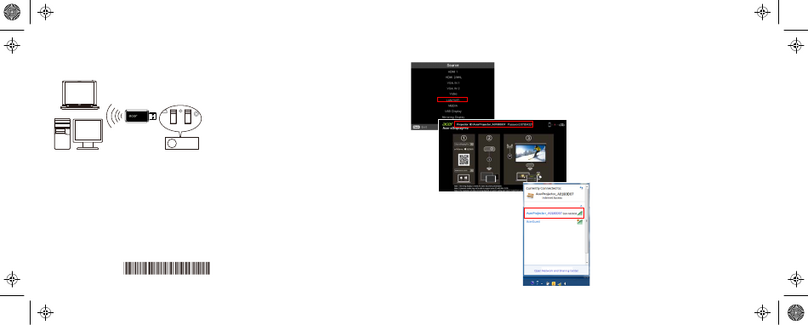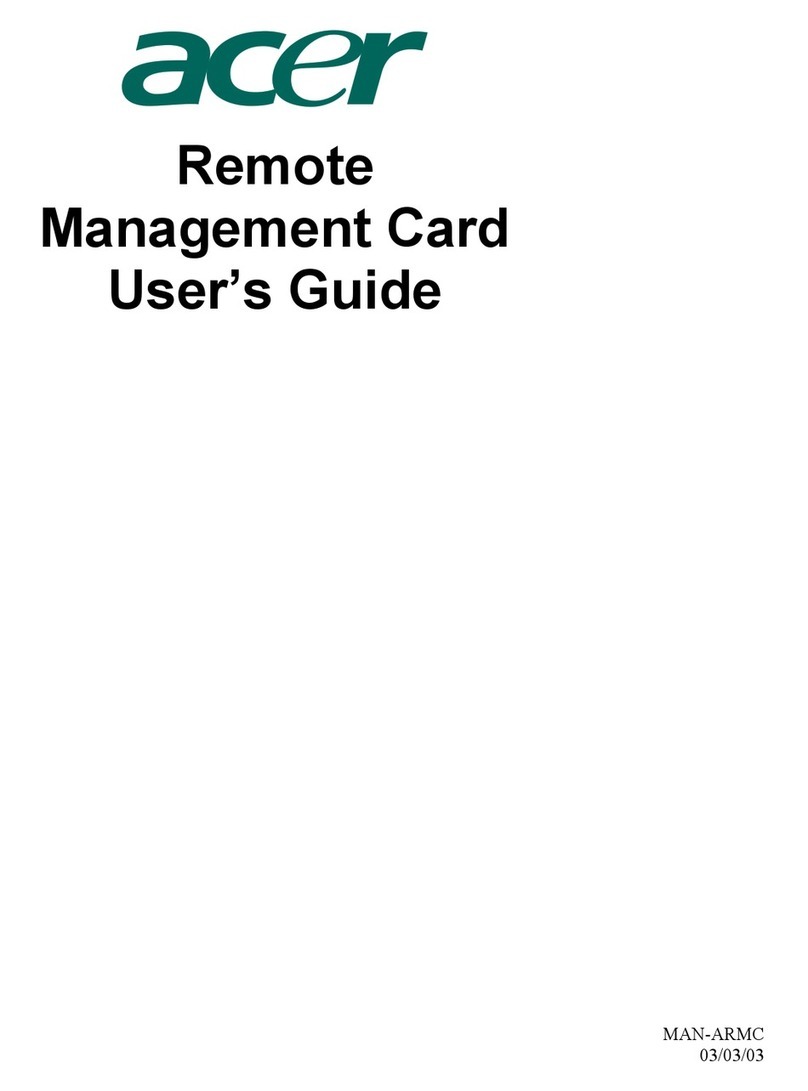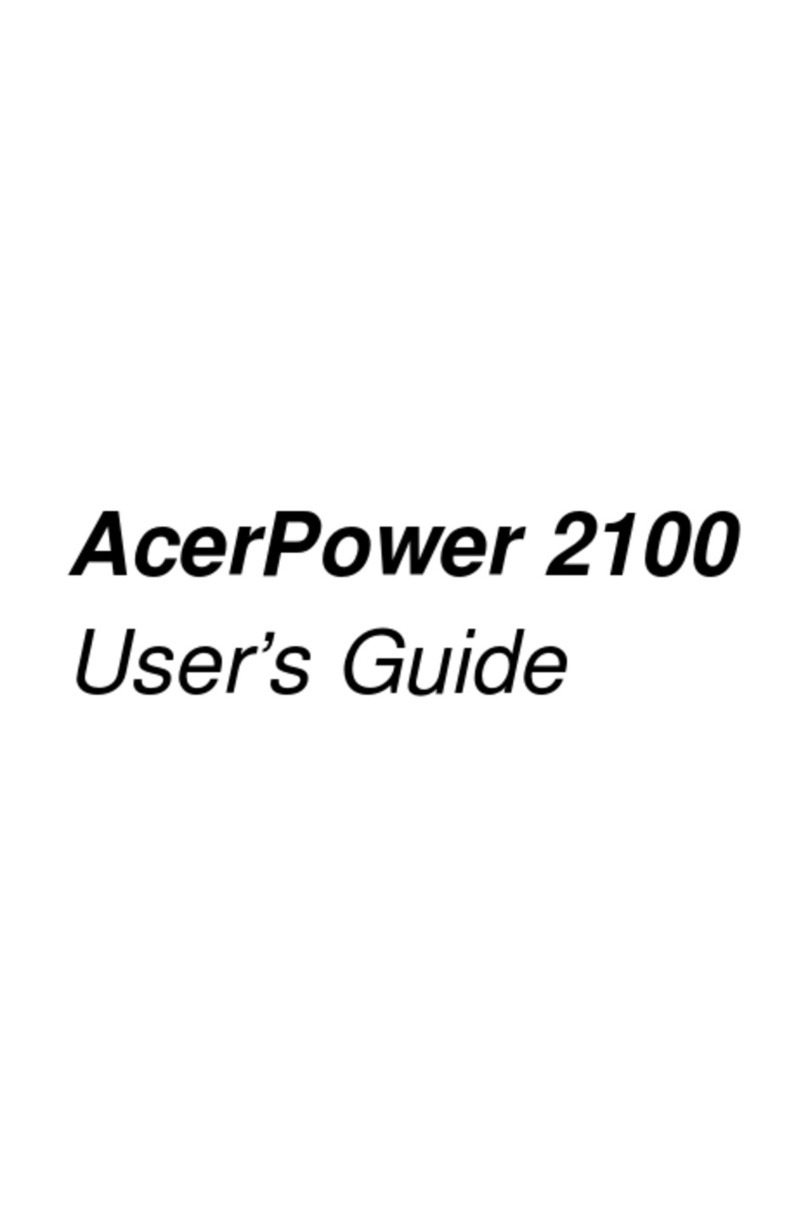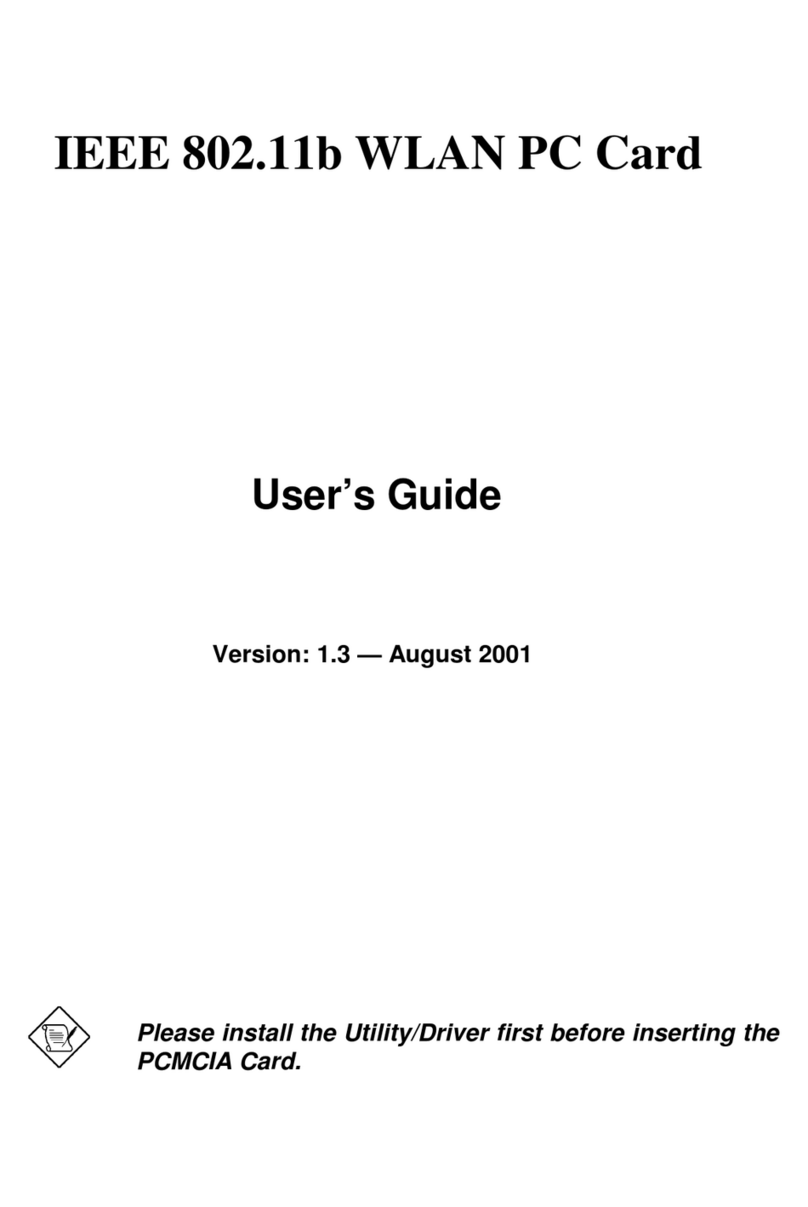7
English
European Union
List of applicable countries
This product must be used in strict
accordance with the regulations and
constraints in the country of use. For
further information, contact the local
office in the country of use. Please see
https://europa.eu/european-union/
about-eu/countries_en for the latest
country list.
Specific absorption rate information
This device meets the EU requirements
on the limitation of exposure of the
general public to electromagnetic fields
by way of health protection.
The limits are part of extensive
recommendations for the protection
of the general public. These
recommendations have been developed
and checked by independent scientific
organizations through regular and
thorough evaluations of scientific
studies. The unit of measurement for
the European Council's recommended
limit for mobile devices is the "Specific
Absorption Rate" (SAR), and the SAR
limit is 2.0 W/kg averaged over 10
grams of body tissue. It meets the
requirements of the International
Commission on Non-Ionizing Radiation
Protection (ICNIRP).
For body worn operation, this device
has been tested and meets the ICNIRP
exposure guidelines and the European
Standard, for use with dedicated
accessories. Use of other accessories
which contain metals may not ensure
compliance with ICNIRP exposure
guidelines.