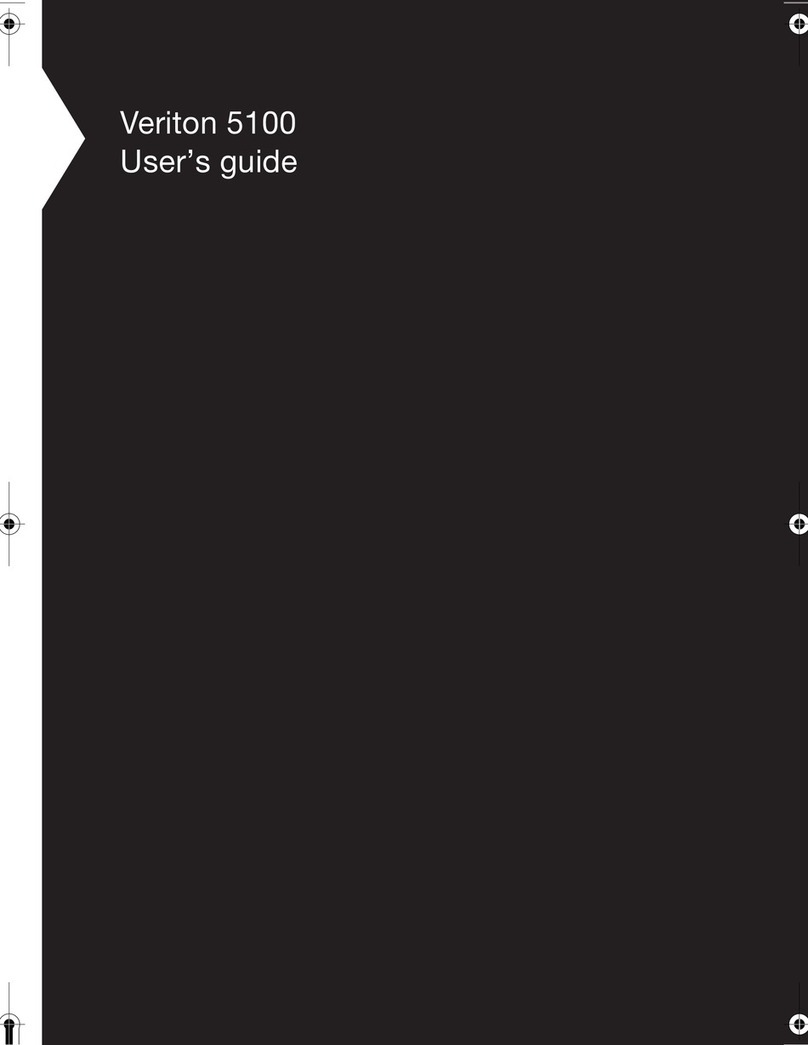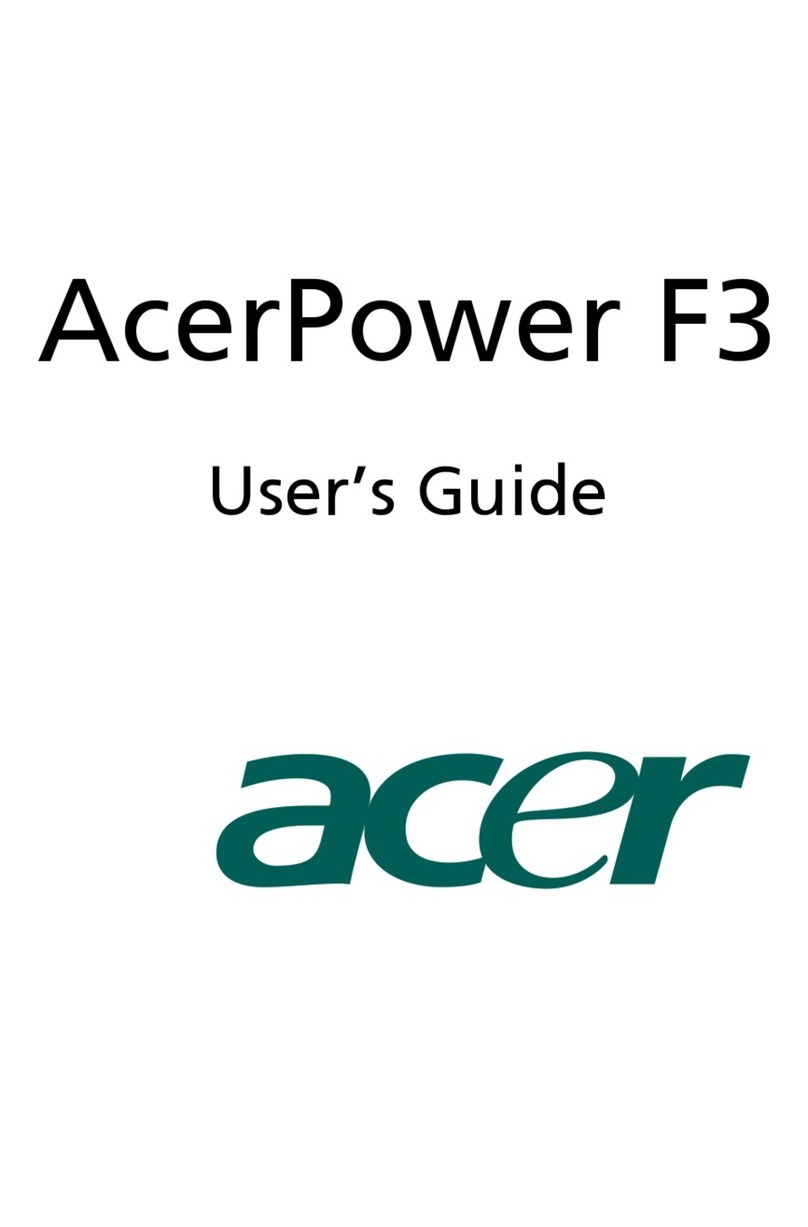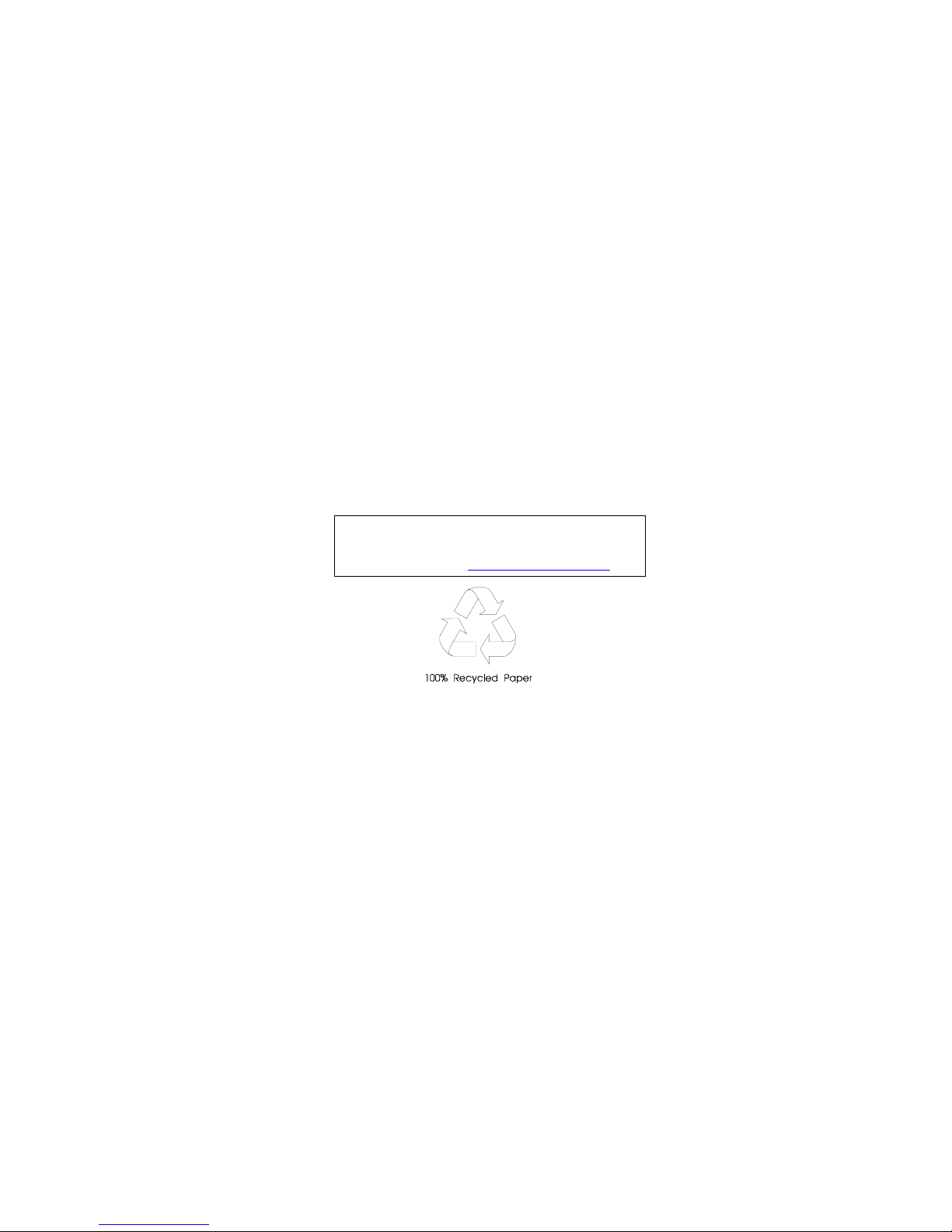Acer Power SP User manual
Other Acer Desktop manuals

Acer
Acer Aspire ELD User manual
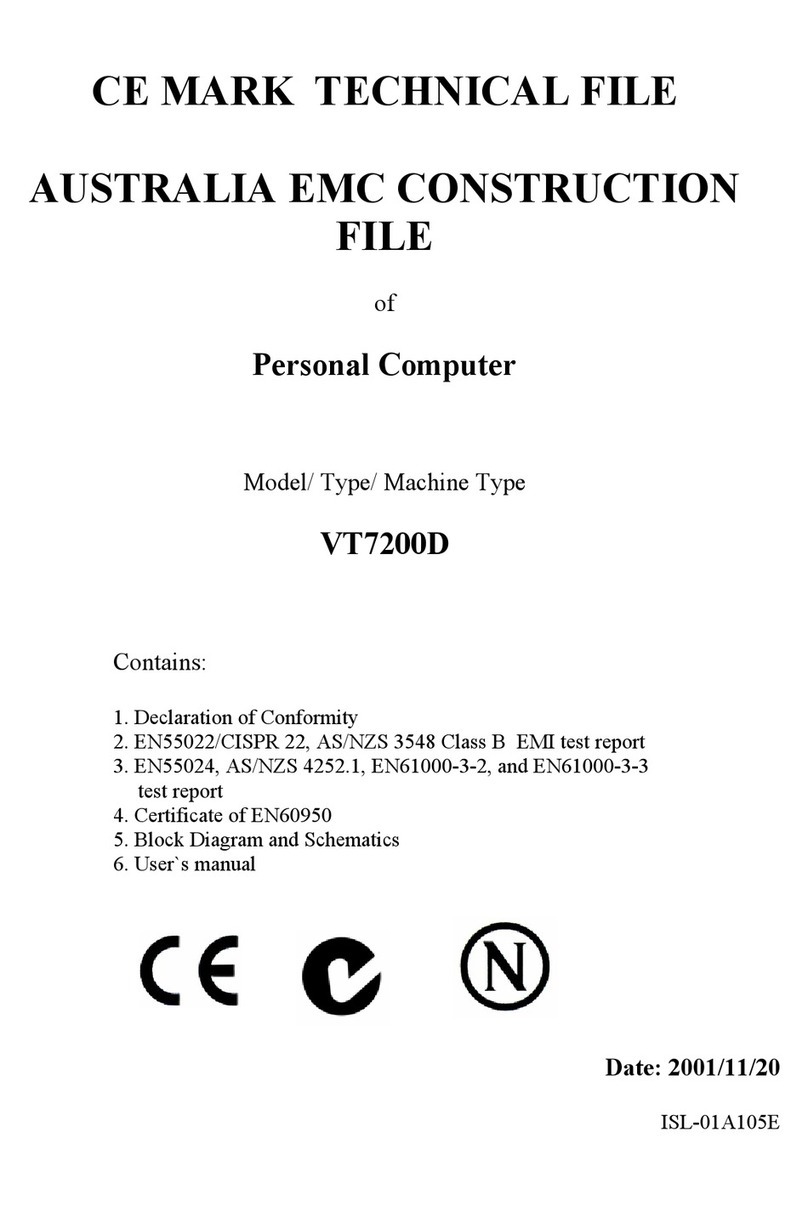
Acer
Acer VT7200D User manual

Acer
Acer Aspire M5810 User manual

Acer
Acer Veriton 7700G Configuration guide
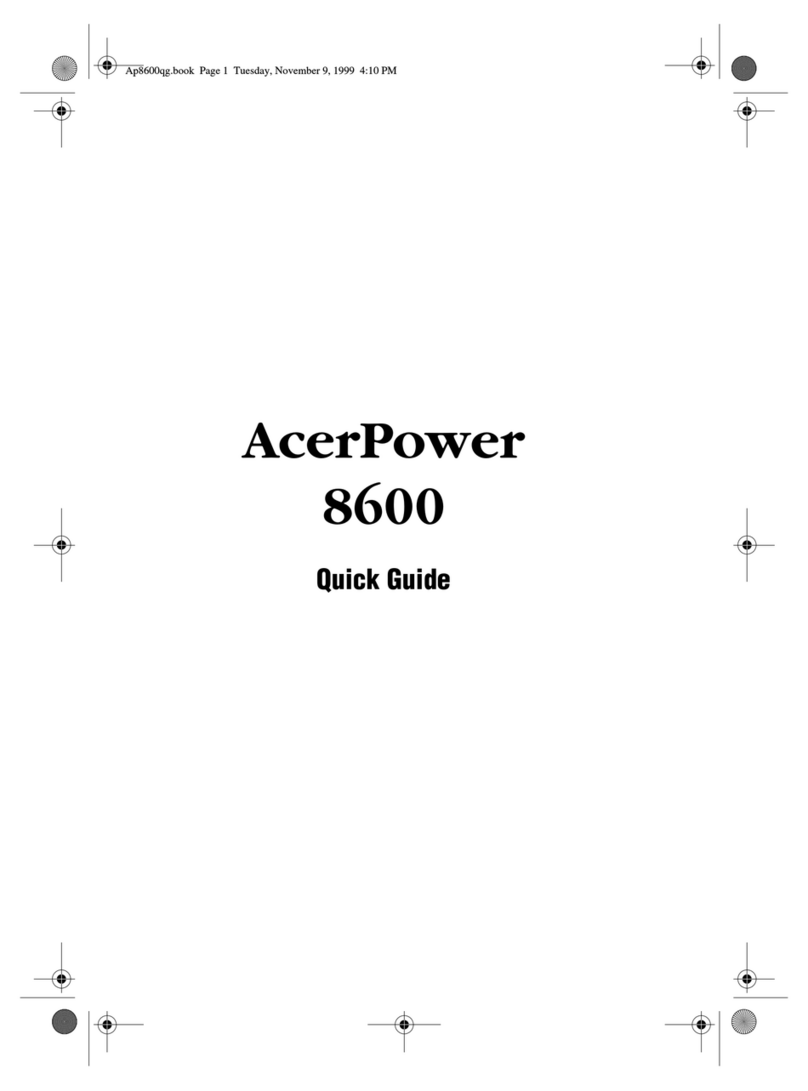
Acer
Acer AcerPower 8600 User manual
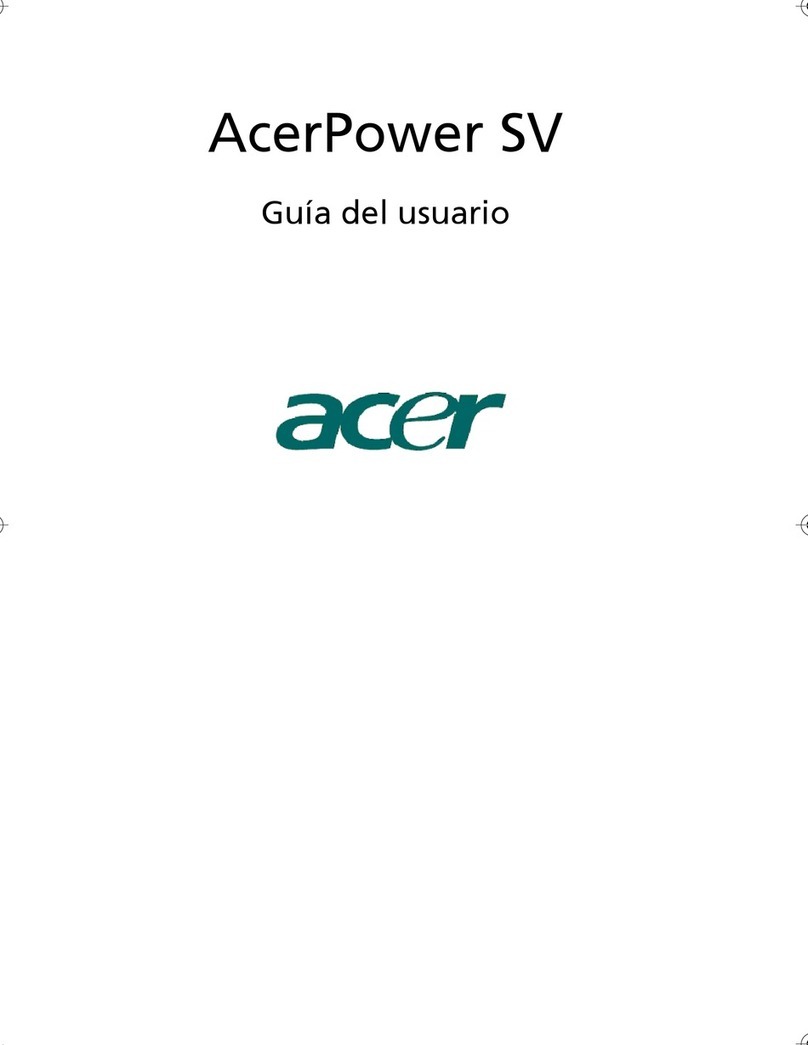
Acer
Acer Power SV Quick start guide

Acer
Acer Aspire M7720 User manual
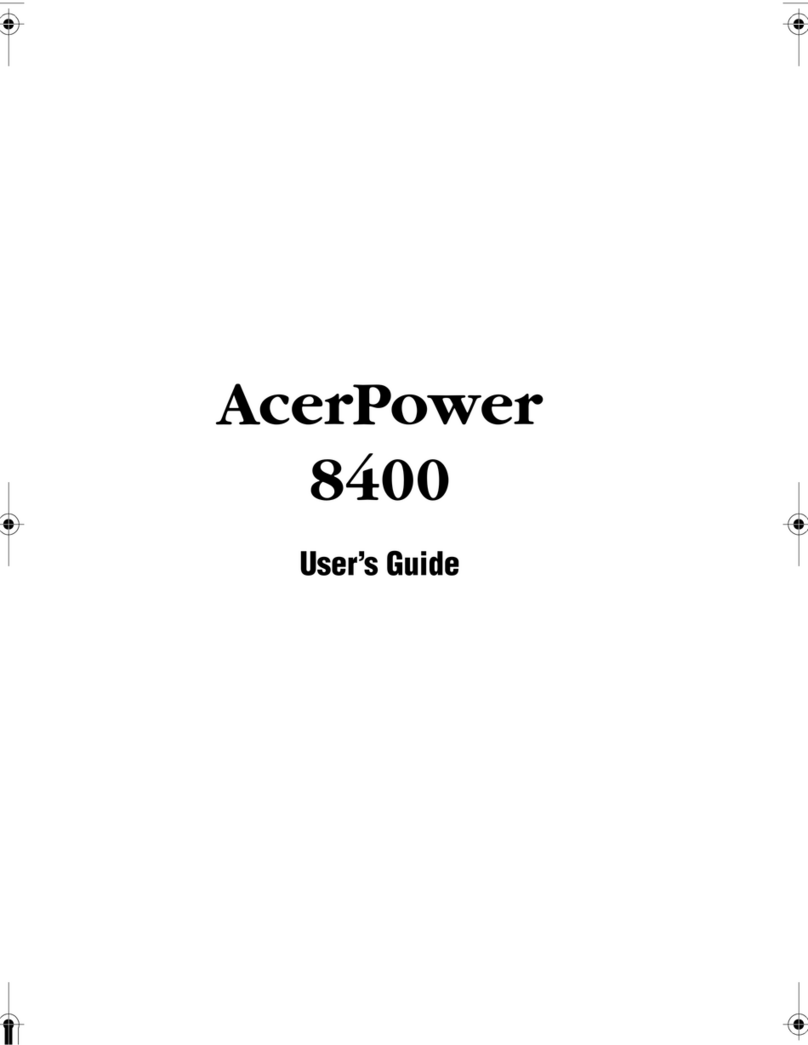
Acer
Acer AcerPower 8400 User manual
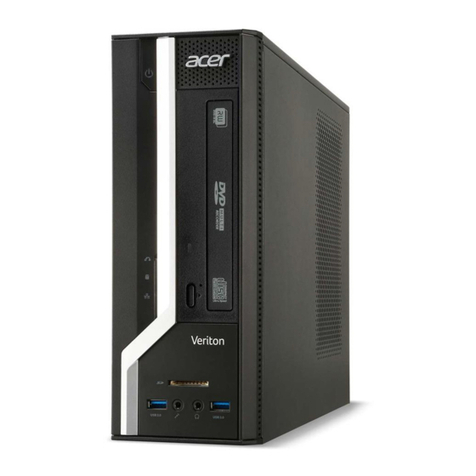
Acer
Acer Veriton X2610 User manual

Acer
Acer Aspire T130 User manual
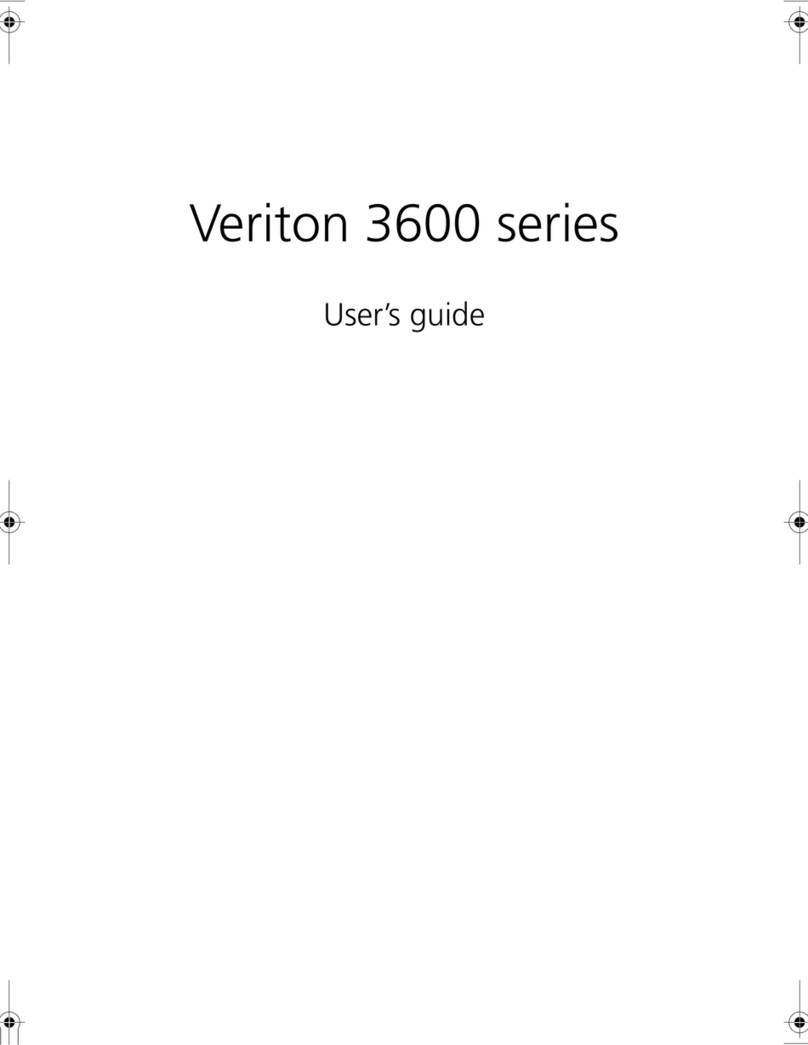
Acer
Acer 3600 Series User manual
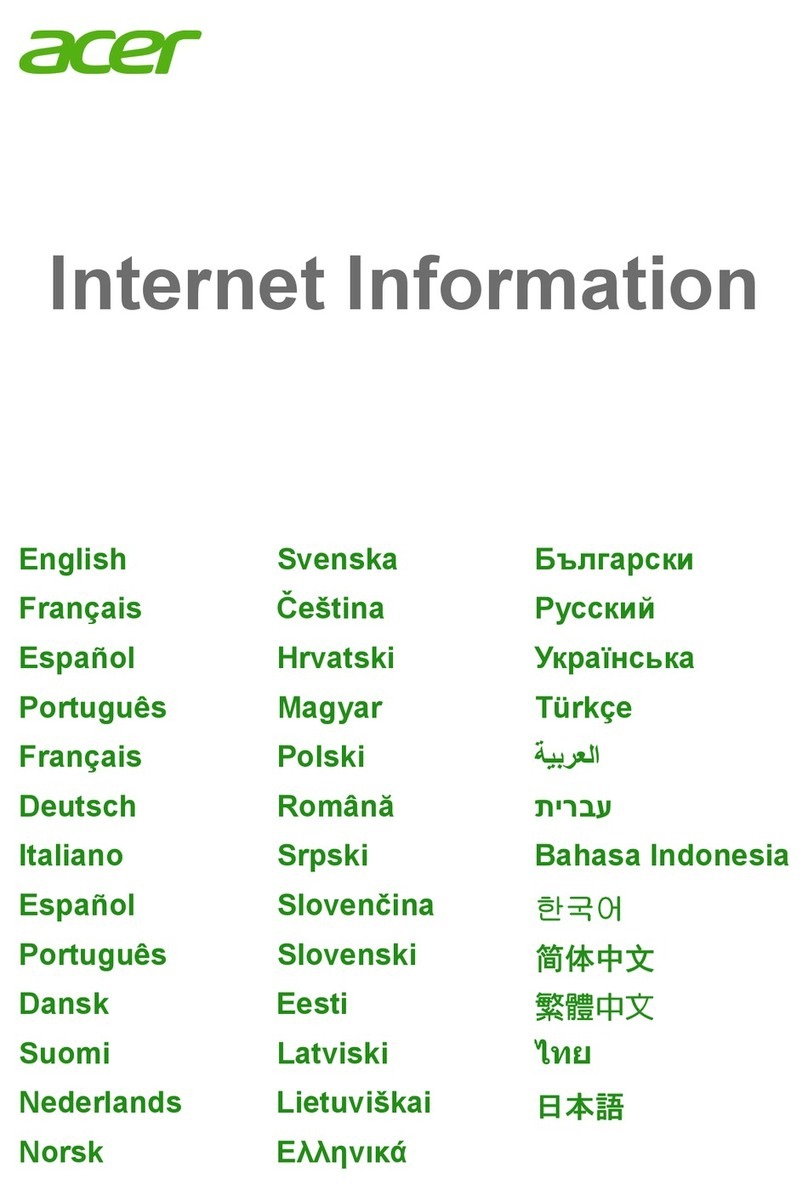
Acer
Acer Altos P130 F8 Owner's manual

Acer
Acer Veriton 7900Pro User manual

Acer
Acer ChromeBox CXI User manual

Acer
Acer DA223HQL User manual

Acer
Acer P1.RCDYZ.MI4 User manual
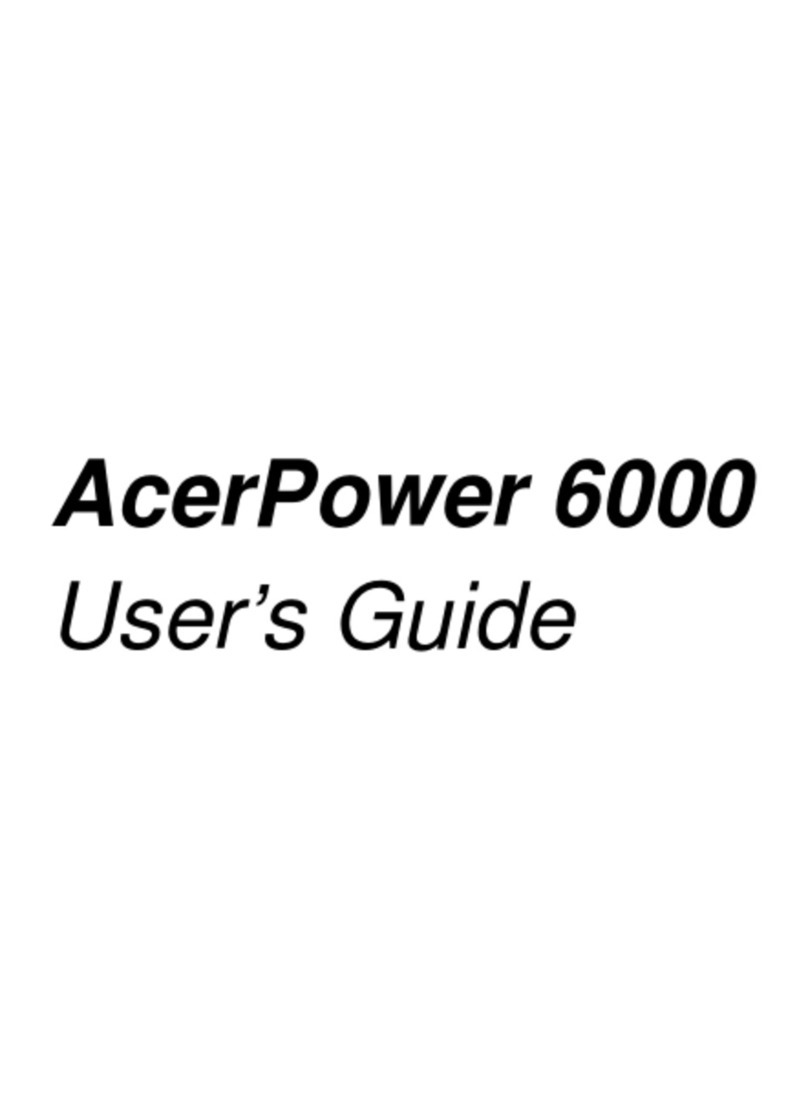
Acer
Acer AcerPower 6000 User manual
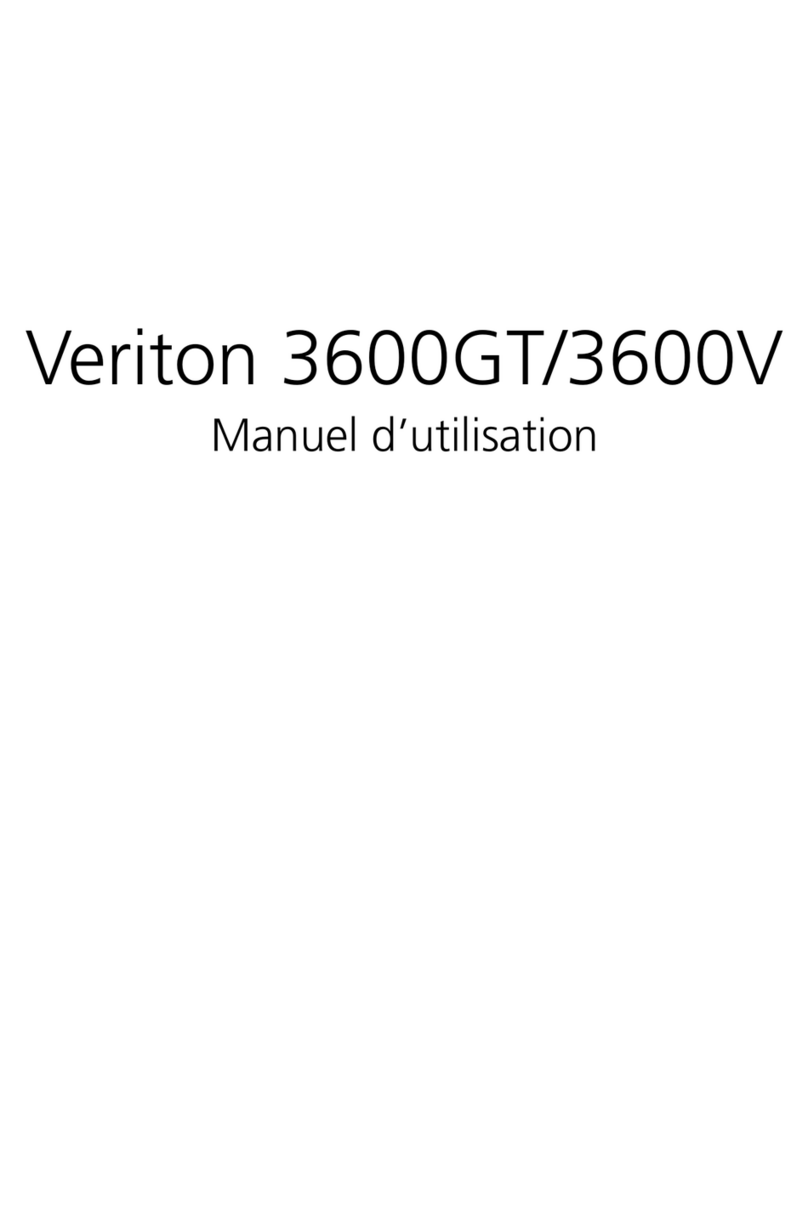
Acer
Acer Veriton 3600GT Configuration guide
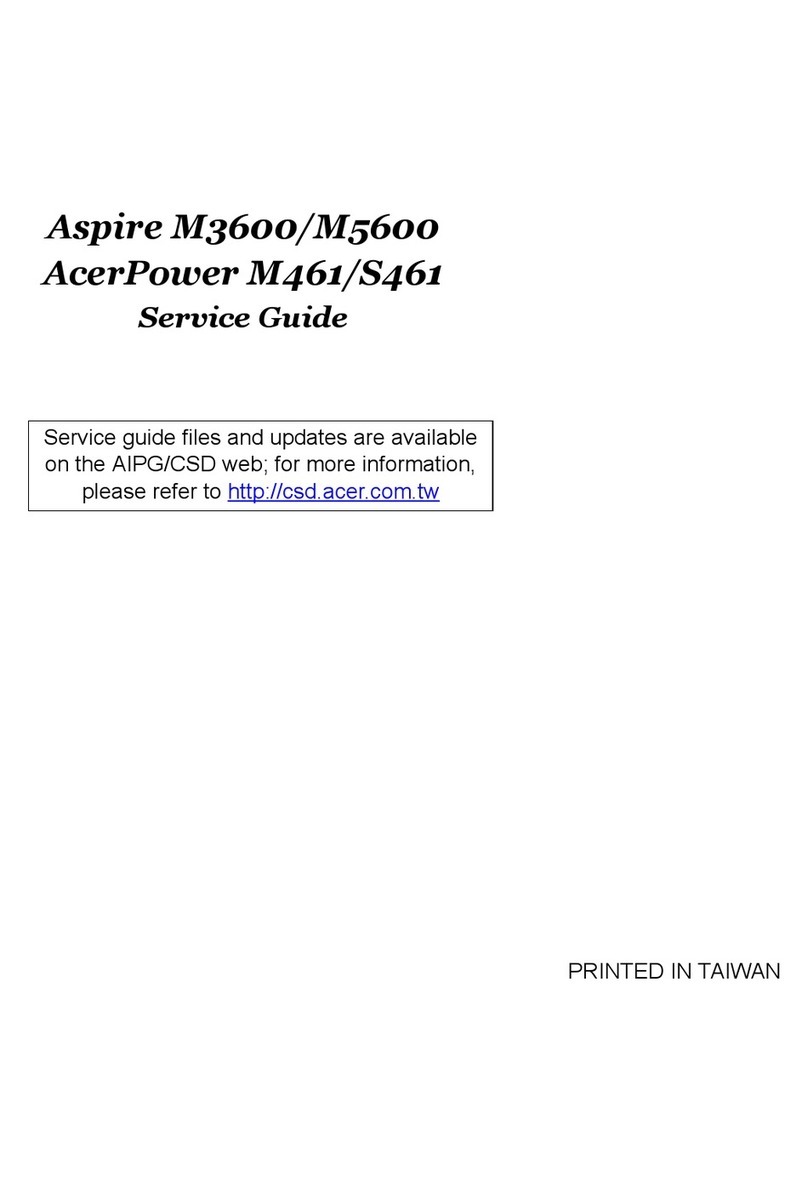
Acer
Acer Aspire M3600 User manual

Acer
Acer Altos G500 User manual