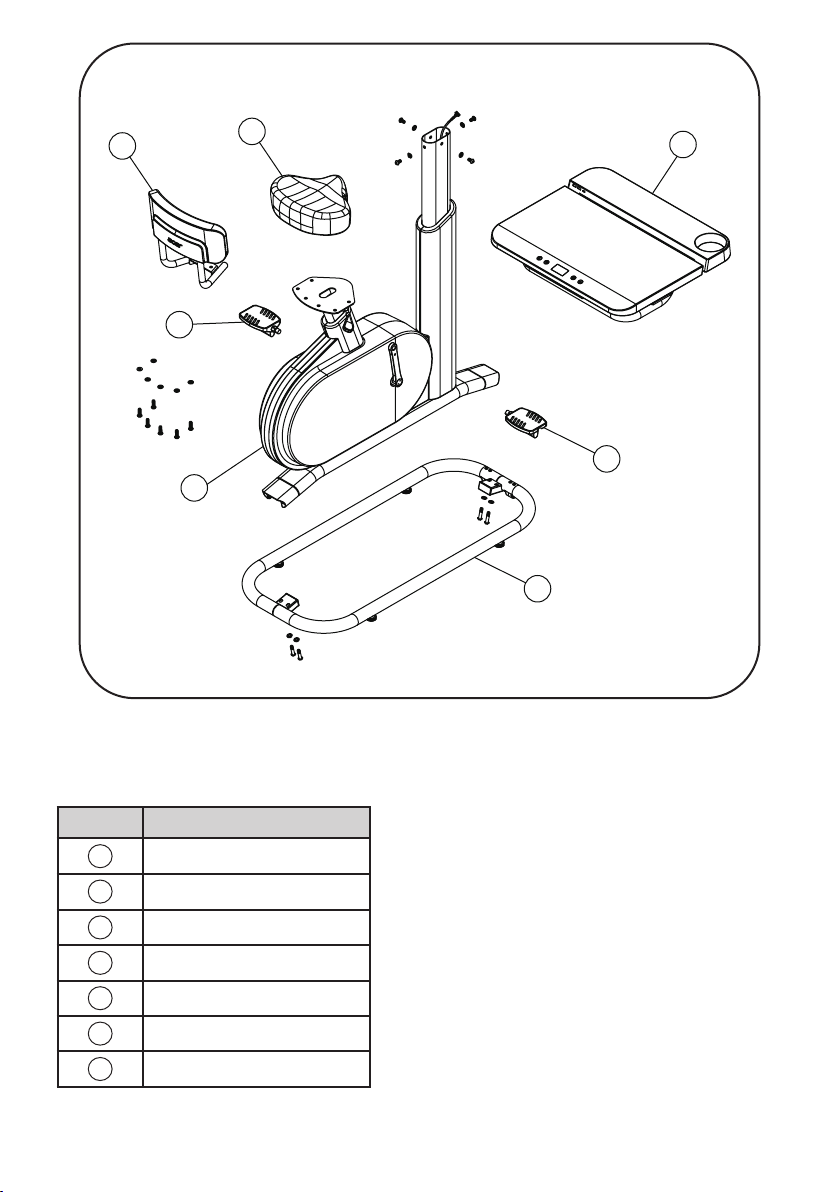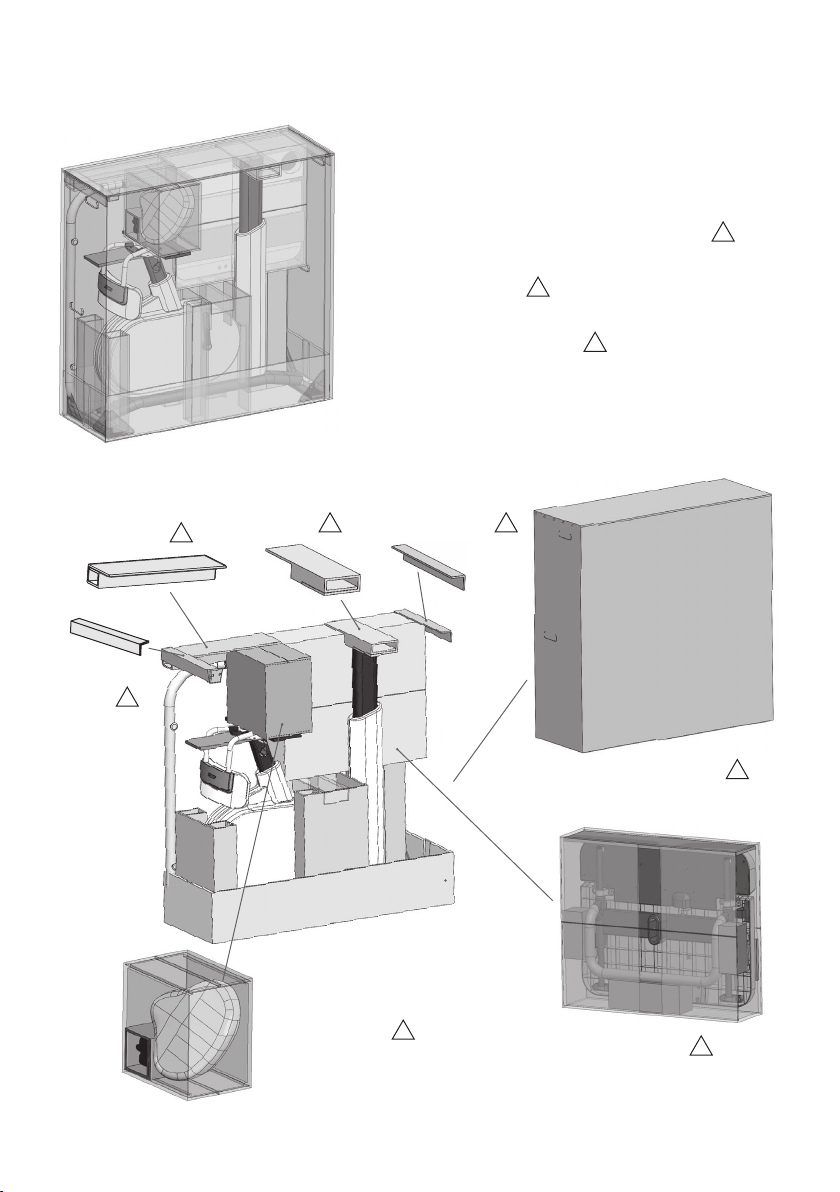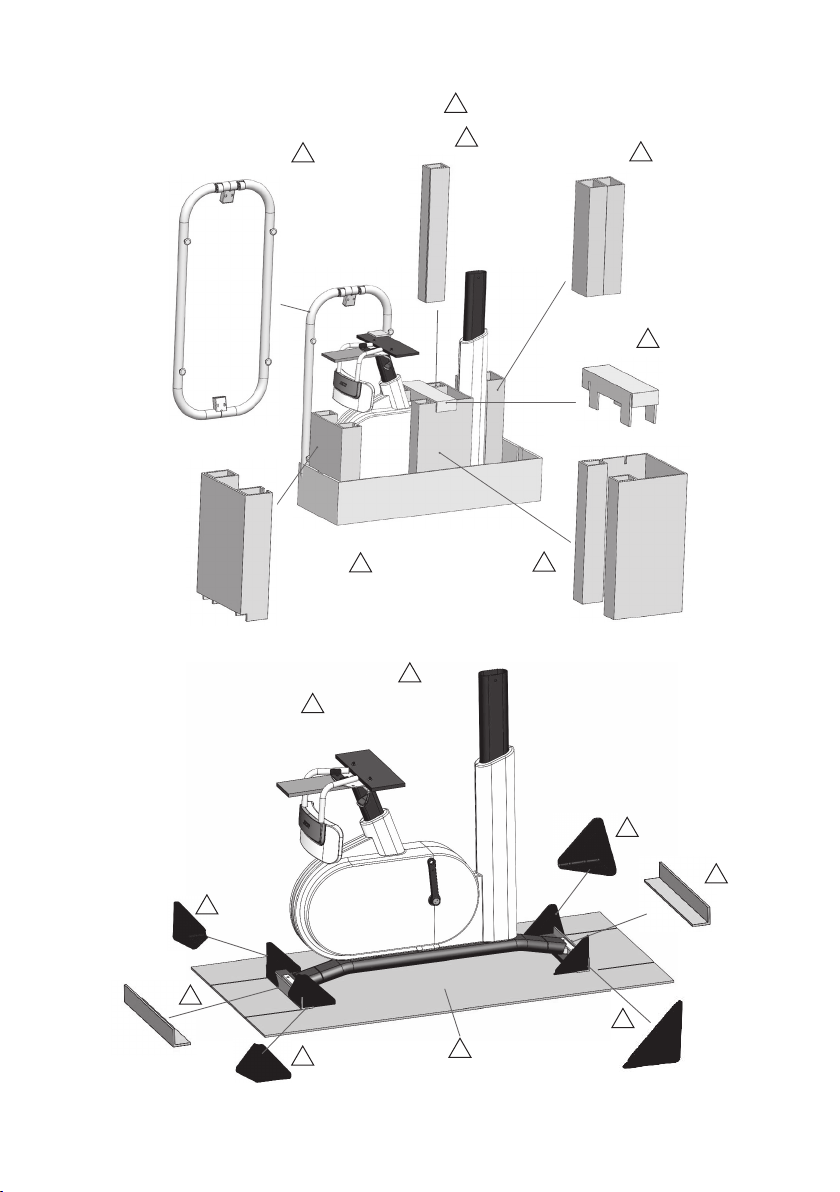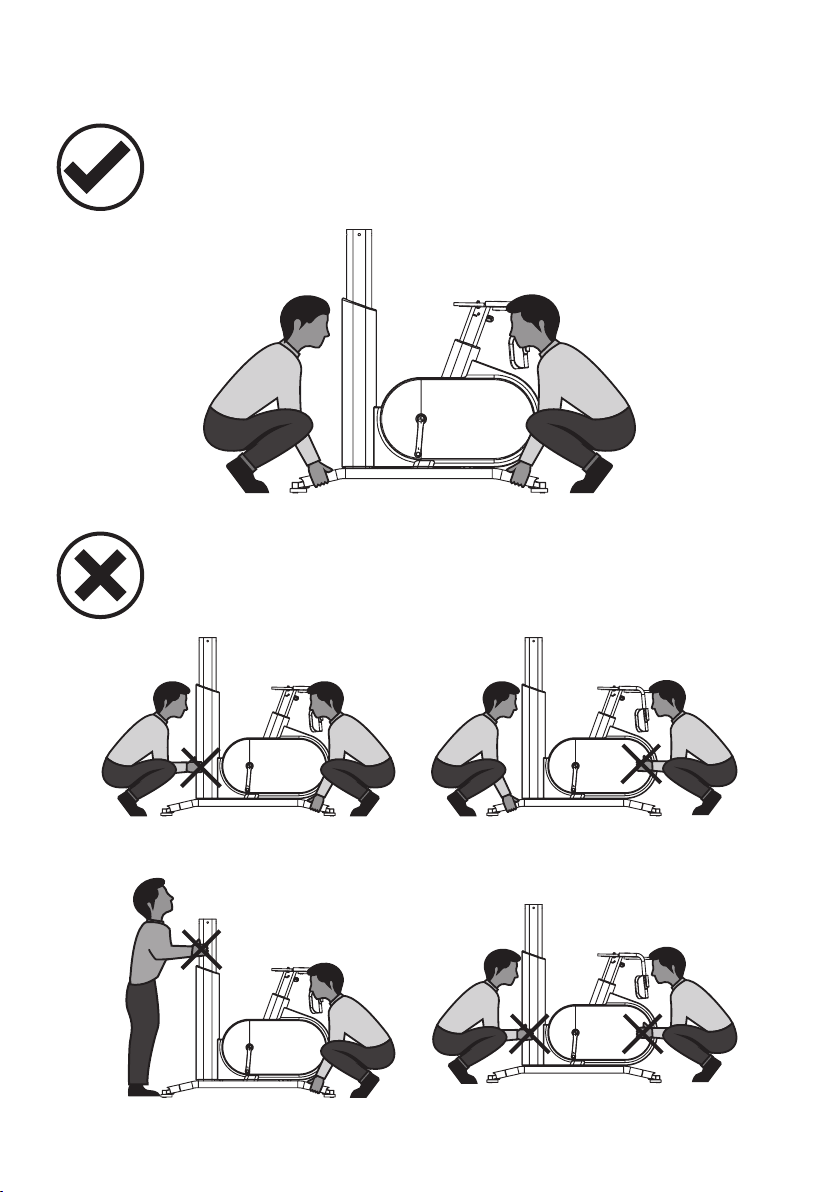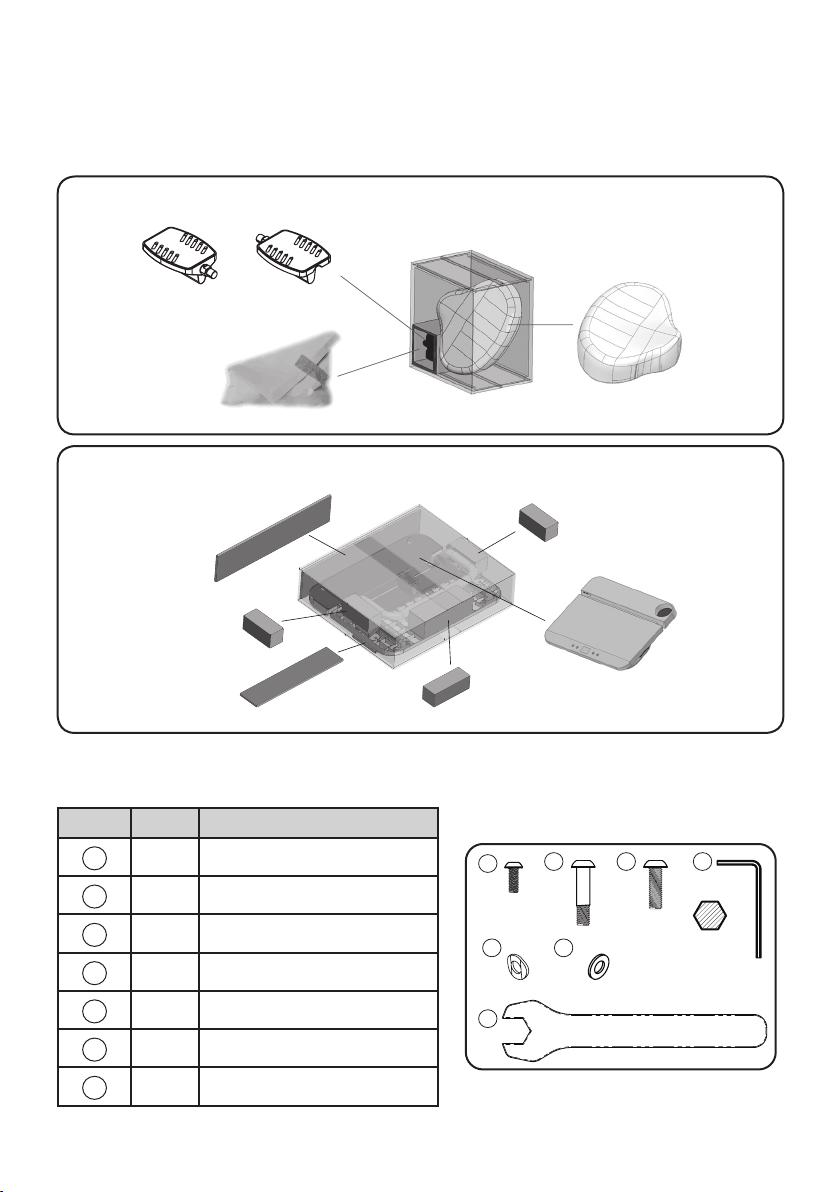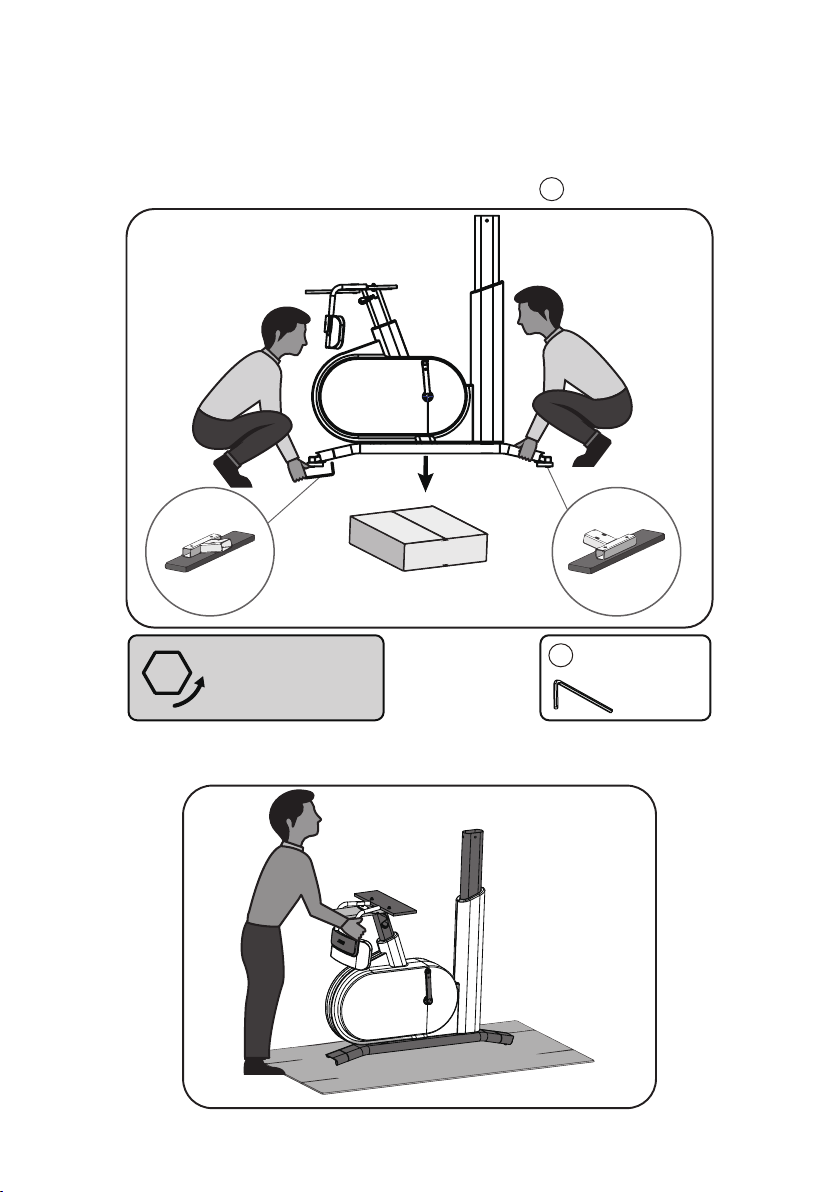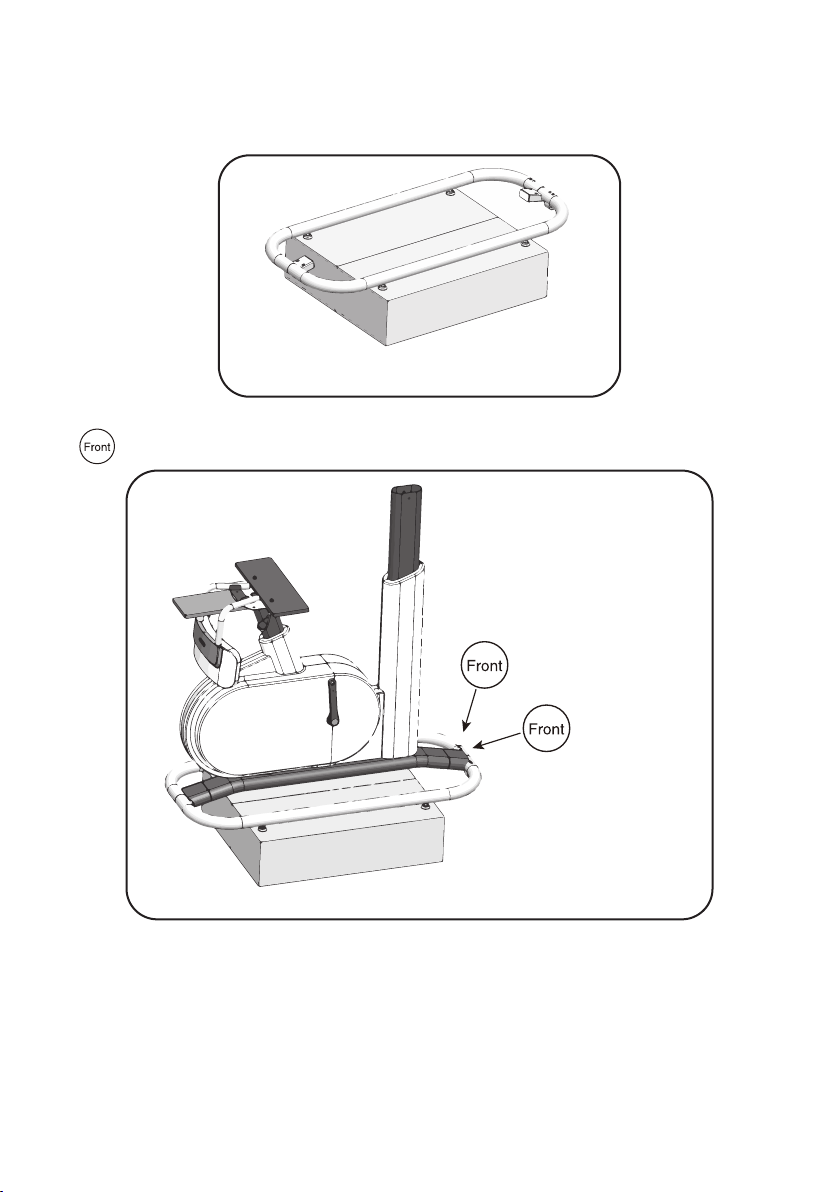1
Safe to Use
When using the eKinekt Bike Desk, one should always follow basic
precautions, including:
• Never drop or insert anything into any openings. If items fall, remove them carefully
or call customer service.
• Do not use the eKinekt Bike Desk if it is damaged or partially submerged in water.
• Do not use outdoors or in areas with high humidity or extreme temperatures.
• Do not use the eKinekt Bike Desk in places with aerosol spray atmosphere or oxygen
delivery.
• Clean only with mild detergent and a damp cloth. Do not use solvents. However,
areas around the screen, buttons, and charging ports must be cleaned with a dry
cloth to prevent water from entering.
• Use the product for the intended use as described in this manual, and do not use
accessories not recommended.
• Keep hands away from all moving parts.
• Place the eKinekt Bike Desk on a sturdy, horizontal surface. Do not operate the
product on thick plush or shag carpets, which may damage the carpets.
• The product is equipped with Bluetooth and can be used while Bluetooth is o.
Kids & Pets
• Children and pets should stay at least 10 feet (3m) apart while using the product.
• This eKinekt Bike Desk is not intended for children aged 12 and under.
• Children cannot clean and maintain the product without supervision.
• Keep children away from the product. Some areas may cause injuries.