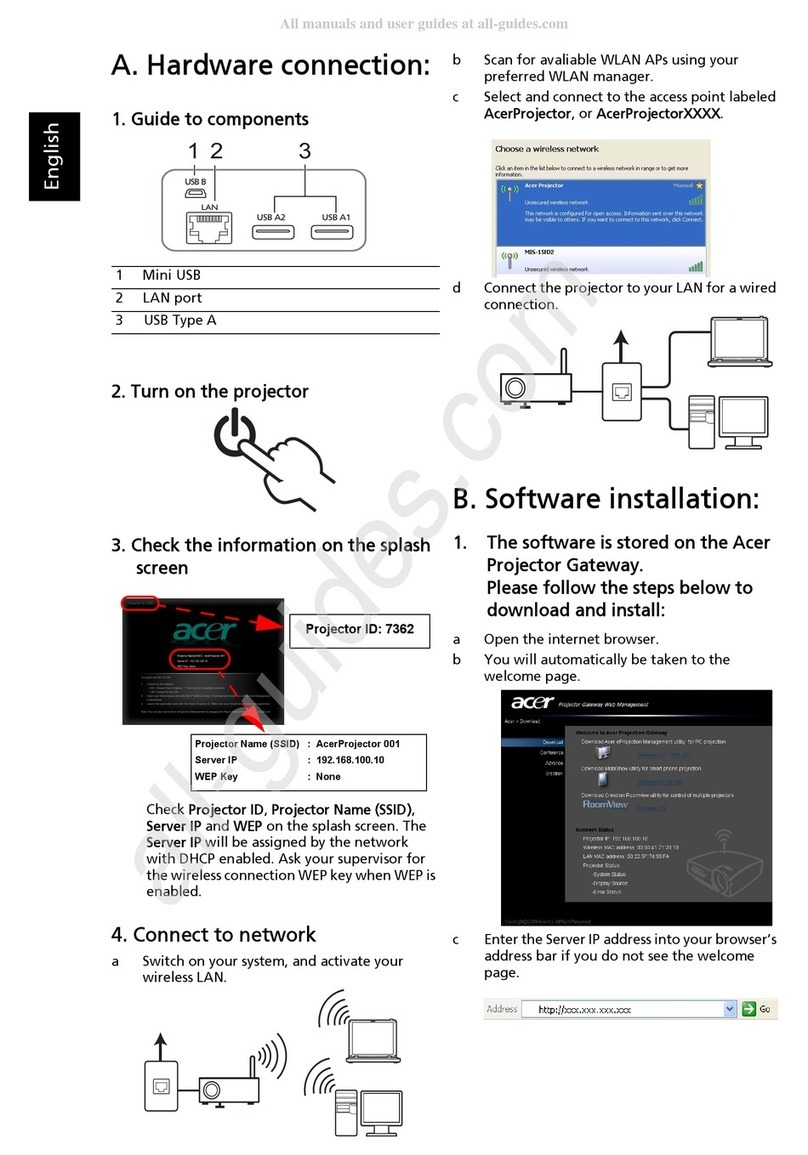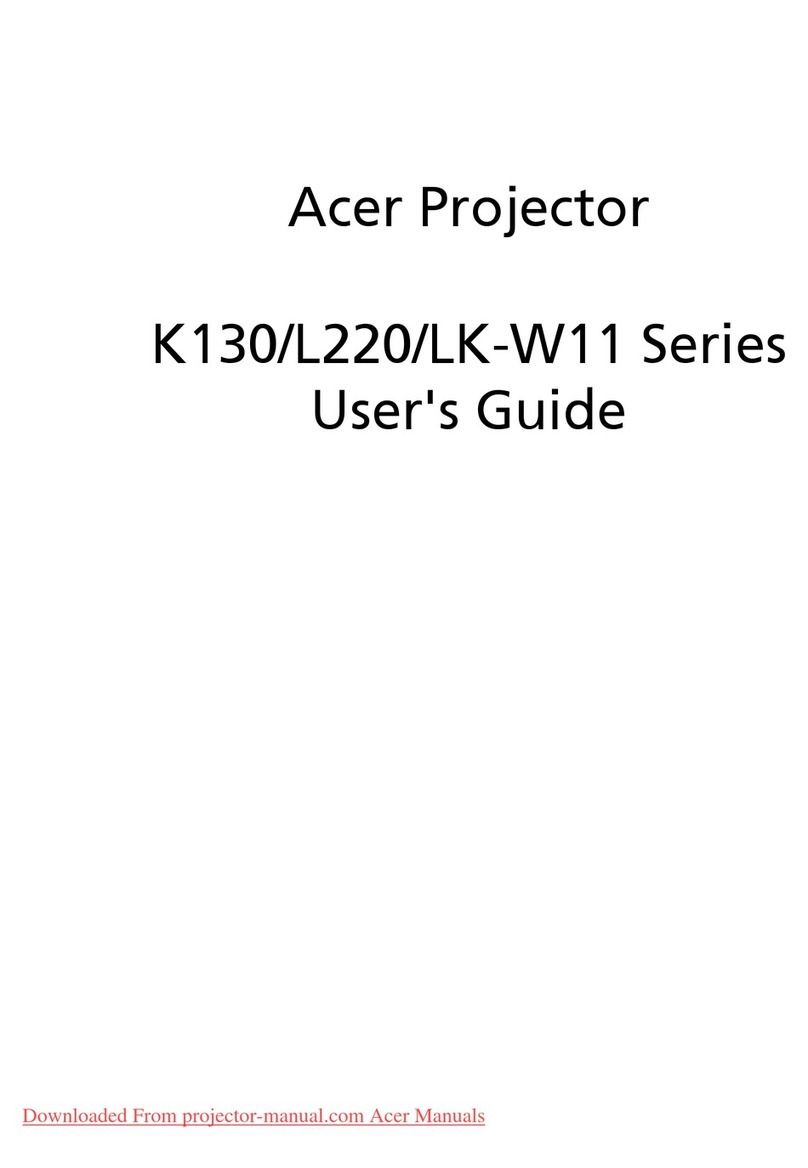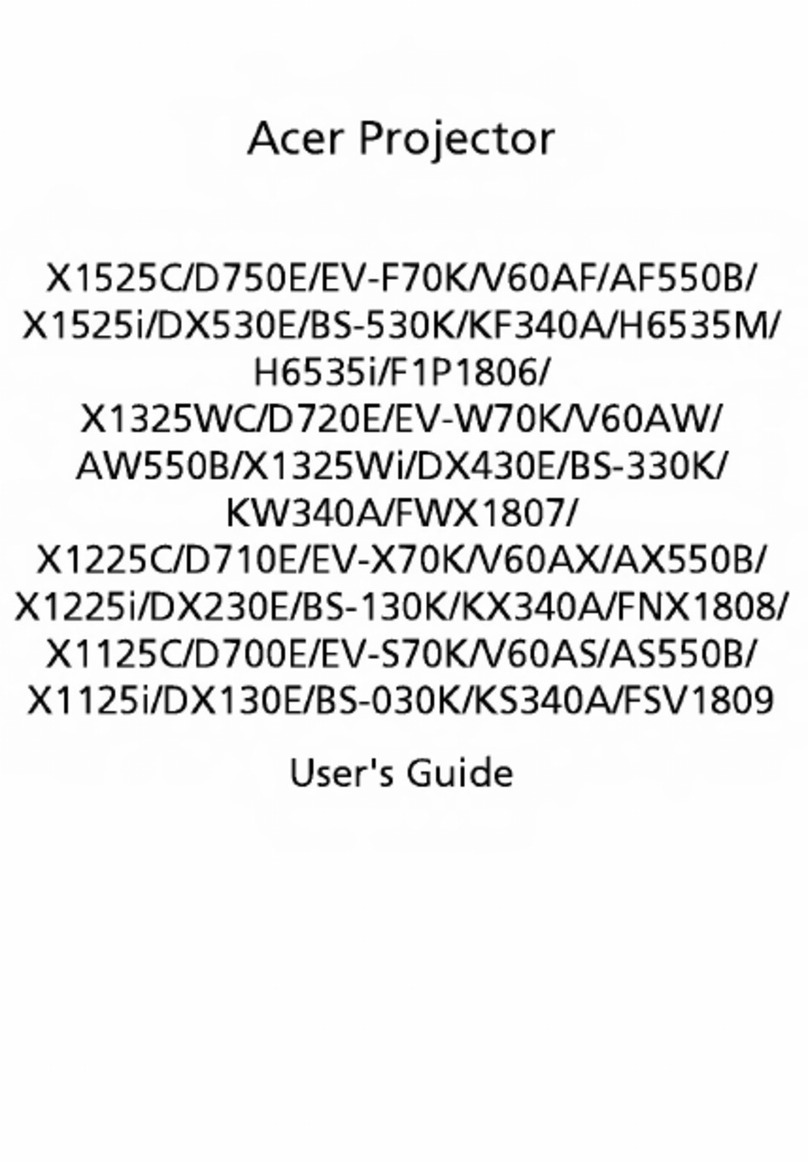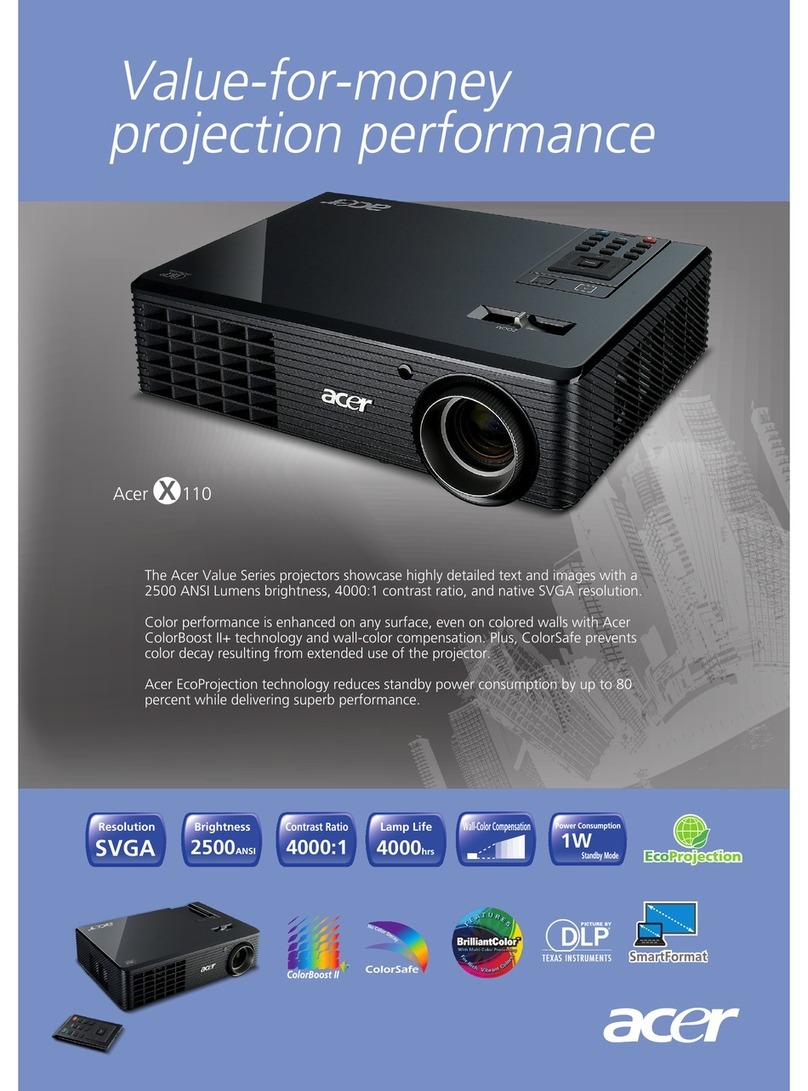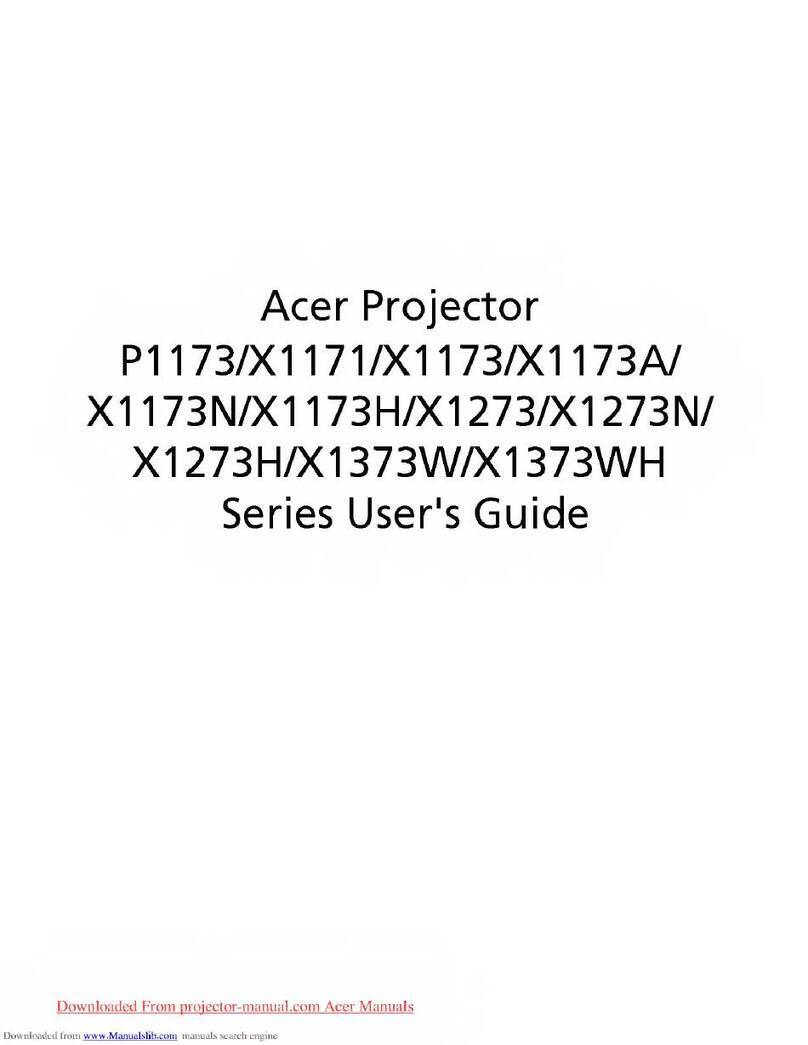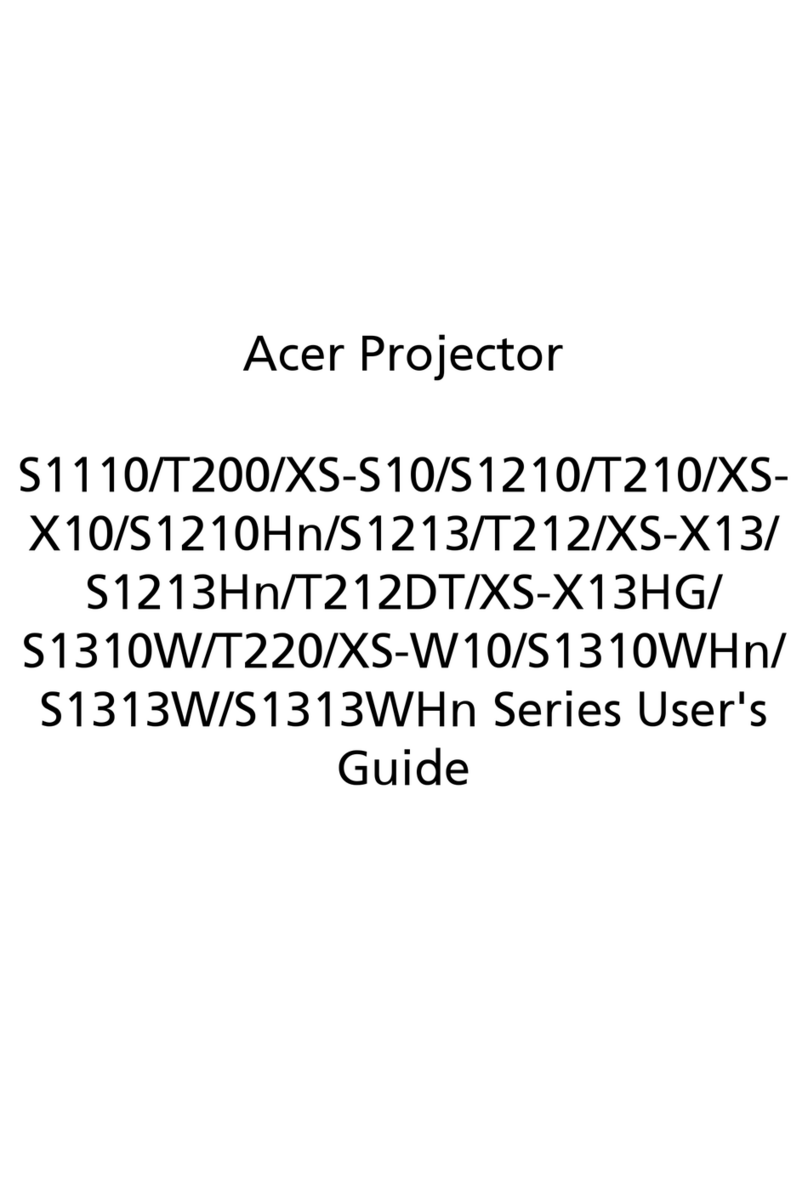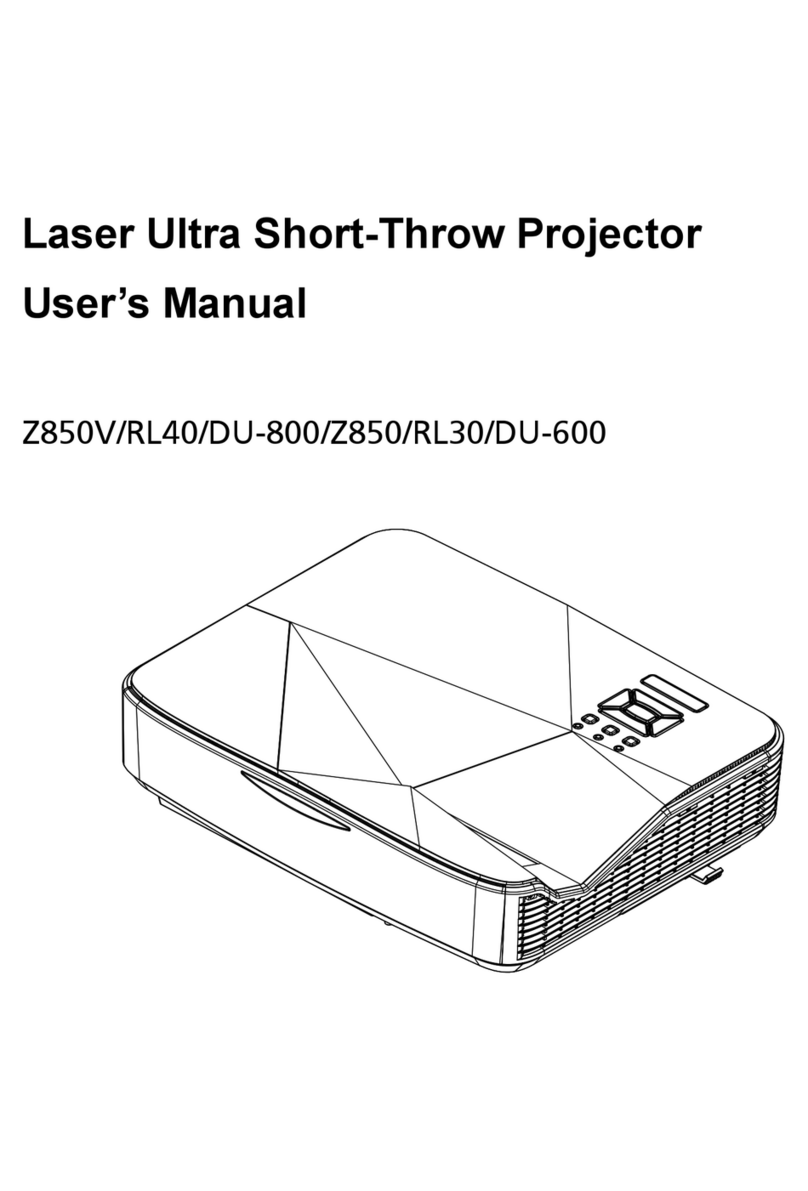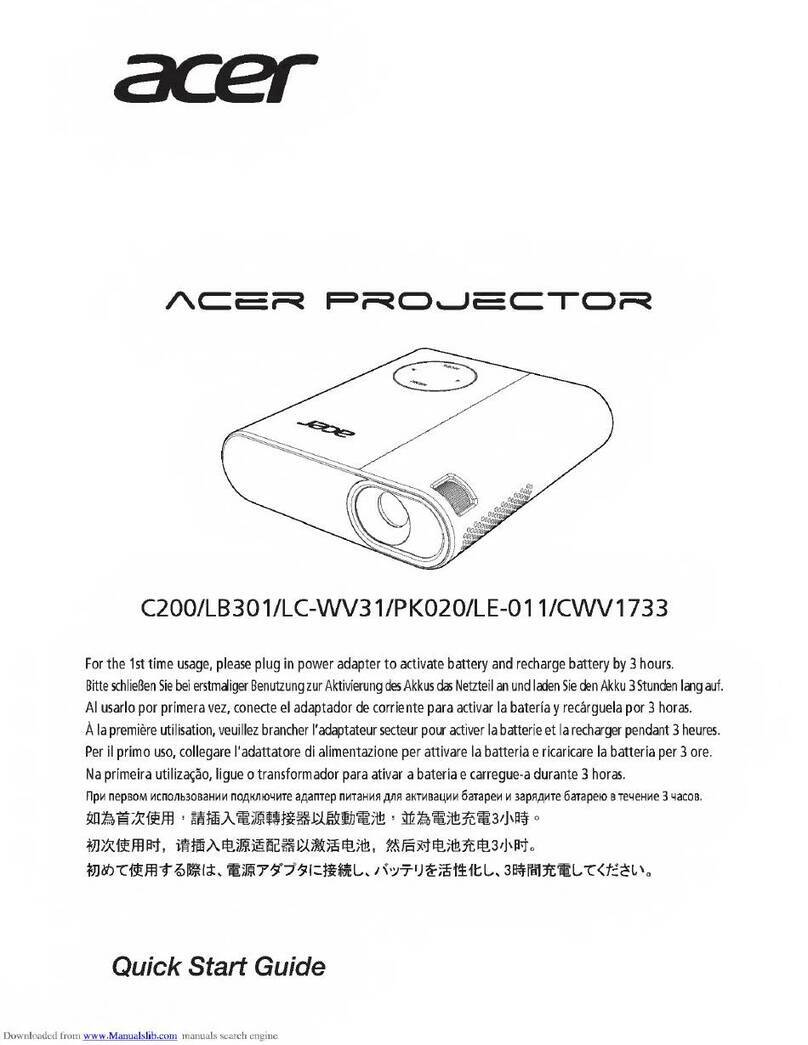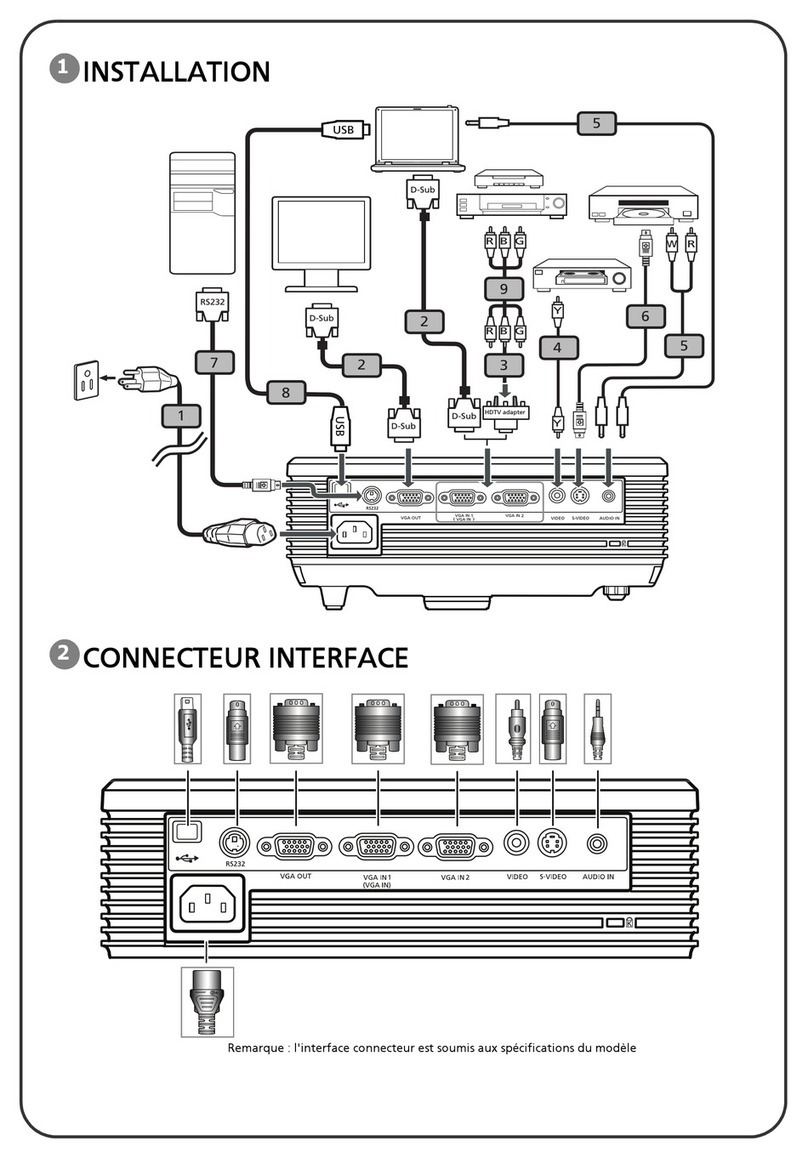P3150/P3250/P3150 Refresh/P3250 Refresh Condential 1-2
No Item Description
14 Input signal spec
- Hsync Frequency 31.5 k ~ 100 kHz
- Vsync Frequency 50 ~ 85 Hz
- Video Signal RGB (PC)
● Analog RGB 0.7Vp-p, 75 ohm, Separate TTL H,V Sync
● Analog RGB 1Vp-p, 75 ohm, Sync. On Green signal
● Analog RGB 0.7Vp-p, 75 ohm, Composite TTL Sync.
- Video
● Composite video 1Vp-p,75 ohm
● S-video Luminance 0.714Vp-p, 75 ohm
● Chrominance 0.286Vp-p, 75 ohm
● Component Video 1Vp-p, 75 ohm
15 Video Compatibility
- Standards :
● NTSC (3.58/4.43)
● PAL (B/D/G/H/I/M/N)
● SECAM (B/D/G/K/K1/L)
● HDTV - 480p, 576p, 720p, 1080i (for P3150/3150 refresh)
● HDTV - 480p, 576p, 720p, 1080p (for P3250/P3250 re
fresh)
16 Brightness
P3150/P3250/P3150 refresh/P3250 refresh Engineering Spec:
- 1800 ANSI Lumens (Typical; Full power mode)
- 1600 ANSI Lumens (Minimum; Full power mode)
P3150/P3250/P3150 refresh/P3250 refresh Markteting Spec:
- 2000 ANSI Lumens
17 Contrast
P3150/P3250/P3150 refresh/P3250 refresh Engineering Spec:
- 1400 : 1 Full White and Black (Minimum; Full power mode)
- 1800 : 1 Full White and Black (Typical; Full power mode)
P3150/P3250/P3150 refresh/P3250 refresh Markteting Spec:
- 2000 :1 Full White and Black
18 Uniformity
P3150/P3250/P3150 refresh/P3250 refresh Engineering Spec:
- 65% Japan standard (Minimum; Full power mode)
- 80% Japan standard (Typical; Full power mode)
P3150/P3250/P3150 refresh/P3250 refresh Markteting Spec:
- 85% Japan standard
19 Color Wheel
- 6 segments (R90Y28G90C28W42B80)
- 7200rpm @ 2x
9000rpm @ 3x, PAL 50Hz
20 Operation temperature - 5°C -- 35°C
21 Storage temperature - -20°C -- 60°C
22 Maximum Humidity - Operating: 5°C -- 35°C, 80%RH (Max.), non-condensing
- Storage: -20°C -- 60°C, 80%RH (Max.), non-condensing
23 Lamp life - 3000 hours min, 50% survival rate (Full power Mode)
- 4000 hours min, 50% survival rate (Echo power Mode)
24 System controller - TI DDP2230