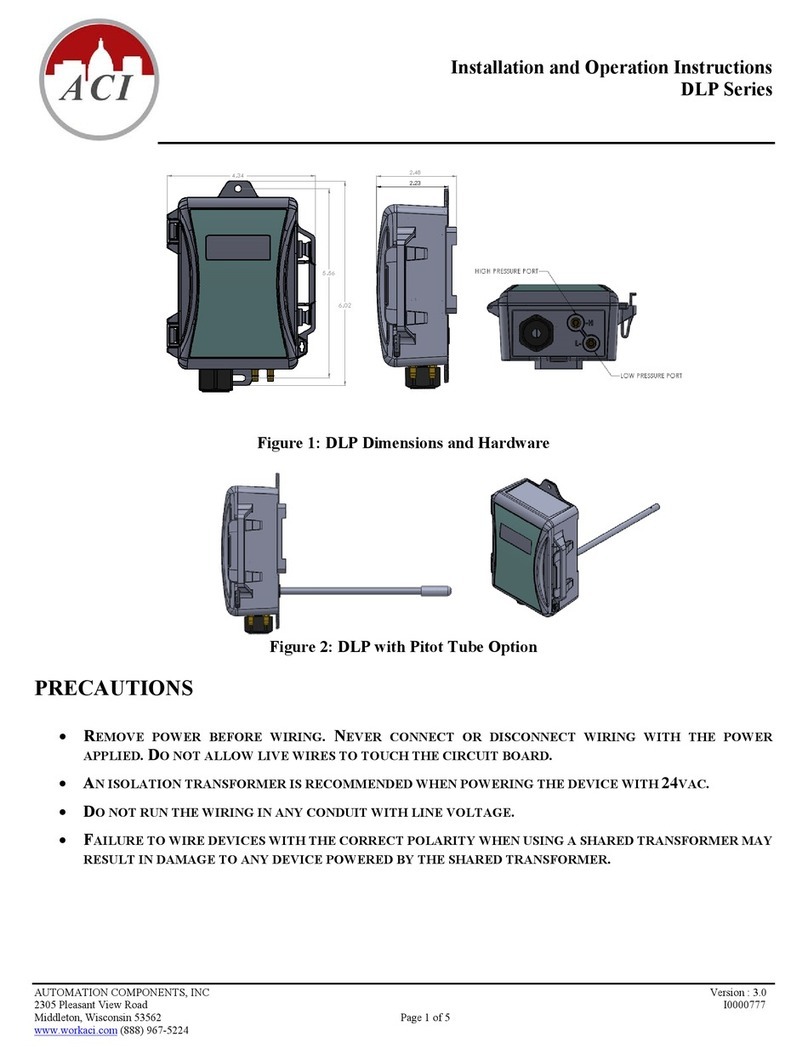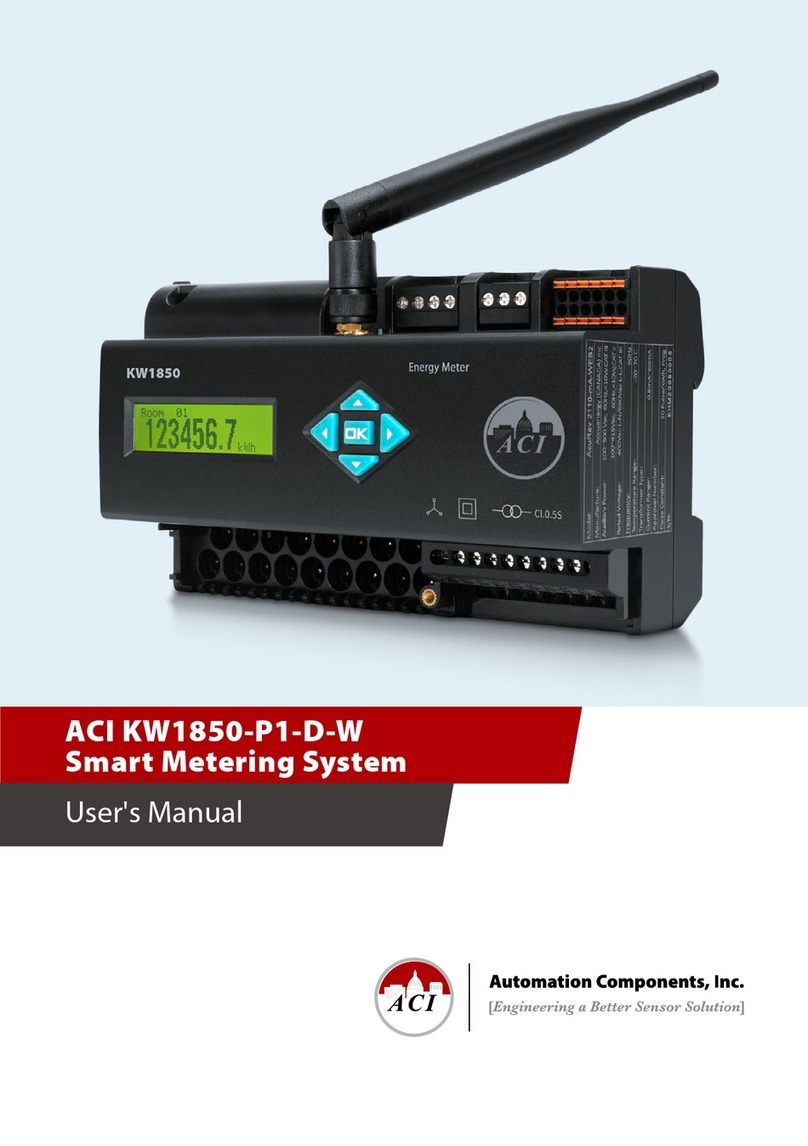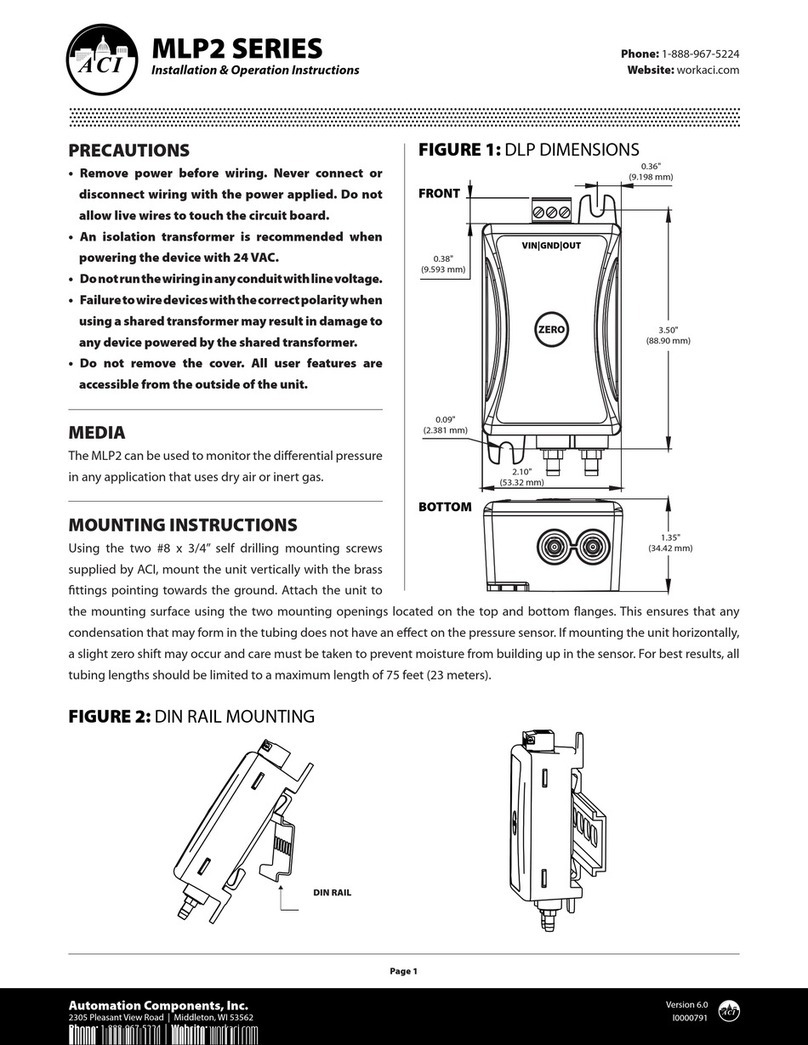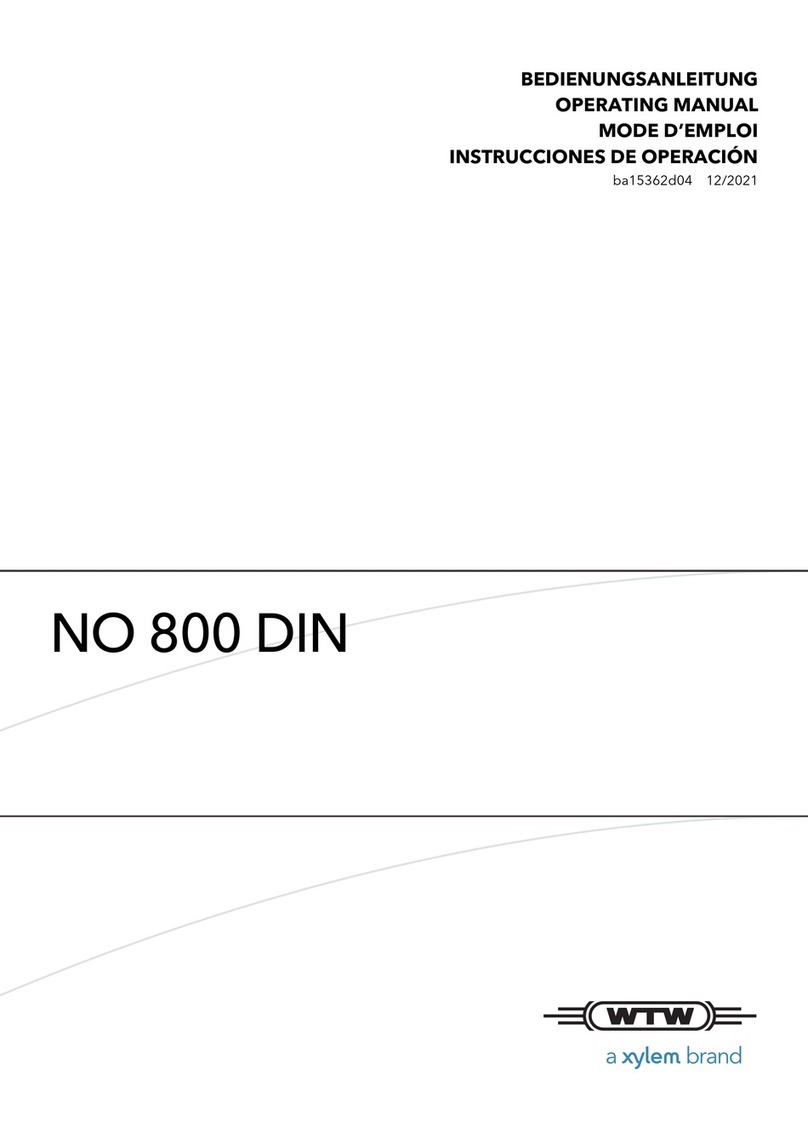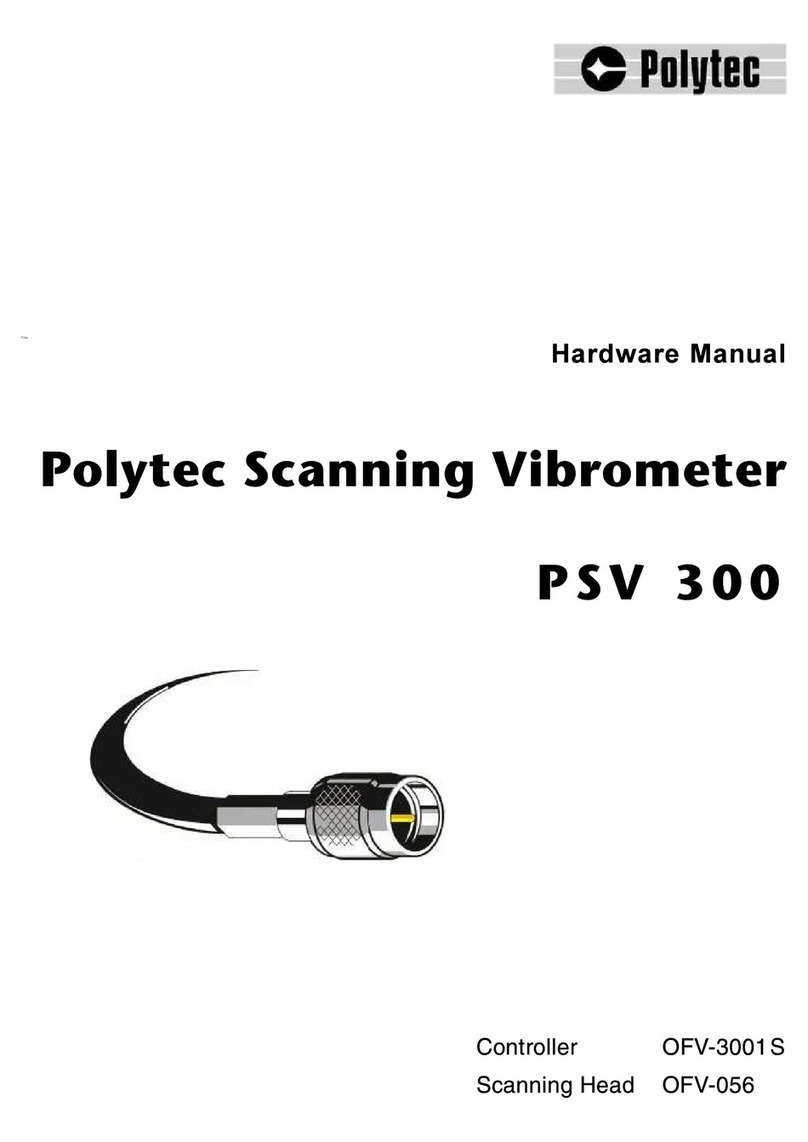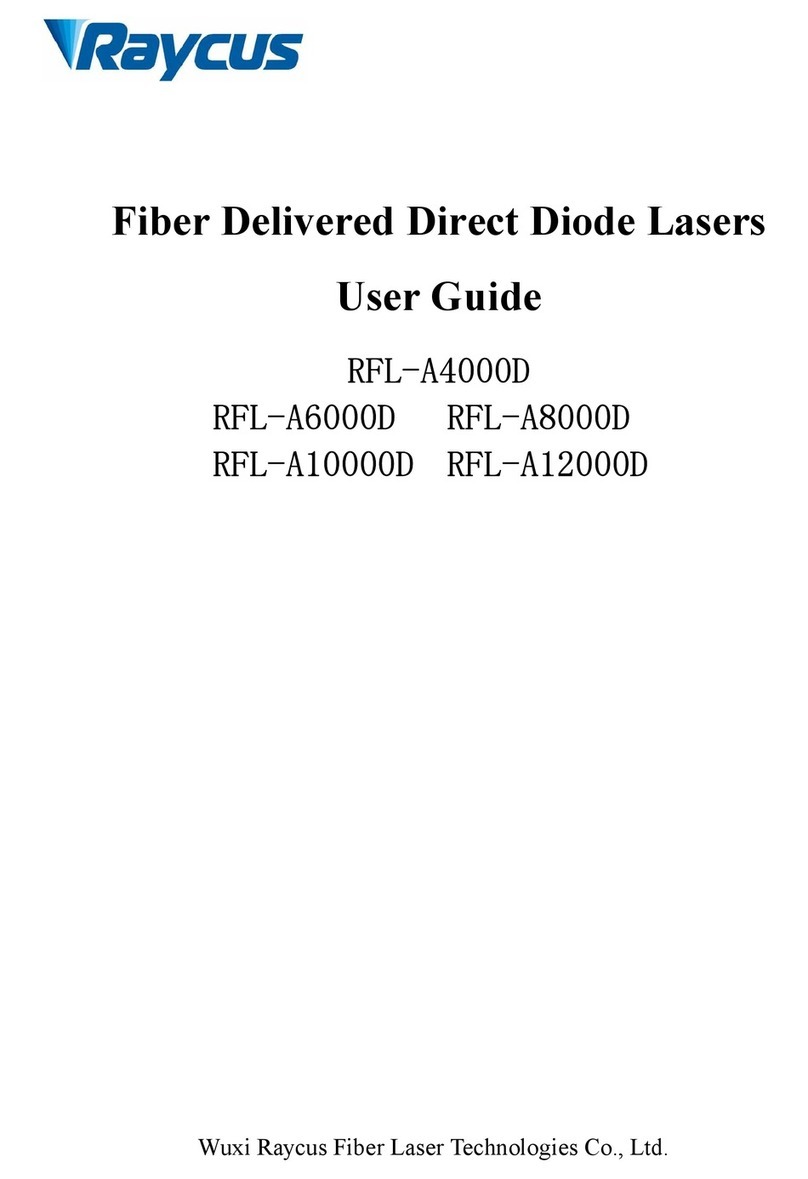aci Workstation COMFORT User manual

Mark your territory...
LASER MARKING SYSTEMS
Operating Instructions
Workstation COMFORT
Workstation PROFESSIONAL

This product conforms to the requirements of the Directive 2006/42/EC on machinery.
The CE symbol is located on the type plate.
Manufacturer: ACI Laser GmbH
Steinbrüchenstraße 14
D-99428 Grammetal OT Nohra
Germany
Phone: +49 3643 4152-0
Fax: +49 3643 4152-77
www.ACI-Laser.de
We are constantly working on further developments.
Therefore, please understand that we must reserve the right to change the scope of the delivery in respect
of the form, equipment and technology at any time.
Reprinting, copying or translating this document in whole or in part is forbidden without the express written
permission of ACI Laser GmbH!
All rights under the copyright laws are expressly reserved by ACI Laser GmbH.
The manufacturer shall only be responsible for the safety characteristics of this device within the scope of
the legally applicable regulations if it is operated by the user in accordance with the operating instructions
and repaired by ACI Laser GmbH itself or someone appointed by and acting under the instructions of ACI
Laser GmbH.
© ACI Laser GmbH
Last update: 02/2019-05

Table of Contents
3
Table of Contents
1 Introduction ..................................................................................................................7
2 Important Information .................................................................................................. 7
2.1 Intended Use ................................................................................................................................. 8
2.2 Improper Use ................................................................................................................................ 9
2.3 Notices in the Document ............................................................................................................. 9
2.4 Warranty ...................................................................................................................................... 11
2.5 Technical Customer Service ..................................................................................................... 12
3 Safety .......................................................................................................................... 13
3.1 Basic Safety Instructions .......................................................................................................... 13
Laser safety .................................................................................................................................. 13
Emissions ..................................................................................................................................... 14
General ......................................................................................................................................... 14
Start up ......................................................................................................................................... 14
Operation ...................................................................................................................................... 15
Maintenance/care ......................................................................................................................... 15
3.2 Labels at the Device ................................................................................................................... 16
Warning notices ............................................................................................................................ 16
Type plate ..................................................................................................................................... 18
4 Description ................................................................................................................. 19
4.1 Intended Purpose ....................................................................................................................... 19
4.2 View of the Device ...................................................................................................................... 20
Front side ..................................................................................................................................... 20
Rear side ...................................................................................................................................... 21
Interior .......................................................................................................................................... 23

Table of Contents
4
4.3 Technical Specifications ........................................................................................................... 23
Laser marking system .................................................................................................................. 23
X stroke length ............................................................................................................................. 24
Usable mounting area of the
T-slot plate ................................................................................................................................... 24
Adjusting the height with the focus finder function ....................................................................... 24
Positioning and repetition accuracy ............................................................................................. 24
Safety door ................................................................................................................................... 24
Y axis (optional) ........................................................................................................................... 24
Maximum component height and marking fields .......................................................................... 25
Maximum working areas .............................................................................................................. 26
Laser protection screen ................................................................................................................ 28
Lighting ......................................................................................................................................... 28
Extraction ..................................................................................................................................... 28
Operation ..................................................................................................................................... 28
Laser protection class .................................................................................................................. 29
Interfaces ..................................................................................................................................... 29
Cooling ......................................................................................................................................... 29
Electrical data ............................................................................................................................... 29
Operating conditions .................................................................................................................... 29
Weight .......................................................................................................................................... 29
Dimensions .................................................................................................................................. 30
Options ......................................................................................................................................... 30
4.4 Scope of Delivery ....................................................................................................................... 30
5 Installation ..................................................................................................................32
5.1 Unpacking ................................................................................................................................... 32
5.2 Setting Up ................................................................................................................................... 34
5.3 Assembly .................................................................................................................................... 35
5.3.1 Connections ................................................................................................................................. 35

Table of Contents
5
Rear side ...................................................................................................................................... 35
Workroom ..................................................................................................................................... 38
5.3.2 Laser Marking Device Assembly .................................................................................................. 38
5.3.3 Air Conditioner Assembly ............................................................................................................. 39
5.3.4 Extraction Assembly ..................................................................................................................... 39
5.3.5 Power Connection ........................................................................................................................ 39
5.3.6 Connection with PC ...................................................................................................................... 39
5.4 Checking the Installation ........................................................................................................... 40
6 Operation .................................................................................................................... 41
6.1 Operating and Display Elements ..............................................................................................41
Control panel ................................................................................................................................ 41
Emergency stop button ................................................................................................................ 42
6.2 Start ............................................................................................................................................. 43
6.3 Handling ...................................................................................................................................... 43
Switch off ...................................................................................................................................... 44
Switching on again ....................................................................................................................... 44
6.4 Fault Finding ............................................................................................................................... 44
7 Maintenance, Repair, Care ........................................................................................ 46
Greasing the axes ........................................................................................................................ 46
Cleaning ....................................................................................................................................... 46
Maintenance flap .......................................................................................................................... 47
8 Scrap Disposal ........................................................................................................... 49
9 Appendix ..................................................................................................................... 50
9.1 Wiring Diagram ........................................................................................................................... 50
9.2 Drawings of the T-Slot Plates .................................................................................................... 52
9.2.1 Workstation COMFORT ............................................................................................................ 52
9.2.2 Workstation PROFESSIONAL .................................................................................................... 53

Table of Contents
6
9.2.3 Y-Table ......................................................................................................................................... 54
9.3 Assembly Dimensions ............................................................................................................... 55
9.3.1 Workstation COMFORT for Business CO2 and Economy/Business Diode ........................... 55
9.3.2 Workstation COMFORT for Economy/Business Fibre ............................................................. 56
9.3.3 Workstation PROFESSIONAL for Business CO2 and Economy/Business Diode ................. 57
9.3.4 Workstation PROFESSIONAL for Economy/Business Fibre ................................................... 58
9.4 Drawings of the Axis Stroke ..................................................................................................... 59
9.5 Drawing of the Rotary Module .................................................................................................. 60
9.6 Illustration of the Working Areas .............................................................................................. 61
9.6.1 Workstation COMFORT with Business CO2 ............................................................................ 61
9.6.2 Workstation COMFORT with Economy/Business Diode ......................................................... 62
9.6.3 Workstation COMFORT with Economy/Business Fibre .......................................................... 63
9.6.4 Workstation PROFESSIONAL with Business CO2 ................................................................... 64
9.6.5 Workstation PROFESSIONAL with Economy/Business Diode ............................................... 65
9.6.6 Workstation PROFESSIONAL with Economy/Business Fibre ................................................. 67
9.6.7 Workstation PROFESSIONAL with Y-Table and Business CO2 .............................................. 68
9.6.8 Workstation PROFESSIONAL with Y-Table and Economy/Business Diode ........................... 69
9.6.9 Workstation PROFESSIONAL with Y-Table and Economy/Business Fibre ............................ 71
9.7 EC Conformity Declaration ....................................................................................................... 72
10 Index ............................................................................................................................ 73

Introduction
7
1 Introduction
Dear customer,
Thank you for the confidence which you have shown in us by purchasing our quality prod-
uct. We would like to wish you every success with the use of the devices.
Make yourself familiar with these operating instructions before starting use. It tells you
how to use the new devices correctly and safely, and takes you step by step through the
actions which have to be performed before using it for the first time.
You will find more detailed information on the enclosed CD-ROM.
2 Important Information
Our products are developed and manufactured under strict quality monitoring to give a
long and fault-free service life.
This guarantees:
•highest quality and a long life,
•easy and safe operation,
•functional design,
•optimization for the intended purpose.
The Workstation COMFORT and the Workstation PROFESSIONAL are state-of-the-art
devices. The Declaration of Conformity confirms that the manufacturer has complied with
the relevant directives. The CE mark is located on the type plate.
Please read these operating instructions carefully from the beginning in order to avoid er-
rors and risks.
Reference is made to residual hazards at the relevant places in the operating instructions.
Please also take note of the warning notice stickers on the device.

Important Information
8
2.1 Intended Use
•The Workstation COMFORT and the Workstation PROFESSIONAL are intended ex-
clusively for operation using the following laser marking units and the corresponding
Magic Mark software:
Business CO2 CO Two Marker
Economy Diode DPL Smart Marker
Business Diode DPL Magic Marker
DPL Genesis Marker
DPL Nexus Marker
DPL Fortis Marker
DPL Nobilis Marker
DPL Lexis Marker
Economy/Business Fibre DFL Ventus Marker
A different design of the workstation for the Economy/BusinessFibre laser marking
devices than for the other laser types is provided.
•Usage for the intended purpose includes observance of these operating instructions,
the operating instructions of the laser marking device, the instructions in the software
manual and the warning stickers on the device.

Important Information
9
2.2 Improper Use
All other uses other than use for the intended purpose shall be deemed to be improper
use!
The workstation must not be used by:
•persons who have not read or understood these operating instructions,
•persons who have not been instructed in the proper operation,
•persons who are under the influence of alcohol and or drugs, or
•persons whose alertness is impaired by medicines or other influences.
The workstation must not be used:
•if protective/safety devices are bridged, defective or if they cannot reliably fulfil their
function,
•if there is a suspicion that direct or leakage radiation can emanate.
The supplier/manufacturer shall not be liable for personal injury or material damage result-
ing from improper use of the workstation itself or the safety devices.
2.3 Notices in the Document
Take note of the warning notices, take the specified actions and observe the prohibitions.
A warning notice warns of a possible hazard and contains recommendations for prevent-
ing the hazard occurring. Key words indicate the type of hazard, symbols emphasise this
visually.
Follow the stated measures for preventing hazards to the operator or tangible material as-
sets.
The following classification of dangers are used in these safety instructions:

Important Information
10
Additional information on working with the device and protection of the environmental are
emphasised as follows:
DANGER
RISK OF DEATH OR SERIOUS INJURIES!
Indication of an imminent danger, which will result in death or serious injuries if
the appropriate precautionary measures are not taken.
WARNING
DANGER OF INJURIES AND/OR RISK OF PROPERTY DAMAGE.
Indication of an immediately impending hazard which can cause serious injuries
or property damage if the appropriate precautionary measures are not taken.
CAUTION
RISK OF PROPERTY DAMAGE.
Indication of a possible hazard which may cause damages of the equipment if
the appropriate precautionary measures are not taken.
NOTICE
Useful additional information and tips!
ENVIRONMENT
Protect the environment!
Instructions for observing environmental protection regulations!
!
!
!

Important Information
11
2.4 Warranty
The manufacturer guarantees that the product does not have any manufacturing or mate-
rial defects.
The warranty period shall be 12 months from the dispatch date in as far as no other con-
tractual ruling has been made.
The scope of warranty is limited to the repair or replacement of the product supplied by
the manufacturer.
The manufacturer is responsible for returning repairs under warranty to the customer, the
customer is responsible for returning the device to the manufacturer.
The manufacturer does not accept any liability under warranty
•if the product has been damaged by incorrect handling or operation, or as a result of
improper use,
•if seals on the device have been broken,
•for damage caused by use under unauthorised environmental conditions,
•for damage to the device if it is not returned in its original packaging,
•for consequential damage.

Important Information
12
2.5 Technical Customer Service
ACI Laser GmbH
Steinbrüchenstraße 14
D-99428 Grammetal OT Nohra
Germany
Phone: +49 3643 4152-0
Fax: +49 3643 4152-77
service@ACI-Laser.de
www.ACI-Laser.de
NOTICE
The workstation may only be maintained and repaired by the manufacturer. Any manip-
ulations on the device or breaking the warranty seal will void any claims under warranty.

Safety
13
3 Safety
3.1 Basic Safety Instructions
The following safety instructions have fundamental importance for the use of the
workstation, and for its care and maintenance.
They must always be followed and are only stated centrally here.
Laser safety If used properly, the workstation with an integrated laser marking device can be operated
in laser protection class 1.
The laser protection screen in the viewing window is matched to the characteristics of the
laser marking device. The specification corresponds at least to the required protection lev-
el and can be taken from the adhesive label on the window.
•Only use the workstation and laser marking device in the combination supplied by the
manufacturer!
•If the protection screen is damaged, the device must not be operated.

Safety
14
Emissions •Chemical and physical reactions during the laser marking can cause
- gases,
- vapours,
- aerosols,
-dusts,
- mists or
- other reaction products
to be given off from the material surface.
These may be toxic, depending upon the material being processed. The operating
company must therefore provide effective extraction. Information about this can be
found, for example, in the VDI Guideline 2262 1 to 3 “Air Quality in the Work Place”.
General •Read the Operating Instructions, and keep them at hand at all times.
•Follow the Operating Instructions for the laser marking device.
•Follow the Operating Instructions for the air conditioner and the instructions for any oth-
er devices made by other manufacturers (for example extraction units).
•Do not mark any easily flammable or combustible materials.
Start up •Each time before starting up, ensure that all safety devices are mounted and working
perfectly.
- Covers
- Door mechanism
- Emergency stop button
•Never use the device system immediately after large temperature changes. Conden-
sation water may damage the device.

Safety
15
Operation •The workstation may only be operated by trained personnel.
It is advisable to log both the initial training as well as the regular refresher courses.
•The device may only be operated when connected to an alternating voltage supply cor-
responding to the specifications on the type plate.
•The effectiveness of the protective conductor must be regularly checked and confirmed
by an authorized skilled worker.
•If a defect occurs in the workstation, it must be disconnected from the power supply
system and secured against being switched on again.
Maintenance/care •Maintenance and repair work on the workstation may only be performed by the manu-
facturer.
•Disconnect the device from the power supply before starting cleaning and care tasks.
•Do not touch the electrical/electronic components.

Safety
16
3.2 Labels at the Device
Warning notices The warning signs on the device indicate possible residual hazards.
•On the workroom door: Warning about laser radiation!
Workstation COMFORT
Laser Klasse 1
Klassifiziert nach DIN EN 60825-1:2015-07

Safety
17
•In the workroom: Warning of moving axes when the door is open!
Workstation PROFESSIONAL

Safety
18
Type plate The type plate on the rear of the workstation contains information about:
•Serial number,
•Manufacturer,
•Date of manufacture,
•Operating voltage/frequency range,
•Power consumption,
•Line-side fuse,
•Laser protection screen on the device.
Workstation COMFORT
WorkstationCOMFORT
C-20200101
ACI Laser GmbH
8AT
1064nm DL5 IR L6
1000W
230VAC / 50Hz
01/2020
ACI Laser GmbH
www.ACI-Laser.de
fax: + 49(0)3643 4152-77
phone: + 49(0)3643 4152-0
Germany
99428 Grammetal OT Nohra
Steinbrüchenstraße 14
Vor Öffnen des Gehäuses Netzstecker ziehen!
Avant d’enlever le capot débrancher l’appareil!
Disconnect power before opening cover!
Model / Modell:
Serial Number / Seriennummer:
Manufacturer / Hersteller:
Date of Manufacturing / Herstelldatum:
Line Voltage / Betriebsspannung:
Max. rated power / Max. Leistungsaufnahme:
Pre-Fuse / Vorzuschaltende Sicherung:
Laser protection window / Laserschutzscheibe:

Description
19
4 Description
4.1 Intended Purpose
The manual Workstation COMFORT resp. Workstation PROFESSIONAL are charac-
terized by their big workrooms which have T-slot plates able to hold work pieces having a
surface area of 600 mm x 400 mm or, correspondingly, 600 mm x 600 mm.
Depending on the laser system and objective used, a marking field of up to 180 mm x
180 mm is available.
The Workstation PROFESSIONAL also has an integrated X gantry to extend the working
area up to 580 mm, depending on the objective in the X direction.
The integrated electrically driven Z axis allows marking on workpieces with differing
heights.
A focus finder (consisting of two pilot lasers) assist the operator in setting up the proper
working distance within a few seconds.
A pilot laser preview function is integrated into the laser system and also provides for the
easy positioning of the labelling content in X-Y direction.
The electrically driven safety door enables workpieces to be changed easily.

Description
20
4.2 View of the Device
Front side Workstation COMFORT Workstation PROFESSIONAL
Laser Klasse 1
Klassifiziertnach DIN EN 60825-1/10/2003
456
1 2 3
Laser Klasse 1
Klassifiziertnach DIN EN 60825-1/10/2003
456
1 2 3
(1) Safety door
(2) Viewing window
(3) T-slot plate
(4) Workroom
(5) Control panel
(6) Stand-by button
This manual suits for next models
1
Table of contents
Other aci Measuring Instrument manuals
Popular Measuring Instrument manuals by other brands

AccuFitness
AccuFitness FatTrack II user manual

Omega
Omega DPG1000L Series instruction sheet
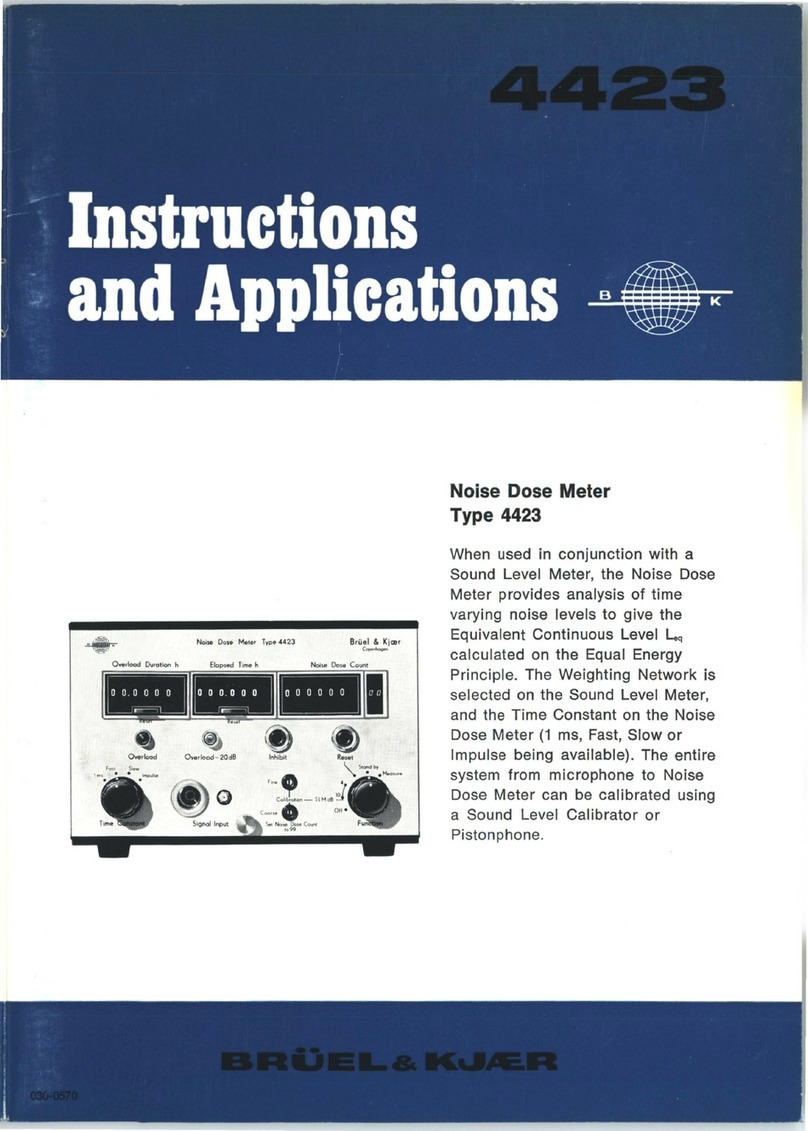
Brüel & Kjær
Brüel & Kjær 4423 Instructions and applications

Electro-Metrics
Electro-Metrics PCL-30 instruction manual
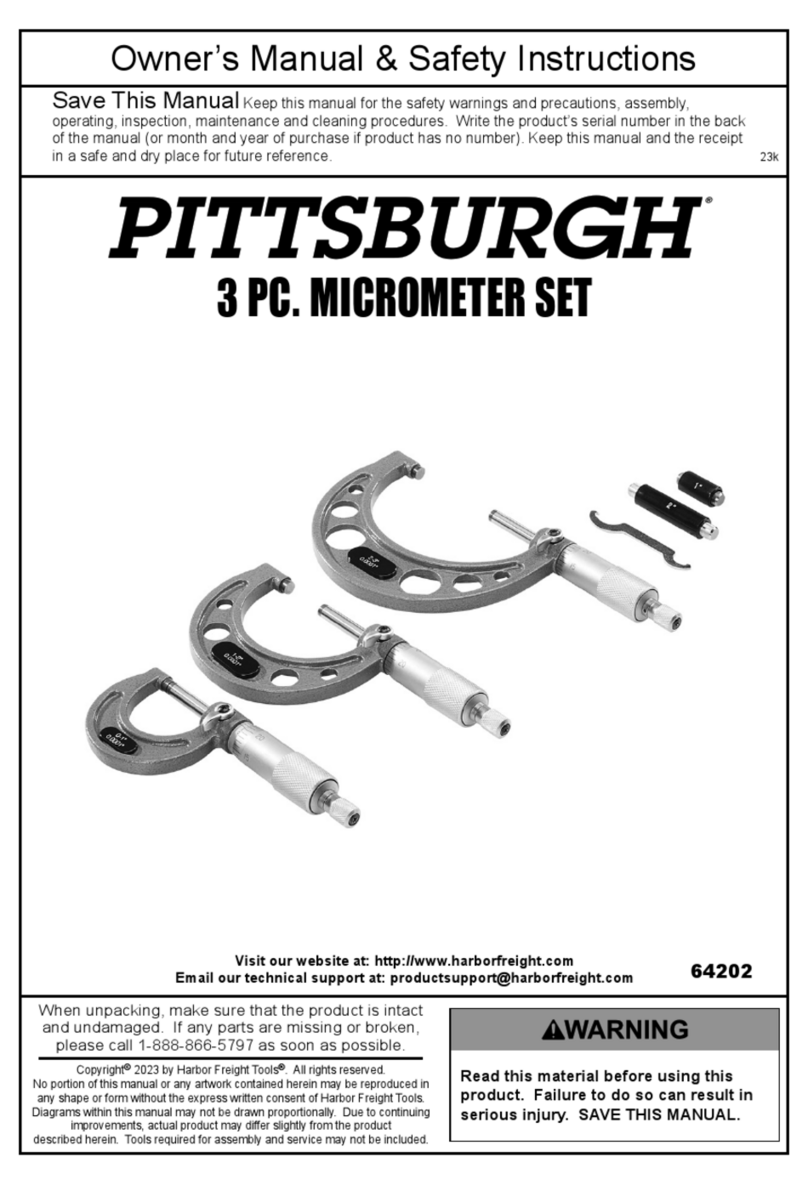
Pittsburgh
Pittsburgh 64202 Owner's manual & safety instructions

Mecmesin
Mecmesin Compact Force Gauge operating manual