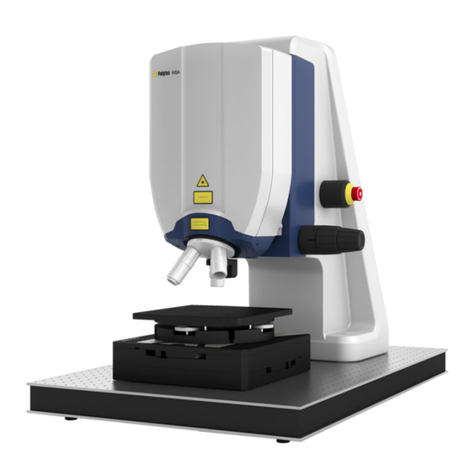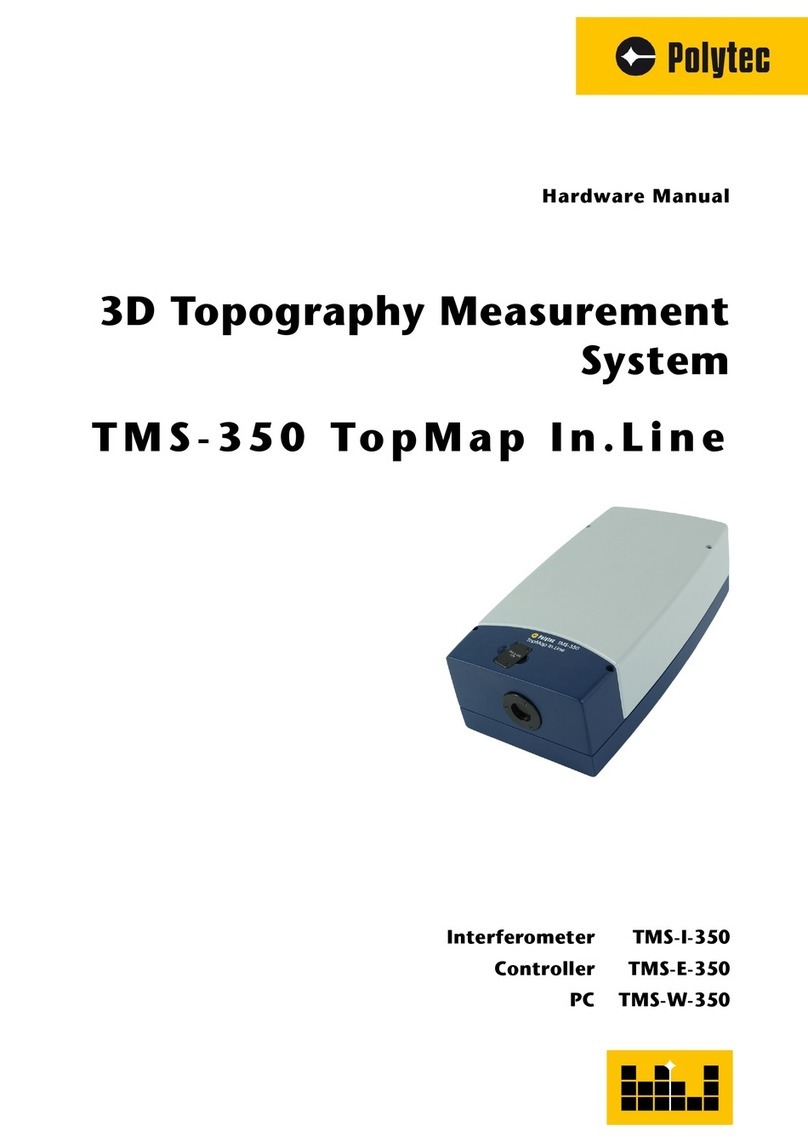1.1 1.1 Laser SafetyLaser Safety .............................................................................................................................................................................................................................................. 1-1-11
1.2 1.2 Laser Warning LabelsLaser Warning Labels .................................................................................................................................................................................................................. 1-21-2
1.2.1 1.2.1 EC CEC Countriesountries ........................................................................................................................................................................................................................ 1-21-2
1.2.2 1.2.2 Non-EC Countries...........................Non-EC Countries............................................................................................................................................................................... 1-31-3
1.3 1.3 Electrical SafetyElectrical Safety .................................................................................................................................................................................................................................... 1-41-4
2.1 2.1 Area of AppliArea of Application and Syscation and System Summtem Summaryary .................................................................................................................................................... 2-12-1
2.2 2.2 The Range of the PSV ModelsThe Range of the PSV Models........................................................................................................................................................................................ 2-22-2
3.1 3.1 Operating aOperating and Maintenancnd Maintenance Requireme Requirementsents .................................................................................................................................................. 3-13-1
3.2 3.2 Unpacking and Inspection.......................Unpacking and Inspection............................................................................................................................................................................... 3-23-2
3.3 3.3 Control ElementControl Elementss ................................................................................................................................................................................................................................ 3-33-3
3.3.1 3.3.1 ControllerController .................................................................................................................................................................................................................................... 3-33-3
3.3.2 3.3.2 Scanning Scanning HeadHead .................................................................................................................................................................................................................. 3-63-6
3.3.3 3.3.3 Junction BoxJunction Box .......................................................................................................................................................................................................................... 3-83-8
3.3.4 3.3.4 WorkstWorkstationation .......................................................................................................................................................................................................................... 3-123-12
3.4 3.4 InstallationInstallation ................................................................................................................................................................................................................................................ 3-173-17
3.4.1 3.4.1 Mechanical Assembly.........Mechanical Assembly................................................................................................................................................................................... 3-173-17
3.4.2 3.4.2 CablingCabling ...................................................................................................................................................................................................................................... 3-223-22
3.5 3.5 Functional TFunctional Testest .................................................................................................................................................................................................................................. 3-283-28
4.1 4.1 StStart-up..........................art-up.................................................................................................................................................................................................................................... 4-14-1
4.2 4.2 Selecting SuSelecting Suitable Settinitable Settingsgs .................................................................................................................................................................................................. 4-24-2
4.2.1 4.2.1 Measurement Range....................Measurement Range.............................................................................................................................................................................. 4-24-2
4.2.2 4.2.2 Low Pass FLow Pass Filterilter .................................................................................................................................................................................................................. 4-24-2
4.2.3 4.2.3 TrackTracking Filtering Filter ...................................................................................................................................................................................................................... 4-74-7
4.3 4.3 Optimal SOptimal Stand-off Disttand-off Distances for the Scanning Headances for the Scanning Head ........................................................................................................................ 4-94-9
5.1 5.1 Switching On and OffSwitching On and Off .................................................................................................................................................................................................................... 5-15-1
5.2 5.2 Blocking the Laser BBlocking the Laser Beameam ........................................................................................................................................................................................................ 5-15-1
5.3 5.3 Indicating Laser ActiviIndicating Laser Activityty ............................................................................................................................................................................................................ 5-15-1
5.4 5.4 Setting up the Scanning Head....................Setting up the Scanning Head...................................................................................................................................................................... 5-25-2
5.5 5.5 Dust Cover on the ScannDust Cover on the Scanning Heading Head ............................................................................................................................................................................ 5-25-2
5.6 5.6 Focusing the Focusing the Laser BeamLaser Beam ...................................................................................................................................................................................................... 5-35-3
5.7 5.7 Optimizing the FocOptimizing the Focus of the Laser Beam.....................us of the Laser Beam..................................................................................................................................... 5-45-4
5.8 5.8 Positioning Positioning the Laser Beamthe Laser Beam ................................................................................................................................................................................................ 5-55-5