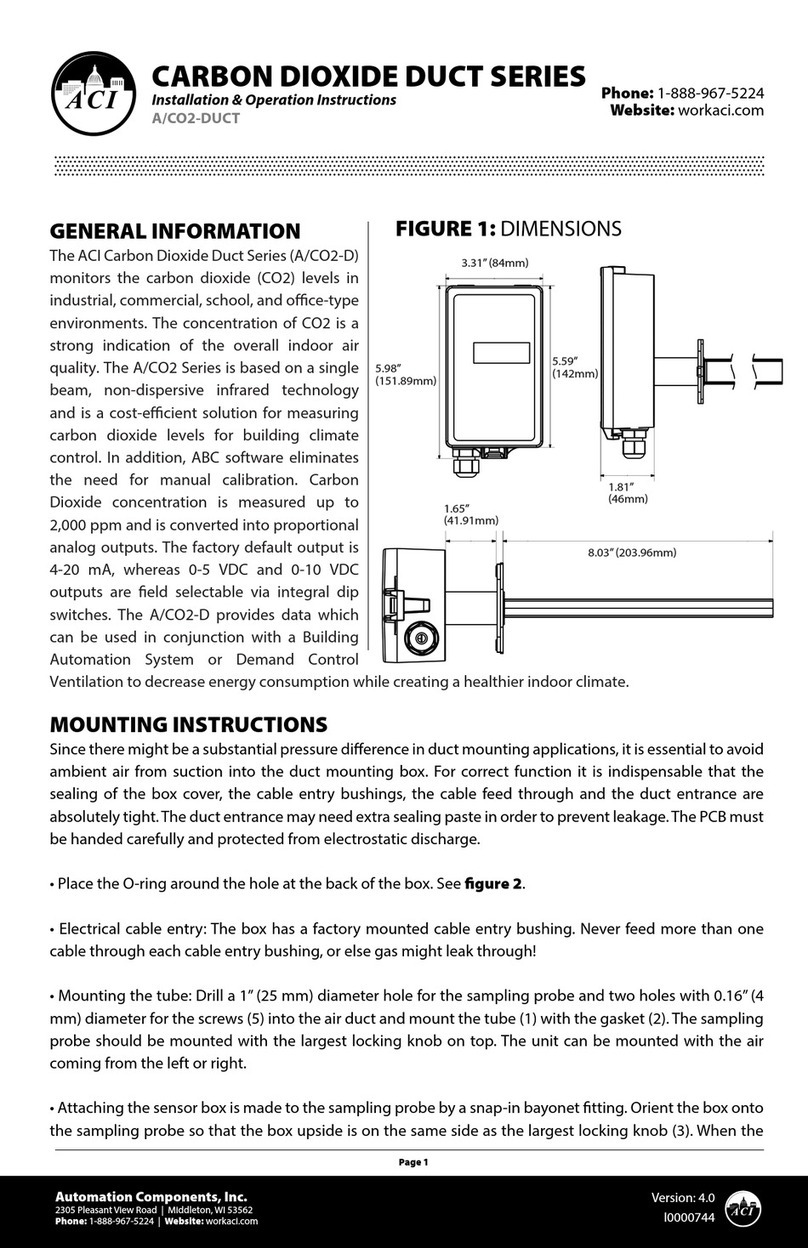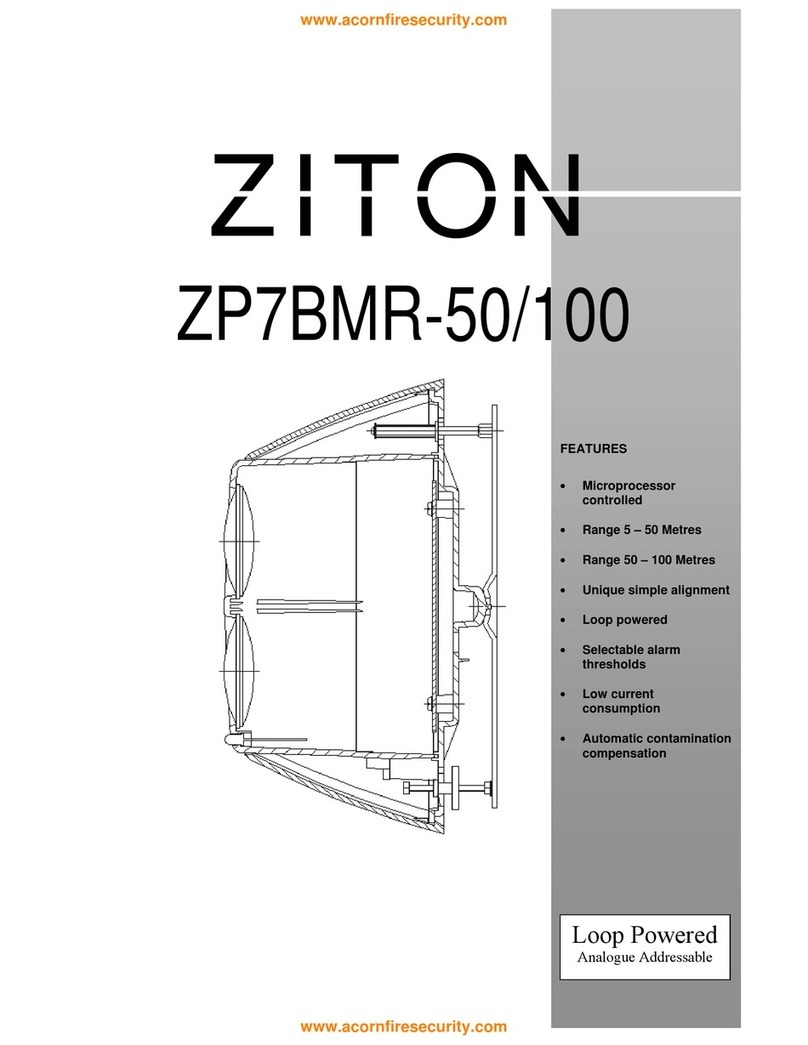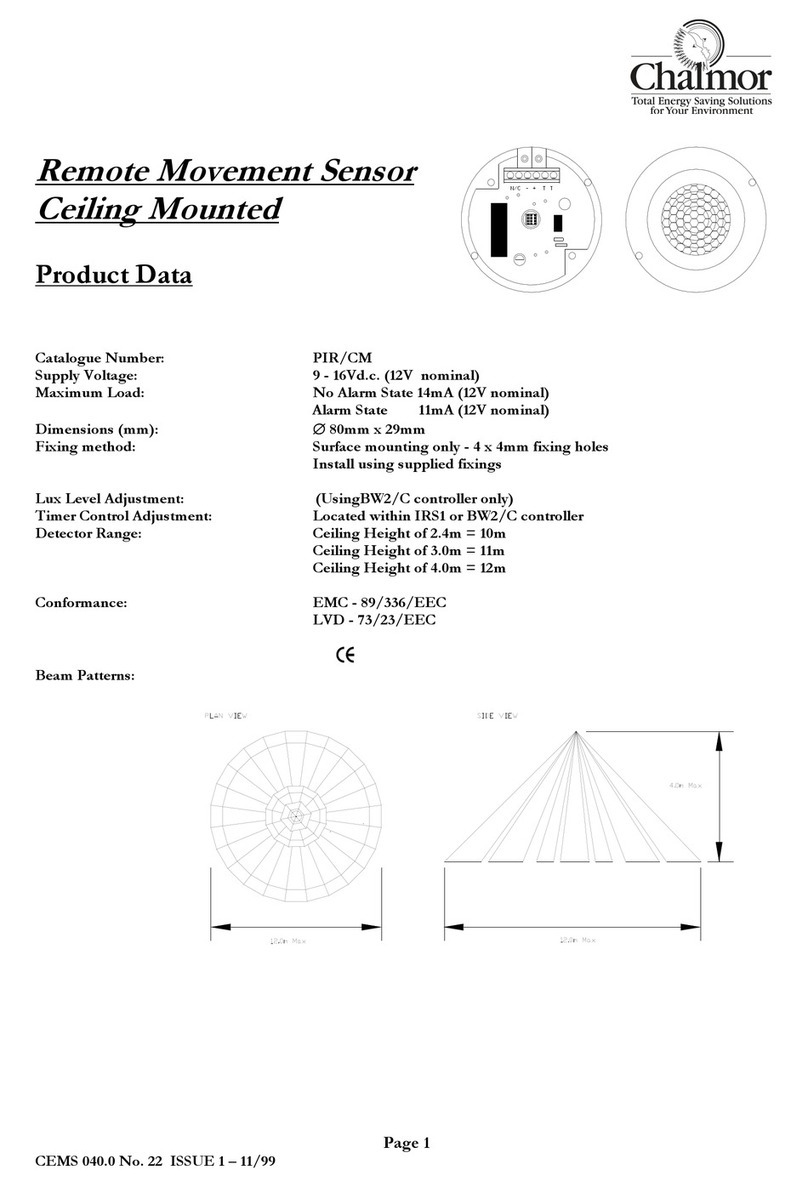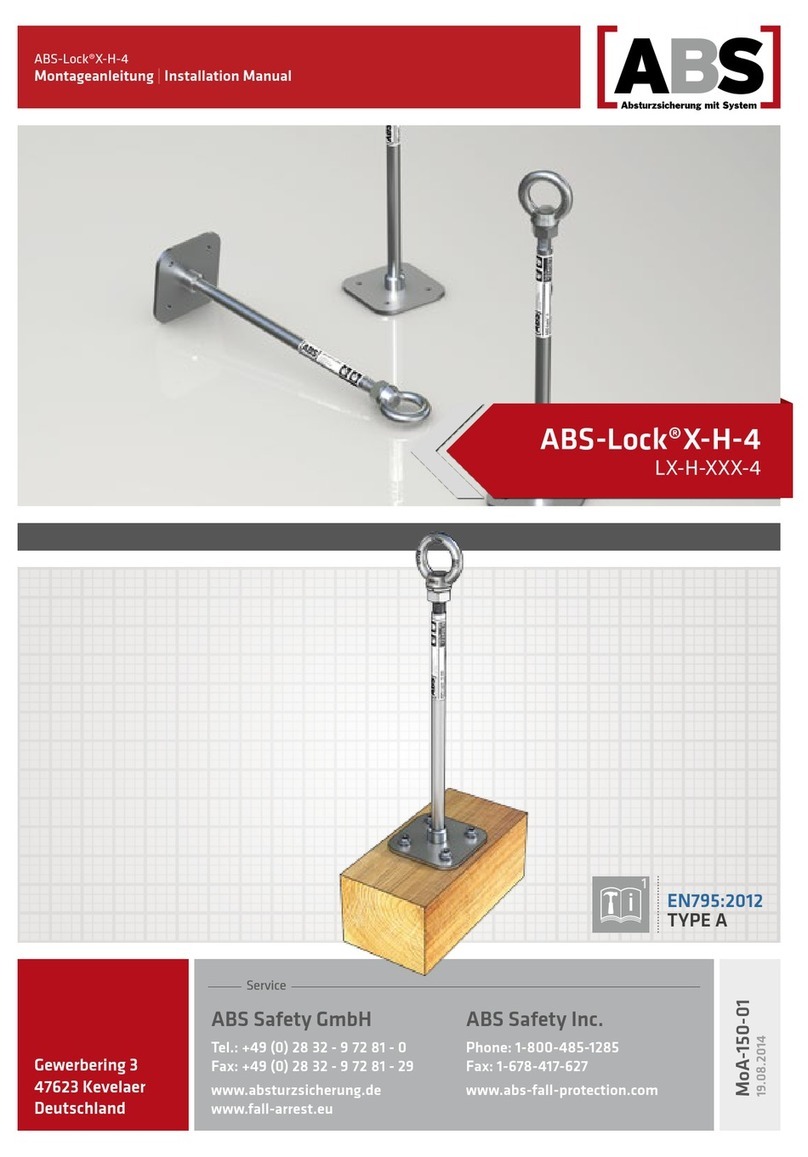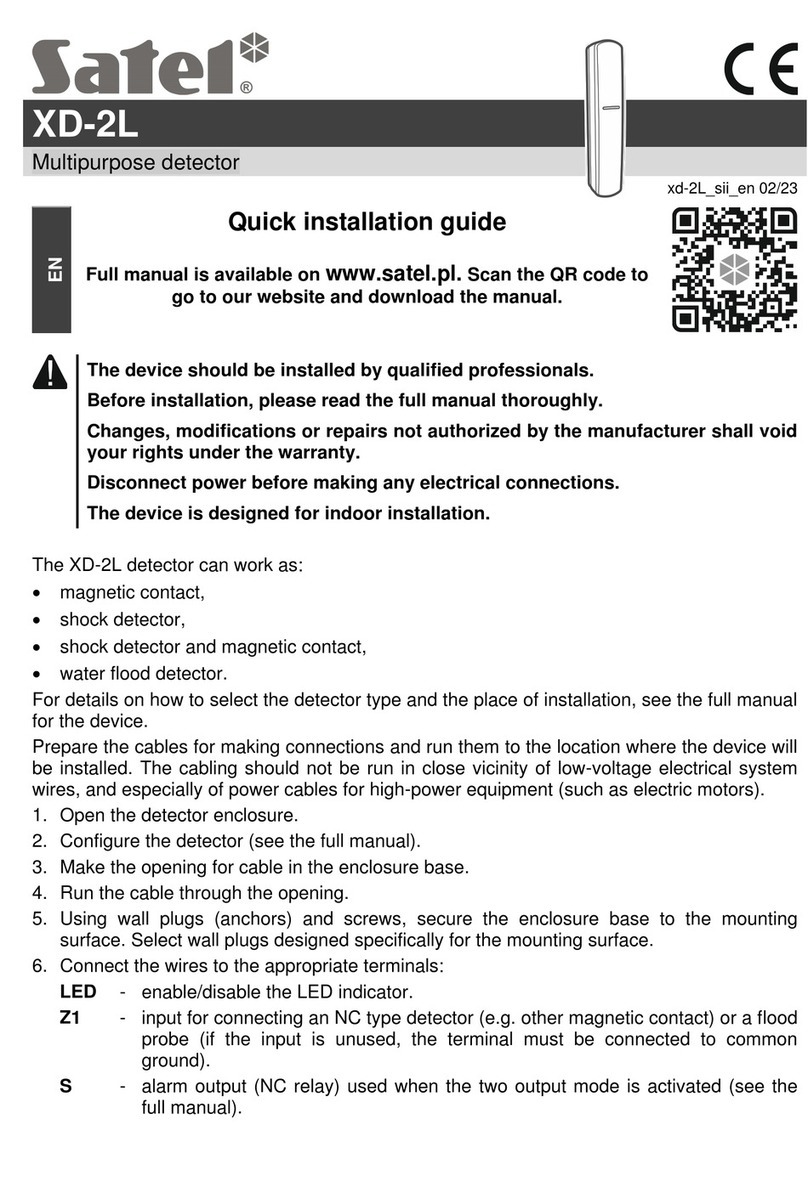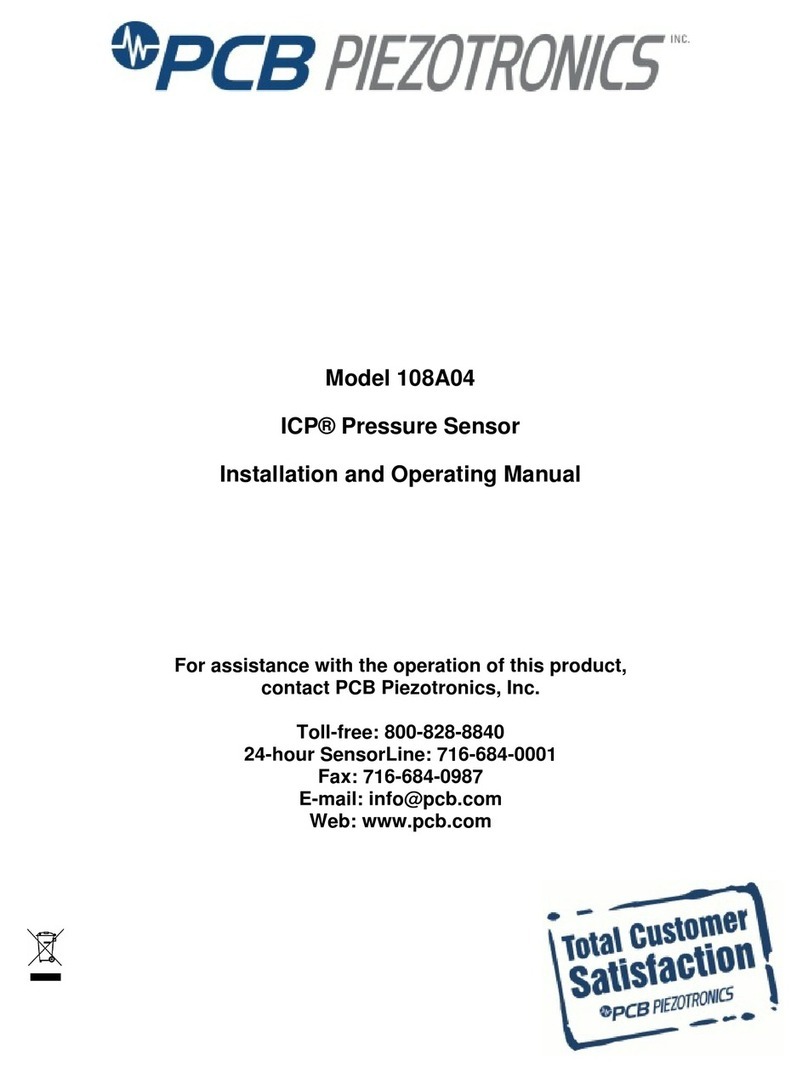aci SPID2 User manual

Stationary Photoionization Detector SPID2
User Manual
SPID2 - User Manual (en) - 1.11.docx
Analytical Control Instruments GmbH, Volmerstraße 9A, D-12489 BERLIN, Germany, www.aci-berlin.de
Version 1.11
Page 1 of 60
Stationary Photoionization Detector SPID2
User Manual

Stationary Photoionization Detector SPID2
User Manual
SPID2 - User Manual (en) - 1.11.docx
Analytical Control Instruments GmbH, Volmerstraße 9A, D-12489 BERLIN, Germany, www.aci-berlin.de
Version 1.11
Page 2 of 60
Analytical Control Instruments GmbH
Volmerstraße 9A
D-12489 Berlin
Germany
© Analytical Control Instruments GmbH. All rights reserved.

Stationary Photoionization Detector SPID2
User Manual
SPID2 - User Manual (en) - 1.11.docx
Analytical Control Instruments GmbH, Volmerstraße 9A, D-12489 BERLIN, Germany, www.aci-berlin.de
Version 1.11
Page 3 of 60
EU-Konformitätserklärung / EU-Declaration of conformity
Der Hersteller oder sein in der Gemeinschaft niedergelassener Bevollmächtigter /
The manufacturer or the European Authorized Representative:
Analytical Control Instruments GmbH
Volmerstraße 9A
D-12489 Berlin
Germany
erklärt hiermit, dass das Produkt / declares that the product:
Stationary Photoionization Detector SPID2-*
Artikelnummer / Part No.:
0002627
basierend auf der EG-Baumusterprüfbescheinigung / based on the EC-Type Examination Certificate:
FTZÚ 15 ATEX 0110X
IECEx FTZÚ 15.0030X
1026
II 2G Ex db IIC T6 Gb IP64 -40 °C ≤ Ta≤ +60 °C
mit den Bestimmungen der ATEX-Richtlinie 2014/34/EU, Anhang III, übereinstimmt. Die Ausstellung des Qualitätssicherungsnachweises
gemäß ATEX-Richtlinie 2014/34/EU, Anhang IV, erfolgt durch FTZÚ in Ostrava-Radvanice und erhielt folgende Nummer: 1026.
complies with ATEX Directive 2014/34/EU, Annex III. Quality Assurance Notification complying with Annex IV of the ATEX Directive
2014/34/EU has been issued by FTZÚ Notified Body number: 1026.
FTZÚ 15 ATEX Q 003, IECEx QAR 15.0002/00, EN ISO/IEC 80079-34:2011
Normen / Harmonized standards:
EN 60079-0:2012+A11:2013, EN 60079-1:2014
Dieses Produkt erfüllt die Bestimmungen der Richtlinie 2014/30/EG (elektromagnetische Verträglichkeit) / This product is in conformance
with the EMC-Directive 2014/30/EU (electromagnetic compatibility):
Normen / Harmonized standards:
EN 50270:2006, Type 2, EN 61000-6-3:2007
Der oben beschriebene Gegenstand der Erklärung entspricht sowohl den bisherigen als auch den neuen Richtlinien. / The object of the
declaration described above is in conformity with both the previous and the new guidelines.
Alte Richtlinie / Old directive
Neuen Richtlinie / New directive
Beschreibung / Description
2004/108/EG (gültig bis 19.04.2016)
2004/108/EC (valid until 19.04.2016)
2014/30/EU (gültig ab / valid from
20.04.2016)
EMV-Richtlinie
EMC-Directive
94/9/EG (gültig bis 19.04.2016)
94/9/EC (valid until 19.04.2016)
2014/34/EU (gültig ab / valid from
20.04.2016)
ATEX-Richtlinie
ATEX-Directive
Analytical Control Instruments GmbH
Dipl.-Ing. (FH) Mirko Gerlach
Hardware and Approvals
Berlin, May 2017

Stationary Photoionization Detector SPID2
User Manual
SPID2 - User Manual (en) - 1.11.docx
Analytical Control Instruments GmbH, Volmerstraße 9A, D-12489 BERLIN, Germany, www.aci-berlin.de
Version 1.11
Page 4 of 60
Contents
1. General ..................................................................................................................... 6
2. Safety and Usage Instructions.................................................................................... 6
2.1. Terms and Symbols............................................................................................................ 6
2.2. Correct Use ........................................................................................................................ 7
2.3. Liability Information........................................................................................................... 7
2.4. Safety and Precautionary Measures to be adopted.......................................................... 8
2.5. Permanent Instrument Warranty...................................................................................... 9
3. SPID2 at a Glance......................................................................................................10
4. Installation ...............................................................................................................11
4.1. Mechanical Installation.................................................................................................... 11
4.2. Electrical Installation........................................................................................................ 12
4.3. Filter Port –Installation ................................................................................................... 14
4.4. Sample Port –Installation................................................................................................ 15
5. User Interface...........................................................................................................16
5.1. Startup ............................................................................................................................. 16
5.2. Display Overview ............................................................................................................. 16
5.3. Operating Buttons ........................................................................................................... 16
5.4. Instrument Info................................................................................................................ 17
5.5. Instrument Menu............................................................................................................. 17
6. Operation.................................................................................................................18
6.1. Calibration........................................................................................................................ 18
6.1.1. Calibration Procedure................................................................................................. 19
6.1.2. Calibration Test........................................................................................................... 21
6.2. Measurement Configuration ........................................................................................... 22
6.2.1. Calibration Data.......................................................................................................... 23
6.2.2. Response Factor ......................................................................................................... 24
6.2.3. Alarm Setting .............................................................................................................. 25
6.2.4. Current Loop (4 ... 20 mA or 0 …5 mA)...................................................................... 26
6.3. Purge Mode ..................................................................................................................... 28
6.4. RS485 (MODBUS)............................................................................................................. 31
6.5. Reset (Default Setting)..................................................................................................... 34
6.6. Service Mode ................................................................................................................... 35
6.7. Measurement Ranges...................................................................................................... 36
6.8. Resolution of Measurement Result................................................................................. 36
6.9. Relays............................................................................................................................... 37
6.10. Output States................................................................................................................... 37

Stationary Photoionization Detector SPID2
User Manual
SPID2 - User Manual (en) - 1.11.docx
Analytical Control Instruments GmbH, Volmerstraße 9A, D-12489 BERLIN, Germany, www.aci-berlin.de
Version 1.11
Page 5 of 60
7. Maintenance and Service..........................................................................................39
7.1. Maintenance Intervals..................................................................................................... 39
7.2. Safety Screws................................................................................................................... 40
7.3. How To –Open the Device .............................................................................................. 41
7.4. How To –Remove the PCU-PCB ...................................................................................... 42
7.5. How To –Replace the PID Lamp...................................................................................... 43
7.6. How To –Clean the PID Lamp.......................................................................................... 44
7.7. How To –Replace the Filter Port –Filter Cartridge......................................................... 45
7.8. How To –Replace the Sample Port –Dust Filter............................................................. 46
8. Technical Data..........................................................................................................47
9. Approvals.................................................................................................................48
9.1. Marking, Certificates and Approvals According to the Directive 2014/34/EU (ATEX) ... 48
9.2. Marking and Certificates according to IECEx................................................................... 50
10. Appendix..................................................................................................................52
10.1. Error Messages ................................................................................................................ 52
10.2. Mechanical Drawing ........................................................................................................ 53
11. Contact Information .................................................................................................54
12. Ordering Information................................................................................................54
13. Spare Parts...............................................................................................................55
14. Accessories...............................................................................................................57
15. Scope of Delivery......................................................................................................58

Stationary Photoionization Detector SPID2
User Manual
SPID2 - User Manual (en) - 1.11.docx
Analytical Control Instruments GmbH, Volmerstraße 9A, D-12489 BERLIN, Germany, www.aci-berlin.de
Version 1.11
Page 6 of 60
1. General
The company Analytical Control Instruments (hereinafter the ‘manufacturer’) provides with the
Stationary Photoionization Detector SPID2 (hereinafter the ‘device’) a continuously measuring detector
for volatile organic compounds (VOCs) with a high stable hollow cathode lamp with Ceramic Discharge
Channel with an ionization potential < 10.6 eV. The use of new technologies for the excitation source
and the sensor allows a high stability of measurement and longer maintenance intervals. An integrated
active carbon filter and the circuit sampling an automatic purging and automatic calibration are
controlled.
2. Safety and Usage Instructions
2.1. Terms and Symbols
In this manual, certain common terms and symbols used to warn you of dangers or to give you
cautions that are important in avoiding injury or damage. Observe and follow these cautions and
regulations to avoid accidents and damage. These terms and symbols explained below.
DANGER
Indicates a hazardous situation, which, if not avoided, WILL result in death or serious
injury.
WARNING
Indicates a hazardous situation, which, if not avoided, COULD result in death of serious
injury.
CAUTION
Indicates a hazardous situation, which, if not avoided, MAY in minor or moderate injury.
NOTICE
Indicates a property damage message.
Usage
Indicates a helpful information, hints or recommendation.

Stationary Photoionization Detector SPID2
User Manual
SPID2 - User Manual (en) - 1.11.docx
Analytical Control Instruments GmbH, Volmerstraße 9A, D-12489 BERLIN, Germany, www.aci-berlin.de
Version 1.11
Page 7 of 60
2.2. Correct Use
The device is suitable for outdoor and indoor applications without limitations, e.g. offshore industry,
chemical and petrochemical industry, water and sewage industry. The device comes in a flameproof
enclosure and is useable in explosive atmosphere.
It is imperative that this user manual be read and observed when using the product. In particular, the
safety instructions, as well as the information for the use and operation of the product, must be
carefully read and observed. Furthermore, the national regulations applicable in the user´s country
must be taken into account for a safe use.
WARNING
This product is supporting life and health. Inappropriate use, maintenance or servicing
may affect the function of the device and thereby seriously compromise the user`s life.
Before use, the product operability must be verified. The product must not be used if
the function test is unsuccessful, it is damaged, a competent servicing/maintenance has
not been made, genuine manufacturer spare parts have not been used.
Alternative use, or use outside this specification will be considered as non-compliance. This also applies
especially to unauthorised alterations to the product and to commissioning work that has not been
carried out by manufacturer or authorised persons.
2.3. Liability Information
The manufacturer accepts no liability in cases where the product has been used inappropriately or not
as intended. The selection and use of the product are the exclusive responsibility of the individual
operator. Product liability claims, warranties also as guarantees made by manufacturer with respect to
the product are voided, if it is not used, serviced or maintained in accordance with the instructions in
this manual.

Stationary Photoionization Detector SPID2
User Manual
SPID2 - User Manual (en) - 1.11.docx
Analytical Control Instruments GmbH, Volmerstraße 9A, D-12489 BERLIN, Germany, www.aci-berlin.de
Version 1.11
Page 8 of 60
2.4. Safety and Precautionary Measures to be adopted
WARNING
The following safety instructions must be observed implicitly. Only in this way can the
safety and health of the individual operators, and the correct functioning of the
instrument, be guaranteed.
•The device described in this manual must be installed, operated and maintained in strict
accordance with their labels, cautions, instructions, and within the limitations stated.
•The device is designed to detect volatile organic compounds or vapours in air.
•Do not mount the device in direct sunlight as this could cause overheating of the sensor.
•The device must be installed vertical with the filter port unit downward to avoid plugging of the gas
inlets by particles or liquids.
•The only absolute method to ensure proper overall operation of the device is to check it with a
known concentration of the gas for which it has been calibrated. Consequently, calibration checks
must be included as part of the routine inspection of the system.
•As with all devices of these types, high levels of, or long exposure to, certain compounds in the
tested atmosphere could contaminate the sensor. In atmospheres where the device may be
exposed to such materials, calibration must be performed frequently to ensure that the operation
is dependable and display indications are accurate.
•Use only genuine manufacturer replacement parts when performing any maintenance procedures
provided in this manual. Failure to do so may seriously impair instrument performance. Repair or
alteration of the device, beyond the scope of these maintenance instructions or by anyone other
than an authorised manufacturer service personnel, could cause the product to fail to perform as
designed.
•The device is designed for applications in hazardous areas under atmospheric conditions.
•Significant dust deposits on the gas inlets will increase the response time of the device. Checks for
dust deposits must be done at regular intervals.

Stationary Photoionization Detector SPID2
User Manual
SPID2 - User Manual (en) - 1.11.docx
Analytical Control Instruments GmbH, Volmerstraße 9A, D-12489 BERLIN, Germany, www.aci-berlin.de
Version 1.11
Page 9 of 60
2.5. Permanent Instrument Warranty
Warranty
Seller warrants that this product is designed and manufactured to the latest internationally recognized
standards by manufacturer under a quality management system that is certified to ISO 9001. As such
the manufacturer warrants that this product will be free from defective parts and workmanship and
will repair or (at its option) replace any instruments which are or may become defective under proper
use within twenty four [24] months from date of commissioning by an approved manufacturer
representative. This warranty does not cover wearing parts,
i.e. parts inside the gas way like valves, pumps, lamp and other or damage caused by accident, abuse
or abnormal operating conditions.
Defective goods must be returned to manufacturer premises accompanied by a detailed description of
any issue. Where return of goods is not practicable manufacturer reserves the right to charge for any
site attendance where any fault is not found with the equipment. Manufacturer shall not be liable for
any loss or damage whatsoever or howsoever occasioned which may be a direct or indirect result of
the use or operation of the Contract Goods by the Buyer or any Party.
This warranty covers instrument and parts sold to the buyer only by authorized distributors, dealers
and representatives as appointed by manufacturer. The warranties set out in this clause are not pro
rata, i.e. the initial warranty period is not extended by virtue of any works carried out there under.
In no event will manufacturer be liable for any incidental damages, consequential damages, special
damages, punitive damages, statutory damages, indirect damages, loss of profits, loss of revenues, or
loss of use, even if informed of the possibility of such damages. Manufacturer is liability for any claims
arising out of or related to this product will in no case exceed the order value. To the extent permitted
by applicable law, these limitations and exclusions will apply regardless of whether liability arises from
breach of contract, warranty, tort (including but not limited to negligence), by operation of law, or
otherwise.

Stationary Photoionization Detector SPID2
User Manual
SPID2 - User Manual (en) - 1.11.docx
Analytical Control Instruments GmbH, Volmerstraße 9A, D-12489 BERLIN, Germany, www.aci-berlin.de
Version 1.11
Page 10 of 60
3. SPID2 at a Glance
Cable Gland
Sample Port Unit
Locking Screw
Earth Terminal
Mounting Holes
Ø 7 mm
Gas Exhaust
Filter Port Unit
Filter Cartridge
Sample Port –
Dust Filter
RS485 (MODBUS)
Terminal
Relay
Terminals
Power Terminal
Quick Lock
Screws
ICU –PCB
PCU –PCB

Stationary Photoionization Detector SPID2
User Manual
SPID2 - User Manual (en) - 1.11.docx
Analytical Control Instruments GmbH, Volmerstraße 9A, D-12489 BERLIN, Germany, www.aci-berlin.de
Version 1.11
Page 11 of 60
4. Installation
The device should be installed where gas leaks are expected. The installation position depends on the
gas density, either in the upper area of the room under the ceiling for gases lighter than air or close to
the ground for gases heavier than air. Also, consider how air movement may affect the ability of the
device to detect gas. The display on the front of the instrument must always be clearly visible; the view
must not be obstructed.
Before beginning the installation, check that the delivered components are complete
and correct referring to the shipping documents and the sticker on the shipment carton.
When preparing the assembly, make sure that the mounting arrangement is correct for
the particular device.
4.1. Mechanical Installation
How To –Attaching to the Wall
1. Using the device fixing holes
(Ø 7 mm) as a template, mark the
holes for the two fixing screws.
2. Drill two holes of appropriate
diameter.
3. Attach the device to the wall,
vertical with the filter port unit
downward, using 6 mm diameter
screws with an appropriated
length, at the place of installation.
The device must be installed vertical with the filter port unit downward to avoid
plugging of the gas inlets by particles or liquids.
WARNING
The device contains high voltage parts inside. Disconnect the power supply before
maintenance and service.
Filter Port Unit
downward

Stationary Photoionization Detector SPID2
User Manual
SPID2 - User Manual (en) - 1.11.docx
Analytical Control Instruments GmbH, Volmerstraße 9A, D-12489 BERLIN, Germany, www.aci-berlin.de
Version 1.11
Page 12 of 60
4.2. Electrical Installation
•Shielded cable for measuring devices is recommended.
•All cable shields to be terminated to ground earth at one end only.
•ATEX certified cable glands shall be installed.
•Water or impurities can penetrate the instrument through the cable. In hazardous areas, it is
recommended to install the cable in a loop just before entry into the instrument or to slightly
bend it to prevent water from entering.
NOTICE
The power supply is defined as 24 VDC.
How To –Install Electrical Connection
1. Open the device. (See chapter 7.3.)
2. Unscrew clamping nut at the cable gland.
3. Put clamping nut on the cable.
4. Insert cable for connection into the device.
5. Connect cable to the corresponding pin numbers of the terminal.
6. Tighten cable gland clamping nut, check that cable cannot move within the cable gland.
7. Replace electronic unit and secure the captive screw.
8. Replace enclosure lid and secure the locking screw.
WARNING
The device must be installed only in compliance with the applicable regulations,
otherwise the safe operation of the instrument is not guaranteed.

Stationary Photoionization Detector SPID2
User Manual
SPID2 - User Manual (en) - 1.11.docx
Analytical Control Instruments GmbH, Volmerstraße 9A, D-12489 BERLIN, Germany, www.aci-berlin.de
Version 1.11
Page 13 of 60
X1
1
2
3
4
Power
V+ 24 VDC
CL 4 …20 mA
V- 0 VDC
SHIELD
[ Positive Supply ]
[ Current Loop Output ]
[ Negative Supply ]
[ Ground Earth ]
1
2
3
4
X2
1
2
3
RS485 (MODBUS)
A
GND
B
[ Non Inverting Terminal ]
[ Isolated Ground ]
[ Inverting Terminal ]
1
2
3
X3
1
2
3
ERROR
Relay NC
Relay COM
Relay NO
[ Normally Closed De-Energized Contact ]
[ Common Contact ]
[ Normally Open De-Energized Contact ]
1
2
3
X4
1
2
3
ALARM HIGH
Relay NC
Relay COM
Relay NO
[ Normally Closed De-Energized Contact ]
[ Common Contact ]
[ Normally Open De-Energized Contact ]
1
2
3
X5
1
2
3
ALARM LOW
Relay NC
Relay COM
Relay NO
[ Normally Closed De-Energized Contact ]
[ Common Contact ]
[ Normally Open De-Energized Contact ]
1
2
3
The terminal plugs accepts AWG 26 (0.14 mm²) to AWG 16 (1.5 mm²) wire.

Stationary Photoionization Detector SPID2
User Manual
SPID2 - User Manual (en) - 1.11.docx
Analytical Control Instruments GmbH, Volmerstraße 9A, D-12489 BERLIN, Germany, www.aci-berlin.de
Version 1.11
Page 14 of 60
4.3. Filter Port –Installation
Filter Port –Filter Cartridge
How To –Install the Filter Port –Filter Cartridge
1. Check that the filter port –seal is fitted and not damaged.
2. Check that the filter cartridge –seal is not broken.
3. Screw the filter cartridge into the filter port unit. Only light force is required.
4. Open the filter cartridge after installation by using the opener.
CAUTION
Do not use the device without filter cartridge, dust filter and protection cap. Impurities
within ambient air can get into gas path and destroy the sensor.
Filter Cartridge
Filter Port - Seal
Filter Port Unit
Filter Port –
Plunger
Filter Cartridge –
Seal
(Top View)
Filter Cartridge –
Opener
(Bottom View)
Filter Cartridge –
Thread

Stationary Photoionization Detector SPID2
User Manual
SPID2 - User Manual (en) - 1.11.docx
Analytical Control Instruments GmbH, Volmerstraße 9A, D-12489 BERLIN, Germany, www.aci-berlin.de
Version 1.11
Page 15 of 60
Calibrate the device after installation of a new filter cartridge.
4.4. Sample Port –Installation
How To –Install the Sample Port –Dust Filter
1. Remove the sample port –protection cap by pulling sideward.
2. Check that the sample port –dust filter is assembled and free of impurities.
3. Replace sample port –protection cap with gas intake hole downward.
Calibrate the device after installation of a new dust filter.
CAUTION
Do not use the device without filter cartridge, dust filter and protection cap. Impurities
within ambient air can get into gas path and destroy the sensor.

Stationary Photoionization Detector SPID2
User Manual
SPID2 - User Manual (en) - 1.11.docx
Analytical Control Instruments GmbH, Volmerstraße 9A, D-12489 BERLIN, Germany, www.aci-berlin.de
Version 1.11
Page 16 of 60
5. User Interface
5.1. Startup
After the power supply voltage has been applied, the device is automatically switched on and carries
out a warm up and self-diagnostic sequence, which takes approximately 30 seconds. During this
period, the current loop output is set to startup state (see chapter 0 ).
If the self-diagnostic sequence is satisfactorily completed, the main screen is displayed and the current
loop output moves to a value representing the measurement value.
5.2. Display Overview
Alarm Indicator
Purge Indicator*
Unit
Measured value
Gas Name
Indicator
*available if AutoPurge is activated
5.3. Operating Buttons
The device is operated using three magnetic field sensitive buttons, which are placed (left, middle,
right) at the bottom line under the display. An appropriate magnetic pen is supplied with the device.
How To –Activate a Button
1. Place the magnetic pen directly above the display on the corresponding area.
2. The display will response to user input and shows the navigation bar.
3. Select the desired menu item.
After a period of 120 seconds of inactivity, the navigation bar disappears automatically.

Stationary Photoionization Detector SPID2
User Manual
SPID2 - User Manual (en) - 1.11.docx
Analytical Control Instruments GmbH, Volmerstraße 9A, D-12489 BERLIN, Germany, www.aci-berlin.de
Version 1.11
Page 17 of 60
5.4. Instrument Info
This feature allows inspecting the instruments settings WITHOUT leaving the
measurement function.
How To –Activate the Instrument Info
1. Select the item “info” at the navigation bar.
2. Select the item “next” repeatedly will scroll through the info screens.
5.5. Instrument Menu
The instrument menu is protected by a four-digit password and should only be changed
by qualified and authorised persons. The default password is set to 0000.
WARNING
When entering the instrument menu the measurement function will ABORT. No
measurement will be performed, all alarms will be switched off, the current loop, the
relays and the LEDs will be set to maintenance state (see chapter 0). Therefore, access
to menu is protected by password and you will be prompted twice before entering the
menu. The password can be changed only via PC remote connection.
How To –Activate the Instrument Menu
1. Select the item “menu” at the navigation bar
2. Enter the required password and confirm the process with “accept”
3. Confirm access to the instrument menu

Stationary Photoionization Detector SPID2
User Manual
SPID2 - User Manual (en) - 1.11.docx
Analytical Control Instruments GmbH, Volmerstraße 9A, D-12489 BERLIN, Germany, www.aci-berlin.de
Version 1.11
Page 18 of 60
6. Operation
6.1. Calibration
WARNING
Test gases used for calibration can be a health risk. Proper ventilation or extraction has
to be ensured.
General
The calibration must be done at regular intervals in accordance with applicable national and regional
regulations. The device calibration and the accuracy of the measuring can easily be checked at any time
by using the build-in Calibration Test function. The device must be calibrated after installation.
Connect power supply to the device at least one hour before attempting a calibration.
Preparations before Calibration / Calibration Test
To perform a calibration, you need a pressure cylinder of SPAN Gas and / or ZERO Gas, a flow reducer,
a tube and a T-piece. The flow reducer should provide a flow of at least 500 ml/min. The T-piece should
be installed between flow reducer and sample port –dust filter. The open tube length on T-piece
junction should be 300 –500 mm. (see following connection scheme)
For calibration, it is recommended to use the Calibration Kit from accessories. (see
chapter 14 Accessories)

Stationary Photoionization Detector SPID2
User Manual
SPID2 - User Manual (en) - 1.11.docx
Analytical Control Instruments GmbH, Volmerstraße 9A, D-12489 BERLIN, Germany, www.aci-berlin.de
Version 1.11
Page 19 of 60
6.1.1. Calibration Procedure
Calibration Methods
The device supports two different methods for calibration. (Standard Calibration with SPAN Gas
[Isobutene in air] and Extended Calibration with SPAN Gas [User gas in air] with known concentration)
Which calibration method is carried out, depends on the measurement task, e.g. overview
measurements, workplace monitoring, control measurements, worst-case measurements,
environmental measurements and emission measurements.
Both calibration data for Extended Calibration and Standard Calibration are stored
independently of one another. Via the Instrument Menu >> MEAS CONFIG, the user can
choose most appropriate calibration data setting for his measurement application.
Both calibration methods using a two-point-calibration, which can be performed as a manual or an
automatic calibration.
Manual Calibration Mode
•Both, fresh air (ZERO Gas) and calibration gas (SPAN Gas) must be applied successively to the
Sample Port –Gas Input.
•The user will be asked for applying the right gas during the calibration sequence.
Automatic Calibration Mode
•Only, calibration gas (SPAN Gas) must be applied to the Sample Port –Gas Input.
•Fresh air (ZERO Gas) will taken automatically from the Filter Port –Cartridge.
•The device selects the gas input automatically during the calibration sequence.
After starting any calibration, calibration gas [ZERO or SPAN Gas] must be applied until
calibration step is finished. The calibration procedure can be cancelled at any time by
pressing “abort”. The previous device calibration will be used.
How To –Start Calibration
1. Go to the Instrument Menu and select CALIBRATION
2. Select “run” to go to calibration screen and select START (Start new calibration)
3. Press “accept” to start new calibration and follow the instructions on the screen

Stationary Photoionization Detector SPID2
User Manual
SPID2 - User Manual (en) - 1.11.docx
Analytical Control Instruments GmbH, Volmerstraße 9A, D-12489 BERLIN, Germany, www.aci-berlin.de
Version 1.11
Page 20 of 60
Calibration Sequence for Standard and Extended Calibration
Select Calibration Method
[Standard or Extended]
Standard
Extended
Gas Name
[Select Gas Name]
Select Concentration
[5 … 2 000 ppm]
Select Concentration
[1 … 20 000 ppm]
Manual
Automatic
Manual
Automatic
Apply ZERO Gas
[Fresh Air]
Apply SPAN Gas
[Isobutene]
Apply ZERO Gas
[Fresh Air]
Apply SPAN Gas
[User gas]
Wait until calibration
step is finished
Wait until calibration
step is finished
Remove ZERO Gas
[Fresh Air]
Remove ZERO Gas
[Fresh Air]
Apply SPAN Gas
[Isobutene]
Apply SPAN Gas
[User gas]
Wait until calibration
step is finished
Wait until calibration
step is finished
Wait until calibration
step is finished
Wait until calibration
step is finished
Remove SPAN Gas
[Isobutene]
Remove SPAN Gas
[Isobutene]
Remove SPAN Gas
[User gas]
Remove SPAN Gas
[User Gas]
Calibration Successful
Calibration Successful
Calibration Successful
Calibration Successful
This manual suits for next models
1
Table of contents
Other aci Security Sensor manuals
Popular Security Sensor manuals by other brands
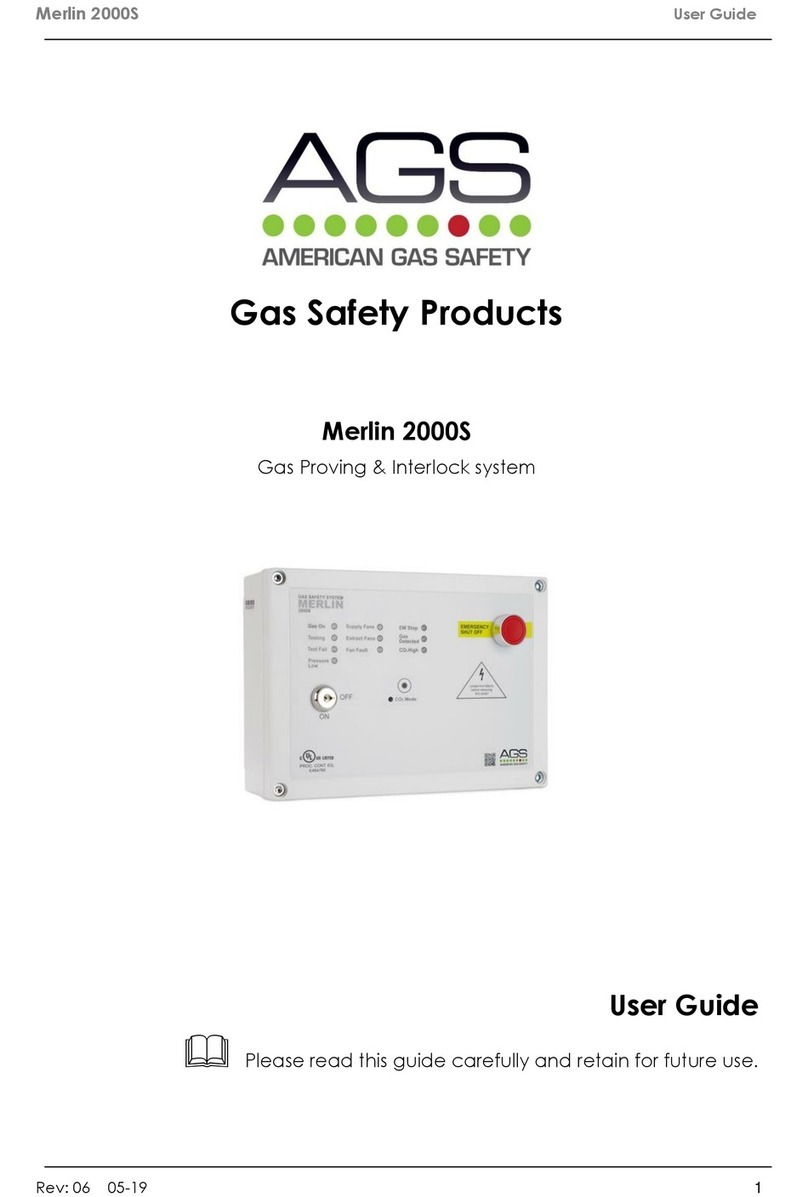
AGS
AGS Merlin 2000S user guide

Axis
Axis T8331 series installation guide

STEINEL
STEINEL IS 140-2 Z-Wave Information

Grace Industries
Grace Industries 950-ASH Operation and maintenance

Wenglor
Wenglor P1MH Series operating instructions

Agilent Technologies
Agilent Technologies 1200 Infinity Series user manual