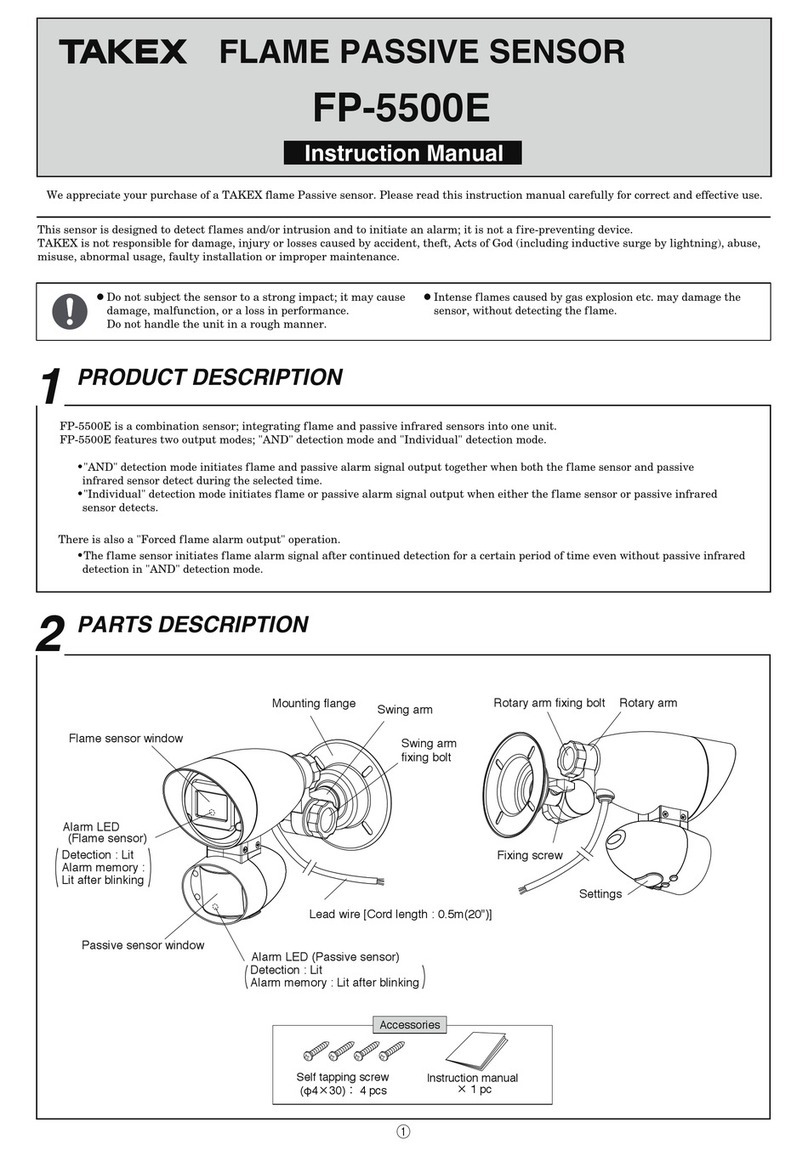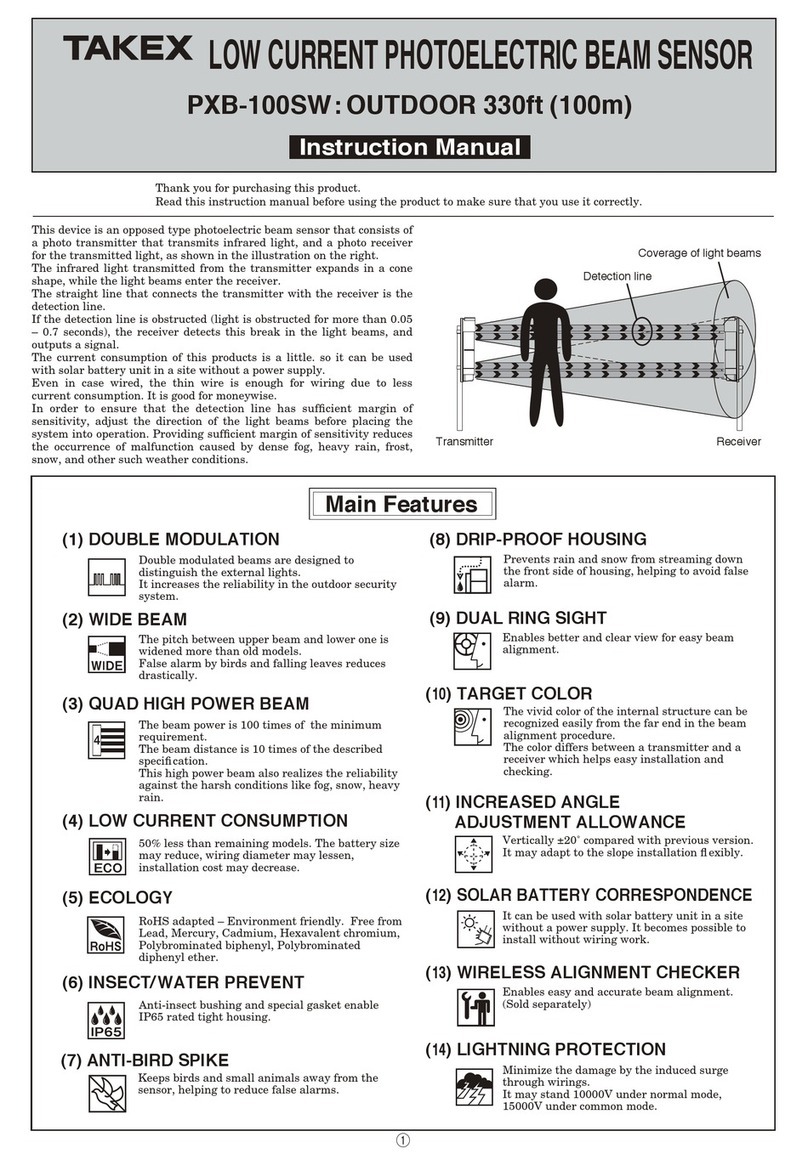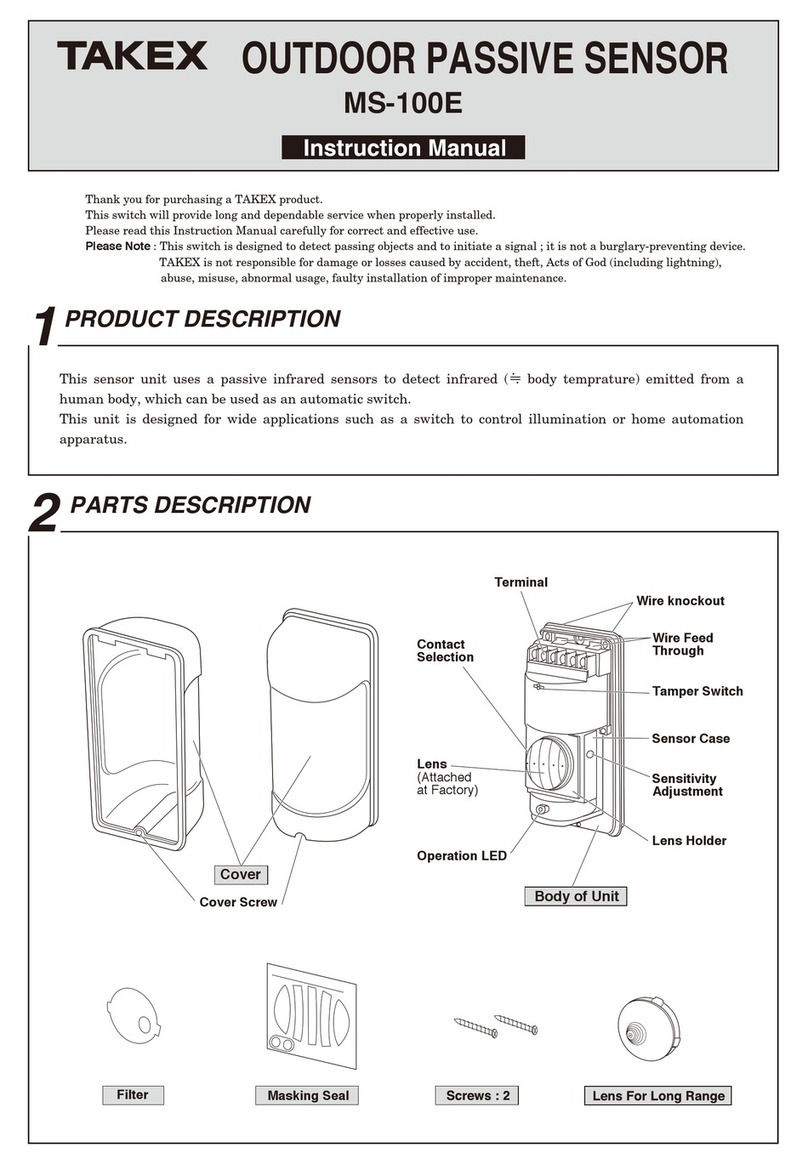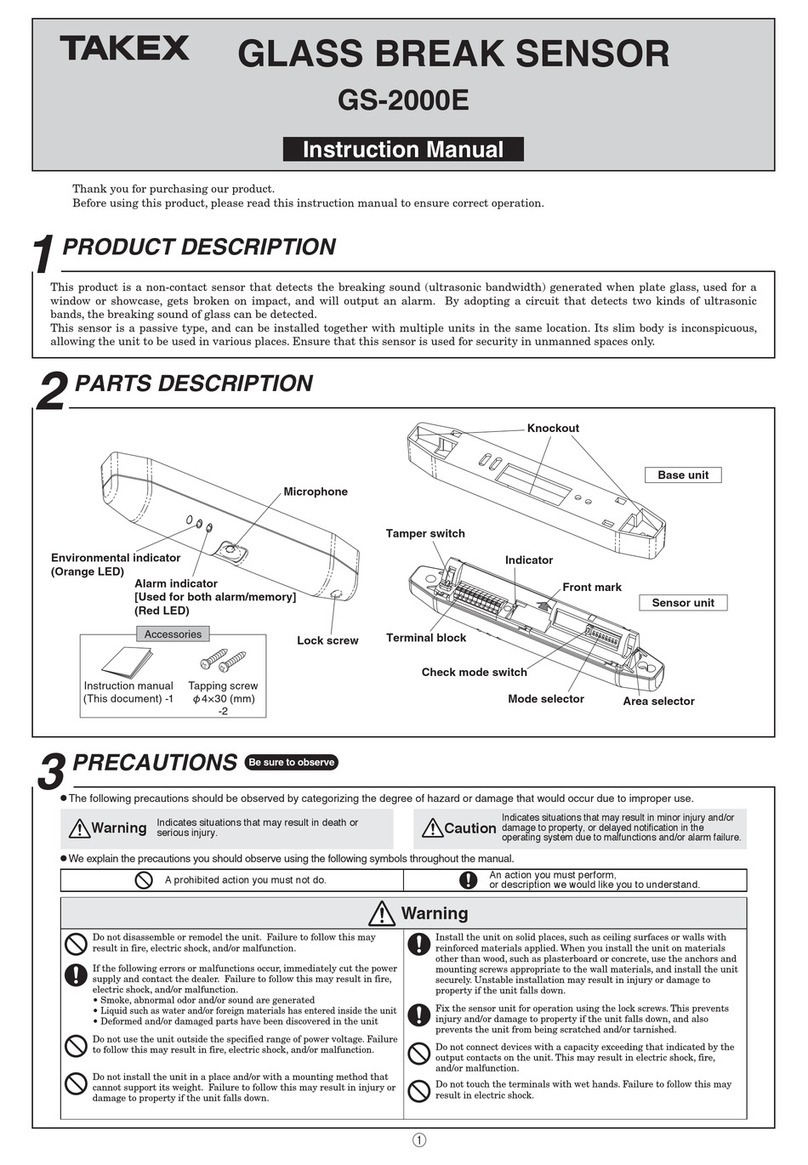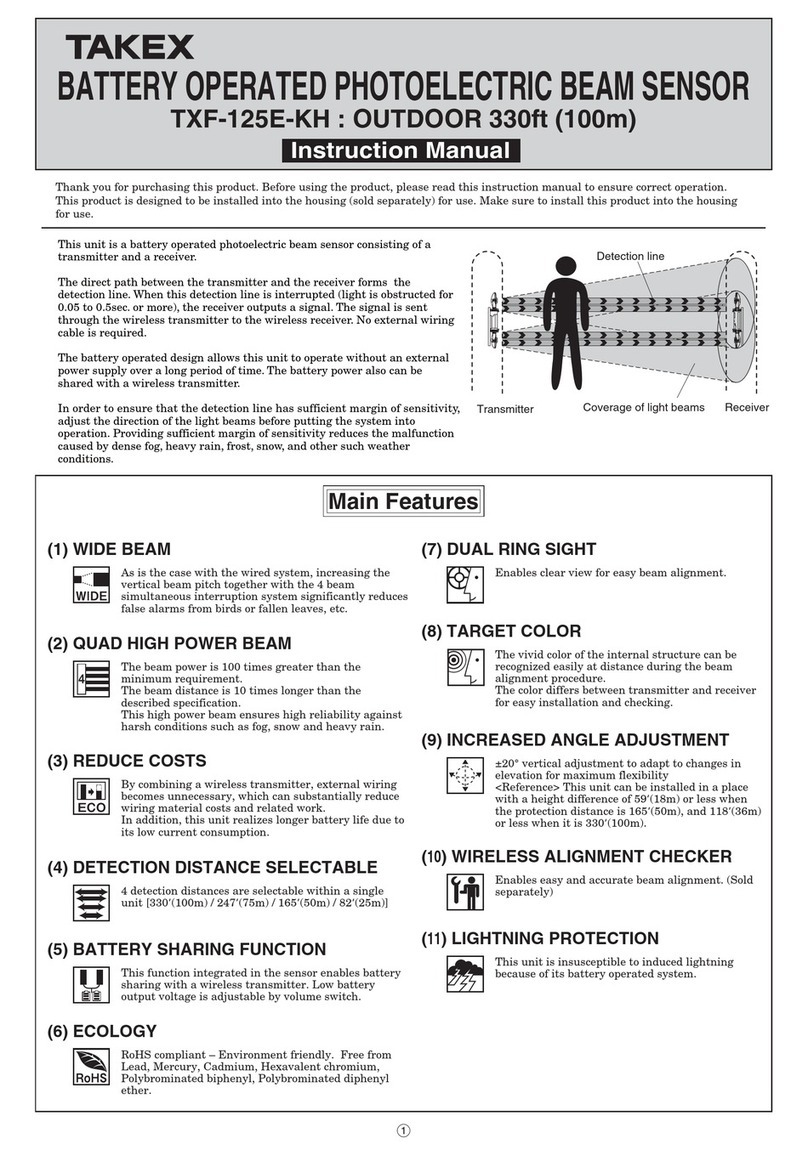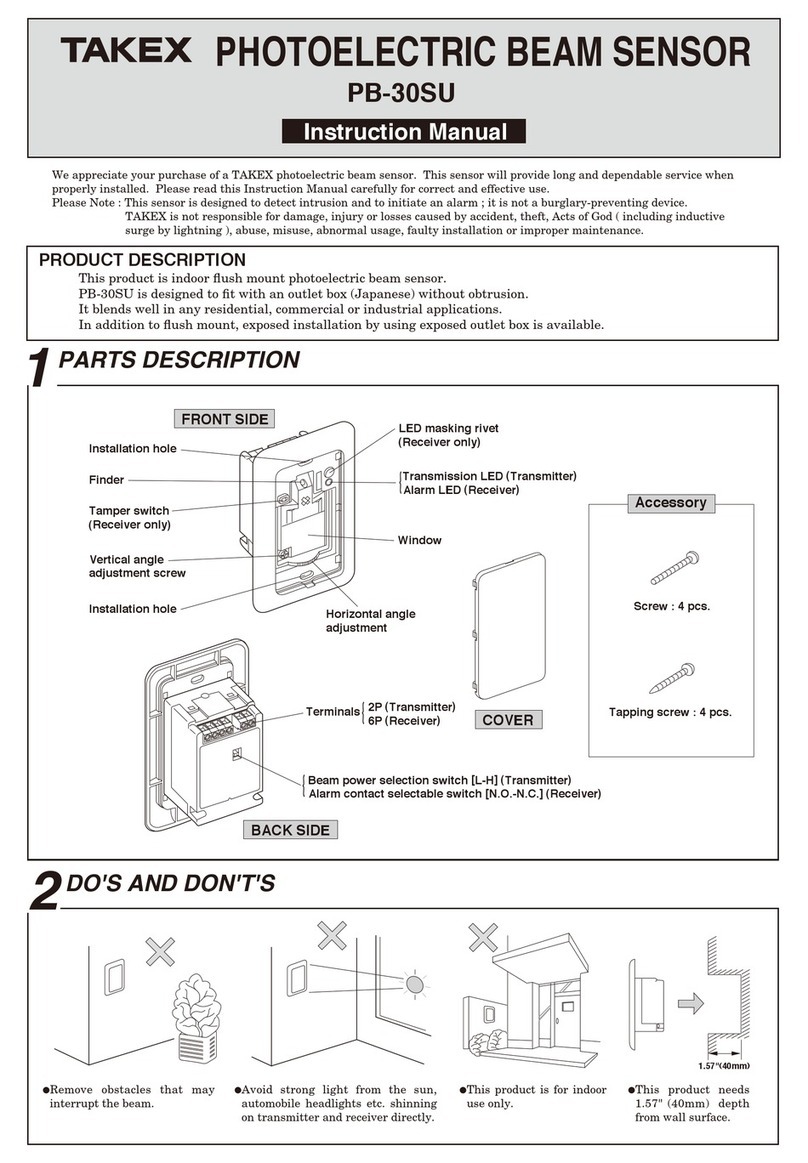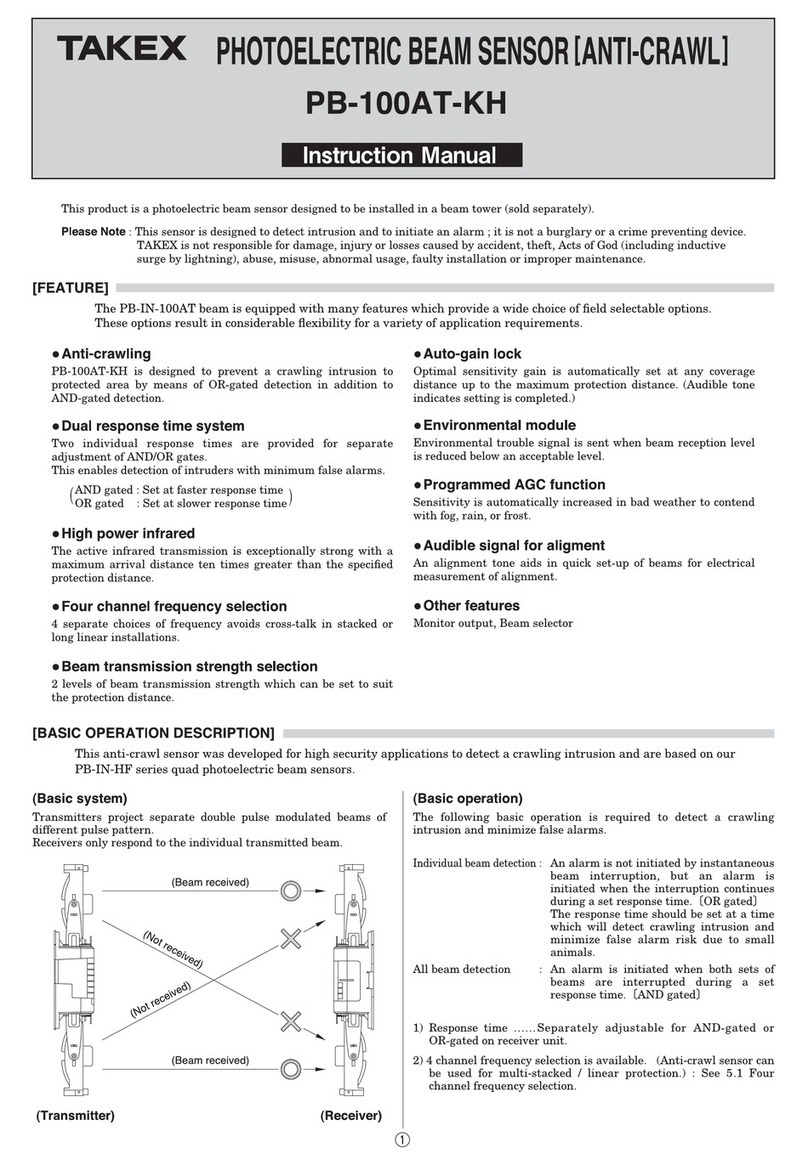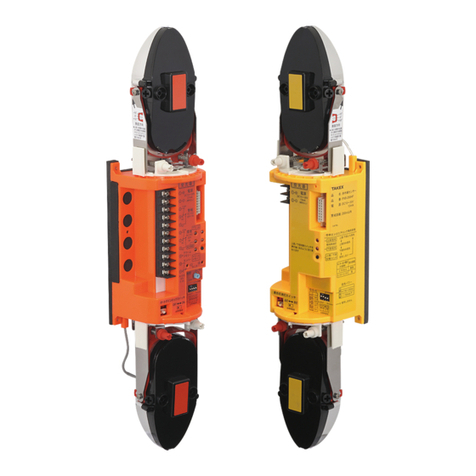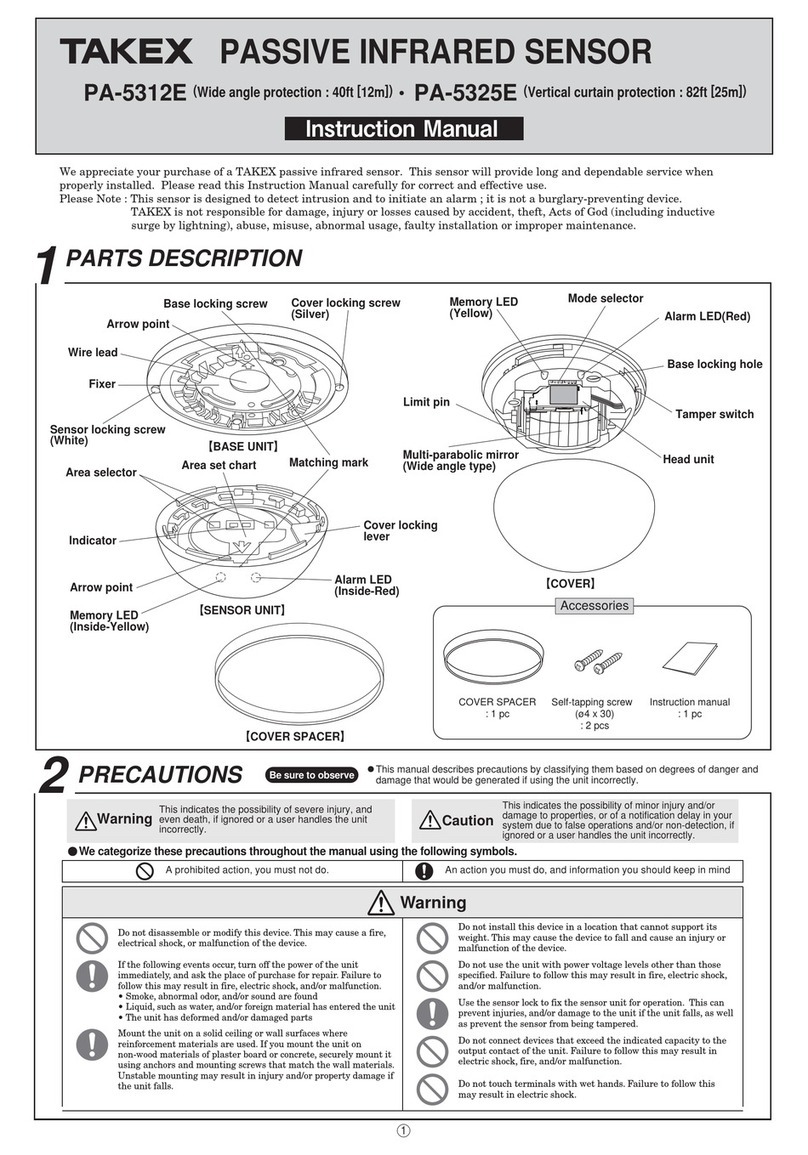3HWVVXFKDVGRJVFDWVDQGELUGV
H[FOXGLQJWKHSHWPRGH
6KLHOGLQJREMHFWV 3ODFHVWKDWSHRSOHFDQHDVLO\WRXFK
6WURQJOLJKWWKDWKLWVWKHVHQVRU
6WURQJYLEUDWLRQDQGRUHOHFWULFQRLVH
Warning
Caution
Do not use the unit with power voltage levels other than those
specified. Failure to follow this may result in fire, electric shock,
and/or malfunction.
Do not connect devices that exceed the indicated capacity to the
output contact of the unit. Failure to follow this may result in
electric shock, fire, and/or malfunction.
Do not touch terminals with wet hands. Failure to follow this
may result in electric shock.
If the following errors/malfunctions occur, power off the unit
immediately, and contact your dealer.
Failure to follow this may result in fire, electric shock, and/or
malfunction.
• Smoke, abnormal odor, and/or sound are found
• Liquid, such as water, and/or foreign material has entered the
unit
• The unit is deformed and/or parts are damaged
Do not disassemble or modify the unit.
Failure to follow this may result in fire, electric shock, and/or
malfunction.
Mount the unit on a solid ceiling or wall surfaces where
reinforcement materials are used. If you mount the unit on
non-wood plaster board or concrete, securely mount it using
anchors and mounting screws that match the wall materials.
Failure to follow this may result in injury and/or property
damage if the unit falls.
Do not install the unit in a place and/or with a mounting
method that cannot support its weight.
Failure to follow this may result in injury and/or property
damage when the unit falls.
Do not apply impact to the unit.
Applying strong impact to the unit may result in performance
deterioration and/or damage to the unit.
The unit may not operate properly near devices that generate a
strong electric or magnetic field. Also, devices near the unit may
not operate properly due to the magnetic field and/or magnetism
generated from the unit.
Make sure to check it before operation.
Make sure to perform sufficient operation checks on the whole
system before operation.
Securely conduct installation work according to the instruction
manual. Also, make sure to use the supplied accessories and
specified components. Failure to follow this may result in injury
and/or property damage in the event of fire or electric shock or if
the unit falls.
Contact qualified personnel for any electrical work necessary for
installation, if required.
Failure to follow this may result in fire and/or electric shock.
Do not install the unit in places subject to oil smoke or steam,
high humidity, and/or a lot of dust. Electricity transmitted
through oil, water, and/or dust may result in fire, electric shock,
and/or false operation.
Do not perform aerial wiring of power and signal cables. Failure
to follow this may result in electric shock, fire, and/or
malfunction.
Passive infrared sensors are designed to detect changes of
far-infrared ray energy. Energy changes largely when the
human body moves across the detection area. However, energy
does not change greatly when the human body comes closer in a
straight line, or stops.
In addition, if the detection area environment generates similar
changes due to certain factors, the unit will issue an alarm
without being able to judge properly.
Avoid installing the unit in the following places. Otherwise, false
detection may occur.
• Places subject to strong direct or reflected light (sunlight,
spotlight)
• Places subject to rapid temperature fluctuations (air outlets of
air-conditioning equipment, etc.)
• Places where moving objects are included in the detection area
(trees, branches and leaves, laundry, etc.)
• Places subject to strong vibration and/or electric noise
• Places where dogs, cats, birds, and/or automatic cleaning
robots may pass (excluding in the pet mode operation)
• Places where shielding objects (including glass and
transparent resin, etc.) are included in the detection area
(shading parts will not be detected)
• Places where the sensor part looks inclined from the front
view (the area cannot be properly configured)
• Places that intruders can easily touch
Set the area within the rated detection distance range according
to the instruction manual. If you use the unit outside the
specified range, an appropriate area will not have been
configured, and the unit may operate unsteadily, and/or
detection may fail.
$LURXWOHWVRIDLUFRQGLWLRQLQJ
HTXLSPHQW
6XQOLJKWUHIOHFWLRQ
7UHHVEUDQFKHVDQGOHDYHVODXQGU\
Warning Caution
$SURKLELWHGDFWLRQ\RXPXVWQRWGR $QDFWLRQ\RXPXVWGRDQGLQIRUPDWLRQ\RX
VKRXOGNHHSLQPLQG
3PRECAUTIONS 7KLVPDQXDOGHVFULEHVSUHFDXWLRQVE\FODVVLI\LQJWKHPEDVHG
RQGHJUHHVRIGDQJHUDQGGDPDJHWKDWZRXOGEHJHQHUDWHGLI
XVLQJWKHXQLWLQFRUUHFWO\
Be sure to observe
7KLVLQGLFDWHVWKHSRVVLELOLW\RIVHYHUH
LQMXU\DQGHYHQGHDWKLILJQRUHGRUD
XVHUKDQGOHVWKHXQLWLQFRUUHFWO\
7KLVLQGLFDWHVWKHSRVVLELOLW\RIPLQRULQMXU\DQGRU
GDPDJHWRSURSHUWLHVRURIDQRWLILFDWLRQGHOD\LQ
\RXUV\VWHPGXHWRIDOVHRSHUDWLRQVDQGRU
QRQGHWHFWLRQLILJQRUHGRUDXVHUKDQGOHVWKHXQLW
LQFRUUHFWO\
We categorize these precautions throughout the manual using the following symbols.