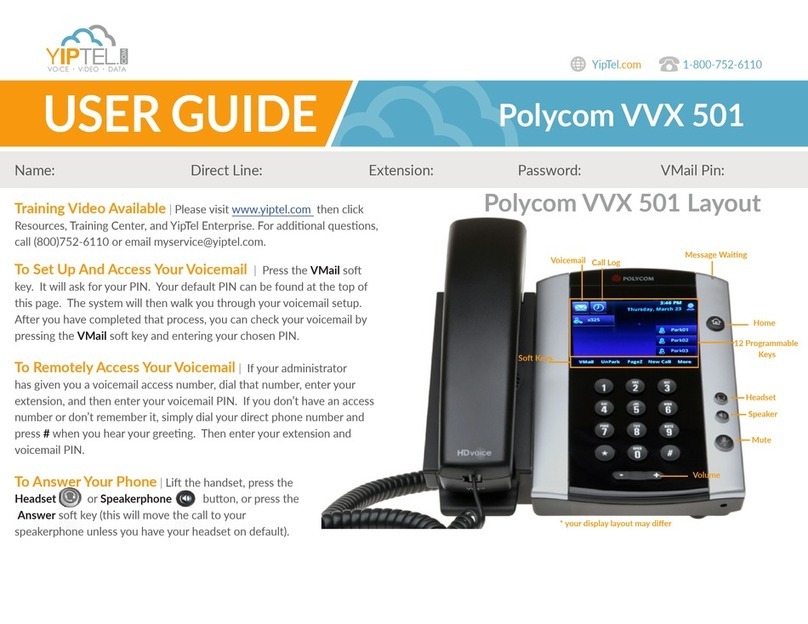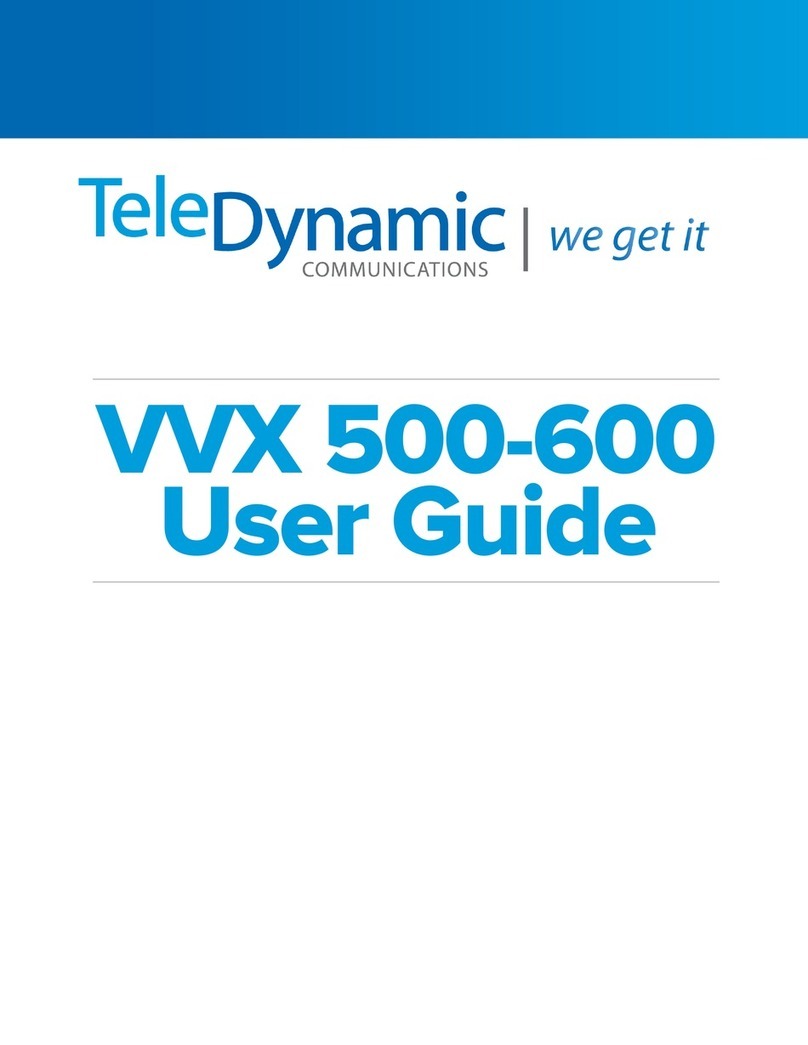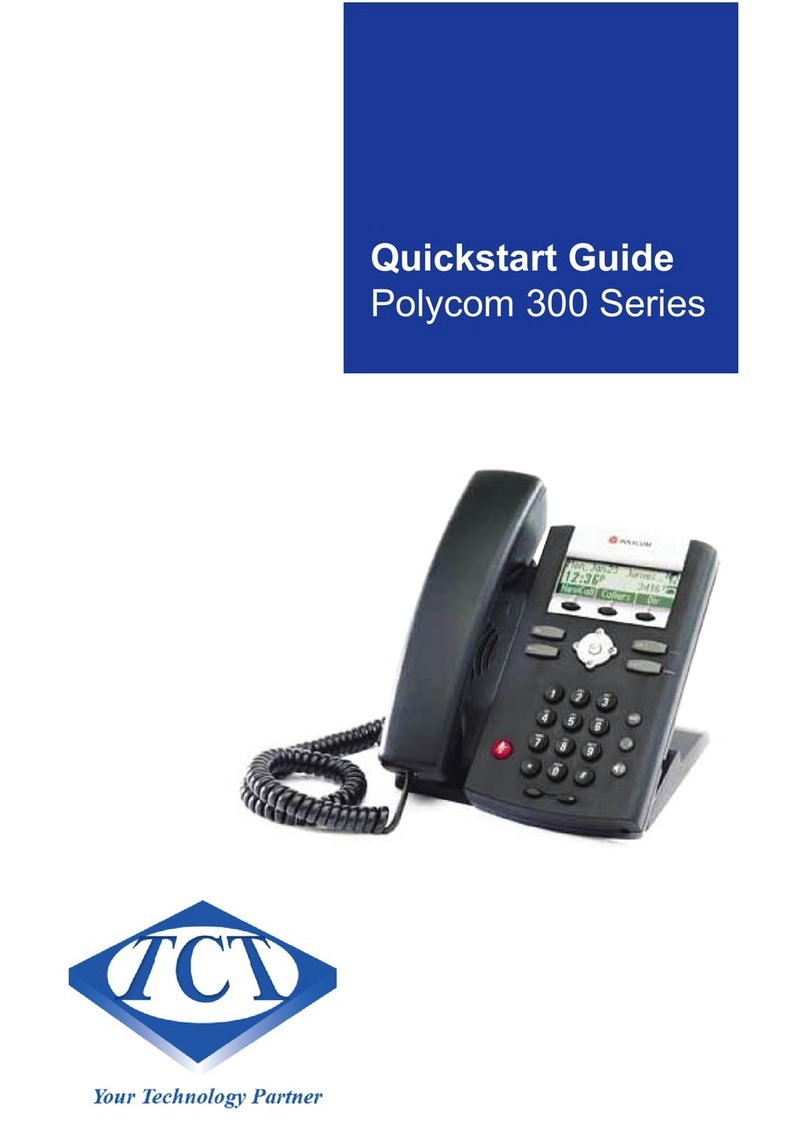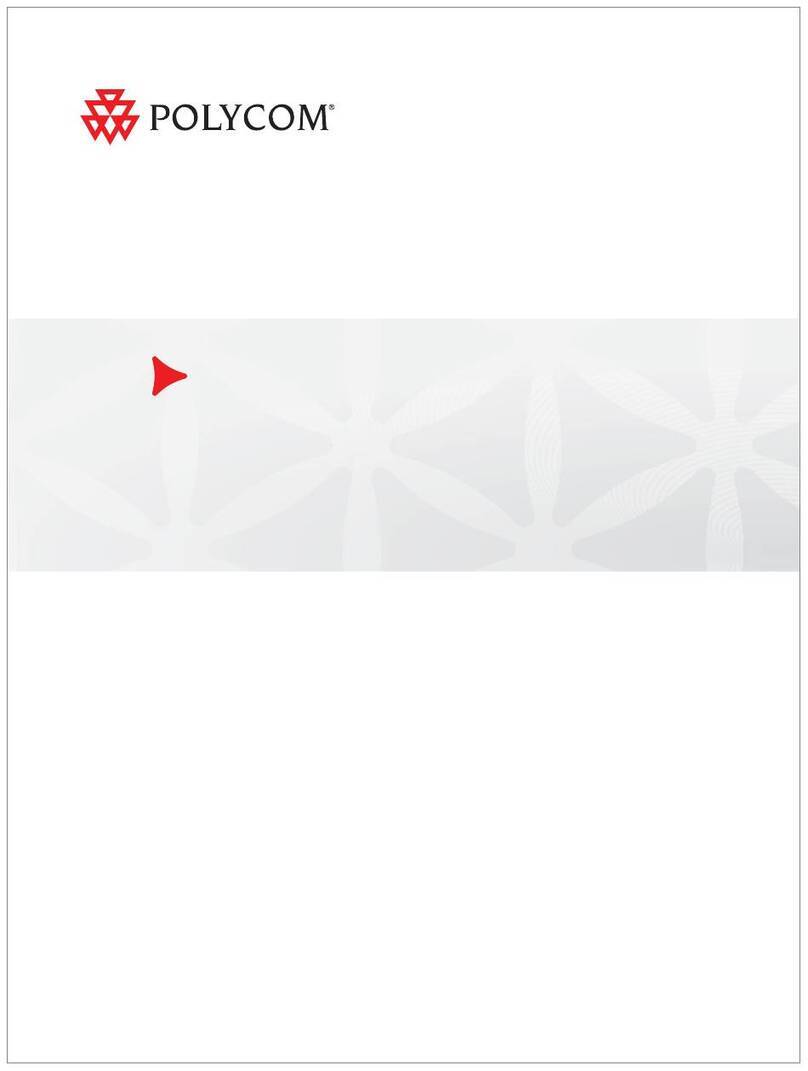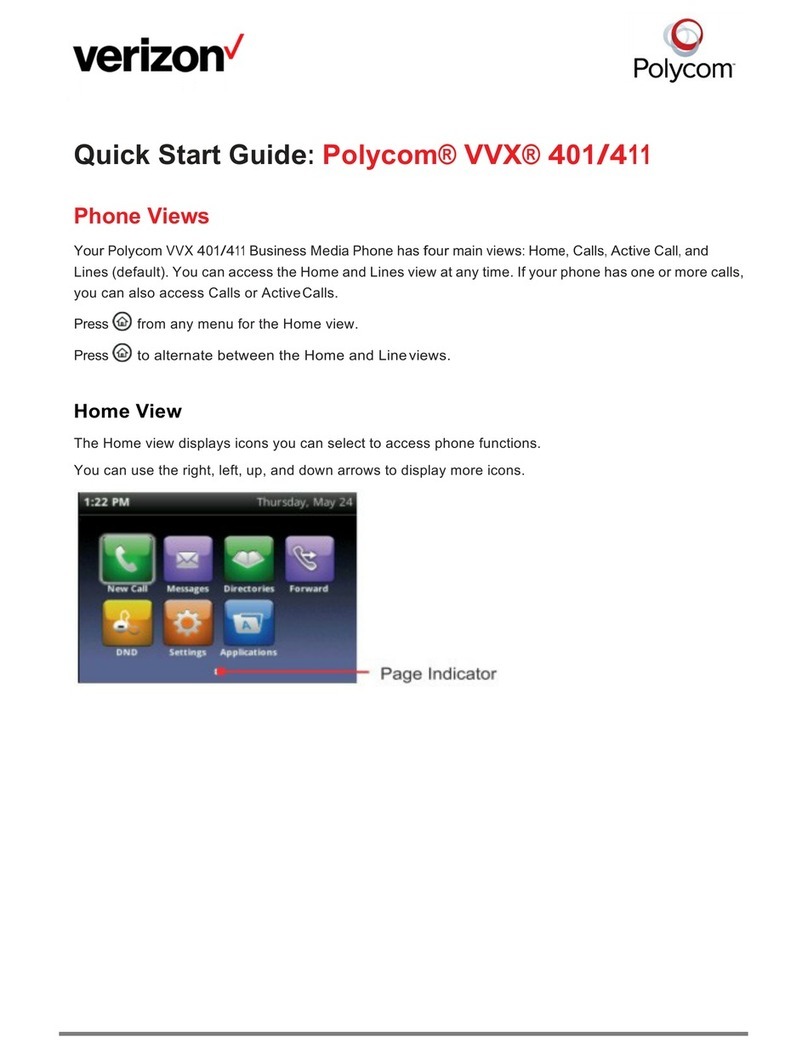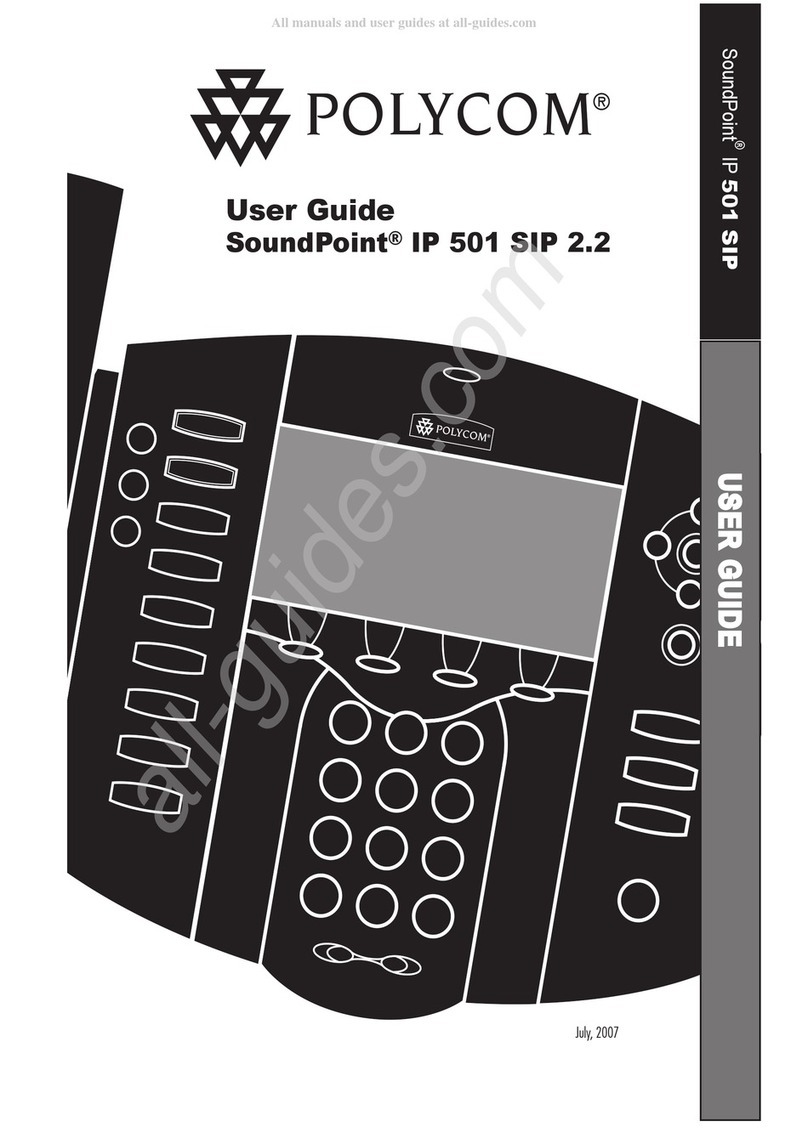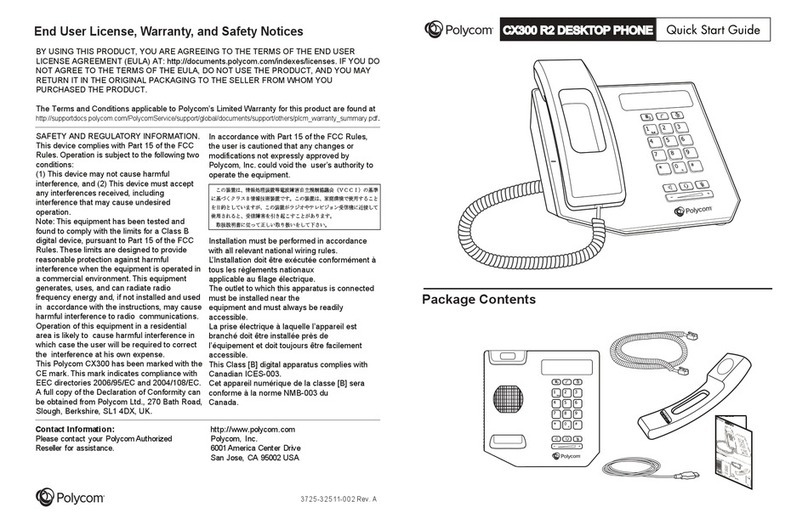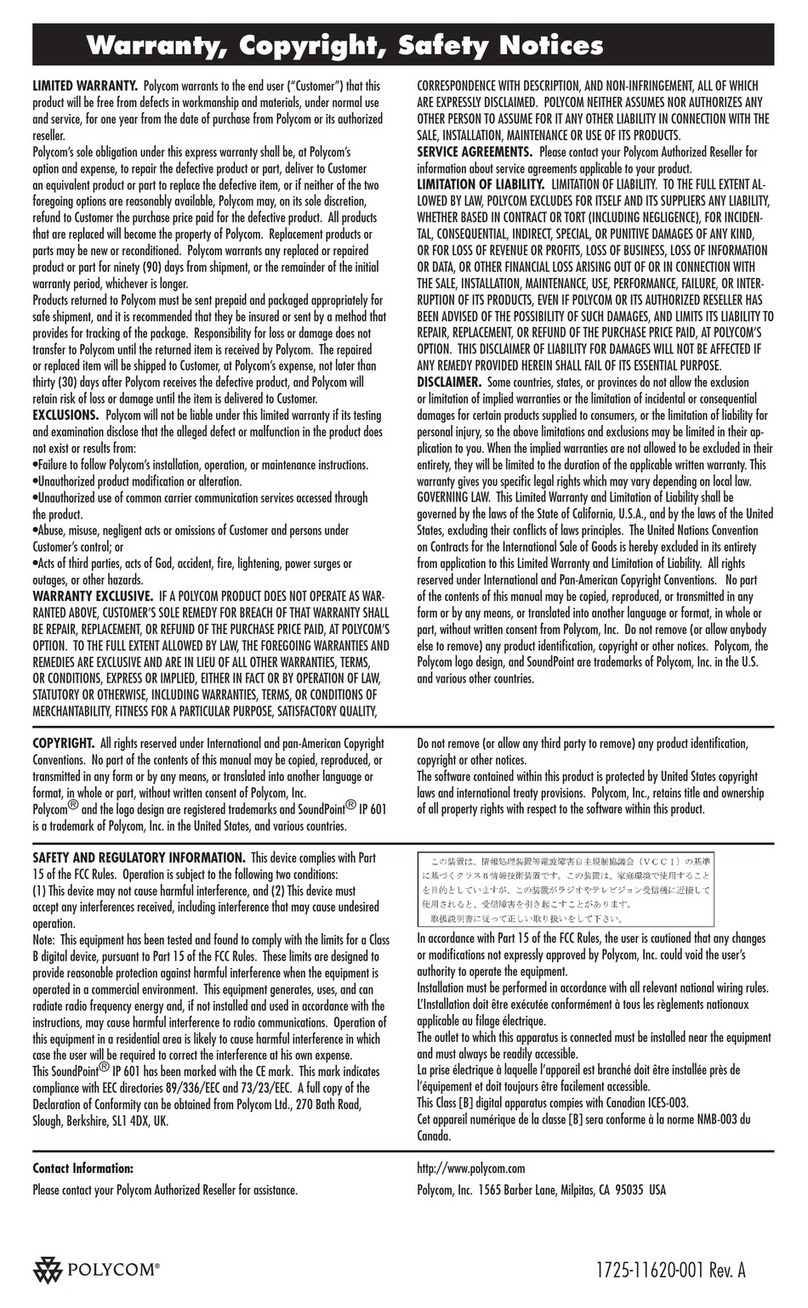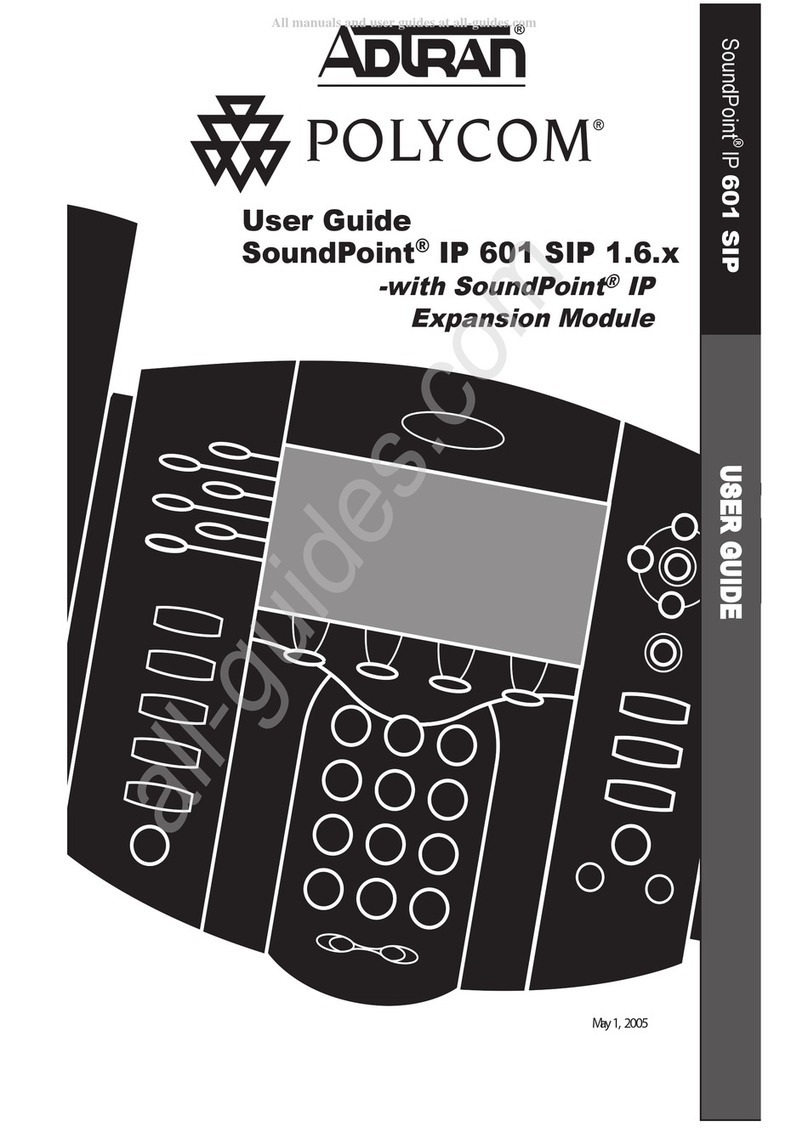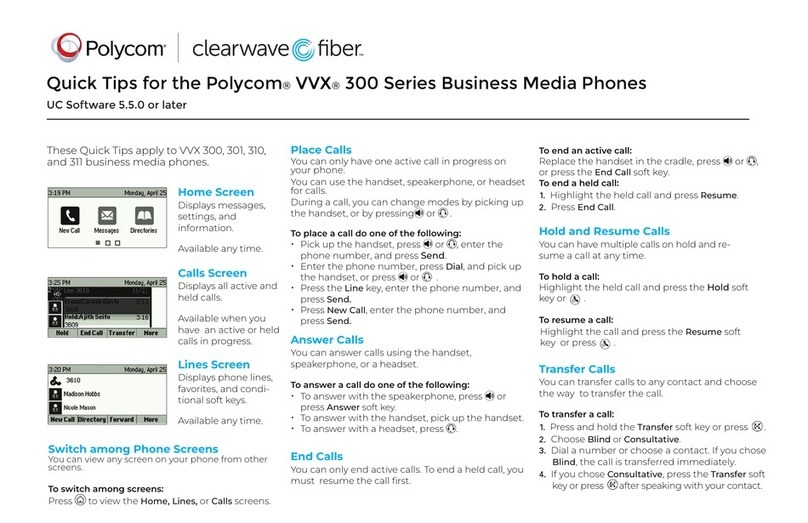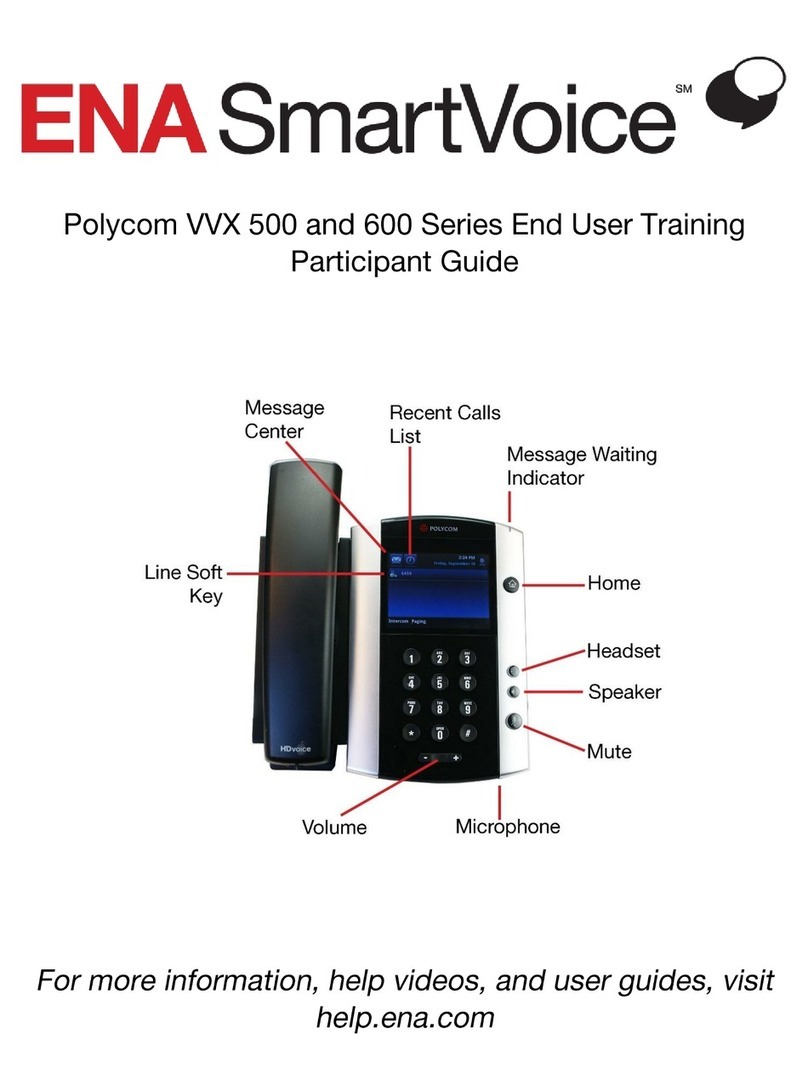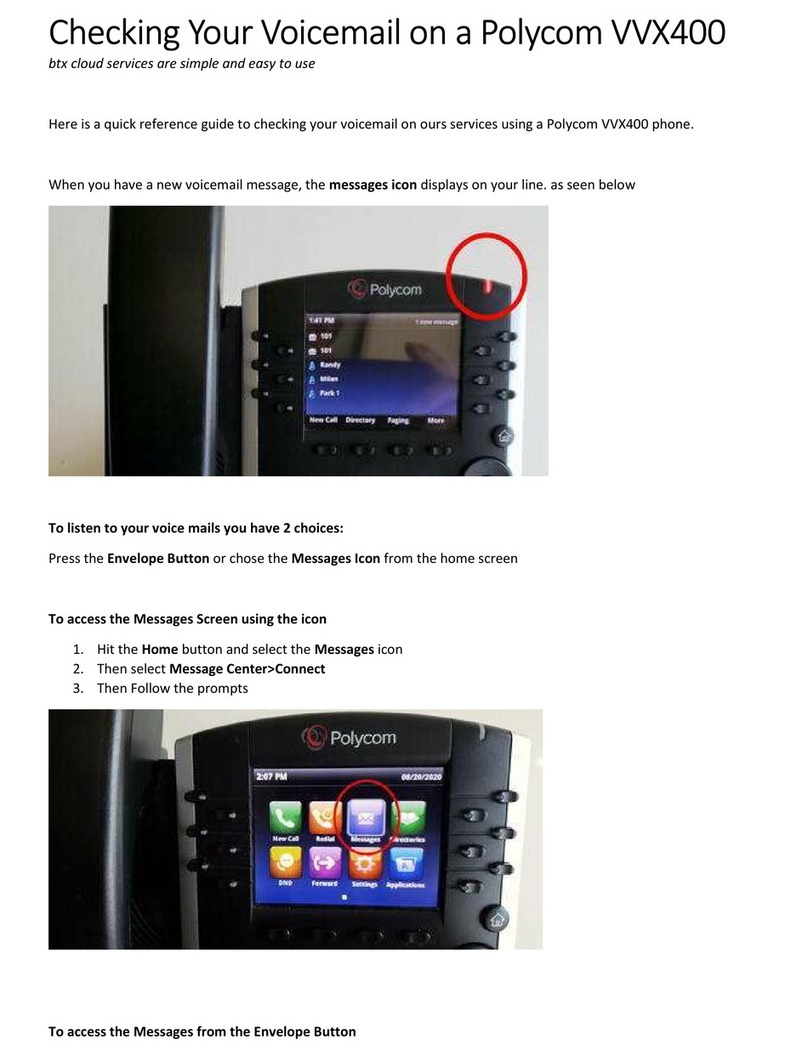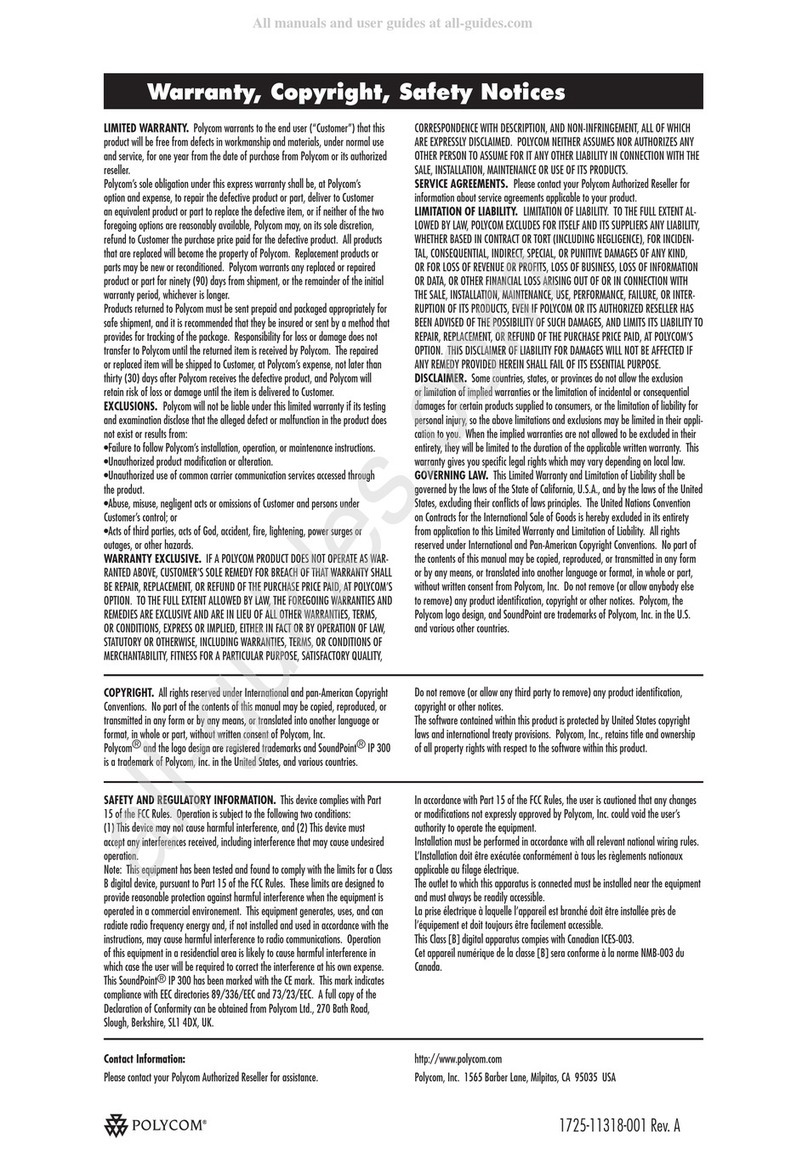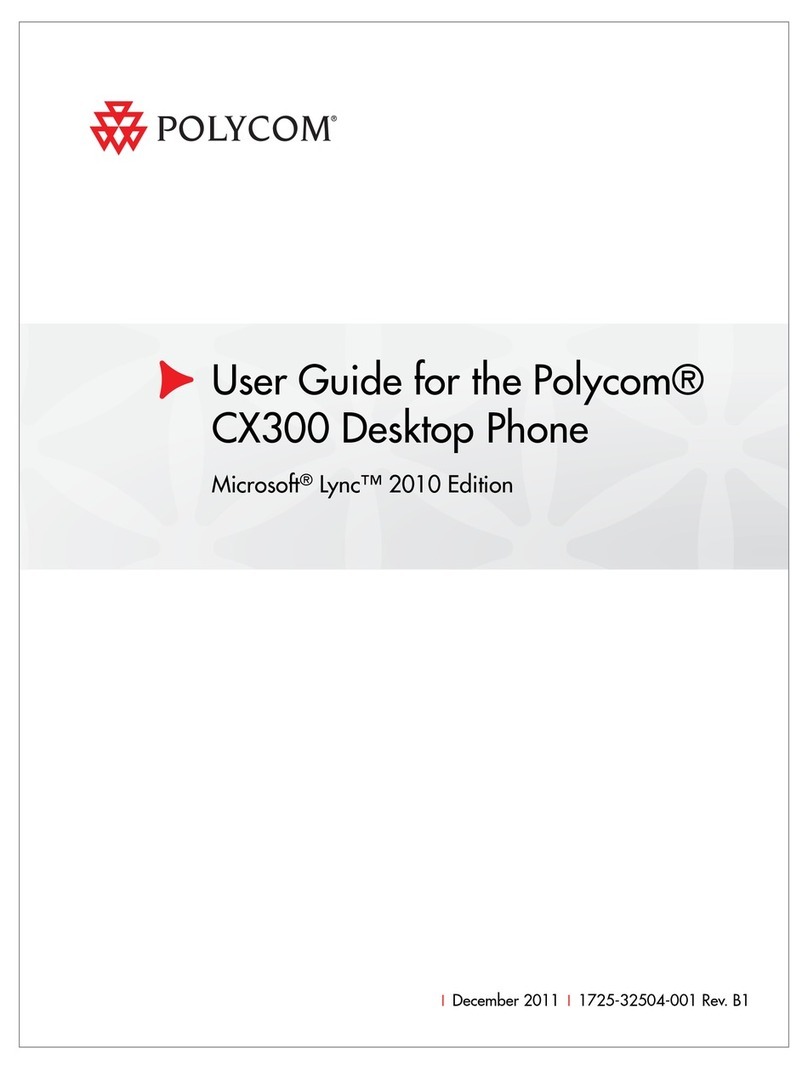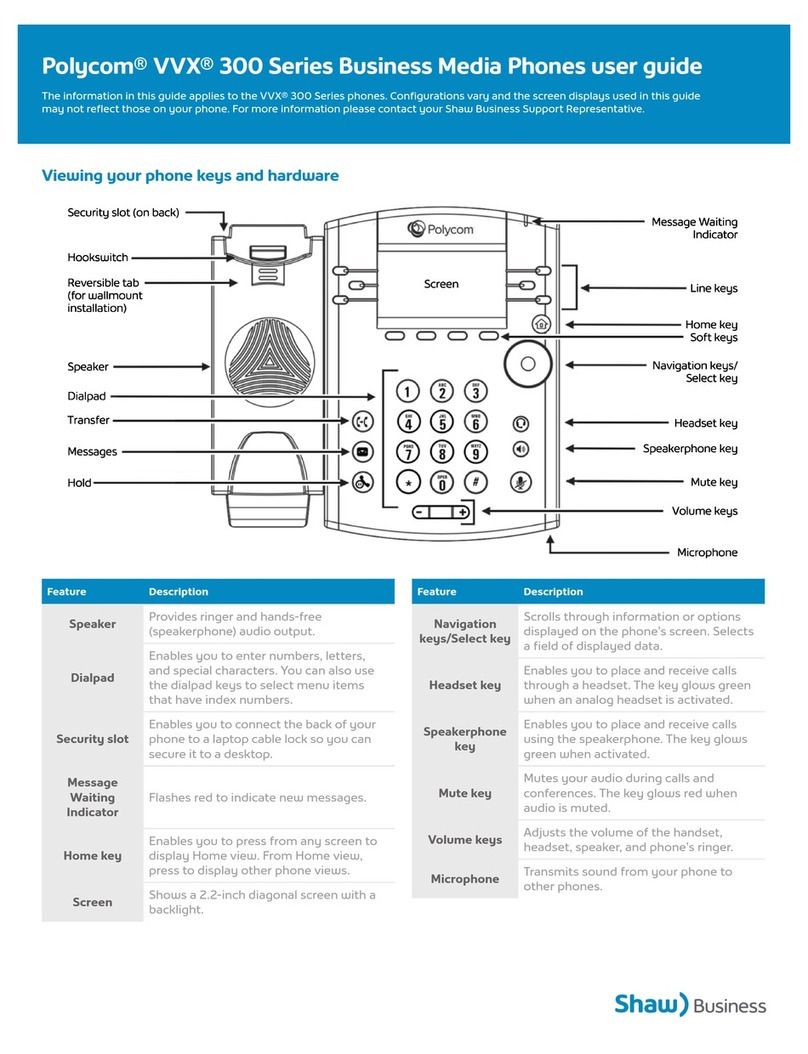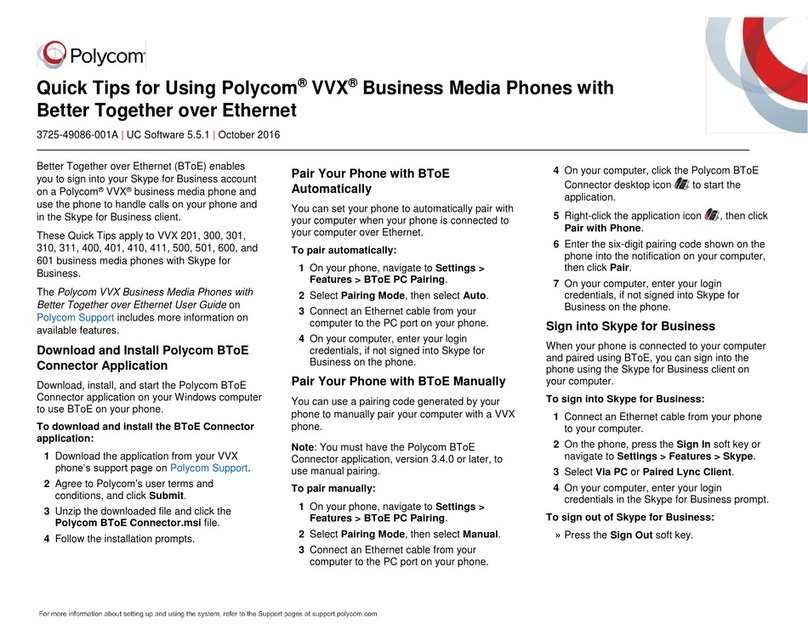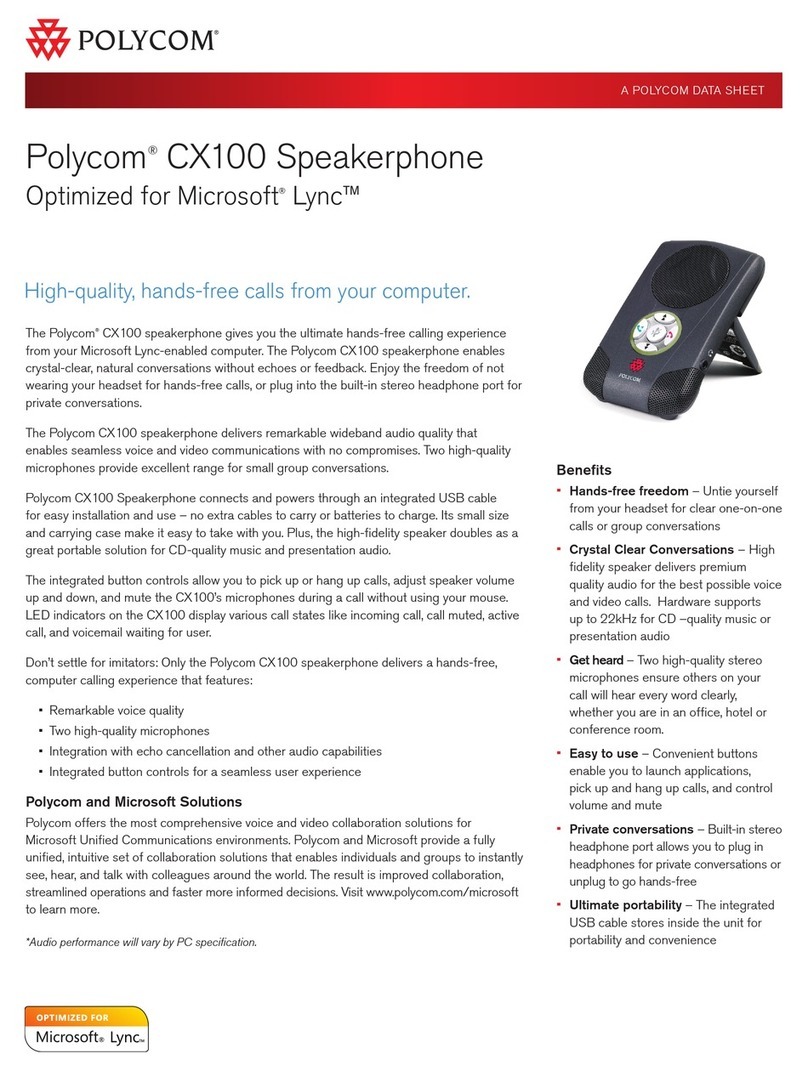Polycom VVX201 Full User Guide V1.0
Contents
Contents ...........................................................................................................................................3
Introduction.......................................................................................................................................5
How to set up the Polycom VVX201.................................................................................................6
Phone Keys and Hardware...........................................................................................................6
Phone Icons & Status Indicators ......................................................................................................7
Call Actions.......................................................................................................................................8
Place Calls.................................................................................................................................8
Answer Calls..............................................................................................................................8
Hold and Resume Calls.............................................................................................................8
End Calls...................................................................................................................................8
Transfer Calls............................................................................................................................9
Mute the Microphone.................................................................................................................9
Call Management............................................................................................................................10
Forward Calls ..........................................................................................................................10
Enable Do Not Disturb.............................................................................................................10
View Recent Calls ...................................................................................................................10
Conference Calls............................................................................................................................11
Initiate a Conference Call........................................................................................................11
Manage Conference Calls.......................................................................................................11
Phone Actions.................................................................................................................................12
View the Contact Directory......................................................................................................12
Listen to Voicemail ..................................................................................................................12