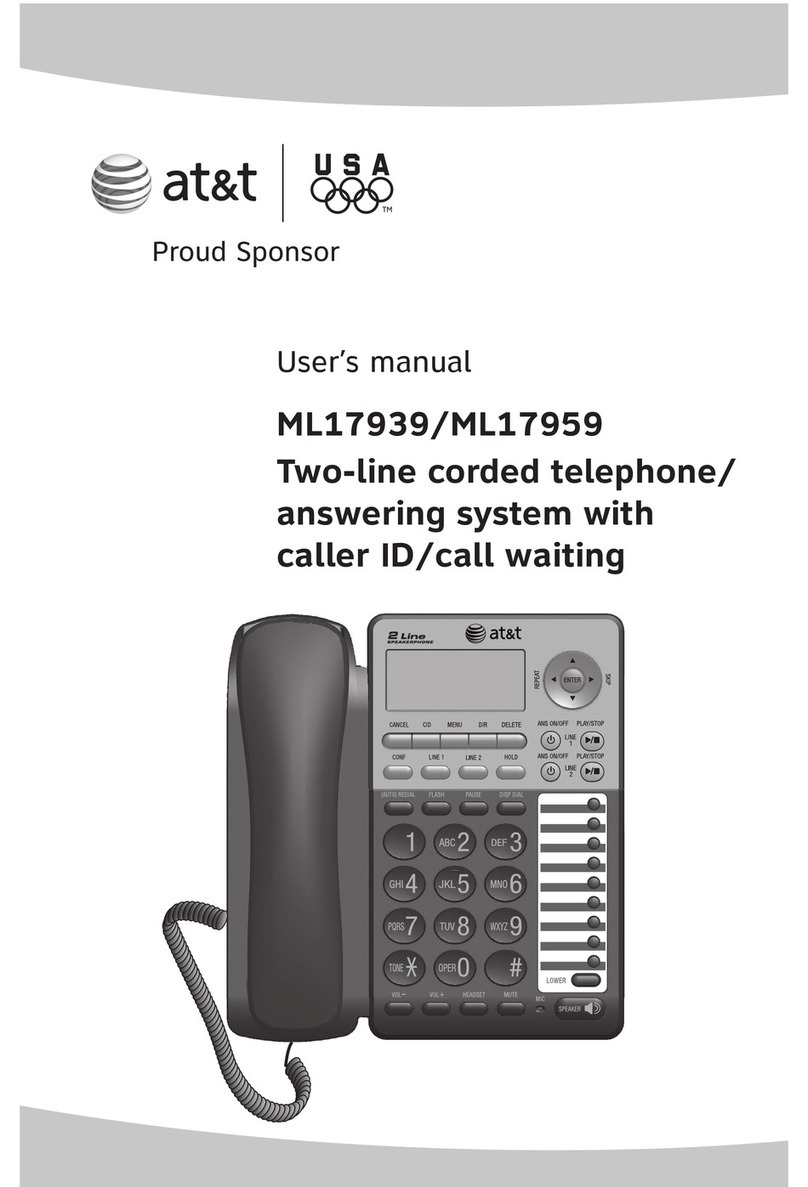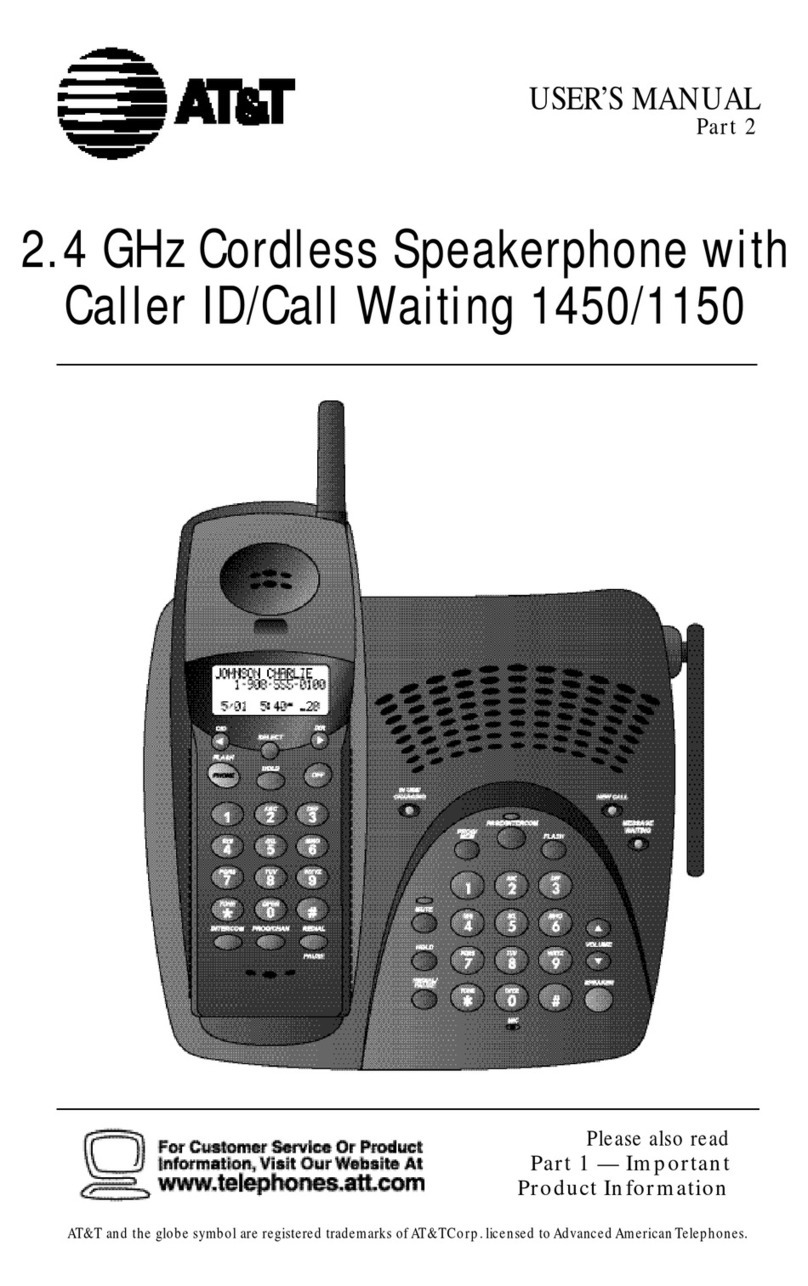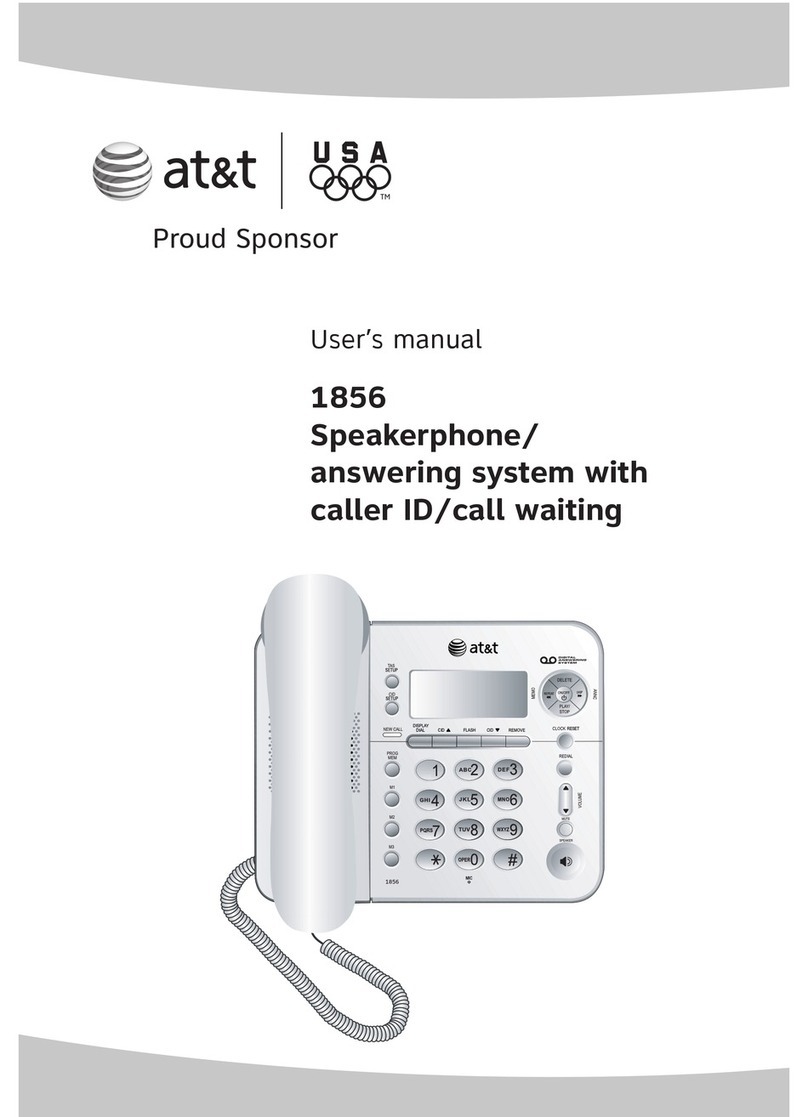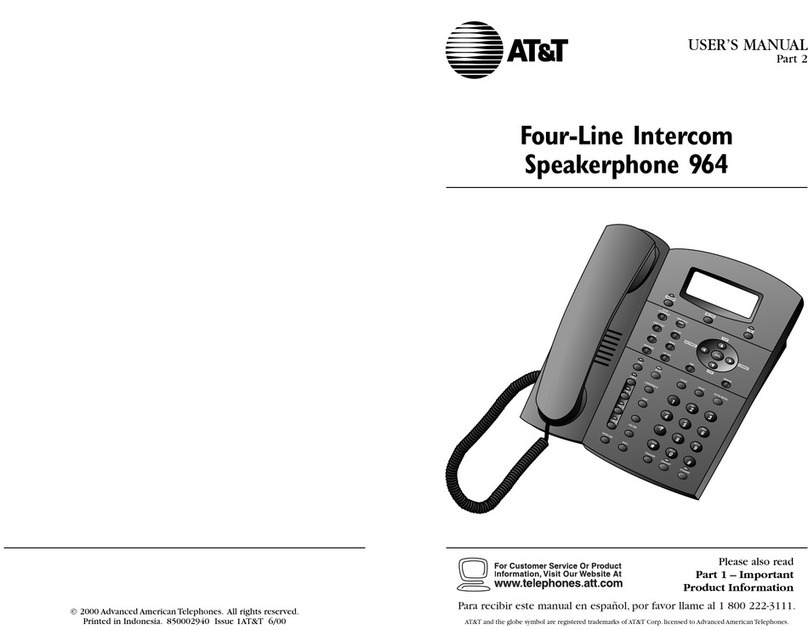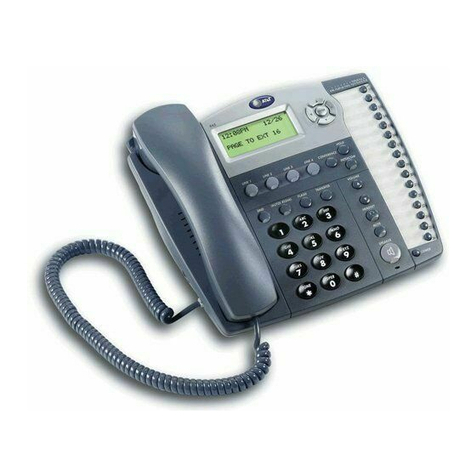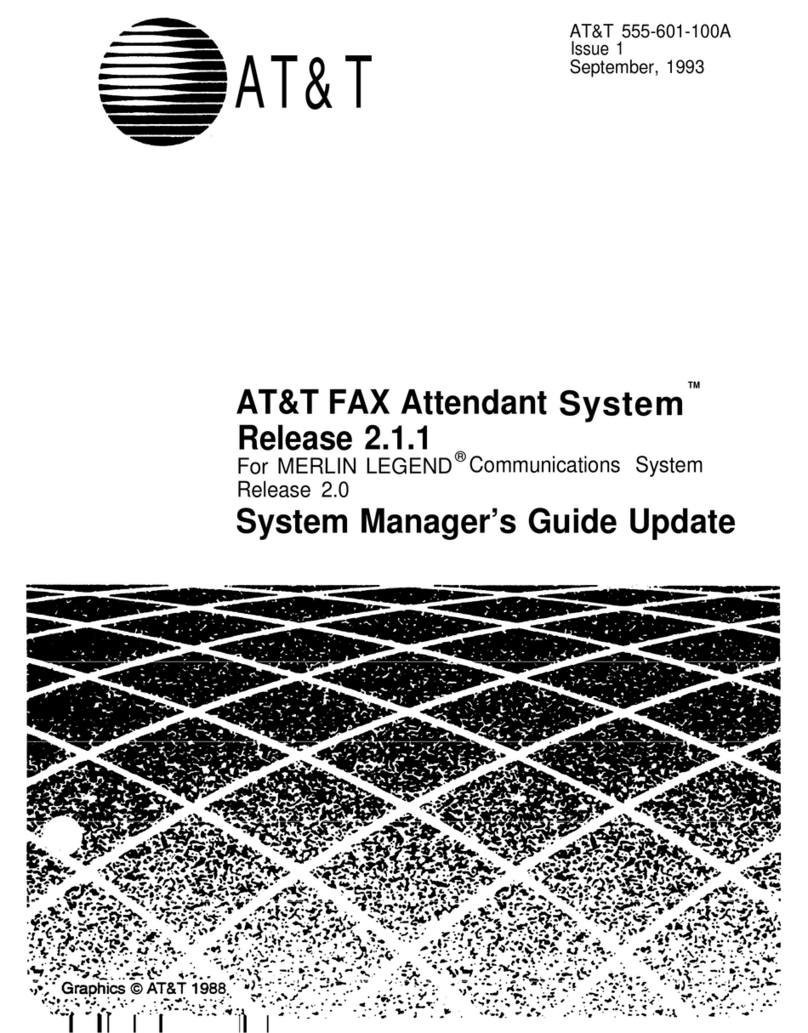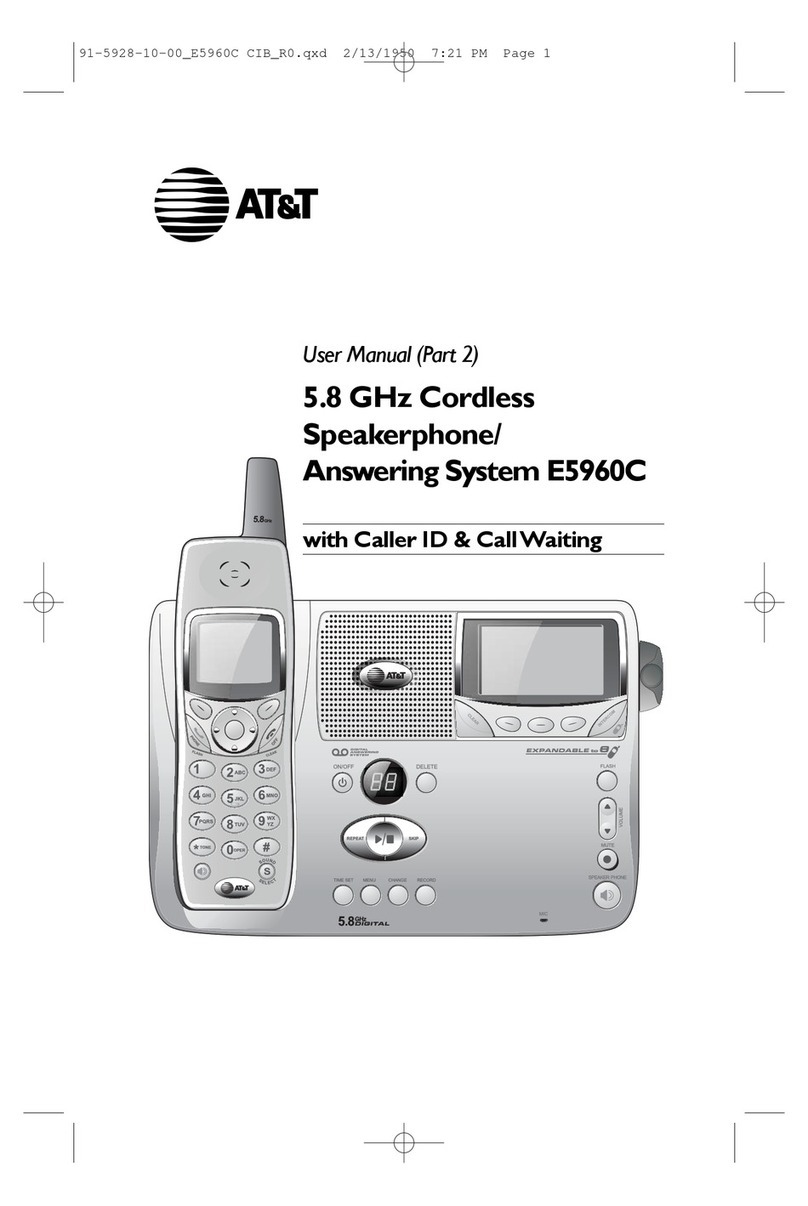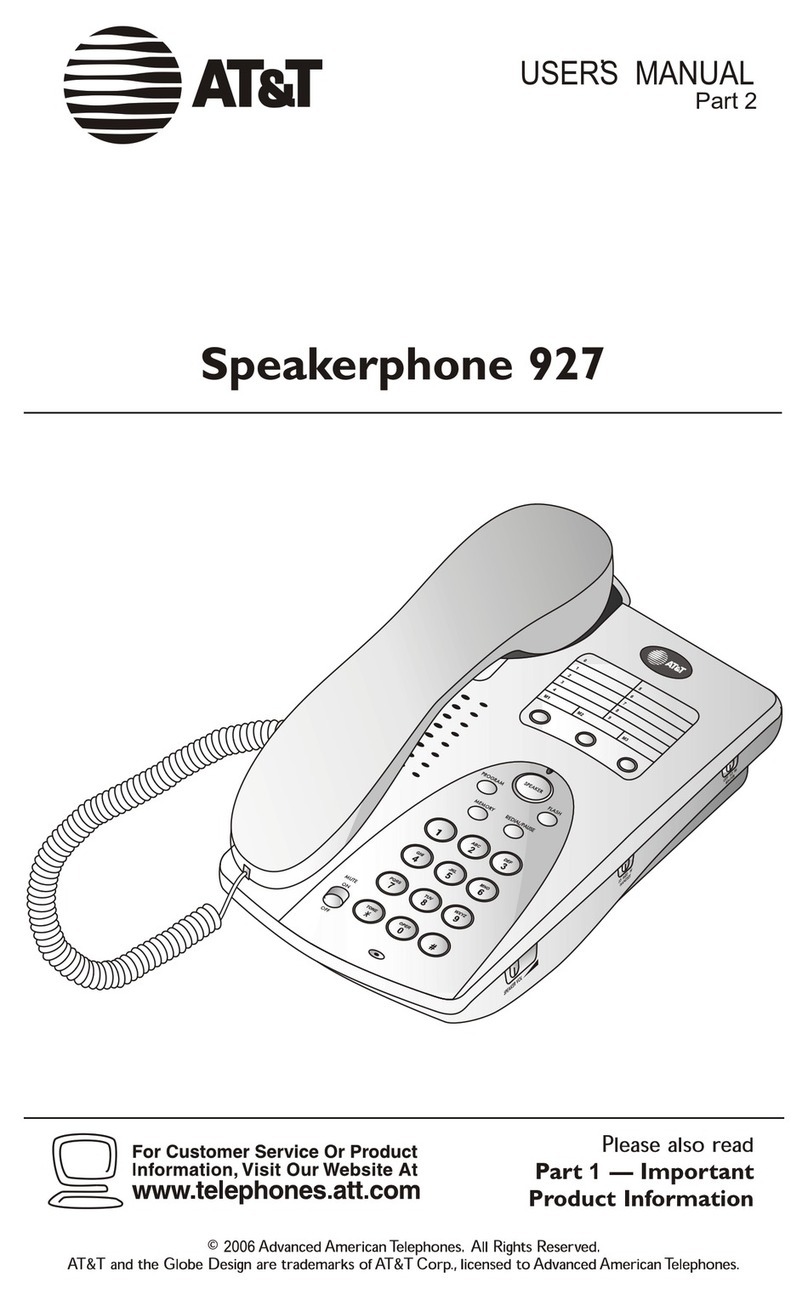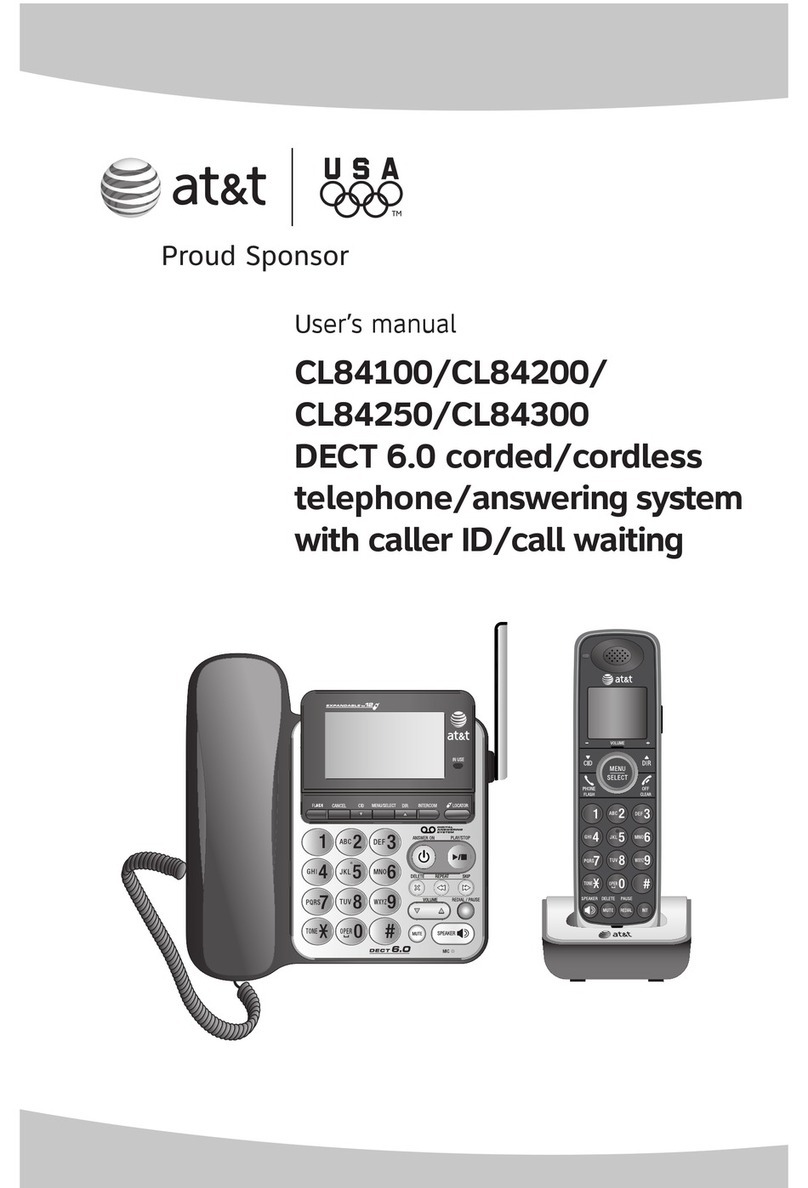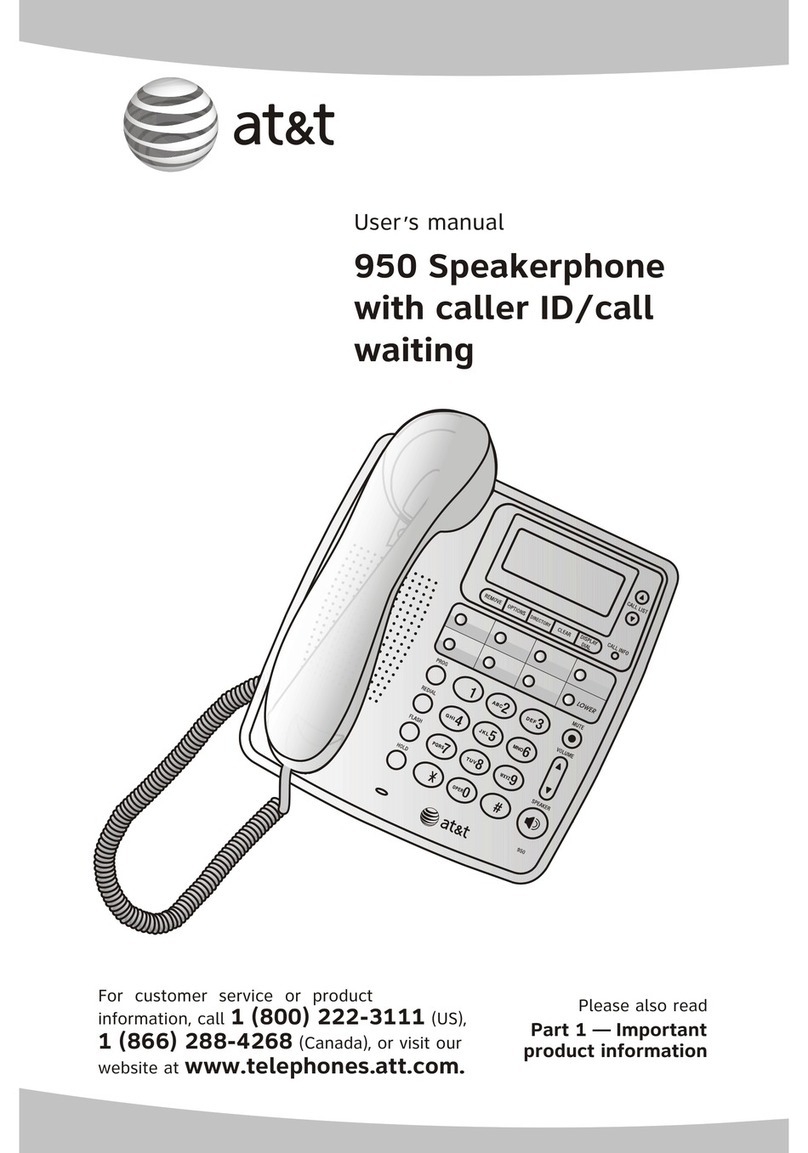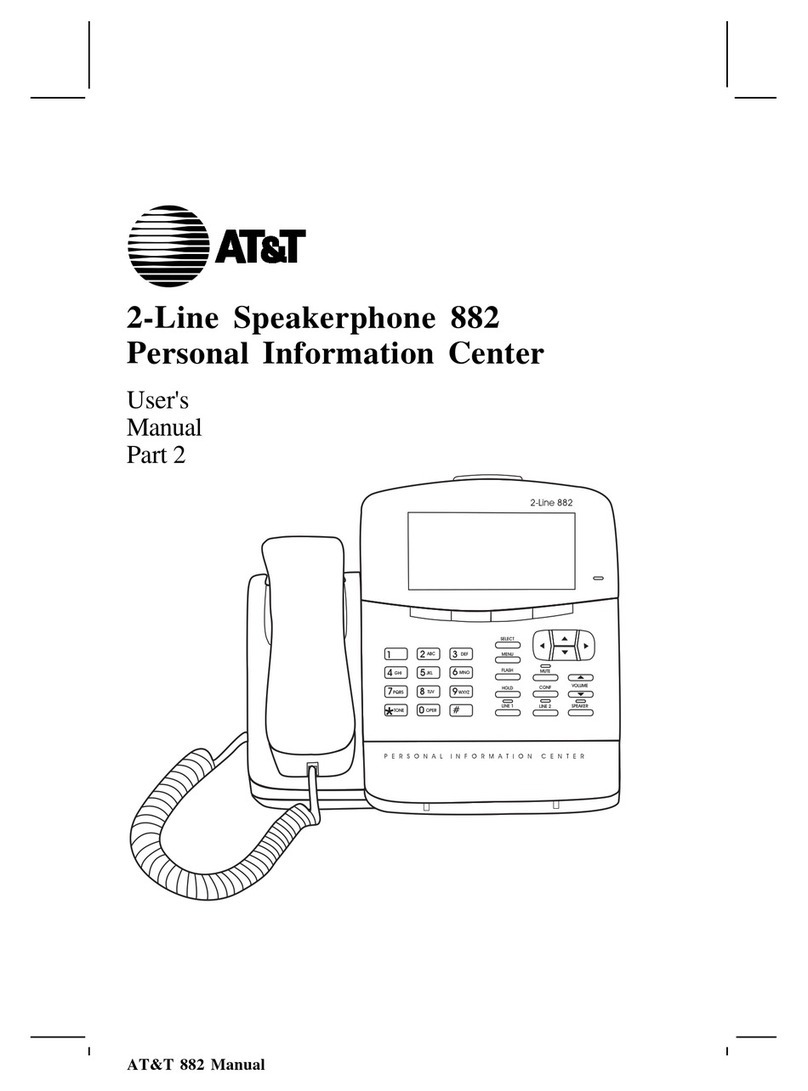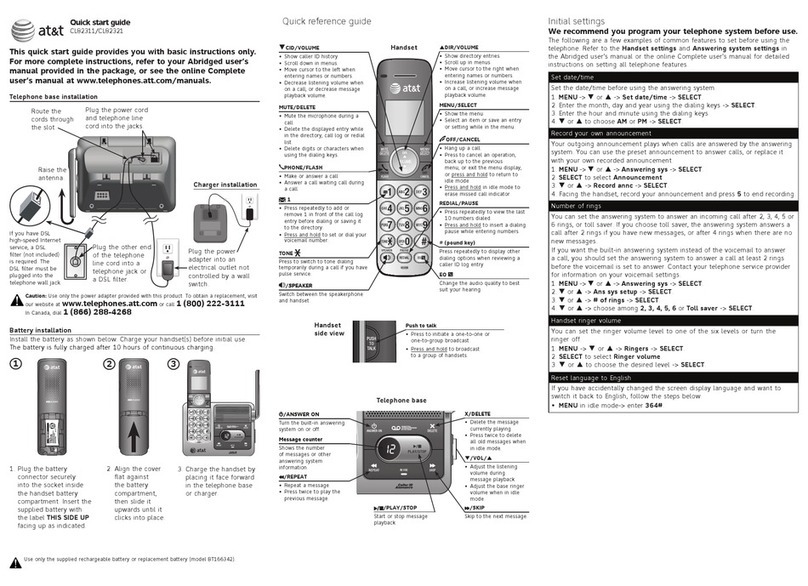manual DO-NOT-DISTURB switch. Depression
of the switch (Fig.
3)
prevents voice signaling,
alerting tone, and activation of the microphone.
A distinctive tone
is
sent
to any station
that
is calling
another
station
on
dial
intercom
when the called station does not
want
to be
disturbed. The only signal
that
can be received
by
a station or answering position with
the
DO-NOT-DISTURB switch activated
are
tone
ringing and the
alerting
tone and one way
voice signaling associated with an
automatic
signaling
intercom.
(h)
Automatic
and
Manual
DO-NOT-
DISTURB
(DND)
Feature,
COM
KEY
1434
and
2152
(1) This feature permits a
station
user to
block any incoming dial intercom and DSS
calls. Use of this feature
alerts
the calling
party
that
the called
party
does not
want
to
be disturbed. This is accomplished by
returning
an audible tone
(500
Hz, continuous) to the
calling
party
whenever
either
the
automatic
or
manual DND feature is activated. In
COM
KEY
2152
system, a visual signal is also
provided on the DSS console when
the
manual
DND feature
is
in use. The
COM
KEY
2152
system currently provides a manual DND
option
but
it is only available
on
station
sets
that
are
equipped with the
HFAI
option. The
major difference between the automatic and
manual DND options
is
that
automatic is
activated only when the station
set
is
off-hook,
while the manual can
be
activated with the
station on-hook
or
off-hook.
(2)
Refer
to (Fig. 14)
for
telephone
set
modificaton for automatic DND feature.
(3) Refer to Section 518-450-102 for necessary
KTU
and KSU connection information with
the DND feature.
(4)
For
manual
DND
feature
with
these
telephone sets, a
688A
key
must
be
ordered
separately and installed
as
follows:
(a) Attach the key
on
the
right
side of
the telephone
set
baseplate and under
the
set
housing.
(b) Modify the telephone
set
wmng
and
terminate
the spade-tipped key leads
I
SS
5, SECTION
503
-702-110
as shown in the appropriate modification
table (Fig.
15).
(c) Refer to Section 518-450-102 for necessary
KTU and KSU connection information
with the DND feature.
(i)
Four-Wire
Service
(D-180990
Kit
of
Parts,
Ordered
Separately).
(1) Mount the relay assembly in the
front
right-hand corner of the telephone
set
using mounting bracket and screws as shown
in Fig.
5.
(2) Connect the relay spade-tipped leads as
shown in Table I and Fig.
16.
(3) Refer to Section 518-450-102 for
14A
(MD)
communication system and Section
518-450-110
for
21A
communication system interconnecting
wiring arrangement.
(j)
Electromagnetic
Interference
(EMI)
Mitigation,
D-180883
Kit
of
Parts
(ordered
separately).
(1)
An
amplifier printed wiring board assembly,
equipped with RFI suppression
is
available
and is a direct replacement for the amplifier
board furnished with these telephone sets
.•
3.06
Privacy
Circuit/Privacy
Release
Test:
(a) Busy out a line using
another
station (Station
X)
.
At
the
set
with the privacy circuit to
be
tested (Station
Y)
go off-hook
on
that
line.
Station
Y should
be
locked out.
Hang
up Station
Y.
(b)
If
Station X has a privacy release key,
depress it. The lamp under the busy line
will indicate it is on-hold. Station Y should now
be able to pickup the line on hold. Release the
privacy release button, Station X and Y should
now
be
bridged.
Hang
up
Station
Y.
(c)
If
Station X does not have a privacy release
key
but
does have a privacy circuit he cannot
allow Station Y to bridge onto
the
call without
excluding himself.
(d) With the line still busied
out
by
Station X
and Station Y not bridged, depress a different
P
age
7