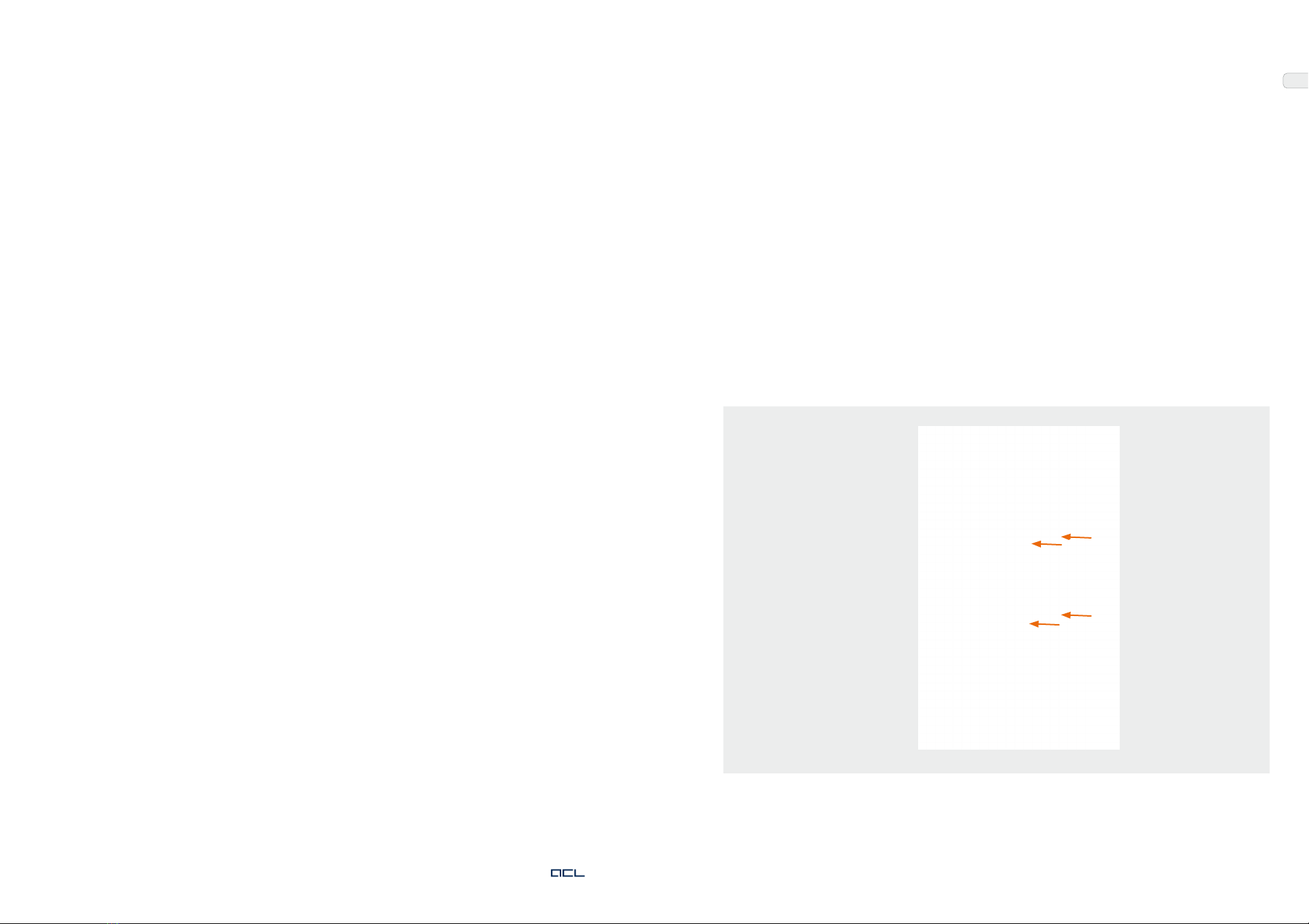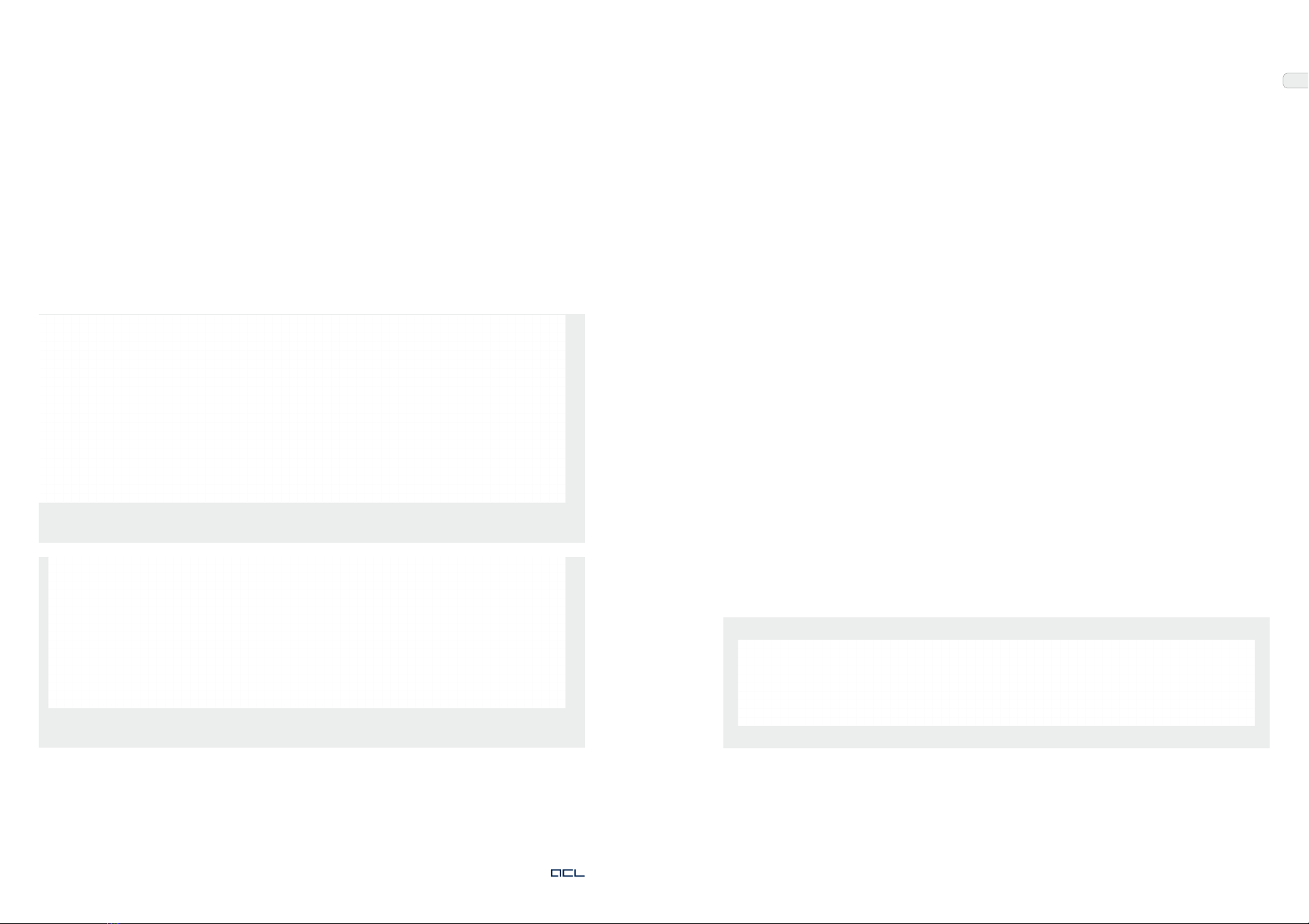ALWAYS A STEP AHEAD 1312
EN
5.2 Maintenance intervals and wearing parts
All units are designed for 24/7-operation. This results in highest requirements to components and
materials. To ensure the reliable operation under these harsh conditions we recommend to repla-
ce the following components prophylactically:
Component Replacement after Notes
Mass storage 30.000 hours of operation*1 data backup is recommended
Display panel 30.000 hours of operation no pretreatment required
Grommets in cable cover if necessary clearly visible abrasion indicates the need to change the
grommets
*1 The lifetime of your flash memory depends on various external aspects. High ambient temperature, a high storage utili-
zation as well as a large number of writing operations, especially when writing lots of smaller files, will strain your memory
additionally. Depending on your operation environment other intervals might be reasonable. We would be glad to submit
an offer for these maintenance tasks.
No consumables are required.
5.3 Malfunctions and alarm signals
Shut the unit down if you discover any mechanical damage to the housing, display or service
cables. The unit should be checked by a qualified service partner in this case because operating
the unit with damaged components can cause further damage.
Disconnect the unit from the network immediately in the following cases and get in contact with
the manufacturer or authorized service technician:
• unusual odor or smoke
• a high level of heat escaping from the unit
• damage to the power cable or plug
• faulty unit functioning although you followed the operating instructions
• substantial changes in the unit’s behavior that indicate that it needs service
• mechanical damage to the unit or to its frontal glass plate (such as due to a fall)
• unusual noises from the unit during operation
Restart the unit in the following situations and check the environment for strong sources of EMC
radiation and for any non-conformities with the minimum distances from transmitters listed in
Section 3.3:
• picture interferences
• short sporadic signal loss
• key panel triggered without user interaction
The unit does not have an alarm system.
5.4 In-house repairs
Diligent testing of the unit is guaranteed by the manufacturer. He is responsible for safety-related
characteristics within the legal limits only if repairs and modifications are performed by personnel
authorized and trained or supervised by ACL and if the unit and its accessory are used according
to the rules of the intended use. Therefore, there are warranty seals on or in your unit. Once a seal
is broken an expiring warranty has to be assumed. Service personnel may be trained and certified
by ACL only.
The units are designed to enable the customers’ technical personnel that is capable to deal with
electrical installations to exchange the components listed in this section. Other components shall
be exchanged by ACL GmbH or certified service partners only. Please contact the manufacturer at
the address in Section 6 for training and advisory as well as for the service manual.
Incorrect repairs are a safety risk. You should not apply your own setting or adjusting methods
if they do not comply with the unit’s specifications or use components not supplied or approved
by ACL GmbH because that might damage the unit. Finally, it is not allowed to make any changes
or modifications in the unit or take actions to boost performance beyond the original settings
without the manufacturer’s permission.
If you are about to do a fresh installation on your unit due to maintenance or repairs you can find
all necessary drivers after login in with your customer access data on the ACL website. Informati-
on about the required ACL driver set can be found on the side of your unit next to the download
symbol. You can also ask for the correct driver set at the contact data in Section 6 with your units’
serial number.
There is one fuse for every phase within the mains filter of your unit. Its characteristics are:
Manufacturer Schurter AG
Model 5X20 mm SPT series
Operating voltage 250V AC
Ampere rating 4A
Characteristic T
Breaking capacity 1.5kA @ 250V AC
10kA @ 125V AC
To change a fuse, remove the cover (orange) on your mains filter like indicated on the picture. The-
reafter, you can remove and replace your fuse.