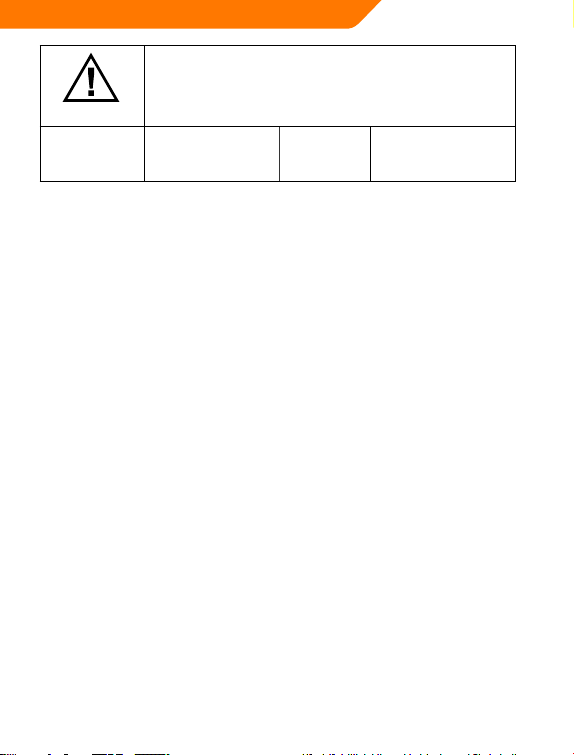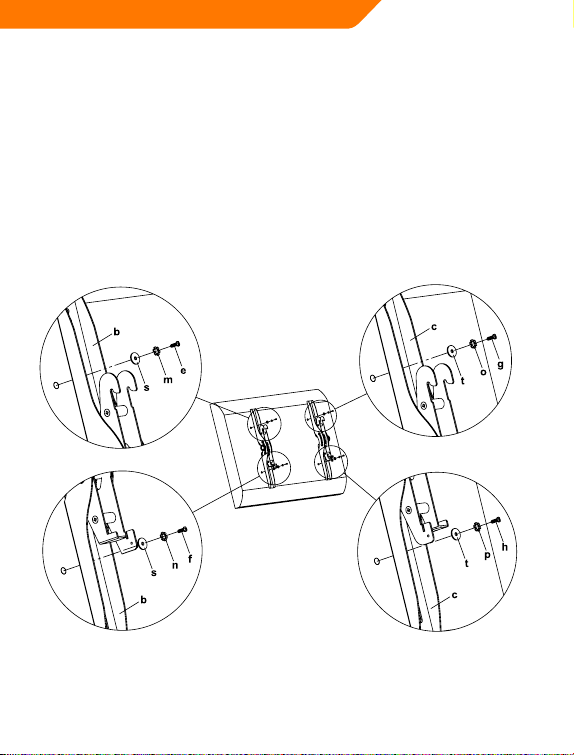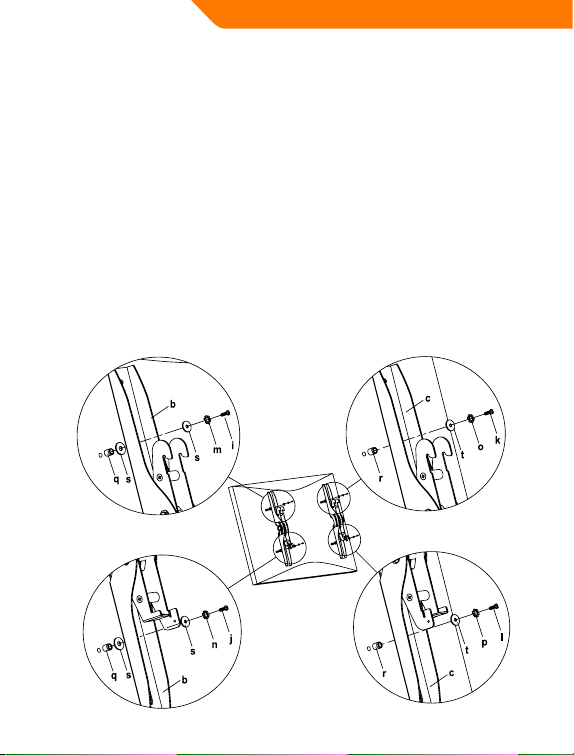9
GB
Mounting the wall plate
to the wall
Brick, Solid Concrete and Concrete Block mounting:
Use the Wall Plate(a) as a template to mark 6 hole locations on the wall.
Three in the top row of slots and three more in the bottom row. Make sure
these holes are level and there is at least 6”(150mm) distance between
any two holes. Pre-Drill these holes with a 3/8”(10mm) masonry bit to
at least 2.4”(60mm) in depth. Insert a Concrete Anchor(w) into each of
these holes. Make sure the anchor is seated completely ush with the
concrete surface even if there is a layer of drywall or other material in
front. Attach the Wall Plate to the wall using 6pcs Lag Bolts(u) and 6pcs
Lag Bolt Washers(v), shown in Diagram 2A.
Wood Stud mounting:
The Wall Plate(a) must be mounted to two wood studs at least
16”(406mm) apart. Use a stud nder to locate two adjacent studs. It is a
good idea to verify where the studs are located with an awl or thin nail
shown in Diagram 2B. Pre-drill a 2.4”(60mm) deep hole at the desired
height in each stud using a 5/32”(4mm) drill bit. Make sure these holes
are in the center area of the studs and level with each other. Use the Wall
Plate as a template to mark the location of the second hole in each stud.
Drill 2.4”(60mm) deep holes using the 5/32”(4mm) drill bit in the marked
locations. Attach the Wall Plate to the wall using the 4pcs Lag Bolts(u)
and 4pcs Lag Bolt Washers(v).
Diagram 2A Diagram 2B
Stud Finder
16 inch
16 inch
16 inch