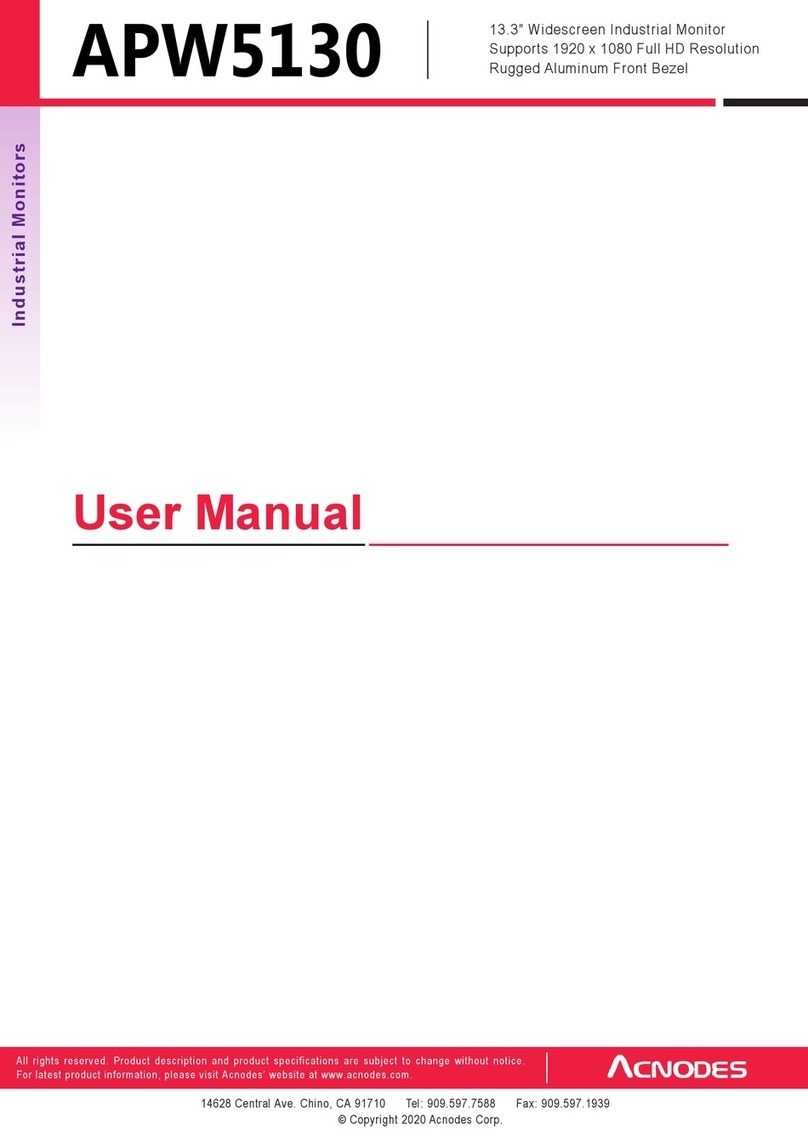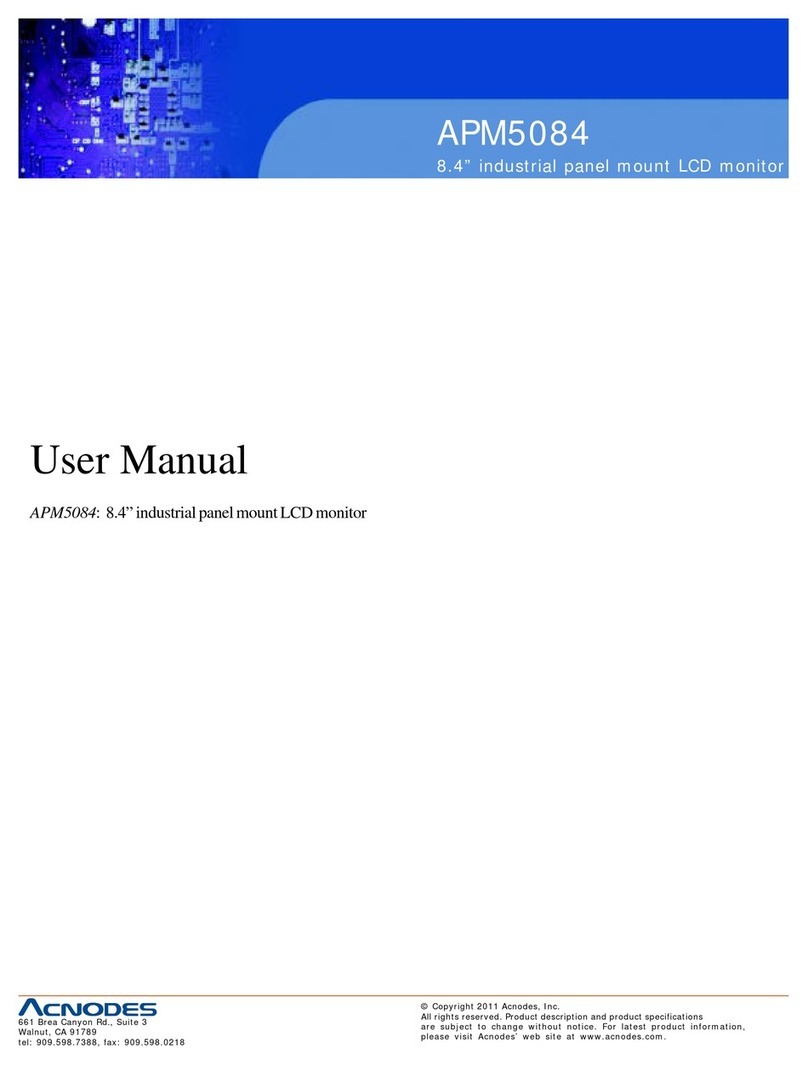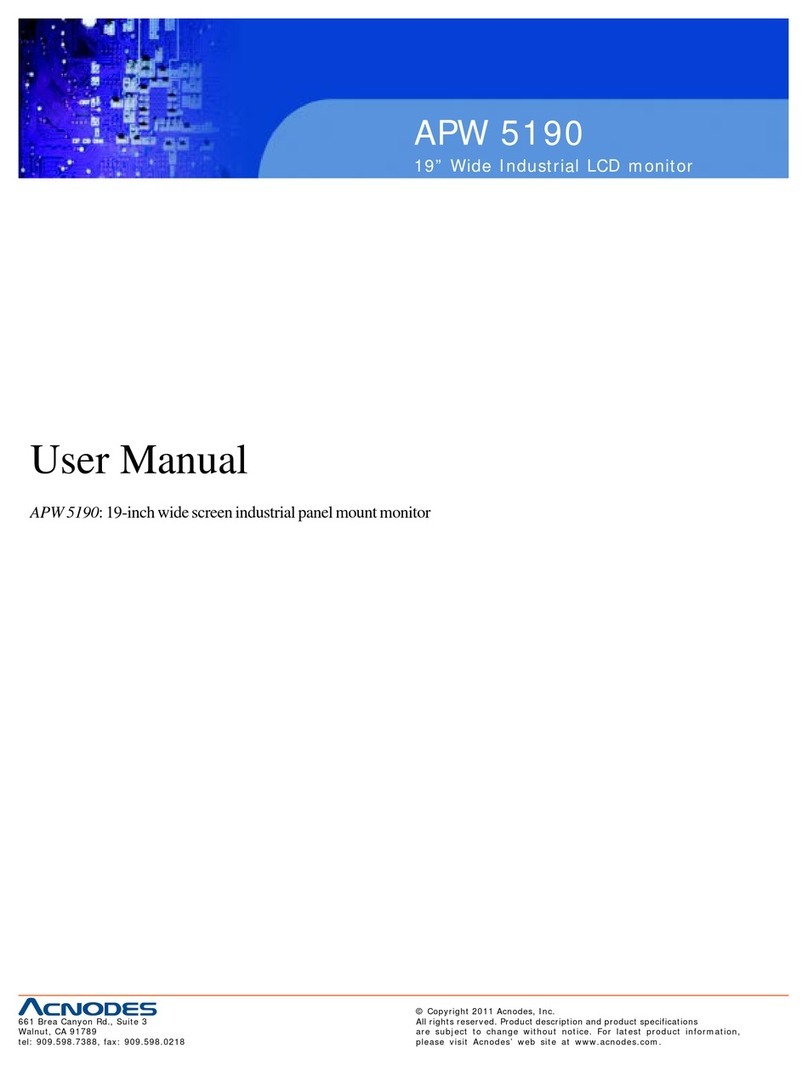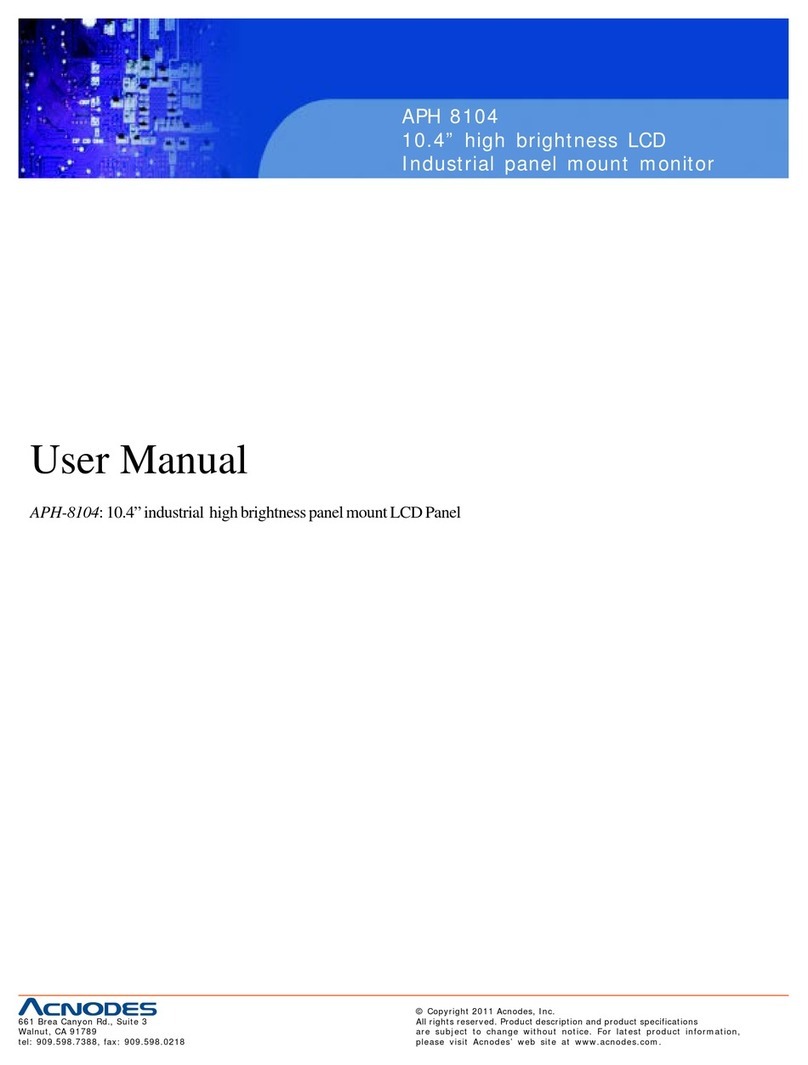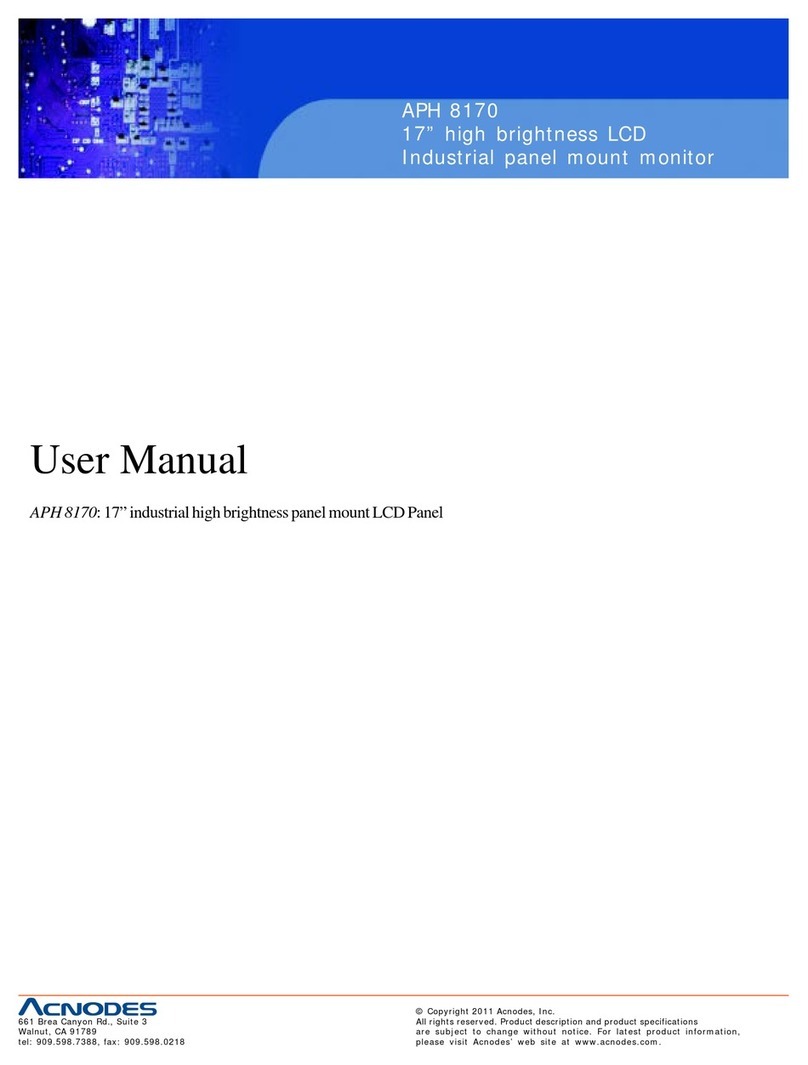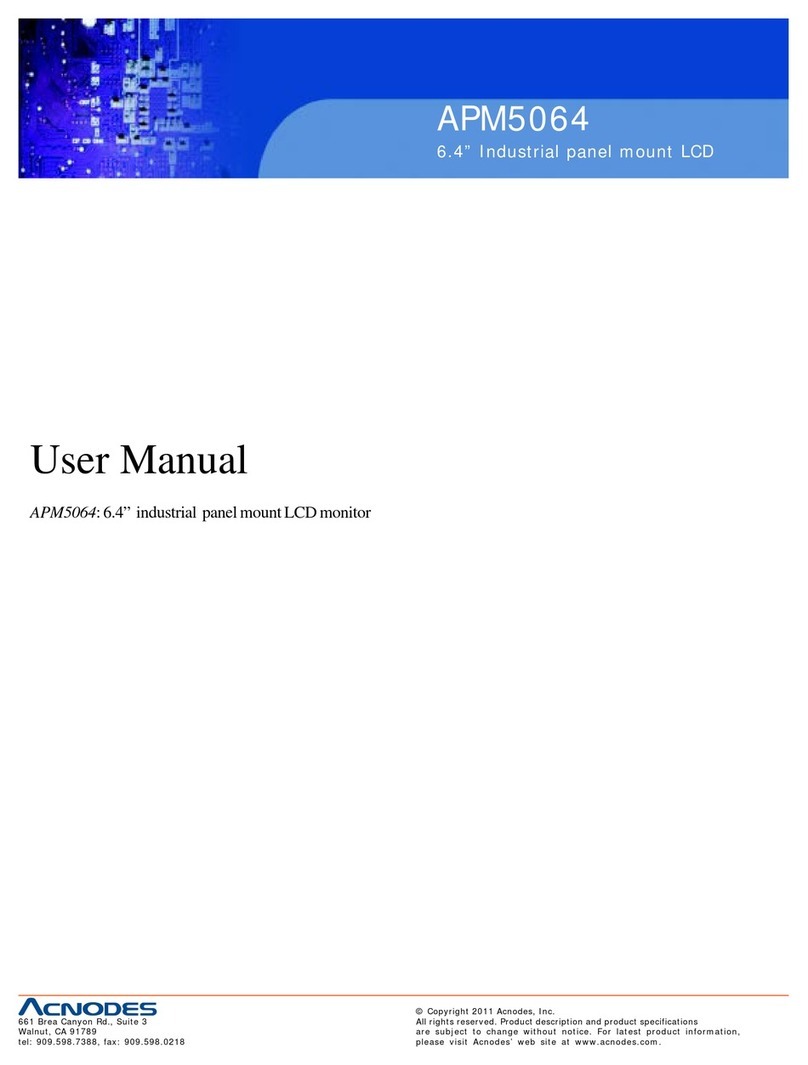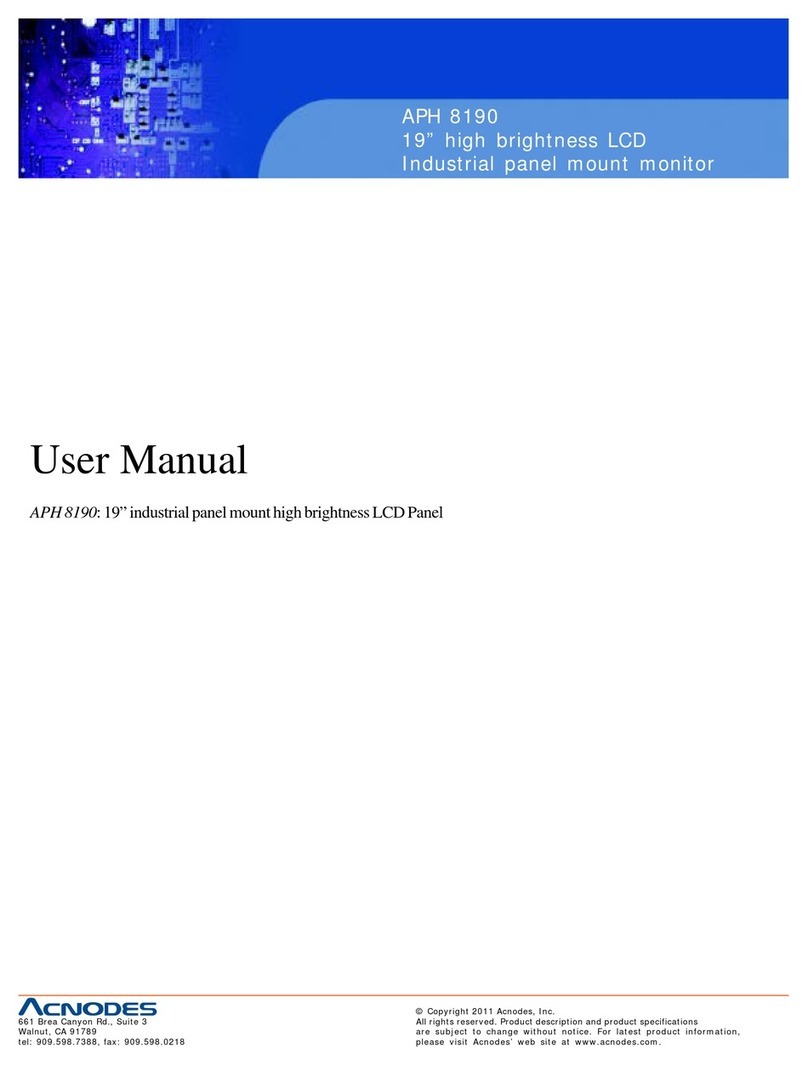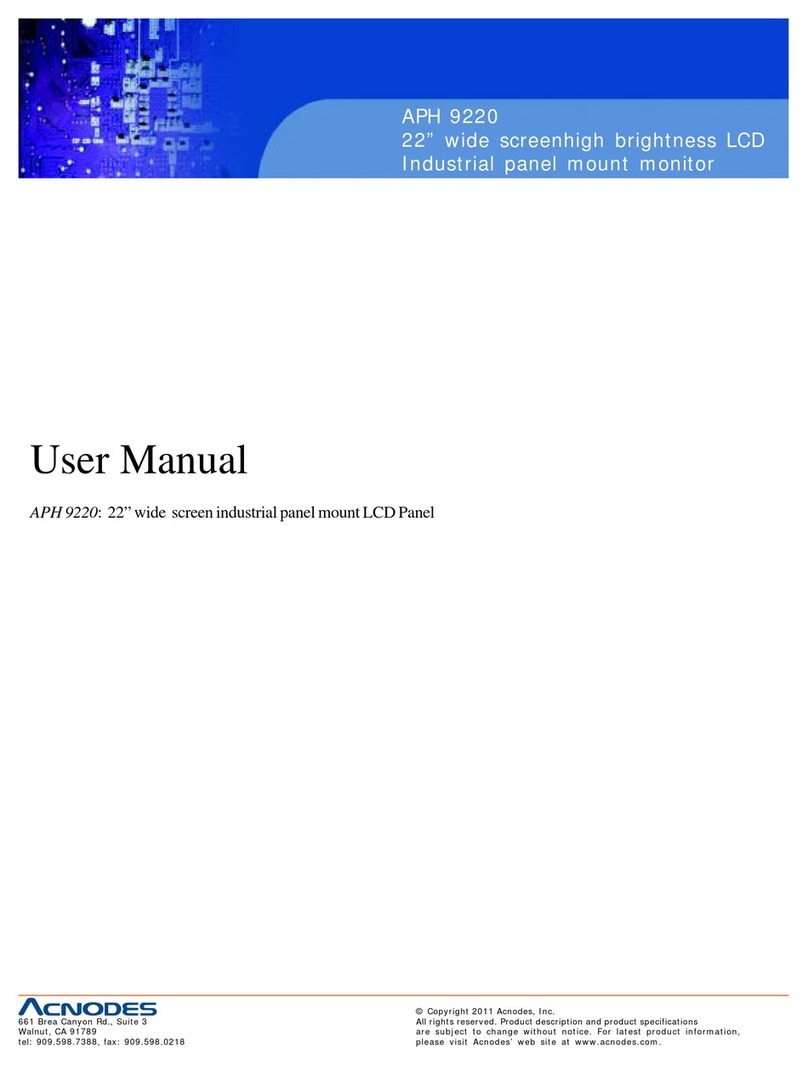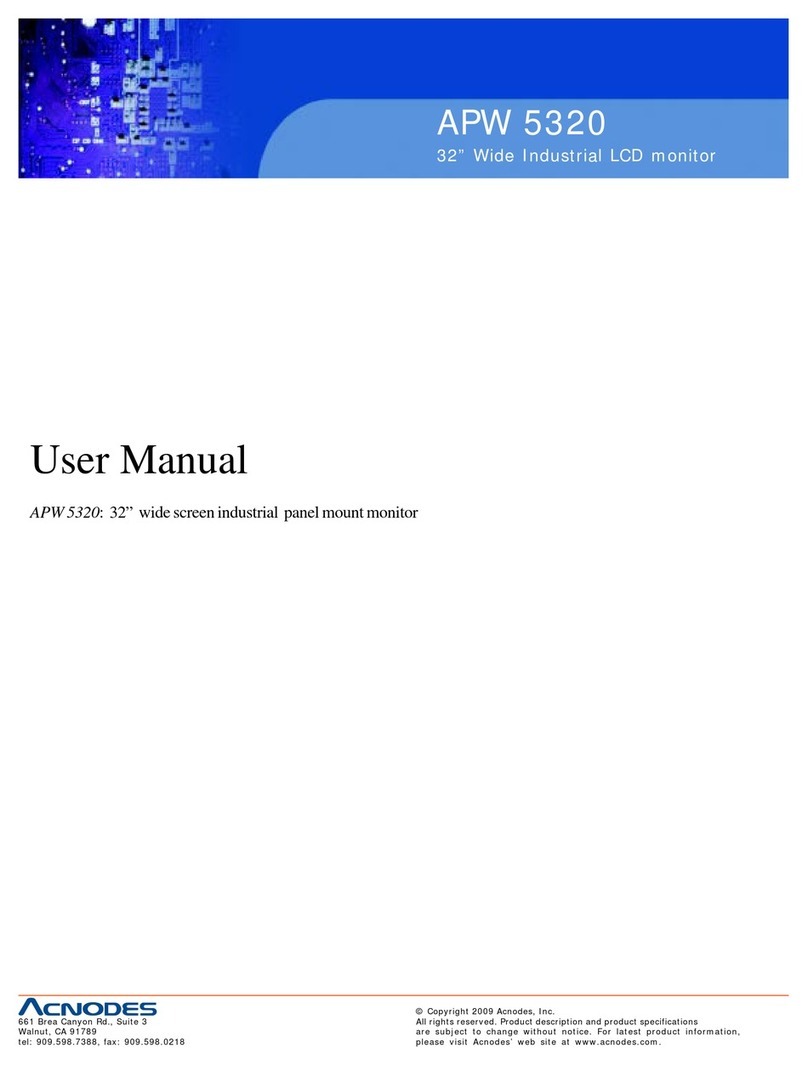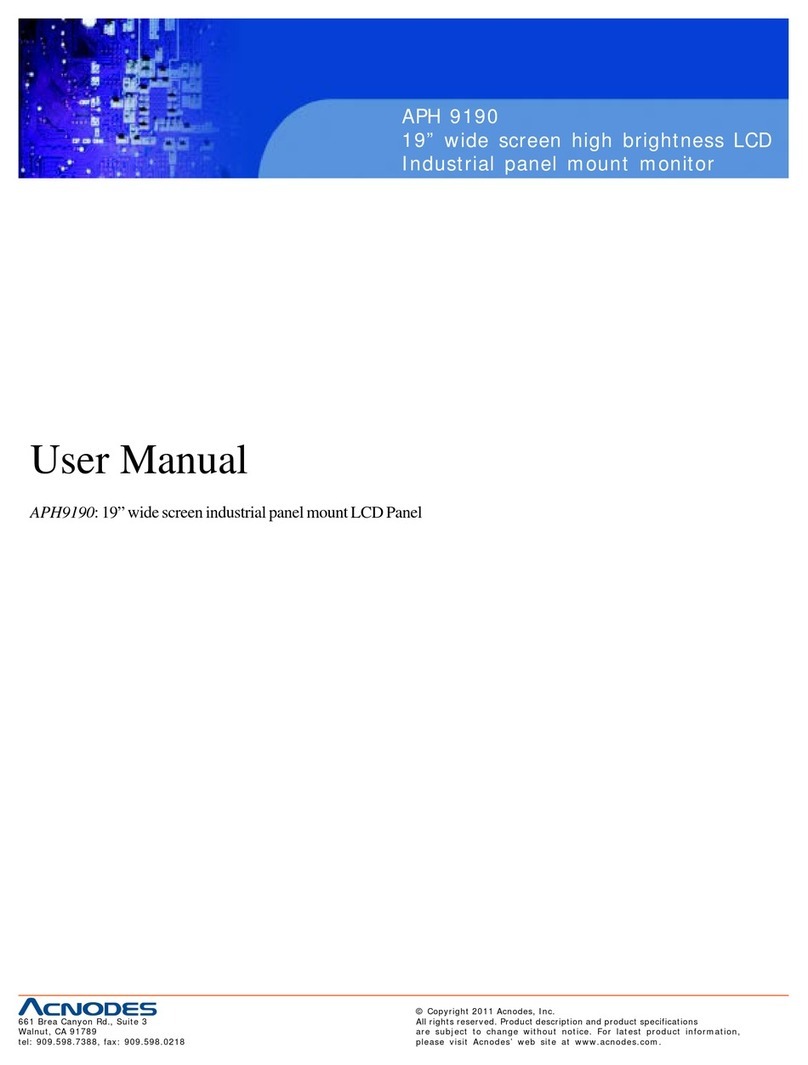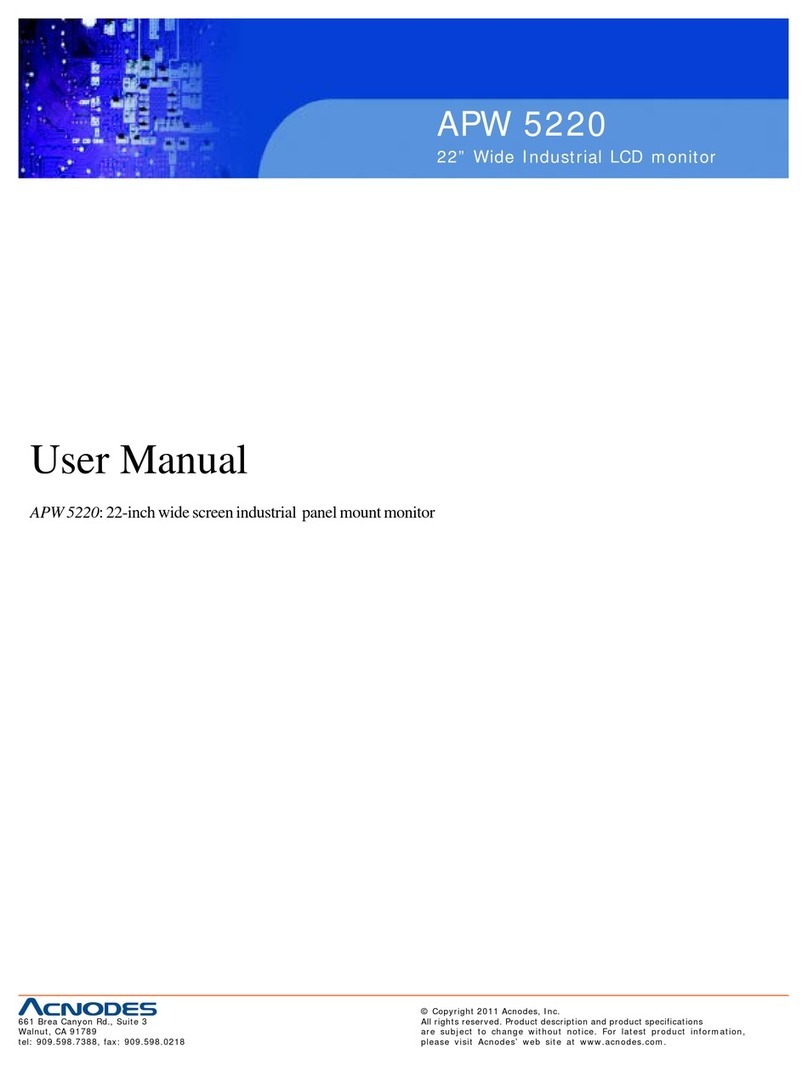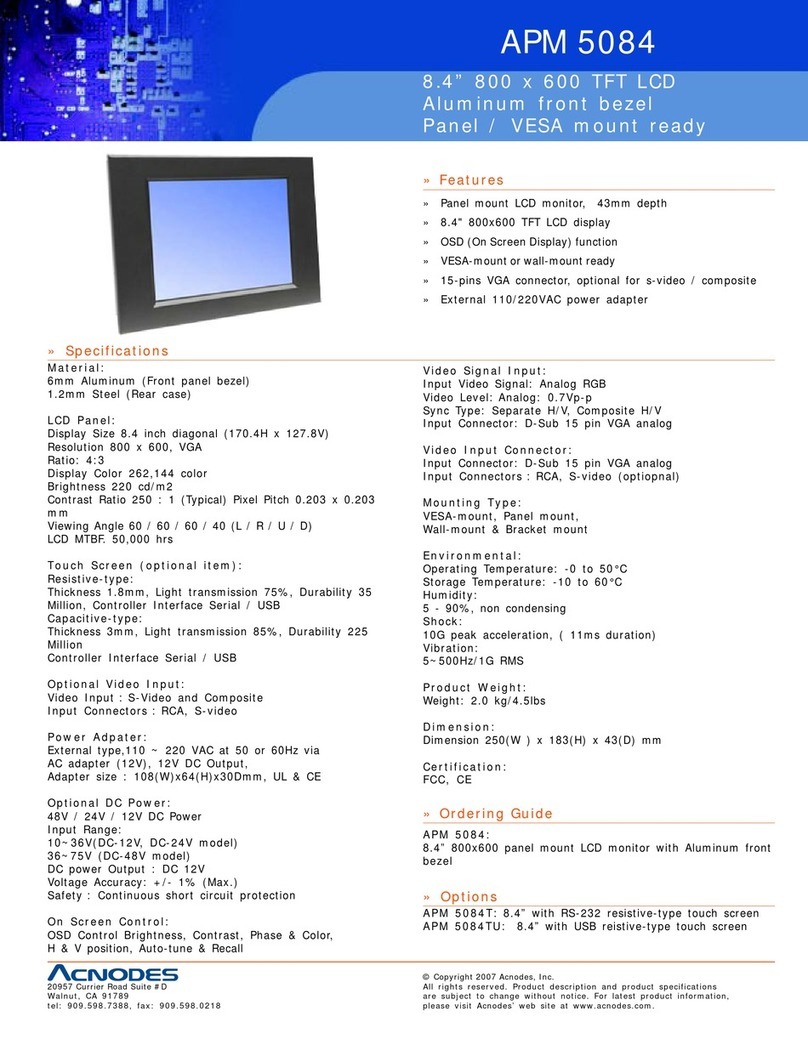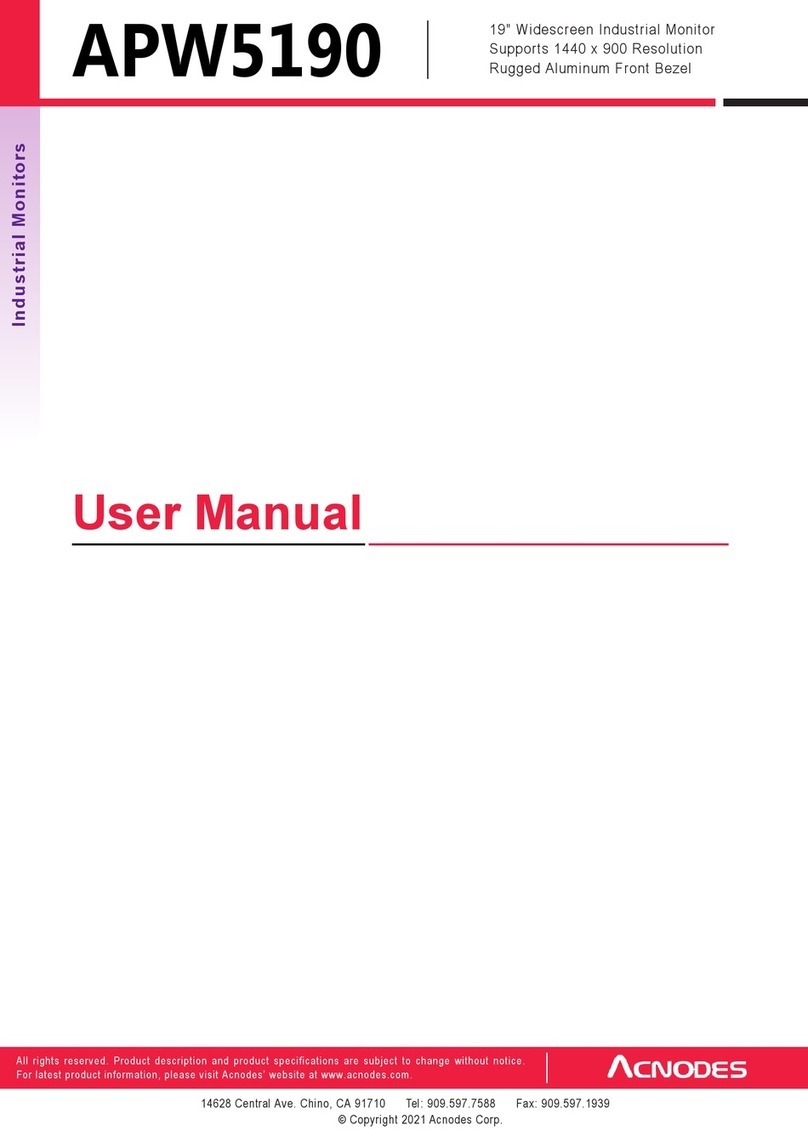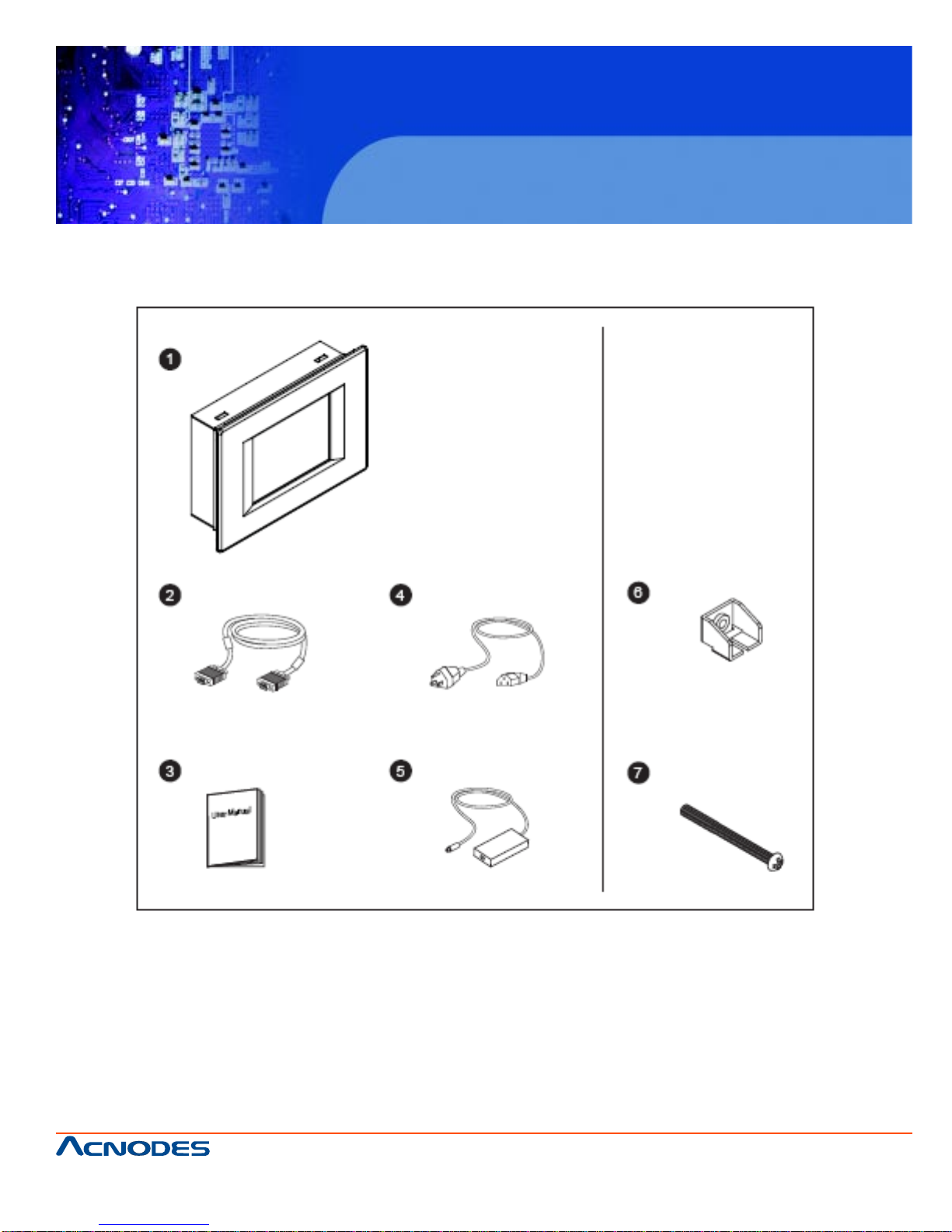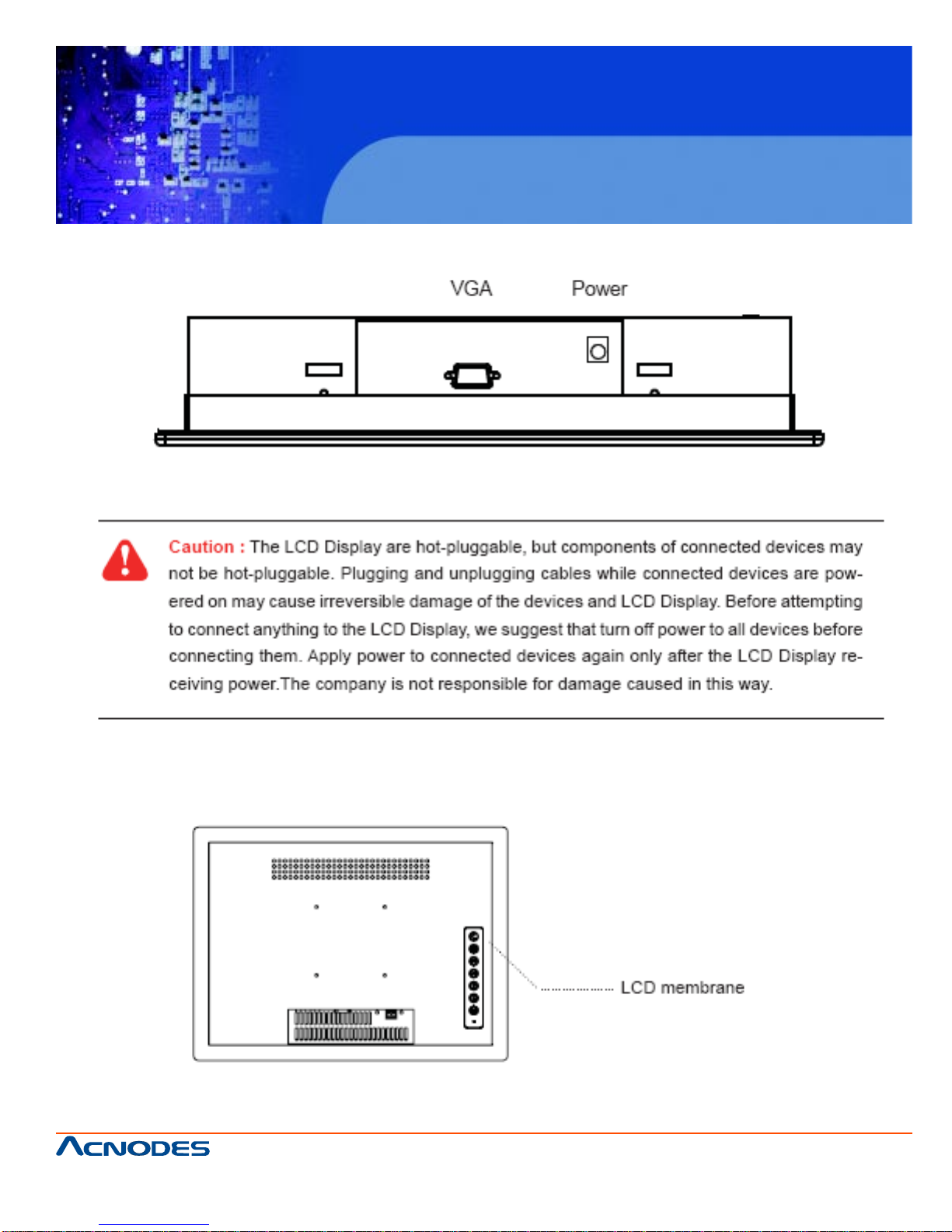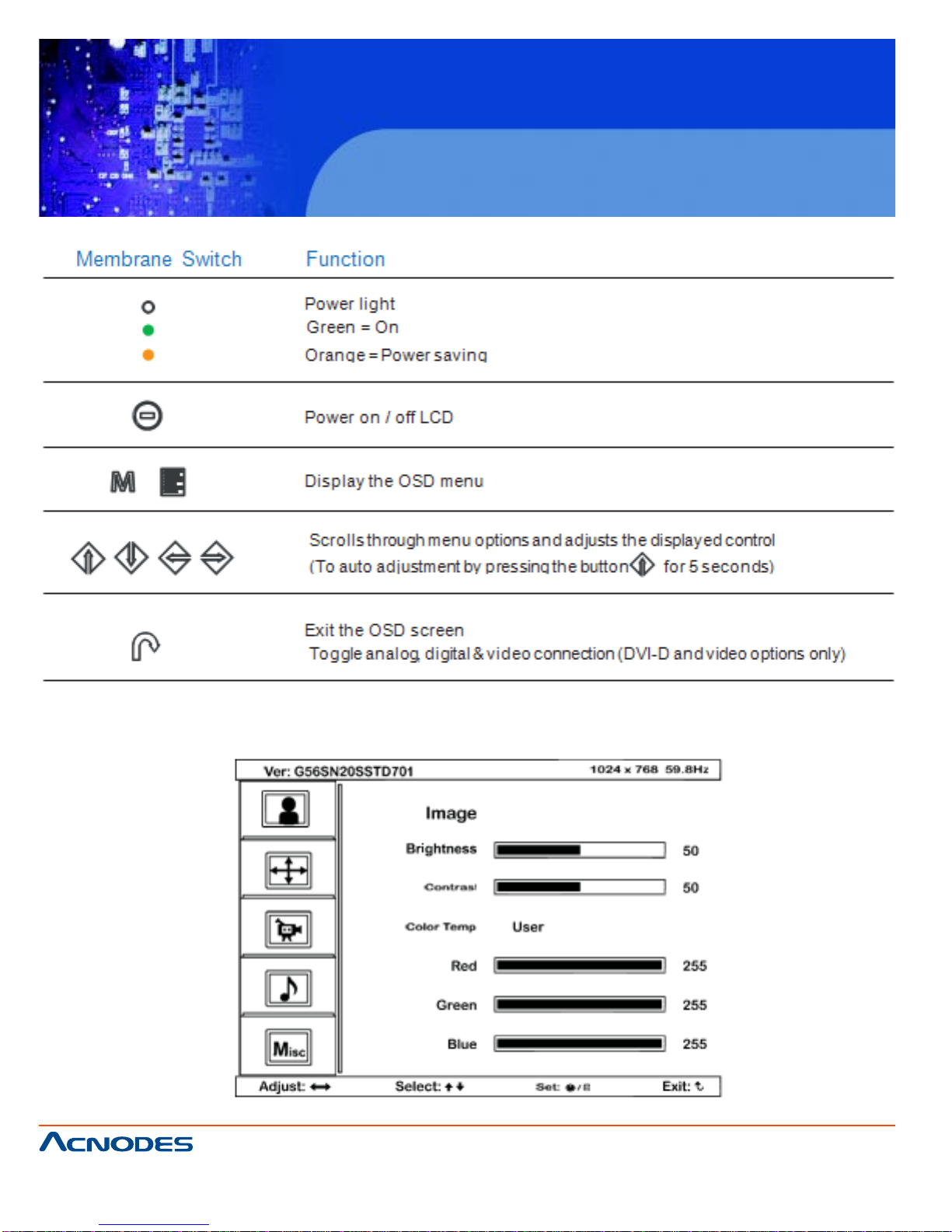661 Brea Canyon Rd., Suite 3
Walnut, CA 91789
tel: 909.598.7388, fax: 909.598.0218
© Copyright 2011 Acnodes, Inc.
All rights reserved. Product description and product specifications
are subject to change without notice. For latest product information,
please visit Acnodes’ web site at www.acnodes.com.
APH 8084
8.4” high brightness LCD
Industrial panel mount monitor
Table of Contents
CHAPTER 1 Introduction
1-1 ImportantSafeguards......................................................................................................................1
1-2 BeforeInstallation...........................................................................................................................2
1-3 Unpacking.......................................................................................................................................2
1-4 OptionalAccessories.....................................................................................................................2
CHAPTER 2 Front Aluminum LCD Panel
2-1 PackageContents..........................................................................................................................3
2-2 StructureDiagram...........................................................................................................................4
2-3 MountingMethod.............................................................................................................................5
CHAPTER 3 Connection
3-1 On-ScreenDisplayOperation........................................................................................................7
3-2 On-ScreenMenu............................................................................................................................9
CHAPTER 4 Operation
4-1 LCDSpecifications........................................................................................................................11
CHAPTER 5 AV/BNC Options
5-1 AV/BNC Options............................................................................................................................12
CHAPTER 6 Touchscreen Options
6-1 TouchscreenOptions......................................................................................................................13
6-2 TouchscreenQuickUser Guidelines..............................................................................................15
CHAPTER 7 DC Power Options.............................................................................18
CHAPTER 8 TV Turner Options
8-1 HowtoUseRemotecontroller.......................................................................................................19
CHAPTER 9 Audio Input Options.........................................................................21
CHAPTER 10 Troubleshooting...............................................................................22
CHAPTER 11 Cleaning the LCD Display...............................................................24