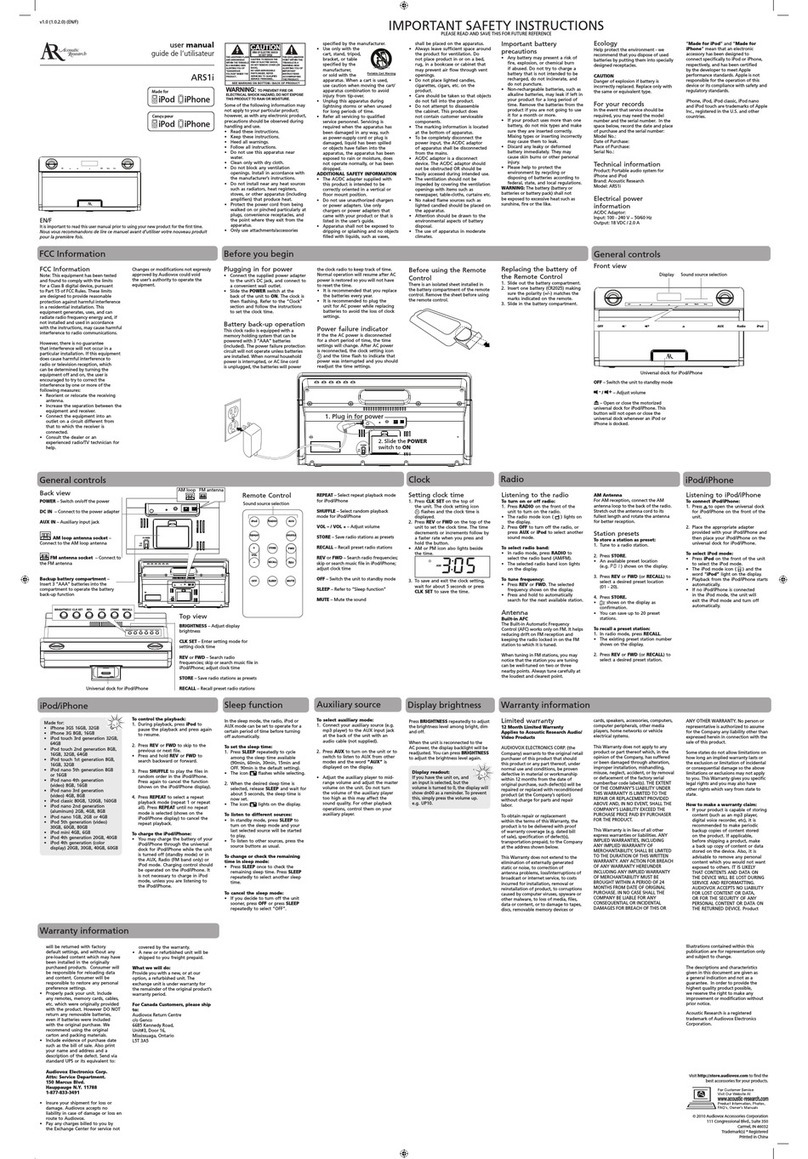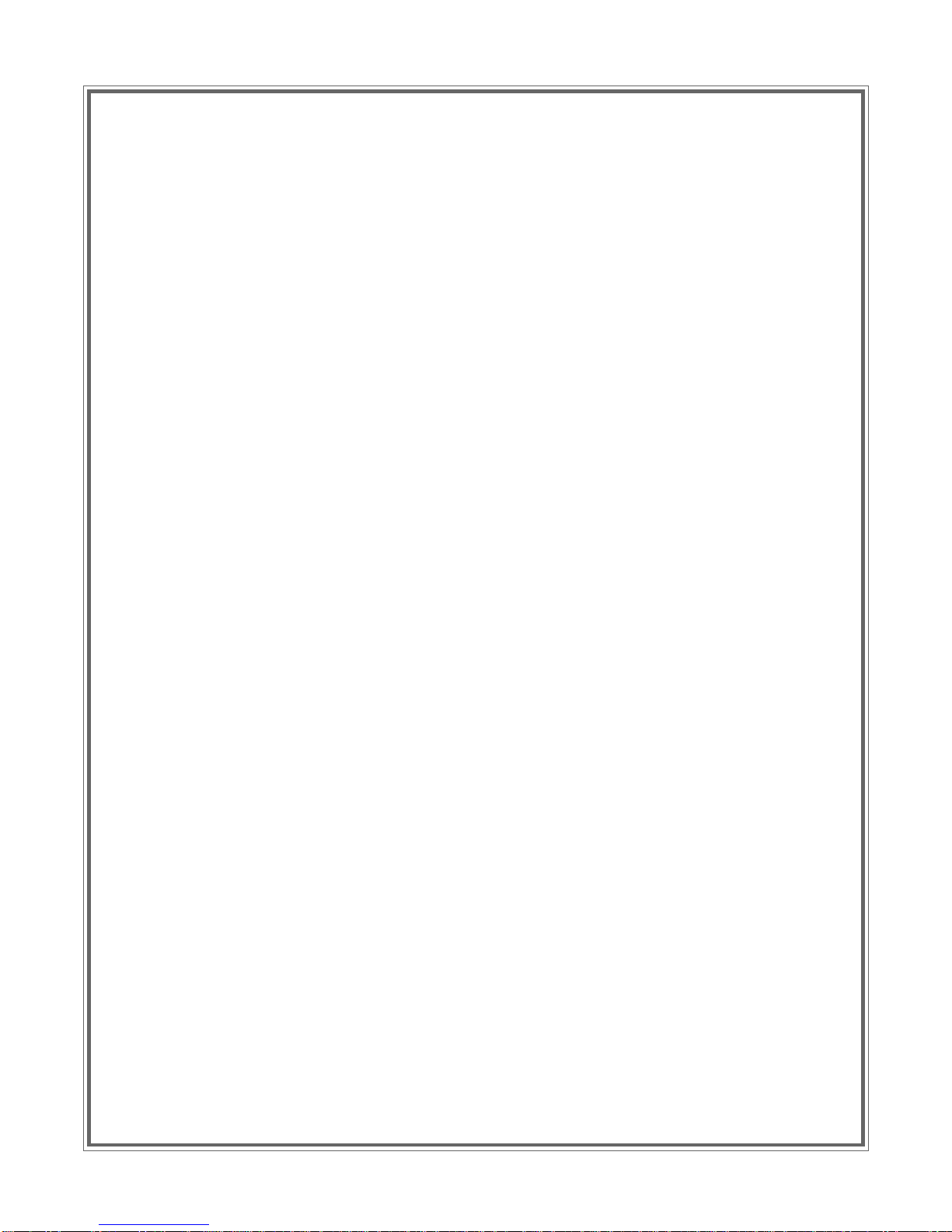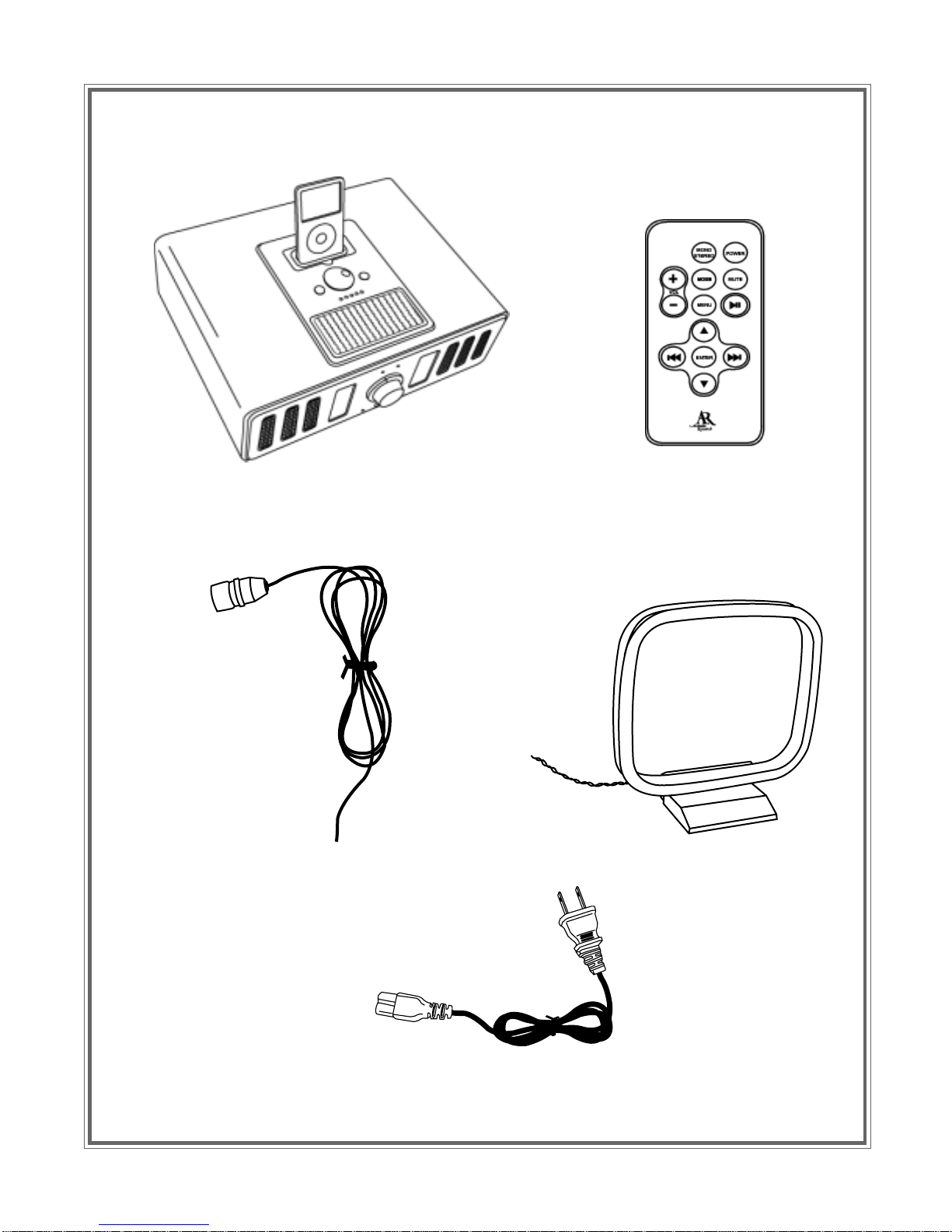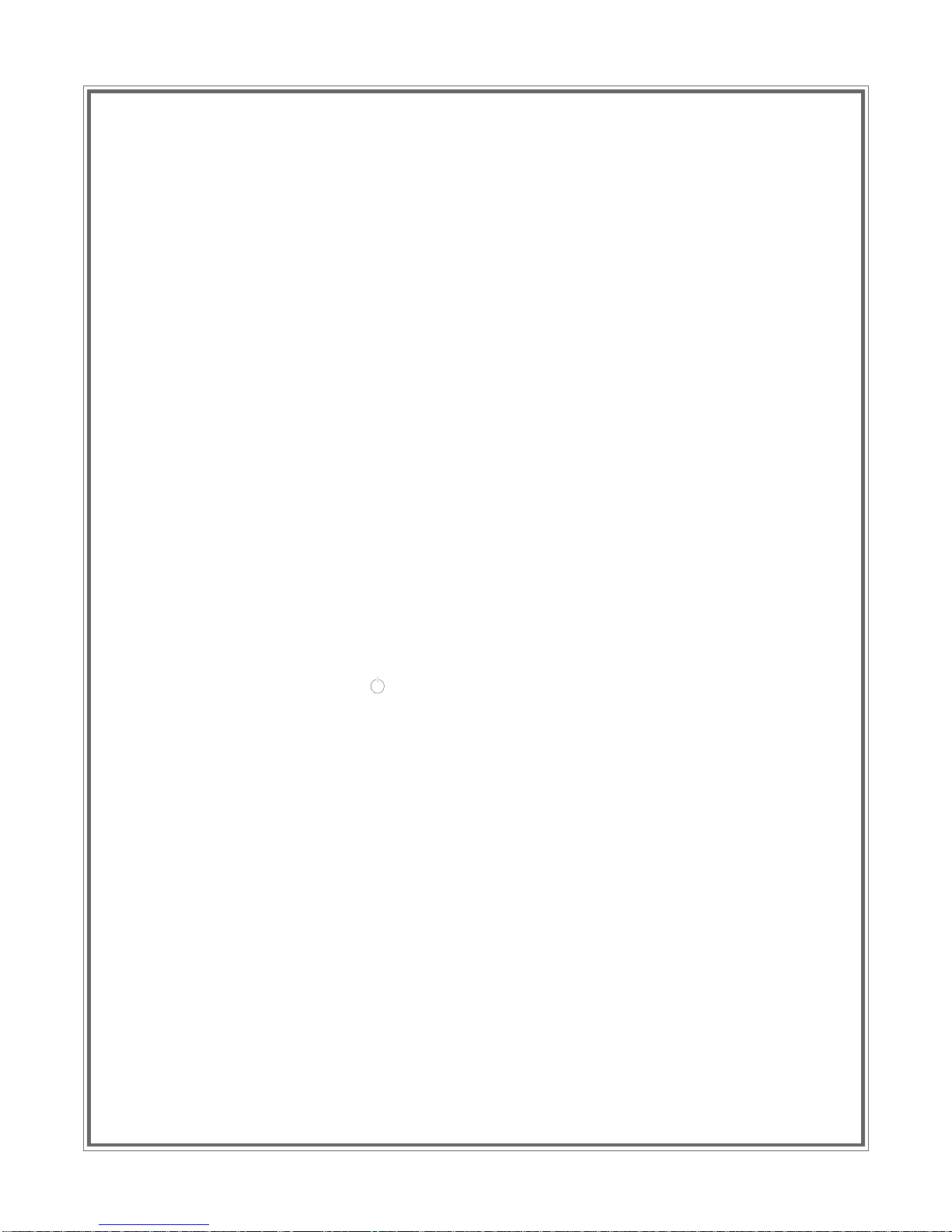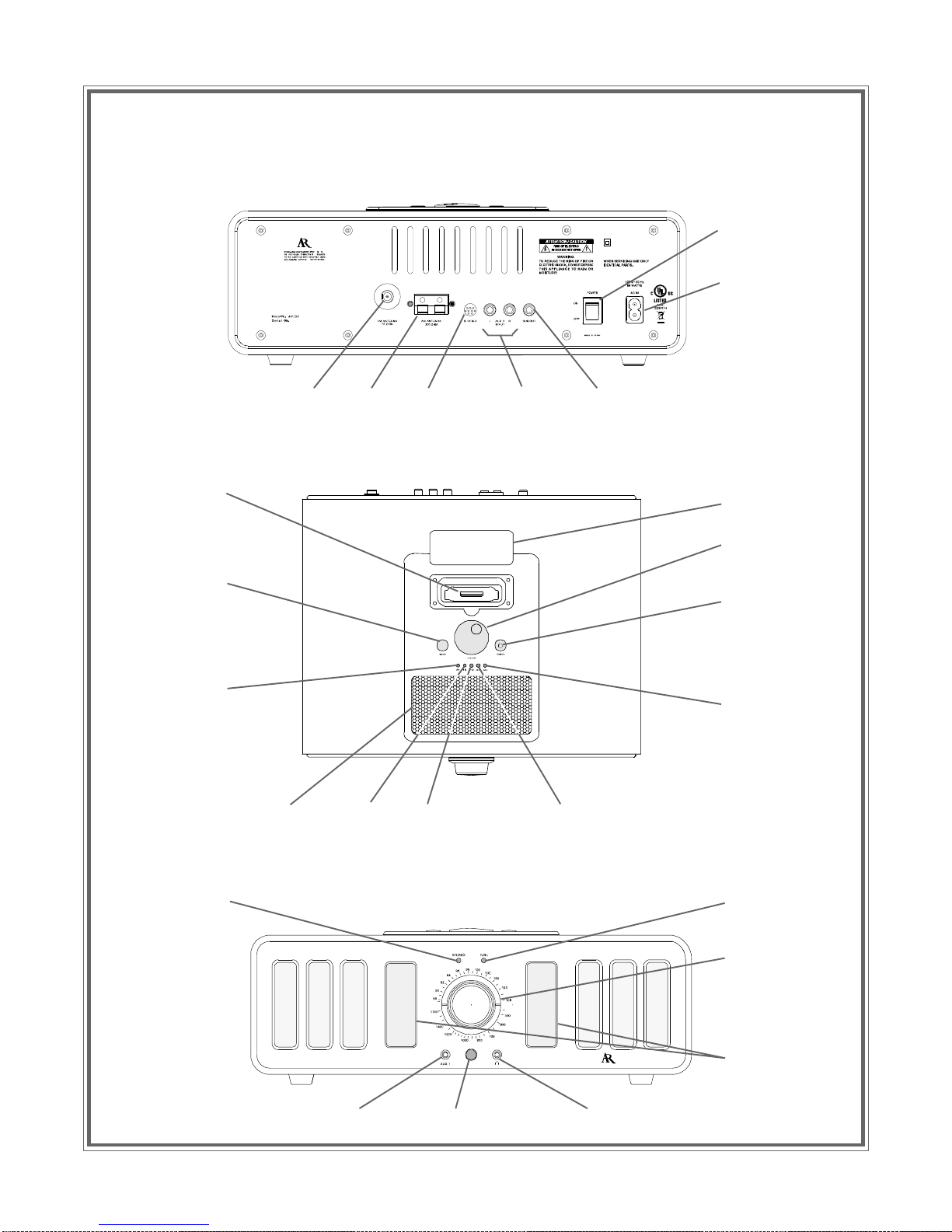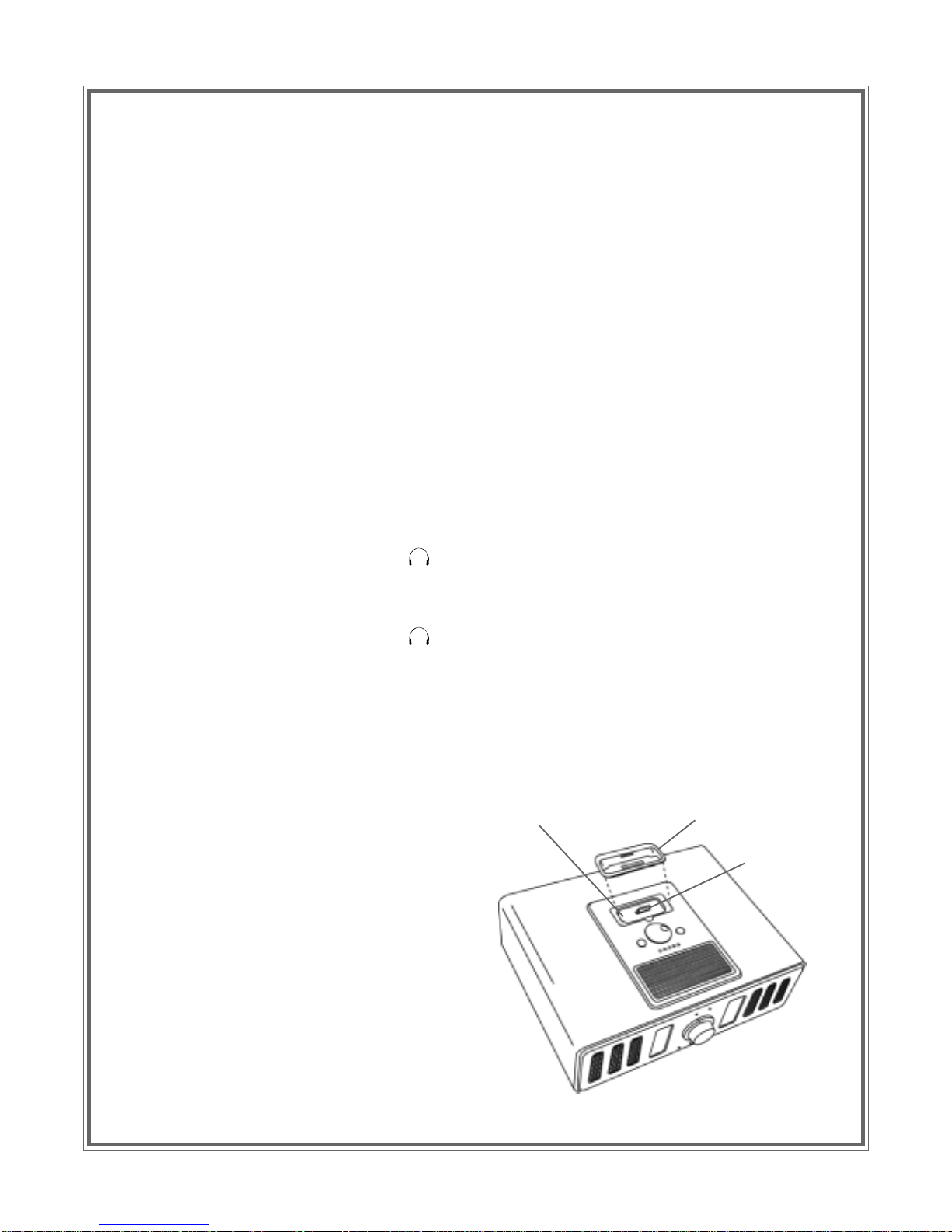AV100 9
AV100 Operation
Preoperational Considerations
Priorto operation, performthefollowing steps:
1. Removethe protective filmfrom the batterycompartment of theremotecontrol.
2. Connectthe powerandantenna cablestotheAV100 asoutlined previously.
3. Apply line power to theAV100 by pressing the line power rocker switch on the rear of the unit to the on (I)
position; the mode LEDs flash on for 2 seconds and then go out. TheAV100 is now in the standby mode.
4. Press the POWER button on the top of the unit or on the remote control to turn the unit on; the last
operating mode in effect prior to shutdown is indicated by the blue LED on top of the unit, unless the
AV100 is being turned on for the first time.
Note: Despite a low degree of energy consumption in the standby mode, it is recommended that the line
switch be set to the off (O) position if theAV100 is not going to be used for a prolonged period.
5. Select an input source using the MODE button.
Note: If an external subwoofer is to be incorporated into theAV100 system, connect the subwoofer to the
SUB OUT plug at the rear of the unit using an RCA cable with a male RCA jack.
Using the Radio
1. FM Operation: With the supplied FM antenna connected to the FMANTENNAjack at the rear of the unit,
press the MODE switch so the blue FM indicator is lit. Set the FM radio to the desired station using the
uppertuning knobdial,and adjustthe volume tothe desiredlisteninglevel. Ifheadphonesare tobe used,
connect them to the headphones jack ( ) at the front of the unit.
2. AM Operation: With the suppliedAM antenna connected to theAMANTENNAjack at the rear of the unit,
press the MODE switch so the blueAM indicator is lit. Set theAM radio to the desired station using the
bottomtuning knobdial, andadjustthe volumeto thedesired listening level.If headphonesare to beused,
connect them to the headphones jack ( ) at the front of the unit.
Using the AUX Inputs
1. AUX 1 Input: If an external audio source is to be used, such as MP3 player, etc., connect the device to
theAUX 1 input at the front of the unit using a 3.5mm male stereo plug.
2. AUX 2 Input: If an external audio source such as a CD player or other compatible device is to be used,
connect the device to theAUX 2 Land R plugs using an RCAcable with male RCAjacks.
Using the iPod Dock
1. Removetheprotectivecoverfromthe
iPod system connector bay.
2. Choosethecompatibleadapter/holder
for your iPod model and install it in the bay.
Note: TheAV100comesequipped withan
iPod adapter installed in place in the iPod
bay,plus an additionaladapter if needed.
Most iPods come with their own (original)
adapters which can also be used if necessary.
3. Install the iPod carefully onto the iPod
connector and press down lightly until the
iPod bottoms into the recess. The iPod will
be inclined slightly to the rear of theAV100.
ADAPTER/HOLDER
iPodCONNECTORBAY
iPod
CONNECTOR