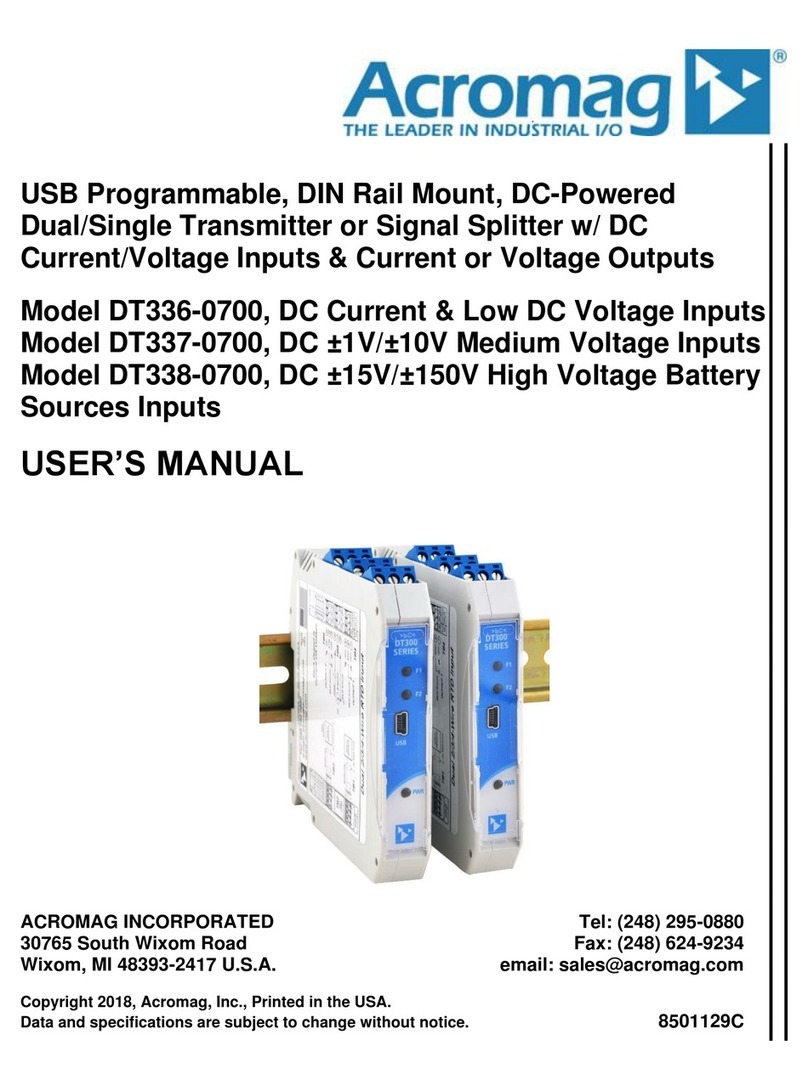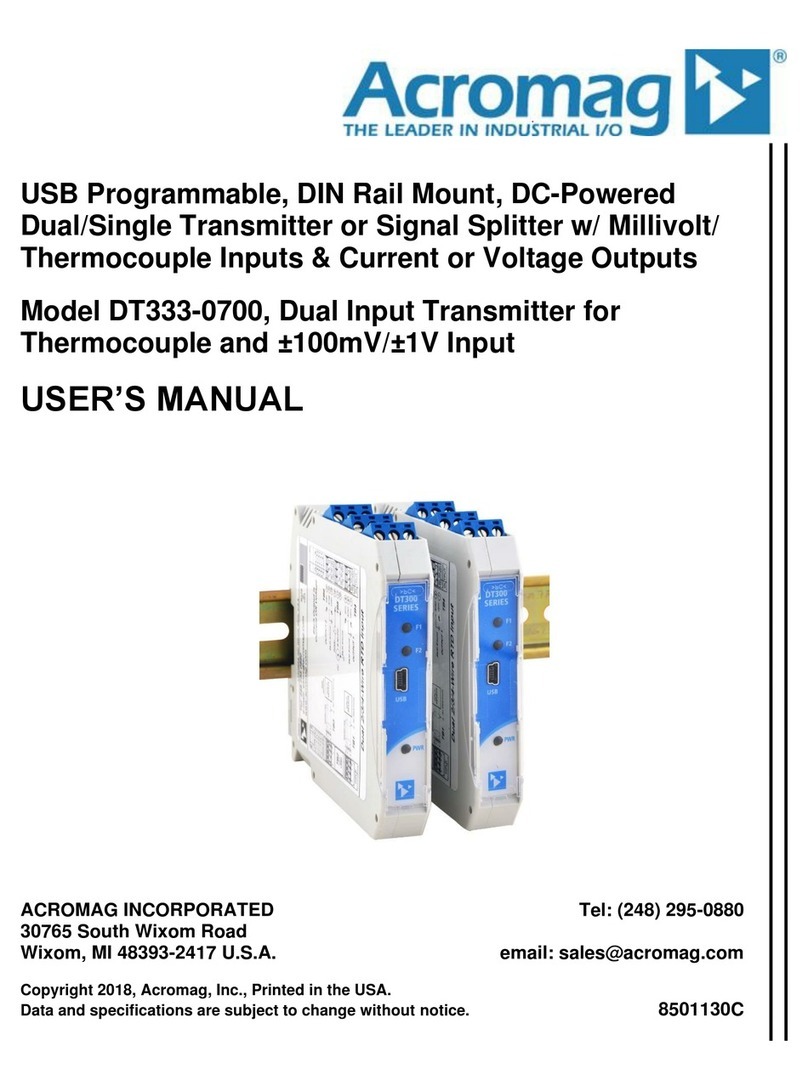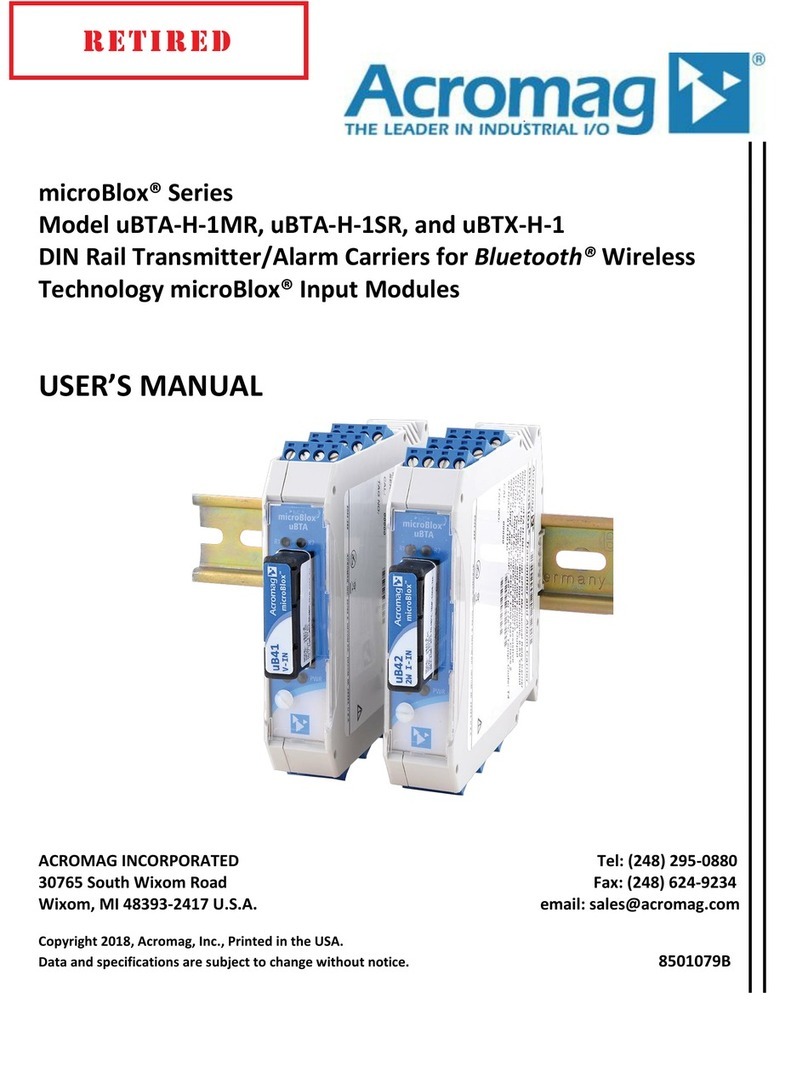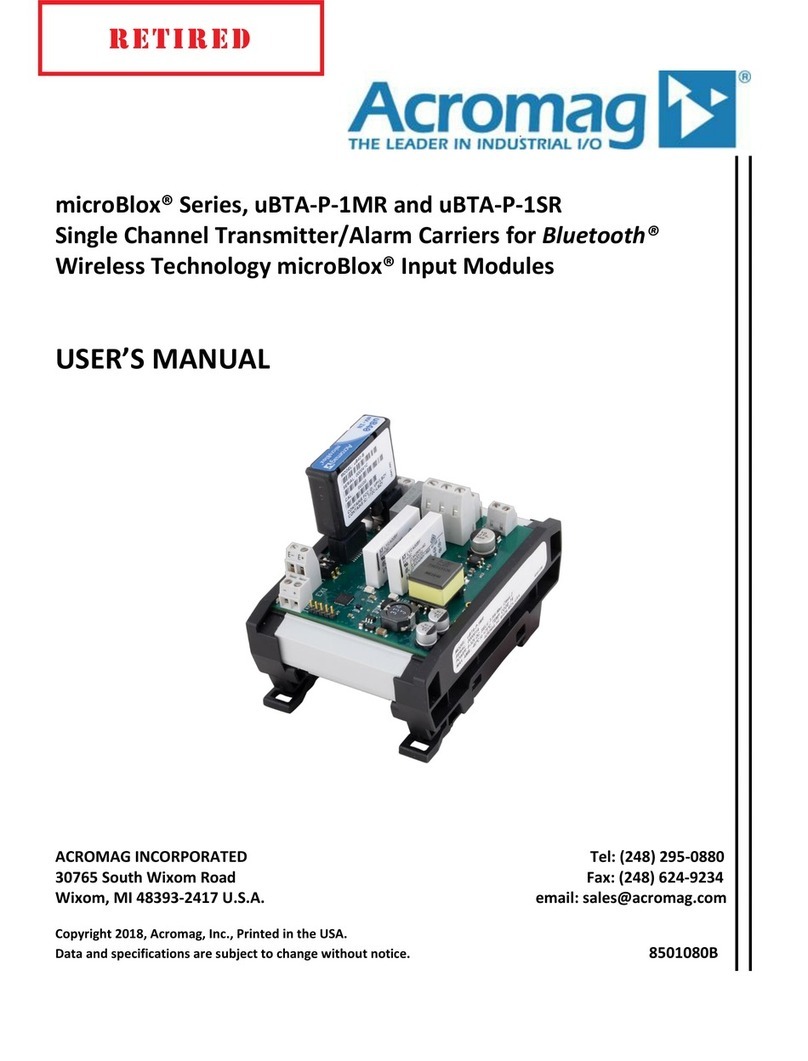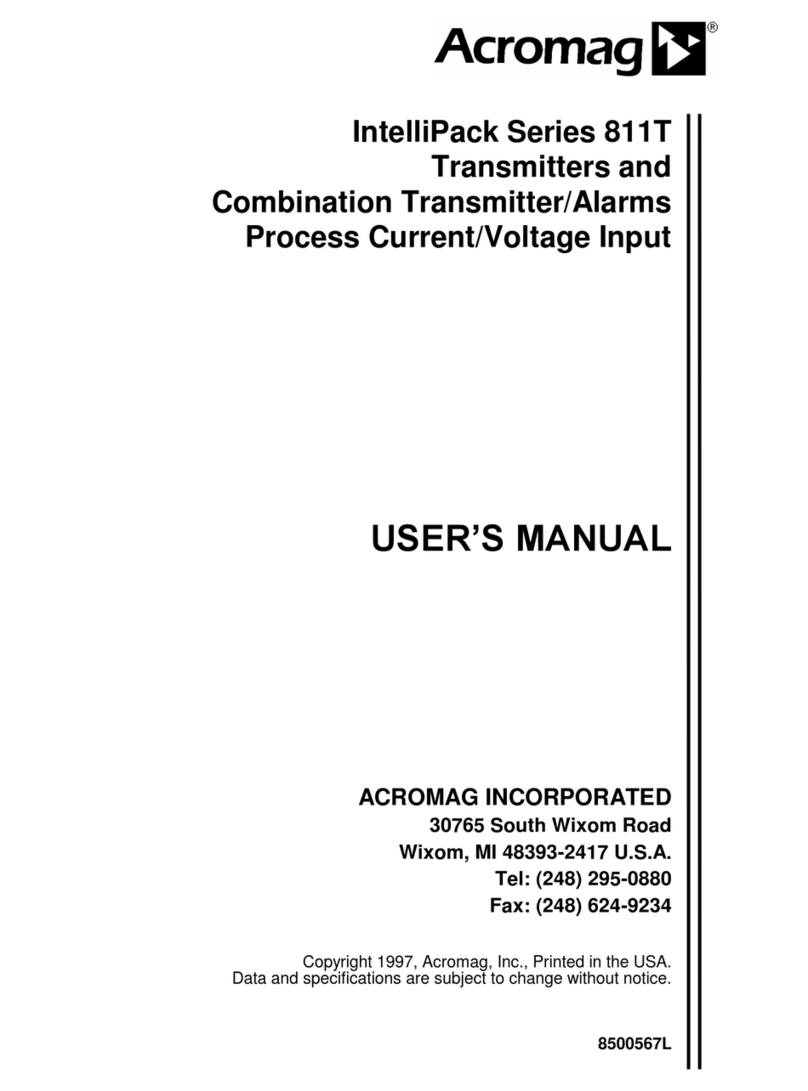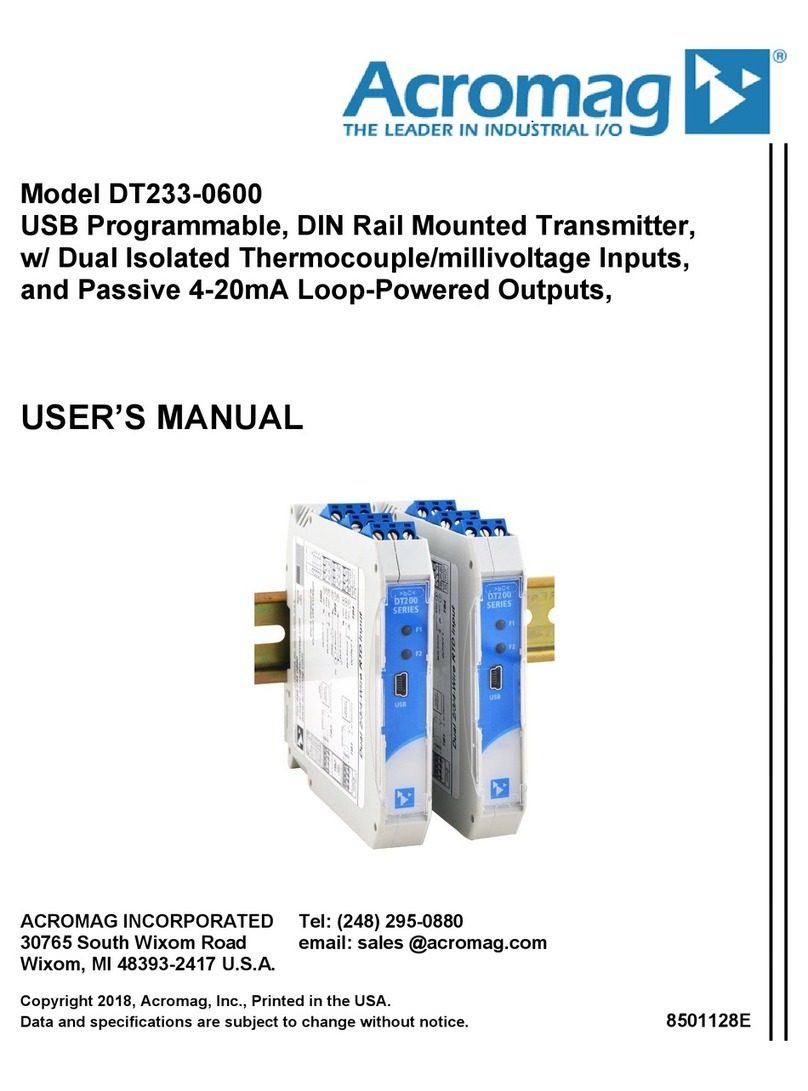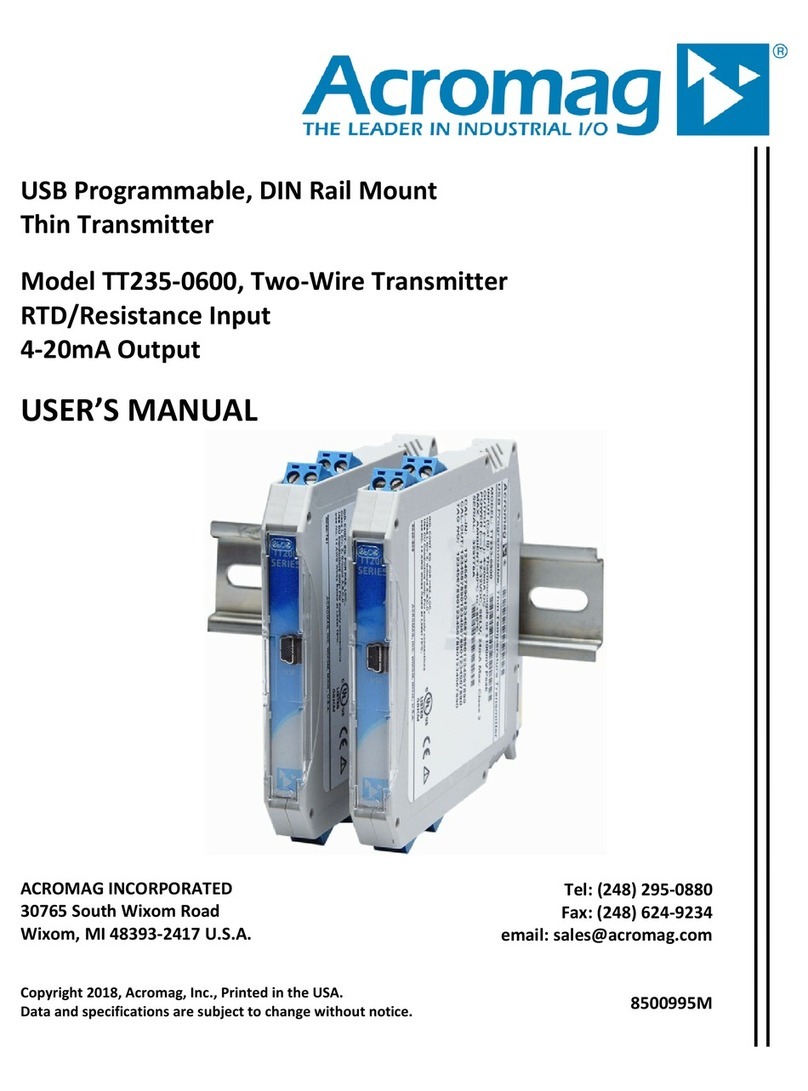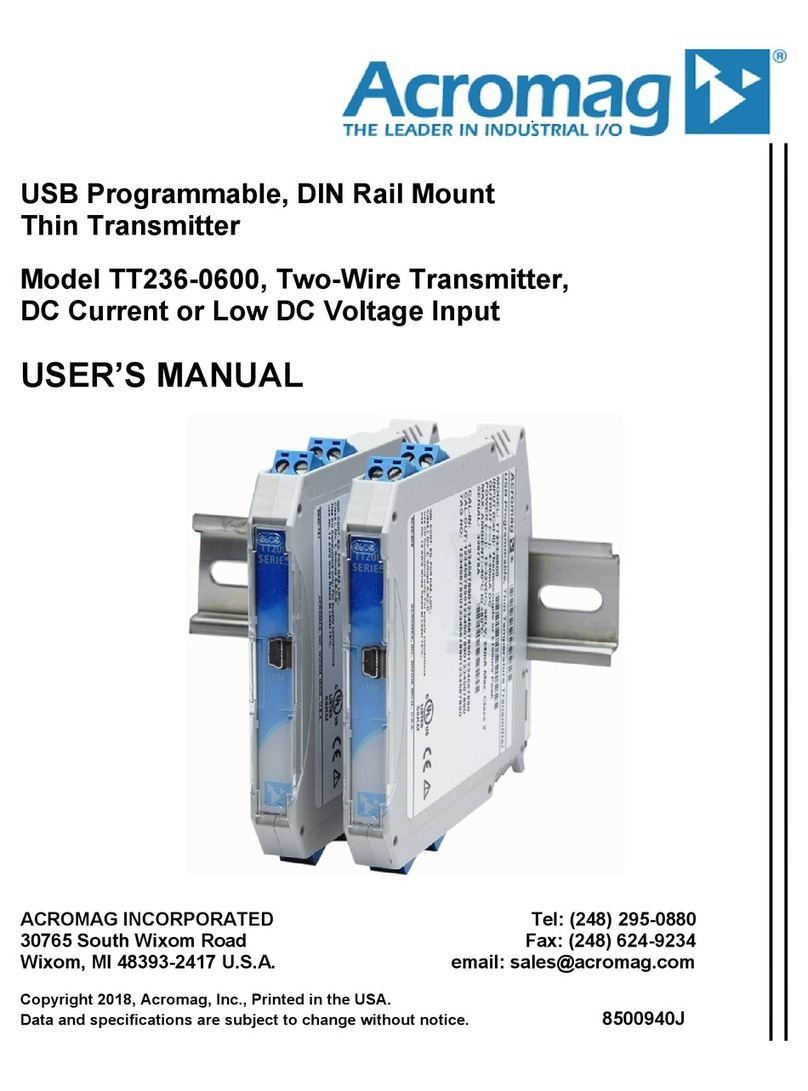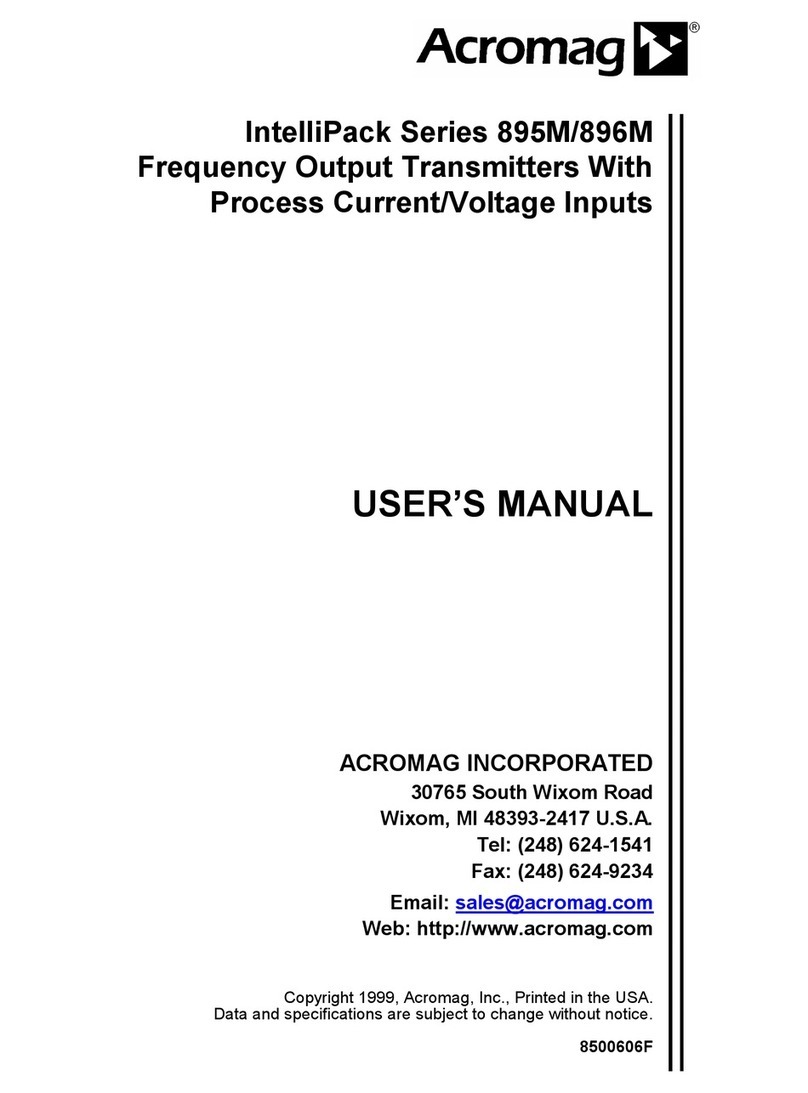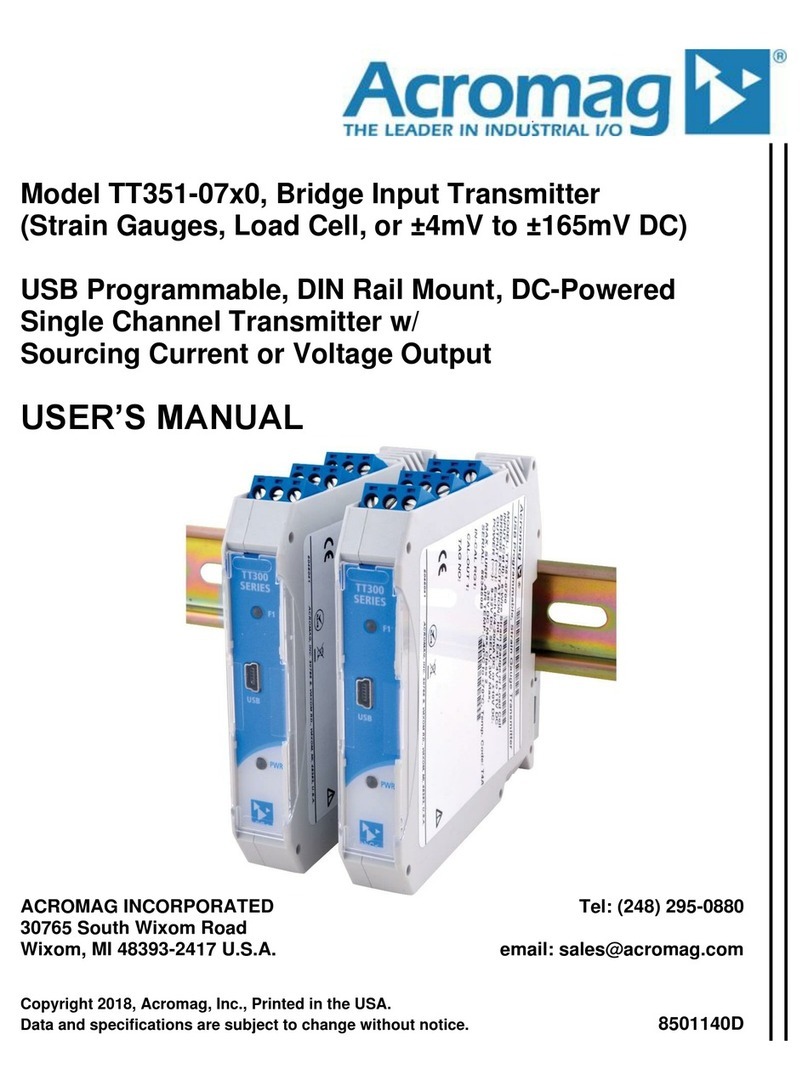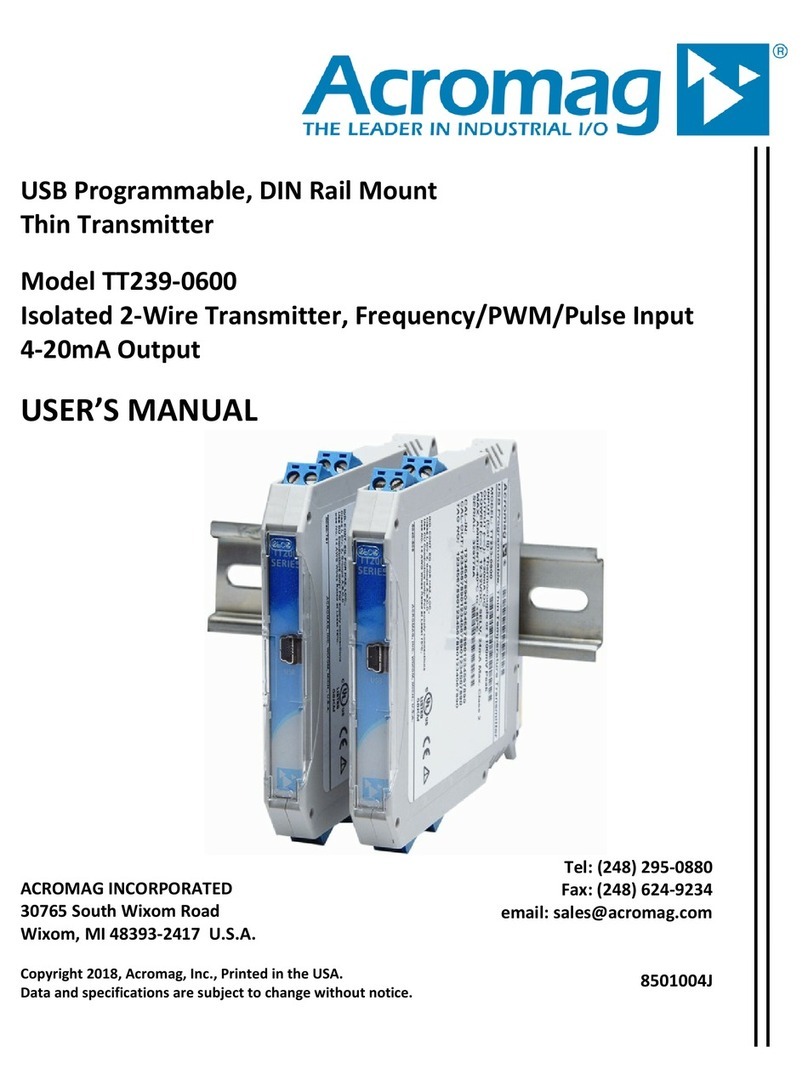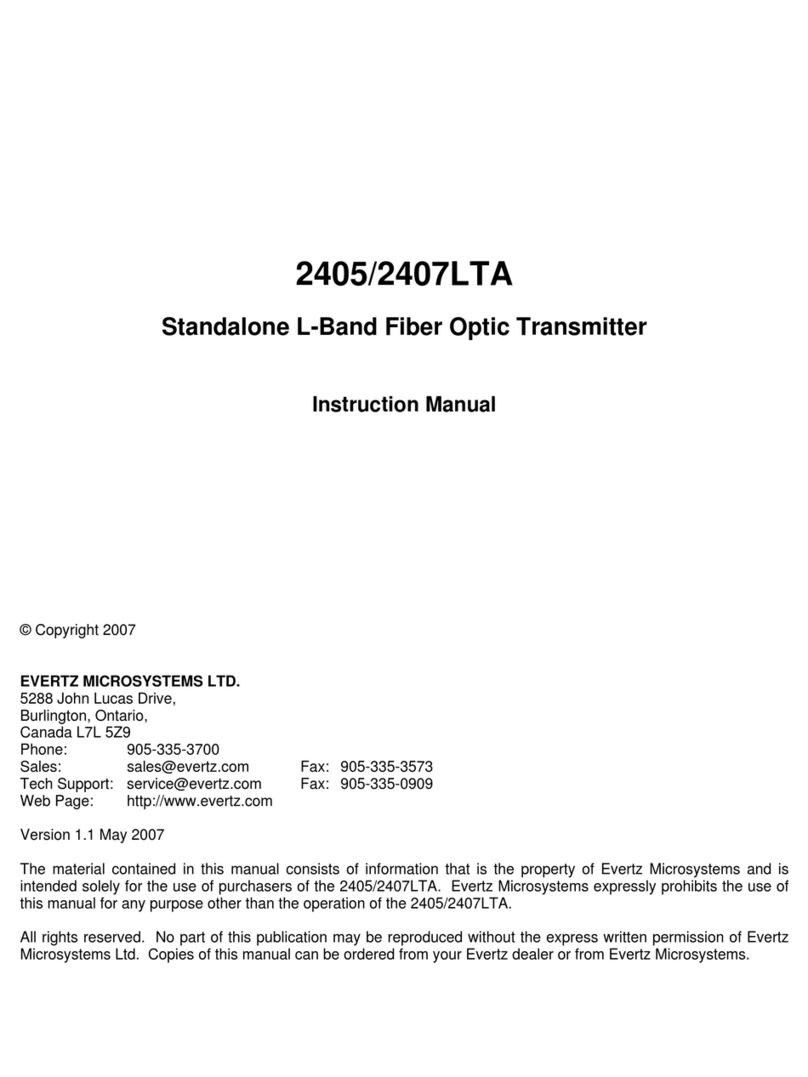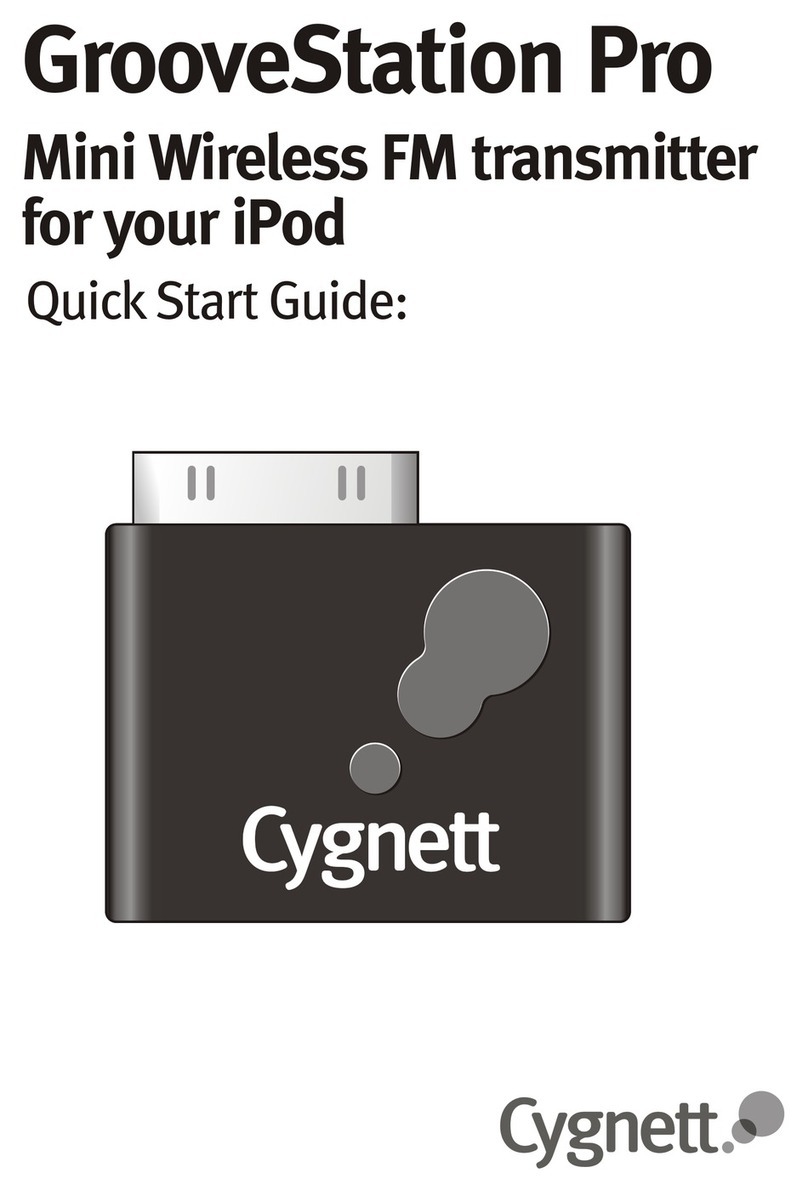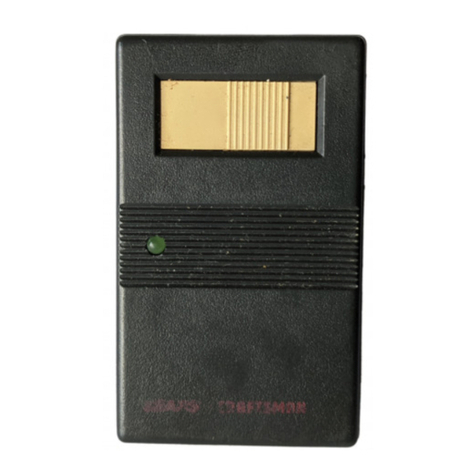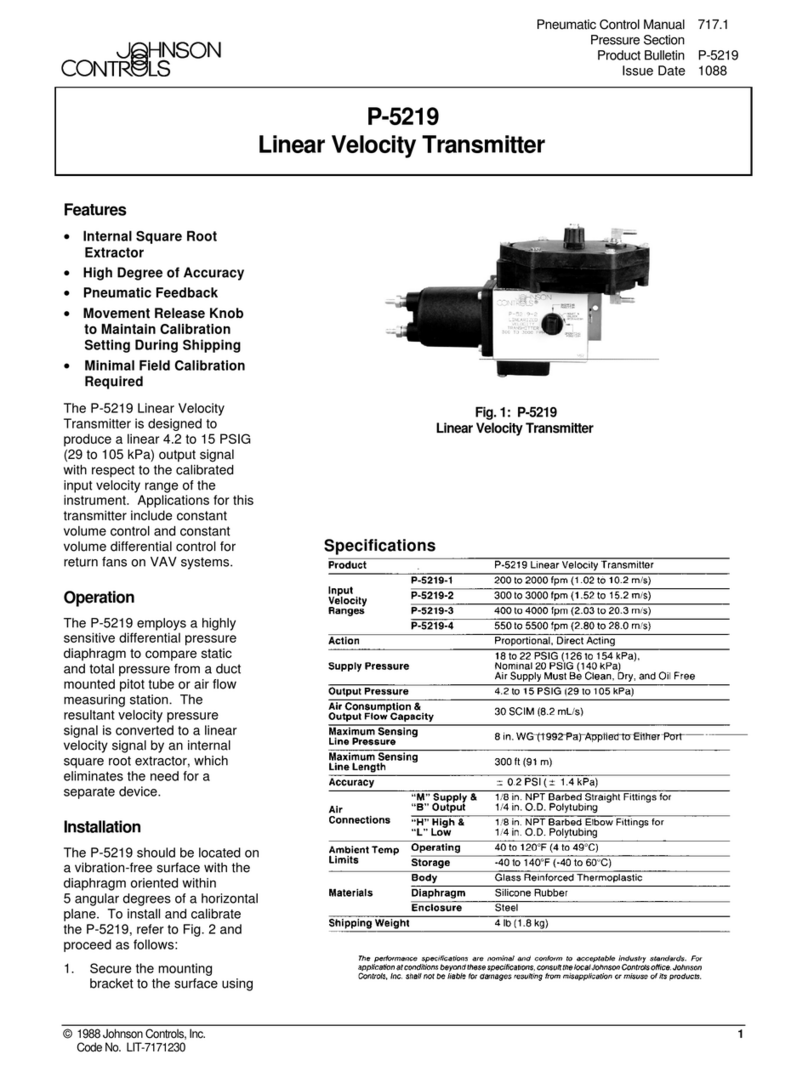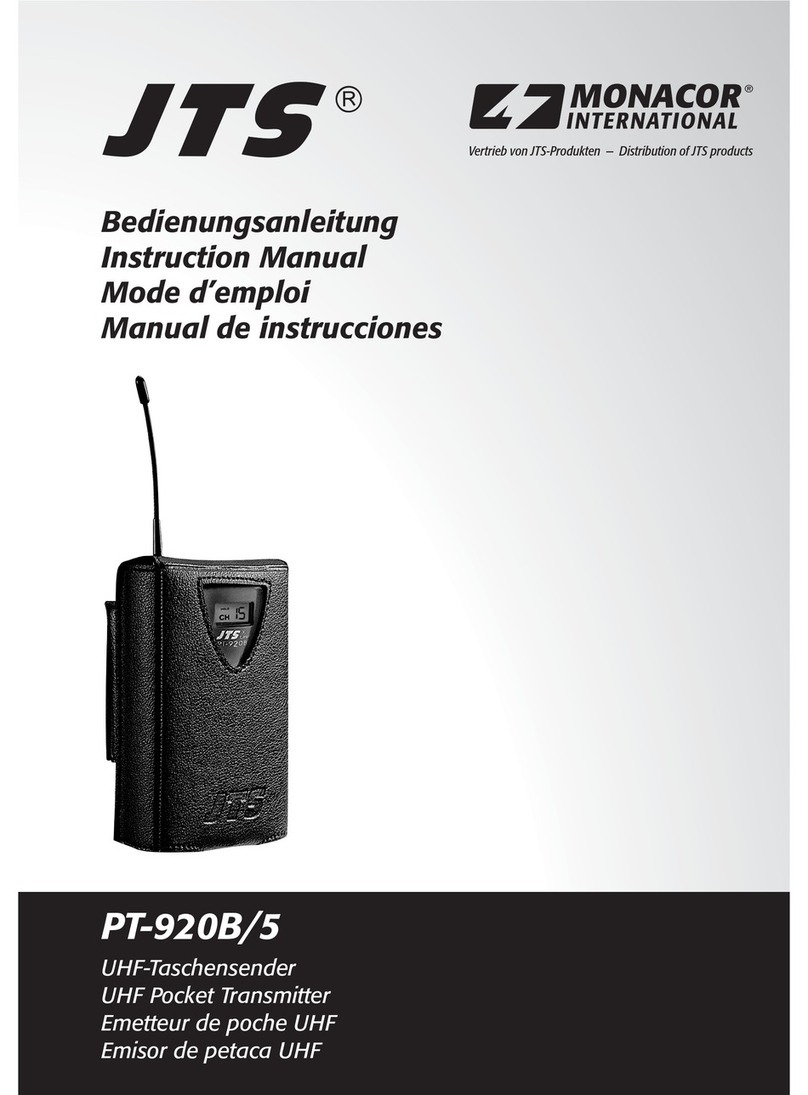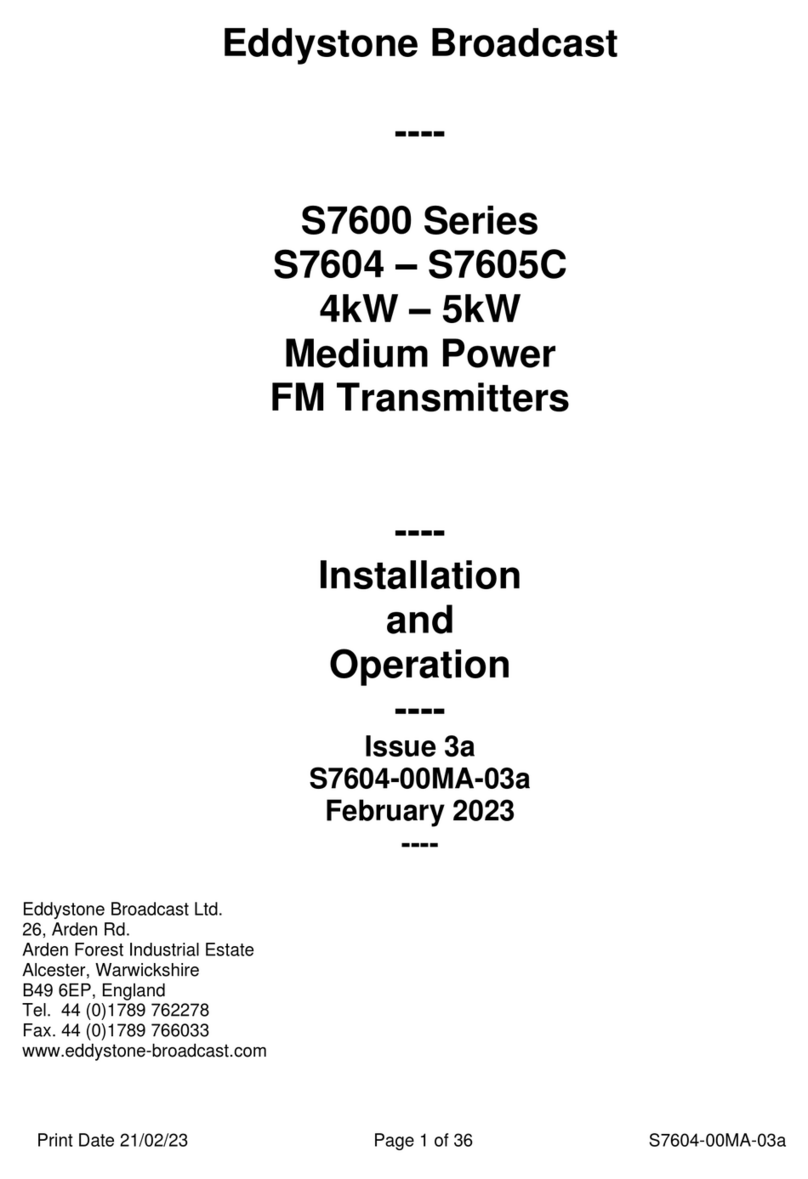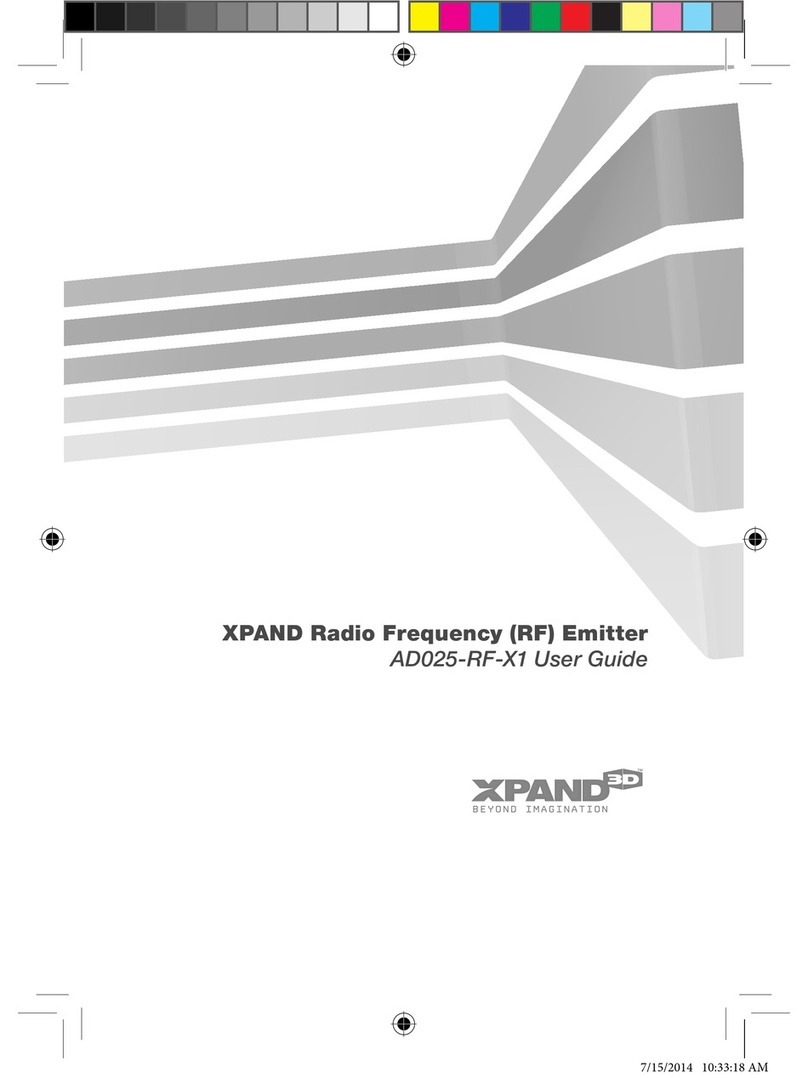Click the “Thermistor Config Table” tab to begin configuring the
thermistor table. After clicking this tab, the software retrieves the
connected transmitter’s current thermistor table configuration
and displays it similar to the image shown at left.
If you are connected to a transmitter, the initial Thermistor Config
Table page represents the current thermistor table configuration
of the connected transmitter before making changes. Otherwise,
if you have loaded the configuration from a saved a file, or if you
have made changes to any fields, you can click the [Read Table
from Unit] button to retrieve the transmitter’s current thermistor
table configuration.
NOTE: If you make any changes to the table or selections
indicated, the only way to preserve your changes is to write them
to the transmitter by clicking the [Send Table to Unit] button after
completing your changes, or save them to a file by opening the
“File” menu in the upper left-hand corner of the window.
(Optional) Select the Table Preset...
Selecting a preset loads the Thermistor Table with sample values
based on popular thermistor sensors. See “Thermistor Resistance
versus Temperature” section of this manual for notes on
calculating beta (). Template presets automatically fill out the
temperature column and space the break-points by the degrees
delta () listed in the preset name.
NOTE: Whenever you modify the Thermistor Table, the Table
Preset will automatically change to Custom to indicate that the
table is no longer identical to a selectable preset.
Using Steinhart-Hart coefficients:
NTC Thermistors can be modeled using the Steinhart-Hart
equation. This equation uses 3 coefficients to generate a
resistance-temperature curve which relates the thermistor
resistance to the sensed temperature. To assist the generation of
break-points for the thermistor table, the Configuration Software
provides a method for entering 3 Steinhart-Hart coefficients.
Select “Use Steinhart-Hart Coeff.” from the Table Preset drop-
down menu to open the Steinhart-Hart Coefficients prompt.
The Steinhart-Hart Coefficients prompt contains three input fields,
one for each Steinhart-Hart coefficient. Enter the coefficients for
your NTC thermistor in the appropriate input fields. Notice that
each field is already multiplied by a constant value. For example,
the input field for coefficient “A” is multiplied by 10-3. Therefore,
to submit 0.001468 for coefficient “A”, enter 1.468 in the
corresponding input field. After all 3 Steinhart-Hart coefficients
have been entered, click “Submit Coefficients”. The Configuration
Software will then generate a custom Thermistor Resistance-
Temperature table using the Steinhart-Hart equation and the
coefficients submitted.