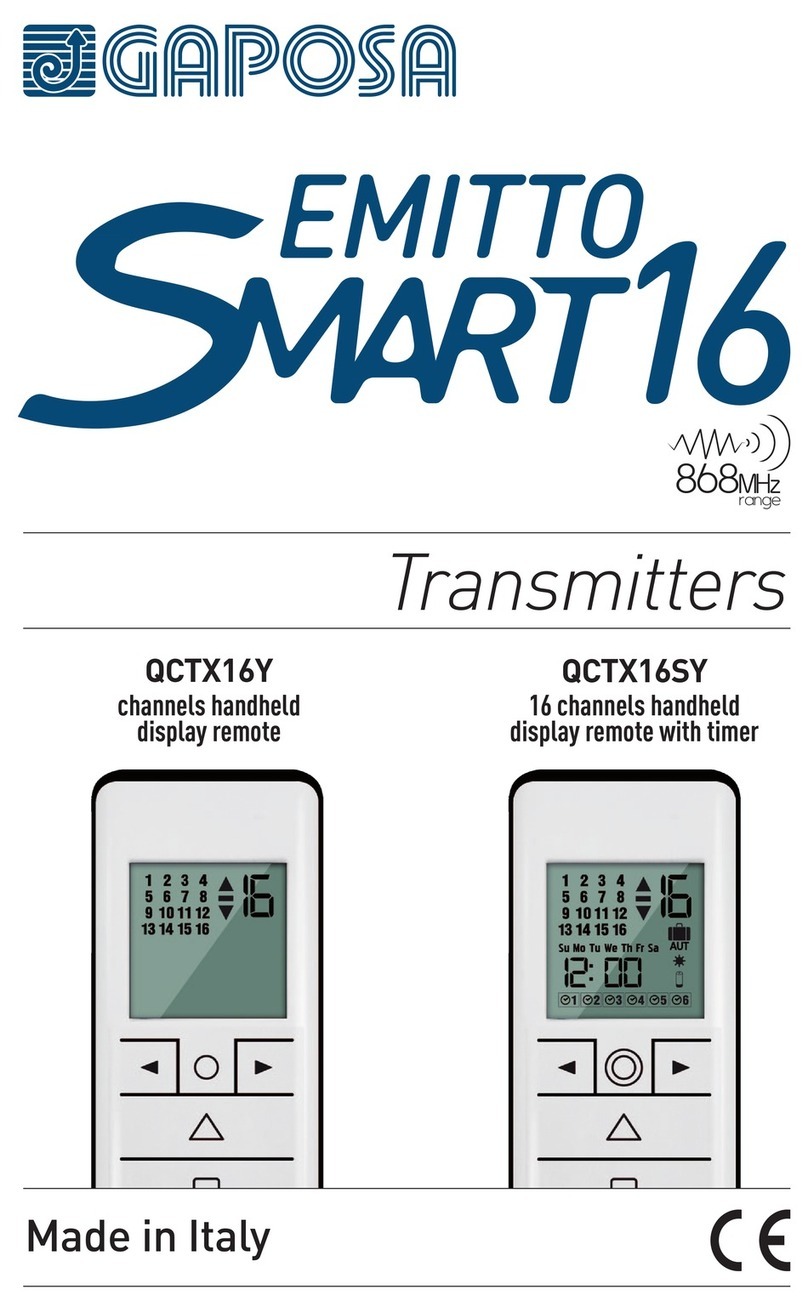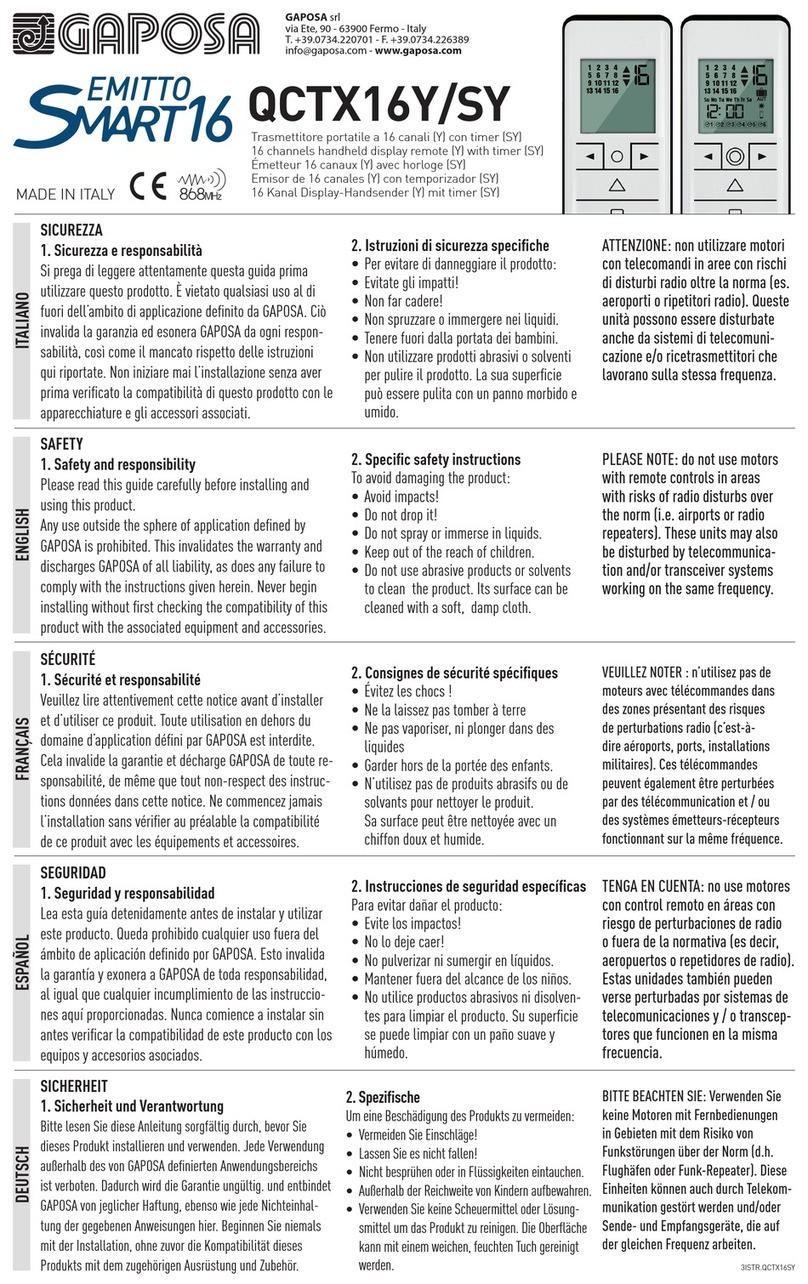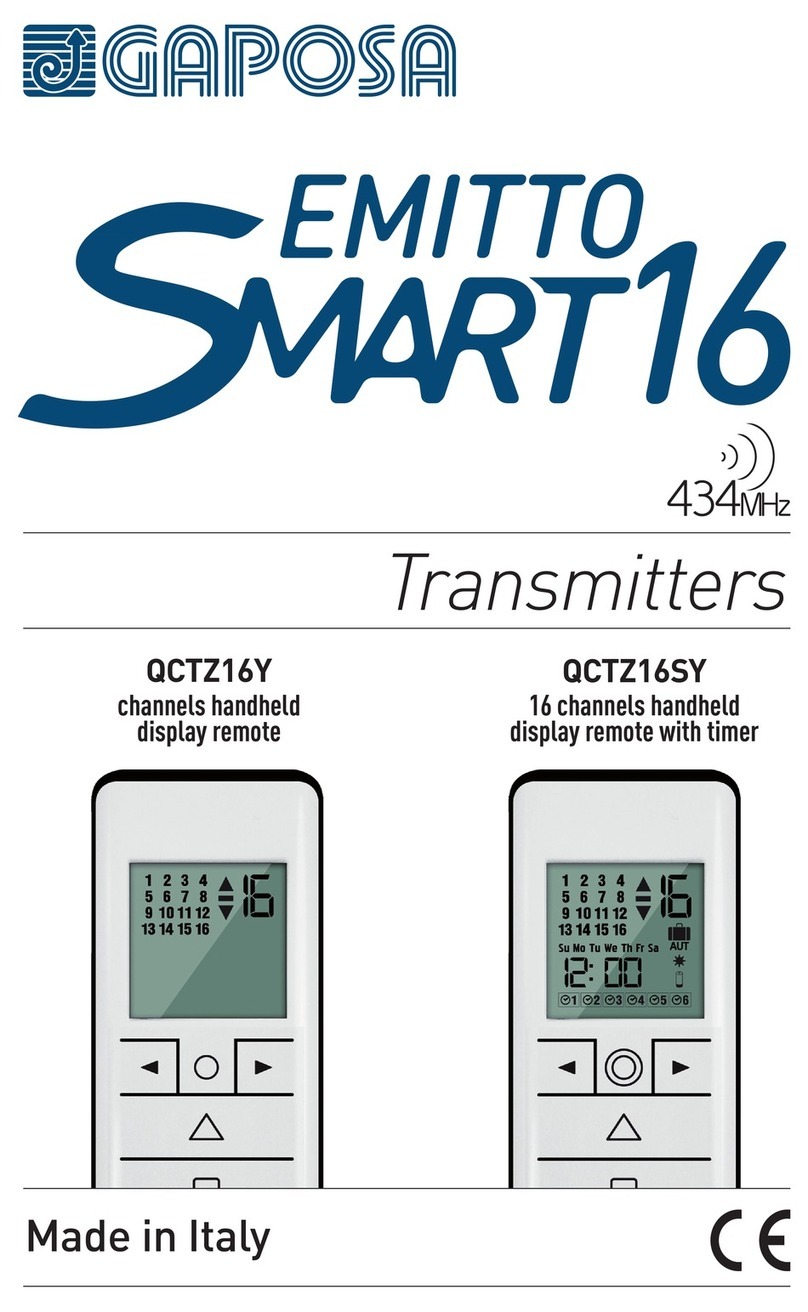SELECTING A CHANNEL/GROUP
When pressing the circle button sequentially the modes can be
switched from single channel control mode to group control mode.
Briefly press the circle button to enter single channel mode, scroll
the channels with the arrow buttons (◄or ►): each channel is identi-
fied by a number.
Briefly press the circle button to enter group control mode. The first
group to appear is the all channels group. Scroll through the pre-made
groups with the arrow buttons (◄or ►): each group is identified by a
number.
Note: Only the groups that have been created previously (see section be-
low) will appear. No groups will appear if groups have not been
created previously.
CUSTOMIZATION OF THE GROUPS
1. Briefly press the circle button to enter in group control mode.
2. To create a group press both arrow buttons (◄and ►) for 2 seconds. The icon appears and
channel 1 starts flashing.
3. Using the arrow buttons (◄or ►), scroll to the channel to be set into the group.
4. Press for 2 seconds both arrow buttons (◄and ►) to select the channel. Then move to the other
channels to be set and select each one in the same fashion.
5. When all the desired channels of the group are set press the UP, STOP or DOWN button
to confirm the group. The group is identified by a number. The group you set takes the first number
available in progressive fashion from 1 to 8.
Note: Only 8 groups can be created.
DELETING GROUPS
1. Enter the group screen by pressing the circle button .
2. Press and hold the circle button until appears on screen.
3. Press the STOP button to enter the delete groups mode.
4. Page through the saved groups using the left and right arrow buttons.
5. Once the group that needs to be deleted is selected, press the STOP button to confirm the deletion.
Note: the delete groups mode can be exited at any time by pressing the circle button again.
HIDING CHANNELS
1. Make sure the channel selection screen is visible, it can be changed by pressing the circle button .
2. Press and hold the circle button until appears on screen.
3. Press the STOP button to enter channels mode.
4. By pressing the left and right arrow buttons, the required hidden channels can be selected.
5. Once the required hidden channels are selected, press the STOP button to confirm the hidden
channels. The numbers on the screen will blink quickly for confirmation.
Note: Channels can be unhidden using the same process. Just deselect the channels.