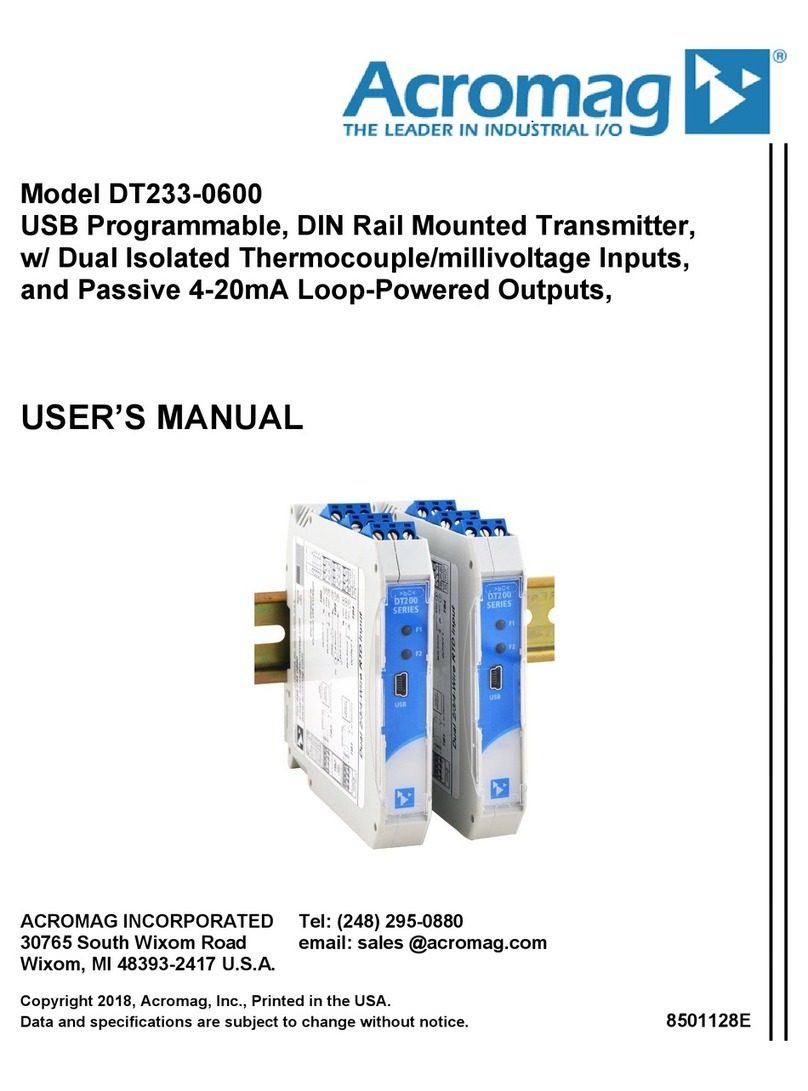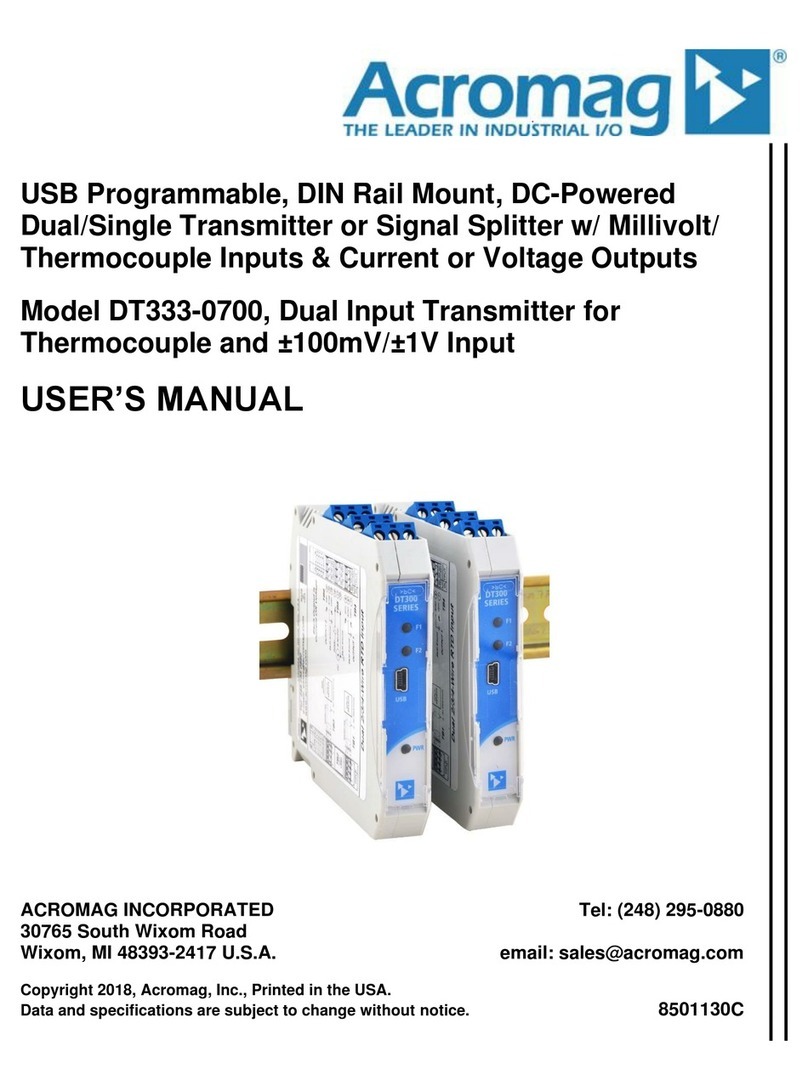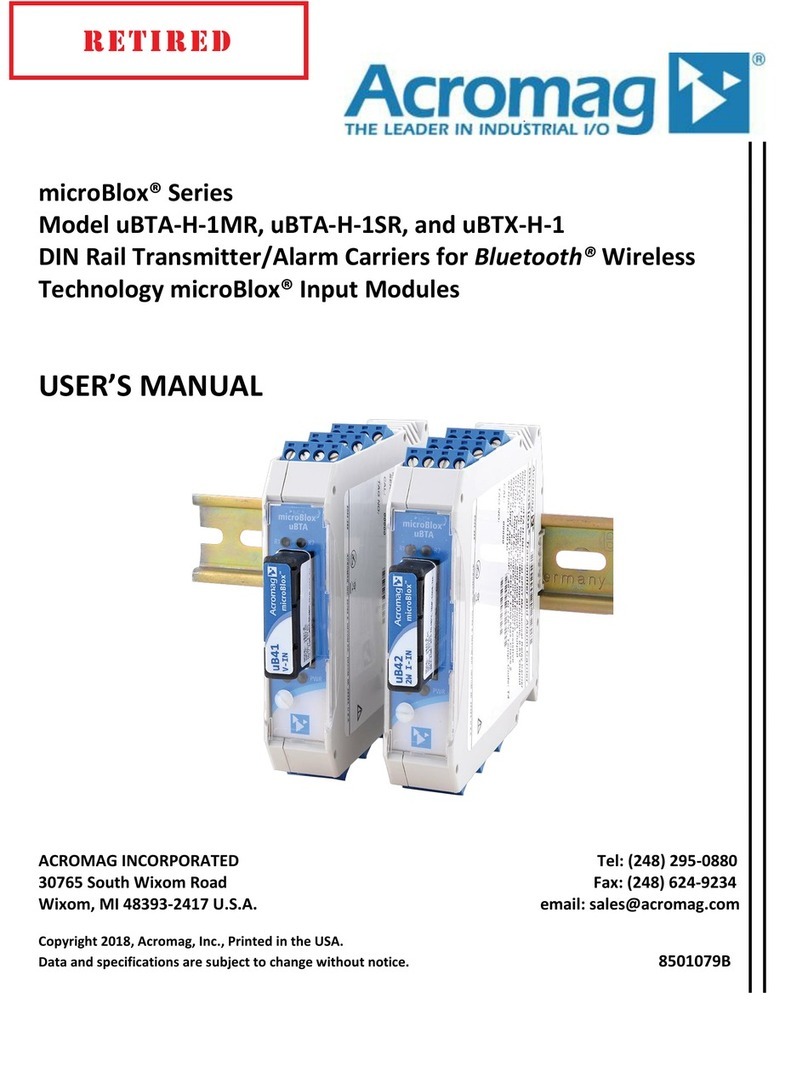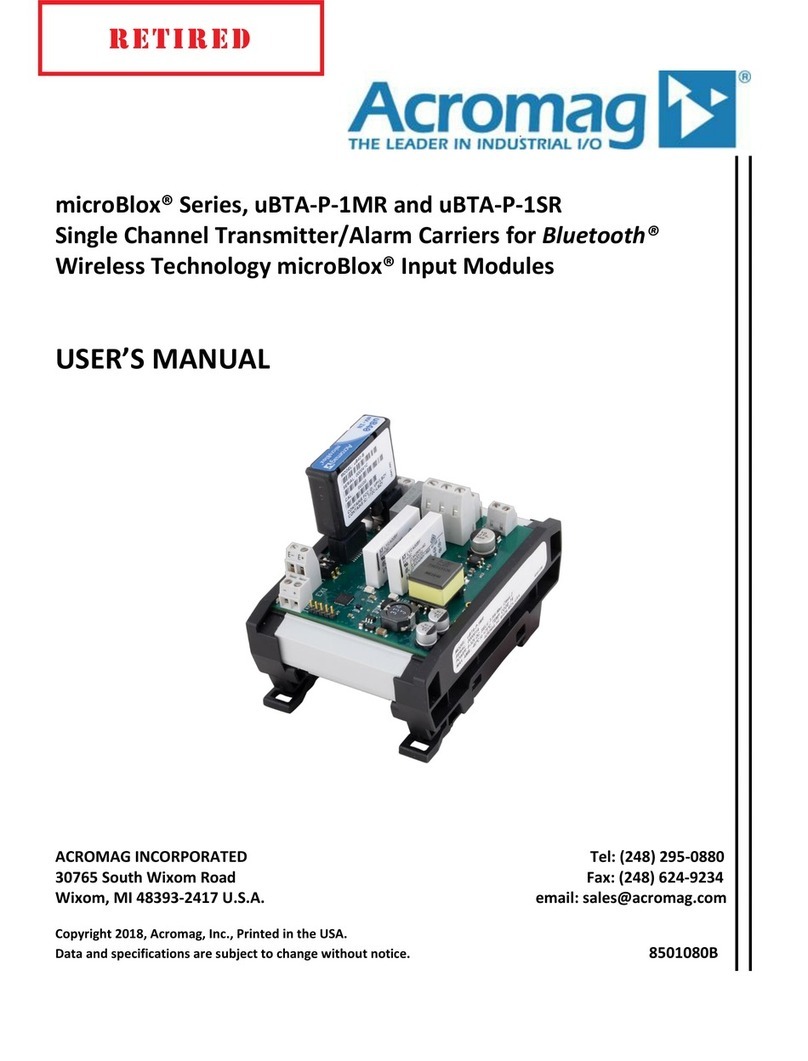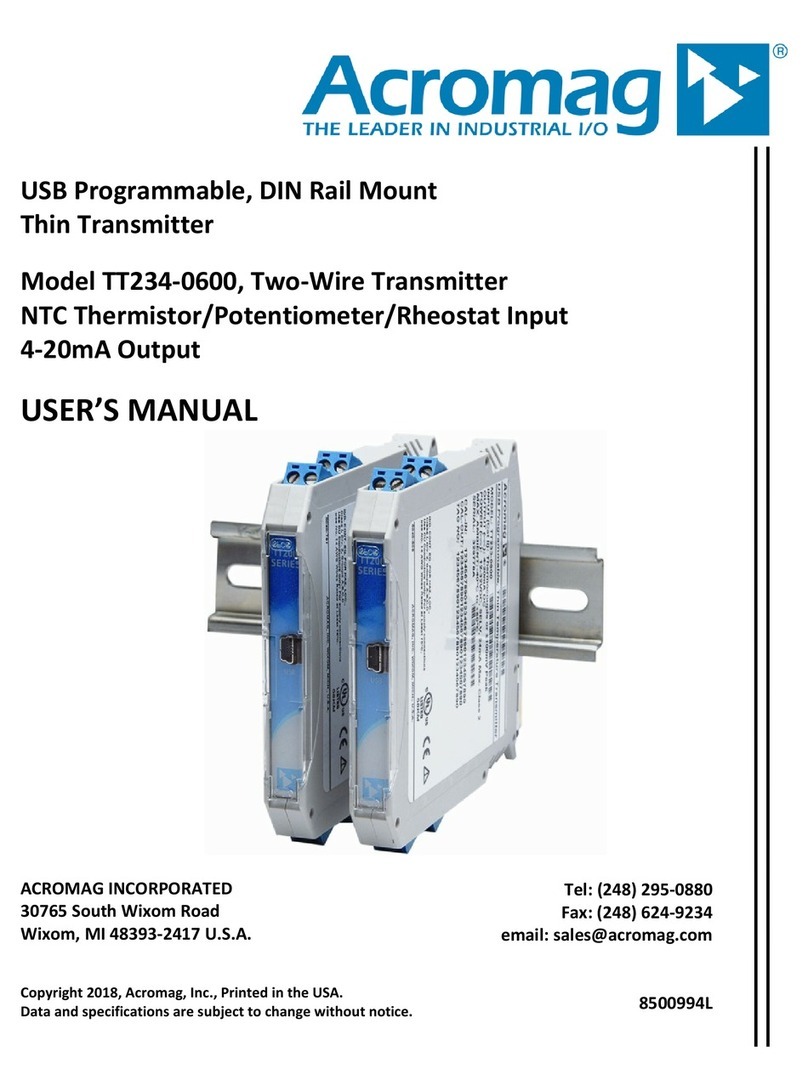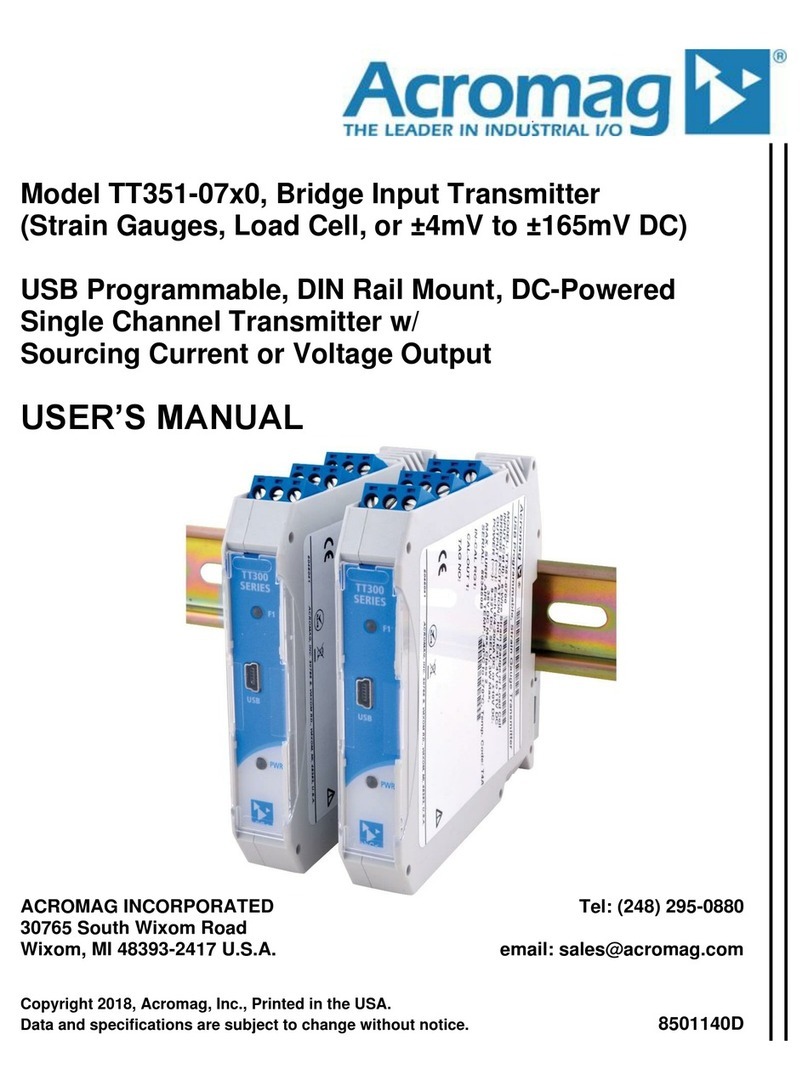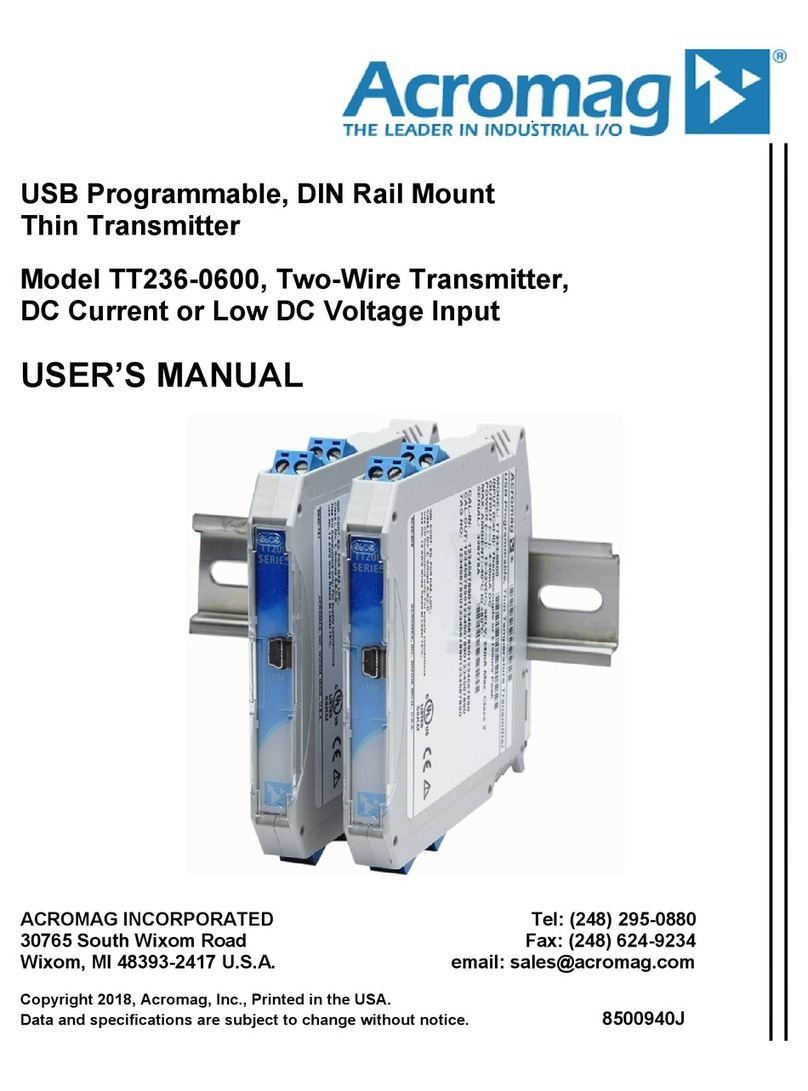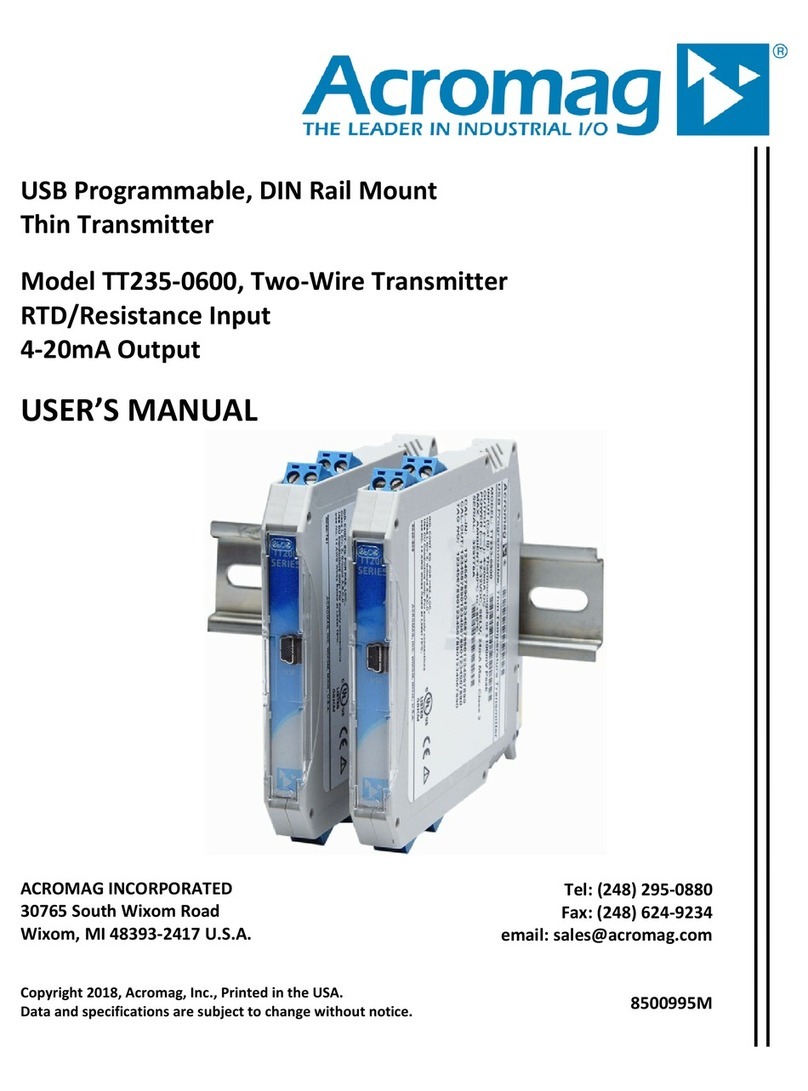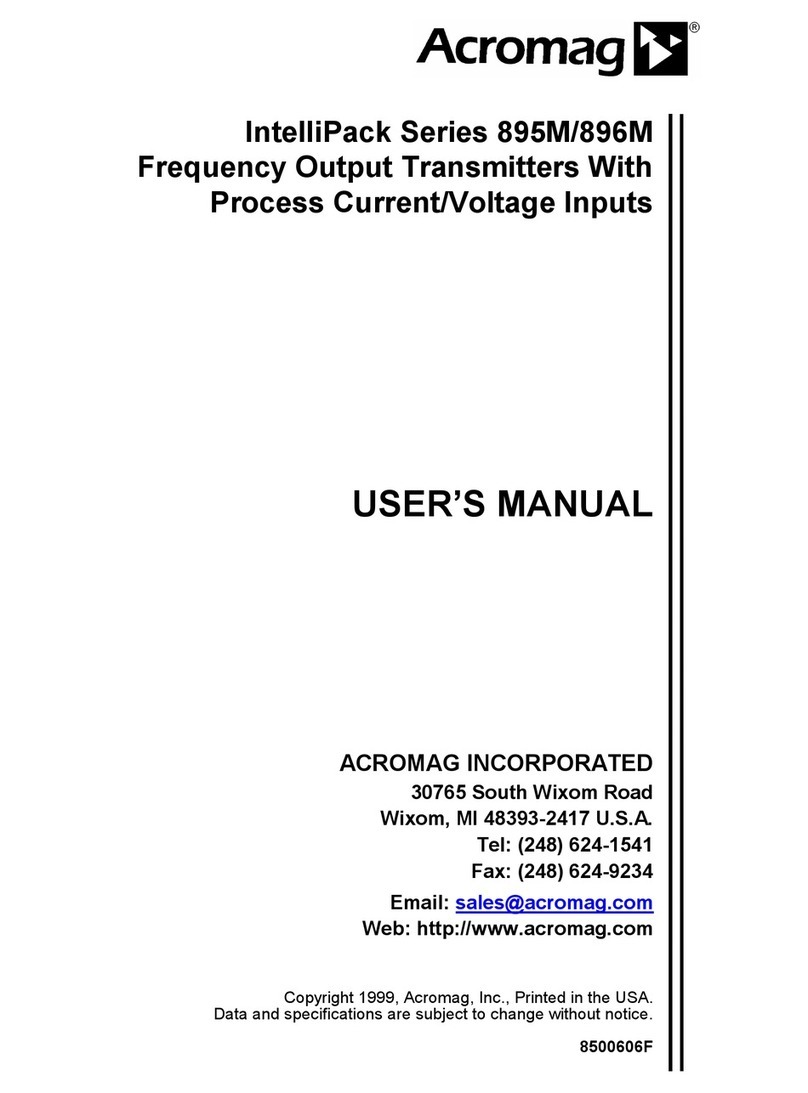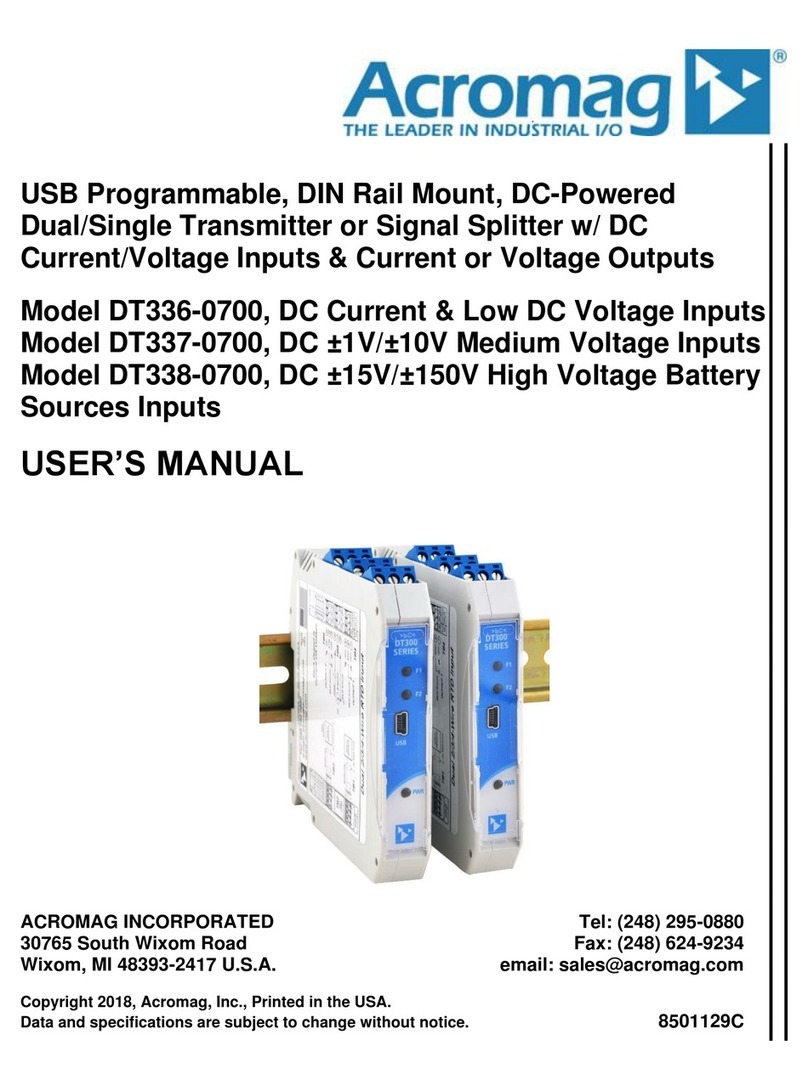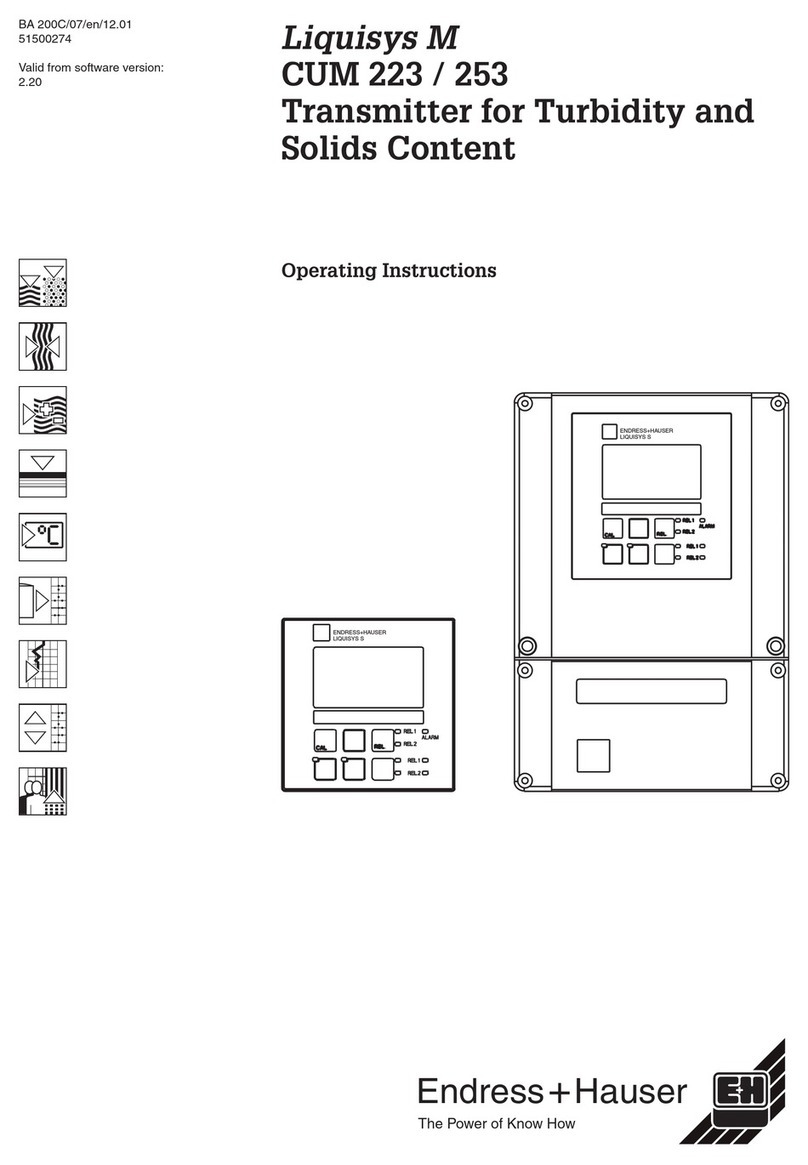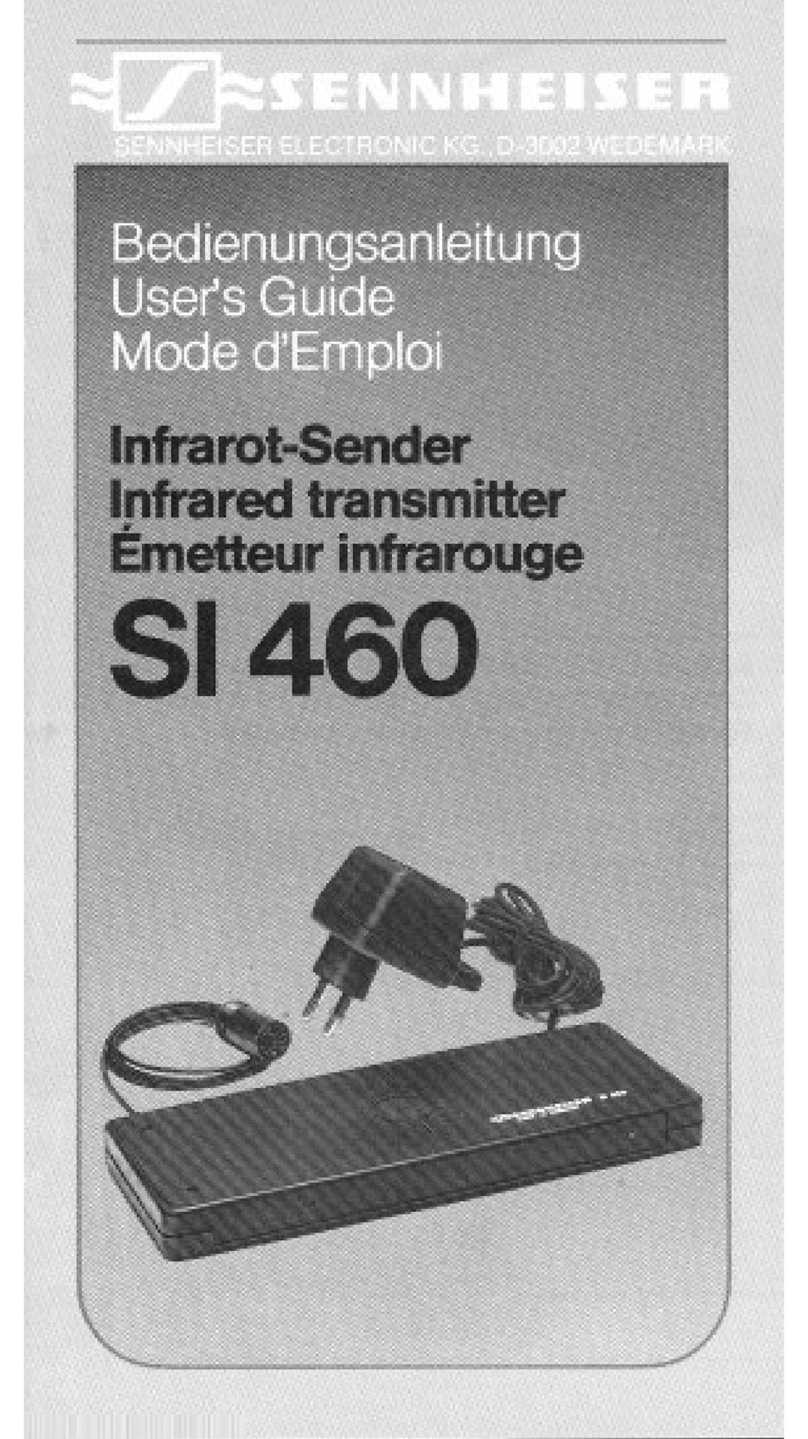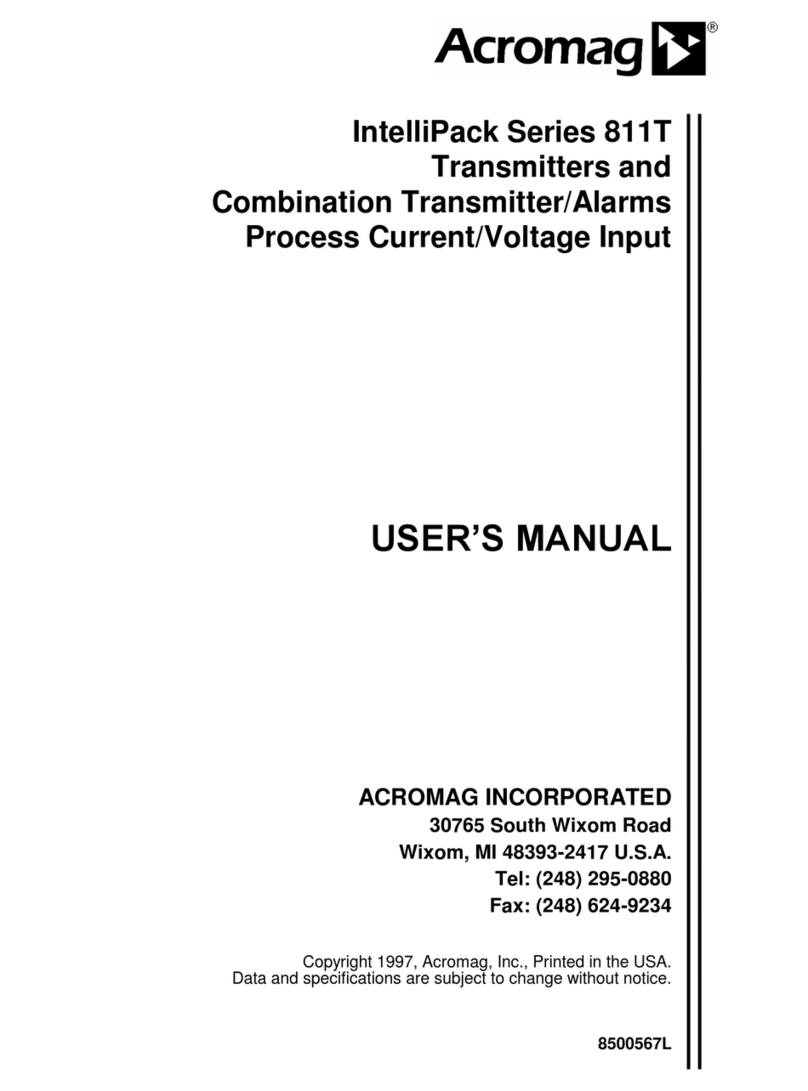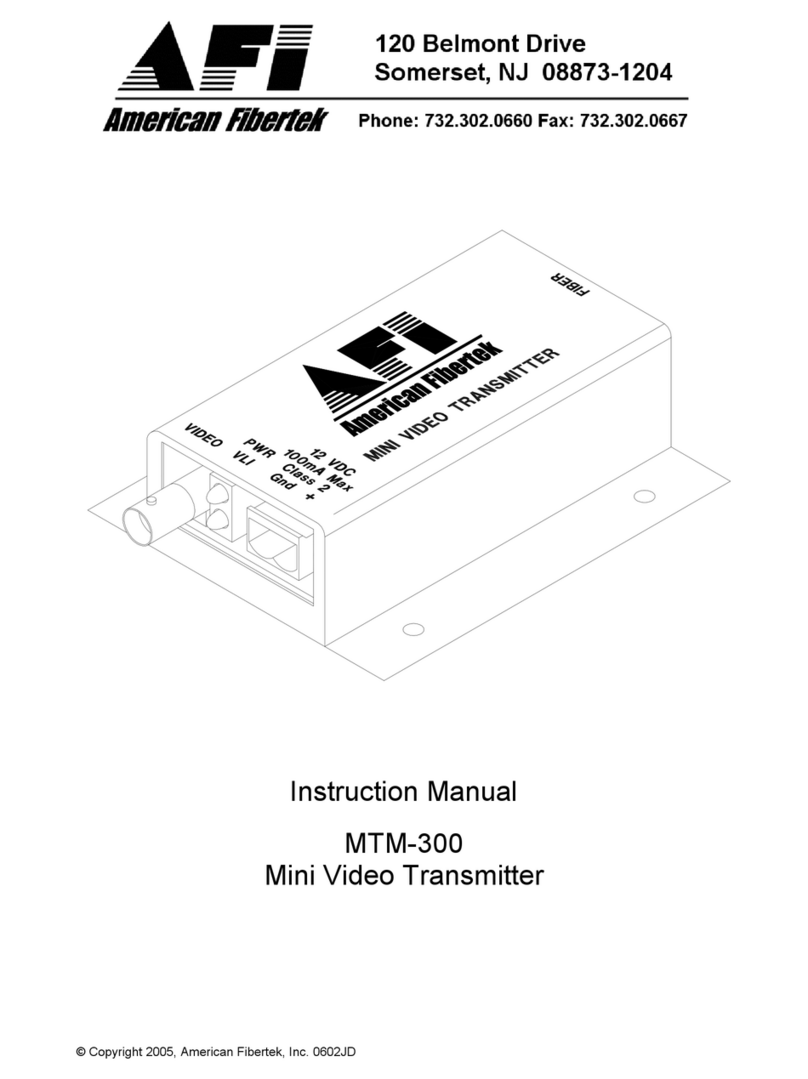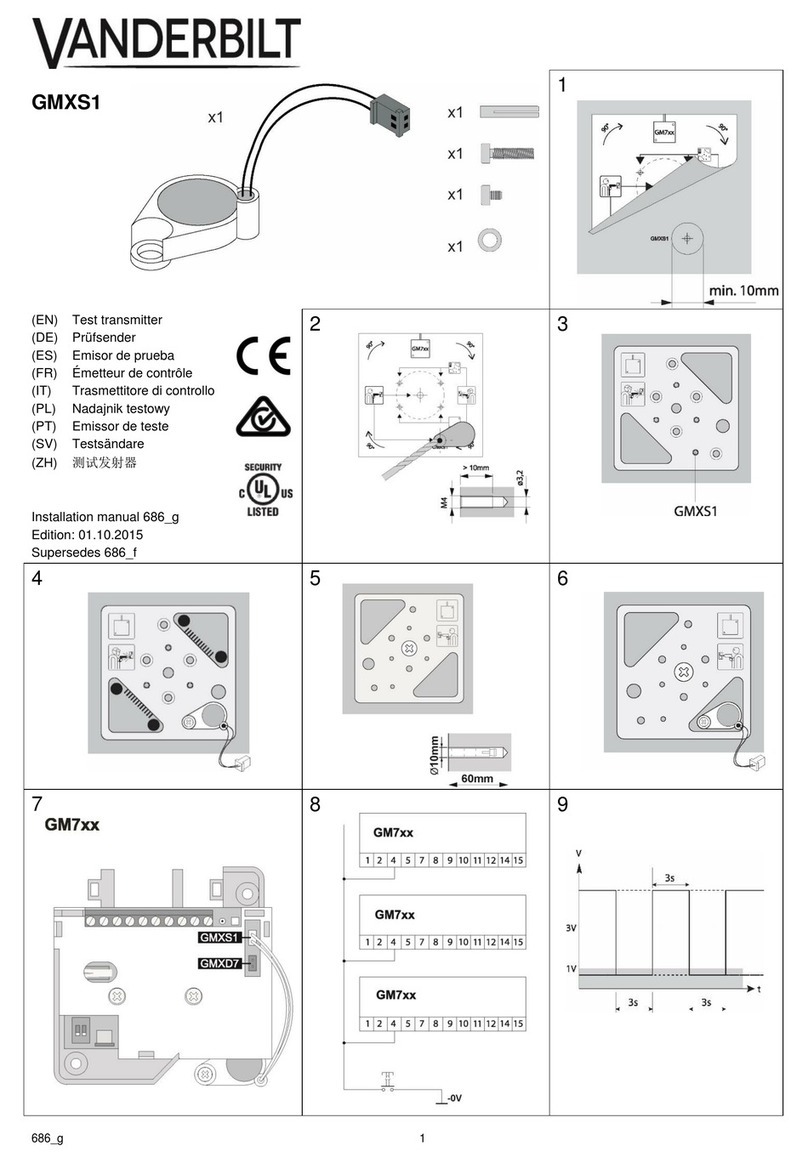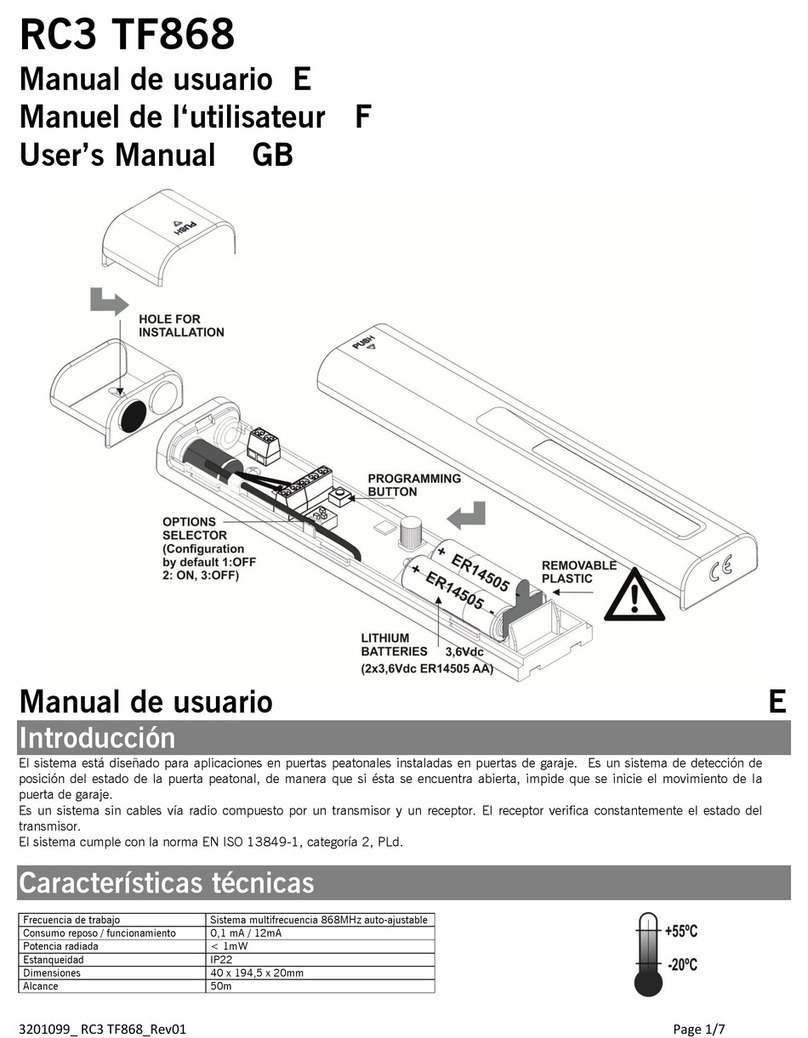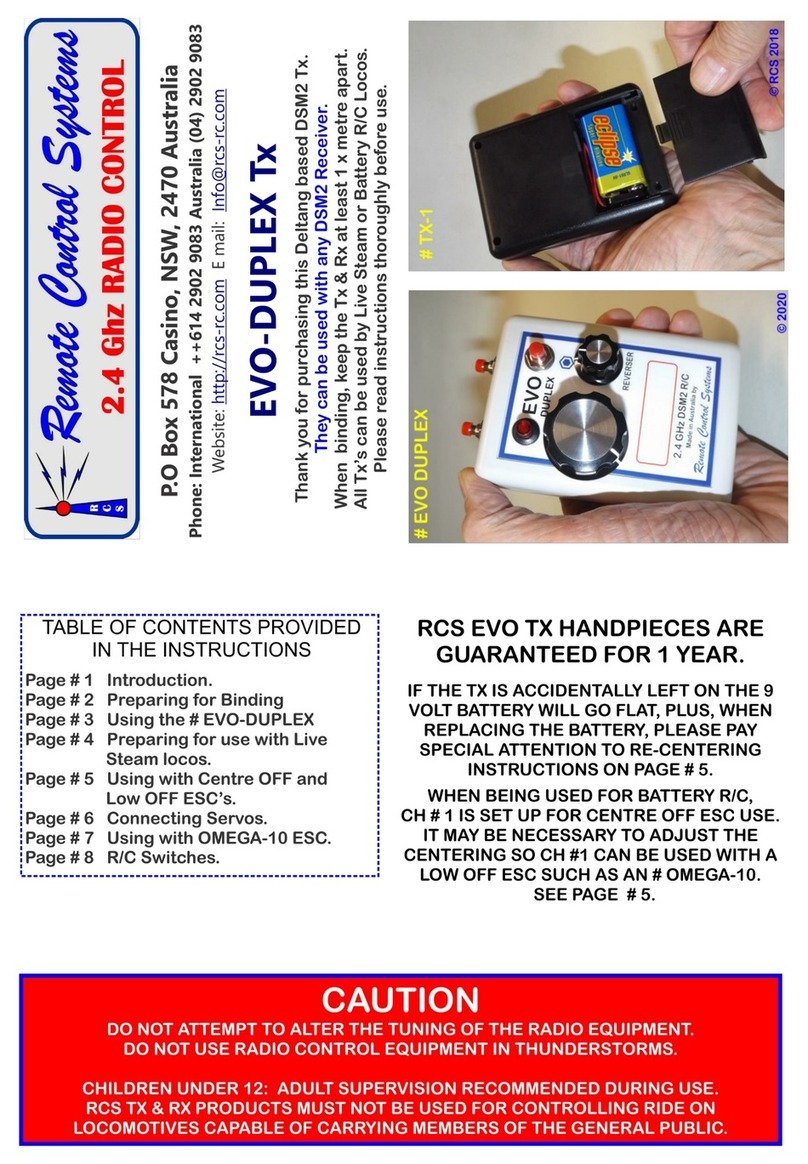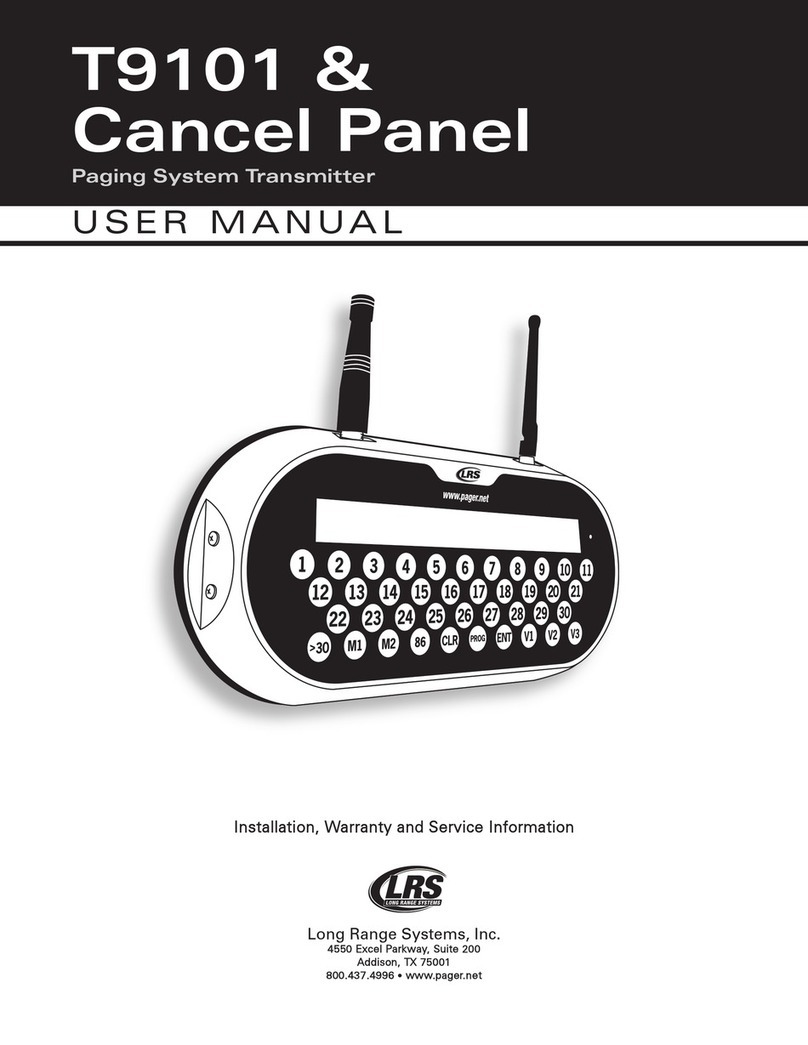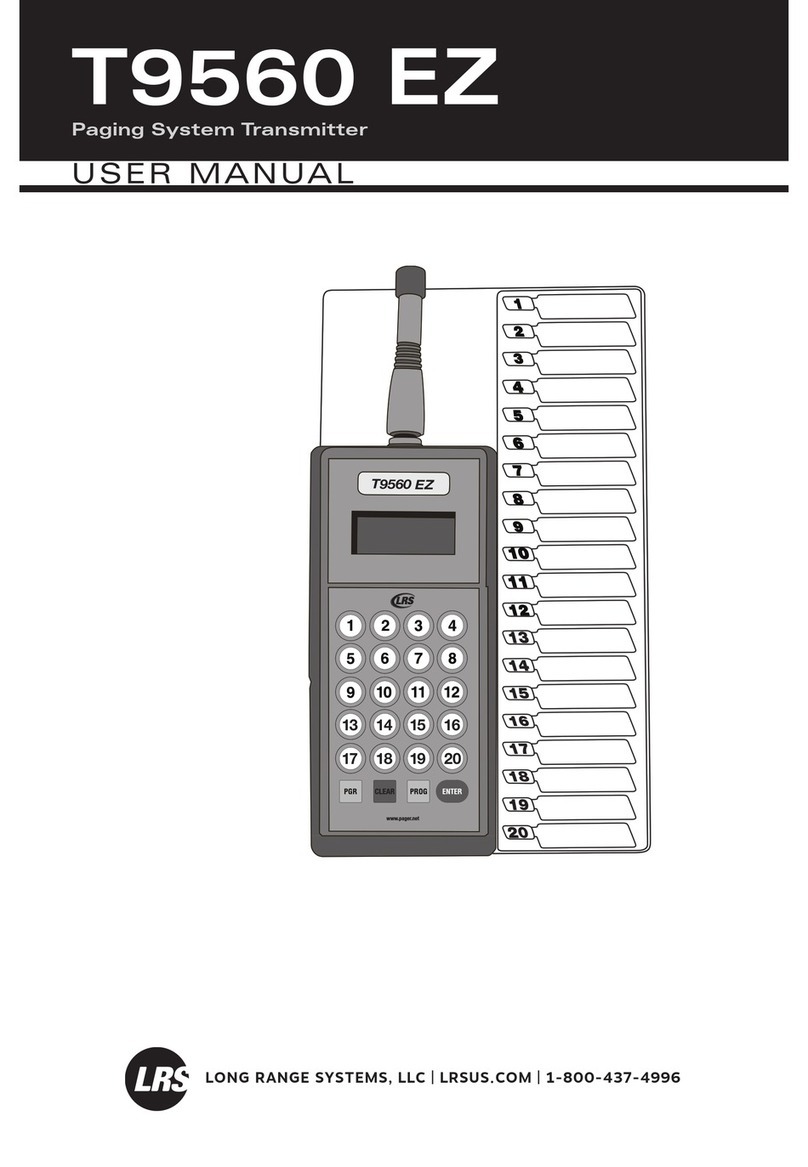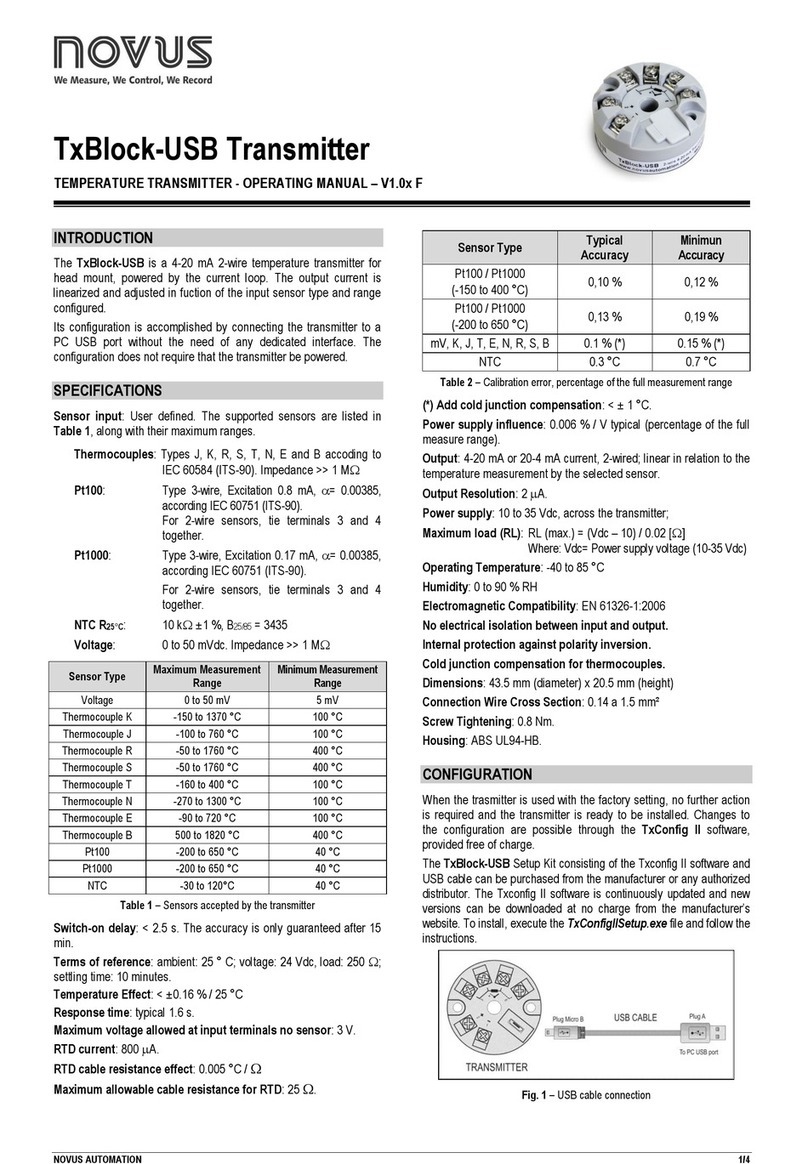Calibration Connections:
NOTE: When calibrating, the output meter and load resistor (for current output)
must be accurate beyond the transmitter specifications, or better than ±0.1%. As a
general rule, calibration equipment accuracy should be four times better than the
rated accuracy you are trying to achieve with this transmitter.
Connect Output: Connect an output load to the transmitter appropriate for either
current or voltage, as required by your application. You will need to measure the
output current or voltage accurately in order to calibrate the output of the
transmitter. You could connect a current meter in series with the load to read the
output current directly, or a digital volt meter in parallel with the load to measure
output voltage. Alternatively, you could simply connect a voltmeter across a
precision load resistor, and then accurately read the output current as a function of
the IR voltage drop produced in the resistor (recommended for current outputs).
Calibration & Configuration Connections:
Connect Output/Power: Refer to Output/Power Connection section and wire an
output current loop to the transmitter as illustrated. You will need to measure the
output current accurately in order to calibrate the transmitter. You can connect a
current meter in series in this loop to read the loop current directly (not
recommended). Alternatively, you could simply connect a voltmeter across a series
connected precision load resistor in the loop, and accurately read the output
current as a function of the IR voltage drop produced in this resistor
(recommended). In any case, be sure to power the loop with a voltage that is
minimally greater than the 12V required by the transmitter, plus the IR drop of the
wiring and terminals, plus the IR drop in the load. To computer the IR drop, be sure
to use a current level that considers the over-scale current (up to 24mA).
Loop Power Supply Voltage: Make sure your voltage level is at least 12V plus
0.020*load_resistance. Ideally, it should be great enough to drive the 24mA over-
range current into your load (i.e. up to 12V+ 0.024*Rload, assuming line drop is
negligible and the maximum possible over-range is considered). Always apply
power to the transmitter output loop even when connected to USB.
Connect to PC via USB: Refer to USB Connections section and connect the
transmitter to the PC using the USB isolator and cables provided in the
Configuration Kit TT-SIP.
Now that you have made your connections and applied power to your loop, you
can execute the “TT239 Config.exe”software to begin configuration of the
transmitter (software is compatible with XP or later versions of the Windows
operating system).