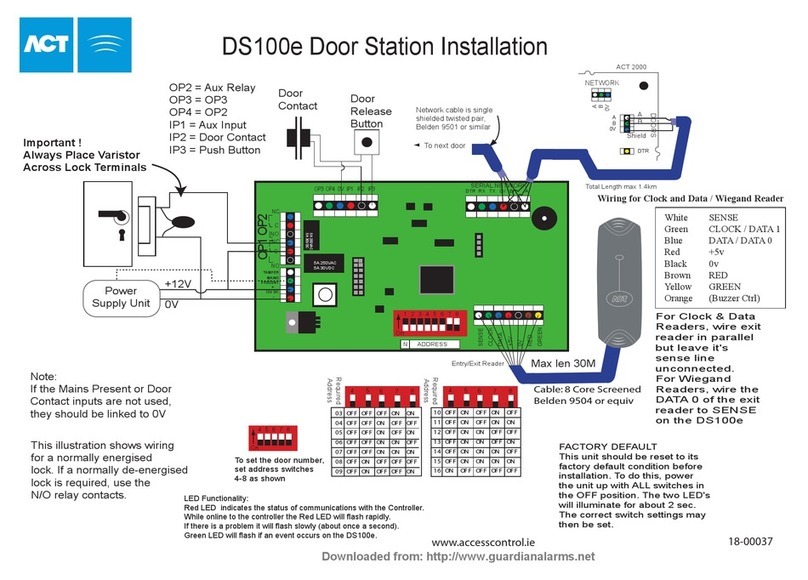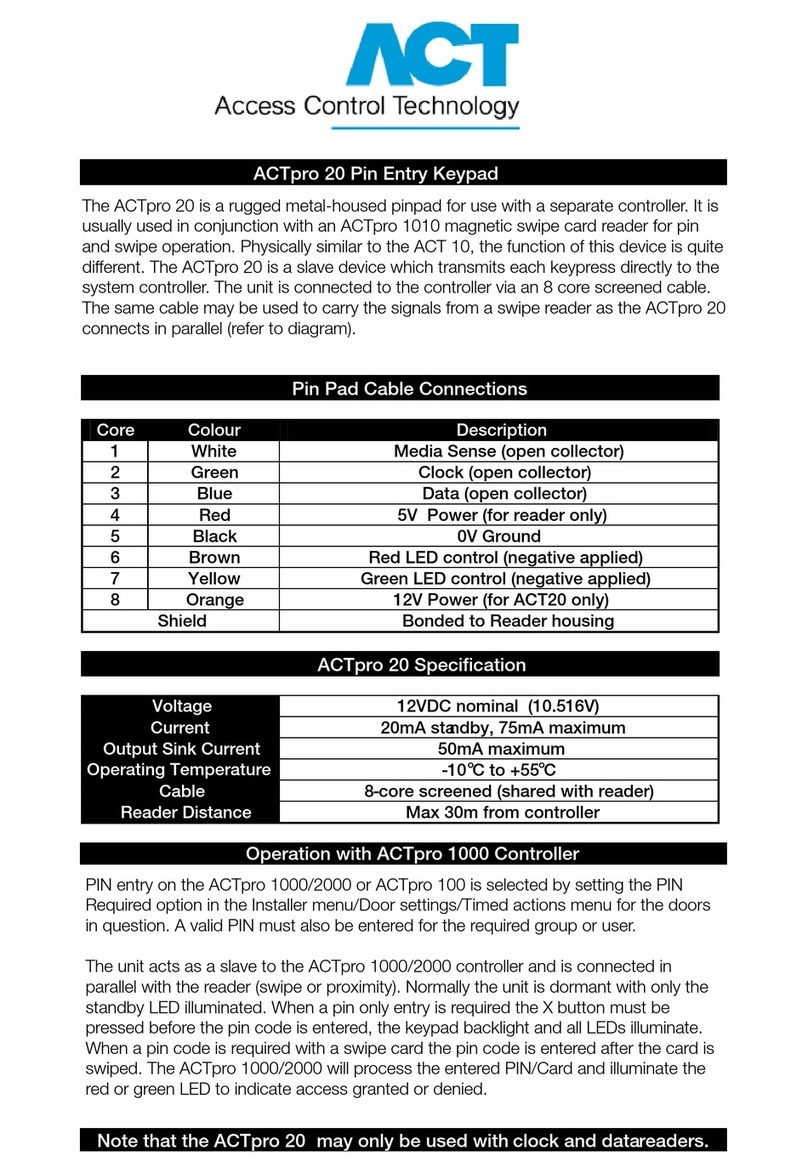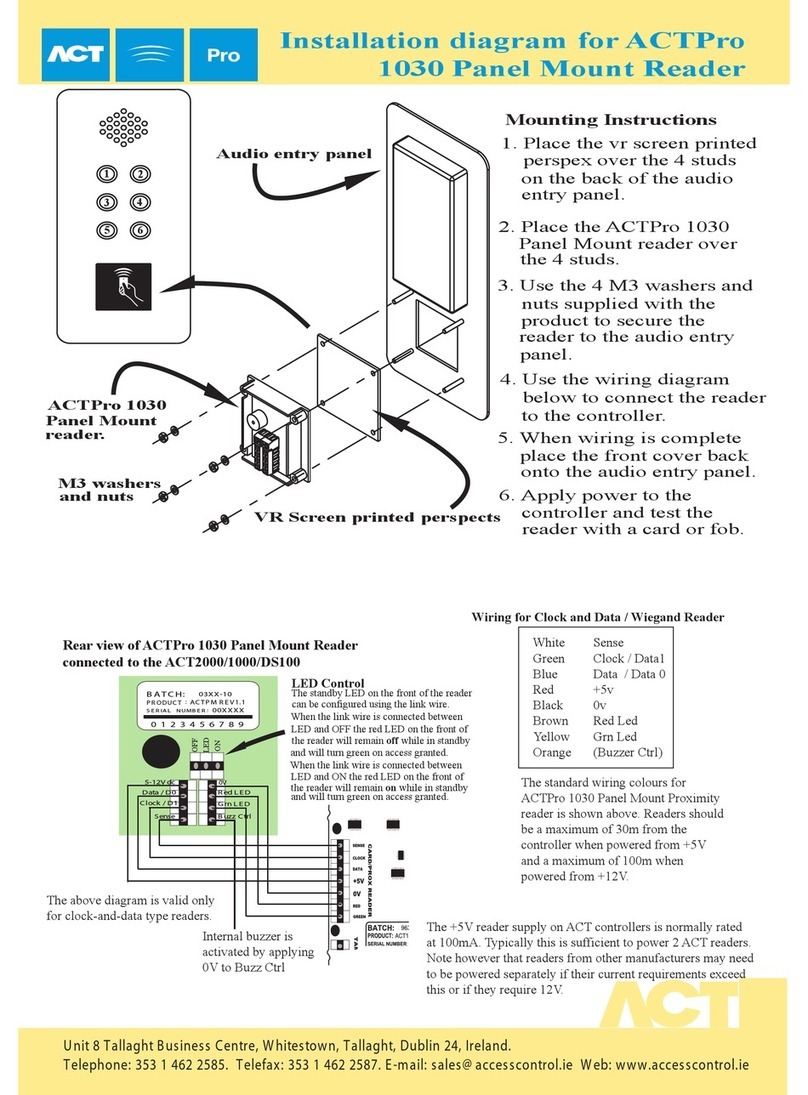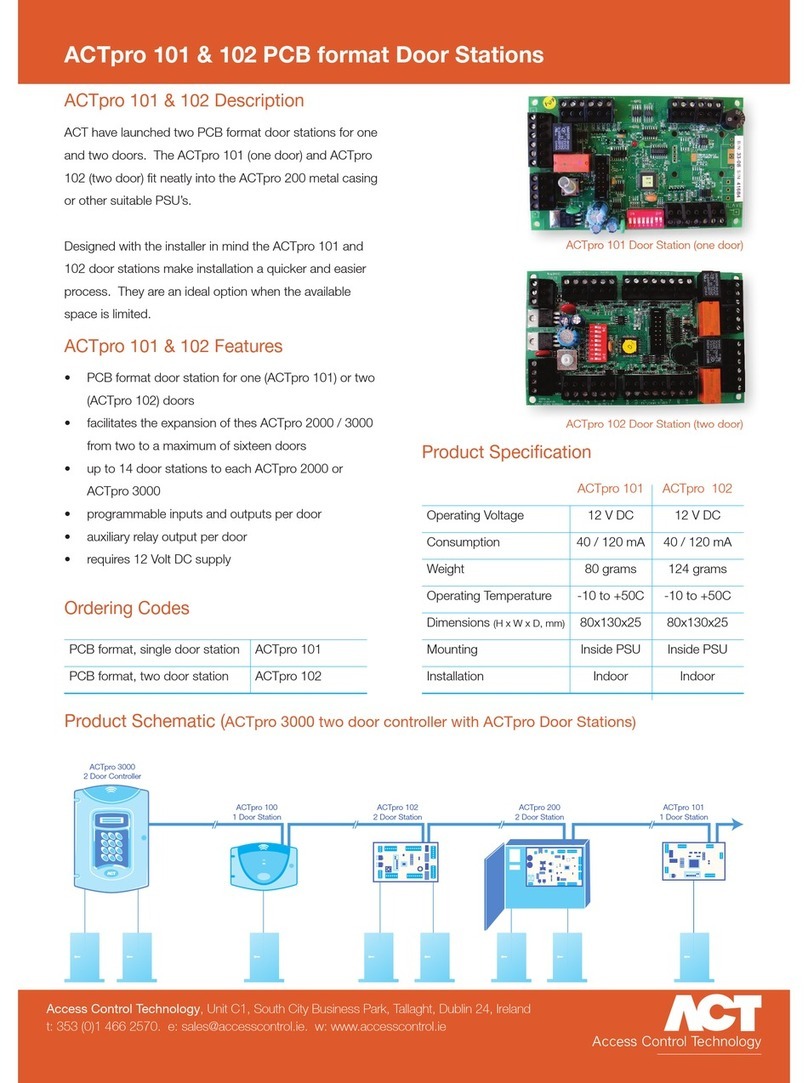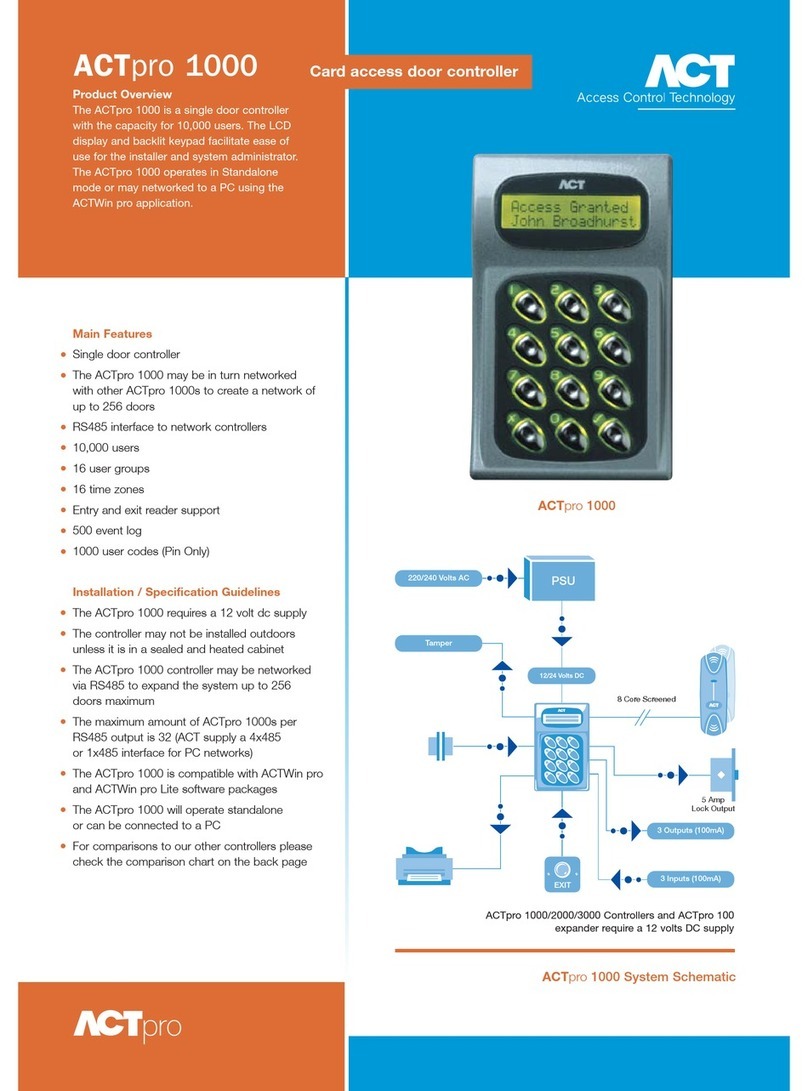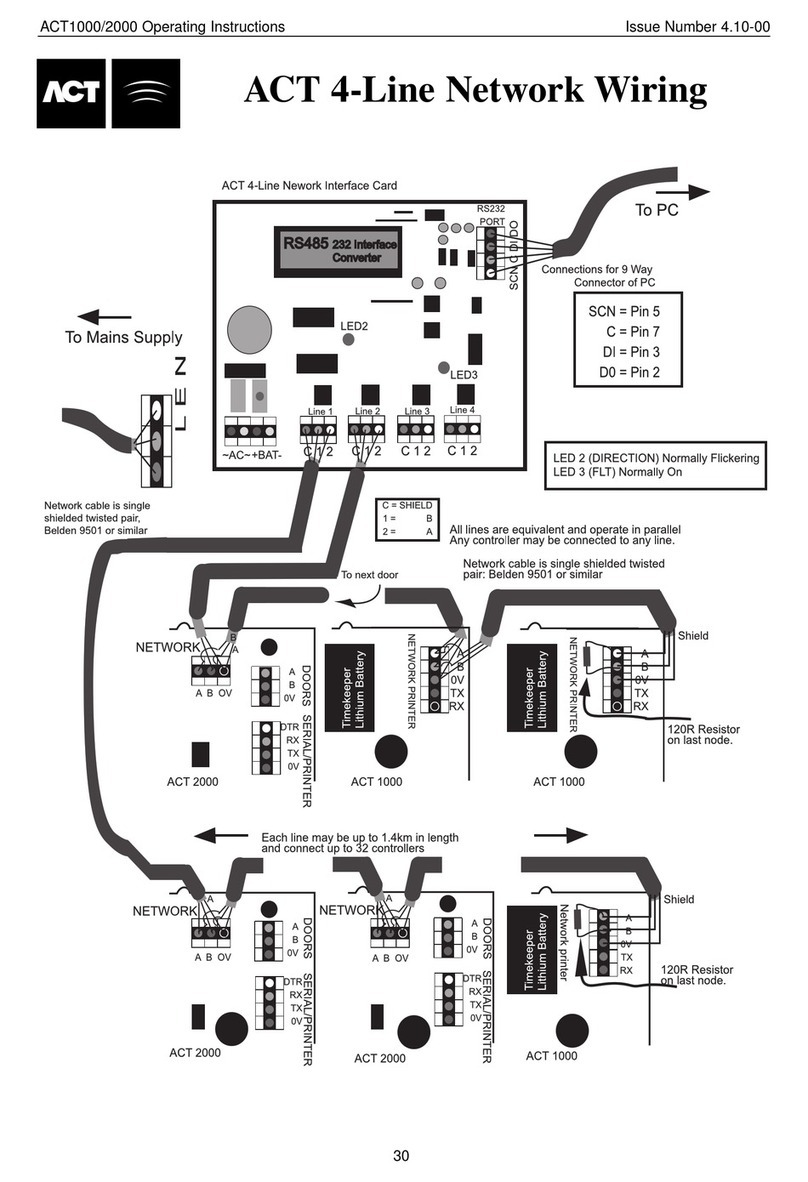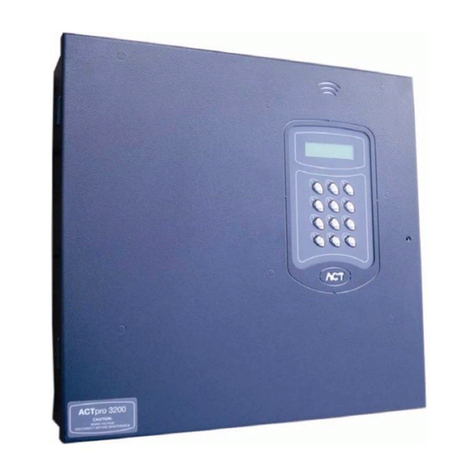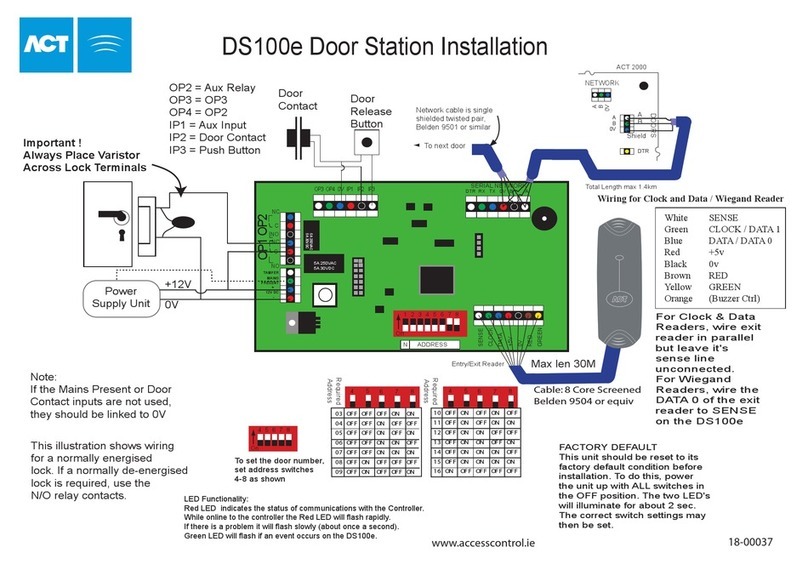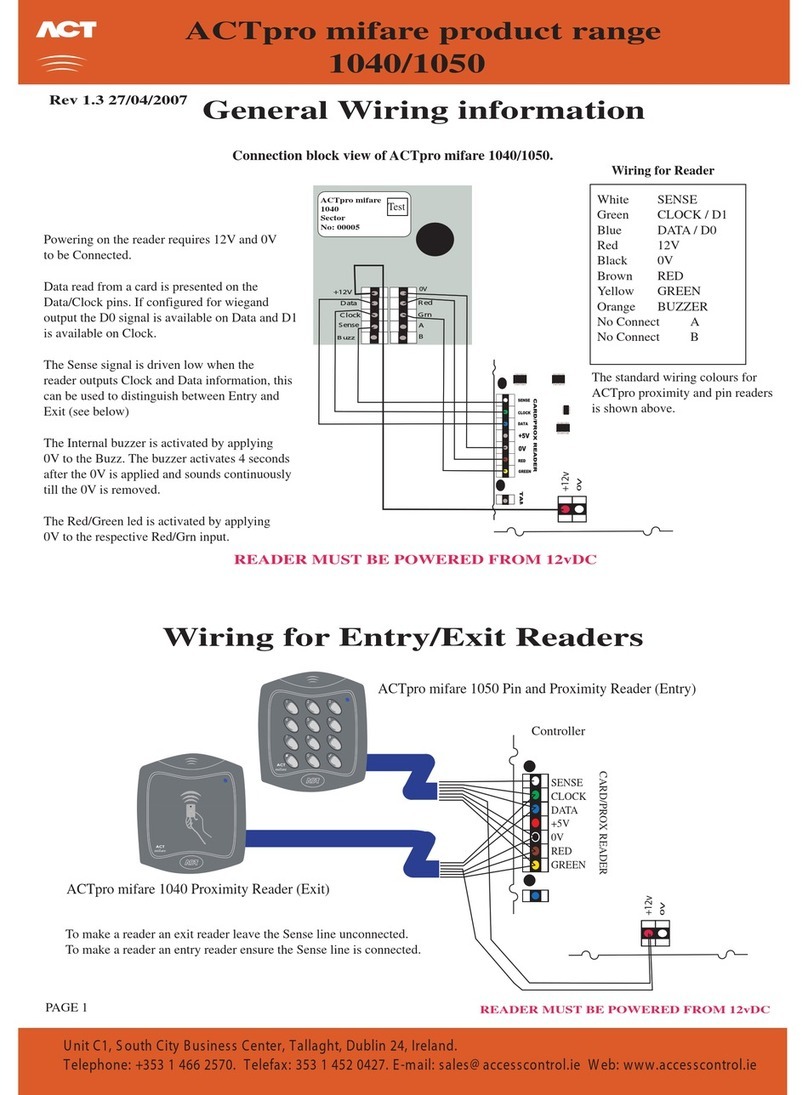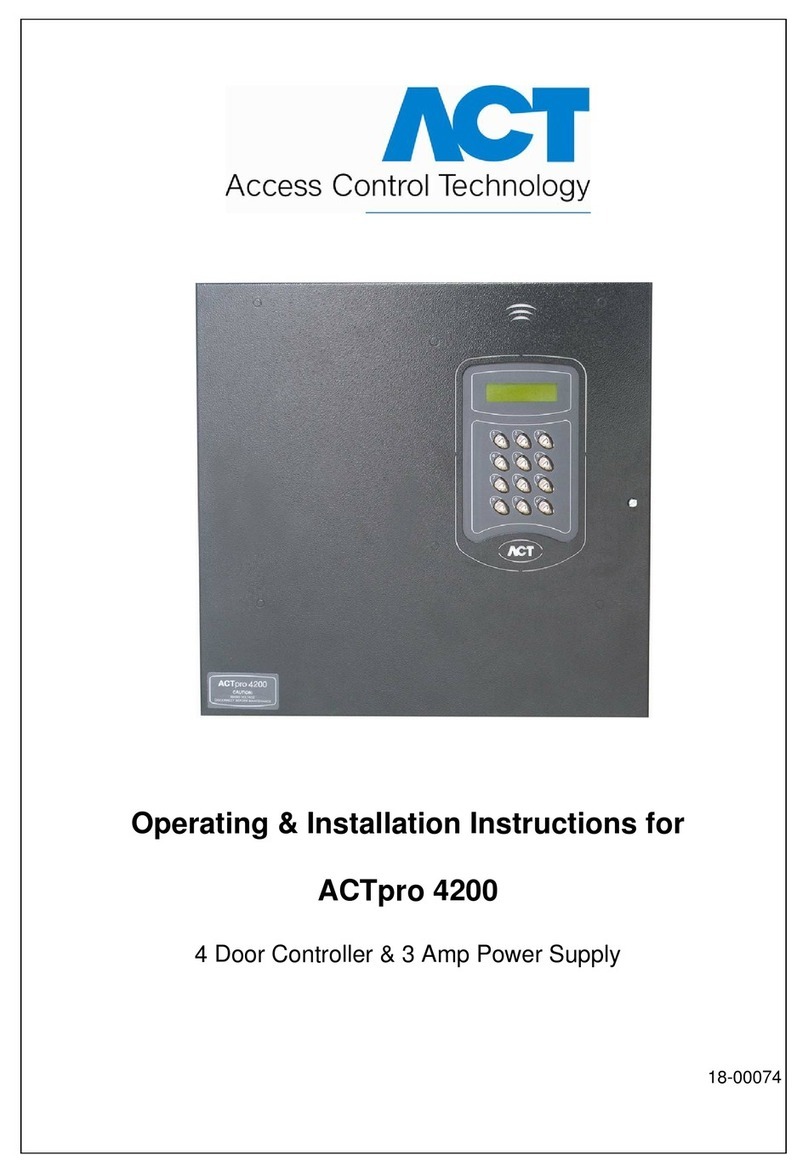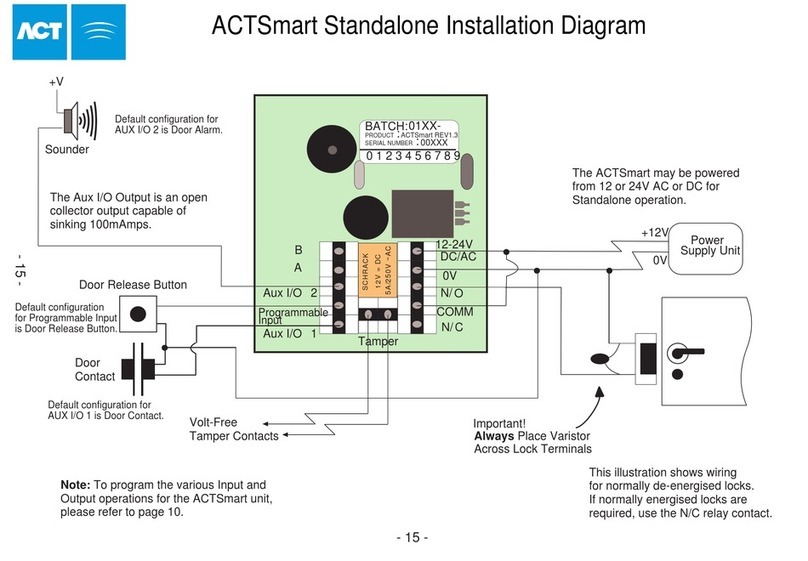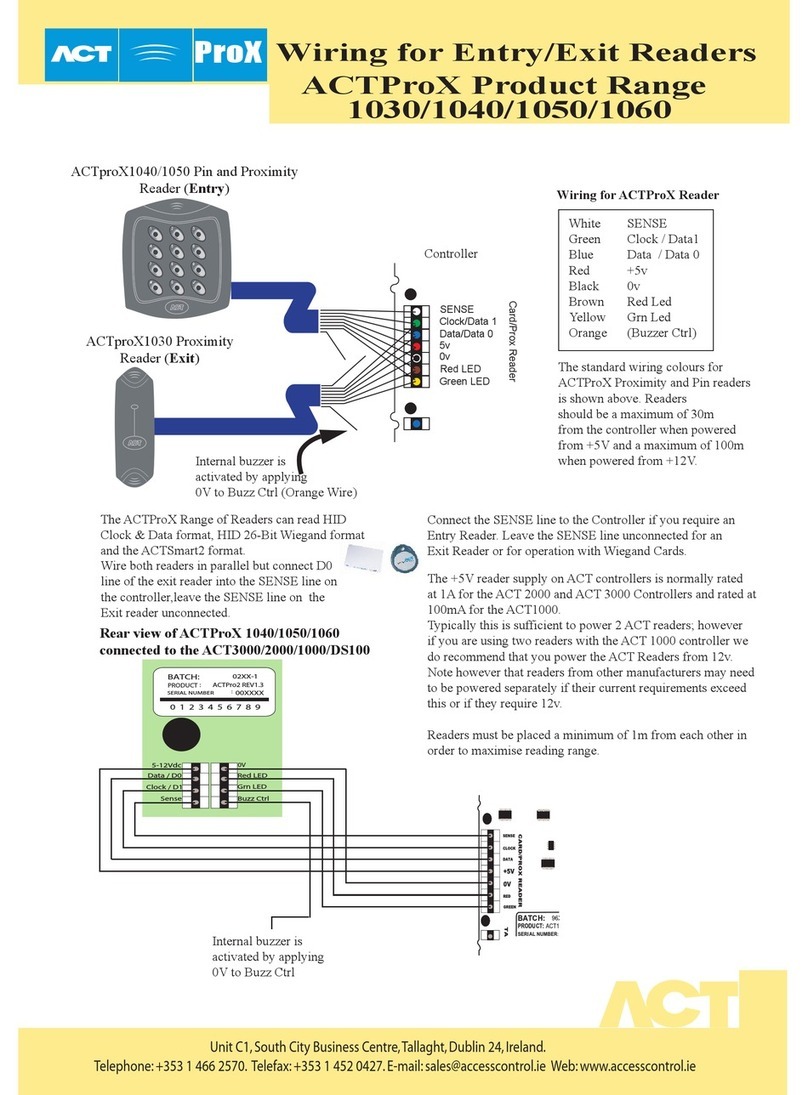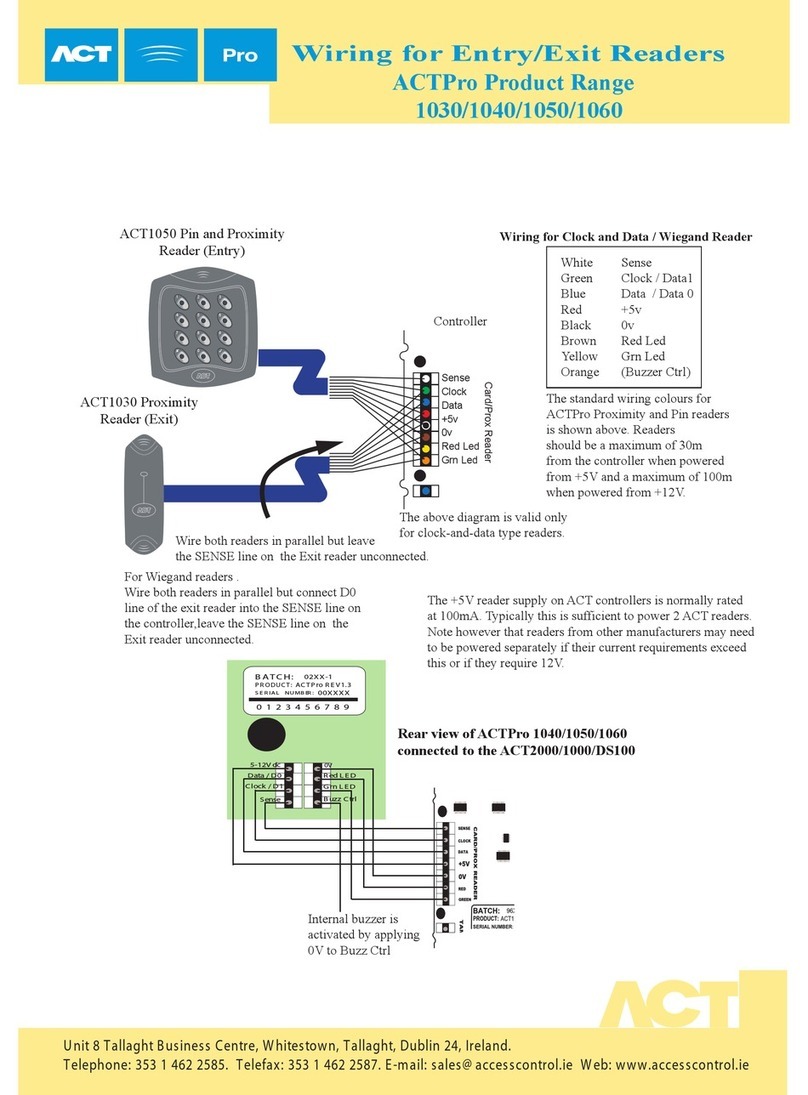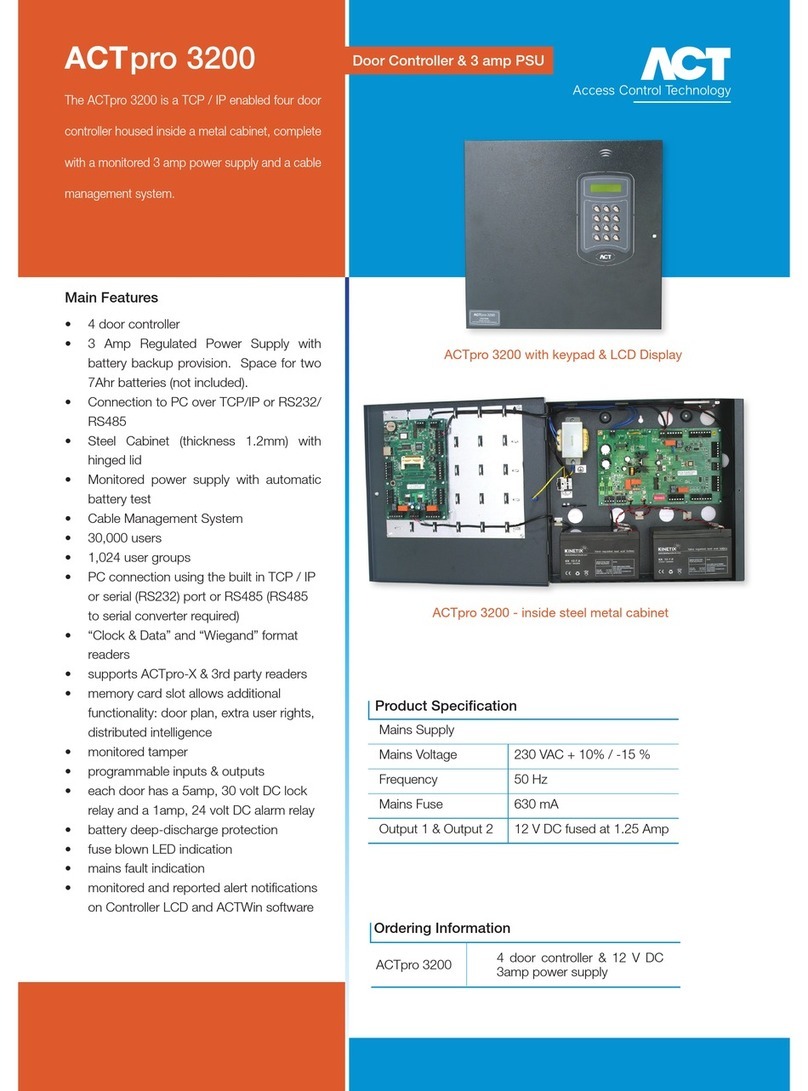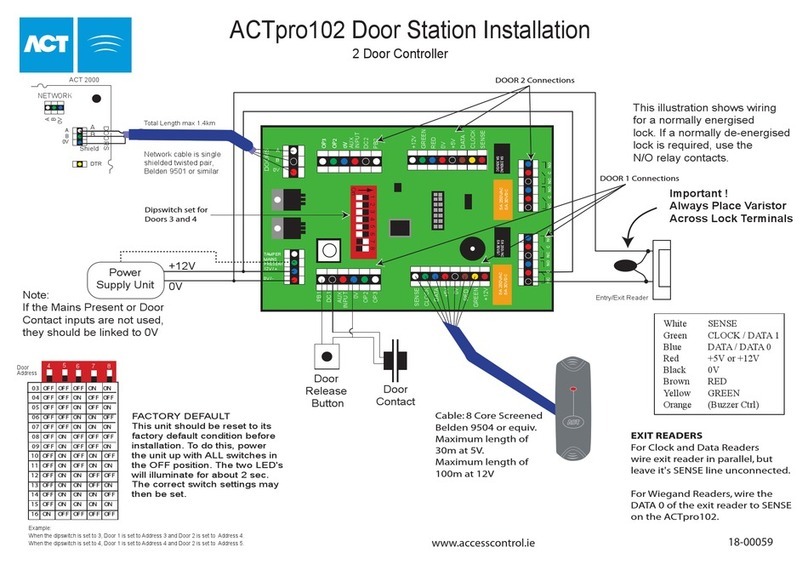Door Entry & Access Control
Door Entry Panel PC Handset & Application Software
ACTentry V-IP Door Entry Panel
Wall mounted, near the entrance point, in a•
sheltered location
Sink or mount onto the mounting surface at a•
height which puts the camera lens at eye level
ACTentry V-IP Unit
Mount in secure place with an Ethernet network•
connection point in close proximity, no greater
than 100 metres from the door entry panel.
A 12Volt DC, 1 Amp power supply is to be used•
to power the unit and the door entry panel audio
and video module’s.
The door entry panel and the unit are to be wired•
together using one CAT 5 twisted pair Cable.
Audio and mic must be on one pair and video
and 0V on another pair.
ACTentry V-IP Network Connection
Connection to the Ethernet network is made at•
terminal CN401 on the ACTentry V-IP PCB, with
CAT 5 cable.
DHCP is supported. An IP address will be•
automatically assigned from the DHCP server
once connected to the network.
ACTentry V-IP Software
PC should be connected to a TCP/IP network.•
Install, from the CD supplied, on any PC where•
the user is expected to answer calls and allow
access to the building
ACT PC Handset
Mount in an accessible & unobstructive location•
ACTentry 1 Amp Power Supply Unit
Indoor installation, near a 240V AC electrical•
supply and within 15 metres of the ACTentry V-IP
Unit.
Installation Guidelines
Product Specification - ACTentry V-IP Software
Ordering Information
ACTentry V-IPVR-SK Vandal resistant VoIP Door Entry Panel (Surface Mount ), PC
handset, Control Unit & Power Supply.
ACTentry V-IPVR-FK Vandal resistant VoIP Door Entry Panel (Flush Mount ), PC
handset, Control Unit & Power Supply.
ACTentry V-IPVR-S Vandal resistant VoIP Door Entry Panel (Surface Mount )
ACTentry V-IPVR-F Vandal resistant VoIP Door Entry Panel (Flush Mount )
ACTentry V-IP
PC Handset Plug in PC Handset. Internal use only.
ACTentry 1A PSU This is a 1Amp Power Supply Unit.
ACTpro-X 1030PM Panel Mount multi-format proximity reader, IP67
Product Specification - ACTentry V-IP Door Panel
Number of PC’s Unlimited (subject to network capabilities)
Number of Doors 8 (each door requires entry panel & control unit)
Supply Voltage 10 - 15 Volts DC
Current Consumption 450mA nominal, 500mA maximum
Operating Temperature -10 to +50 degrees Centigrade
Door Open Time 1 - 255 seconds
Relay Contact Rating Door Relay: 5A / 30VAC; Alarm Relay: 1A / 24VAC
Door Entry Panel (F) 378 x 144 x 11 (h x w x d, mm)
Door Entry Panel (S) 358 x 125 x 38 (h x w x d, mm)
IP Rating IP54
Door Entry & Access Control
ACT Entry products enable the identity of the
visitor to be determined prior to granting access.
Designed for both Commercial and Domestic
properties an ACT Entry system greatly enhances
the security of a building.
Access Control Technology, Unit C1, South City Business Park, Tallaght, Dublin 24, Ireland
t:
353
(0)1
466
2570.
f:
353
(0)1
452
0427.
e:
[email protected].
w:
www
.accesscontrol.ie
Network Connection Ethernet or FastEthernet LAN connection with TCP / IP
protocol (100 MBps preferred)
Memory 512MB RAM, Pentium 3 Processor, 1 GB Hard Disk
Space
Operating System Windows XP, 2000, Vista
Hardware CD ROM drive (installation only), sound card
Vandal resistant VoIP Door Entry Panel with integrated Colour Video Camera, Call Button &
Speech Unit (Surface Mount ), cut out to fit proximity reader (reader not included)