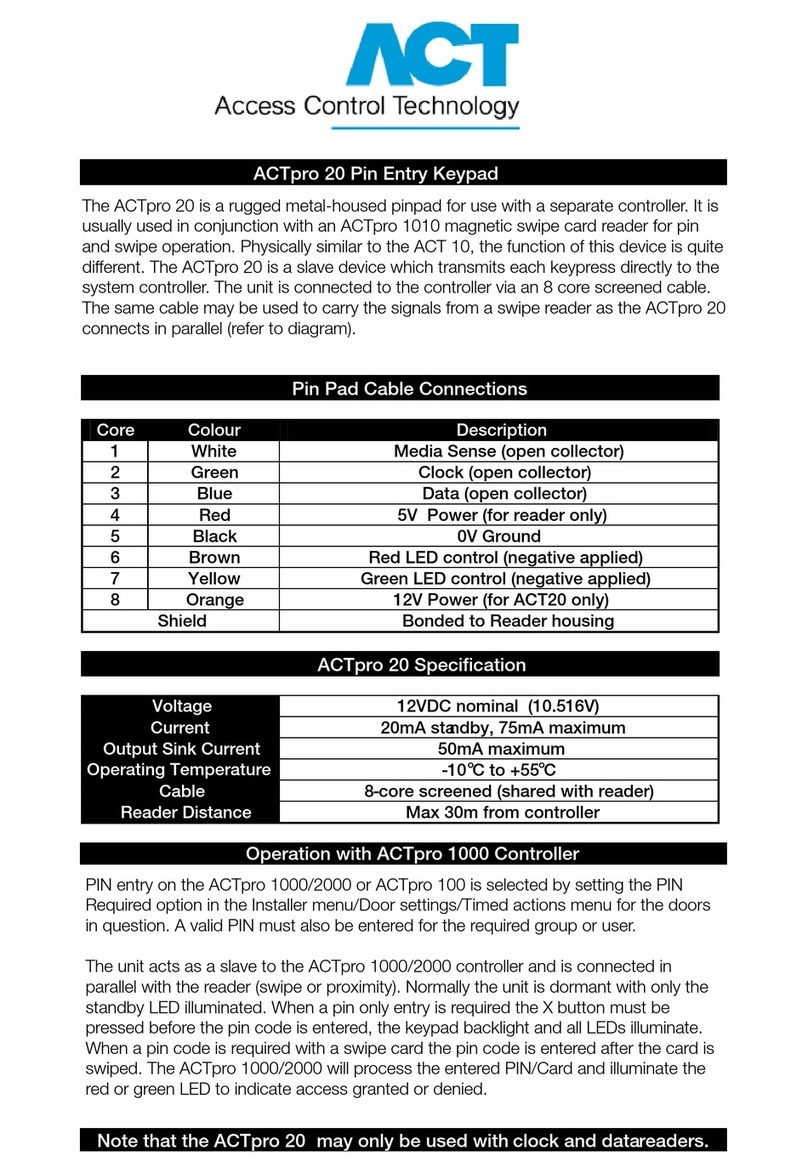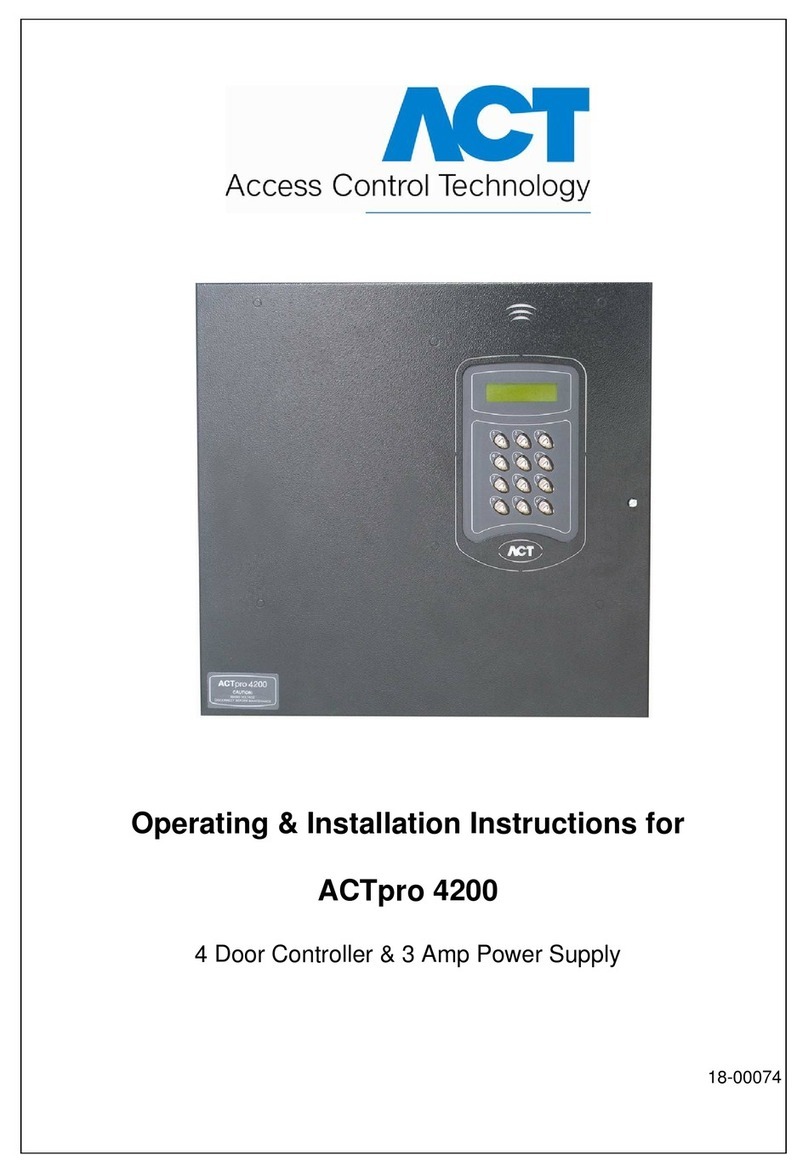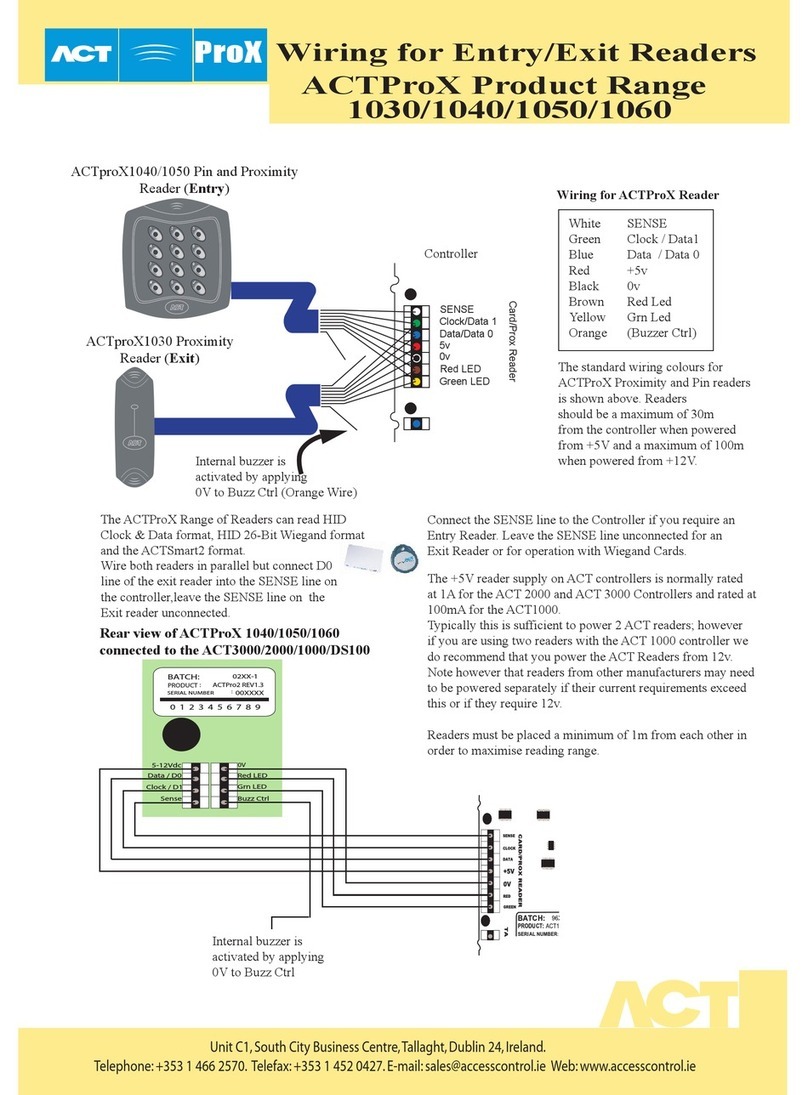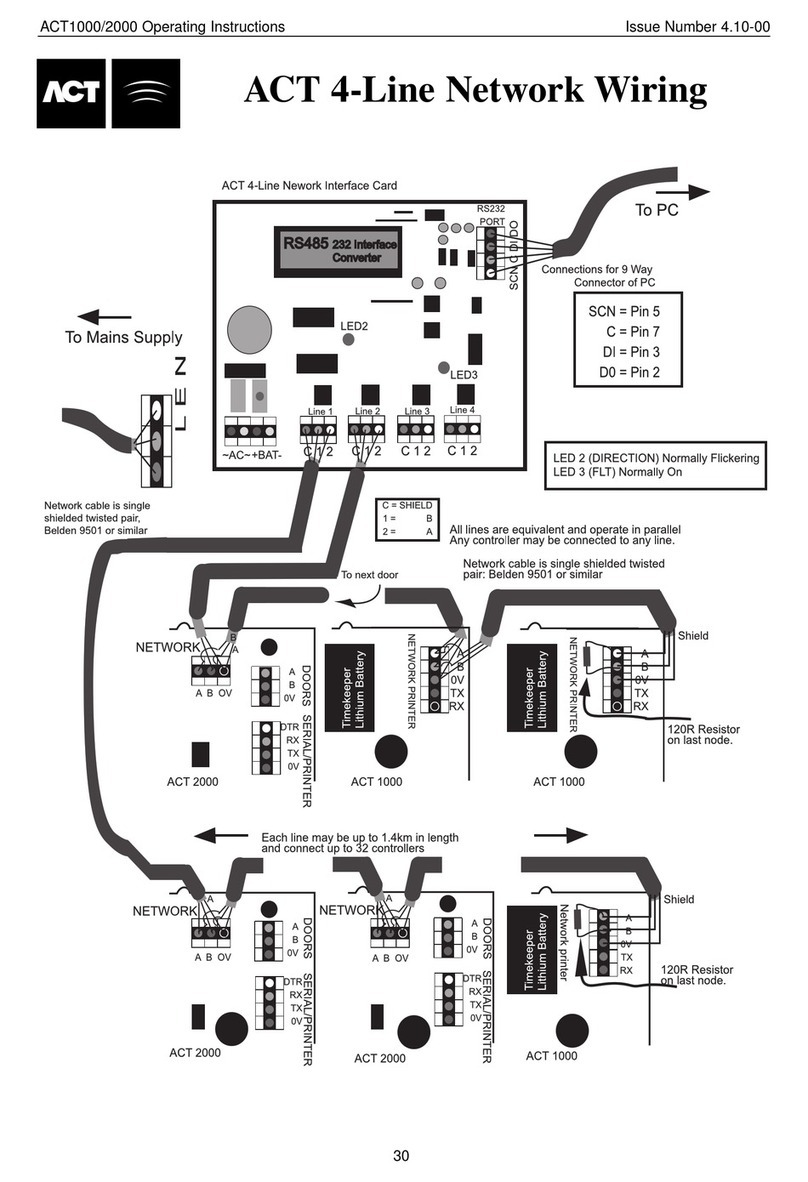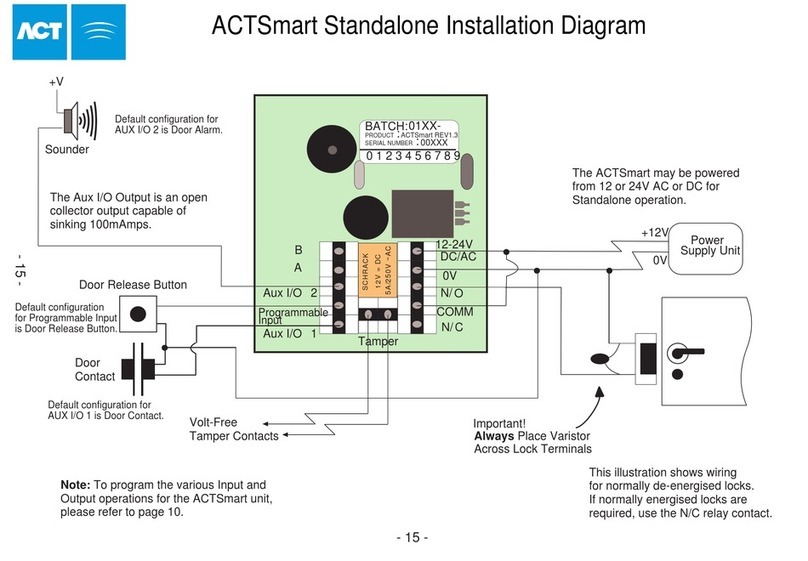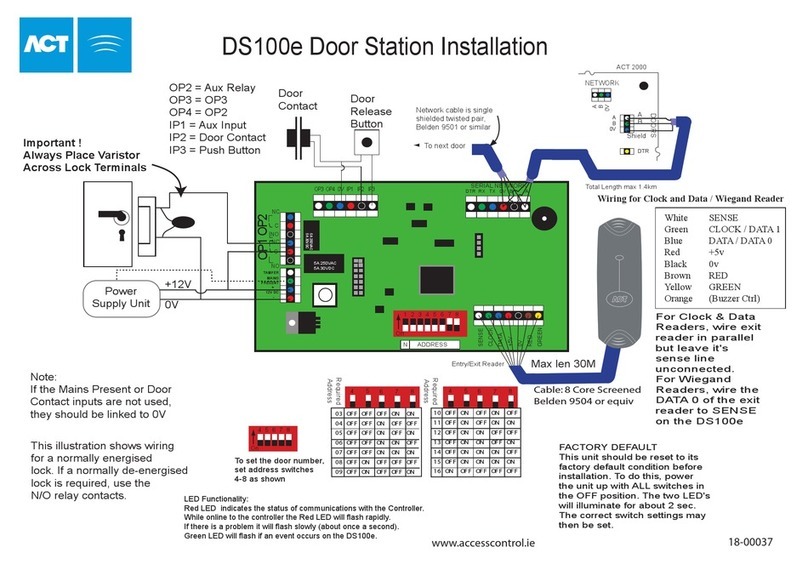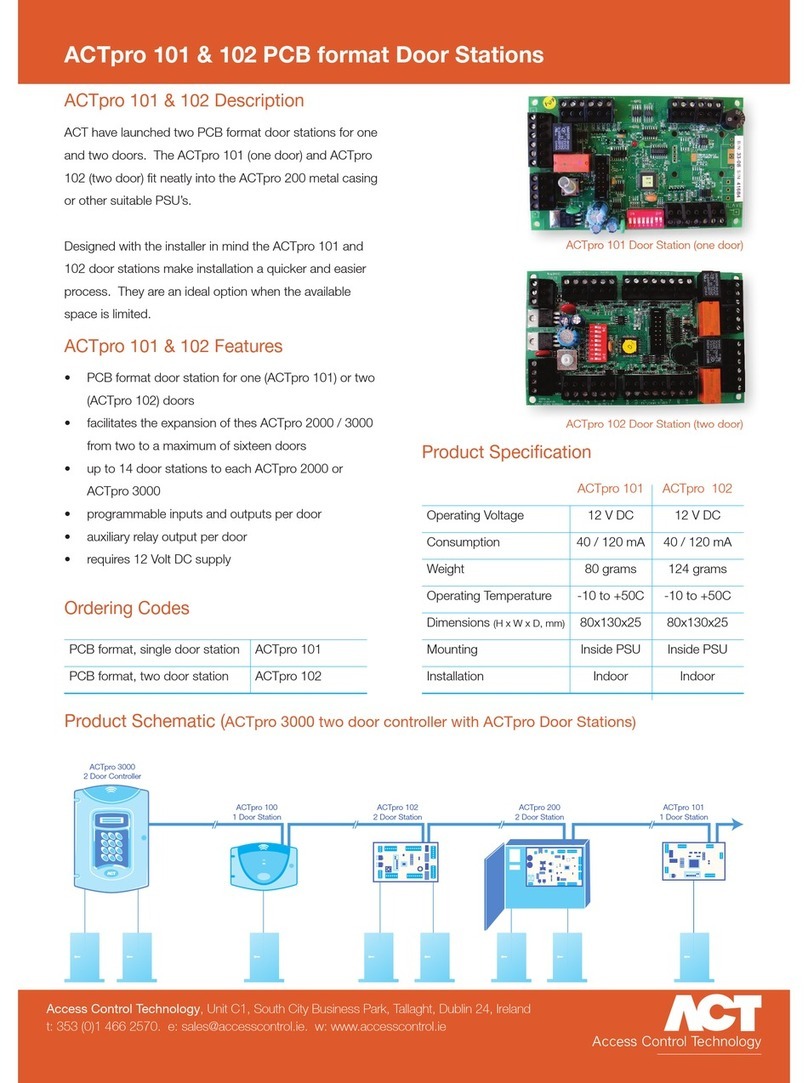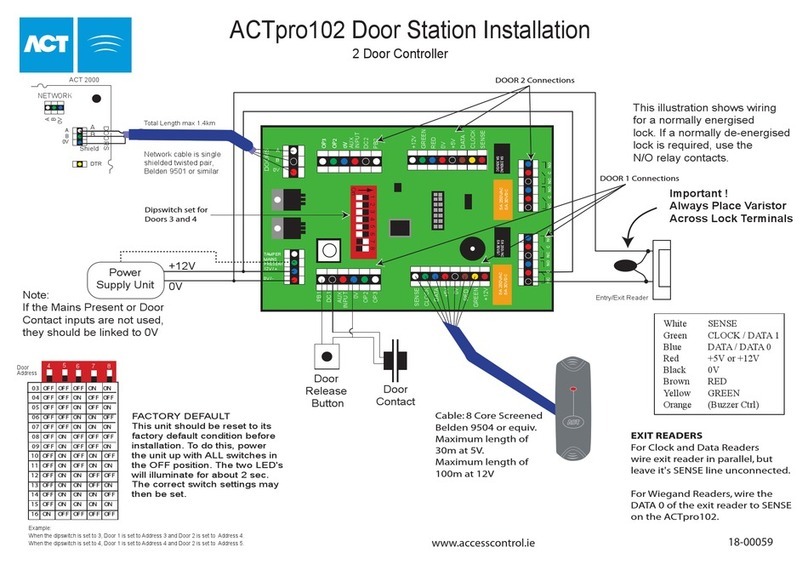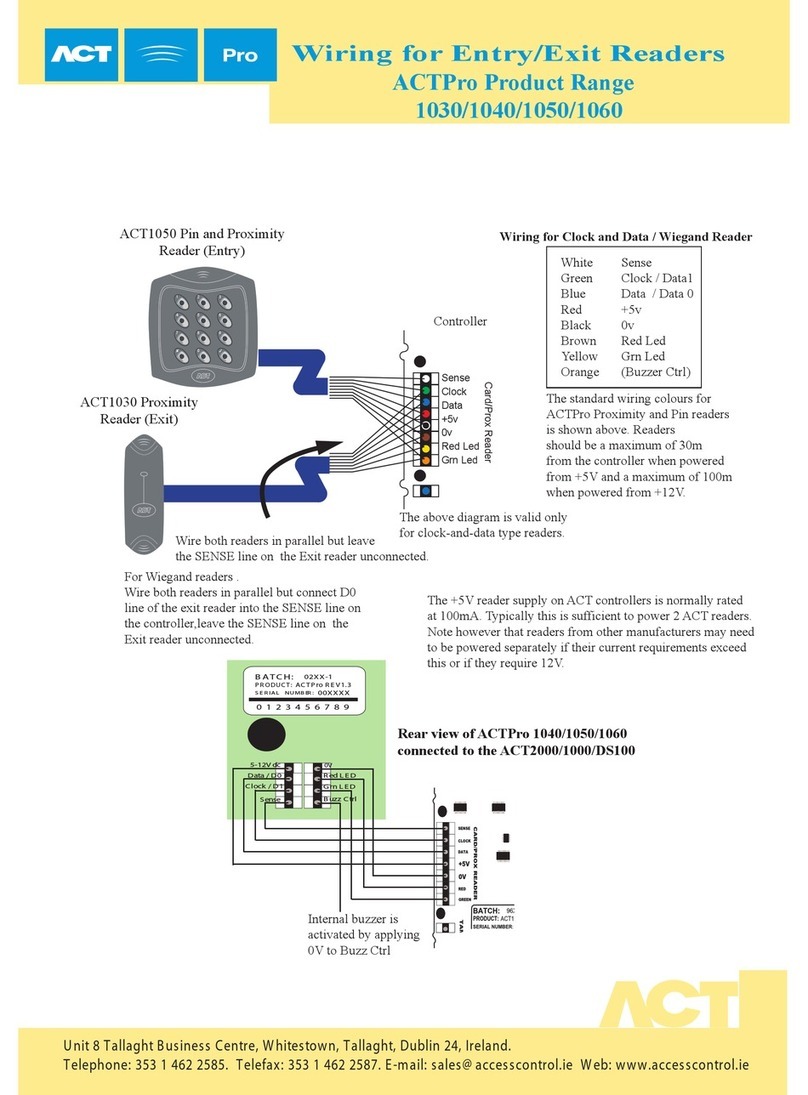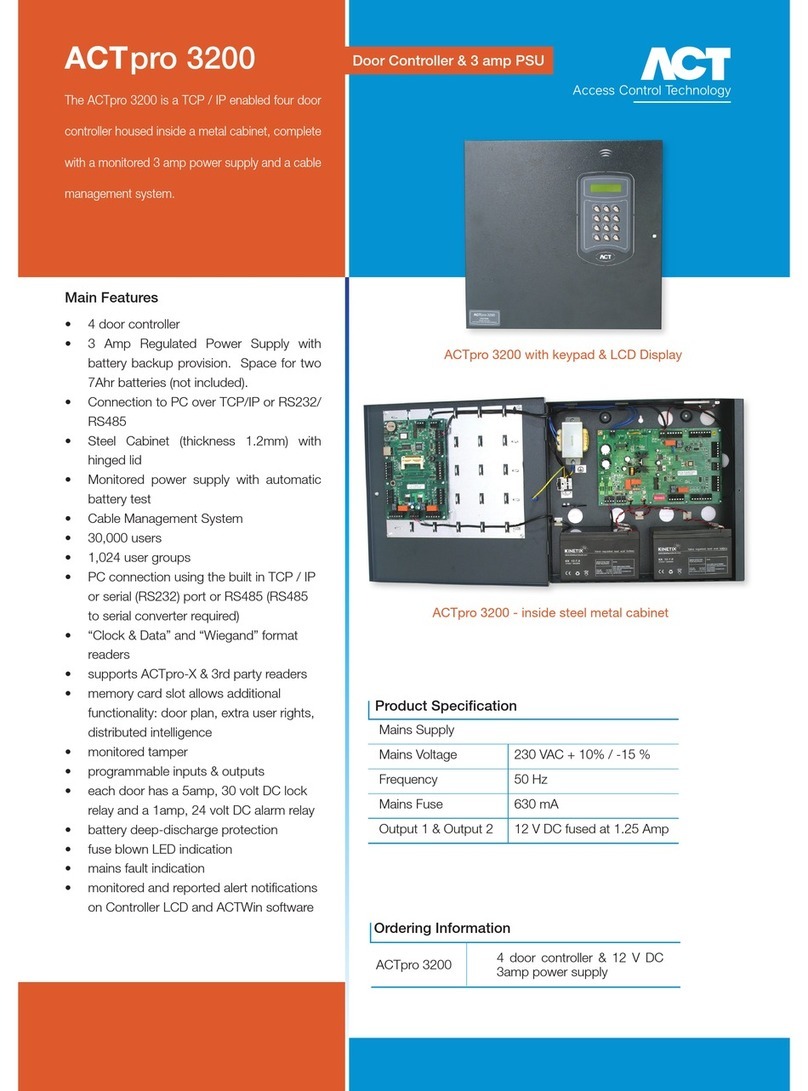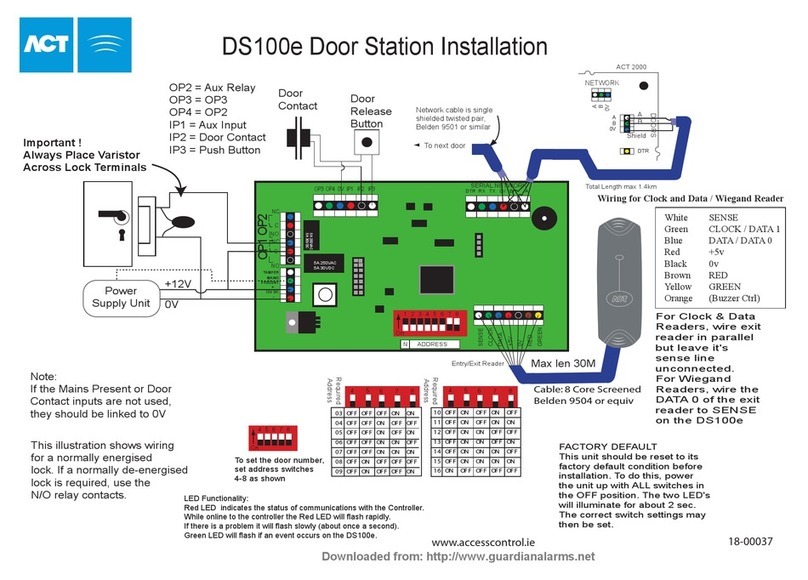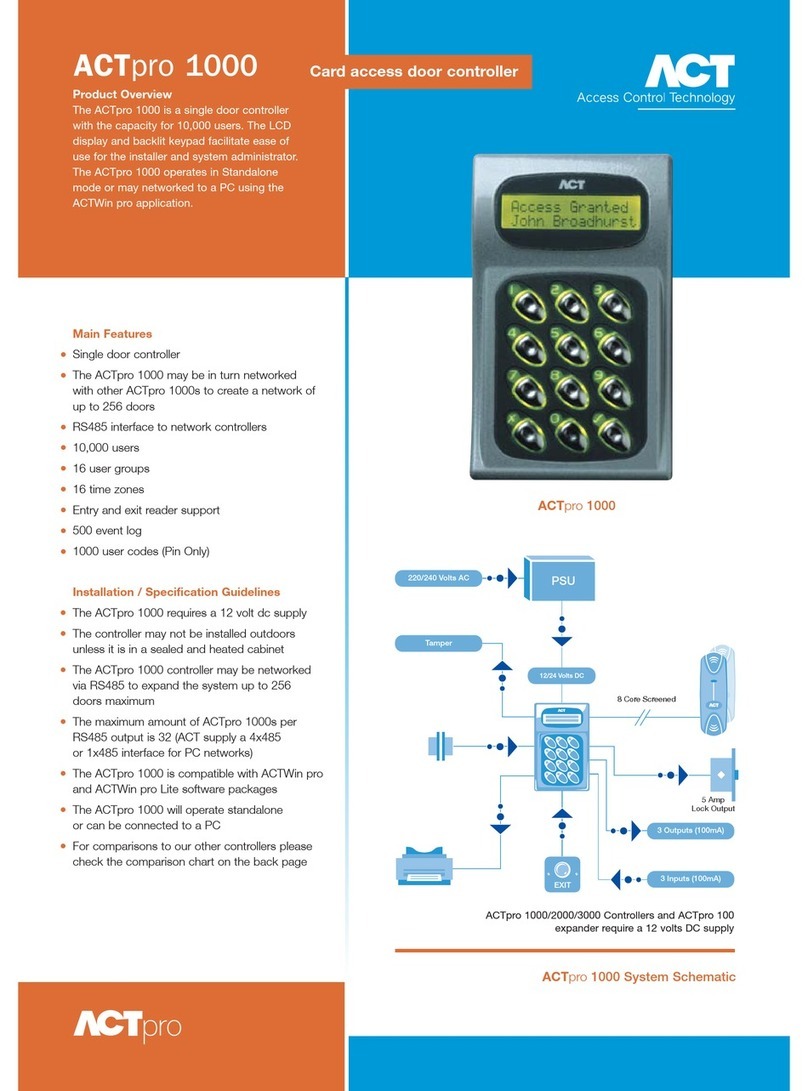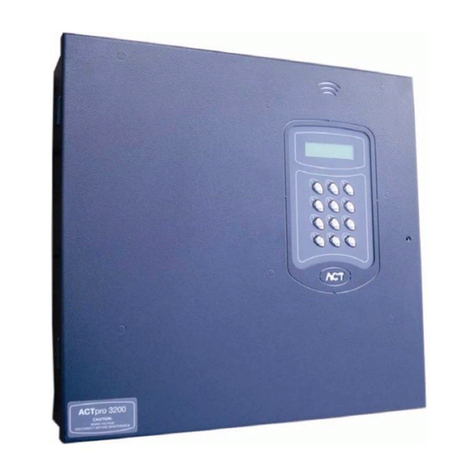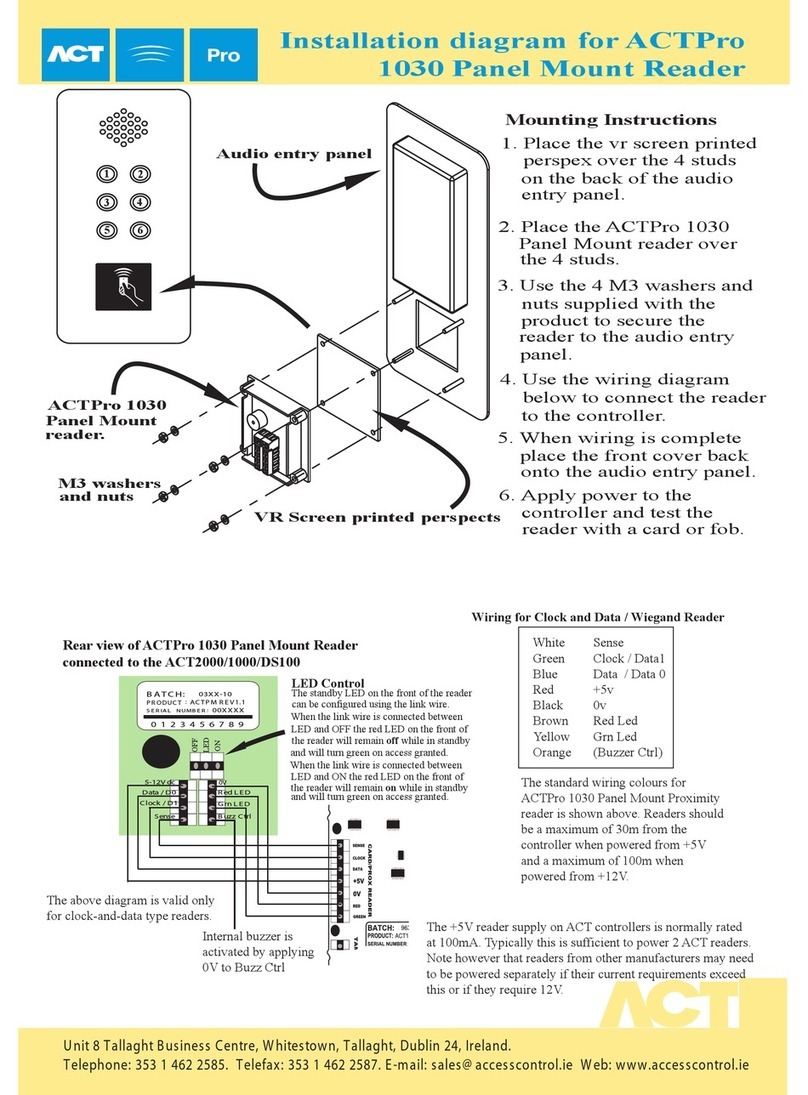U nit C1, S outh City B usiness Center, Tallaght, Dublin 24, Ireland.
Telephone: +353 1 466 2570. Telefax: 353 1 452 0427. E -mail: sales@ acces s control.ie W eb: www.accesscontrol.ie
ACTpro mifare product range
1040/1050
Reader Reprogramming
The ACTpro mifare 1040/1050 readers ship from the factory pre-configured to read the mifare Cards and Fobs supplied by ACT.
On sites with an existing installation of mifare cards, it will probably be necessary to reprogram the ACTpro mifare 1040/1050
so that the data on the existing cards maybe read.
The configuration required by ACTpro mifare 1040/1050 to read the existing mifare cards is given to the ACTpro mifare 1040/1050
via a programming card.
The programming card contains the complete information about how to access the data on the existing mifare cards. Programming
cards may be supplied by ACT or they can be generated on site if ACTWinPro/ProLite is installed and an ACTpro mifare usb reader
is used.
To reprogram an ACTpro mifare reader the programming card must be presented to theACTpro mifare reader after power up and
while the Led is Red. TheACTpro mifare will acknowledge the re-programming by playing an ascending note tune.
The configuration is held in non-volatile memory and so is held even if the reader is powered down. Readers that have been
reprogrammed may be reset to read ACT issued mifare Cards and Fobs with a ACT Default Programming Card.
ACTpro mifare readers that have been programmed to read none ACT mifare Cards and Fobs will play a series of ascending
notes after being powered up in addition to the standard beep codes, this is to indicate that it no longer reads the mifare Cards
and Fobs issued by ACT.
Please see the "Application for an ACTpro mifare reader programming card" document for deatils on obtaining a programming
card.
Page 3
Power On Beep Codes
The Output Data Format and the Sector/Serial Operation of the reader can be determined by the beeps generated by the
reader after power is applied. The reader will generate two sets of beeps, the first indicating the Output Data Format and the
second set of beeps indicates Sector or Serial Operation. The first set of beeps will occur while the Led is Green, the second
set of beeps occur half a second later while the Led is Blue.
First Beep Set: Double Beep: Sector Reader
Single Beep: Serial Reader
Triple Beep: Serial Reader (Byte Reverse)
Second Beep Set:Double Beep: Clock and Data Output
Single Beep: Wiegand 37 bit Output
Note: If the reader has been re-programmed (see next page), then a serial of notes is played after the Second Beep Set, this
indicates that the readers default programming to read ACT mifare cards has been changed.