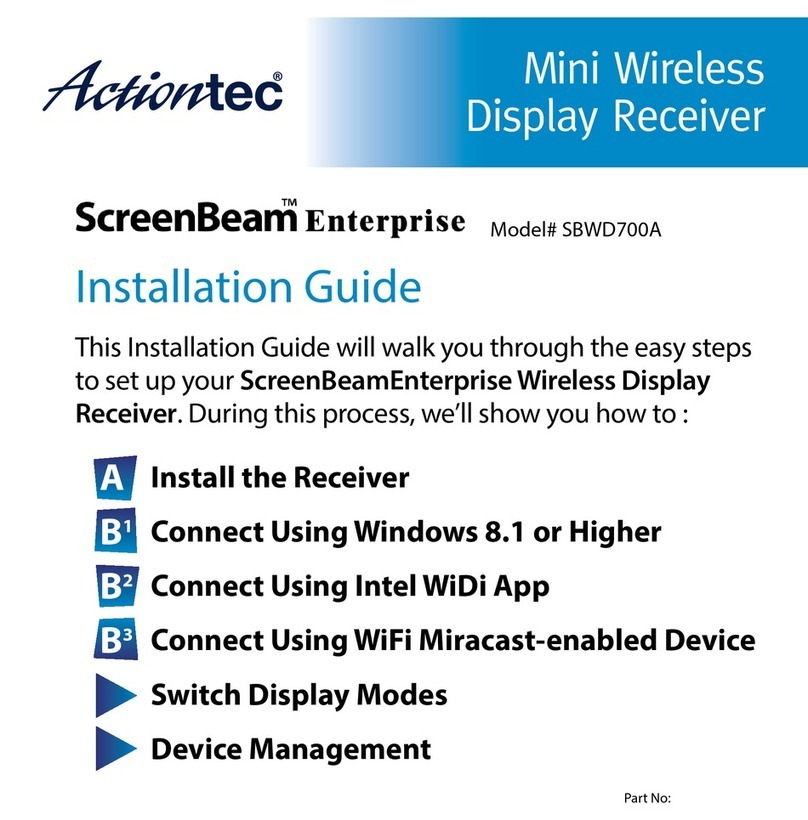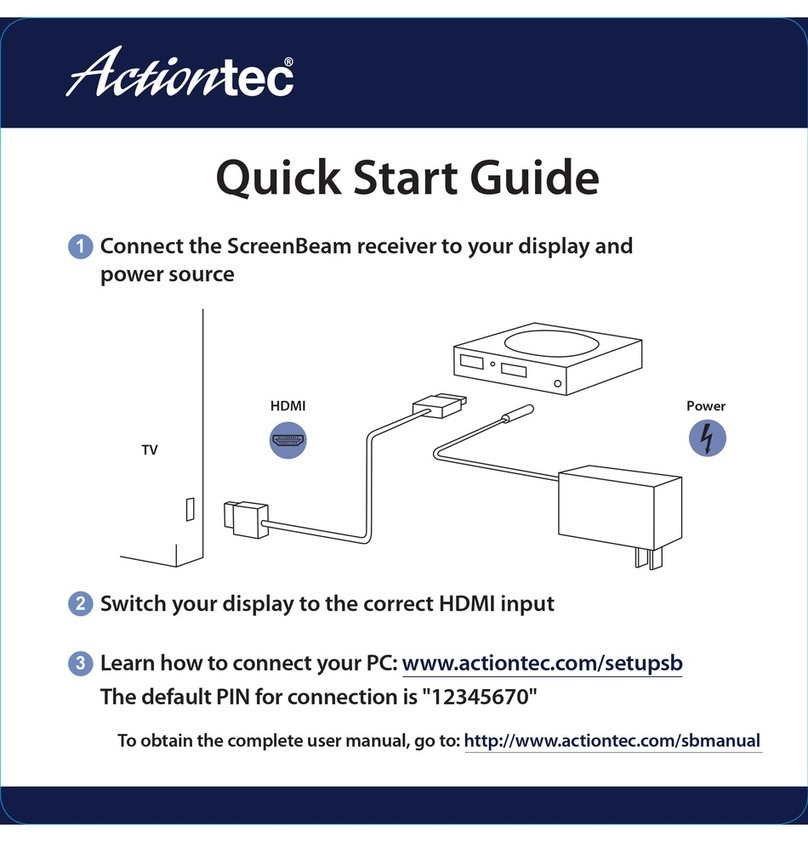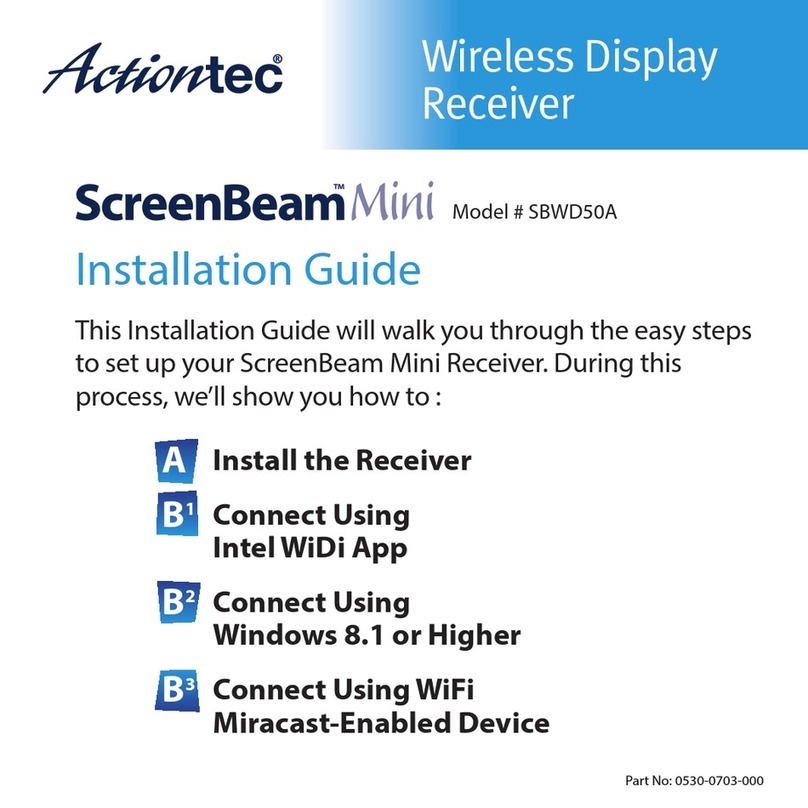Table of Contents
Part I. Getting Started ...................................................................................................................... 1
1.1. Contents in the Box ........................................................................................................... 1
1.2. Meeting ScreenBeam Pro ................................................................................................. 2
1.3. System Requirements ....................................................................................................... 2
1.3.1. Receiver ................................................................................................................. 2
1.3.2. Com atible Devices ............................................................................................... 2
1.3.3. Best Known Configurations (BKCs) for Intel Pro WiDi ........................................... 3
Part II. Installing the Receiver ........................................................................................................... 4
2.1. Connecting the Receiver to an HDTV ................................................................................ 4
Part III. Setting U for the First Time ................................................................................................. 6
3.1. Connecting via Windows 8.1 ............................................................................................. 6
3.2. Connecting via Intel WiDi A .......................................................................................... 9
3.2.1. Adjusting the HDTV Picture ................................................................................. 12
3.2.2. Intel WiDi Software Version Su ort .................................................................. 14
3.3. Connecting via Miracast™ ............................................................................................... 15
3.4. Ti s for O timal Performance ......................................................................................... 15
Part IV. Control and Dis lay ............................................................................................................. 16
4.1. Intel Pro WiDi and Managed Meetings ........................................................................... 16
4.2. Dis lay Mode .................................................................................................................. 17
4.3. Ultra-Low Delay ............................................................................................................... 17
4.3.1. Intel WiDi............................................................................................................. 18
Part V. Device Management for IT Administrator........................................................................... 19
5.1. Log into the Local Management Web Server .................................................................. 19
5.1.1. When Autonomous GO is Enabled ...................................................................... 19
5.1.2. When Autonomous GO is Disabled ..................................................................... 20
5.2. Log Out ............................................................................................................................ 21
5.3. Configuring the Receiver ................................................................................................. 22
5.3.1. Renaming the Receiver ....................................................................................... 22
5.3.2. Setting u Login Username and Password for the Local Management Console . 22
5.3.3. Setting u the Receiver’s Dis lay Language ........................................................ 23
5.3.4. Setting u Managed Meetings ............................................................................ 24
5.3.5. Setting u PIN Pairing Method ............................................................................ 25
5.3.6. Managing HDMI Port Out ut .............................................................................. 26
5.3.7. Setting u WiDi Lower Bandwidth ...................................................................... 27
5.3.8. Setting u HDCP Encry tion ................................................................................ 27
5.3.9. Setting u the VGA Com atibility Mode ............................................................. 28
5.3.10. Setting u USB Local Access ................................................................................ 29
5.3.11. Adjusting TV Screen Size ..................................................................................... 30
5.3.12. Setting u Out ut As ect Ratio........................................................................... 31
5.3.13. U dating the Receiver’s Background Image ....................................................... 31
5.3.14. U dating the Receiver’s Screensaver Image ....................................................... 33