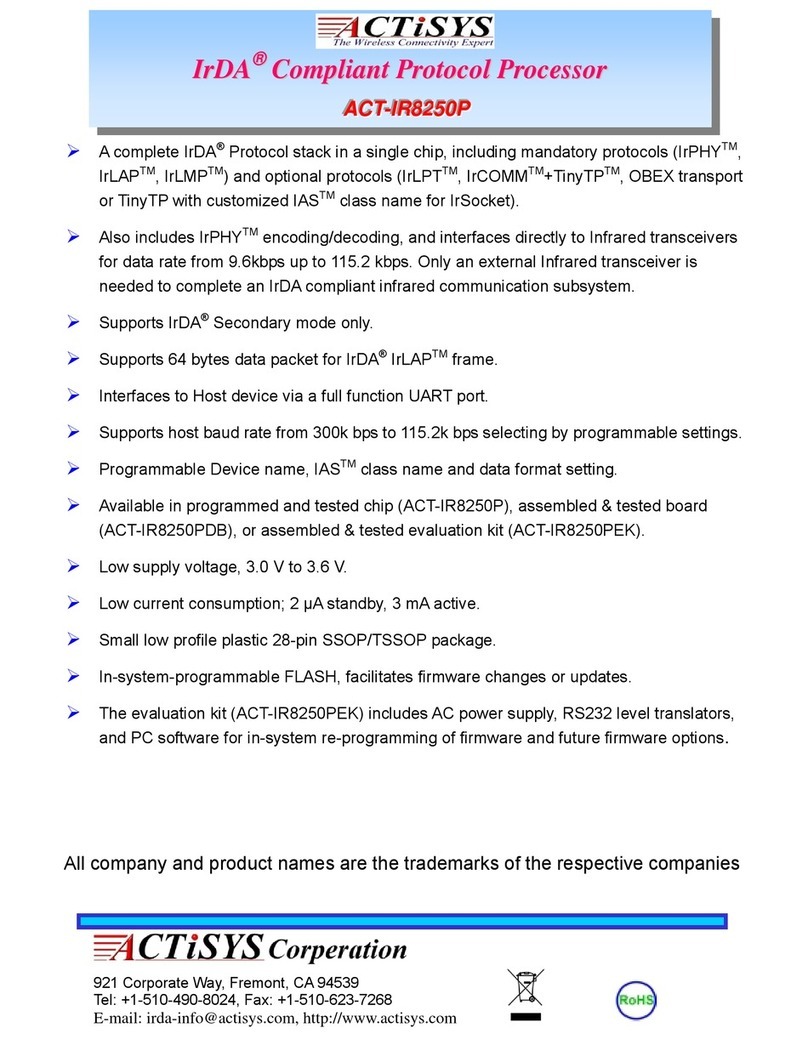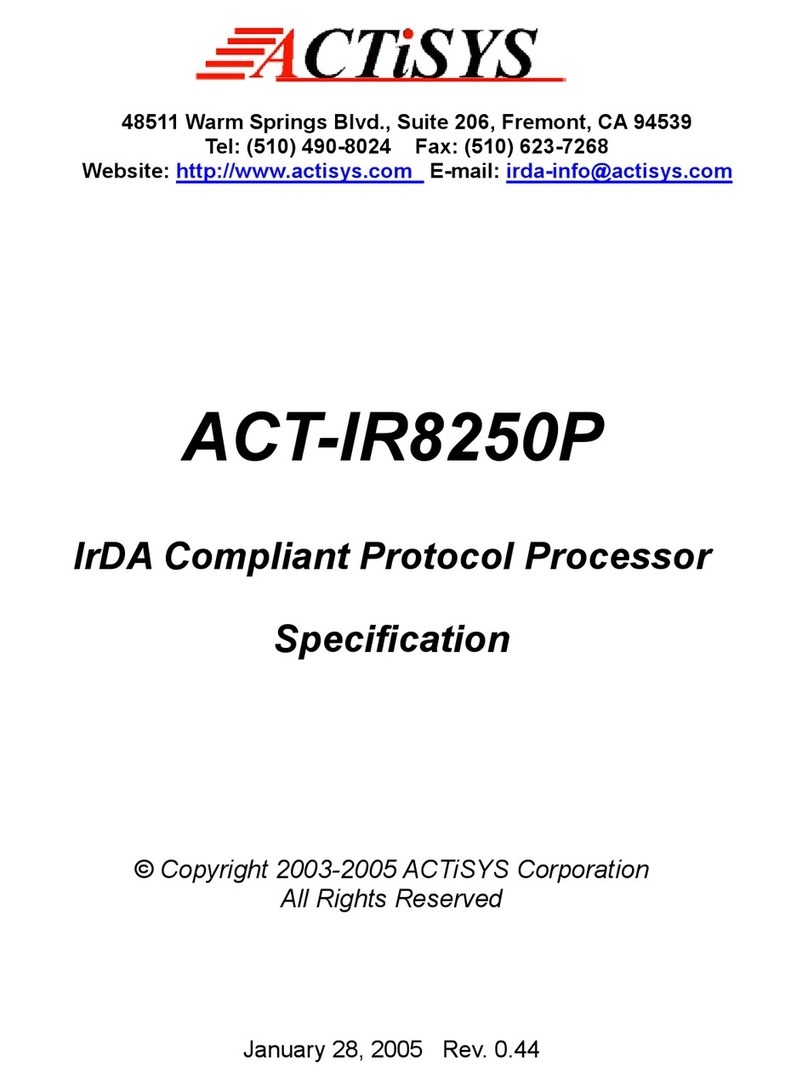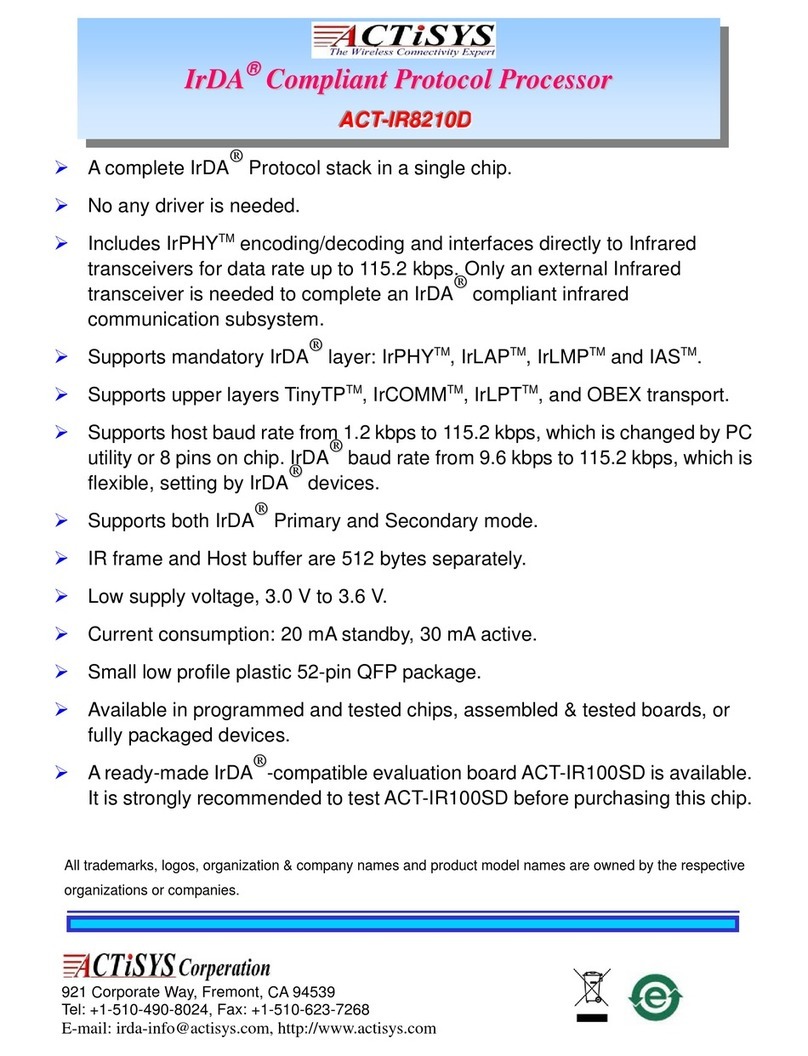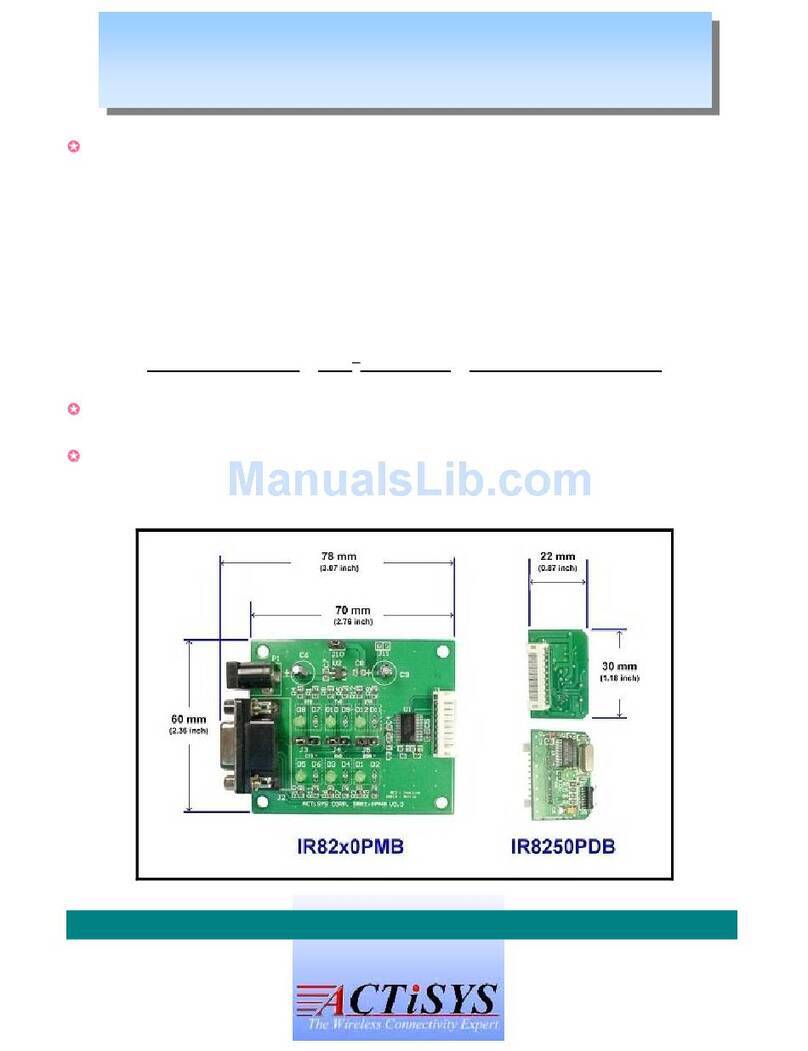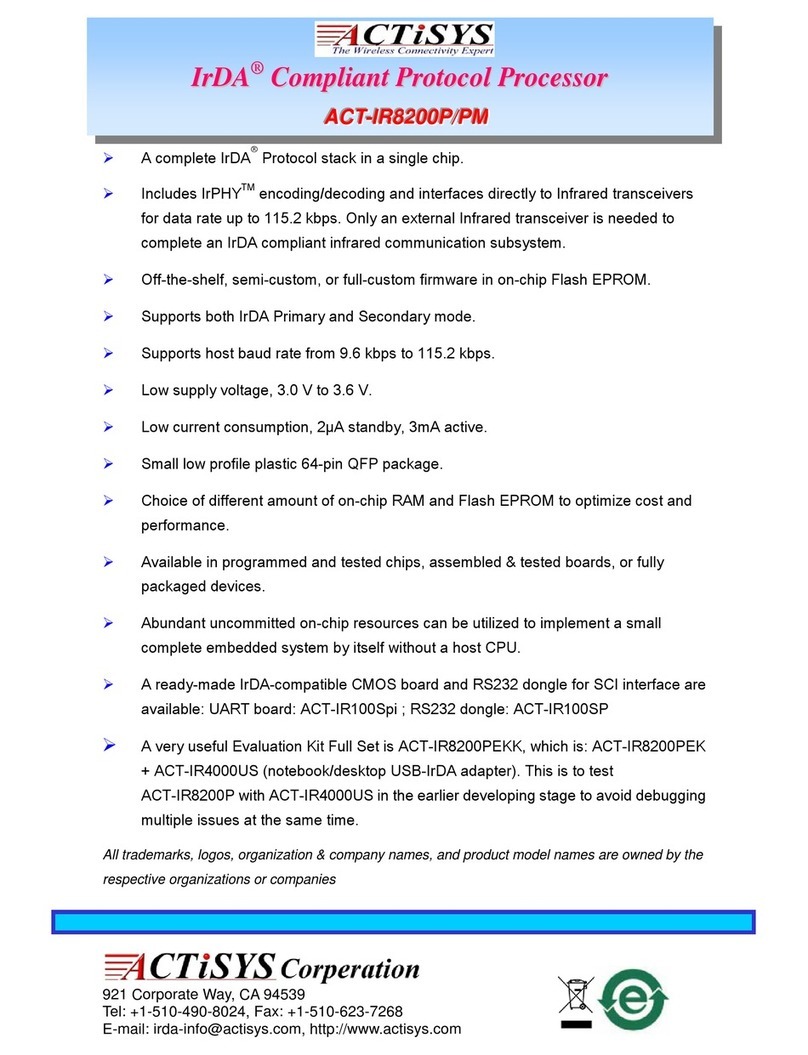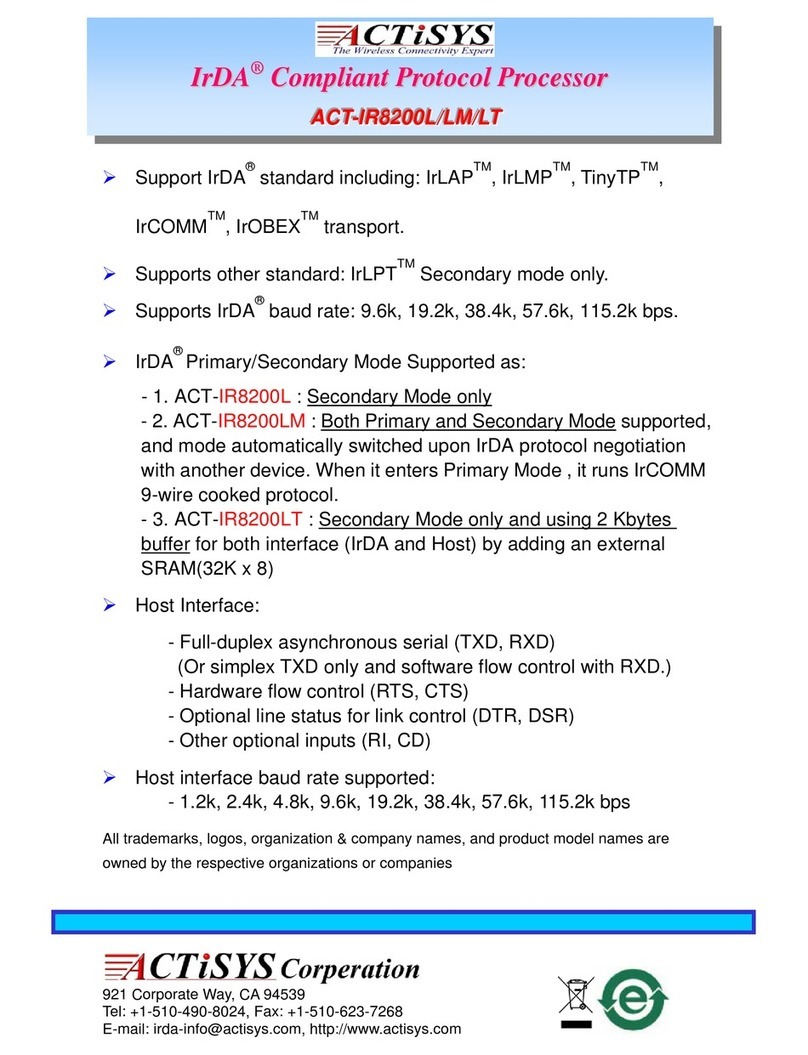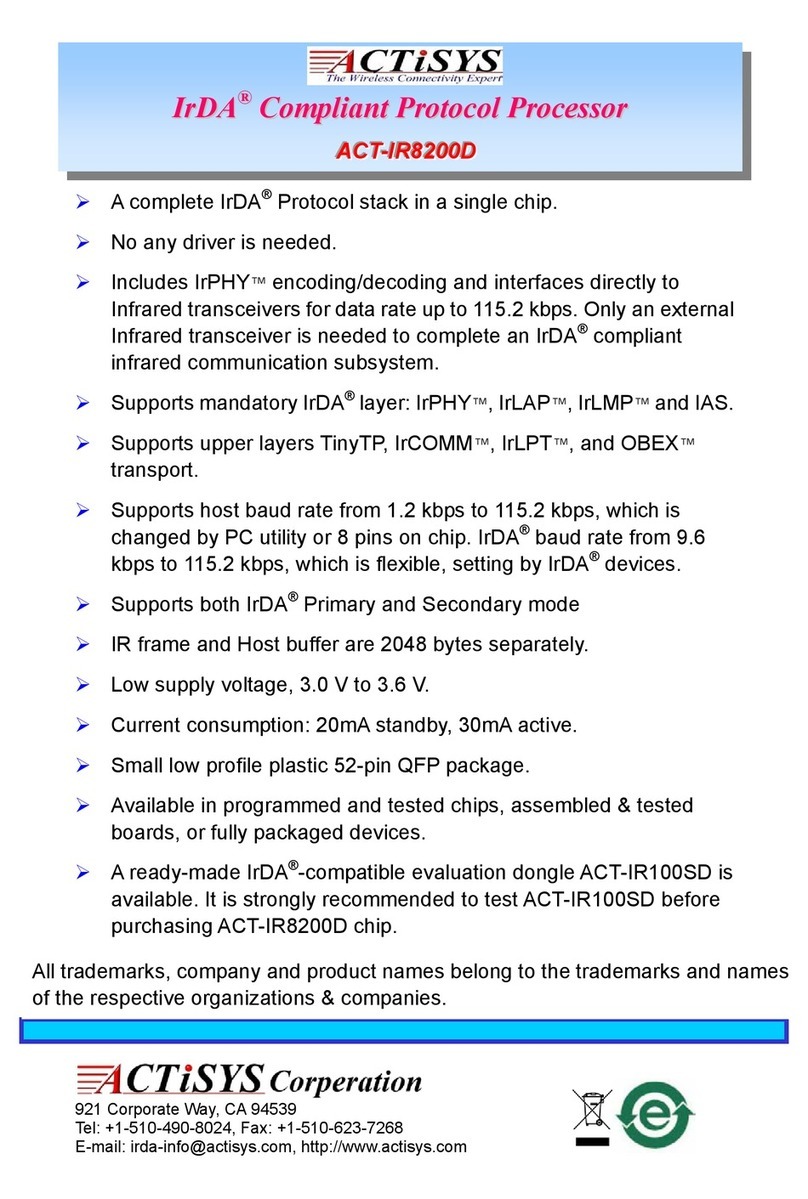ACTiSYS IR8200D Guide




















Other manuals for IR8200D
2
This manual suits for next models
1
Table of contents
Other ACTiSYS Computer Hardware manuals
Popular Computer Hardware manuals by other brands
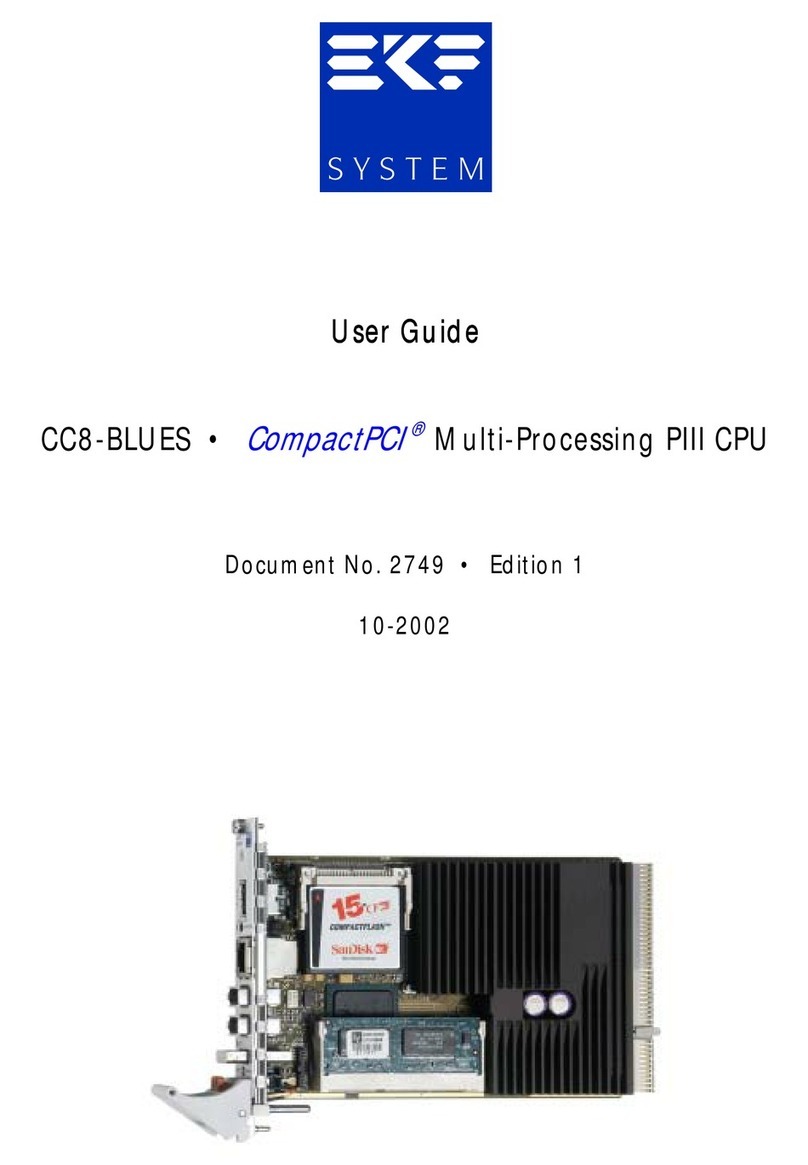
EKF Electronik
EKF Electronik CompactPCI CC8-BLUES user guide
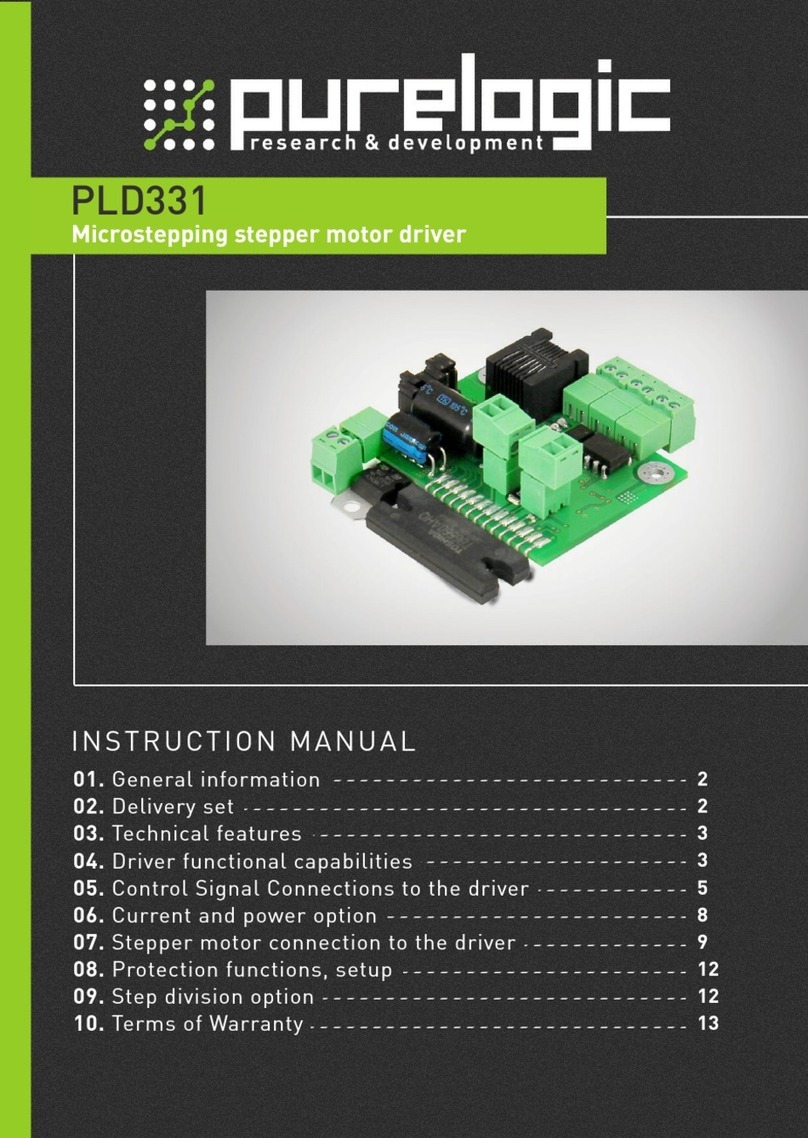
Purelogic
Purelogic PLD331 instruction manual

Kaya Instruments
Kaya Instruments Predator II CoaXPress Hardware Reference and Installation Guide
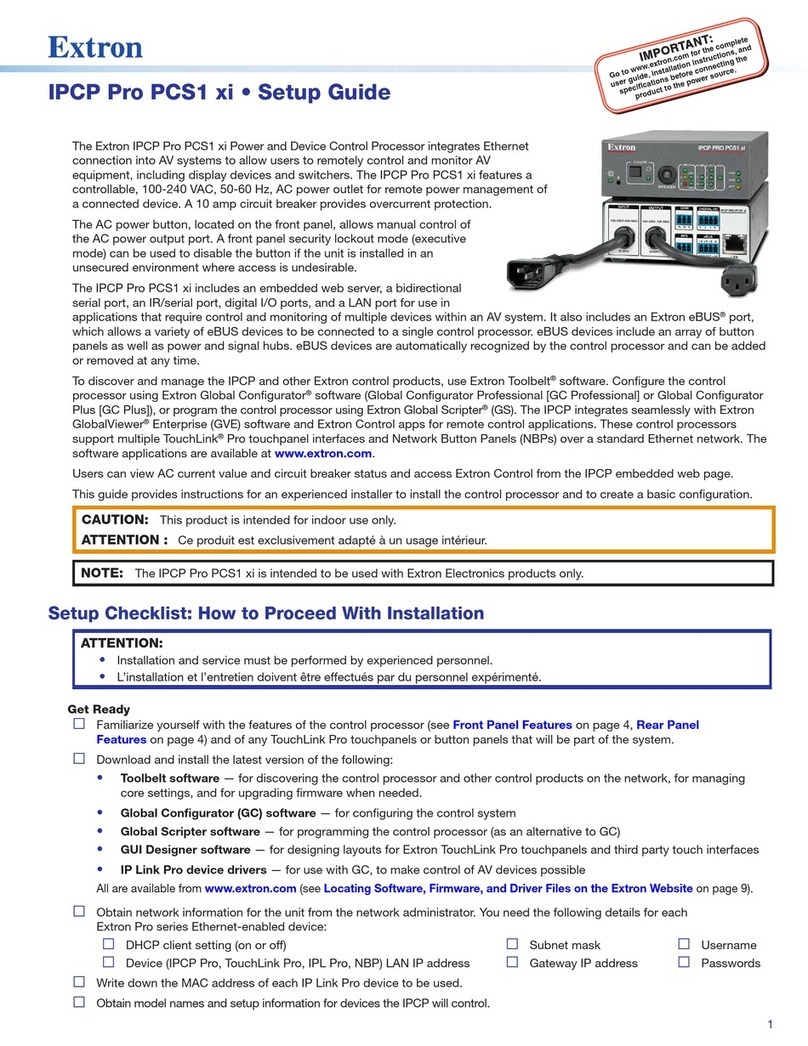
Extron electronics
Extron electronics IPCP Pro PCS1 xi Setup guide
ON Semiconductor
ON Semiconductor RSL10 Getting started
Cypress Semiconductor
Cypress Semiconductor CY7C185 Specification sheet

TerraTec
TerraTec TT Solo 1-NL quick reference

Alphacool
Alphacool Eisbecher DDC 250 mm instruction manual
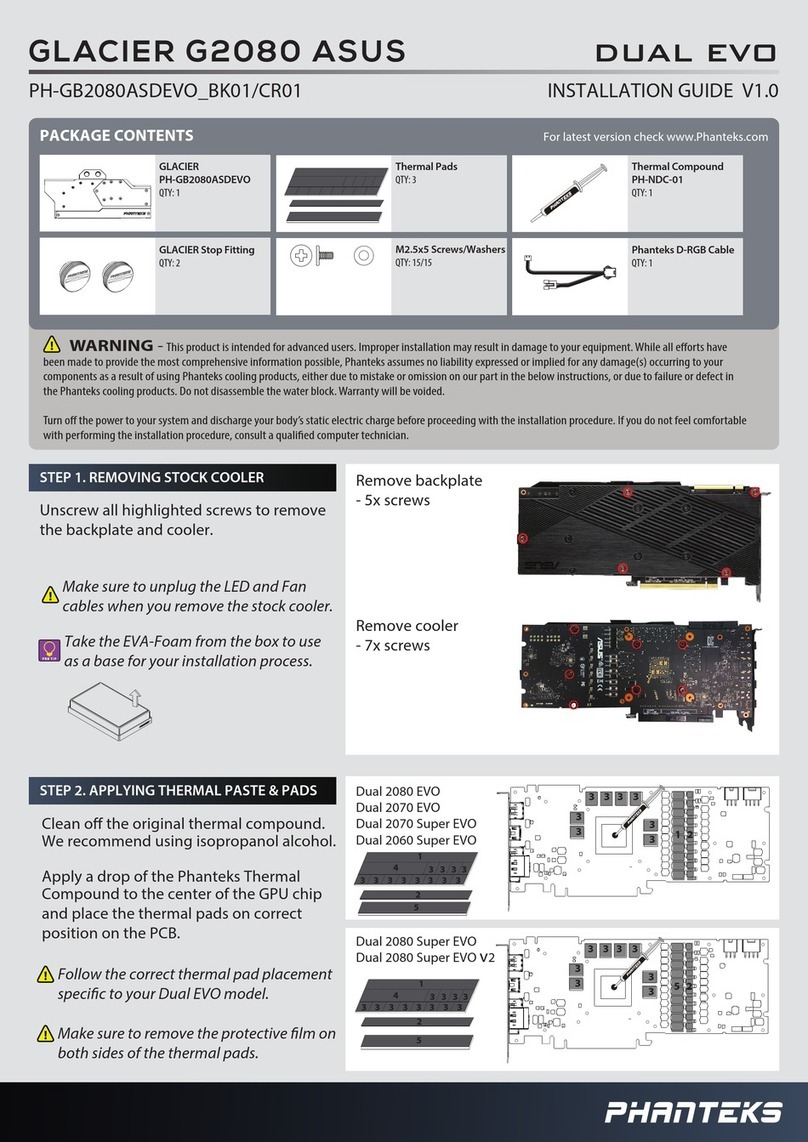
Phanteks
Phanteks GLACIER DUAL EVO Series installation guide
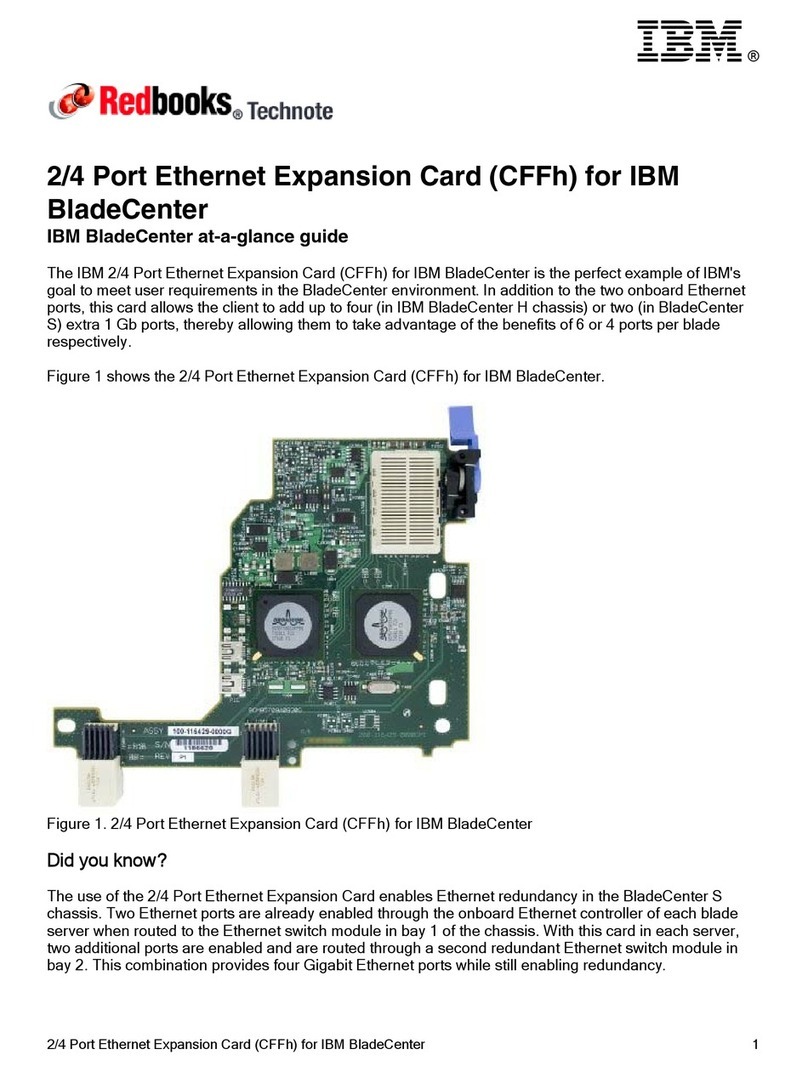
IBM
IBM Redbooks 2/4 Port Ethernet Expansion Card At-a-glance guide

Abit
Abit Hot Rod 100 Pro user manual
ON Semiconductor
ON Semiconductor LC786830 user manual