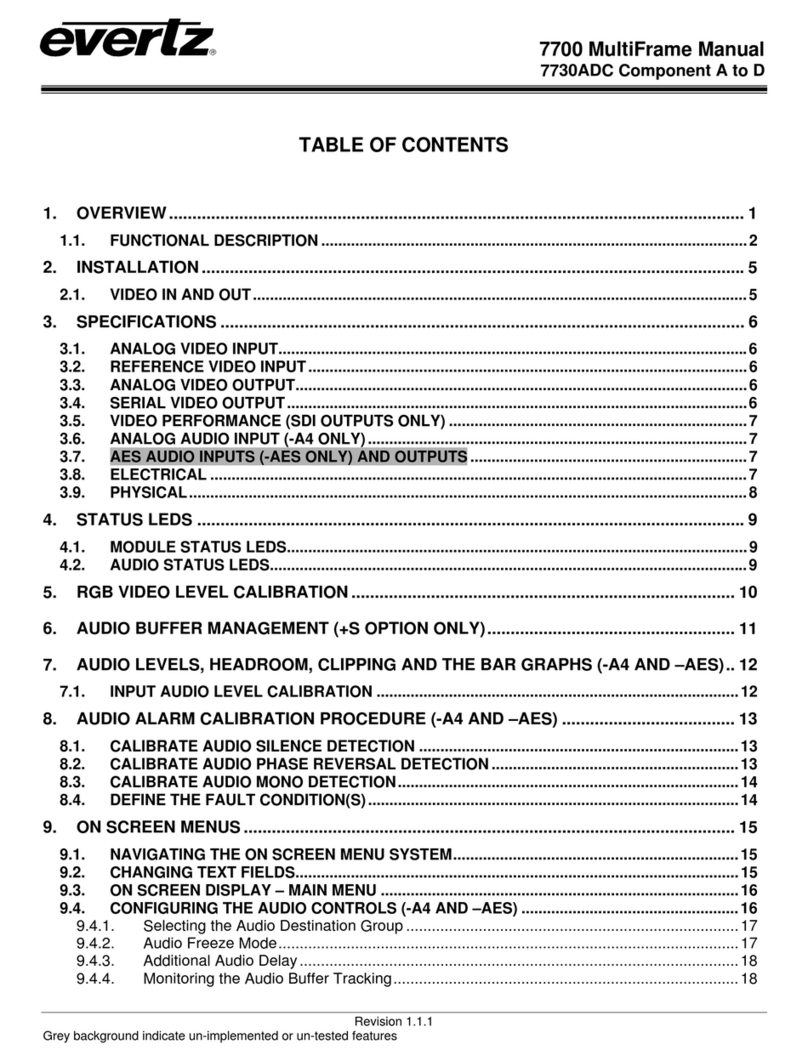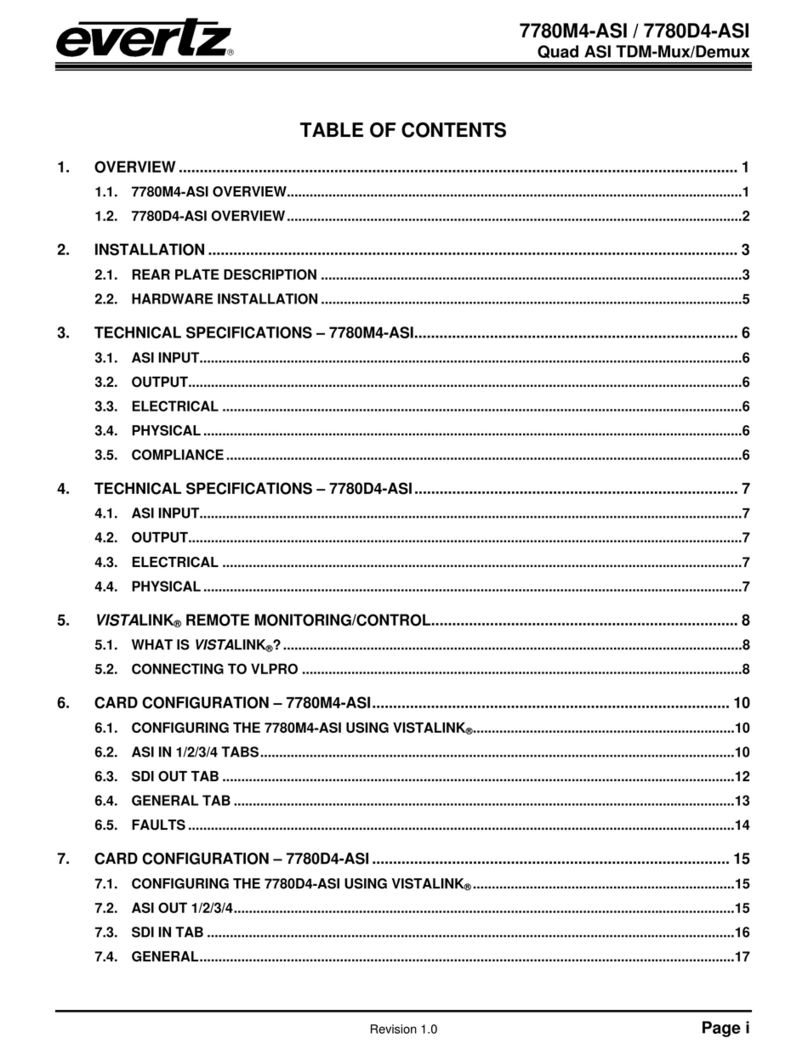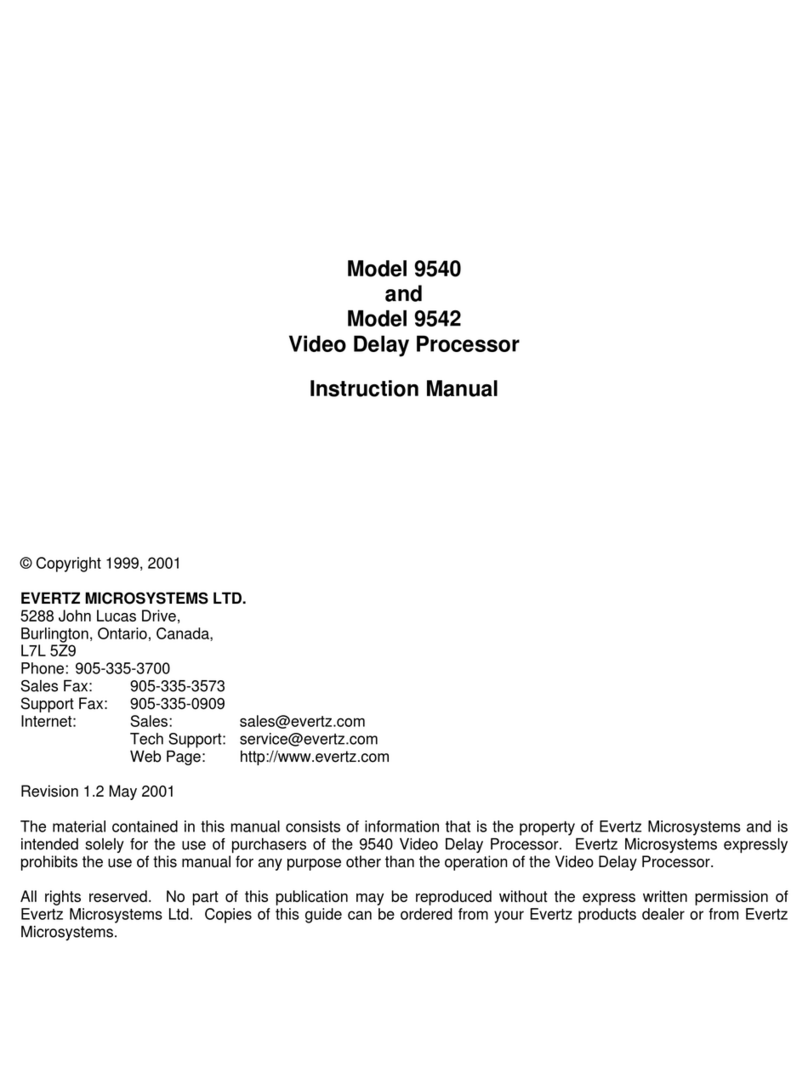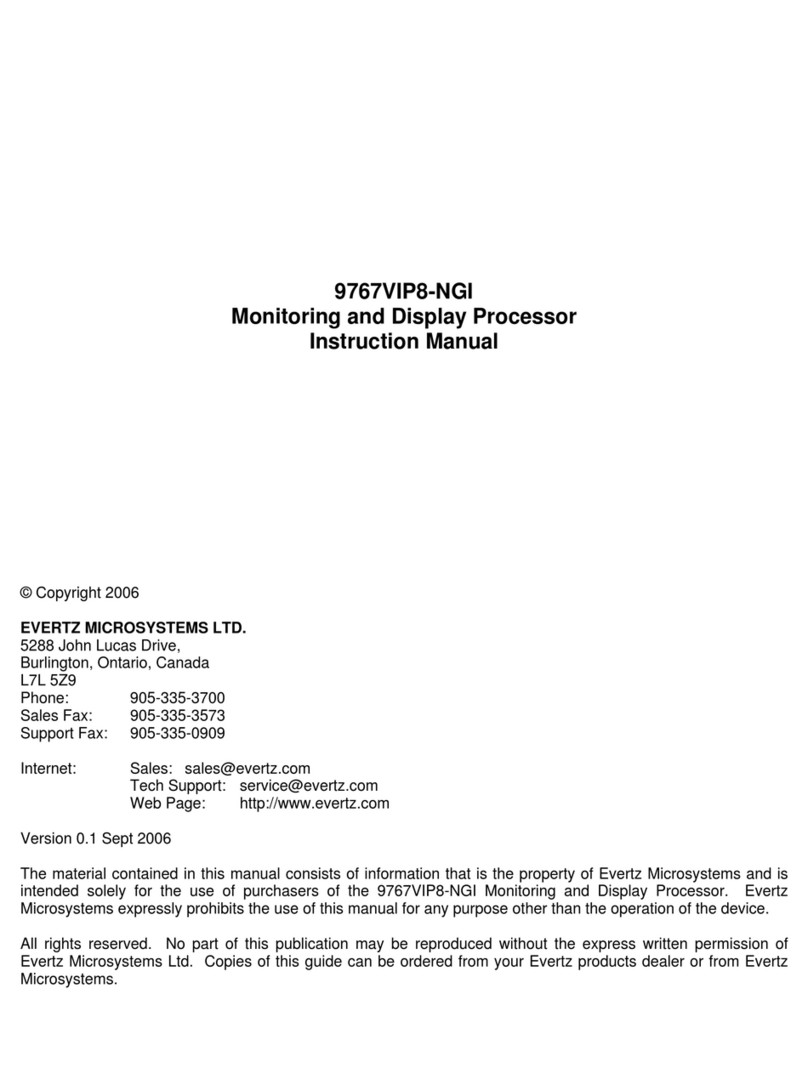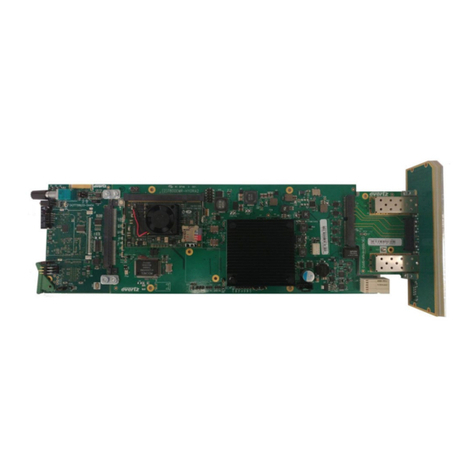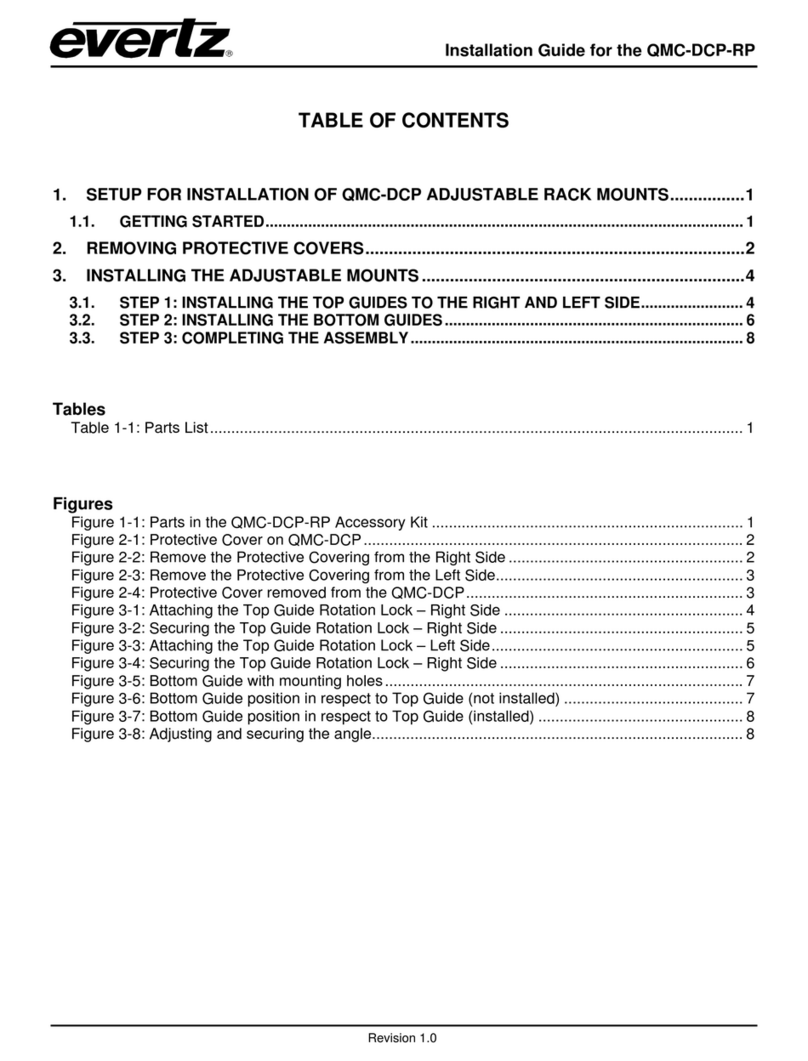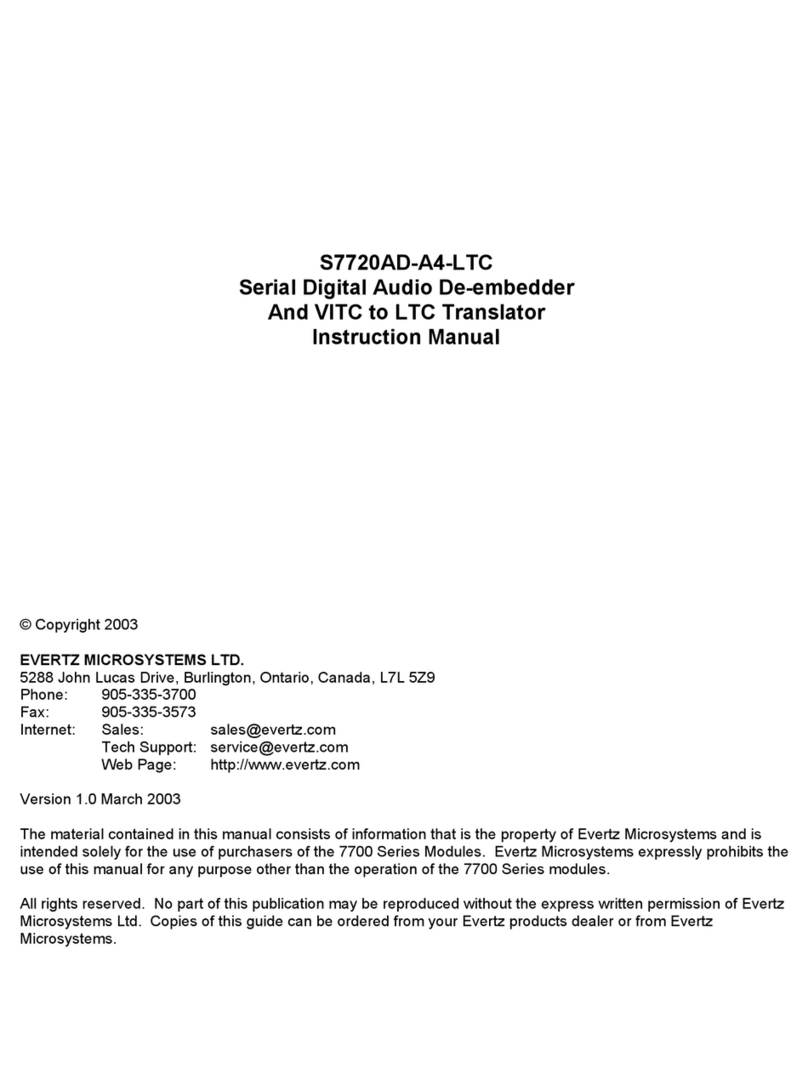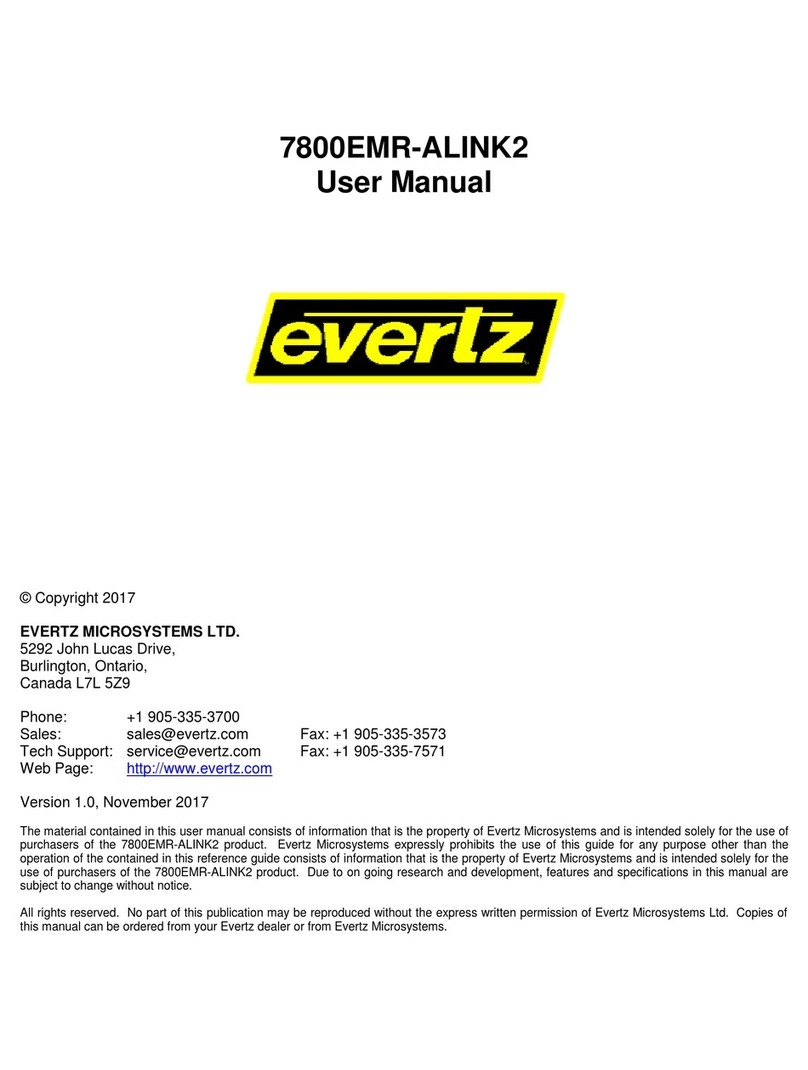QMCsetup Guide
Revision 1.0
TABLE OF CONTENTS
1. QMCSETUP: SETTING UP AND CONFIRMING COMMUNICATIONS ............................................. 1
1.1. INTRODUCTION......................................................................................................................... 1
1.2. SETUP PROCEDURE................................................................................................................ 1
1.2.1. Step 1 – Connecting the PC to the Master Device.......................................................... 1
1.2.2. Step 2 – Setting the Switches and Links......................................................................... 5
1.2.2.1. Serial Port Mode..................................................................................................5
1.2.2.2. Dip Switch Settings .............................................................................................6
2. TESTING THE SERIAL COMMUNICATION LINK ............................................................................. 7
3. AS-RUN LOGGING........................................................................................................................... 11
Figures
Figure 1-1: Quartz Serial Cable.............................................................................................................................1
Figure 1-2: Quartz Serial Cable Ends ...................................................................................................................2
Figure 1-3: Quartz Serial Cable Connected to the Serial Port 1 of the QMC-2....................................................3
Figure 1-4: Quartz Serial Cable Connected to the Front Serial 1 Port of the QMC-2...........................................3
Figure 1-5: QMC-2 Serial Port Mode Link.............................................................................................................5
Figure 1-6: QMC-MCS Serial Port Mode Link.......................................................................................................5
Figure 1-7: QMC-2 DIP Switch Settings................................................................................................................6
Figure 1-8: QMC-MCS DIP Switch Settings..........................................................................................................6
Figure 2-1: QMCsetup Application........................................................................................................................7
Figure 2-2: Selecting the ‘Communications’ Option..............................................................................................8
Figure 2-3: Communication Options Settings .......................................................................................................8
Figure 2-4: Selecting Opening Comms. Window..................................................................................................9
Figure 2-5: Comms. Window.................................................................................................................................9
Figure 2-6: PC Communications – Acknowledge Button....................................................................................10
Figure 3-1: As-Run Logging Tab.........................................................................................................................11
Figure 3-2: Logging General section...................................................................................................................11
Figure 3-3: Port Logging Levels Section.............................................................................................................12
Figure 3-4: Channel Selection for Config Download...........................................................................................12
Figure 3-5: Selecting As-Run Logging ................................................................................................................13
Figure 3-6: Using the ‘Log to File’ and ‘Set Time’ Buttons..................................................................................13