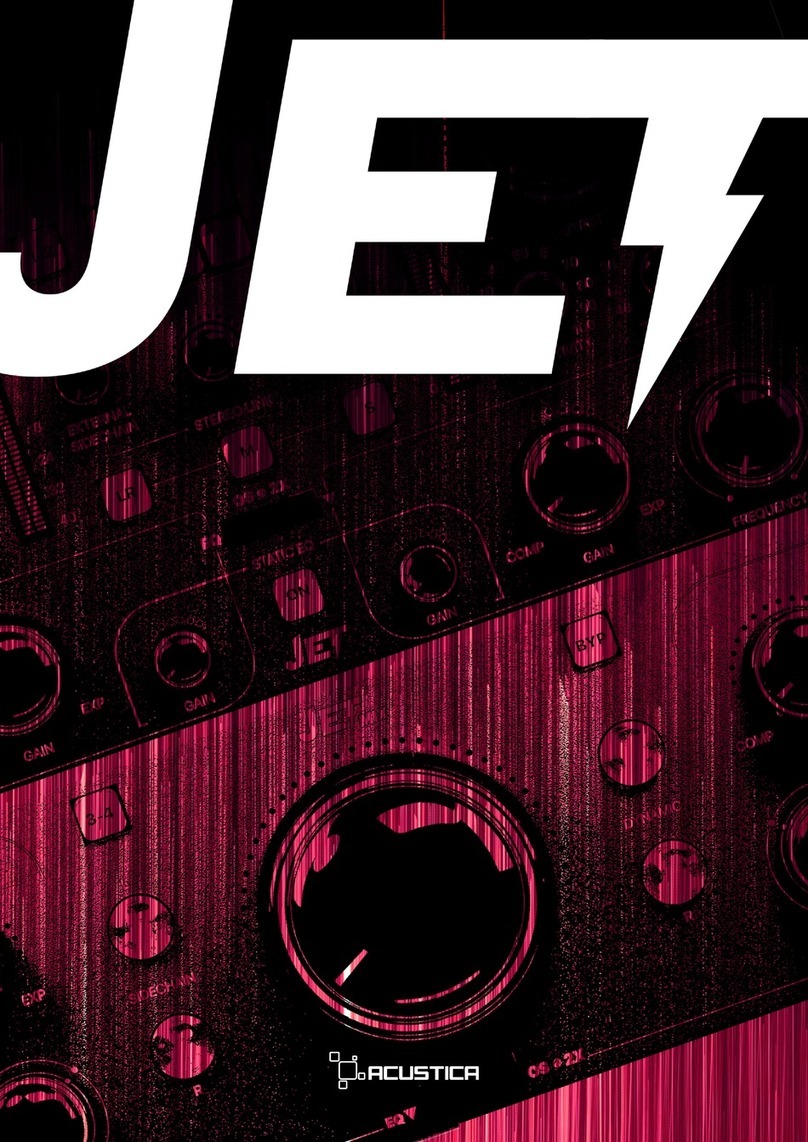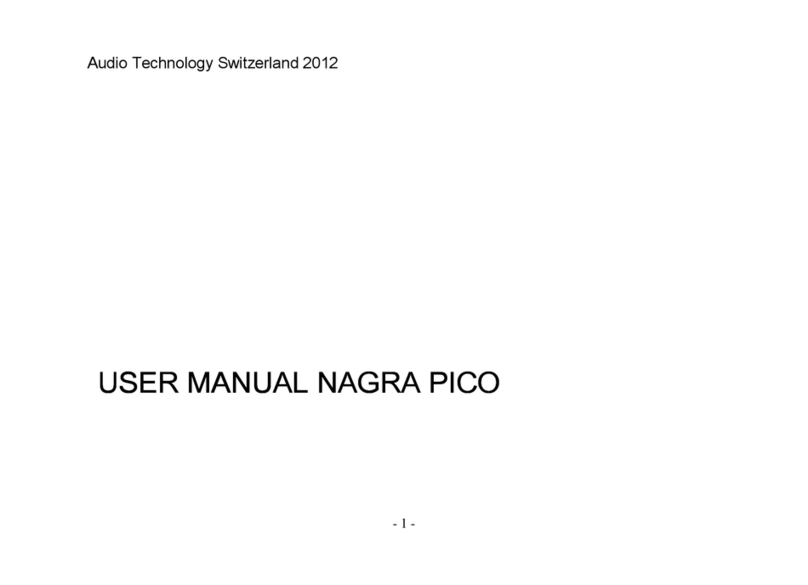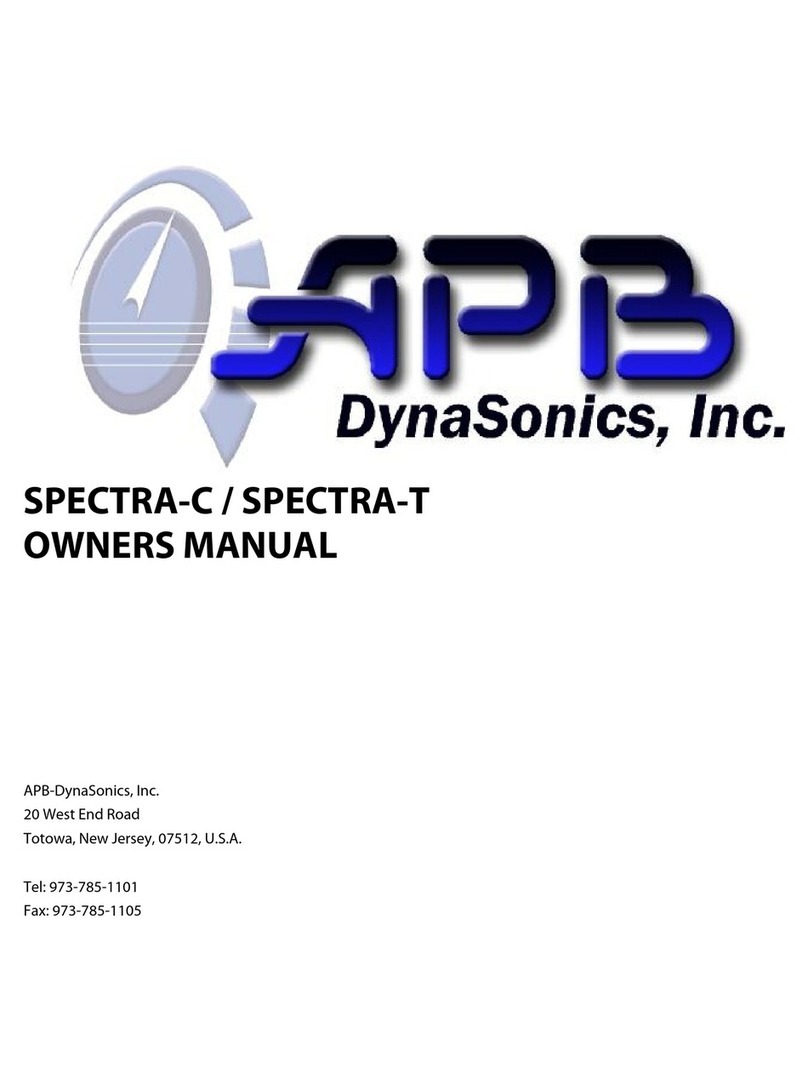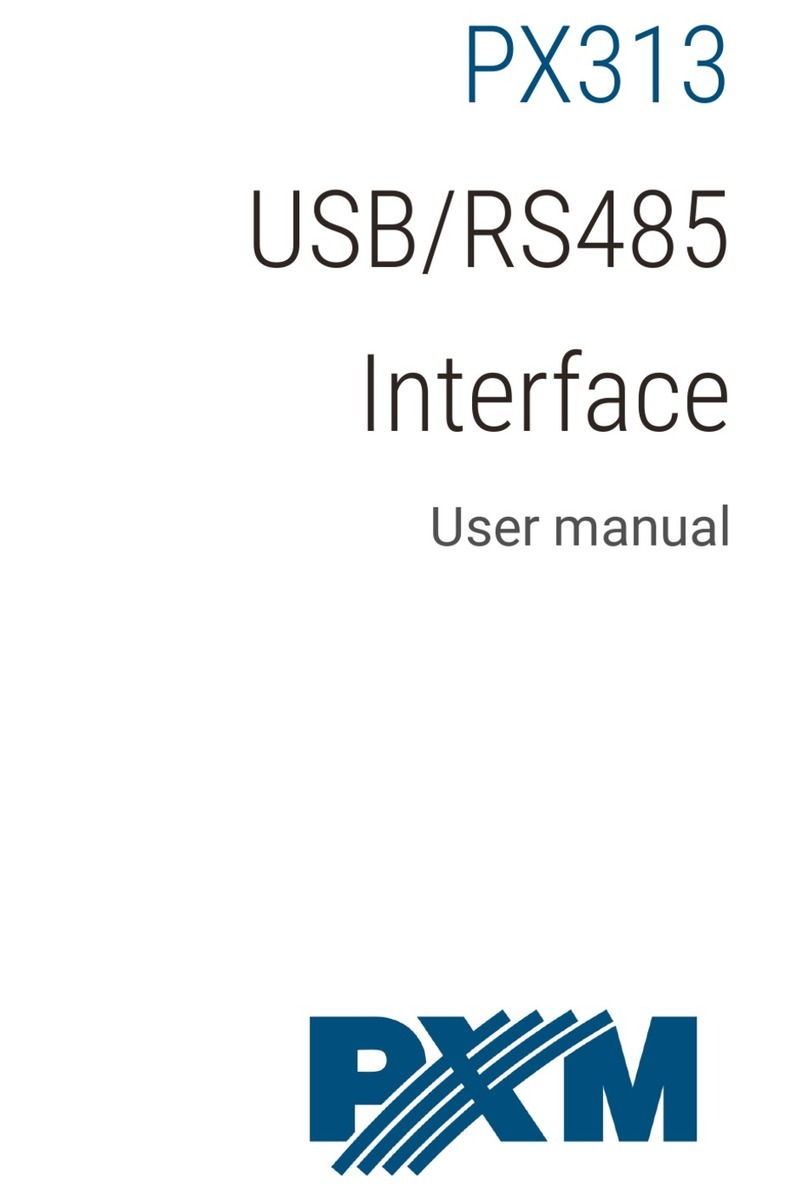Acustica INDIGO User manual


1. INTRODUCTION
Thank you for purchasing Indigo. To get the most out of your
new plugin suite, please take the time to read this user man-
ual carefully, to facilitate and ensure a proper understanding
of this plugin suite.
1.1. OVERVIEW
Indigo is a ve-plugin suite that embodies several ‘must
have’ iconic units from different brands that have earned a
reputation as leaders primarily in the eld of high-end mas-
tering.
Indigo suite includes:
- INDIGO STEREO TUBE MASTERING EQUALIZER (EQ1):
A 6-Band all Tube Stereo Equalizer based on a tube circuit
design from the late 60s, handcrafted in Denmark.
- INDIGO STEREO TUBE EQUALIZER (EQ2):
A 3-Band Tube Mastering Stereo Equalizer with ‘Aggres-
sion’, made in the USA
- INDIGO STEREO SHUFFLING PROCESSOR:
A Stereo image processing tool with High-Pass and Low-
pass lters and a Preamp section.
- INDIGO OPTO-COMPRESSOR (MONO):
Dual-Mono Opto-compressor; Features 3 different switch-
able dynamics mastering processors and several preamp
emulations.
- INDIGO STEREO OPTO-COMPRESSOR:
Stereo Opto-compressor features 3 different switchable dy-
namics mastering processors and several preamp emula-
tions, plus all the consolidated controls by Acustica
NOTE: Correspondence of the ‘Indigo product names’ with
the ‘Indigo plugin names’ shown in your DAW:
- INDIGO STEREO TUBE MASTERING EQUALIZER (EQ1): INDIGOEQ
- INDIGO STEREO TUBE EQUALIZER (EQ2): INDIGO TSEQ
- INDIGO STEREO SHUFFLING PROCESSOR: INDIGO SSP
- INDIGO OPTO-COMPRESSOR (MONO): INDIGOCOMP
- INDIGO STEREO OPTO-COMPRESSOR: INDIGOCOMPST


2.1. DOWNLOAD AND AUTHORIZATION
Indigo, and all Acustica Audio products, can be downloaded, installed, and authorized using the
Aquarius desktop application, our dedicated free app for macOS and Windows. When you purchase
a product on the Acustica store, the registration is automatic. For more information, please visit our
website.
Please note: make sure Aquarius is constantly updated to the latest version. If you experience any
issues during the authorization of your products, uninstall the plugin(s) and then re-install them us-
ing the latest version of Aquarius.
2.2. SYSTEM REQUIREMENTS
Modern computers are powerful enough to run many plugins at once. However, our technology re-
quires more resources than algorithm-based software. Please, consider optimizing your system to
work with high CPU loads and low audio latency.

2.3. WHAT IS A “ZL” PLUG-IN
Acustica plugins come in two versions: ZL (zero latency) and a regular version. While the ZL version
does not introduce any latency to your system, the standard version does. This buffer varies in size
for each plugin and helps reduce the CPU and system load of your computer signicantly.
We recommend that you use a ZL instance when tracking. Basically, both plugin instances are iden-
tical, but the current Acqua engine can work either with or without an audio buffer. The idea behind
a ZL instance is to give you the option to run an Acqua Effect with minimal latency, which is helpful
for tracking or direct monitoring.
NOTE: Please keep in mind that for each plug-in in the Indigo suite we recommend that you cali-
brate your input levels to: -18dBFS = 0dBu.We suggest that you do not overload the input.This
way you will avoid any unwanted distortion or unpredictable behavior due to exces sive input levels.

3. OPERATION
Indigo is packed with an authentic collection of esoteric mastering unit emulations, highly sought-af-
ter by collectors from all over the world. It includes two Stereo Equalizers, a dual-mono Compres-
sor, a Stereo Compressor-Limiter, and a Stereo image processing tool.
3.1. INDIGO STEREO TUBE MASTERING EQUALIZER ( EQ1)
The Indigo EQ features a 6-band Stereo Parametric EQ derived from a rare, all-tube Stereo Master-
ing Equalizer, hand build in Denmark. Probably the most sought-after unit included in this collection.
It is based on a tube circuit designed in the 1960s.
The operating principle is that of frequency-controlled ampliers, a topology that allows a better
global phase linearity. It is a state-of-the-art equalizer built using only the highest quality compo-
nents. Equipped with 22 valves, this equalizer shines on any instrument, but mastering is its spe-
cialty.
3.1.1. STEREO TUBE MASTERING EQUALIZER - Controls
1- Left/Mid Input-Output Meters: Displays the input-output levels (Left/Mid) of the plugin. Range
IN-OUT: -36dB to +0dB.
2- Input Trim (Left Channel): A one-knob internal gain structure control linking the input and out-
put gain stages with an inverse law. The control sets the input level from -24dB to +24dB of the
Left Channel, and it is used to adjust the plugin’s internal level. Note: when the preamp stage is
bypassed (Lamp= OFF), the ‘Input Trim’ mode has no effect. It is possible to increase the harmonic
saturation with this Input trim knob.
3- High Boost band activation button (Left Channel): Activates (Led On) the High Boost band of
the Left Channel.
4- High Boost band – Gain (Left Channel): Approx 1 to +10 dB, according to the selected gain
range (14)
5- High Mid band activation button (Left Channel): Activates (Led On) the High Mid band of the
Left Channel.

6- High Mid band – Gain (Left Channel): Approx 1 to -/+10 dB, according to the selected Boost/
Cut Switch mode (17)
7- High Boost band – Gain (Right Channel): Approx 1 to +10 dB, according to the selected gain
range (21)
8- High Boost band activation button (RightChannel): Activates (Led On) the High Boost band of
the Left Channel.
9- High Mid band – Gain (Right Channel): Approx 1 to -/+10 dB, according to the selected Boost/
Cut Switch mode (23)
10- High Mid band activation button ( Right Channel): Activates (Led On) the High Mid band of
the Left Channel.
11- Input Trim (Right Channel) : A one-knob internal gain structure control linking the input and
output gain stages with an inverse law. The control sets the input level from -24dB to +24dB of the
Right Channel, and it is used to adjust the plugin’s internal level. Note: when the preamp stage is
bypassed (Lamp= OFF), the ‘Input Trim’ mode has no effect. It is possible to increase the harmonic
saturation with this Input trim knob.
12- Right/Side Input-Output Meters: Displays the input-output levels (Right/Side) of the plugin.
Range IN-OUT: -36dB to +0dB.
13- Hi-Cut Frequency range (Left Channel): From 12 to 24 kHz, the rst knob step (OFF) bypass-
es the lter.
14- Hi Boost Gain range switch (Left Channel): To change the gain range/excursion of the Hi
Boost (Left) band, from approx 6dB to 12dB and vice versa.
15- Hi Boost Frequency range (Left Channel): From 8kHz to 24kHz - 6dB or 12dB/Oct ; rst knob
step (OFF) bypasses the band.
16- Hi Mid Q buttons (Left Channel): These buttons (H - M - L) modiy the bandwidth and allows
to change the Hi Mid Q; H=High Q 18dB/Oct, M=medium Q 12dB/Oct, L=low Q 6dB/Oct;
17- High Mid Boost/Cut Switch (Left Channel): This switch changes from boost to cut (and vice-
versa) applied to the indicated center frequency of the High Mid band.
18- Hi Mid Frequency range (Left Channel): From 1KHz - 18KHz; rst knob step (OFF) bypasses
the band.
19- Pre: Activates the preamp stage emulation of the plugin.
20- M/S: This button allows you to enable the MID-SIDE conguration of the plug-in; when by-
passed, the plug-in operates in LEFT-RIGHT mode (default).
21- Hi Boost Gain range switch (Right Channel): To change the gain range/excursion of the Hi
Boost (Left) band, from approx 6dB to 12dB and vice versa.
22- Hi Boost Frequency range (Right Channel): From 8kHz to 24kHz - 6dB or 12dB/Oct ; rst
knob step (OFF) bypasses the band.
23- High Mid Boost/Cut Switch (Right Channel): This switch changes from boost to cut (and
vice-versa) applied to the indicated center frequency of the High Mid band.
24- Hi Mid Frequency range (Right Channel): From 1KHz - 18KHz; rst knob step (OFF) bypasses
the band.
25- Hi Mid Q buttons (Right Channel): These buttons (H - M - L) modiy the bandwidth and allows
to change the Hi Mid Q; H=High Q 18dB/Oct, M=medium Q 12dB/Oct, L=low Q 6dB/Oct;
26- Hi-Cut Frequency range (Right Channel): From 12 to 24 kHz, the rst knob step (OFF) by-
passes the lter.
27- Lo-Cut Frequency range (Left Channel): From 20 to 80 Hz, the rst knob step (OFF) bypasses
the lter.
28- Lo Mid band activation button (Left Channel): Activates (Led On) the Lo Mid band of the Left
Channel.
29- Lo Mid band – Gain (Left Channel): Approx 1 to -/+10 dB, according to the selected Boost/
Cut Switch mode (40)
30- Lo Boost band activation button (Left Channel): Activates (Led On) the Lo Boost band of the
Left Channel.
31- Lo Boost band – Gain (Left Channel): Approx 1 to +10 dB, according to the selected gain
range (42)
32- Indigo LED: Shows the INPUT signal level of the plugin.
33- Lo Mid band – Gain (Right Channel): Approx 1 to -/+10 dB, according to the selected Boost/
Cut Switch mode (45)
34- Lo Mid band activation button (Right Channel): Activates (Led On) the Lo Mid band of the
Right Channel.
35- Lo Boost band – Gain (Right Channel): Approx 1 to +10 dB, according to the selected gain
range (48)

36- Lo Boost band activation button (Right Channel): Activates (Led On) the Lo Boost band of
the Right Channel.
37- Lo-Cut Frequency range (Right Channel): from 20 to 80 Hz, the rst knob step (OFF) bypass-
es the lter.
38- Output (Left Channel): This knob is an output gain control of the Left Channel ranging from
-24dB to +24dB.
39- Lo Mid Q buttons (Left Channel): these buttons (H - M - L) modiy the bandwidth and allows
to change the Lo Mid Q; H=High Q 18dB/Oct, M=medium Q 12dB/Oct, L=low Q 6dB/Oct;
40- Lo Mid Boost/Cut Switch (Left Channel): this switch changes from boost to cut (and vicever-
sa) applied to the indicated center frequency of the Lo Mid band.
41- Lo Mid Frequency range (Left Channel): from 60Hz to 1.6KHz; rst knob step (OFF) bypasses
the band.
42- Lo Boost Gain range switch (Left Channel): to change the gain range/excursion of the Lo
Boost (Left) band, from approx 6dB to 12dB and vice versa.
43- Lo Boost Frequency range (Left Channel): from 40Hz to 120Hz - 6dB or 12dB/Oct ; rst knob
step (OFF) bypasses the band.
44- CL: This switch links the controls of left and right channels. Note: The automations only work
using the controls on the left-hand side.
45- Lo Mid Boost/Cut Switch (Right Channel): this switch changes from boost to cut (and vice-
versa)
applied to the indicated center frequency of the Lo Mid band.
46- Lo Mid Frequency range (Right Channel): from 60Hz to 1.6KHz; rst knob step (OFF) bypass-
es the band.
47- Lo Mid Q buttons (Right Channel): these buttons (H - M - L) modiy the bandwidth and allows
to change the Lo Mid Q; H=High Q 18dB/Oct, M=medium Q 12dB/Oct, L=low Q 6dB/Oct;
48- Lo Boost Gain range switch (Right Channel): to change the gain range/excursion of the Lo
Boost (Right) band, from approx 6dB to 12dB and vice versa.
49- Lo Boost Frequency range (Right Channel): from 40Hz to 120Hz - 6dB or 12dB/Oct ; rst
knob step (OFF) bypasses the band.
50- Output (Right Channel): This knob is an output gain control of the Right Channel ranging from
-24dB to +24dB.

1-Left/Mid Input-Output Meters: Displays the input-output levels (Left/Mid) of the plugin. Range
IN-OUT: -36dB to +0dB.
2-Input Trim: A one-knob internal gain structure control linking the input and output gain stages
with an inverse law. The control sets the input level from -24dB to +24dB of the Left Channel, and it
is used to adjust the plugin’s internal level. Note: when the preamp stage is bypassed (Lamp=OFF),
the ‘Input Trim’ mode has no effect. It is possible to increase the harmonic saturation with this Input
trim knob.
3-Agression: Acustica interpretation of the original unit’s Agression control; Global boost of the
harmonic content (as a Drive control) and linear material allowing you to push the tubes for a signif-
icantly saturation. Range: 0-100.
4-Pre: Activates the preamp stage emulation of the plugin.
5- EQ BYP: bypasses (Led on) the EQ section of the plugin.
6- Spread: This knob controls the balance between the full MONO (M) and SIDE (S) signal.
7- Output: This knob is an output gain control ranging from -24dB to +24dB.
8-Right/Side Input-Output Meters: Displays the input-output levels (Right/Side) of the plugin.
Range IN-OUT: -36dB to +0dB.
9-11-15 Low/Mid/High Frequency: The Low, Mid, and High controls manipulate the three EQ
bands, but in a way that adds more dynamic, harmonic content the higher the EQ is set. NOTE: the
Mid control covers a massive amount of territory while the Low and High controls are much narrow-
er in comparison.
10-Mid Shift: alters the response of the Low and Mid controls, essentially assigning the low mids
to either control.
NOTE: M and S buttons are mutually exclusive, this doesn’t allow you to make changes to both the
Mid and Side channels at the same time.
12- M button: when the MID button is selected, EQ processing is applied to the center of your soundstage.
13- Stereo button: When this button is enabled, the input signal to the plugin is split into two pro-
cessing channels, Left & Right. The signal is ‘summed’ back to Stereo at the plugin’s output.
14-S button: when the SIDE button is selected, processing is applied to the edges of your sound-
stage.
3.2. INDIGO STEREO TUBE EQUALIZER (EQ2)
Indigo Stereo Tube EQ 2 is a 3-band Stereo EQ derived from a modern, discrete, class-A tube ste-
reo EQ, with input and output Jensen transformers.
This is a one-of-a-kind, wide-range EQ, so to speak, that focuses on broad-frequency brush strokes
rather than honing in on specic frequencies. Thanks to its ‘Aggression’ control, it can heat up your
sound considerably by generating very musical harmonics.
Indigo Stereo Tube EQ2 is geared more towards mastering, but its versatility and sonic ‘beauty’
make it an ideal tone-shaping machine during the production phase.
3.2.1. STEREO TUBE EQUALIZER - Controls

NOTE: M and S buttons are mutually exclusive, this doesn’t allow you to make changes to both the
Mid and Side channels at the same time.
16- Vintage switch: toggles between a “modern” mode (more hi sound), and a “vintage” mode (an
old school sound, more darker)
17- Air: boosts the ‘ultra’ high frequencies
3.3. INDIGO STEREO SHUFFLING PROCESSOR
Indigo Stereo Shufing Processor is a Stereo image processing tool characterized by switchable
High-Pass and Low-pass lters with a 3 or 12 dB/oct slope and a Tube Preamp section equipped
with two different emulations.
This is an ambitious and unusual plugin that pays homage to two different units, dusting off some
concepts and techniques that are perhaps a bit outdated today but are part of the history and evo-
lution of the recording world.
1) The rst unit we sampled for this plugin is made entirely in Italy, designed and built by Marco
Bosisio for Tesla Audio Laboratories (http://www.teslaeng.it). It is a high-pass and low-pass tube LC
lter (inductor-capacitor) with buffered output.
Both HP and LP lters normally affect the stereo program, but they can also be routed on the Mid
or Side components of the signal. In particular, used in this mode the HP lters operates as a very
effective passive elliptical LC lter that comes in handy in both its 3 and 12dB/oct slopes. In order
to provide maximum versatility to the user, we added a low-pass version of the same lter as well.
TIP: if you’re mastering for vinyl, these types of lters denitely come in useful.
2) The second unit is our take on a transformer-based, valve-buffered stereo processor designed to
correct the typical issues of certain stereo mic techniques. Usually, this concept is often associated
with the term ‘shufing’ invented by Alan Blumlein in the early 1930s; hence the name Stereo ‘Shuf-
ing’ Processor.
Its 10-step Stereo Field Manipulator allows you to exploit an emulation of the original Blumlein’s
shufer processor, the notable ‘Spreader’ circuit developed for popular ‘60s British tube consoles,
plus the emulation of an entirely new stereo correction technique for crossed cardioids, ORTF, and
NOS arrays.
NOTE: The technique of spreading low frequencies across the stereo eld is completely at odds
with the way mastering for vinyl generally works: use with care!
Moreover, we have complemented the original four modes with six intermediate ones (1,2,4,6,7,9)
to allow a smooth transition from one to the other.
Fig.1
The ten
modes of the
Stereo Field
manipulator
control

Fig.2
hp1-lp1
12 dB oct
Fig.3
hp2-lp2
3dB oct

1-Left/Right Output Meters: Displays the output levels (Left-Right) of the plugin. Range OUT:
-36dB to +0dB.
2-HP1/HP2 Activation buttons: These are mutually exclusive buttons; Activate (Led On) the High-
pass lter HP1 with a 12 dB/oct slope or the Highpass lter HP2 with a 3 dB/oct slope.
3- M button (Highpass lters): When this M (MID) button is selected, HP1/HP2 processing is ap-
plied to the center of your soundstage.
4- Stereo button (Highpass lters): When this button is enabled, HP1/HP2 processing is split into
two processing channels, Left & Right. The signal is ‘summed’ back to Stereo at the lters plugin’s
output.
5- S button (Highpass lters): When the S (SIDE) button is selected, HP1/HP2 processing is ap-
plied to the edges of your soundstage.
6- PreA/OFF/PreB: These are mutually exclusive buttons; The Pre A activates (Led On) the Tube
preamp emulation derived from the rst emulated unit. The Pre B activates (Led On) the second
Tube preamp emulation. The button in the middle bypasses (Led On) the preamp section.
7- Stereo Field Manipulator button: Activates the Stereo Field Manipulator control.
8- M button (Lowpass lters): When this M (MID) button is selected, LP1/LP2 processing is ap-
plied to the center of your soundstage.
9- Stereo button (Lowpass lters): When this button is enabled, LP1/LP2 processing is split into
two processing channels, Left & Right. The signal is ‘summed’ back to Stereo at the lters plugin’s
output.
10- S button (Lowpass lters): when the S (SIDE) button is selected, LP1/LP2 processing is ap-
plied to the edges of your soundstage.
11-LP1/LP2 Activation buttons: mutually exclusive buttons; Activate (Led On) the Lowpass lter
LP1 with a 12 dB/oct slope or the Lowpass lter LP2 with a 3 dB/oct slope.
12-Mid/Side Output Meters: Displays the output levels (Mid-Side) of the plugin. Range OUT: -36dB
to +0dB.
13- High Pass Filters Frequency range (Hz):
HP1: 17 to 65 Hz (12 dB/oct), Off (the rst knob step bypasses the HP1 lter).
HP2: 5 to 120 Hz (3 dB/oct), Off (the rst knob step bypasses the HP2 lter).
14- Stereo Field Manipulator: 10-step control to manipulate the stereo image, each mode included
in this powerful control offers interesting solutions originally used to correct inherent weaknesses in
a variety of conventional stereo systems and mic techniques. Details (knob steps):
1: This is the softer version (+0.5dB) of the Mode 3 (BOF) EQ curve.
2: This is the intermediate version (+1 dB) of the Mode 3 (BOF) EQ curve.
3 (BOF): This processing mode is an evolution of a shufing technique developed from an original
circuit launched on the market in the 1990s, recommended as one of the best options when com-
pensating for image errors in pan-potted stereo mixes.
4: This is the intermediate version (approx +2dB) of the Mode 5 (ARS) EQ curve.
3.3.1. STEREO SHUFFLING PROCESSOR - Controls

5 (ARS): A ‘Spreader’ circuit mode developed for the popular British valve consoles of the 1960s.
Based on a completely different processing scheme from those devised by Blumlein (although it
used quite similar technology) it was designed to correct and improve the imaging on stereo speak-
er systems.
6: This is the softer version (+3.5dB) of the Mode 8 ( ) EQ curve.
7: This is the intermediate version (approx +7dB) of the Mode 8 (Symbol) EQ curve.
8 ( ): This mode activates a ‘new’ shufing technique included in the original sampled unit, this is
intended to compensate for various shortcomings in crossed-cardioid recordings which are usually
accused of lacking “spaciousness”. It’s a Low-Frequency Equalisation at approx 20 Hz with
8 dB of boost on the Side.
9: This is the intermediate version (approx +12dB) of the Mode 10 (Blumlein) EQ curve.
10: This Blumlein mode is intended for use with closely spaced omni mics.
NOTE: Please refer to PIC1 for more details
15-Low Pass Filters Frequency range (kHz):
LP1: 18.2 to 9.3 kHz (12 dB/oct), Off (the rst knob step bypasses the LP1 lter).
LP2: 40 to 1.8 kHz (3 dB/oct), Off (the rst knob step bypasses the LP2 lter).
16-Input Trim: A one-knob internal gain structure control linking the input and output gain stages
with an inverse law. The control sets the input level from -24dB to +24dB of the Left Channel, and it
is used to adjust the plugin’s internal level. Note: when the preamp stage is bypassed (Lamp=OFF),
the ‘Input Trim’ mode has no effect. It is possible to increase the harmonic saturation with this Input
trim knob.
17- Spread: This knob controls the balance between the full MONO (M) and SIDE (S) signal.
18- Output: This knob is an output gain control ranging from -24dB to +24dB.

1- Input-Output Meters: Displays the Input-Output levels of the plugin. Range IN-OUT: -38dB to
+0dB.
2- Input Trim: A one-knob internal gain structure control linking the input and output gain stages
with an inverse law. The control sets the input level from -24dB to +24dB, and it is used to adjust
the plugin’s internal level. Note: when the preamp stage is bypassed (OFF), the ‘Input Trim’ mode
has no effect. It is possible to increase the harmonic saturation with this Input trim knob.
3- Compressor modes: This control allows you to select between 3 different and mutually exclu-
sive compression modes; First knob step (OFF) bypasses the compressor.
4- Indigo LED: Shows the INPUT signal level of the plugin.
5- Filter: This control sets the cut frequency of a very gentle 1-pole high-pass lter inserted in the
side-chain path. Generally, the higher the frequency, the smaller the amount of gain reduction, since
less of the low frequencies will be affecting the Compressor action. In the leftmost position (labeled
‘0’), the lter is bypassed.
6- Output: This knob is an output gain control ranging from -24dB to +24dB.
7- Gain reduction meter: this meter displays the gain reduction level applied by the compressor.
Range : -46dB to +0dB
3.4. INDIGO OPTO-COMPRESSOR (MONO)
INDIGO STEREO OPTO-COMPRESSOR
The Indigo Opto Comp dual-Mono and Stereo versions are equipped with 3 different dynamics
processors (Mode):
A: derives from the mastering edition of a ‘vintage style’ Stereo analog optical compressor (manu-
factured by a renowned Canadian company) hand-made in the ‘70s using Class A discrete transis-
tor circuitry and classic input and output transformers.
B: derives from a modern optical mastering limiter/compressor, handcrafted in California and based
on classic designs of the early ‘60s. Simply put, it’s thick, warm, and it packs a huge tube-y charac-
ter, and could make a mix that’s as at as a board feel ultra-deep and three dimensional.
In short, it’s a must-have if you need versatility and solid frequency response during mastering,
mixing, or post production.
C: here is where things get fun. This is a ‘Frankenstein’ compressor we created by merging the main
characteristics of the previous two models into a single, on-steroids, hefty emulation.
3.4.1. OPTO-COMPRESSOR (MONO) CONTROLS

8- Ratio: This knob sets the compression ratio according to the selected compressor model (A/B/C).
A: S – 1.5:1 – 2:1 – 4:1 – 8:1 – 20:1(LIM);
B: S – 3:1 – 10:1(LIM);
C: S – 3:1 – 10:1(LIM);
NOTE: S means smooth, it is the default and unique compressor ratio of one of the most famous
tube dynamic processors by Acustica...this compression ratio is characterized by an extremely mu-
sical, gentle and very characteristic curve.
9- Shmod: This alters the shape of the attack envelope, allowing you to ne-tune the attack behav-
ior to adapt it to any audio source. Position 2 gives the original attack time of the modeled com-
pressor. Position 1 gives you the fastest setting. Going from 1 down to 0, a lookahead function is
enabled. The global range of the lookahead goes from 0 to 4 milliseconds. Values above 2 will slow
down the attack time.
10- Preamp selector: Use this to select the desired preamp; A1-A2 (from model A compressor)
B1-B2-B3 (from model B compressor)
11- SOA control: An acronym derived from ‘safe operating area’; This is a gain control added to
nd the sweetspot of the compressor (comfort zone) so that the attack and release times always
work properly and consistently even with ‘weak’ signals. An Overow LED has been added to this
control, this warns about possible clipping and unpredictable behavior due to excessive input levels
to the compressor.
12- Mix: This controls the proportion between the original (dry) and ‘effected’ (wet) signal. In other
words, it lets you balance the compressed with the uncompressed signal. Range: 0% to 100%.
13- Attack: The attack time control of the compressors.
Values:
- A: 17mS 21mS 30mS 60mmS 63mS
- B: 45mS
- C: 17mS 21mS 30mS 60mmS 63mS
14- Release: Release time control of the compressors.
Values:
- A: 40mS 50mS 1.389S 2.349S 9S
- B: 250mS
- C: 40mS 50mS 1.389S 2.349S 9S
15- Threshold: Sets the threshold of the compressor (range: -48 dB to + 0 dB).
16- Make-up gain: Compensates for the compressor’s gain reduction. Gain range: from 0 dB to
+24 dB.

1- Comp Left: Activates the compressor on the Left Channel
2- Attack (Left Channel): The attack time control of the compressor (Left Channel).
Values:
- A: 17mS 21mS 30mS 60mmS 63mS
- B: 45mS
- C: 17mS 21mS 30mS 60mmS 63mS
3-M/S: This button allows you to enable the MID-SIDE conguration of the plug-in; when bypassed,
the plug-in operates in LEFT-RIGHT mode (default).
4- Input Trim: A one-knob internal gain structure control linking the input and output gain stages
with an inverse law. The control sets the input level from -24dB to +24dB, and it is used to adjust
the plugin’s internal level. Note: when the preamp stage is bypassed (OFF), the ‘Input Trim’ mode
has no effect. It is possible to increase the harmonic saturation with this Input trim knob.
5-CL: This switch links the controls of left and right channels.
6- Attack (Right Channel): The attack time control of the compressor (Right Channel).
Values:
- A: 17mS 21mS 30mS 60mmS 63mS
- B: 45mS
- C: 17mS 21mS 30mS 60mmS 63mS
7- Comp Right: Activates the compressor on the Right Channel
8- Compressor modes (Left Channel): This control allows you to select between 3 different and
mutually exclusive compression modes in the Left Channel; First knob step (OFF) bypasses the
compressor.
9- Release (Left Channel): release time control of the compressors on the Left Channel.
Values:
- A: 40mS 50mS 1.389S 2.349S 9S
- B: 250mS
- C: 40mS 50mS 1.389S 2.349S 9S
3.4.2. STEREO OPTO-COMPRESSOR CONTROLS

10- Release (Right Channel): release time control of the compressors on the Left Channel.
Values:
- A: 40mS 50mS 1.389S 2.349S 9S
- B: 250mS
- C: 40mS 50mS 1.389S 2.349S 9S
11- Compressor modes (Right Channel): This control allows you to select between 3 different and
mutually exclusive compression modes in the Right Channel; First knob step (OFF) bypasses the
compressor.
12- Ratio (Left Channel): This knob sets the compression ratio according to the selected compres-
sor model (A/B/C).
A: S – 1.5:1 – 2:1 – 4:1 – 8:1 – 20:1(LIM);
B: S – 3:1 – 10:1(LIM);
C: S – 3:1 – 10:1(LIM);
NOTE: S means smooth, is the default and unique compressor ratio of one of the most famous tube
dynamic processors by Acustica...this compression ratio is characterized by an extremely musical,
gentle and very characteristic curve.
13- Stereo Link: Use this control to link or unlink the response of the left/right channels when work-
ing on a stereo source (from OFF to Full).
14- Ratio (Right Channel): This knob sets the compression ratio according to the selected com-
pressor model (A/B/C).
A: S – 1.5:1 – 2:1 – 4:1 – 8:1 – 20:1(LIM);
B: S – 3:1 – 10:1(LIM);
C: S – 3:1 – 10:1(LIM);
NOTE: S means smooth, is the default and unique compressor ratio of one of the most famous tube
dynamic processors by Acustica...this compression ratio is characterized by an extremely musical,
gentle and very characteristic curve.
15- Shmod (Left Channel): This alters the shape of the attack envelope, allowing you to ne-tune
the attack behavior to adapt it to any audio source. Position 2 gives the original attack time of the
modeled compressor. Position 1 gives you the fastest setting. Going from 1 down to 0, a lookahead
function is enabled. The global range of the lookahead goes from 0 to 4 milliseconds. Values above
2 will slow down the attack time.
16- Over Flow led: The SOA Overow LED; This led warns about possible clipping and unpredict-
able behavior due to excessive input levels to the compressor using SOA control (19).
17- Shmod (Right Channel): This alters the shape of the attack envelope, allowing you to ne-tune
the attack behavior to adapt it to any audio source. Position 2 gives the original attack time of the
modeled compressor. Position 1 gives you the fastest setting. Going from 1 down to 0, a lookahead
function is enabled. The global range of the lookahead goes from 0 to 4 milliseconds. Values above
2 will slow down the attack time.
18- Threshold (Left Channel): Sets the threshold of the compressor in the Left Channel (range: -48
dB to + 0 dB).
19- SOA control: An acronym derived from ‘safe operating area’; This is a gain control added to
nd the sweetspot of the compressor (comfort zone) so that the attack and release times always
work properly and consistently even with ‘weak’ signals. An Overow LED (16) has been added to
this control, this warns about possible clipping and unpredictable behavior due to excessive input
levels to the compressor.
20- Threshold (Right Channel): Sets the threshold of the compressor in the Right Channel (range:
-48 dB to + 0 dB).
21 – Filter (Left Channel): This control sets the cut frequency of a very gentle 1-pole high-pass lter
inserted in the side-chain path. Generally, the higher the frequency, the smaller the amount of gain
reduction, since less of the low frequencies will be affecting the Compressor action. In the leftmost
position (labeled ‘0’), the lter is bypassed.
22 – Filter (Right Channel): This control sets the cut frequency of a very gentle 1-pole high-pass
lter inserted in the side-chain path. Generally, the higher the frequency, the smaller the amount
of gain reduction, since less of the low frequencies will be affecting the Compressor action. In the
leftmost position (labeled ‘0’), the lter is bypassed.
23- Mix (Left Channel): This controls the proportion between the original (dry) and ‘effected’ (wet)
signal. In other words, it lets you balance the compressed with the uncompressed signal.
Range: 0% to 100%.
24- Indigo LED: shows the INPUT signal level of the plugin.
25- Mix (Right Channel): This controls the proportion between the original (dry) and ‘effected’ (wet)
signal. In other words, it lets you balance the compressed with the uncompressed signal.
Range: 0% to 100%.

26- Output (Left Channel): This knob is an output gain control of the Left compressor ranging from
-24dB to +24dB.
27- Output (Right Channel): This knob is an output gain control of the Right compressor ranging
from -24dB to +24dB.
28- Make-up gain (Left Channel): Compensates for the compressor’s gain reduction in the Left
Channel. Gain range: from 0 dB to +24 dB.
29 - Preamp selector: Use this to select the desired preamp; A1-A2 (from model A compressor)
B1-B2-B3 (from model B compressor)
30- Make-up gain (Right Channel): Compensates for the compressor’s gain reduction in the Right
Channel. Gain range: from 0 dB to +24 dB.

4.1. TECHNICAL SUPPORT
Technical support is exclusively provided via our dedicated ‘Freshdesk’ platform. Please visit our
website to learn more.
4.2. TROUBLESHOOTING AND BUG REPORT
We are constantly improving our products and adding new features. On-going issues, bugs, and
rare crashes can still be possible. If you are experiencing problems with your product, please head
over to our website and visit the dedicated knowledge base section. Many answers have already
been answered, and ready-to-use solutions can be found there.
4.3. COPYRIGHTS AND CREDITS
All names, product names, logos, and brands displayed on this document are the property of their
respective owners. The content included in this manual, such as graphics, icons, images, is the
exclusive property of Acusticaudio s.r.l. or its suppliers and is protected by international copyright
laws. The information contained on our website may not be downloaded, modied, distributed, up-
loaded, or otherwise used without the express written consent of Acusticaudio S.r.l. Acustica Audio
is a trademark of Acusticaudio s.r.l.

Indigo is a deep color, close to the color
wheel blue (a primary color in the RGB color
space), as well as to some variants of ultra-
marine, based on the ancient dye of the same
name.
The word “indigo” comes from the Latin for In-
dian as the dye was originally exported to Eu-
rope from India.
It is traditionally regarded as a color in the visi-
ble spectrum, as well as one of the seven colors
of the rainbow: the color between blue and vio-
let; however, sources differ as to its actual posi-
tion in the electromagnetic spectrum.
The rst known recorded use of indigo as a
color name in English was in 1289.
Table of contents
Other Acustica Recording Equipment manuals
Popular Recording Equipment manuals by other brands

Mitsubishi Electric
Mitsubishi Electric MAC-568IF-E Quick reference guide
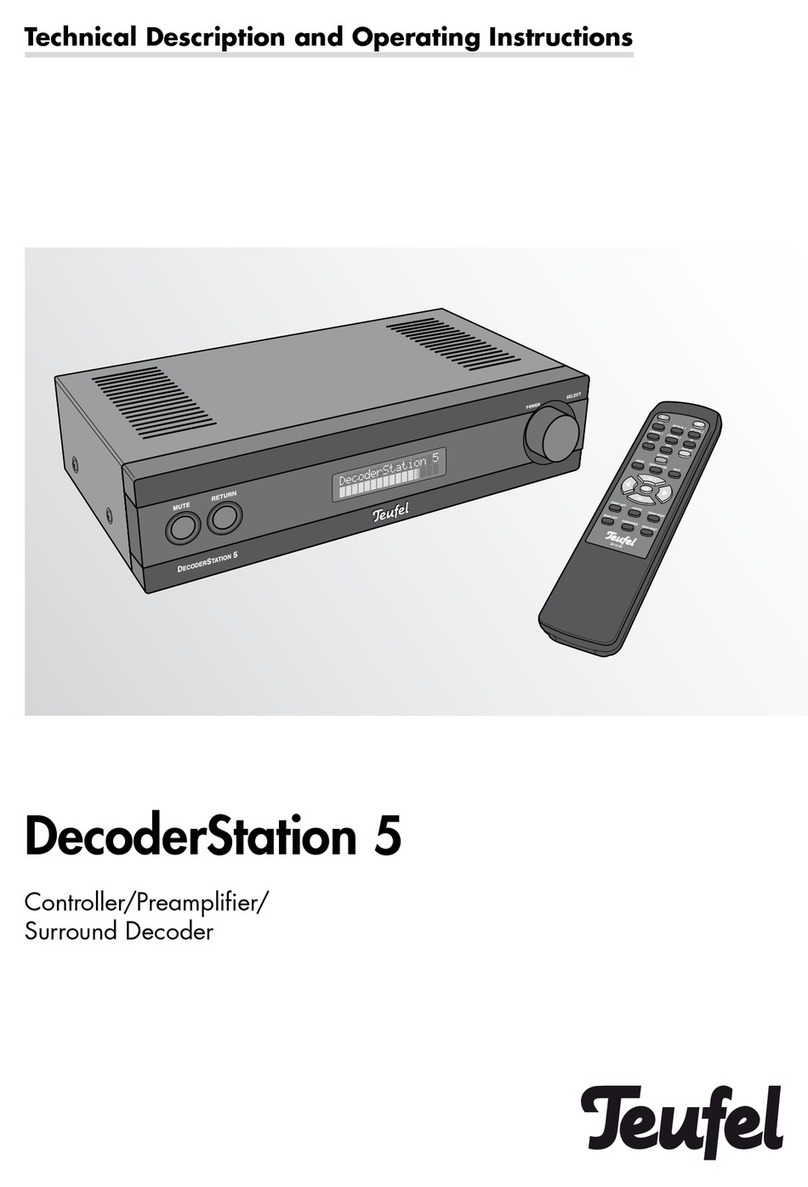
Teufel
Teufel DecoderStation 5 Technical description and operating instructions
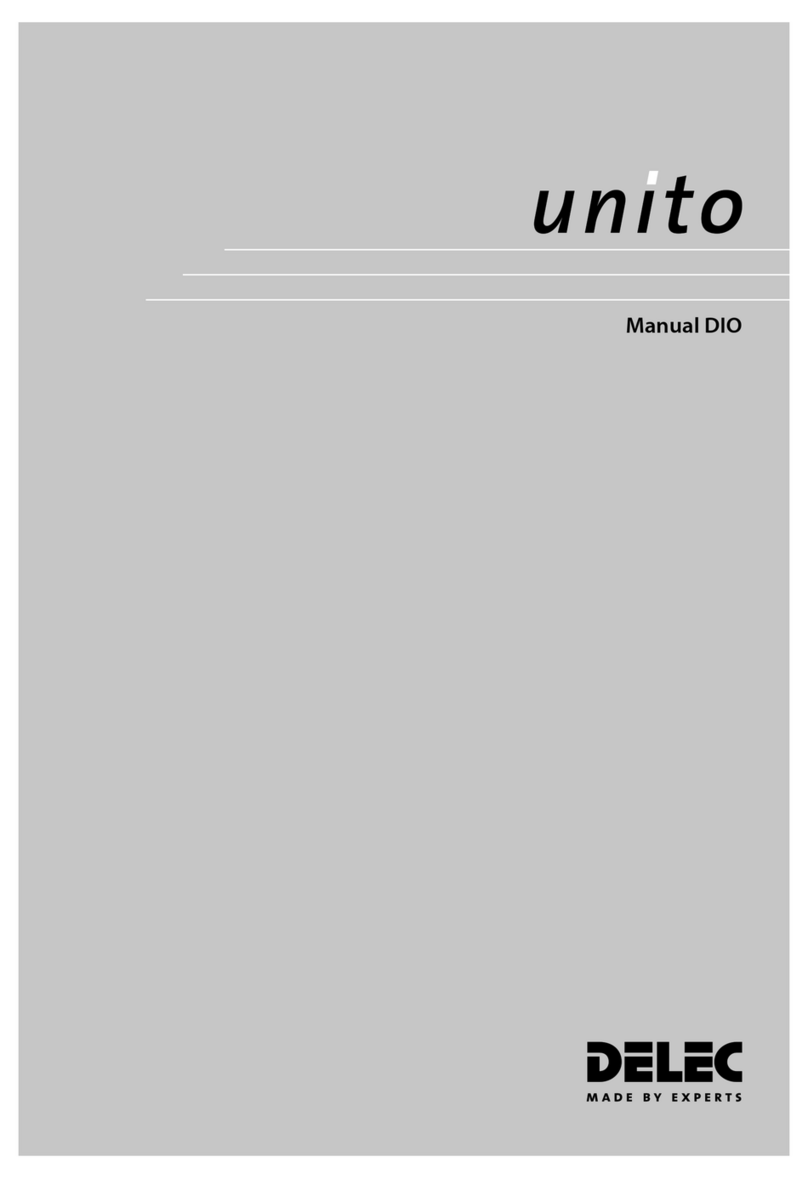
Delec
Delec Unito DIO manual
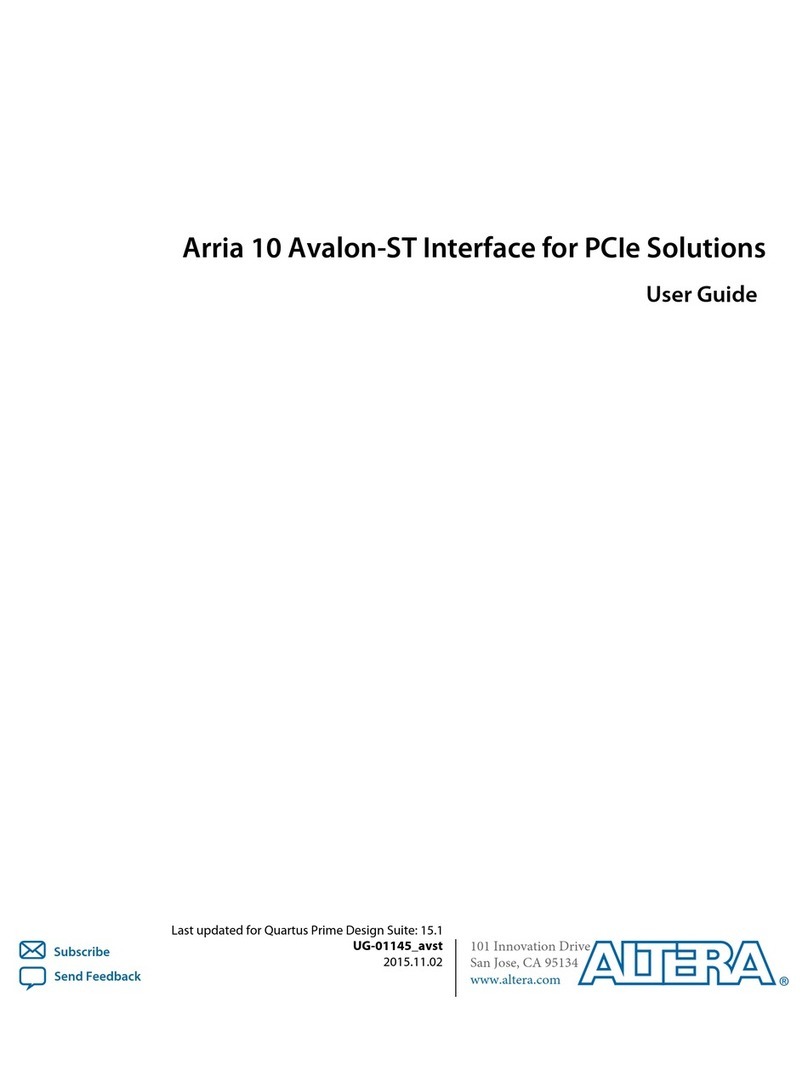
Altera
Altera Arria 10 Avalon-ST Interface user guide

Vidicode
Vidicode V-Tap VoIP manual
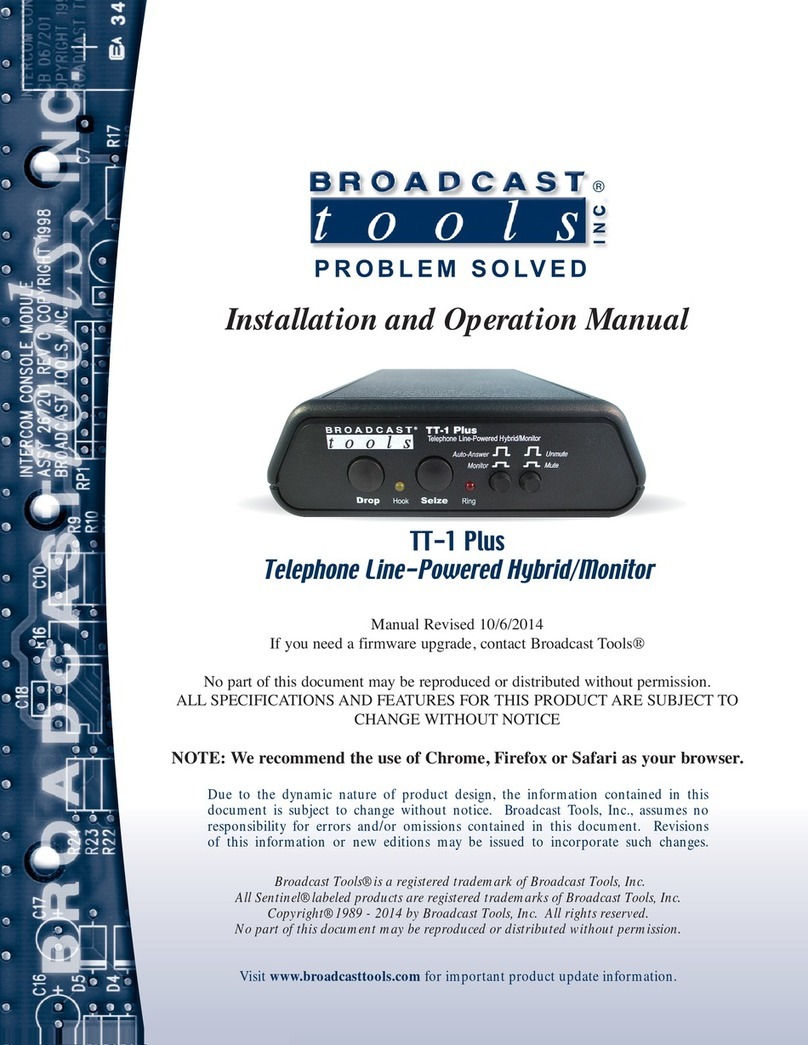
Broadcast Tools
Broadcast Tools TT-1 Plus Installation and operation manual