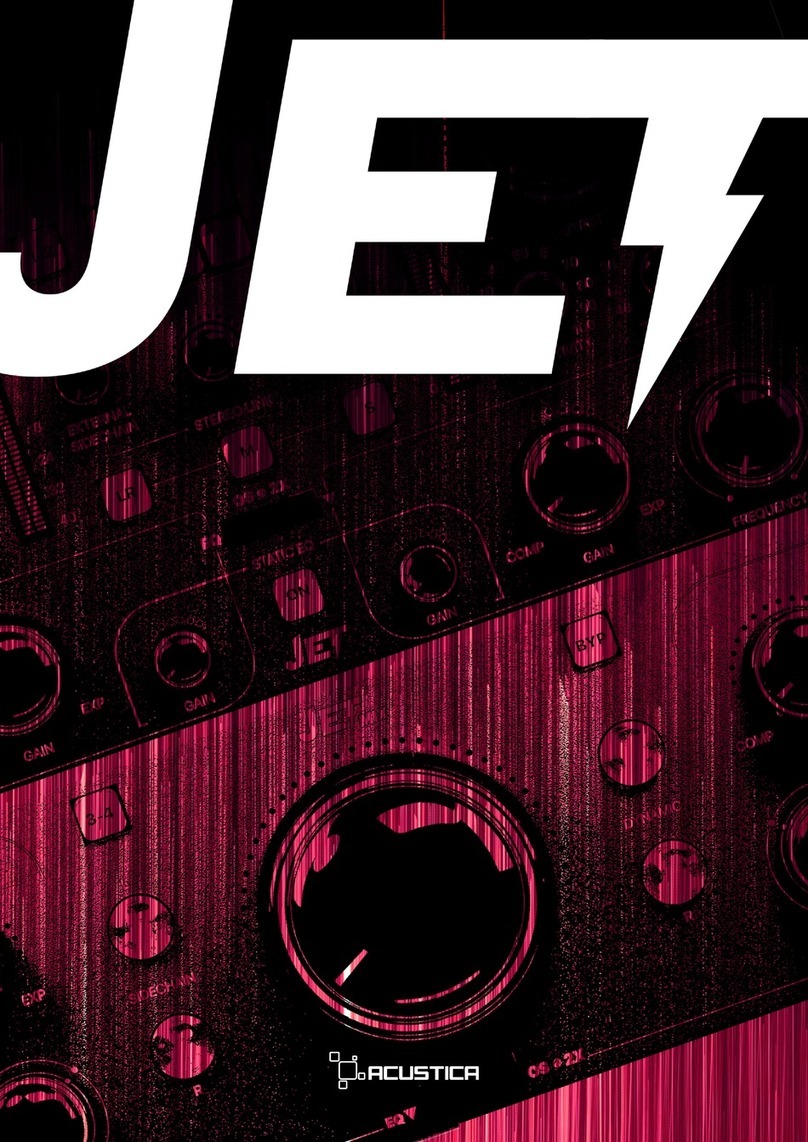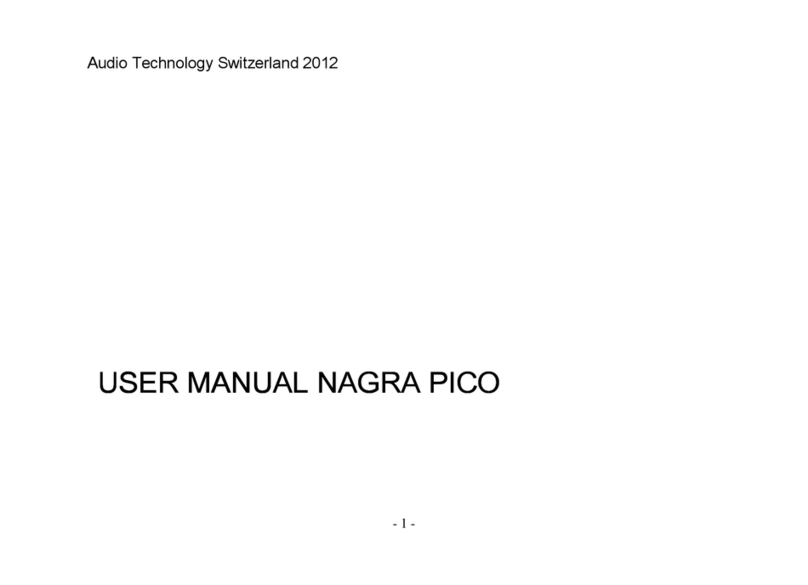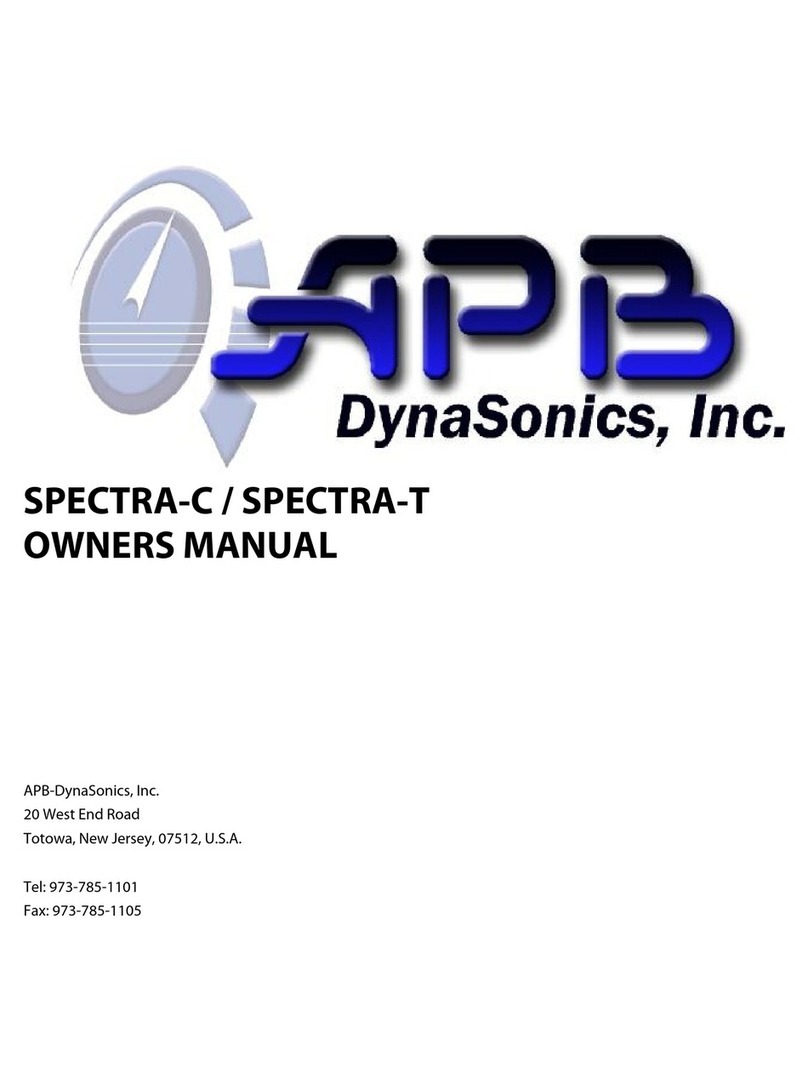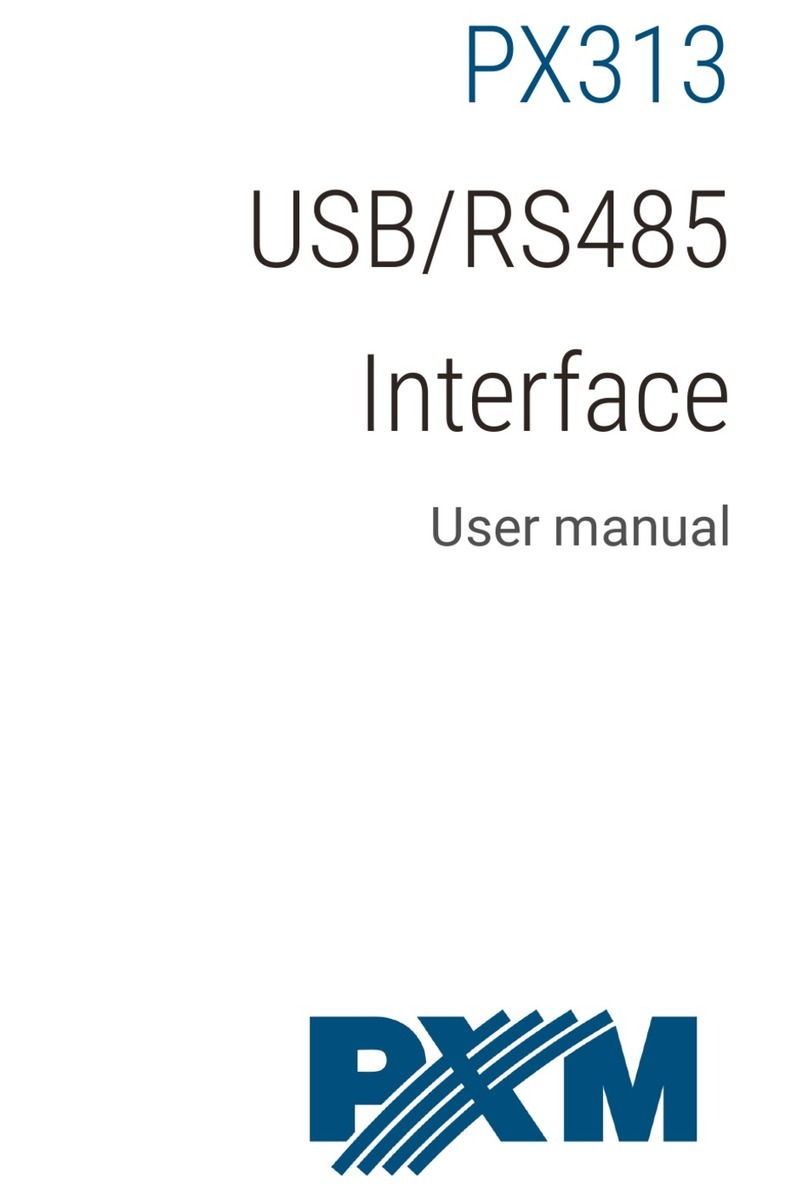Acustica IVORY5 User manual
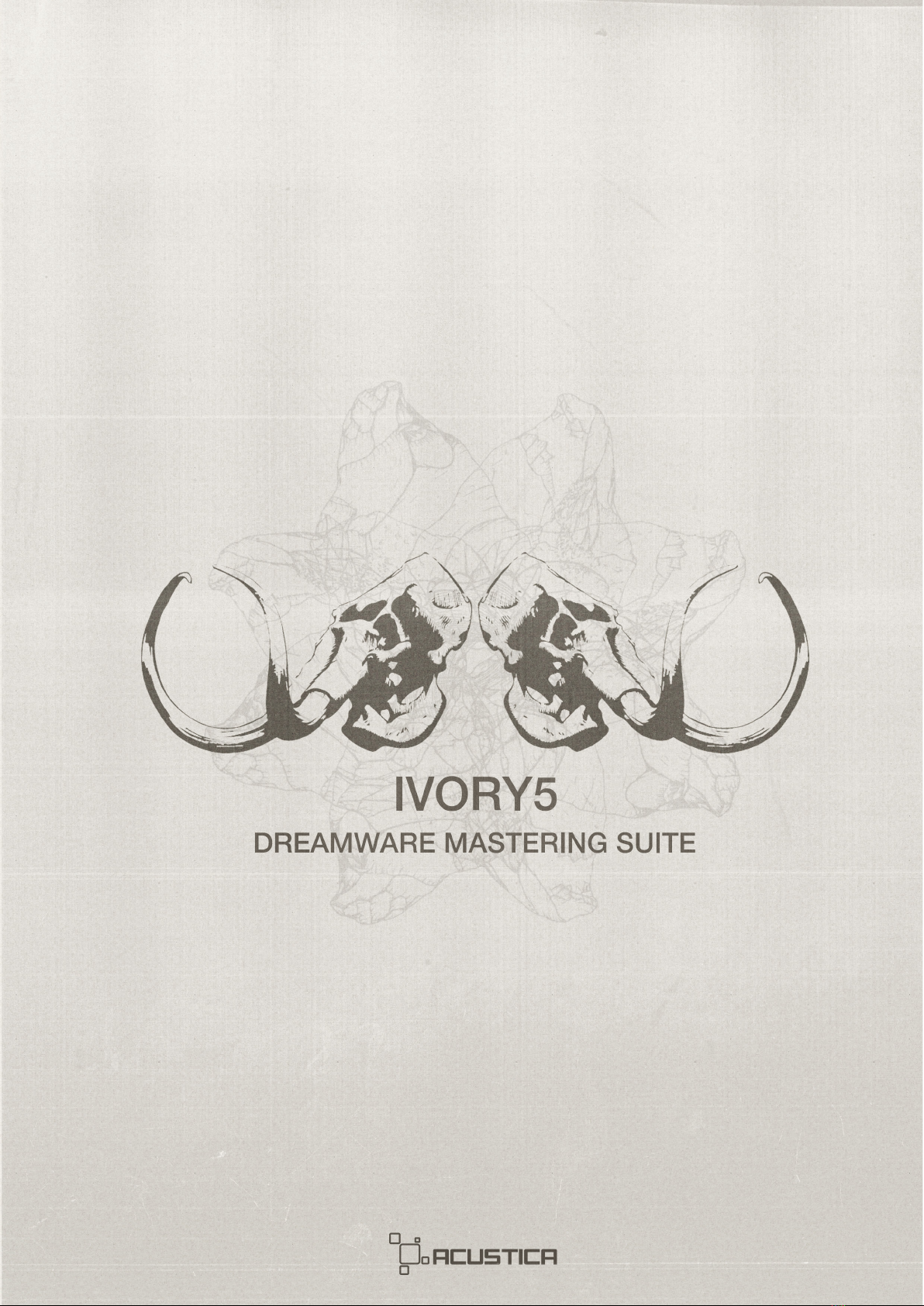

INDEX
Introduction.....................................................................................................................2
Overview................................................................................................................................2
Ivory5................................................................................................................................2
About the suite...................................................................................................................2
Product download, installation, and authorization................................................................4
System requirements.........................................................................................................5
What is a “ZL” plug-in?.......................................................................................................6
Operation.........................................................................................................................7
IVORY5Equalizers..............................................................................................................7
IVORY5 IAE-2 Mastering Equalizer.......................................................................................7
IVORY5 IAE-3 Mastering Stereo Equalizer............................................................................9
IVORY5 Compressors......................................................................................................36
IVORY5 MAC-2 Mastering Compressor............................................................................36
IVORY5 MAC-3 Mastering Multiband Compressor.............................................................38
IVORY5 Dynamic Equalizers..............................................................................................44
Ivory5 MAL-2 Limiter.........................................................................................................52
Technical support.............................................................................................................54
Troubleshooting and bug report........................................................................................54
Copyrights and credits......................................................................................................54
1
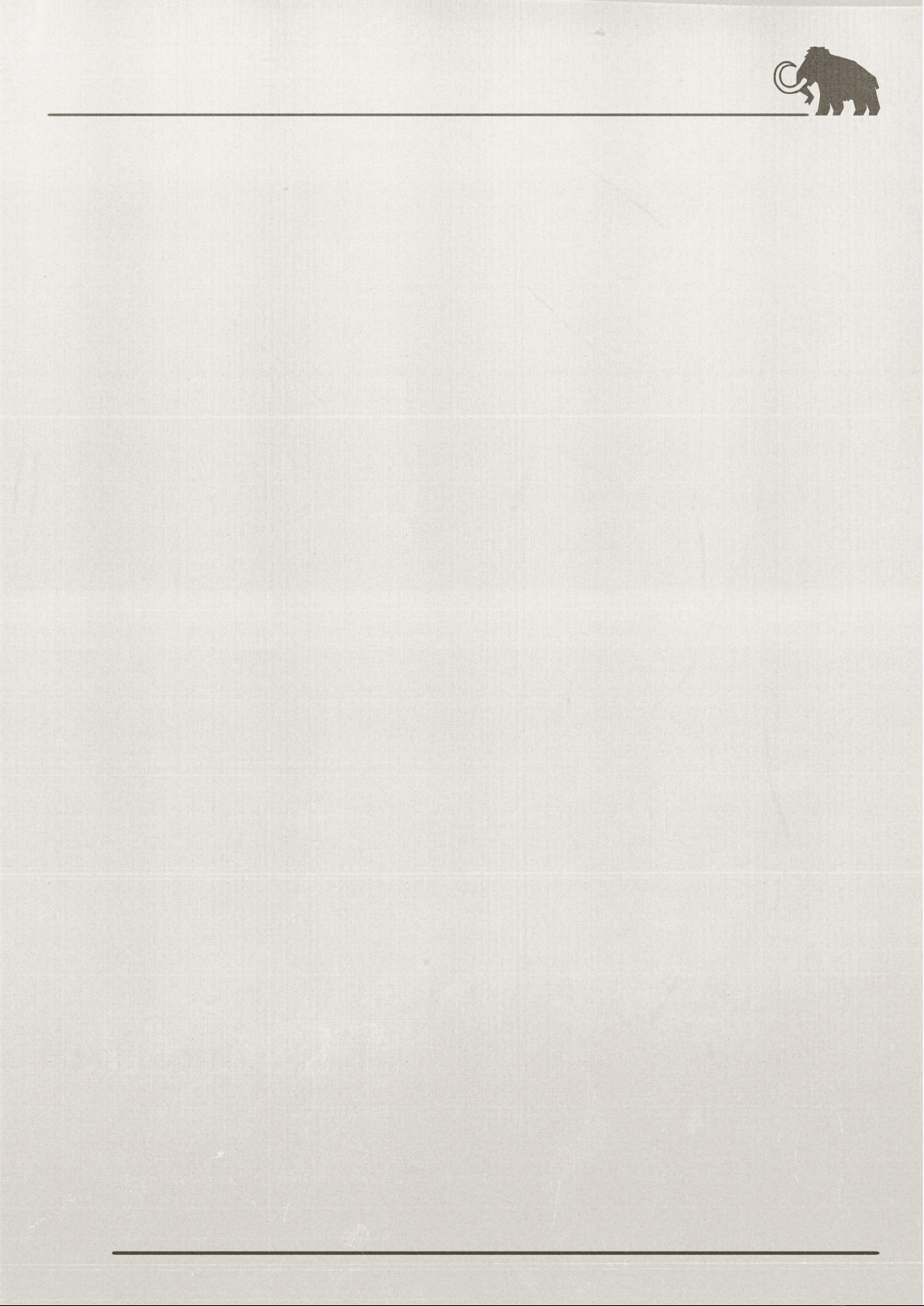
1. Introduction
Thank you for purchasing Ivory 5. To get the most out of your new plugin suite, make sure
you read this user manual carefully.
1.1. Overview
Ivory is one of a growing number of the Acqua Effect plug-ins product line.
IVORY 5 is a VST/AAX/AU plug-in suite which includes 2 equalizers, 2 compressors, 2
dynamic equalizers and the latest new entry, a powerful Limiter. Each of these modules
have been carefully crafted with the goal of building a set of awesome-sounding, master-
ing-grade tools. Ivory5 is a transparent yet extremely musical processor that shines on just
about everything you throw it on. Whether you are a mastering engineer, looking for the
utmost grade of control in the studio, or you are mixing and producing your next big hit and
you need a powerful, versatile tool for shaping your subgroups..Ivory has you covered.
During the modelling process we used the best converters and cables available, we meas-
ured the mastering unit in excellent conditions, and employed skilled experts in the sam-
pling process using our self-developed sampling application.
Now you have one of the best high-quality professional audio software plugins in your audio
workstation. We spend countless hours developing these no-compromise plug-ins to give
you only the best sound and feel that is as close to the real hardware as could be imagined.
We are confident that this plug-in suite will help you to make professional mixing and mas-
tering duties in the best possible way.
2. Ivory5
2.1. About the suite
The IVORY5 DREAMWARE MASTERING SUITE is made up of 7 separate Acqua plug-ins
with gorgeous graphical user interfaces that enable easy and quick parameter changes.
The IVORY5 bundle includes:
- IVORY5 IAE-2 Mastering Equalizer
- IVORY5 IAE-3 Mastering Stereo Equalizer
- IVORY5 MAC-2 Mastering Compressor
- IVORY5 MAC-3 Mastering Multiband Compressor
- IVORY5 IAE-4 Mastering Dynamic Equalizer
- IVORY5 IAE-5 Mastering Dynamic Stereo Equalizer
- IVORY5 MAL-2 Mastering Limiter
2
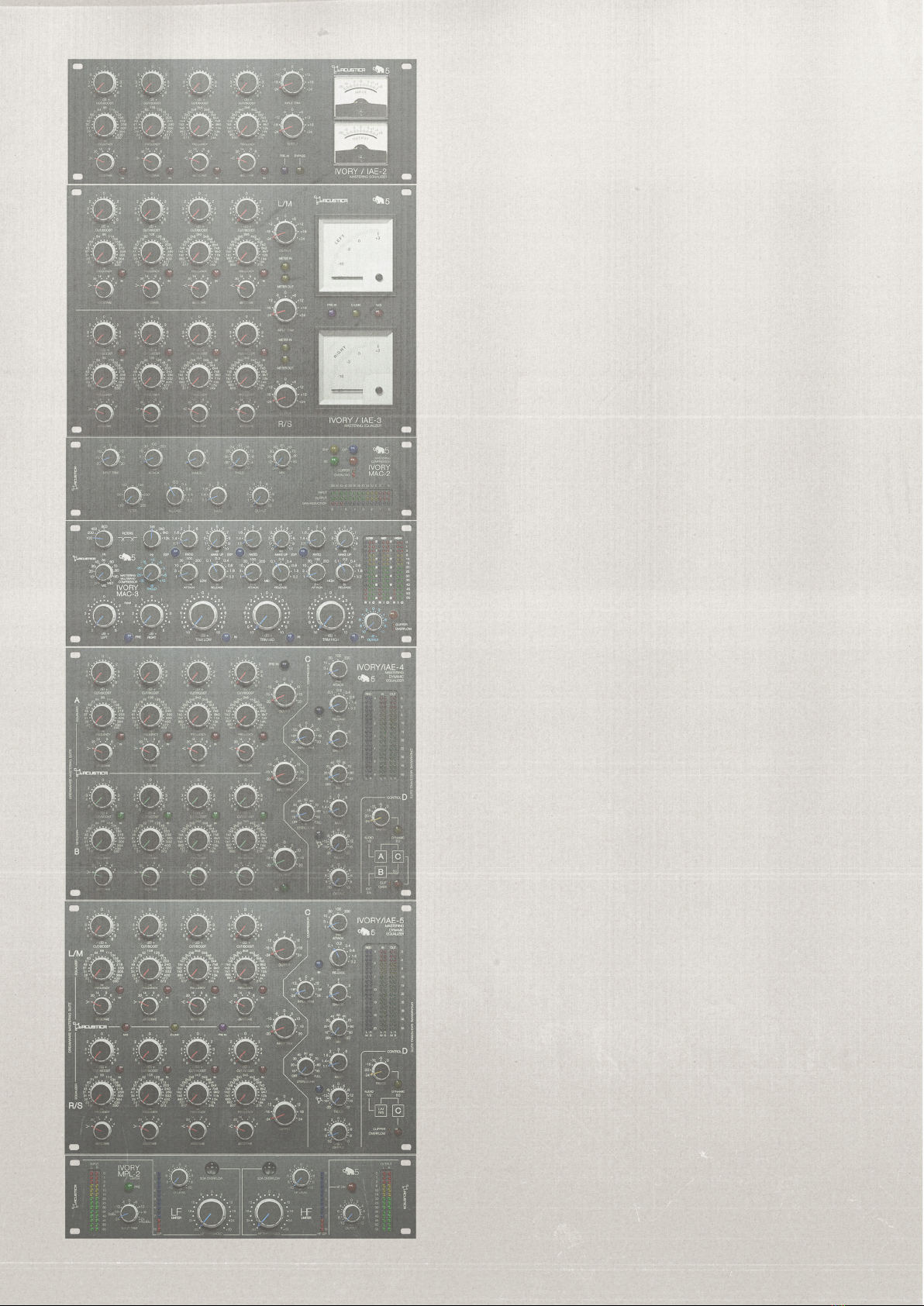
IVORY5_MAC-2
Mastering Compressor
IVORY5_IAE-2
Mastering Equalizer
IVORY5_IAE-3
Mastering Stereo Equalizer
IVORY5_MAC-3
Mastering Multiband Compressor
IVORY5_IAE-4
Mastering Dynamic Equalizer
IVORY5_IAE-5
Mastering Dynamic Stereo Equalizer
IVORY5_MAL-2
Mastering Limiter
3
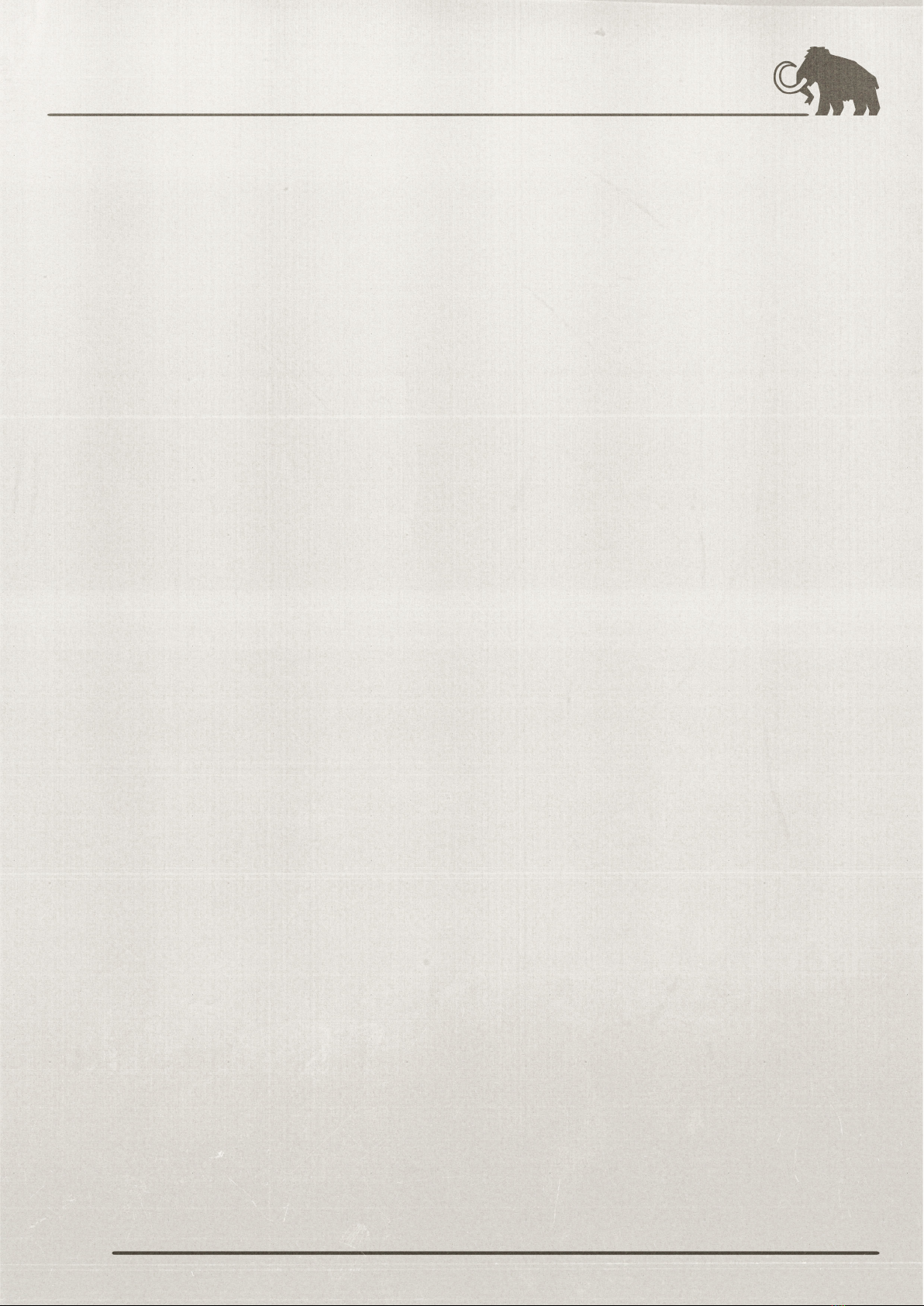
4
NOTE: Here is a list of the corresponding ‘Ivory5 product names’ with the ‘Ivory5 plugin
names’ shown in your DAW:
-IVORY5 EQ (IVORY IAE-2) -> IVORY5
-IVORY5 EQ STEREO (IVORY IAE-3) -> IVORY5S
-IVORY5 COMP 1B (IVORY MAC-2) -> IVORY5COMP1B
-IVORY5 COMP 3B (IVORY MAC-3) -> IVORY5COMP3B
-IVORY5 DYN EQ (IVORY IAE-4) -> IVORY5DYNEQ
-IVORY5 DYN EQ STEREO (IVORY IAE-5) -> IVORY5DYNEQSTEREO
-IVORY5 LIMITER (IVORY MAL-2) -> IVORY5 LIMITER
NOTE: Please keep in mind that for each plug-in in the Ivory 5 suite we recommend that you
calibrate your input levels to:
-18dBFS = 0dBu.
We suggest not to overload the input trim knob of your music. This way you will avoid any
unwanted distortion or unpredictable behavior due to excessive input levels.
2.2. Product download, installation, and authorization
When you purchase a product from our webshop, the registration is automatic. Your newly
purchased product can be downloaded via the Aquarius application, our dedicated appli-
cation for macOS and Windows. For more information, please visit our website.
Make sure the Aquarius application is always updated to the latest version available. If you
experience any issues during your product authorization, uninstall the product, and then
re-install it using the latest version of Aquarius applicationfrom Acustica Audio website.
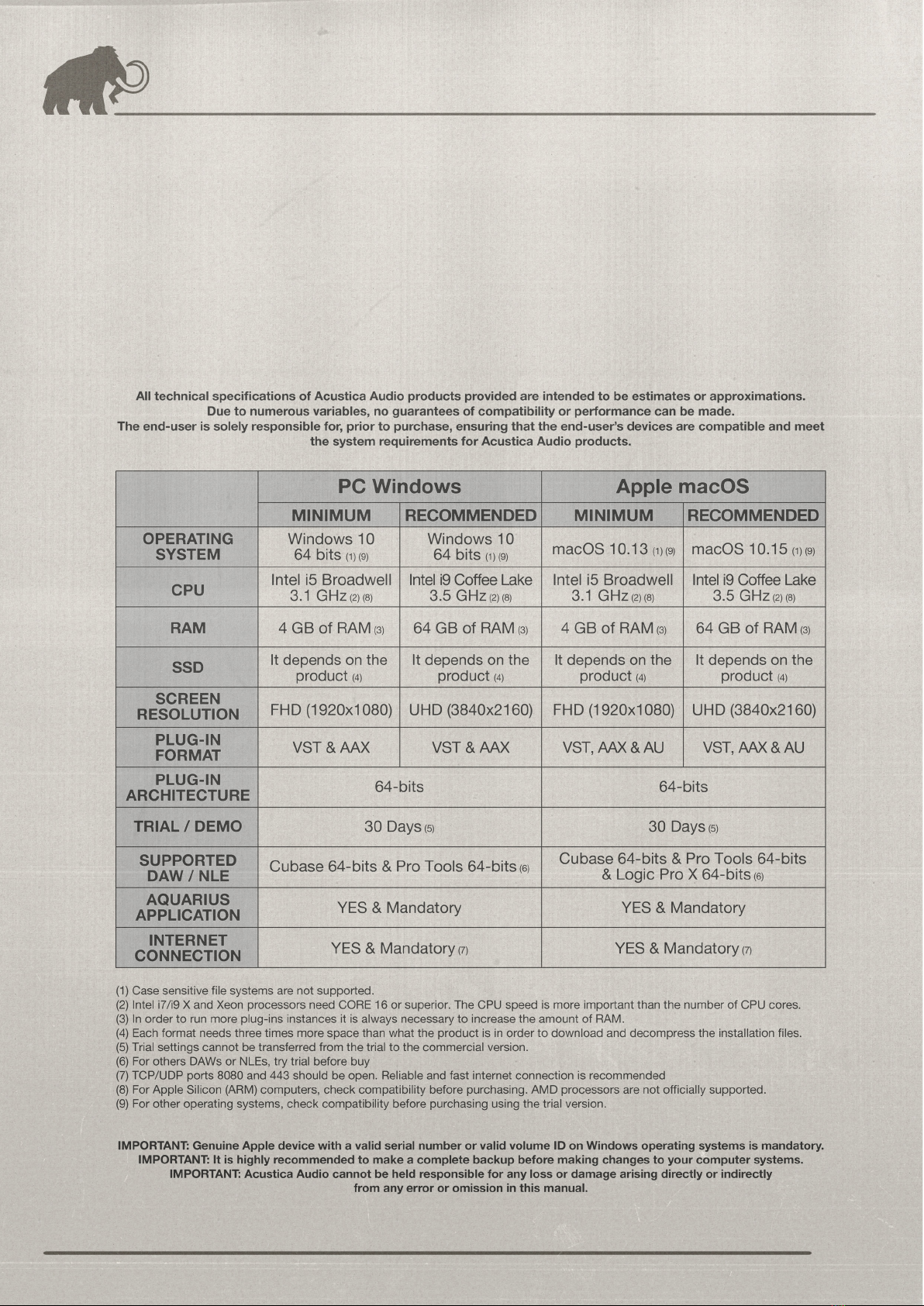
5
2.3. System Requirements
Modern computers are powerful enough to run many plugins at once. However, our tech-
nology requires more resources than algorithm-based software. Please, consider optimiz-
ing your system to work with high CPU loads and low audio latency.

6
2.4. What is a “ZL” plug-in?
Acustica plugins come in two versions: ZL (zero latency) and a regular version. While the ZL
version does not introduce any latency to your system, the standard version does.
This buffer varies in size for each plugin and helps reduce the CPU and system load of your
computer significantly. We recommend that you use a ZL instance when tracking.
Basically, both plugin instances are identical, but the current Acqua engine can work either
with or without an audio buffer. The idea behind a ZL instance is to give you the option to
run an Acqua Effect with minimal latency, which is useful for tracking or direct monitoring.

3. Operation
3.1. IVORY5 Equalizers
Ivory5 is the upgraded version of IVORY intended for professional audio use in recording,
mixing and mastering applications.
The IVORY 5 suite consists of several separate Acqua plug-ins, each with a gorgeous
graphical user interface that allows for easy and quick operation. Details below.
3.1.1. IVORY5 IAE-2 Mastering Equalizer
This plug-in is carefully crafted to provide an equalizer with a great sonic character and high
performance.
Ivory5 IAE-2 provides four separate equalizer sections, with EQ in/out for each channel. All
sections are switchable between shelving & five different peaking responses.
The Preamp section adds extra harmonics to this Eq and can be switched-off to use in a
chain of Eqs without summing the harmonics of each of them.
Ivory5 is also available in STEREO version*.
IVORY5 IAE-2
The equalizer
7

Controls
Output: This knob controls plug-in input and output gain.
PRE-IN button enables (lamp ON) or bypasses (lamp OFF) the preamp stage of Ivory Eq.
BYPASS button bypasses the plug-in (lamp ON)
Input Trim: This knob sets the input level from -24dB to +24dB, and is used to control the
signal level inside the eq, the output level is then automatically compensated by the same
amount of gain.
At the first execution of the plug-in, set the input to ensure that you feed an appropriate level
from the first stage of your signal path to the final one.
Input-Output VU meter: It measures the input (topmost position meter) and output (lowest
position meter) levels of the plug-in.
Each band is controlled independently by an identical set of controls; sections are Low Fre-
quency 1, Low Frequency 2, High Frequency 1 and High Frequency 2, each section has
controls for Q, frequency, cut/boost.
Parametric Bands/Q:
Available values for the Q are:
shelf, 4, 6, 9, 14 and 20 (although these vary depending on gain and bandwidth selection)
Frequencies:
Here the list of available frequencies for each band:
- Low Frequency 1 (Hz): 19, 22, 26, 31, 37, 43, 51, 60, 71, 84, 98, 114, 134, 158, 185,
218, 258, 305, 364, 435, 540;
- Low Frequency 2 (Hz): 21, 24, 29, 34, 41, 48, 57, 67, 79, 92, 108, 126, 148, 173, 203,
240, 280, 332, 400, 477, 572;
- High Frequency 1 (Hz): 617, 727, 862, 1k, 1k2, 1k4, 1k7, 2k0, 2k4, 2k8, 3k3, 3k9, 4k6,
5k4, 6k4, 7k6, 9k0, 11k, 13k, 17k, 24k;
- High Frequency 2 (Hz): 665, 787, 937, 1k1, 1k3, 1k5, 1k8, 2k2, 2k6, 3k0, 3k6, 4k2, 5k0,
5k9, 7k0, 8k2, 9k7, 12k, 14k, 19k, 27k;
Cut/Boost (dB):
Cut/boost values range from -8dB to 8dB.
8

9
3.1.2. IVORY5 IAE-3 Mastering Stereo Equalizer
Ivory3 Eq Stereo is the stereo version of Ivory5 EQ (IAE-2), so each MONO-channel can be
controlled independently or dependently by an identical set of controls.
It is equipped with the same controls as Ivory5 EQ (IAE-2) and other features:
- Ivory5 EQ Stereo version is comprised of 2 different channels (LEFT-RIGHT) engaging M/S
mode the LEFT channel becomes the MID (M) channel and the RIGHT channel becomes
the SIDE (S) channel.
- M/S: This button allows you to choose the LEFT-RIGHT or the MID-SIDE configuration of the
plug-in.
IVORY5 IAE-3 The stereo equalizer

10
IVORY5 IAE-3 The stereo equalizer
Controls
- IN-OUT METERS: Pressing the METER-IN button of each channel of the LEFT/RIGHT
meter measures the INPUT level. Otherwise, pressing the METER-OUT button of the LEFT/
RIGHT meter measures the OUTPUT level of the plugin.
IVORY3 STEREO (IAE-3) DETAILS:
Here’s a fairly common processing in mastering: push the M/S button of the IVORY3
STEREO plugin to activate this mode. The Left and Right Channels (A & B) become
respectively the Mid and Side components (M & S) of the signal.
Decrease the LOW range of frequency (under 100/200 Hz) and High range of frequen-
cy (above 10/15 KHz) of the S channel.

LOW FREQ
Gain -8,-4,-2,0,2,4,8 / Frequency 19 Hz / Q: shelf
Gain -8,-4,-2,0,2,4,8 / Frequency 19 Hz / Q: 20
11

Gain -8,-4,-2,0,2,4,8 / Frequency 19 Hz / Q: 12
Gain -8,-4,-2,0,2,4,8 / Frequency 19 Hz / Q: 4
12
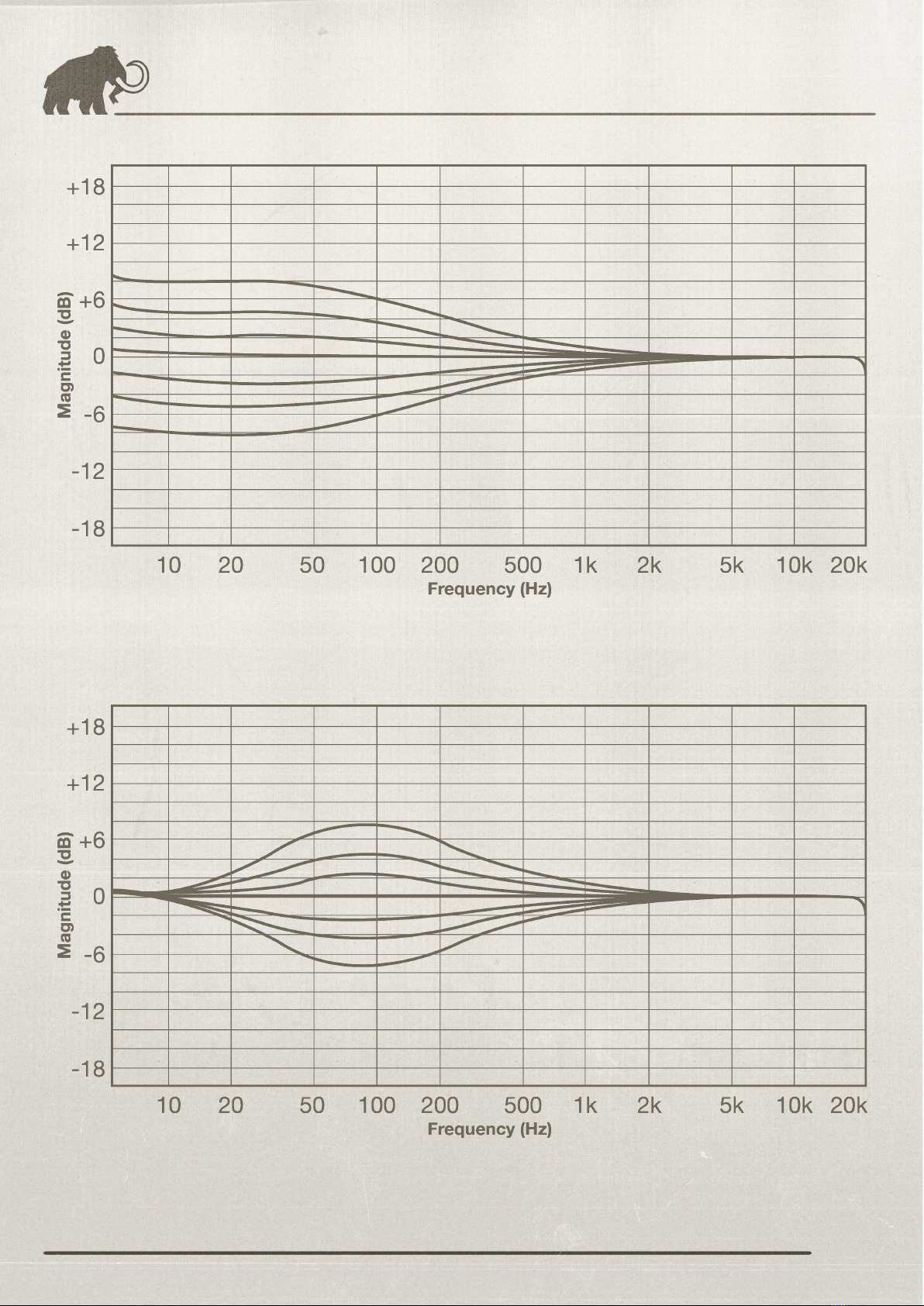
Gain -8,-4,-2,0,2,4,8 / Frequency 98 Hz / Q: shelf
Gain -8,-4,-2,0,2,4,8 / Frequency 98 Hz / Q: 20
13
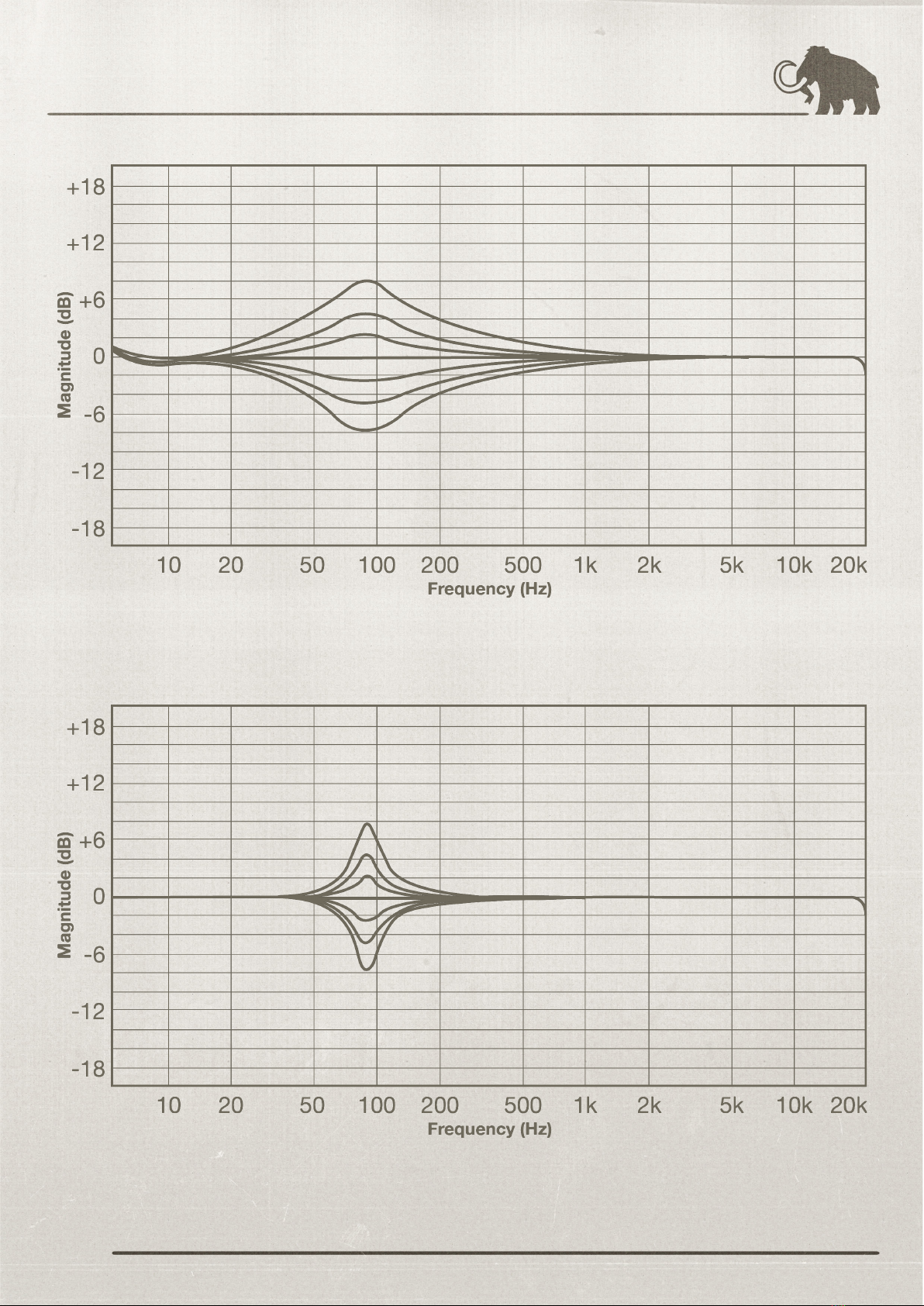
Gain -8,-4,-2,0,2,4,8 / Frequency 98 Hz / Q: 12
Gain -8,-4,-2,0,2,4,8 / Frequency 98 Hz / Q: 4
14

Gain -8,-4,-2,0,2,4,8 / Frequency 530 Hz / Q: shelf
Gain -8,-4,-2,0,2,4,8 / Frequency 530 Hz / Q: 20
15

Gain -8,-4,-2,0,2,4,8 / Frequency 530 Hz / Q: 12
Gain -8,-4,-2,0,2,4,8 / Frequency 530 Hz / Q: 4
16
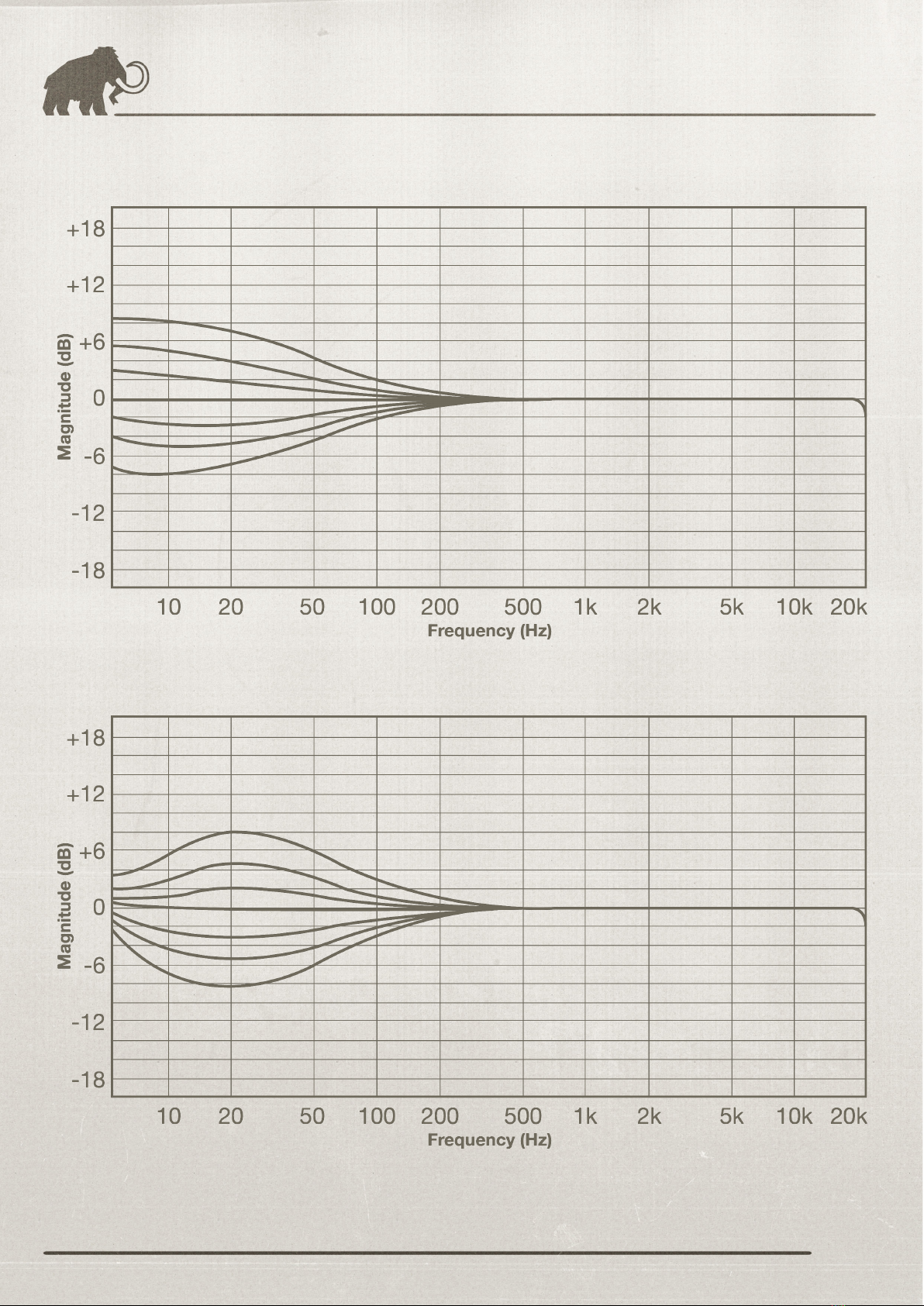
LOW MID FREQ
Gain -8,-4,-2,0,2,4,8 / Frequency 21 Hz / Q: shelf
Gain -8,-4,-2,0,2,4,8 / Frequency 21 Hz / Q: 20
17
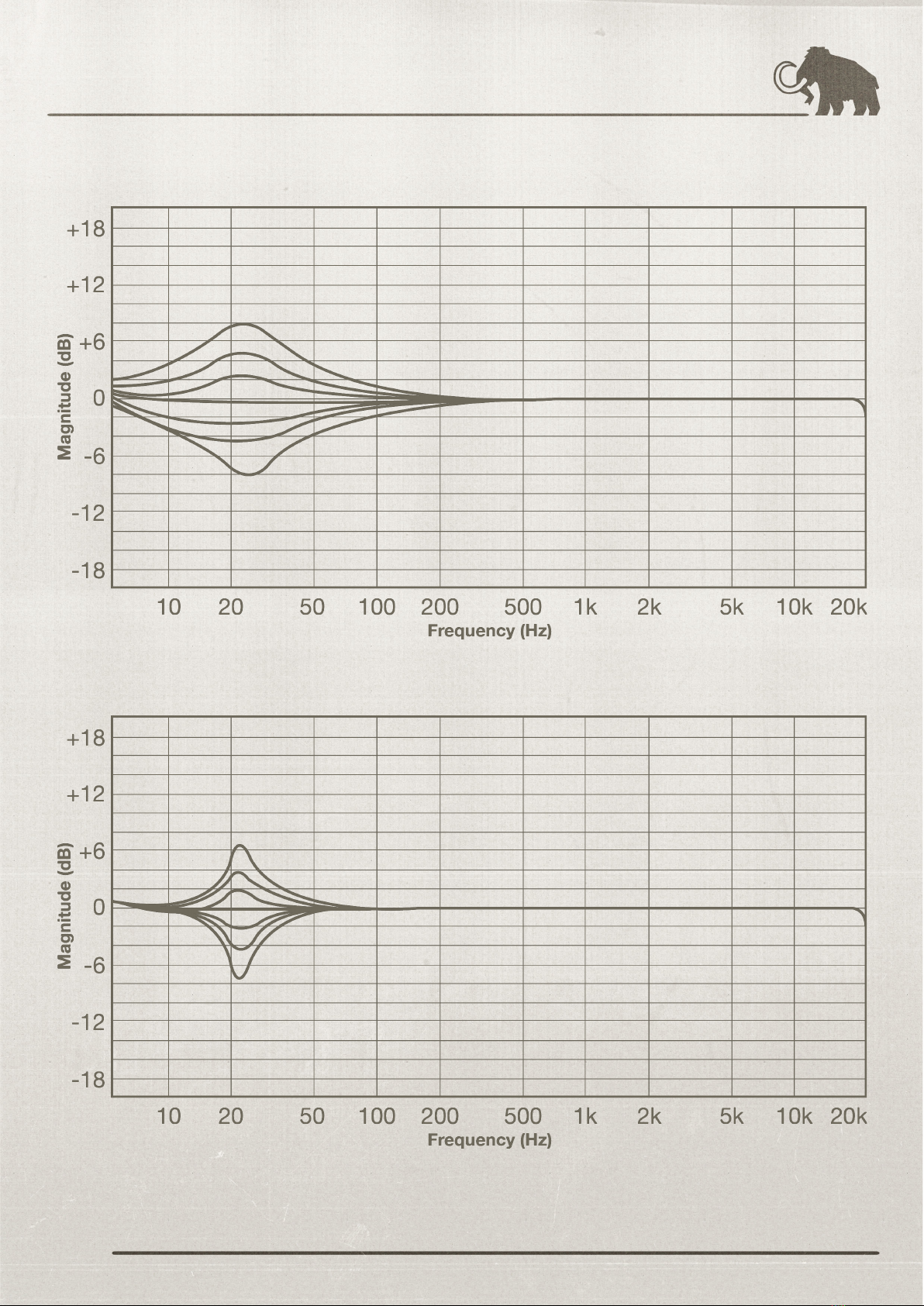
Gain -8,-4,-2,0,2,4,8 / Frequency 21 Hz / Q: 12
Gain -8,-4,-2,0,2,4,8 / Frequency 21 Hz / Q: 4
18

Gain -8,-4,-2,0,2,4,8 / Frequency 108 Hz / Q: shelf
Gain -8,-4,-2,0,2,4,8 / Frequency 108 Hz / Q: 20
19
Table of contents
Other Acustica Recording Equipment manuals
Popular Recording Equipment manuals by other brands

Mitsubishi Electric
Mitsubishi Electric MAC-568IF-E Quick reference guide
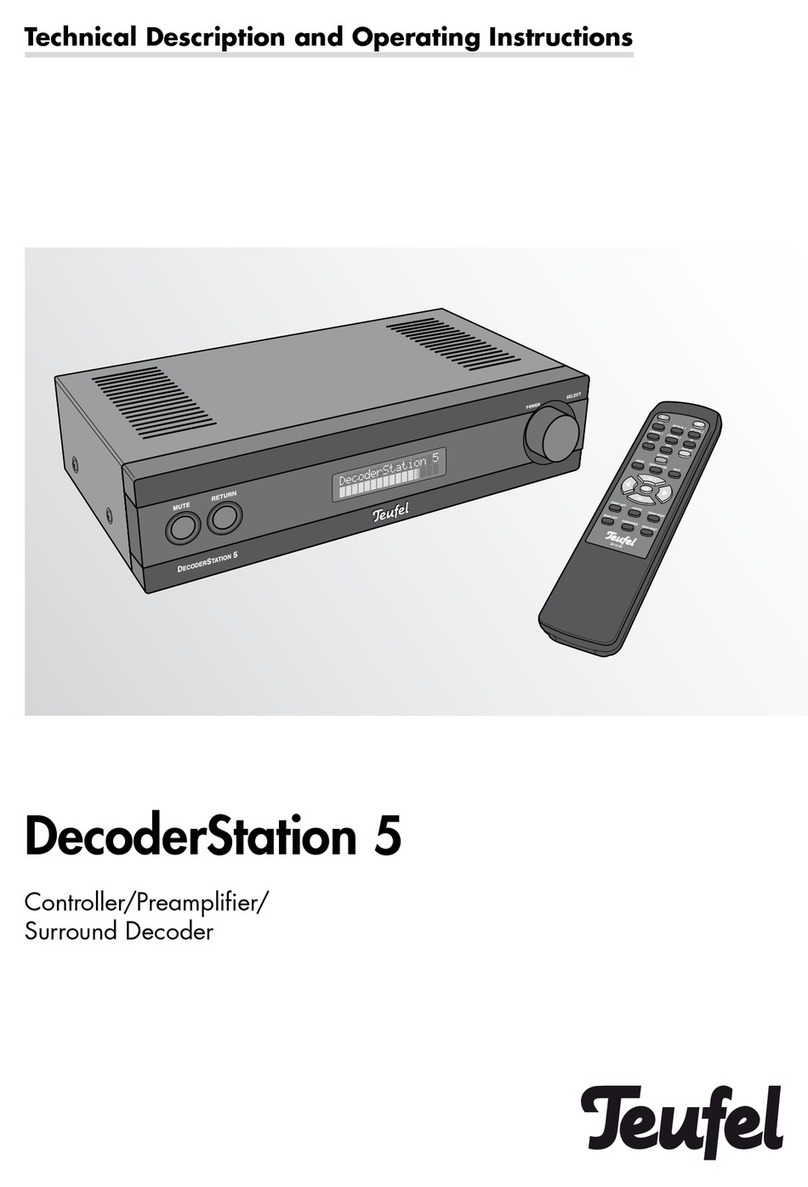
Teufel
Teufel DecoderStation 5 Technical description and operating instructions
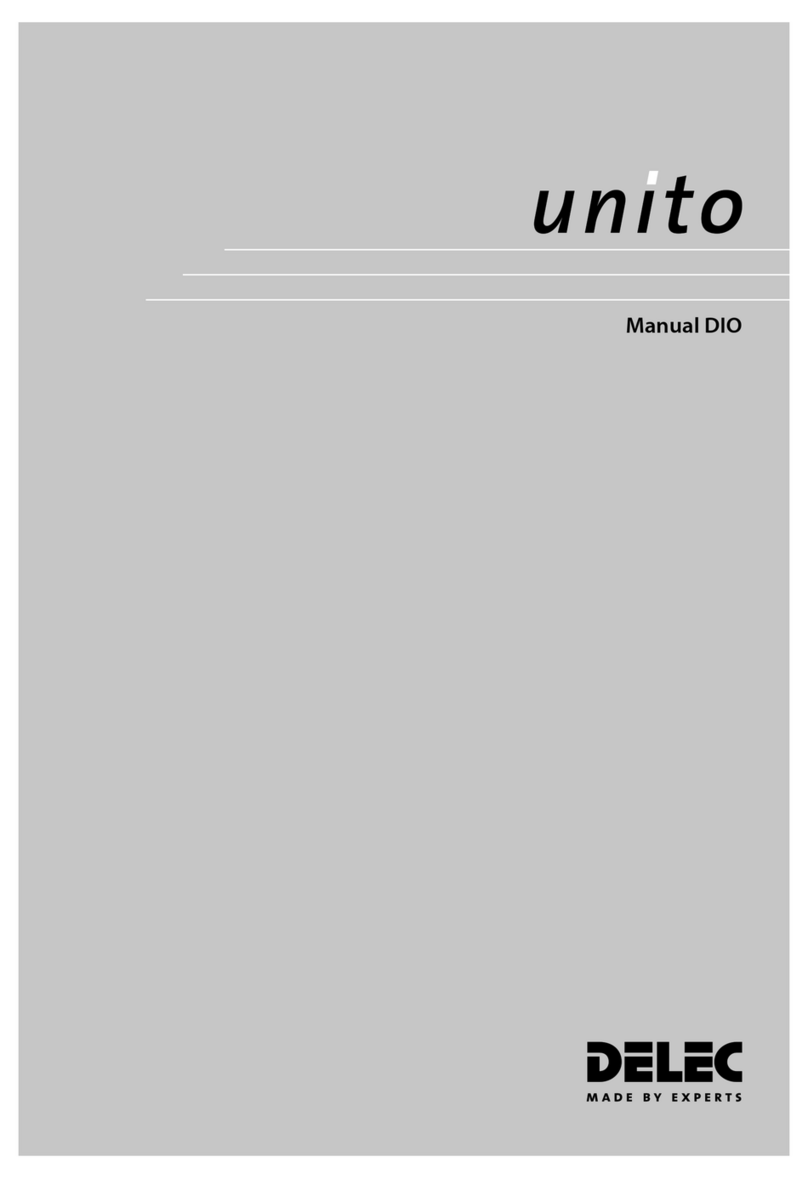
Delec
Delec Unito DIO manual
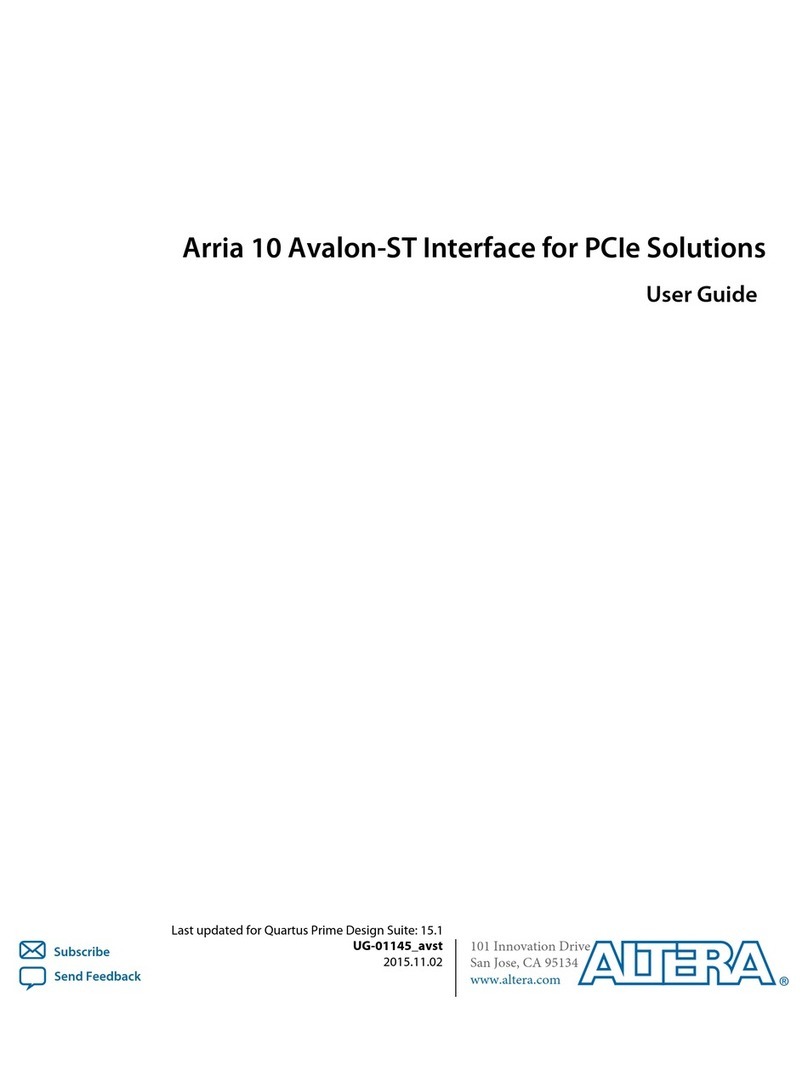
Altera
Altera Arria 10 Avalon-ST Interface user guide

Vidicode
Vidicode V-Tap VoIP manual
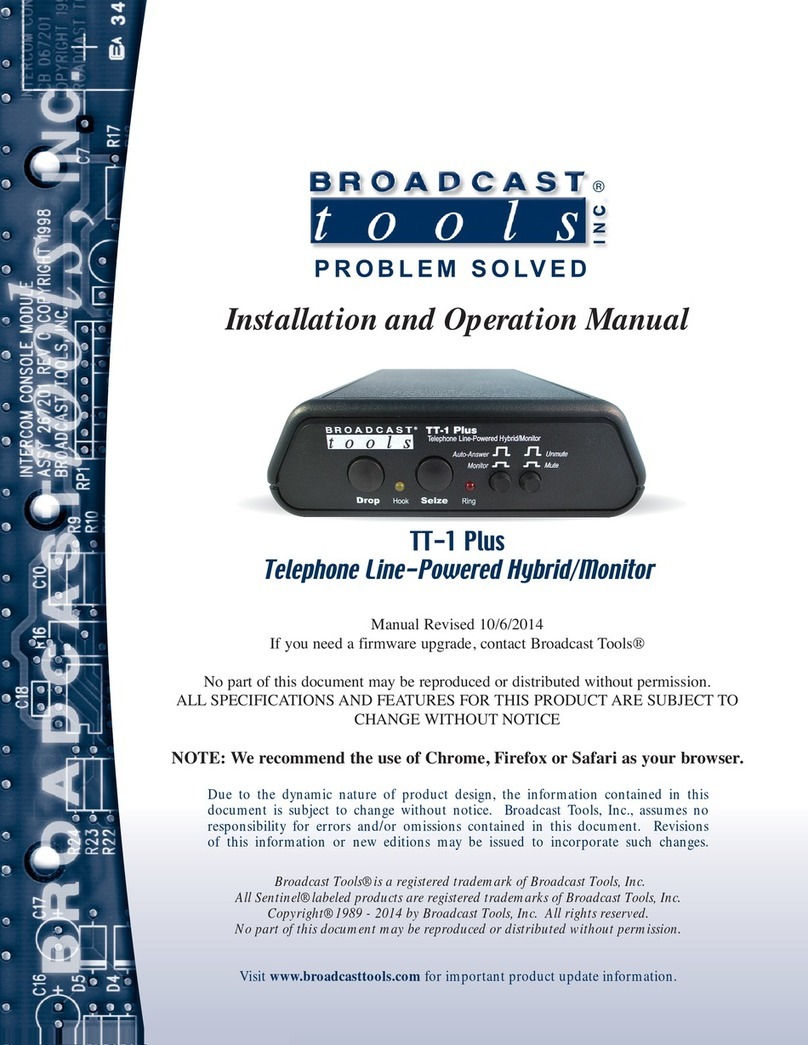
Broadcast Tools
Broadcast Tools TT-1 Plus Installation and operation manual