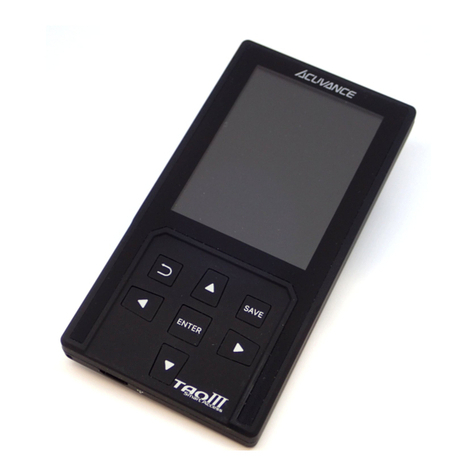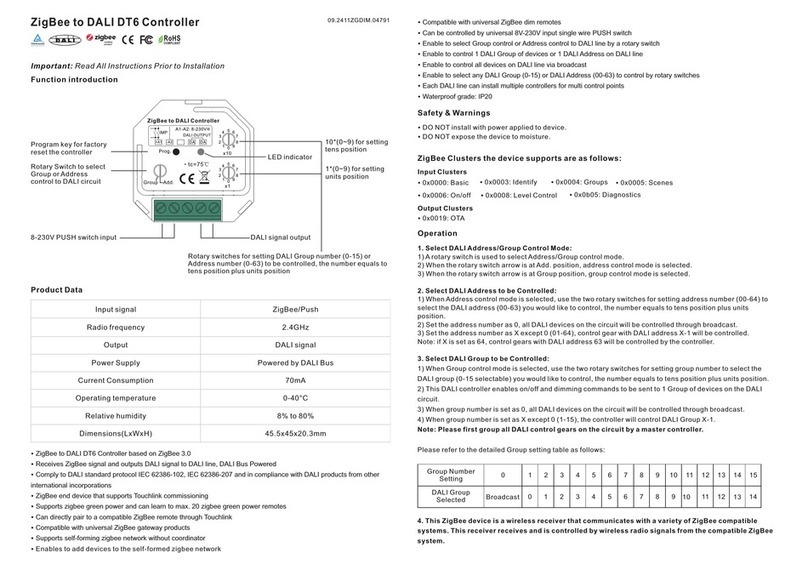ACUVANCE Rapida Series User manual

Digital Speed Controller Instruction Manual

WARNING
2
Precautions
Ni-Cd batteries
To avoid the risk of fumes, fire and burns
Improper use of the Ni-Cd battery is very dangerous. The battery must
be handled carefully. Incorrect wiring or short-circuiting of wiring may
cause fire or fumes. Before connecting or disconnecting the battery to or
from the ESC, be sure to turn off the power switch of the ESC.
When the battery is not in use, disconnect it from the ESC or charger,
and store it in a suitable location with wires and screws removed.
WARNING To avoid the risk of fumes, fire and burns
Incorrect wiring may cause fire or fumes that can damage both the ESC
and battery beyond repair. To avoid the risk of accidents, do not modify
wiring by yourself, even though the ESC is fitted with terminals. Take the
product to KEYENCE instead.
WARNING To avoid the risk of fumes, fire and burns
Make sure to fit the included capacitor to the motor to be used.
Otherwise, the ESC may become damaged due to malfunction resulting
from electrical noise.
Connecting silicone wiring
Connecting to a motor
Digital Speed Controller
Instruction Manual

3
CAUTION
Caution
NOTE
WARNING Information for preventing serious injury
Make sure to carefully read and understand the important warning
messages in this Instruction Manual before commencing to use the
product.
WARNING To avoid the risk of fumes, fire and burns
Electricity flows through the metal upper part of the ESC.Therefore, take
care to avoid contacting this with conductors and other metal parts or
the carbon chassis of the ESC.Take the same care even after a
radiating fin is installed, since radiating fins conduct electricity.
Radiating fins
To prevent accidents and product damage
Do not modify the ESC in any way. Use it only for its intended purpose.
Keep the ESC away from flames or heat. Avoid splashing any liquid,
such as water, on the ESC.
Proper operation
CAUTION
Useful information on handling the product
Information for preventing accidents or
product damage

4
Features
• The RAPIDA series feature the latest MOS-FET (SOP) components,
which allow powerful braking as well as a forward function.
• Advanced control circuitry using a 4-layer board that allows
high-density mounting of electronic components.
• Utilizes an MPRS*1 system, which has proved very successful in the
A-01 Series in large-current circuits, for compactness and
high-performance.
• With AGCS*2, Schottky diodes are no longer necessary, and motor
voltage loss during pulse drive is reduced to approximately 1 percent.
This results in a longer run-time and prevents the heat generated by
FETs.
• Smooth frequency control allows settings to be adjusted flexibly.
• AWG14 silicone cables, for flexibility and large currents
• Gold-plating is used for all electrical connectors for extremely low
contact resistance.
• Outstanding energy-saving performance can be achieved by setting
the power limiter function to an appropriate value.
• Includes a high-capacity state-of-the-art low impedance capacitor to
minimize electrical noise.
• Improved throttle output resolution for more stable operation.
RAPIDA
• The ZERO offers 20 high-performance surface-mounted FETs that
give an ON-resistance value of 0.41 mΩ(FET standard value),
amongst the lowest in the world.
• You can choose four settings for brake frequency to adjust the
"braking feel" to just how you like it.
• You can switch neutral brake ON/OFF.
• By setting the power limit to an appropriate value, you can drive very
smoothly.
• The uses trimmer specifications for simple operation.
RAPIDA PRO
• The RAPIDA PRO offers 24 high-performance surface-mounted FETs
, for an ON-resistance of 0.34 mΩ, the lowest in the world.
• With the addition of an indicator function, a variety of settings and
measurement can be made easily using only the body of the ESC.
• Equipped with a variety of measuring functions for visual confirmation
of optimum settings.
• Improved receiver and servo power allow the RAPIDA PRO to handle
high torque servo.

5
*1 AGCS: Advanced Gate Control System
AGCS is a groundbreaking system that dramatically reduces losses during
pulse drive by dynamically controlling FET gates (ON-OFF) according to motor
speed (RPM). (PATENT PENDING)
*2 MPRS: Metal Plate Radiation (of Heat) Structure
MPRS is a hybrid structure in which current is conducted not through a copper
foil on the printed board but through a metal plate, for optimum configuration
of FETs.
Power supply 6-cell NiCd battery
Maximum current Max. current of NiCd battery
ON resistance 0.41 mΩ(FET standard)
Compatible motors any
Dimensions W37.4 x D27.5 x H18.0 (excl. projection)
Weight (ESC unit) 29.6 g
Regulator for receiver/servo 6V 3A output
Specifications
• RAPIDA
Power supply 6-cell NiCd battery
Maximum current Max. current of NiCd battery
ON resistance 0.34 mΩ(FET standard)
Compatible motors any
Dimensions W37.4 x D27.5 x H18.0 (excl. projection)
Weight (ESC unit) 29.6 g
Regulator for receiver/servo 6V 3A output
• RAPIDA PRO

6
Part names and wiring
Part names
• RAPIDA
• RAPIDA PRO
123
123
Rx connector
Power switch
Aluminum top seal
Bar LED
7-segment LED
Function switch left
Function switch middle
(effectively presses both left and
right buttons at the same time) Function switch right
Aluminum top seal
Brake rate Power limit Drive frequency
Rx connector
Power switch
Function switch left
Function switch middle
(effectively presses both left and
right buttons at the same time) Function switch right

7
Wiring
Take care not to make mistakes with battery polarity. Also, make sure to
connect the included noise-suppression capacitor to the motor. If not, you
may damage the ESC.
WARNING To avoid the risk of fumes, fire and burns
123
Battery
Capacitor Motor
BAT
BAT
MOT
MOT
Connect the included capacitor to
the motor as shown in the diagram.
• Without connectors
• Using connectors
Do not attempt to change wiring
by yourself.
Connect included
capacitor to the
motor as shown in
the diagram below.
Motor
Connect to NiCd and NiMH batteries
Connect to a motor
Battery

8
Part names and wiring
Rx connector
Do not change wiring before disconnecting the NiCd battery. Also, take care
not to make mistakes with the polarity of wiring, otherwise you may damage
the ESC, receiver or servo. Take particular care of the servo and receiver
since these cannot be repaired by ACUVANCE.
Insert the Rx connector pin according to the directions of the maker of the
receiver you are going to use. Connect carefully, making sure to properly orient
connectors to secure the connector pin.
Connecting cables incorrectly or inserting connectors in reverse may cause
damage to the servo and receiver.
If you use a receiver manufactured by a maker other than the manufacturers
listed above, contact your distributor or ACUVANCE.
WARNING To avoid the risk of fumes, fire and burns
Receiver
manufacturer Old SANWA
Old KO
Take care not to
insert in reverse.
Wiring
Take care not to
insert in reverse.
No need to
change it.
FUTABA
New KO
New SANWA (Z connector)
JR
Shape of
connector insert
port
(receiver side)
White Red
Cut here.
Be cautious when you
handle needle or cutter.
Insert this side up
To lock connection, the connector has barbs
inside. (Not on the metal contacts.) When
you pull cables out of the connector, you
should lift the connector's lip by using sharp
point like cutter or needle and pull out. When
you insert, you should turn its concave side
up and push it to the depth of "snap".
CAUTION
Black White
Cut here.

9

WARNING
Before performing settings for each function,
make sure to disconnect the motor or to keep the vehicle
suspended in the air.
10
Setting up Functions
Transmitter settings
Press the left and right function
switches together for four seconds.
Settings are complete and the red
and green LED blink at the neutral
position.
Set the transmitter to the brake
high point position and press the
right function switch.
Red LED blinks.
Set transmitter to the high point
position and press the right function
switch.
Green LED blinks.
Set transmitter to the neutral position
and press the right function switch.
Red and green LED blink.
As you grip the throttle, the LED
goes off once, then the green LED
turns on at the high point position.
1
2
3
4
5
6
7
8
9

11
Brake frequency settings
The display passes through four
stages from the turning off of the
green LED to the turning on of the
green LED, according to the current
brake frequency.
Press the left function switch for
four seconds.
Set the frequency you want by
using the right function switch.
If you press the left function switch
the frequency is set and recovered.
Frequency
2 kHz
4 kHz
6 kHz
8 kHz
Green LED
Off
Blinking
Blinking
On
Brake feel
Strong brake operation
Slow
Fast
Smooth brake operation
When you adjust the throttle to the
brake side, the LED goes off once,
then the red LED turns on at the
brake high point position.
1
2
3
4
10

WARNING
Before performing settings for each function,
make sure to disconnect the motor or to keep the vehicle
suspended in the air.
12
Setting up Functions
Neutral brake settings
Turn off the ESC power switch once.
Since the mode is registered, there is no need to reset it.
By repeating this same action, the neutral brake switches ON and OFF in turn.
The neutral brake is ON when the
ESC returns to normal operation
while the red LED is blinking.
The neutral brake is OFF when the
ESC returns to normal operation
while the green LED is blinking.
Turn on the power switch while
pressing the right button.
Red LED
= ON
Green LED
= OFF
1
2
3
4
5

13
Frequency adjustment function
Trimmer can only rotate 240 degrees.
Do not try to force it more than this.
NOTE
Trimmer can only rotate 240 degrees.
Do not try to force it more than this.
NOTE
Frequency
adjustment trimmer
• You can adjust the frequency from 1 kHz to
15kHz, according to the "feel" you desire.
• For full-torque driving, set the frequency to a
rather low value.
• For smoother driving, set the frequency to a
higher value.
• By changing the position of the trimmer, the
frequency changes to linear adjustment,
allowing more detailed settings.
Power limit adjustment function
Power limit
adjustment trimmer
• By adjustment the power limit, it is possible
to drive on slippery surfaces and to extend
the run-time of the vehicle.
• The higher the power limit value (closer to
100%), the higher the electric current that
flows in the motor.
• Lowering the trimmer value effectively
controls the starting up power and the level
of traction. Lowering the trimmer value also
extends the run-time.
50%
Power
Time
100%
Trimmer 100%
Trimmer 50%

14
Setting up Functions
NOTE
Trimmer can only rotate 240 degrees.
Do not try to force it more than this.
NOTE
Brake rate adjustment function
If the ESC is subject to electrical noise, there is a danger
that the noise is interpreted as the first throttle action,
thereby deactivating dash power mode by mistake.
Dash power mode
Brake rate adjustment trimmer
Driving can be made smoother by
setting the brake adjustment value
according to the specific road
conditions.
• Adjusting the brake rate can result in higher
torque braking.
0%
Brake
amount
Brake trigger amount
100%
Min. brake adjustment
Max. brake adjustment
This function can be used to override the power limit
for the first throttle action at the time of starting up.
This allows faster starting up.
1. Turn the transmitter switch on and press the left and right function switches
together for four seconds.
The LED then starts blinking. (Same as setting mode.)
2. Lift your hand from the function switch and wait until the LED stops blinking.
(For 10 seconds) LED blinks red and green in turn.
The ESC is then in dash power mode.
When in normal operation (no neutral brake), the minimum brake value can be adjusted by
changing the brake adjustment trimmer. At the minimum setting, the brake value changes
linearly according to the trigger value. As the setting reaches a maximum, the minimum brake
value changes up to about 70% of the maximum brake value. If you need stronger braking than
this, set to the appropriate value by gradually increasing the setting from the minimum value.
Neutral Brake Brake high point
0%
Brake
amount
Brake trigger amount
100%
Min. brake adjustment
Max. brake adjustment
Neutral Brake Brake high point
Operation without neutral brake Operation with neutral brake

15
Energy Saving Mode (Abbrev. EnSA)
1.
2.
3.
4.
5.
Turn off the amplifier power switch once.
Press and hold the left button while turning on the power switch.
If the unit returns to normal operation with the red or green LED flashing,
the Energy Saving Mode is on. If the unit returns to normal operation with
the red or green LED illuminated, the Energy Saving Mode is off.
Repeating steps 1 and 2 turns the neutral brake on and off alternately.
The mode once set is stored in memory, so you donÅft have to set
the same mode again.
The Energy Saving Mode should generally be turned on, but turning off
the Energy Saving Mode may help achieve more stable
performance, depending the type of motor and its degree of deterioration.
If the motor has deteriorated, turning off the Energy Saving Mode enables
more stable operation.
Malfunctions caused by noise may be avoided with the Energy Saving
Mode turned off.
NeutralBrake
EnergySavingEffect
MotorNoise
Great
High
Small
Low
OFF
ON
Green
flashes
Green
ON
Red
flashes
Red
ON
ON
EnergySavingMode
OFF

16
Various Settings
1.
2.
3.
4.
5.
6.
For full-torque driving, set frequency rather low, to around 1.0-2.0 kHz.
For smooth driving, set frequency rather high, to around 8.0-14 kHz.
As you increase frequency, driving is smoother but the amount of heat
generated in the electric circuitry increases. When using a high-powered motor,
we recommend that you limit the frequency of the drive brake to 10 kHz.
The energy-saving circuit is particularly effective for driving at low and medium
speed. However, effectiveness depends on the type of motor, gear ratios and
drive frequency. If the drive frequency is too low, the energy-saving circuitry
does not work well. On the other hand, if the drive frequency is too high, the
loss due to internal heat generation becomes too high. So, generally, the
frequency range for energy-saving is around 3.0-12.0 kHz, according to the
settings for the vehicle.
For frequency settings, if the starting speed torque is not high enough, increase
the value of minimum drive power.
If the brake doesn't work well, increase the value of minimum brake power.
Output on transmitter handle is shown in the graph below.
(with neutral braking)
Minimum
brake point
Setup with
brake rate
Power limit
0%
100%
0%
100%
Brake output ratio
Drive output ratio
2, 4, 6, or 8 kHz
Set brake frequency
Fix neutral width
BP
Brake high point
HP
Normal high point
NP
Neutral
TRIGGER POSITION
Transmitter rate
Analog
1-15 kHz
Set drive frequency
Energy saving

17

18
Function Indicators (settings are explained from page 20)
Pressing the left or right function switch
changes the display on the indicator.
LED main, red lamp is on.
n
b
*The higher the value, the greater the current flowing.
d
neutral
Normally displays 0P (percent); current value is
displayed when adjusting the neutral brake setting.
brake
Displays values up to 100P (percent) according to
the change in the LED bars.
drive
Displays values up to 100P (percent) according to
the change in the LED bars
LED (1) is on.
LED (2) is on. Displayed values are in units of %.
The items displayed by
the 7-segment LED are as follows.
1
3
4
5
6
7
2
Main
(LED)
Freg
PoLim Time Load (reading)
Volt Temp Save (recording)
Main
Time
Power limit Load
Save
Frequency
Temperature
Voltage
Main Display
This indicates the current output as a percentage.(The display changes
automatically according to the change in the number of LED bars displayed.)
1
Frequency (F.R.Q.) display
Displays currently set frequency in kHz.
2
Power limit (P.L.) display
Displays current power limit value.
3
Fd
br
drive frequency
Displays values between 0.1 and 20.0
(100 to 20000 Hz).
brake frequency
Displays values between 0.1 and 20.0
(Hereinafter, "switches" shall mean the
function switch on the main body.)

19
LED (3) is on.
LED (4) is on.
LED (5) is on.
LED (6) is on.
LED (7) is on.
This indicates the current internal temperature.
By pressing this button,
the display switches
between units of
Centigrade (C) and
Fahrenheit (F).
This setting is used for saving a program.
This is the setting used to call up a program.
Reset by pressing
this button for four seconds.
Yardstick voltage values when using
7.2 V NiCd and NiMH
(8 V or higher) High Battery can be effectively used.
(6.8 V or lower) Low Battery is depleted or dead.
1. The value may be affected
by the road surface
temperature.
2. We recommend that, as a
general rule, you dissipate
heat when temperature gets
over 100C (210 F).
Battery voltage (VOLT) display
This indicates the current value of battery voltage (units VOLT). (The value is
higher before driving; lower after driving.) This value can be used as a yardstick
to assess battery condition. If this value remains low even after recharging,
the battery is effectively dead.
4
Measuring time (TIME) display
This indicates the amount of time from the moment when power is turned ON
or from the moment the trigger is pulled after reset, until the time the voltage
falls to the set value.To perform a reset, press the left button and right button
together for four seconds (or press the middle button.)
1. If different kinds of batteries are used in the same vehicle, these values can
be used to decide which batteries have the longest running time.
2. If the same kinds of batteries are used in multiple vehicles, these values can
be used to find out the influence of different settings on vehicle run-time.
5
Internal temperature (TEMP) Display
6
Program load
7
Program save
8

20
Setting up Functions
When the display is in the main mode, press the left and right buttons on the
sides of the main body at the same time.You can then perform a variety of
settings by switching the displays using the left button and right button.
Setting up the transmitter
Firstly, perform settings according to the transmitter.
1-1
Setting neutral width
Press the right button in SET display mode.
The initial drive brake position (the position where the brake begins to take
effect) can be adjusted according to the transmitter you use.
1-2
Main LED blinks.
When in SET display mode, press the left and right
buttons together for four seconds.
Settlings are complete and the display returns to SET display mode.
The display will then switch to nutr (neutral). Match
the transmitter to the position of neutral, and press
the right button on the side of the main body.
The display will change to drHP (drive, high point).
Match the transmitter to the high point position and
press the right button on the side of the main body.
The display will change to brHP (brake, high point).
Match the transmitter to the high point position and
press the right button.
The transmitter trigger performs a count-up on the
drive side and a count-down on the brake side.Set the
values you want using the transmitter.When you
determine the setting value, press the right button.
WARNING Before performing settings for each function, make sure to
disconnect the motor or to keep the vehicle suspended in the air.
If the position of the transmitter is not set properly, all subsequent settings
may be inaccurate. So, take care to set up the transmitter properly.
NOTE
neutral
drive (forward) high point
brake high point
nutr
dfHP
brHP
Setting the transmitter position
1
This manual suits for next models
2
Table of contents
Other ACUVANCE Controllers manuals
Popular Controllers manuals by other brands

Chemtrol
Chemtrol 250 manual
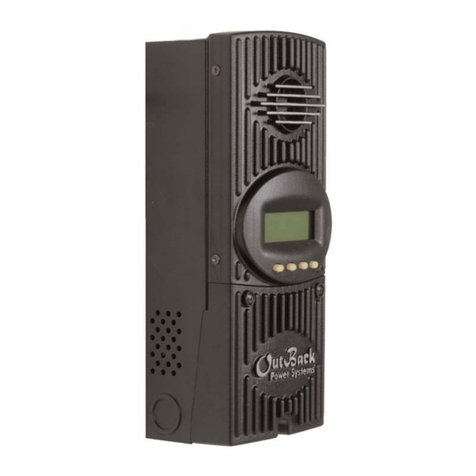
Outback Power Systems
Outback Power Systems MX60 Installation, programming, and user's manual

tams elektronik
tams elektronik PZS-3 manual

Novatek-electro
Novatek-electro RS-485 operating manual
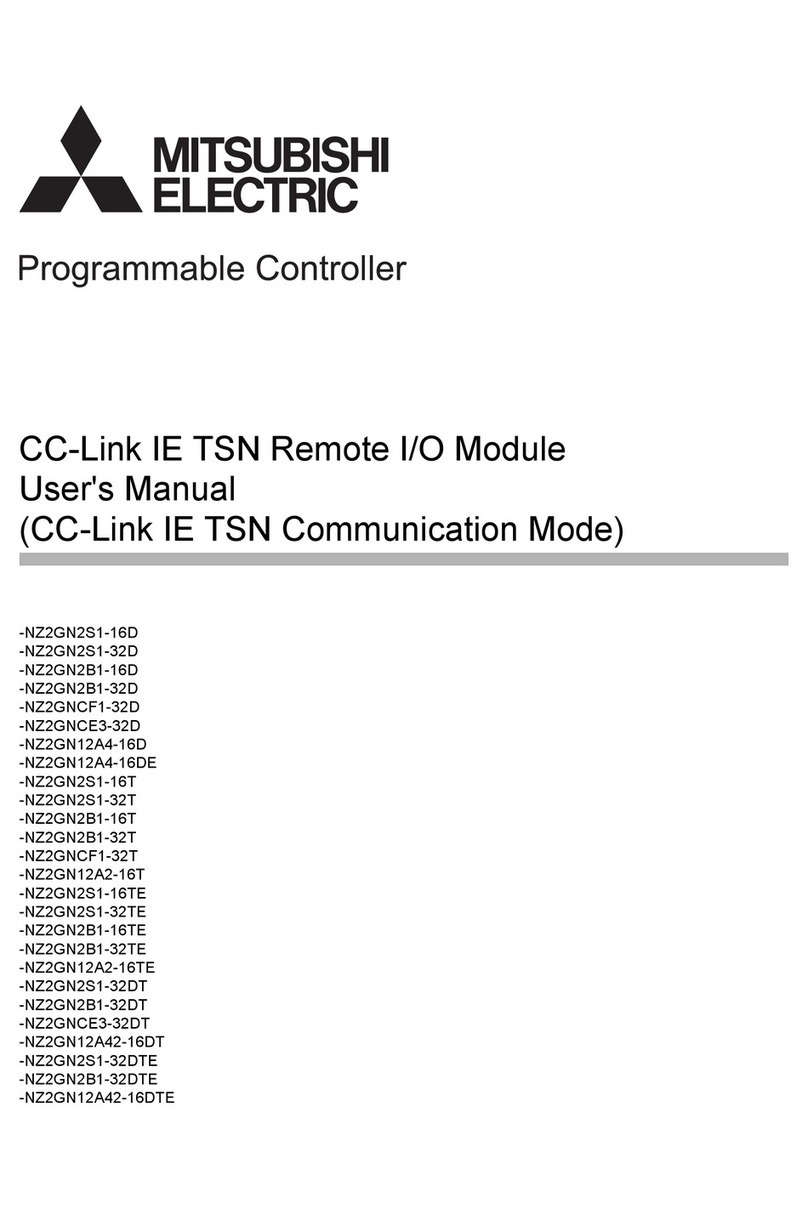
Mitsubishi Electric
Mitsubishi Electric NZ2GN2S1-16D user manual

Regin
Regin RVAB4-24 instructions
Viconics
Viconics VT7600 Series installation guide

Proval
Proval A210 Series Installation, operation and maintenance manual
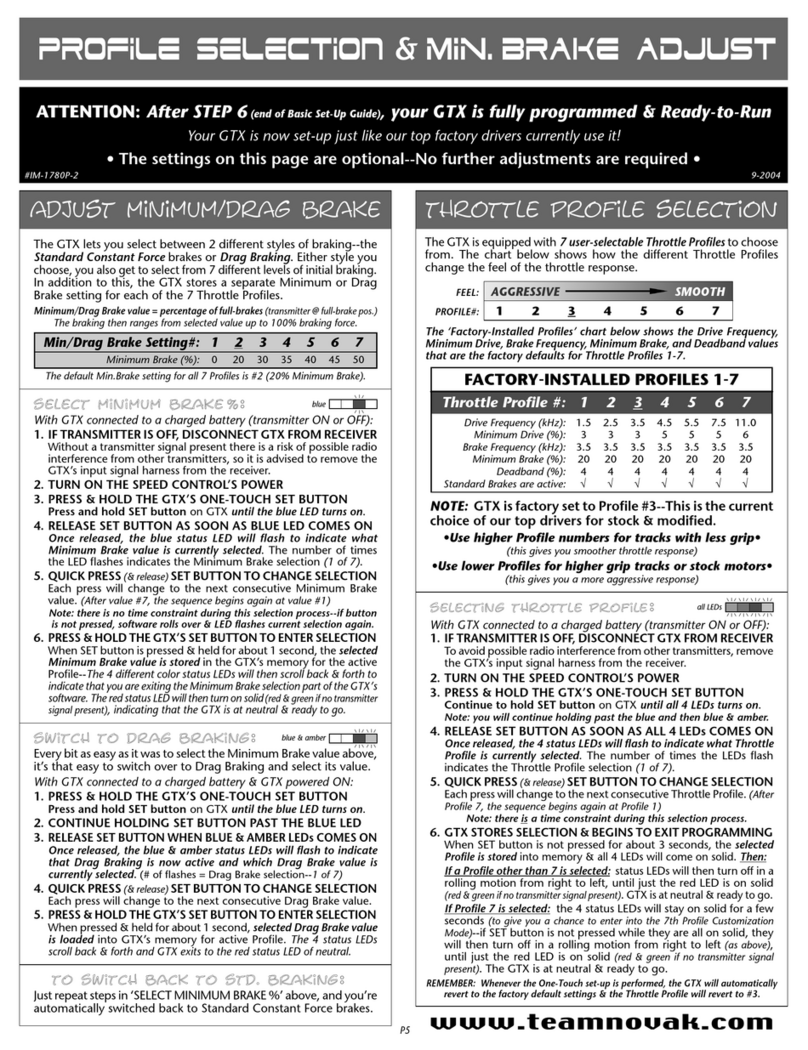
NOVAK
NOVAK GTX - PROFILE SELECTION & MIN BRAKE... manual

montwill
montwill M3 Series user manual
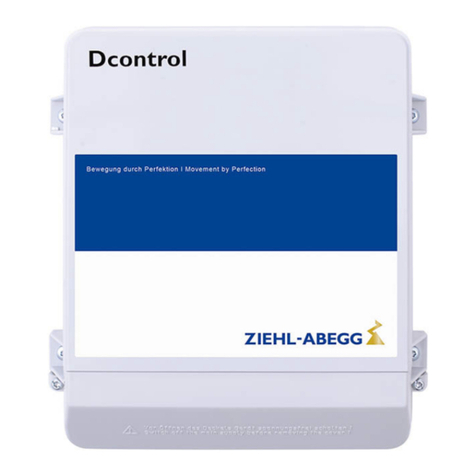
ZIEHL-ABEGG
ZIEHL-ABEGG Dcontrol PKDM6 operating instructions

Kübler
Kübler CODIX 554 manual