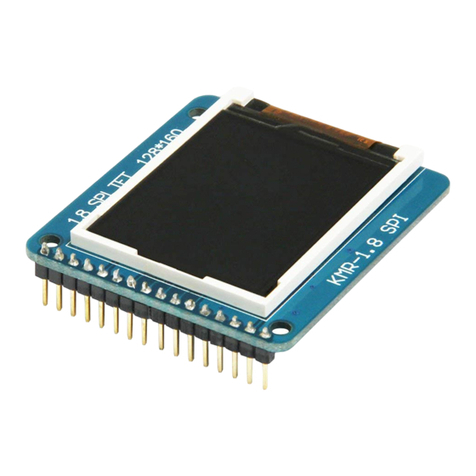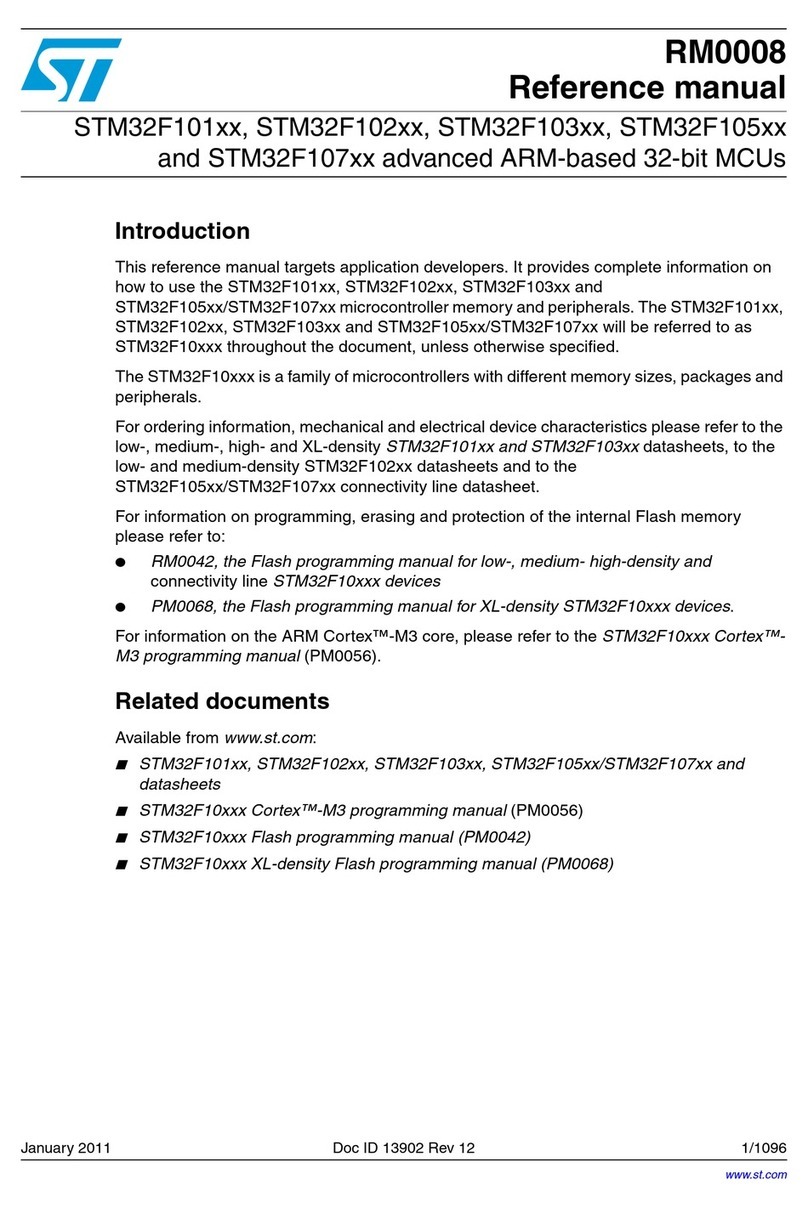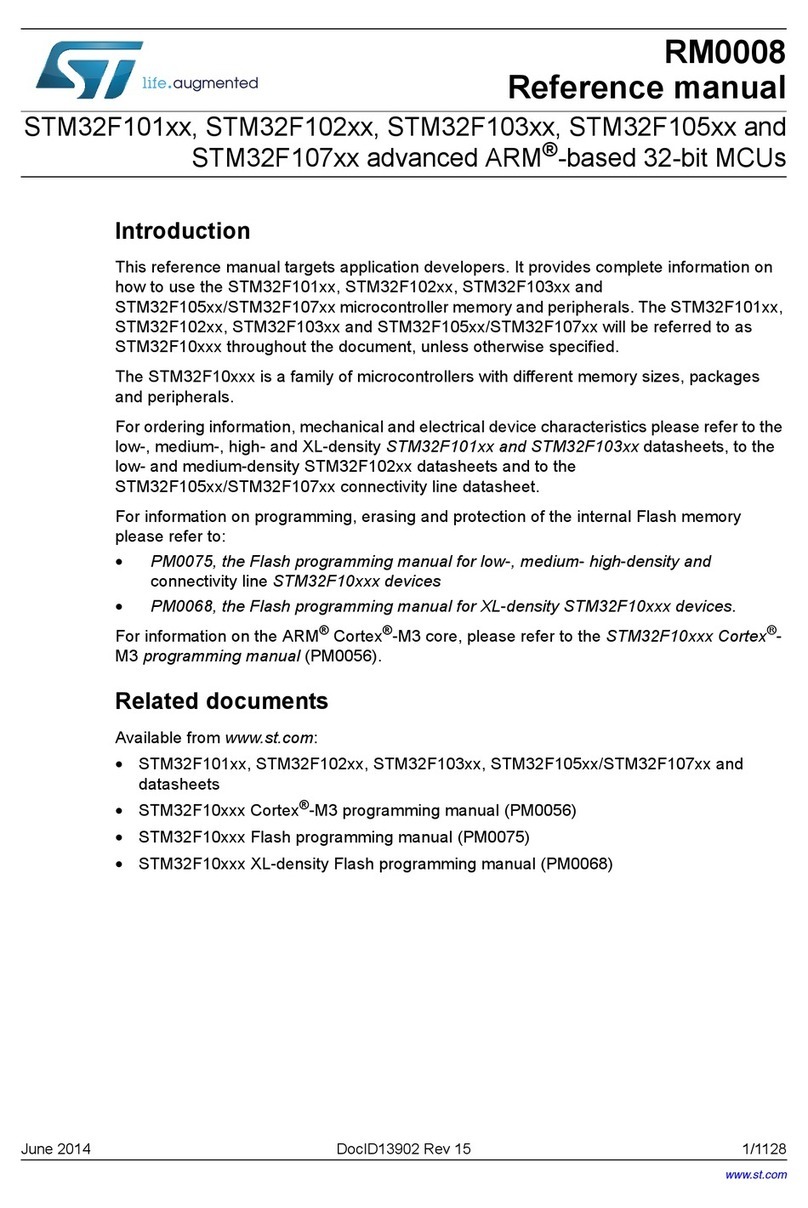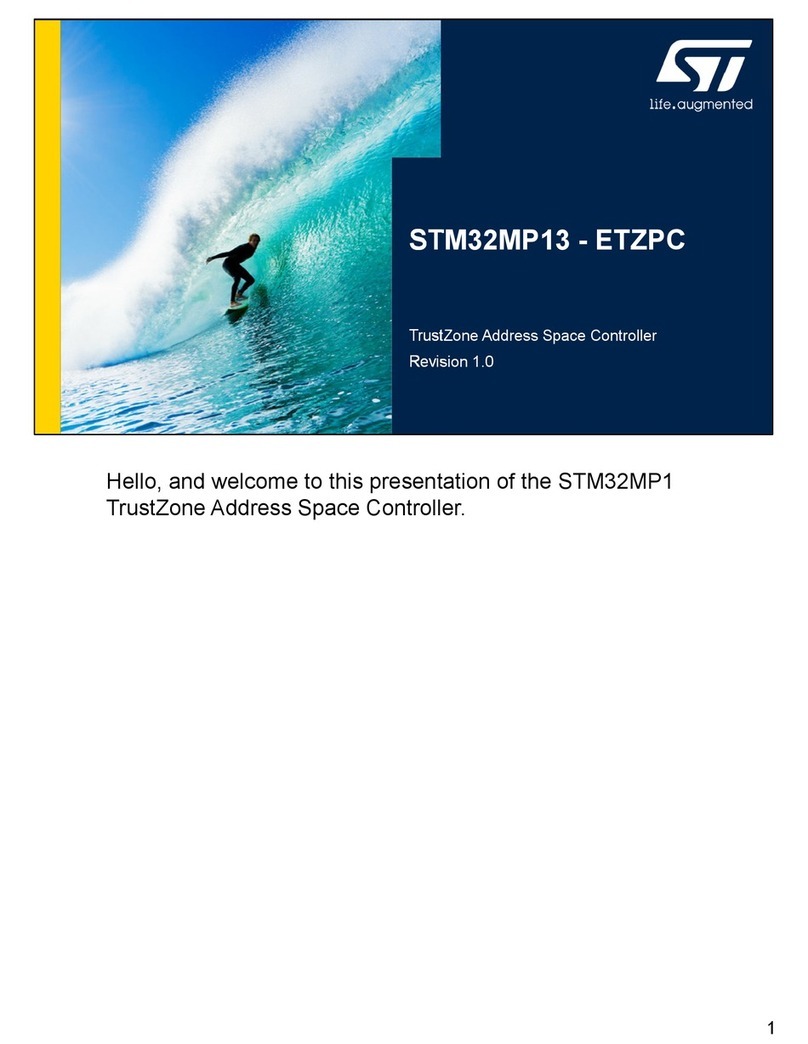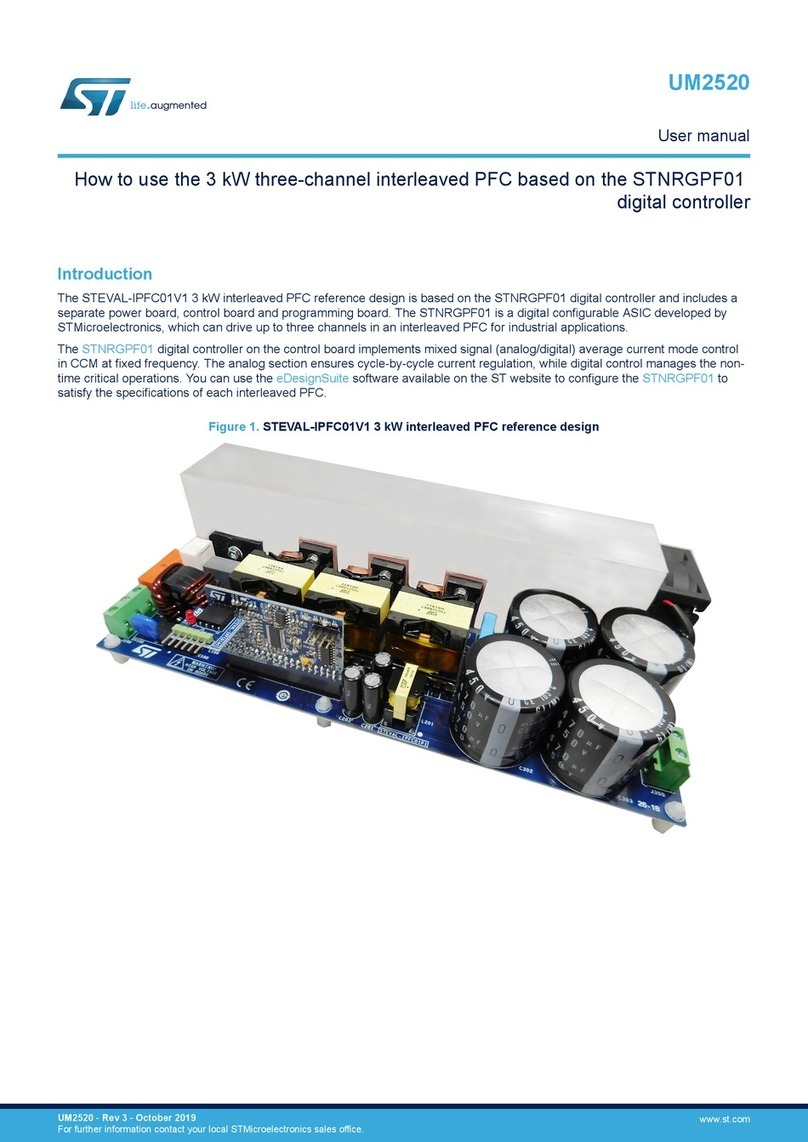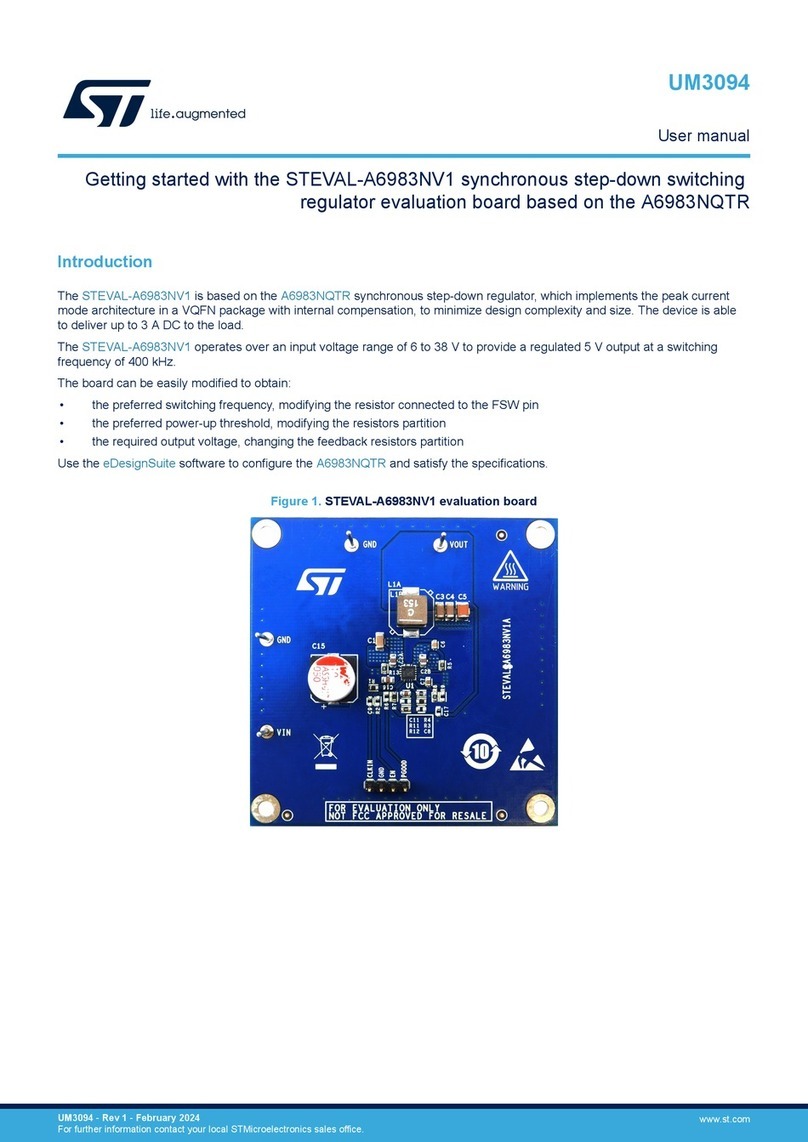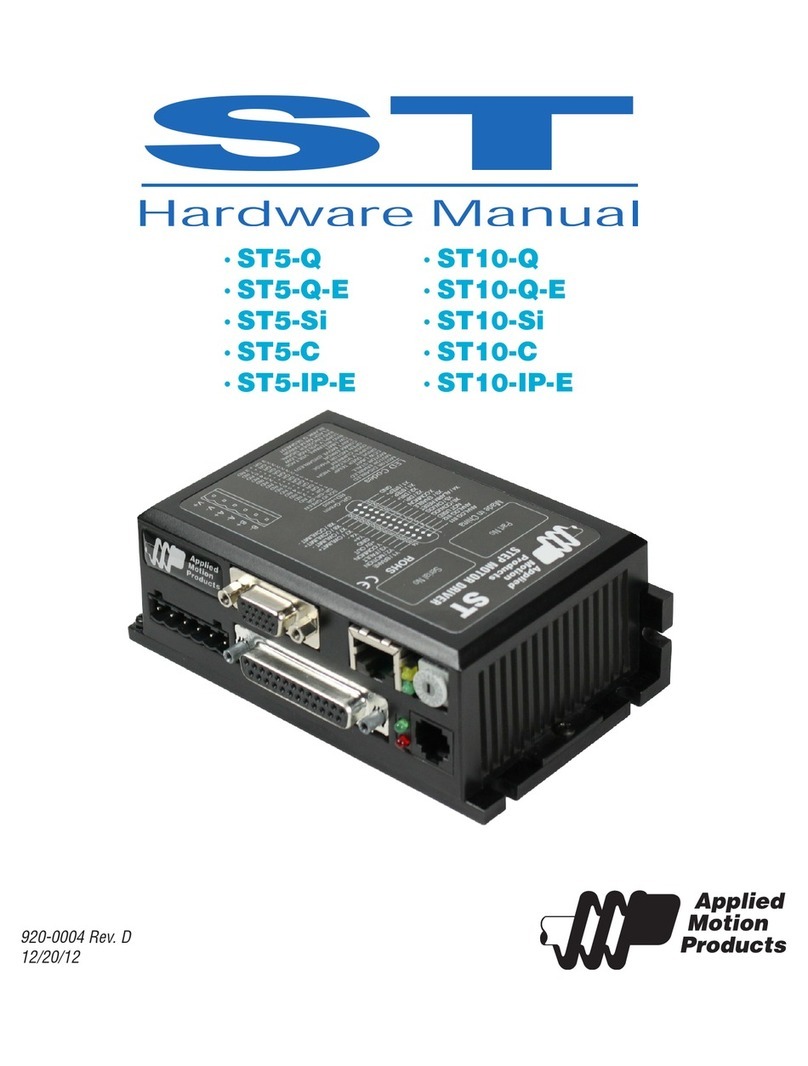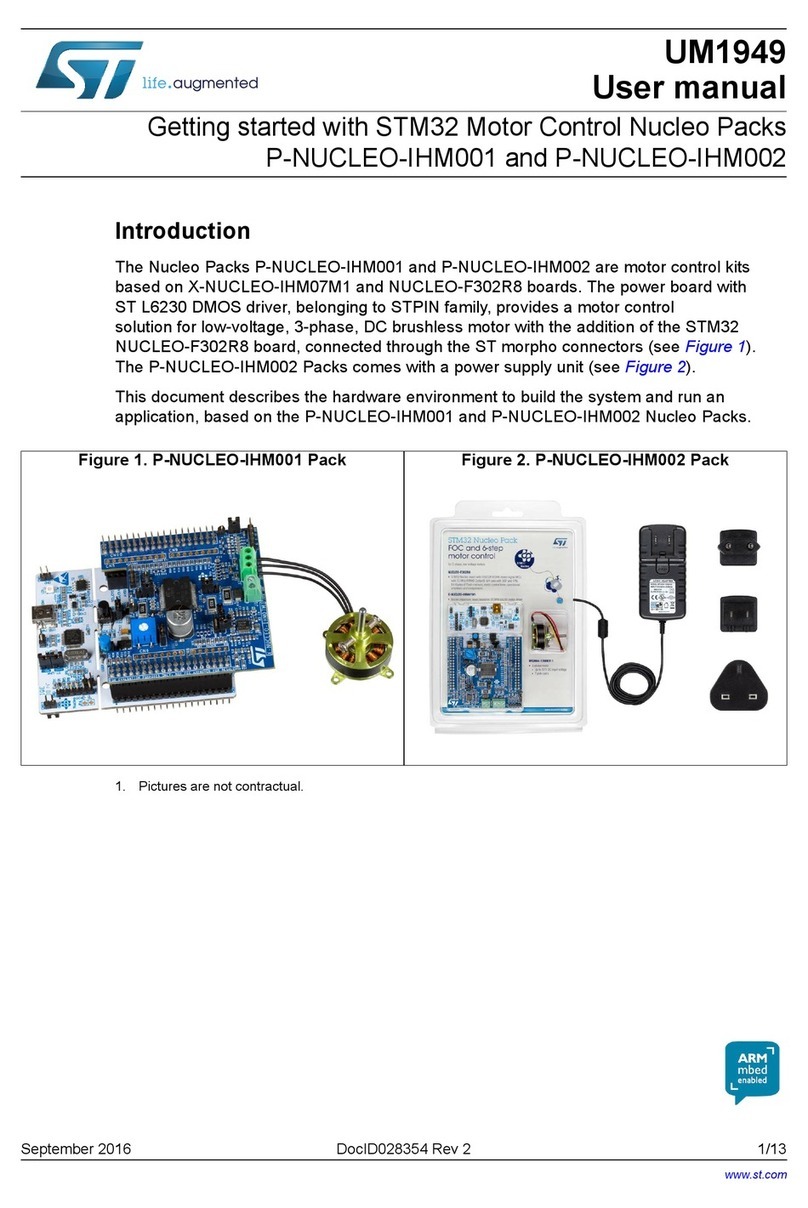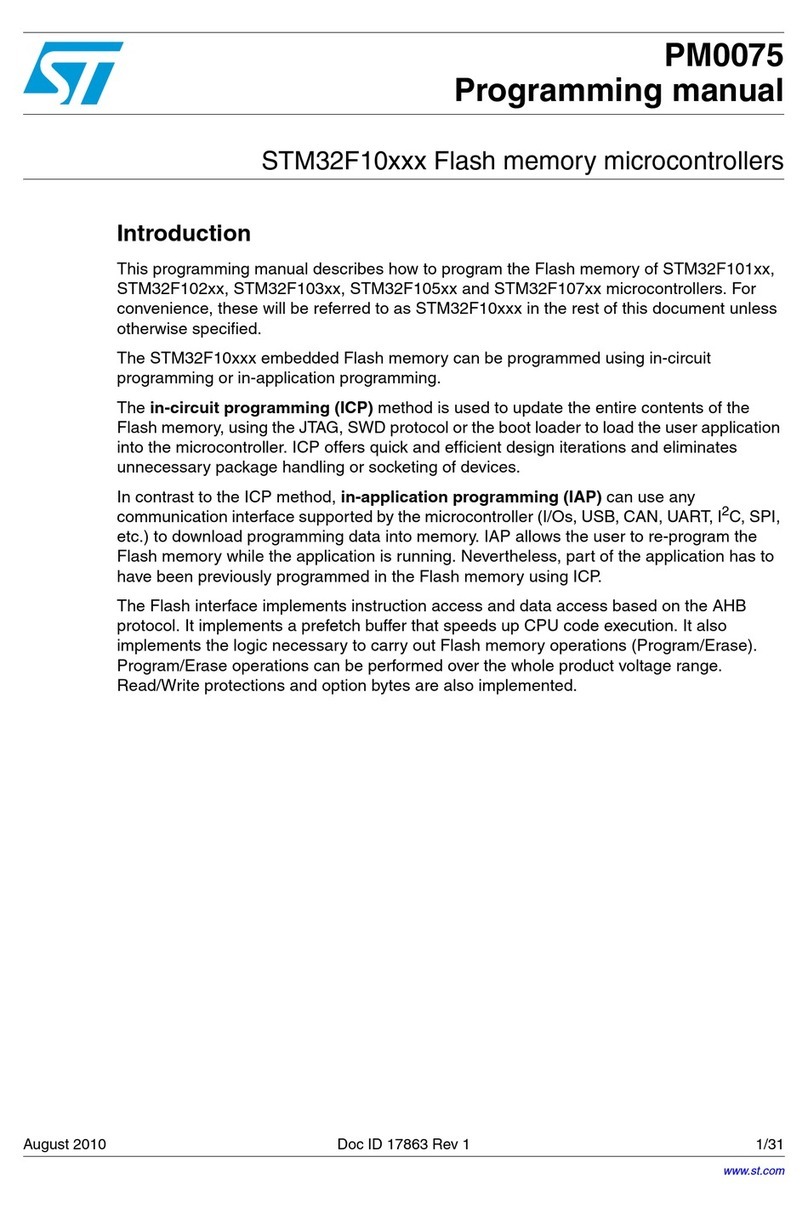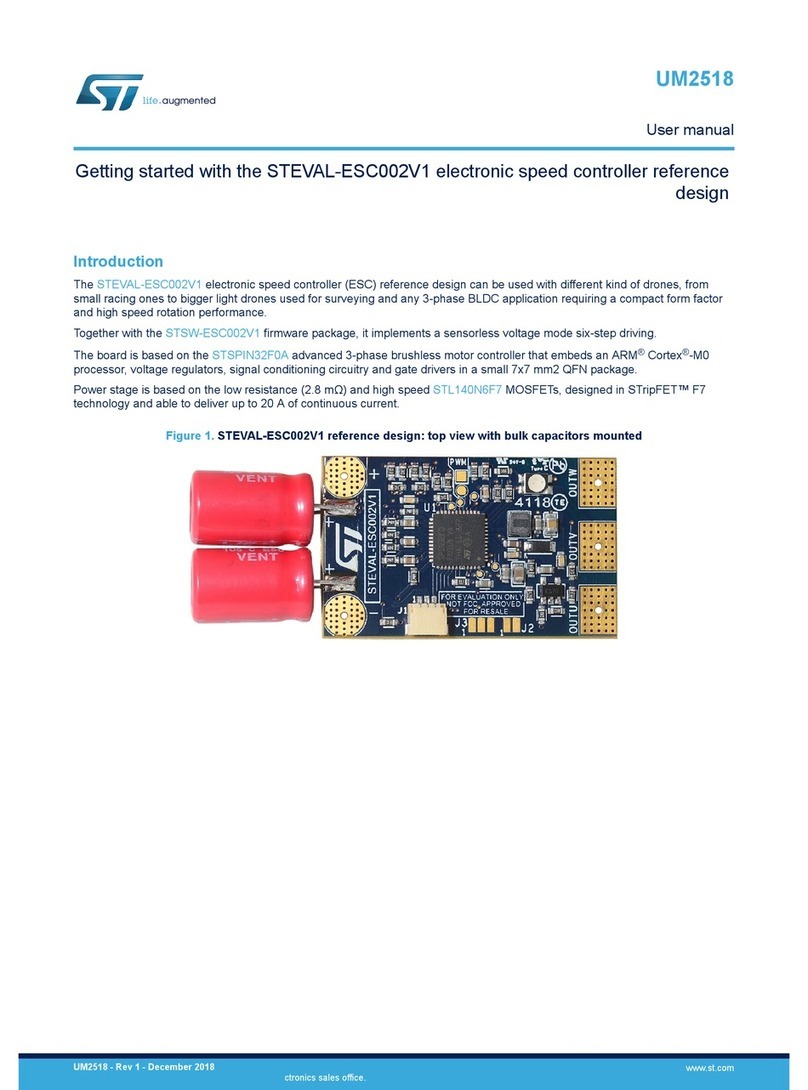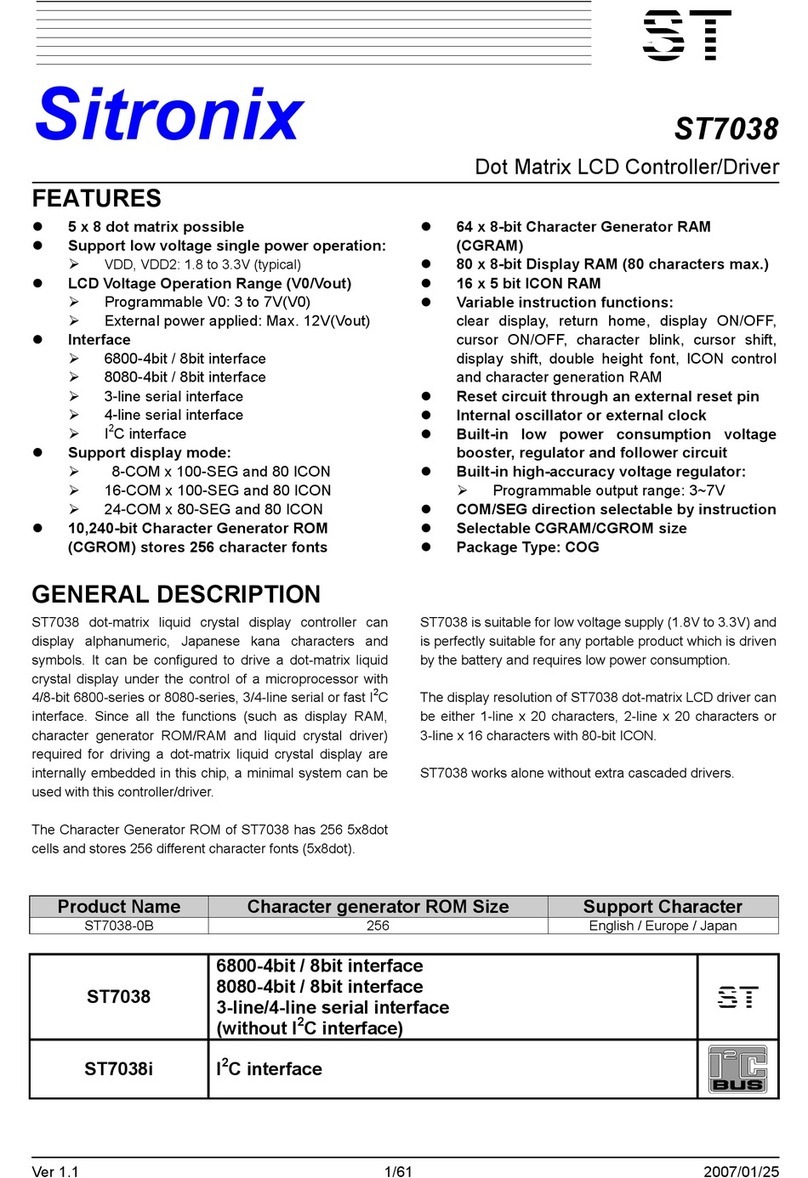3.1.5 VAC reading improvement
Size:1 bit
Enables / disables the VAC reading improvement feature. Available values are:
• Disabled
• Enabled
If the feature is enabled, the IC will sink from the VAC pin IVAC_HV_SINK current during line synchronization at
the start-up and IXCD current for about 5 ms in case of the brown-out event, to avoid false brown-in. This allows
having a voltage on the VAC pin that has a good shape and compensate the effect of an unbalanced Y-cap in the
AC input (such unbalance generates a charge pump effect that increases the VAC voltage).
Use
It is suggested to keep the feature enabled.
3.1.6 Early warning feature
Size:1 bit
Enables / disables the early warning (EW) pulse generation. This pulse is used to manage the “Power OK” signal.
Available values are:
• Enabled
• Disabled
The EW pulse is generated on the PFC_FB pin. This pin, normally the input for sensing the PFC output voltage, in
case of device shutdown becomes an output and goes to 5 V.
The duration of the pulse depends on the shut-down cause.
For the normal shutdown (i.e. mains removal, brown-out event, OLP and PFC UVP faults) the pulse is 5 ms long
(normal pulse). During this time, the PFC is stopped while the LLC is still working keeping the output voltage
regulated.
In case of a dangerous fault, both PFC and LLC stages are immediately stopped and the EW pulse is about 270
μs long (quick pulse).
3.1.7 EW signal in burst mode
Size:1 bit
Selects the duration of the early warning pulse in the burst mode.
Available values are:
• Quick
• Normal
Use
The selection will force the system to use the quick pulse without any LLC activity in the burst mode also during
the normal shutdown. This is useful in case the LLC tank is not designed to keep the output voltage regulated at
no-load, avoiding the overshoot of the output.
3.1.8 Non latched faults timer
Size:2 bits
Sets the time between retries in the non-latched (auto restart) mode.
Available values are:
• 546 ms
• 1.09 s
• 2.18 s
• 4.37 s
UM3002
General system configuration
UM3002 - Rev 1 page 5/42