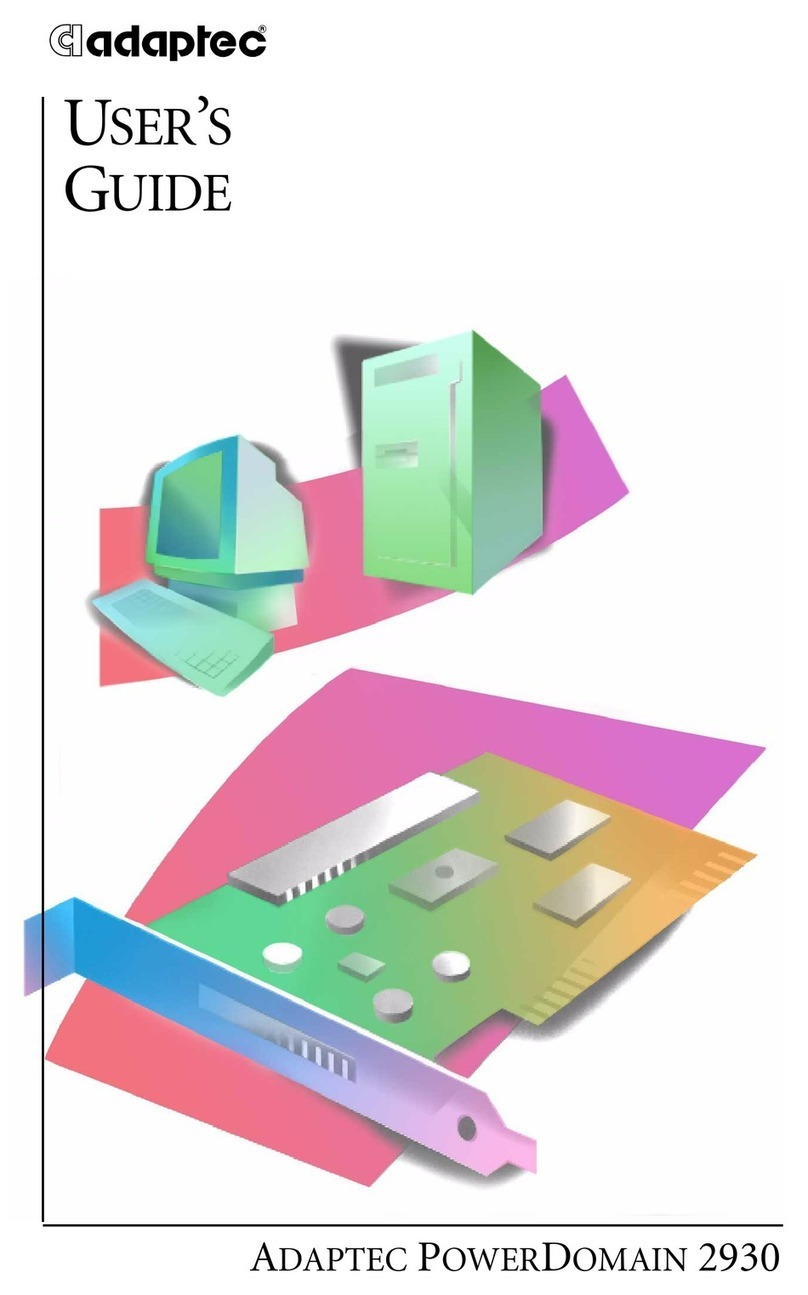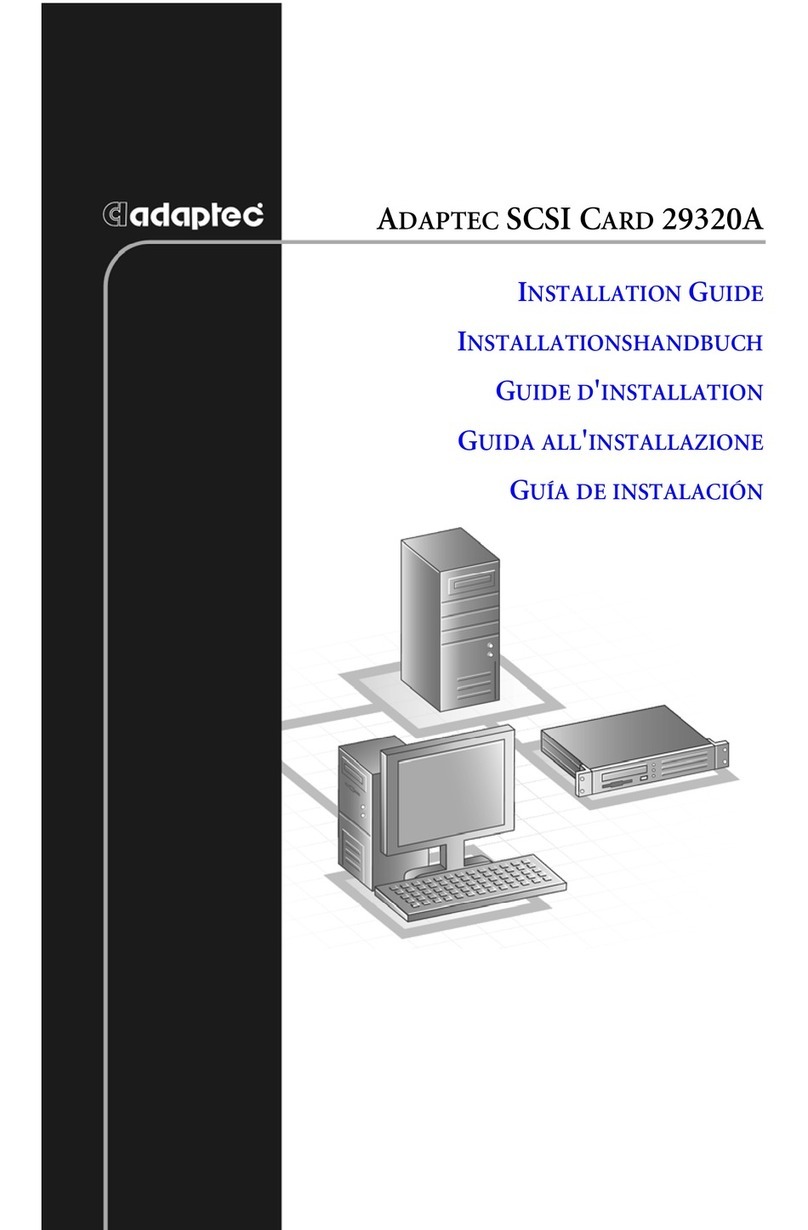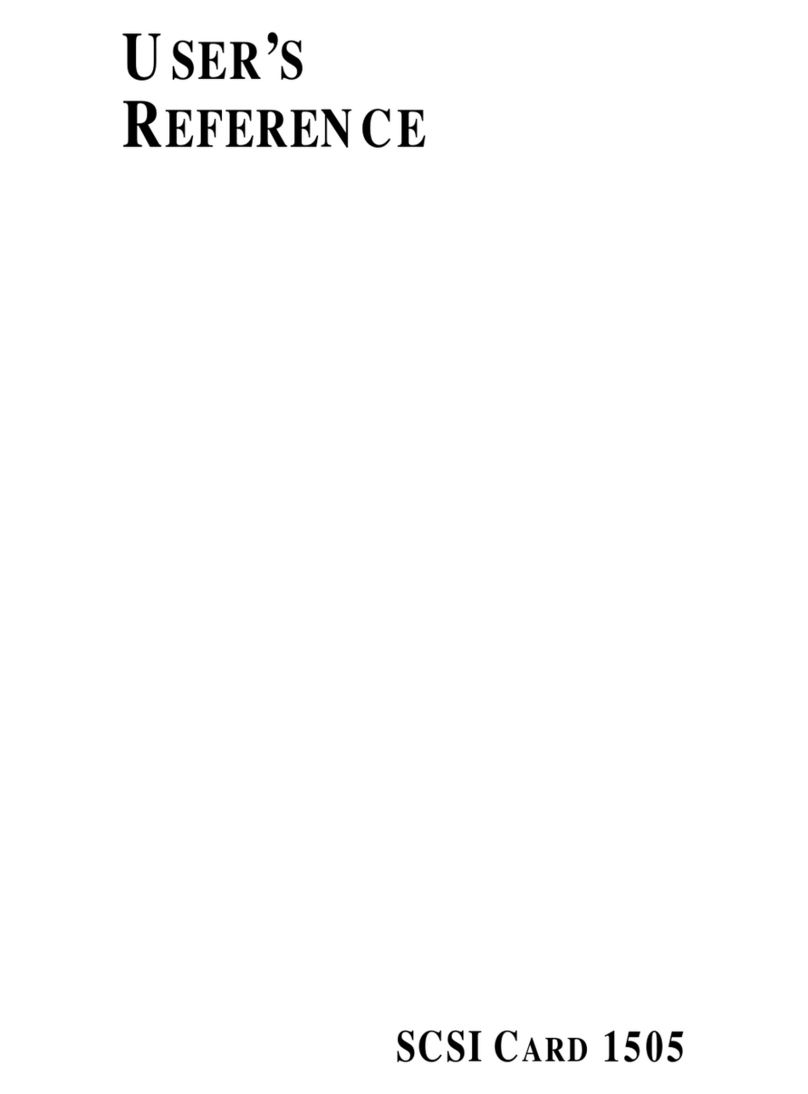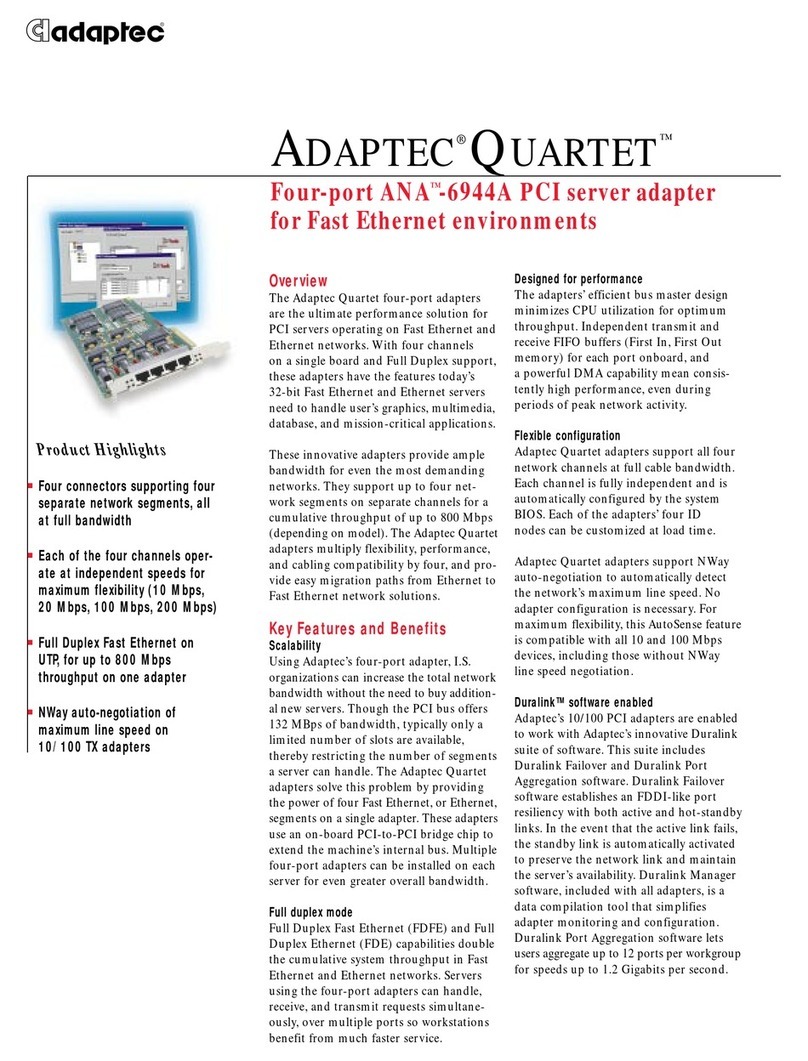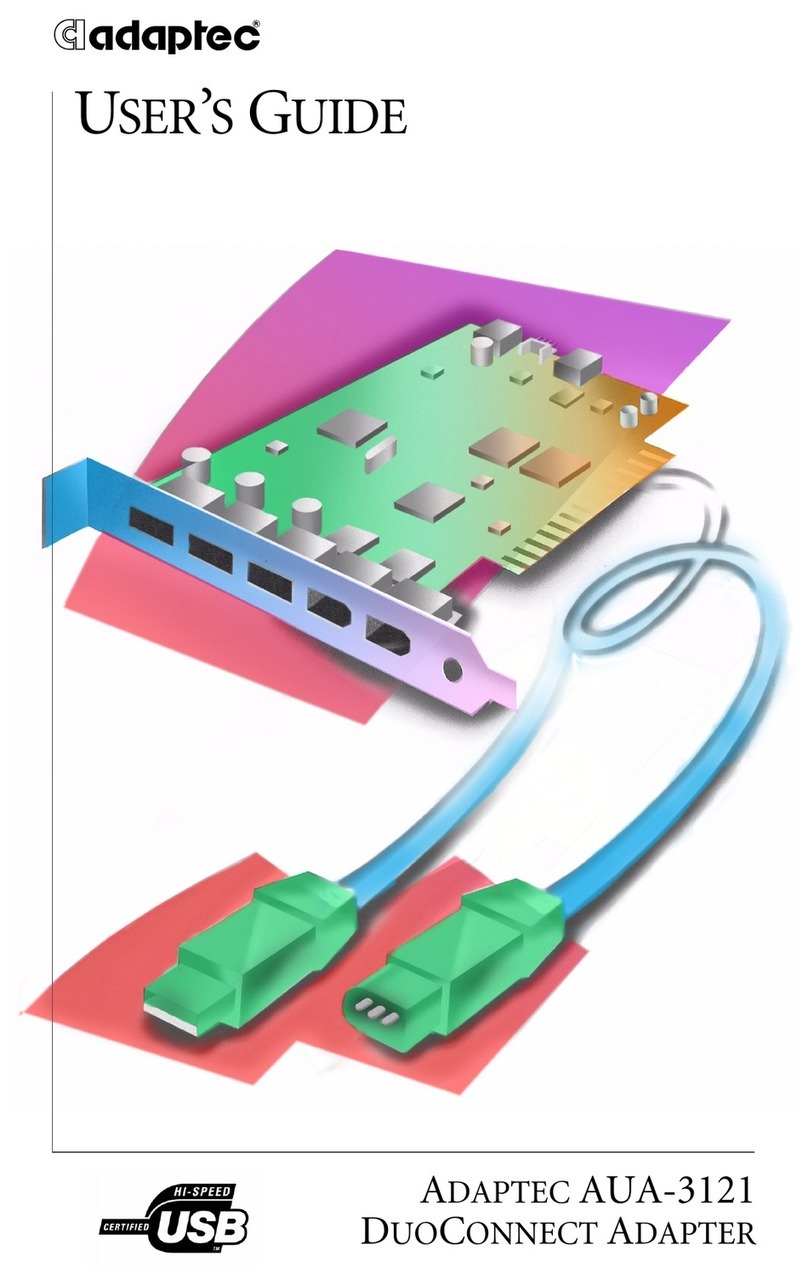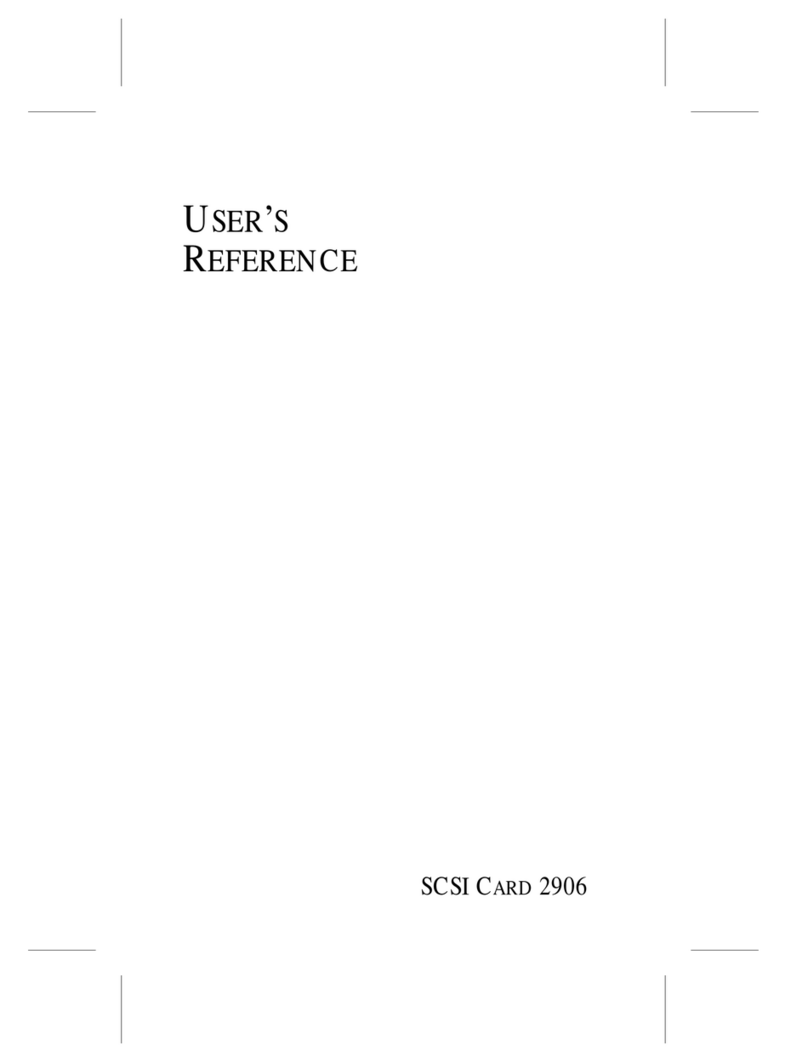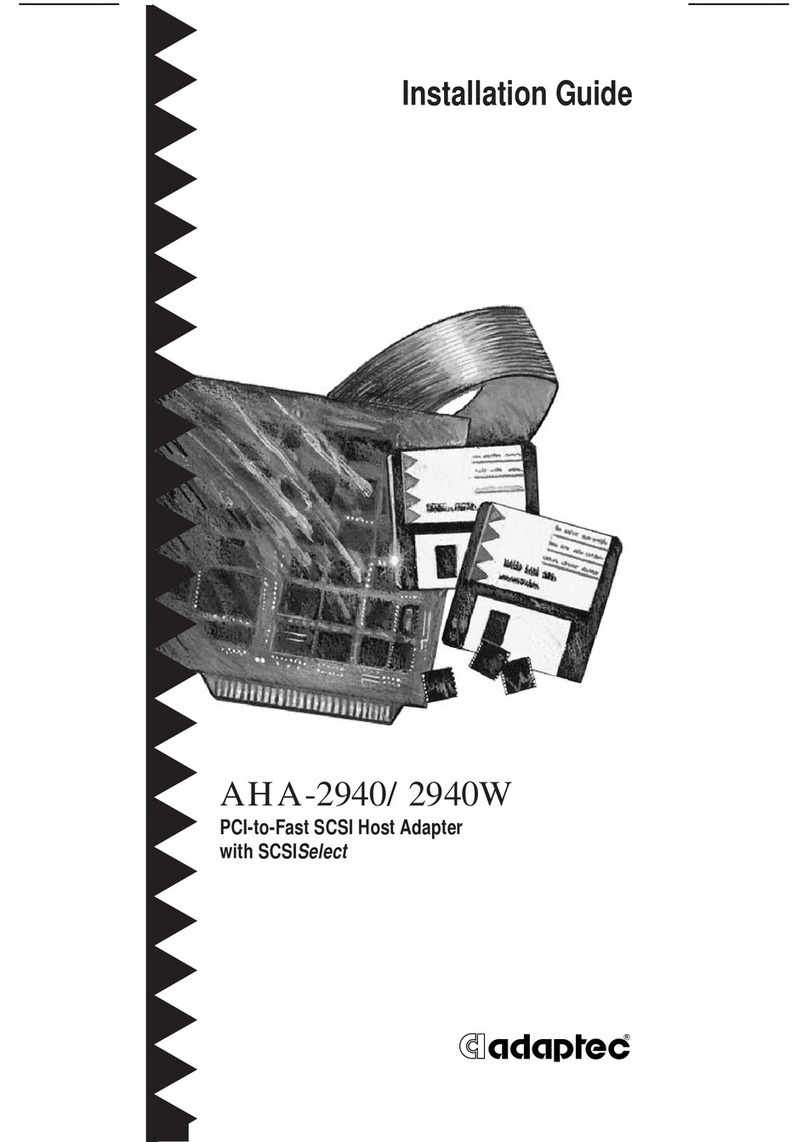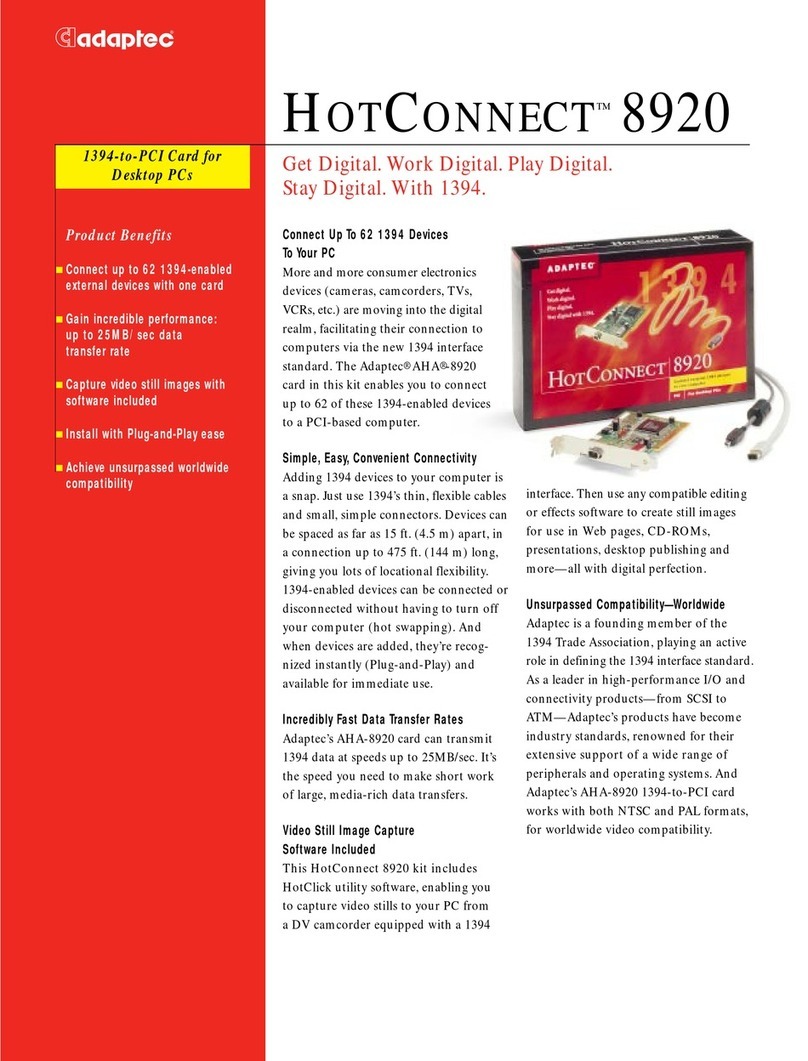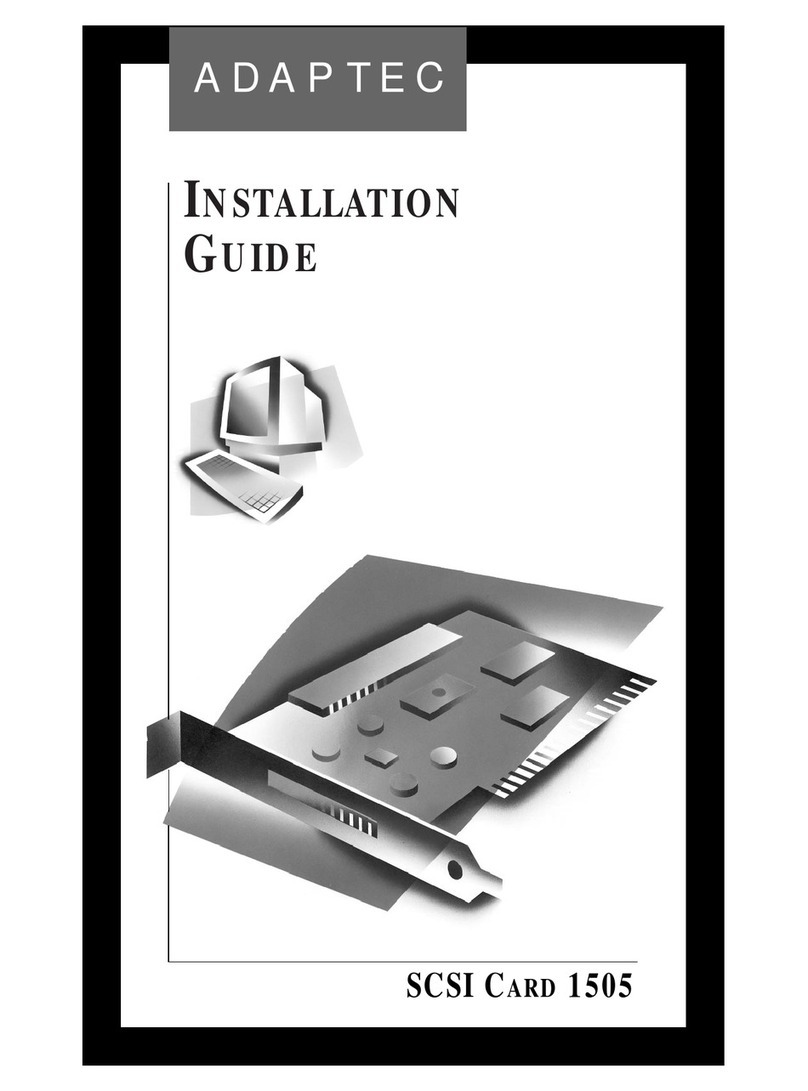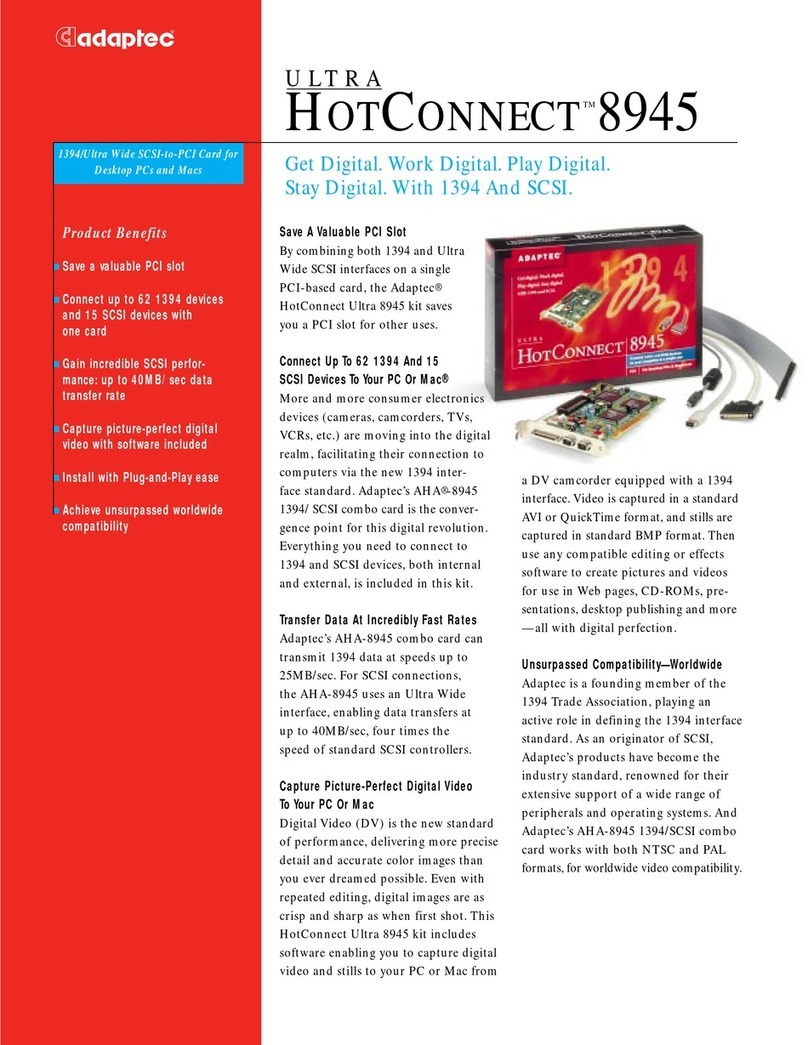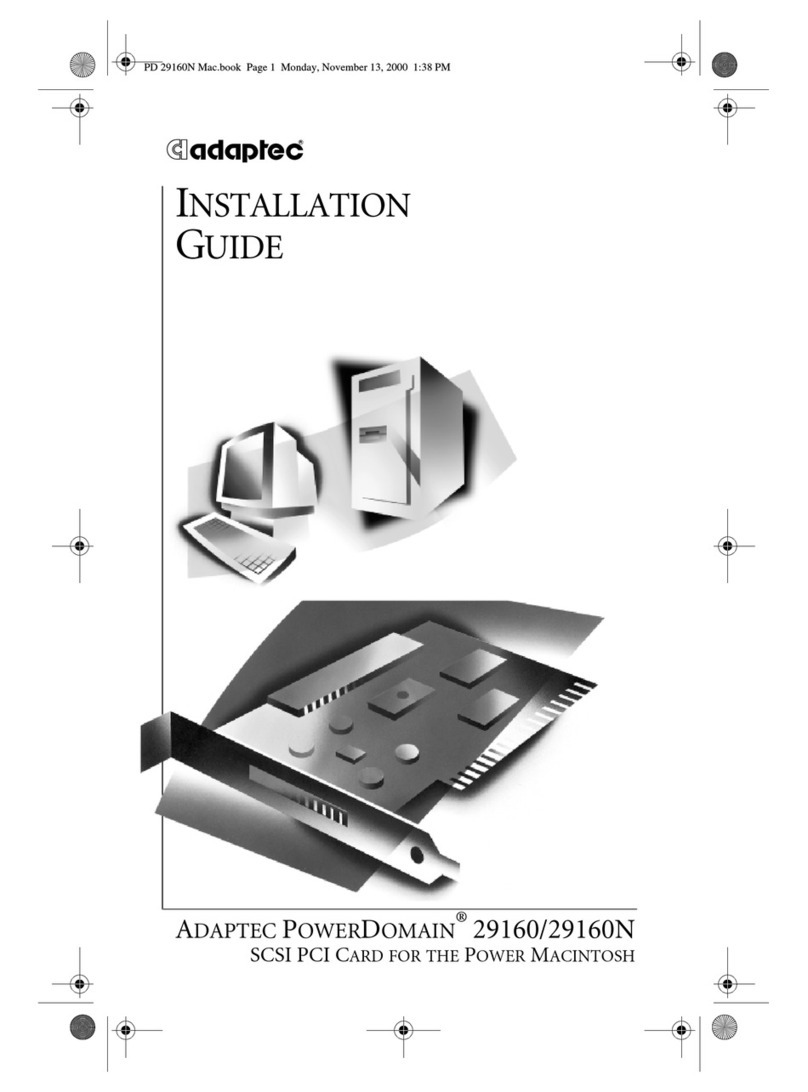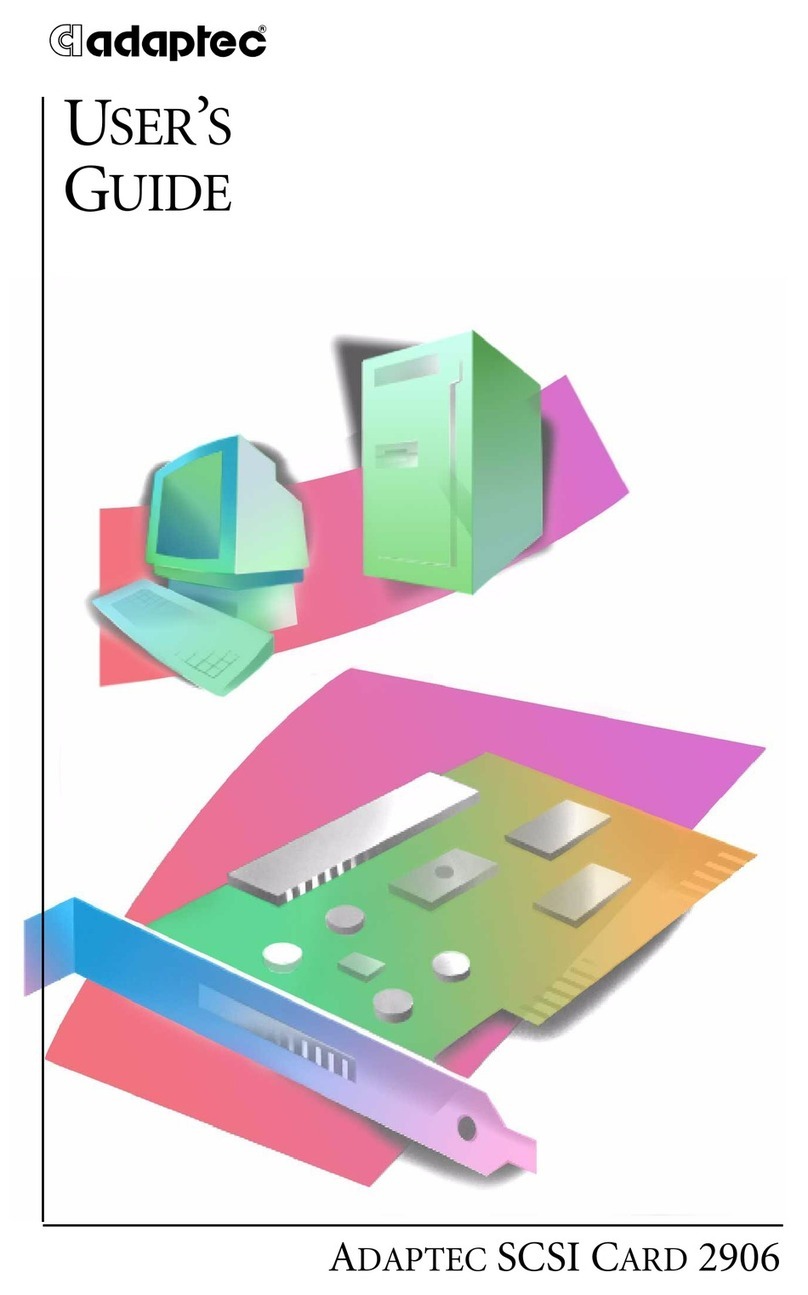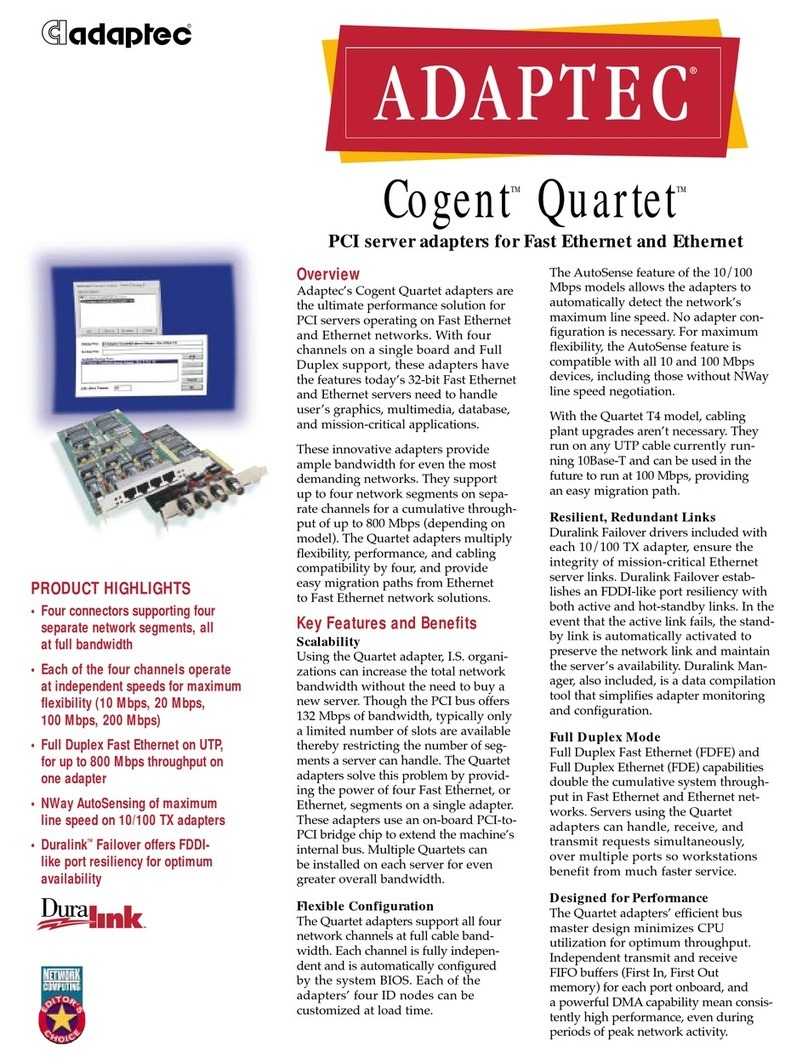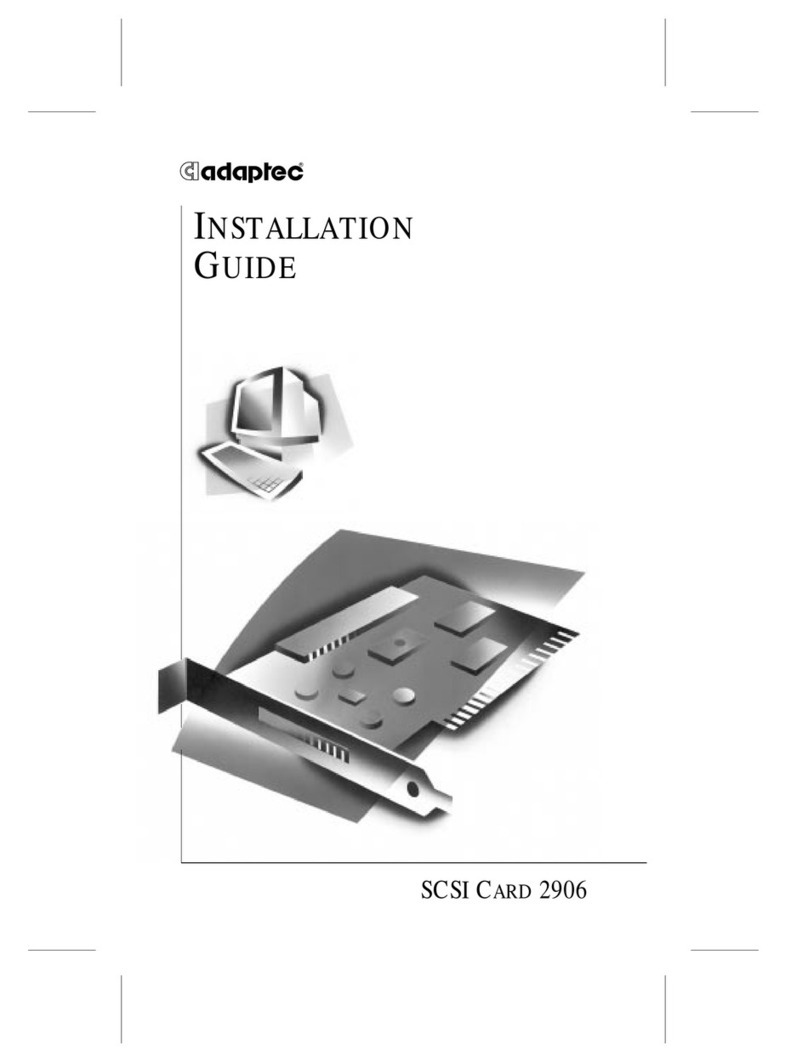Convenient array management
Adaptec CI/O Management Software
takes the complexity out of array manage-
ment.It is the network managers control
center for monitoring and managing disk
storage for the entire network.Arrays can
be managed remotely from any PC on the
network.
See the big picture.From a single loca-
tion,network managers can view all the
servers on the network that have Adaptec
array products installed.
Zero-in on individual servers and arrays.
Network managers can drill down to view
any system of interest.They can see at a
glance both physical and logical array
configurations that belong to that system.
The interface maps and monitors other
SCSI devices on the ARO-1130SA RAID
option card as well as hard disk drives.
Keep track of everything that happens.
Alerts, color coded by severity, keep net-
work managers informed of all events
throughout the network.Adaptec CI/O
Management Software captures detailed
information, including the affected server,
date and time,and a description of the
event.Event logs are collected on each sys-
tem,not on the monitoring system. This
means that all events are reported,even if
the monitoring system has been shut
down for a time.
Pick and click to reconfigure arrays.To re-
configure arrays from their PCs,managers
simply highlight the desired number of
drives.Adaptec CI/O Management
Software presents allowable RAID level
options.Then to help simplify the deci-
sion,bar graphs show the tradeoffs in data
protection and performance for each op-
tion as well as the difference between
available and required storage capacity.
Troubleshoot problems remotely
Without leaving their desks,network
managers can:
• Determine which drives have failed
• Initialize arrays
• Reactivate off-line drives
•Verify parity
• Blink individual drive lights or the lights
of all drives in an array
• Pause I/O to permit the removal of
drives that aren’t hot-pluggable
Drives equipped with Self-Monitoring,
Analysis and Reporting Technology
(S.M.A.R.T.) report predicted failures to
Adaptec CI/O Management Software.
With this advance warning, network man-
agers can activate a spare remotely before
problems arise.
Schedule management activities
Network managers can schedule activities,
such as verifying all the disks in each array,
testing spare drives and reconstructing
devices. These activities are carried out
automatically,on schedule,whether the
network manager is in attendance or not.
Adaptec quality and reliability
The ARO-1130SA PCI RAID option card
delivers the same high standard of quality
and reliability that has made Adaptec the
market leader in I/O solutions.
As with all Adaptec products,the
ARO-1130SA RAID option card has
passed comprehensive functional and
mechanical inspections and tests in three
separate laboratories: the Adaptec
Functional Test Lab,Adaptec Product
Test Lab and the Adaptec Compatibility
Test Lab.
Adaptec’s manufacturing facility has earned
ISO-9002 international certification, which
ensures compliance to a high level of
quality in product design and production.
Trusted for quality and reliability,Adaptec
products are incorporated into the prod-
ucts of virtually all major computer and
peripheral manufacturers.
Advanced Features
RAID co-processor ■
Uses same cabling as motherboard SCSI ■
Multiple operating system support ■
Bootable array support ■
Array configuration on disk ■
Data striping (RAID 0) ■
Mirroring (RAID 1) ■
Data striping with distributed parity (RAID 5) ■
Hot-swap drive support ■
Hot-spare standby ■
Dynamic sector repairing ■
S.M.A.R.T.drive support ■
SAF-TE support ■
ARO-1130SA
RAID Option Card