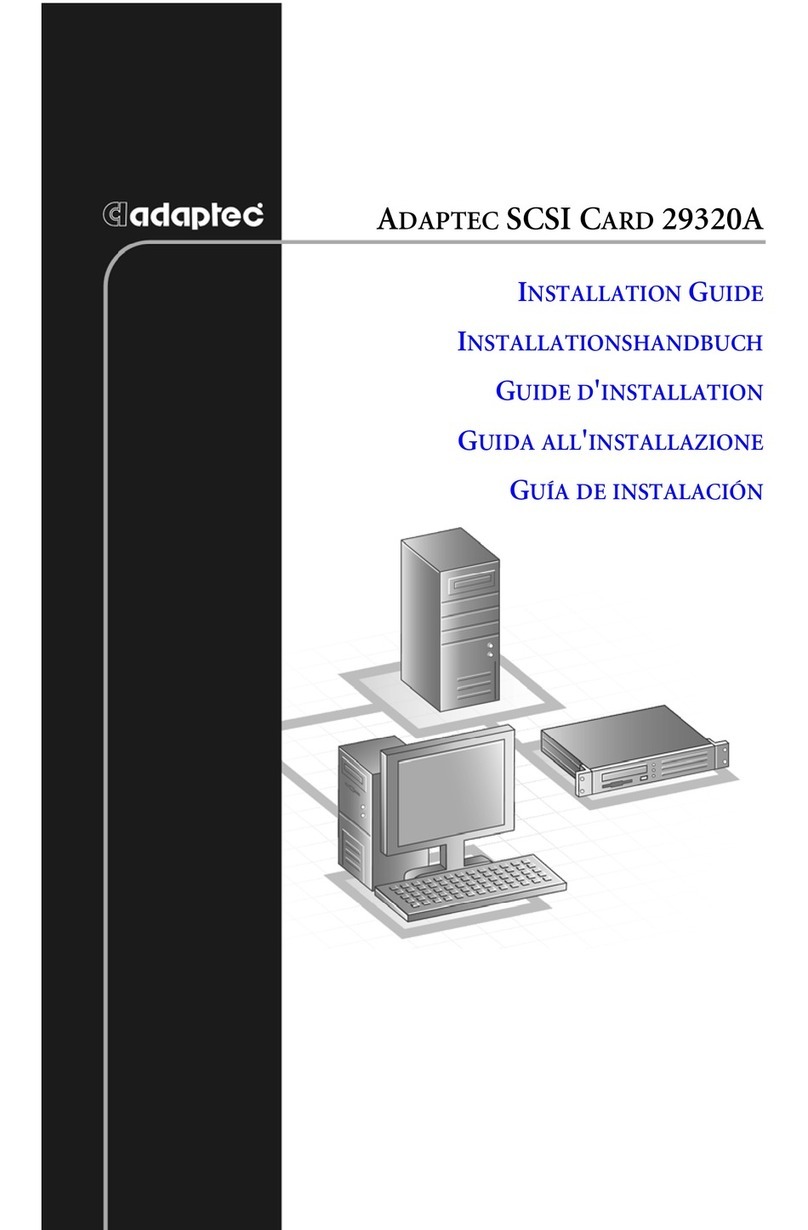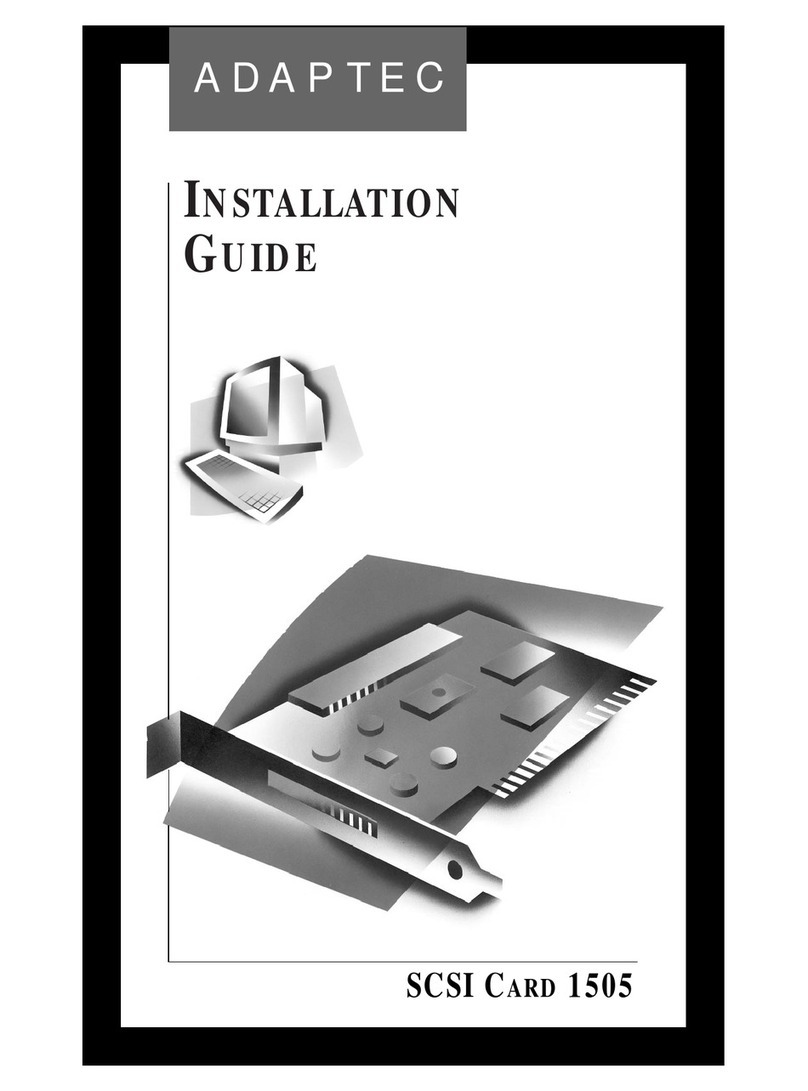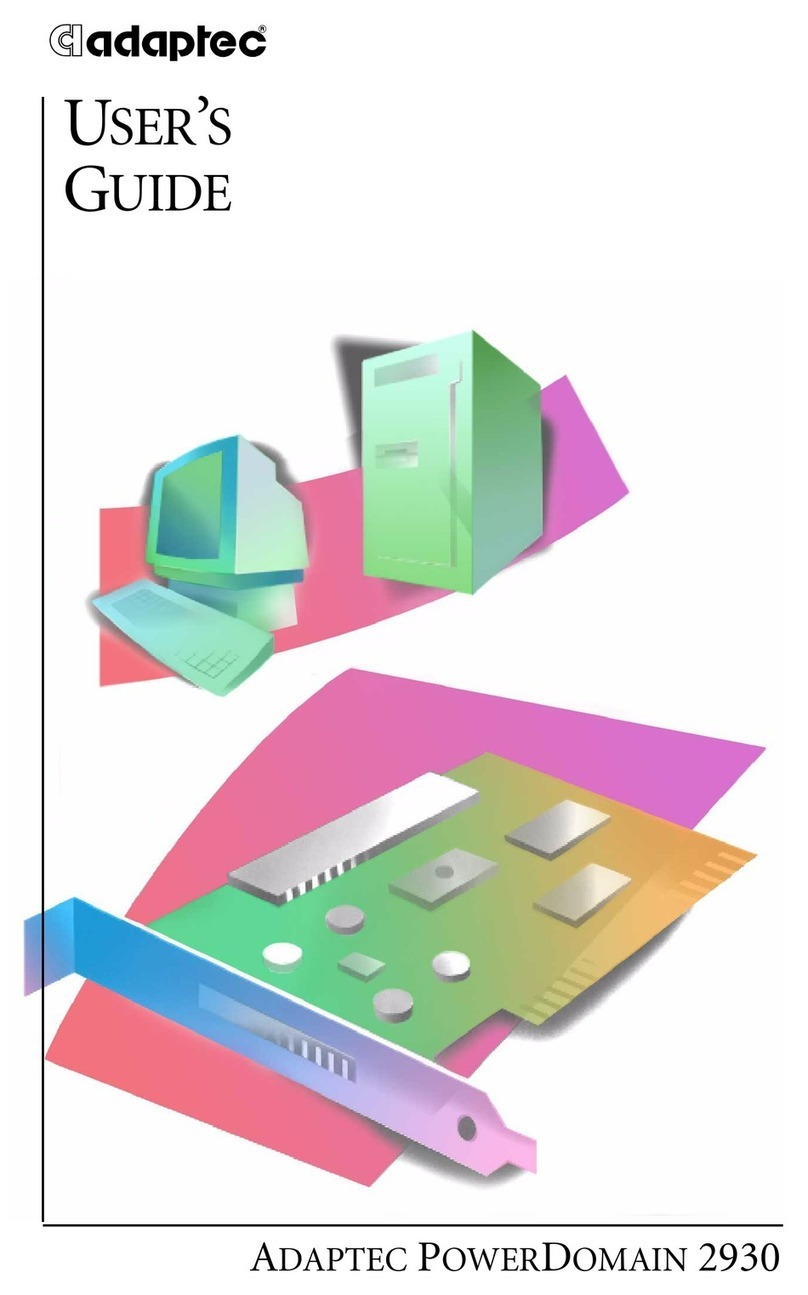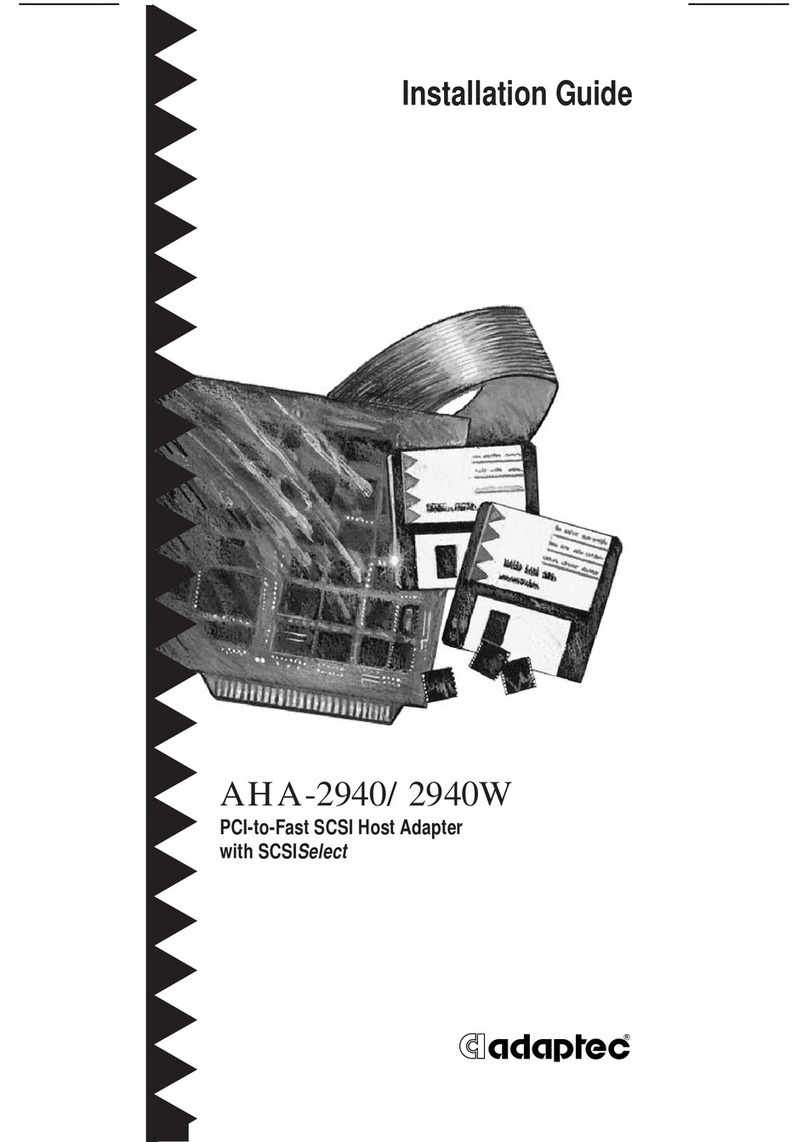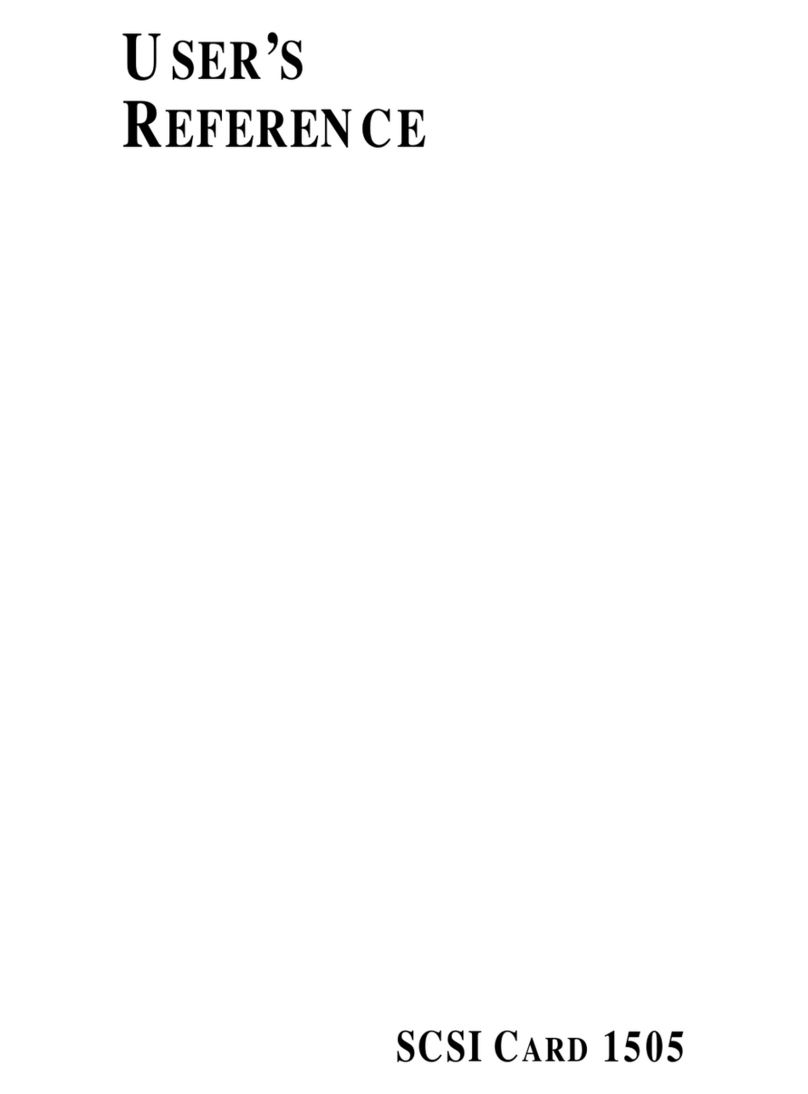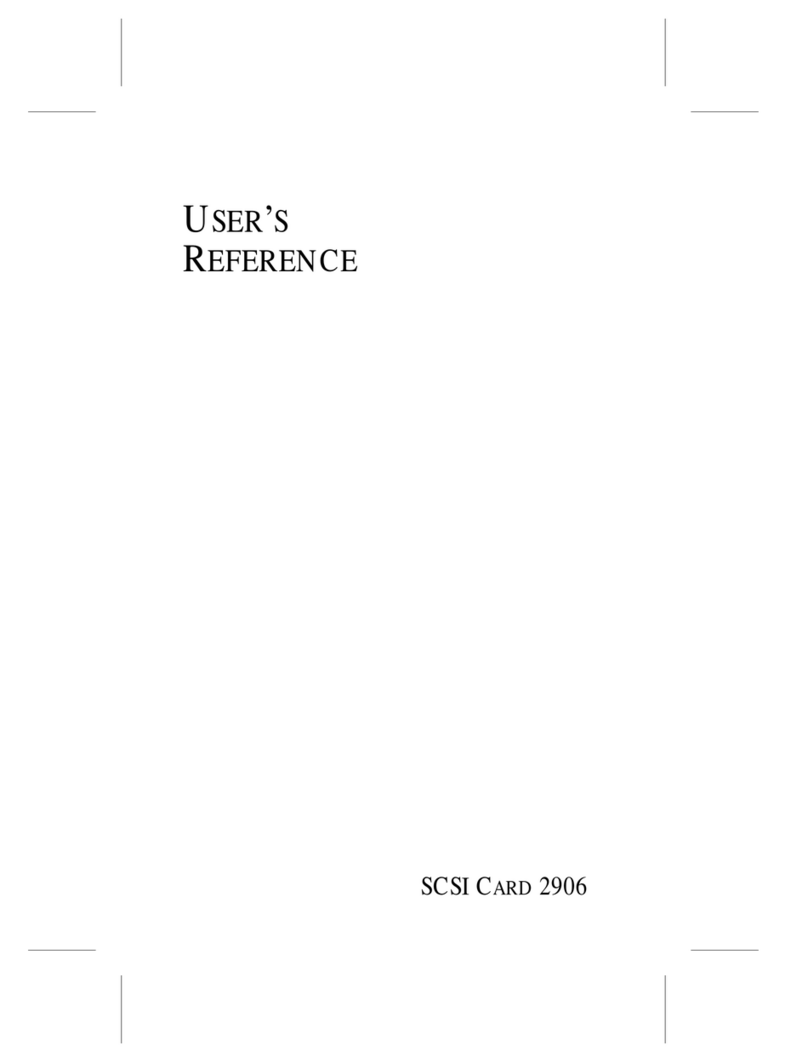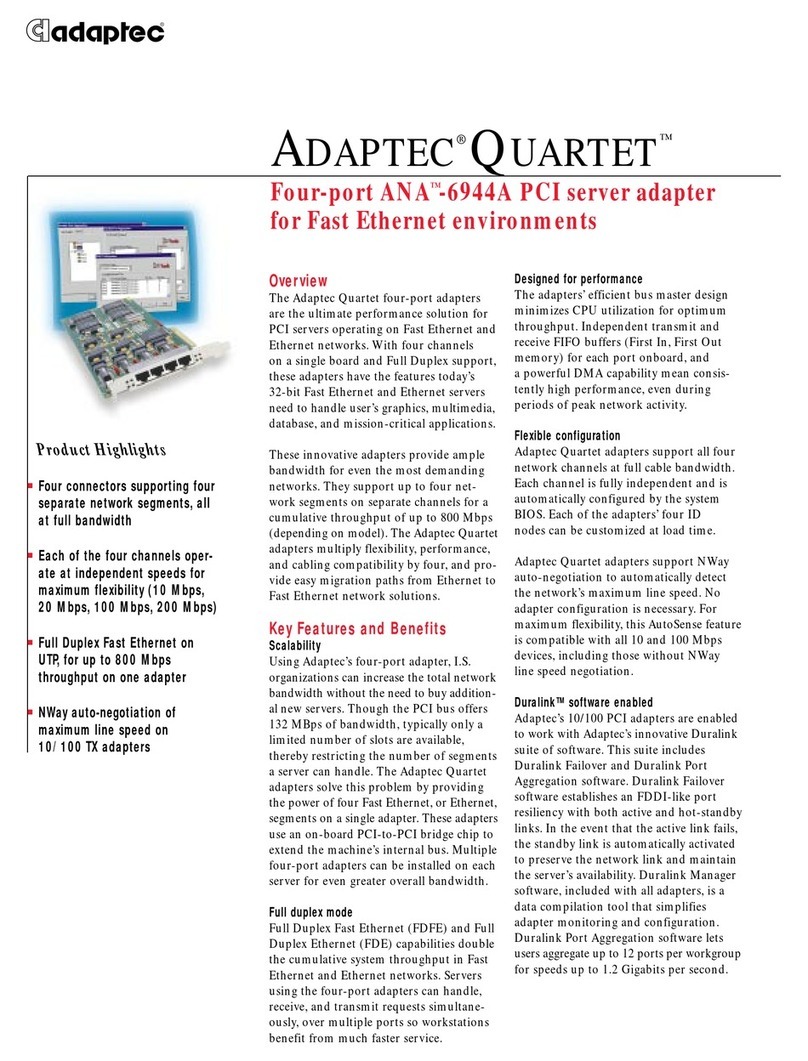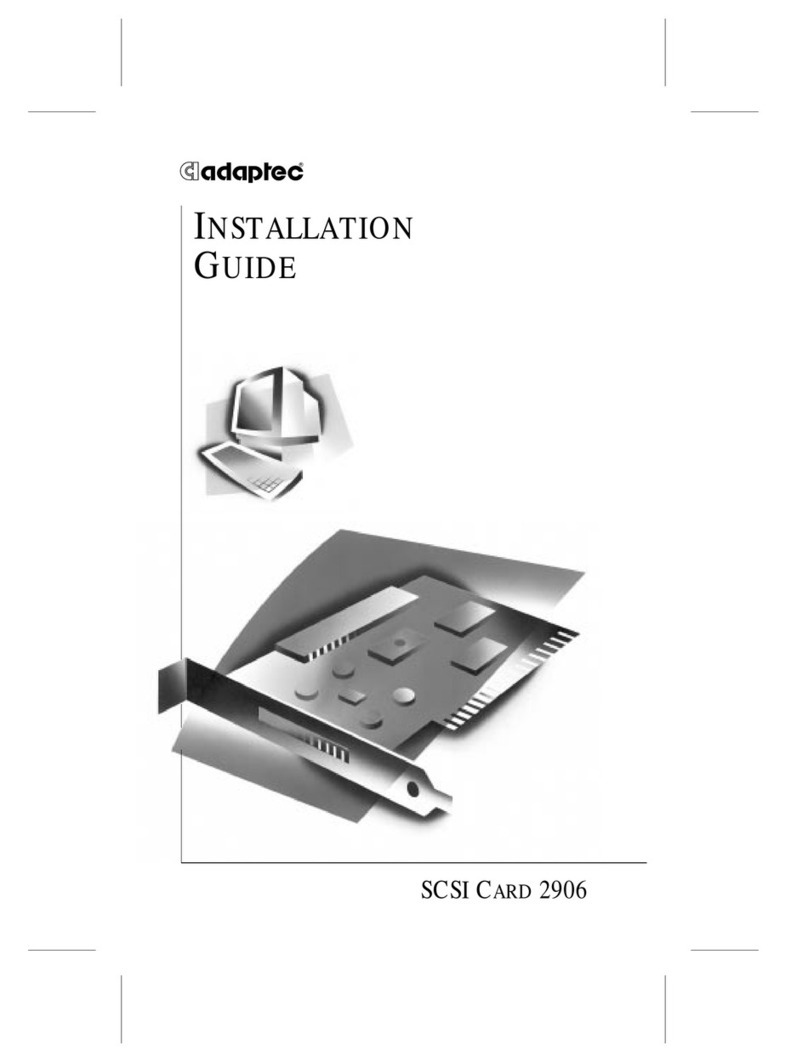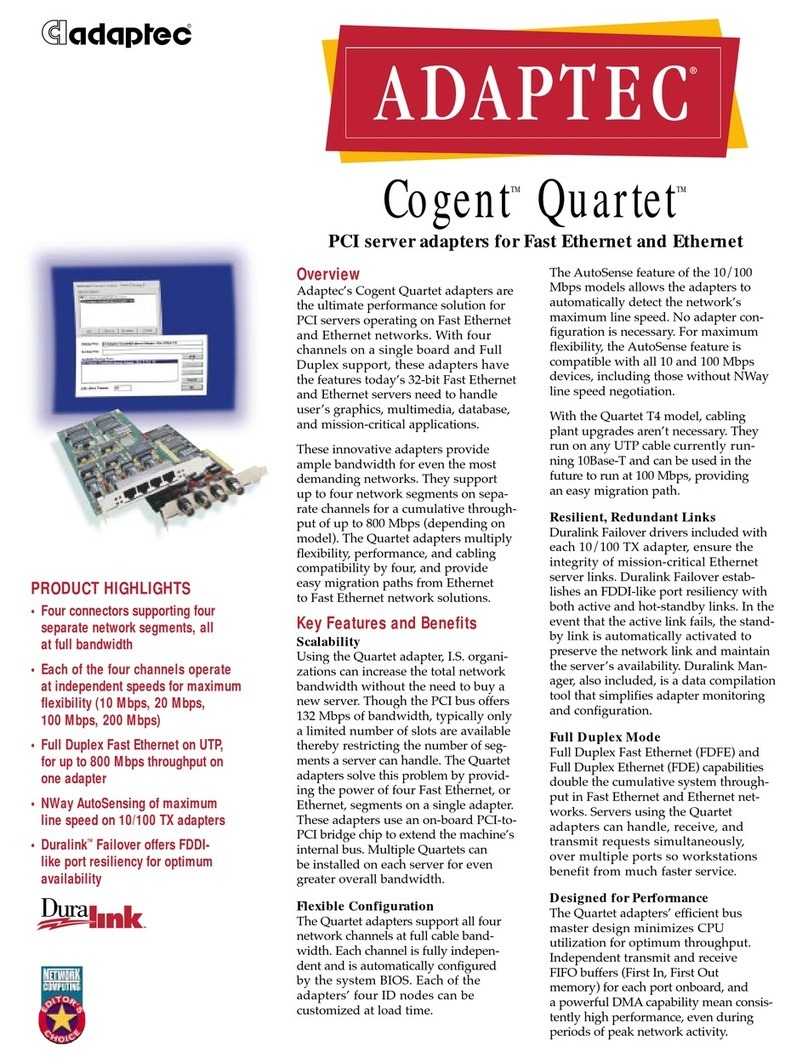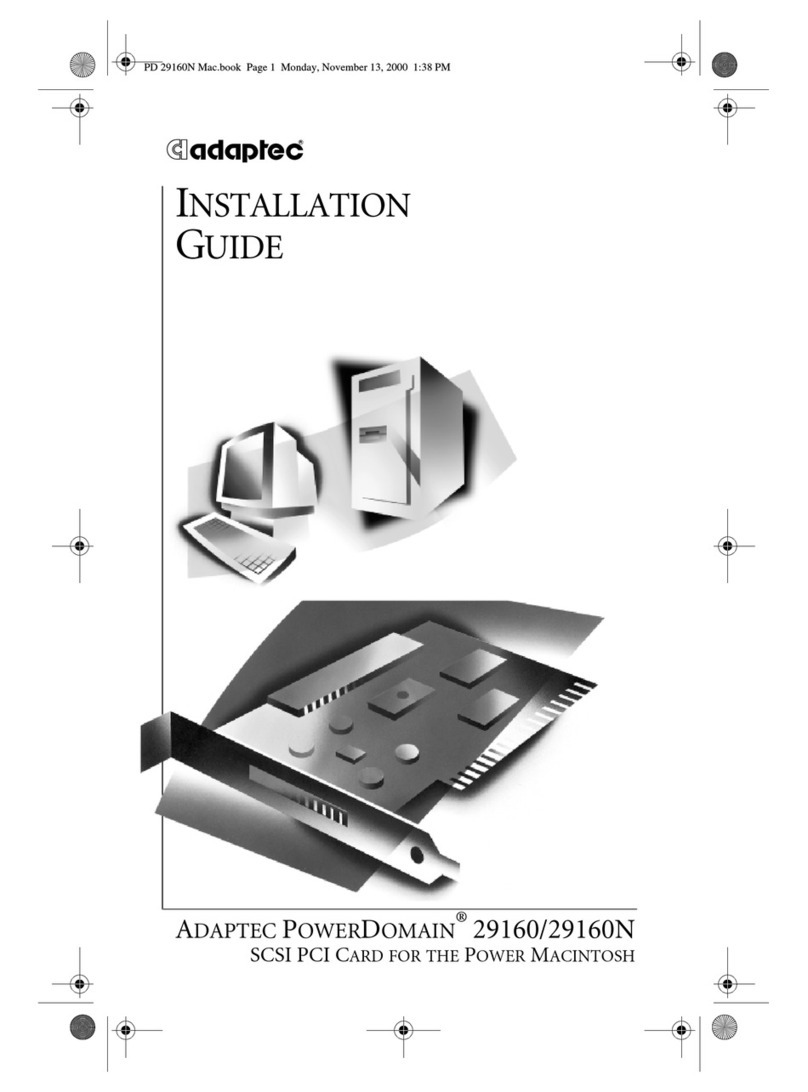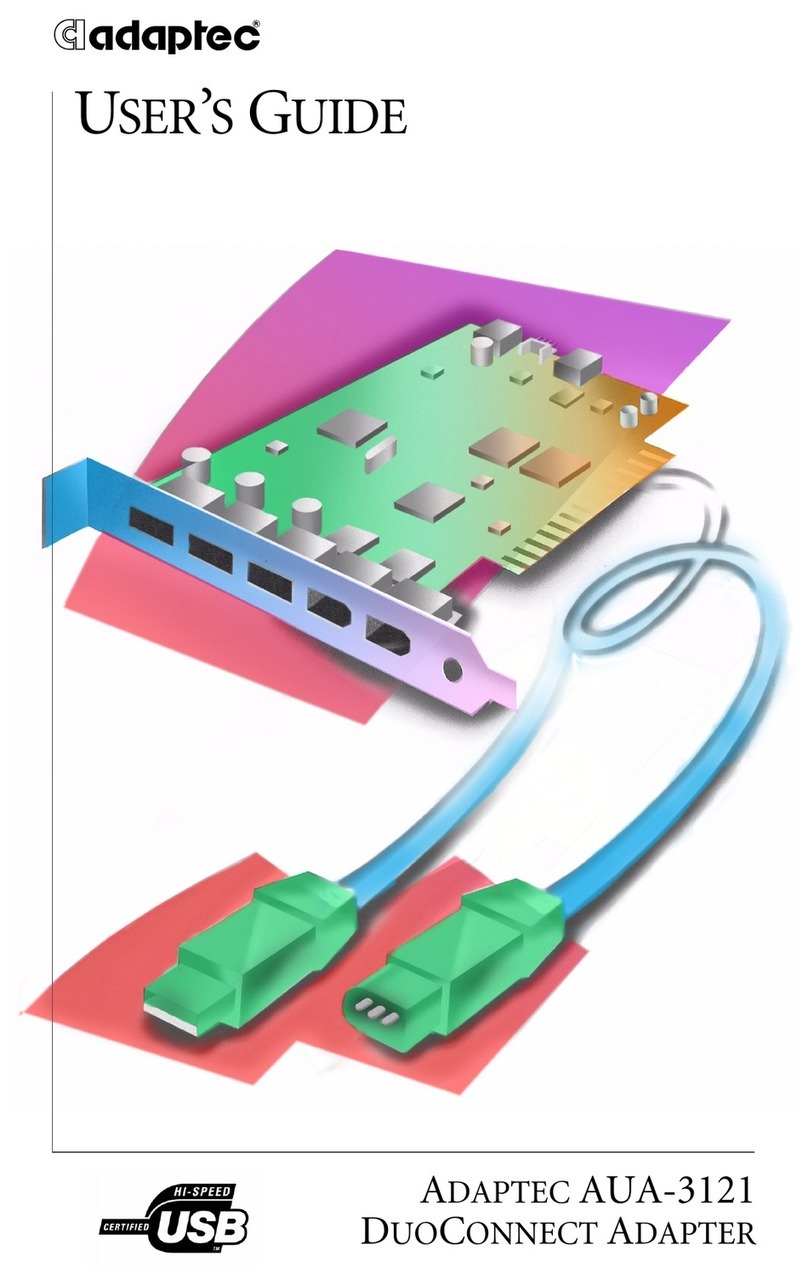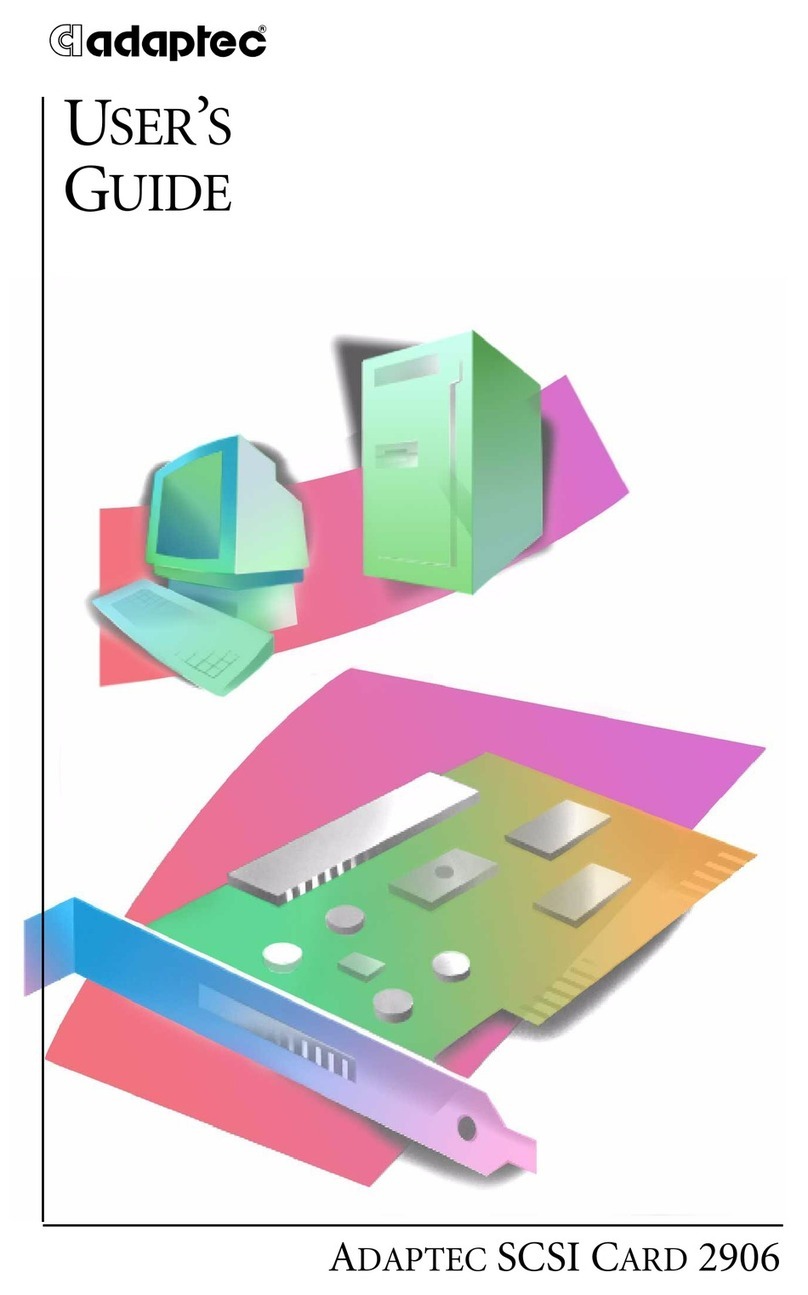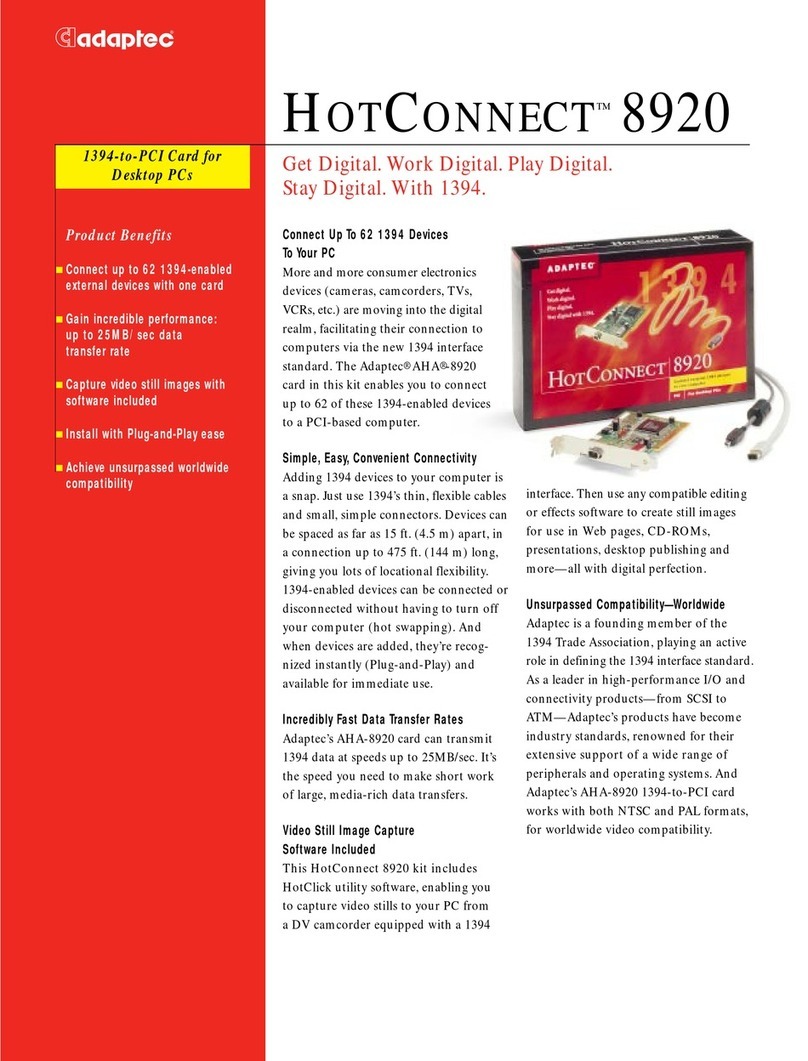Kit Contents:
• Adaptec AHA-8945 combined 1394/Ultra Wide SCSI/PCI host adapter
• 6-to-4 1394 pin cable
• 6-to-6 1394 pin cable
• 1394 power cable
• SCSI external cable (68-to-68 pin)
• SCSI internal cable (68-to-68 pin)
• Internal SCSI converter (68-to-50 pin)
• External SCSI converter (68-to-50 pin)
• DVDeck™video capture/playback/device control software utility for Windows®
• Windows NT®video capture/playback/device control plug-ins for Premiere
• Mac video capture/playback/device control plug-ins for Premiere
• 1394 diagnostic software
• EZ-SCSI®software for Windows (full version)
• PowerDomain™SCSI software for Macintosh
• OS support for Windows®95,Windows NT (4.0 and above), and
Mac (7.6.1 and above)
• User’s Guide
• Registration card
System Requirements
PC Minimum System Requirements:
• PC With Pentium processor
• Available PCI slot
• 16MB memory
• Windows95 or Windows NT (4.0 or later)
Additional PC Requirements For Digital Video Capture/Editing:
• Pentium/166 or faster
• 256k cache
• Wide/Ultra Wide/Ultra Narrow SCSI (7200 RPM) hard disk
(see http://www.adaptec.com/1394 for a list of approved hard disks) dedicated to video capture
• Sufficient hard disk space for video capture (1 minute DV video = 216MB)
• 32MB memory
• PCI video display adapter, minimum of 16-bit (65,536) color
• Video editing software capable of working with .avi files (e.g.,Adobe Premiere)
• DV camcorder equipped with 1394 interface (e.g., Sony DCR-VX700, Canon Optura
— see http://www.adaptec.com/1394 for a complete list)
Macintosh Minimum System Requirements:
• Macintosh or Mac OS-compatible computer, PowerPC 601/604/750 processor, 100 MHz of faster
(see http://www.adaptec.com/1394 for a complete list)
• Available PCI slot
• 16MB memory
• Mac OS (7.6.1 or later)
Additional Macintosh Requirements For Digital Video Capture/Editing/Playback:
• 48MB memory
• Wide/Ultra Wide/Ultra Narrow SCSI (7200 RPM) hard disk
(see http://www.adaptec.com/1394 for a list of approved hard disks)
dedicated to video capture
• Sufficient hard disk space for video capture
(1 minute DV video = 216MB)
• QuickTime 2.5 or later
• Adobe Premiere 4.2 or later
• DV camcorder equipped with 1394 interface
(e.g., Sony DCR-VX700, Canon Optura
— see http://www.adaptec.com/1394 for a complete list)
Adaptec, Inc.
691 South Milpitas Boulevard
Milpitas, California 95035
Tel: (408) 945-8600
Fax: (408) 262-2533
Adaptec Europe - Belgium
Tel: (32) 2-352-34-11
Fax: (32) 2-352-34-00
Adaptec Japan - Tokyo
Tel: (81) 3-5365-6700
Fax: (81) 3-5365-6950
Adaptec Singapore
Tel: (65) 278-7300
Fax: (65) 273-0163
Literature:
1-800-934-2766 (USA and Canada)
or (510) 732-3829
Pre-Sales Support:
1-800-442-7274 (USA and Canada)
or (408) 957-7274
World Wide Web:
http://www.adaptec.com/1394
Internet ftp server: ftp.adaptec.com
Adaptec USA Bulletin Board
Service (BBS): (408) 945-7727
(up to 28,800 baud, using 8 bits,
1 stop bit, no parity)
Interactive Fax: (303) 684-3400
Copyright 1998 Adaptec, Inc.All rights reserved.
Adaptec, the Adaptec logo, the Adaptec tagline, the
1394 by Adaptec logo, HotConnect, DVDeck, EZ-SCSI,
PowerDomain, and AHA are trademarks of Adaptec,
Inc., which may be registered in some jurisdictions.
Windows 95 and Windows NT are registered trade-
marks of Microsoft Corporation, used under license.
Macintosh, Mac OS and the FireWire logo are regis-
tered trademarks of Apple Computer, Inc., used under
license.All other trademarks used are owned by their
respective owners.
Information supplied by Adaptec, Inc. is believed to
be accurate and reliable at the time of printing, but
Adaptec, Inc. assumes no responsibility for any
errors that may appear in this document.Adaptec,
Inc. reserves the right, without notice, to make
changes in product design or specifications.
Information is subject to change without notice.
P/N 980366-011 2/98 Printed in U.S.A.
ULTRA
HOTCONNECT™8945