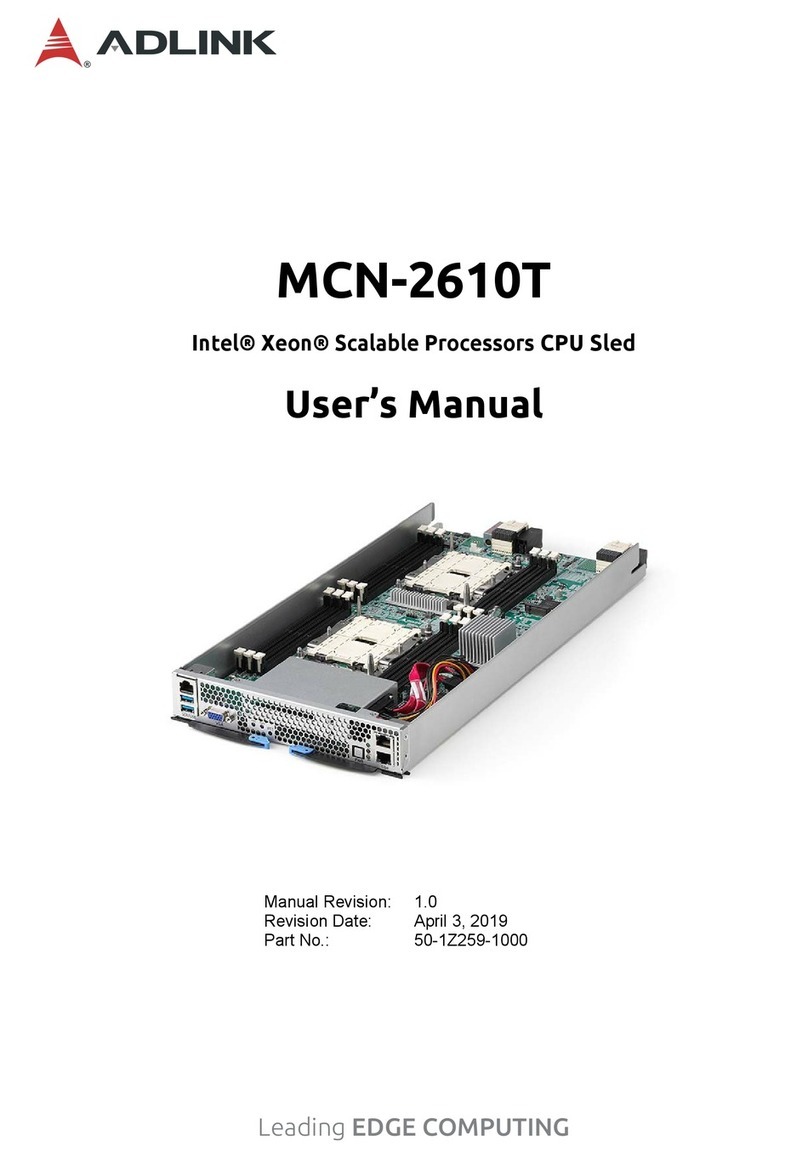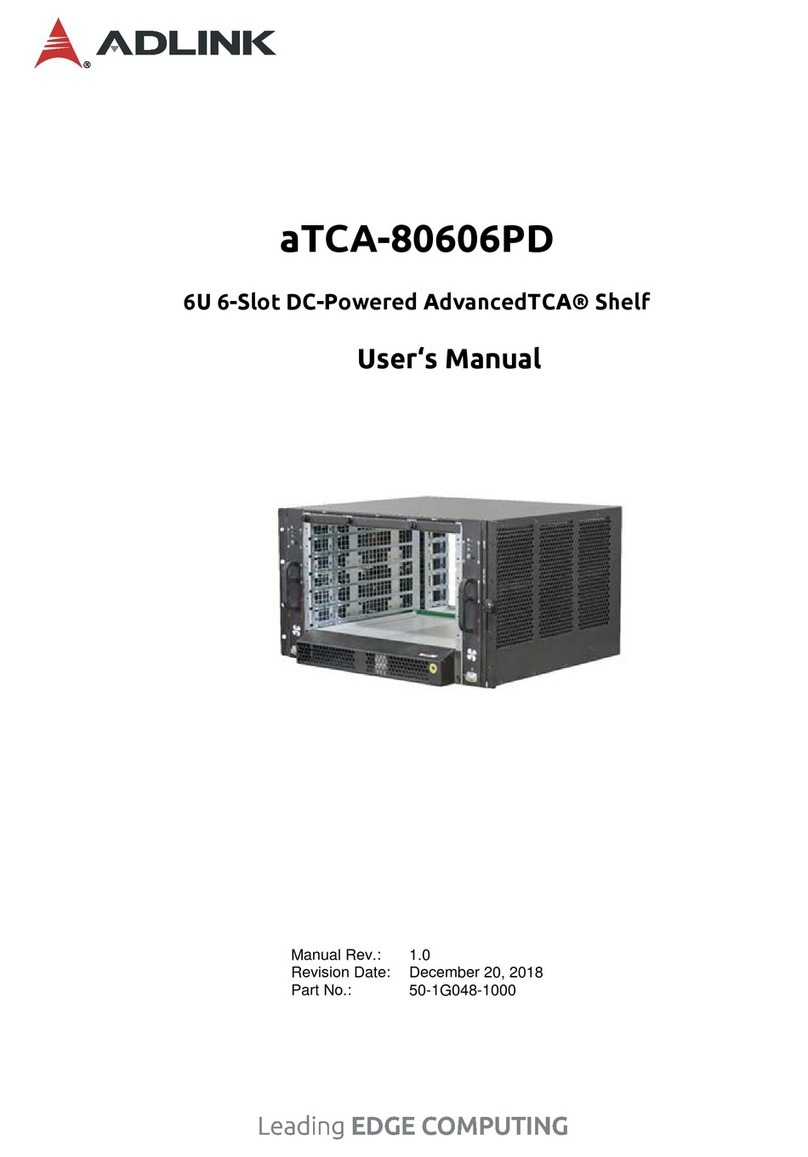iv Preface
California Proposition 65 Warning
WARNING: This product can expose you to chemicals
including acrylamide, arsenic, benzene, cadmium,
Tris(1,3-dichloro-2-propyl)phosphate (TDCPP), 1,4-Diox-
ane, formaldehyde, lead, DEHP, styrene, DINP, BBP, PVC, and
vinyl materials, which are known to the State of California to cause
cancer, and acrylamide, benzene, cadmium, lead, mercury,
phthalates, toluene, DEHP, DIDP, DnHP, DBP, BBP, PVC, and
vinyl materials, which are known to the State of California to cause
birth defects or other reproductive harm. For more information go
to www.P65Warnings.ca.gov.
Trademarks
Product names mentioned herein are used for identification pur-
poses only and may be trademarks and/or registered trademarks
of their respective companies.
Conventions
Take note of the following conventions used throughout this
manual to make sure that users perform certain tasks and
instructions properly.
Additional information, aids, and tips that help users perform
tasks.
Information to prevent minor physical injury, component dam-
age, data loss, and/or program corruption when trying to com-
plete a task.
Information to prevent serious physical injury, component
damage, data loss, and/or program corruption when trying to
complete a specific task.