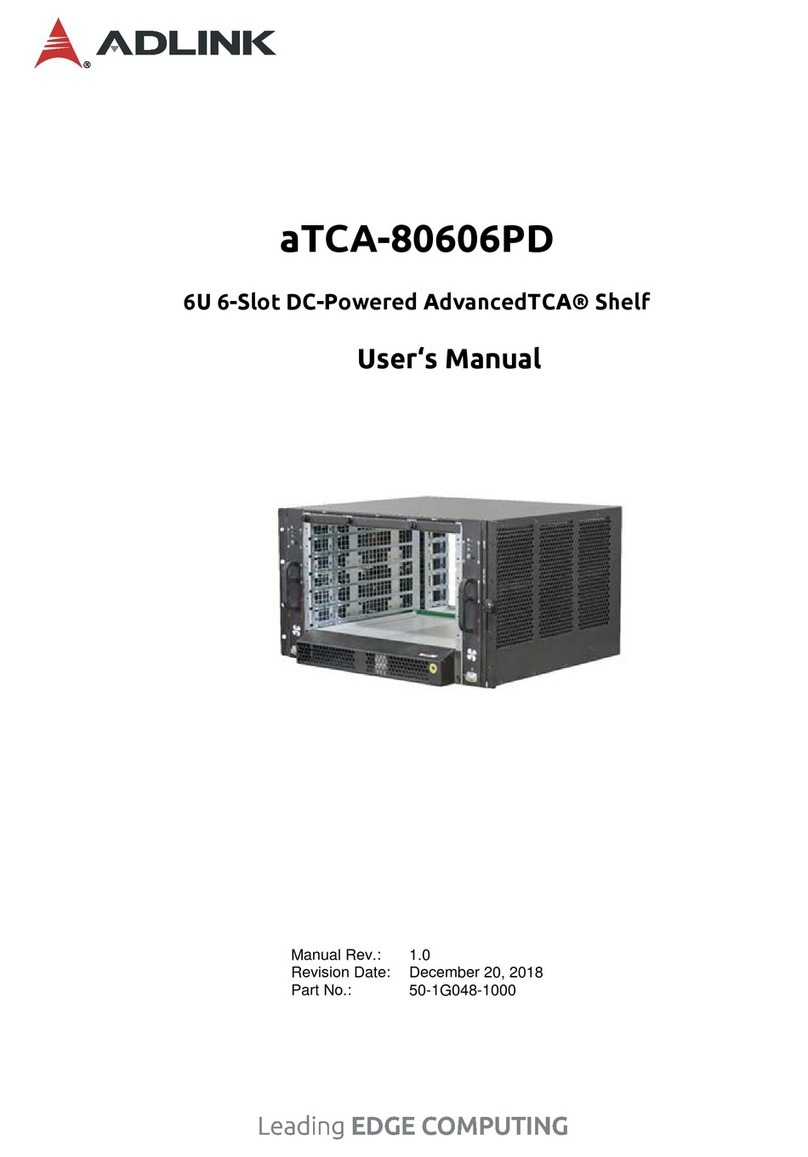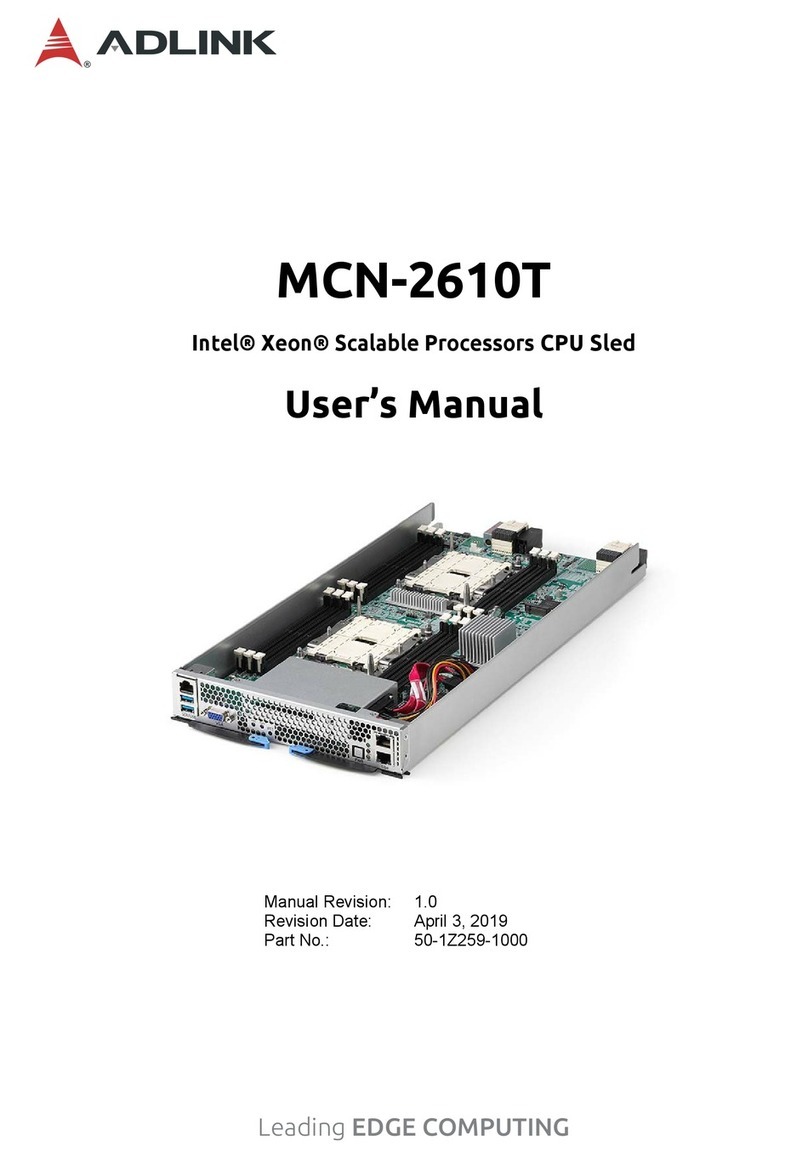2
CSA-7400
Preface
Copyright 2018 ADLINK Technology, Inc.
This document contains proprietary information protected by copyright. All rights are
reserved. No part of this manual may be reproduced by any mechanical, electronic, or other
means in any form without prior written permission of the manufacturer.
Disclaimer
The information in this document is subject to change without prior notice in order to improve
reliability, design, and function and does not represent a commitment on the part of the
manufacturer.
In no event will the manufacturer be liable for direct, indirect, special, incidental, or
consequential damages arising out of the use or inability to use the product or
documentation, even if advised of the possibility of such damages.
Environmental Responsibility
ADLINK is committed to fulfill its social responsibility to global
environmental preservation through compliance with the European
Union's Restriction of Hazardous Substances (RoHS) directive and
Waste Electrical and Electronic Equipment (WEEE) directive.
Environmental protection is a top priority for ADLINK. We have enforced
measures to ensure that our products, manufacturing processes,
components, and raw materials have as little impact on the environment
as possible. When products are at their end of life, our customers are
encouraged to dispose of them in accordance with the product disposal and/or recovery
programs prescribed by their nation or company.
Battery Labels (for products with battery)
ᑜ㔚ᳰ⺧࿁ᡴ
California Proposition 65 Warning
WARNING: This product can expose you to chemicals including acrylamide,
arsenic, benzene, cadmium, Tris(1,3-dichloro-2-propyl)phosphate (TDCPP), 1,4-
Dioxane, formaldehyde, lead, DEHP, styrene, DINP, BBP, PVC, and vinyl materials,
which are known to the State of California to cause cancer, and acrylamide, benzene,
cadmium, lead, mercury, phthalates, toluene, DEHP, DIDP, DnHP, DBP, BBP, PVC, and vinyl
materials, which are known to the State of California to cause birth defects or other
reproductive harm. For more information go to www.P65Warnings.ca.gov.
Trademarks
Product names mentioned herein are used for identification purposes only and may be
trademarks and/or registered trademarks of their respective companies.