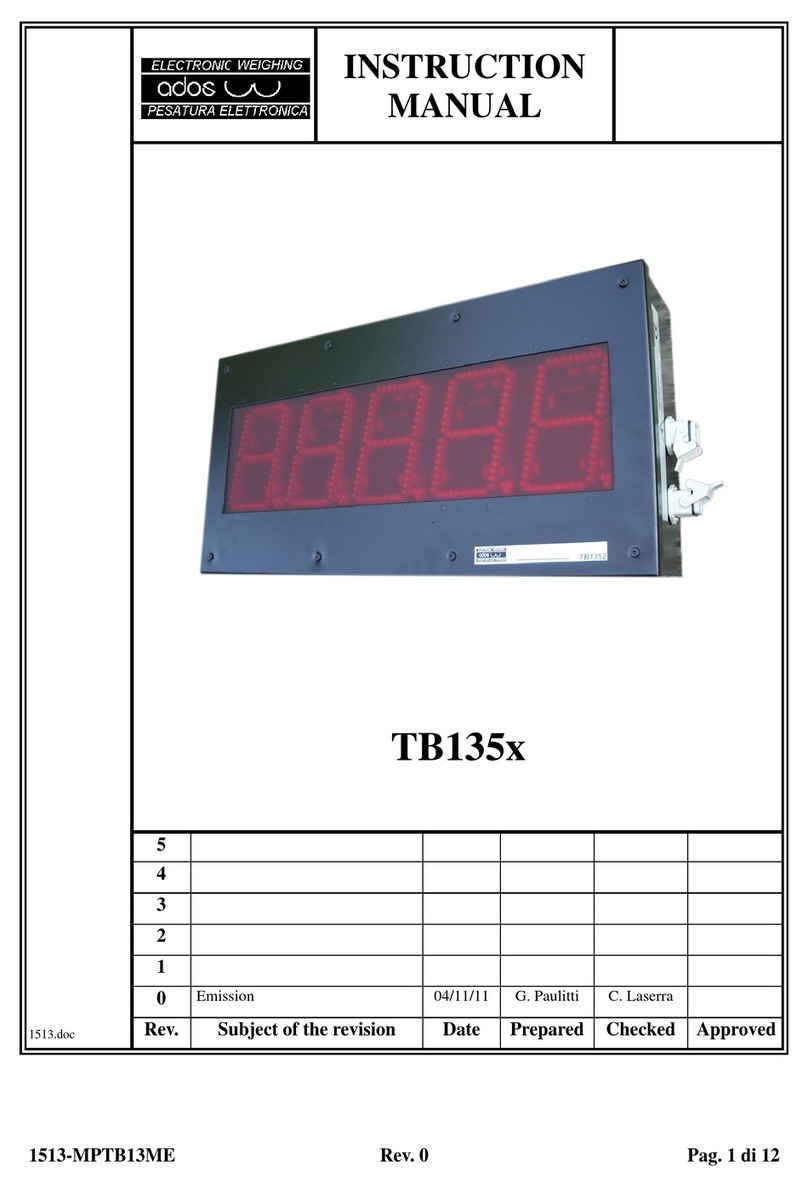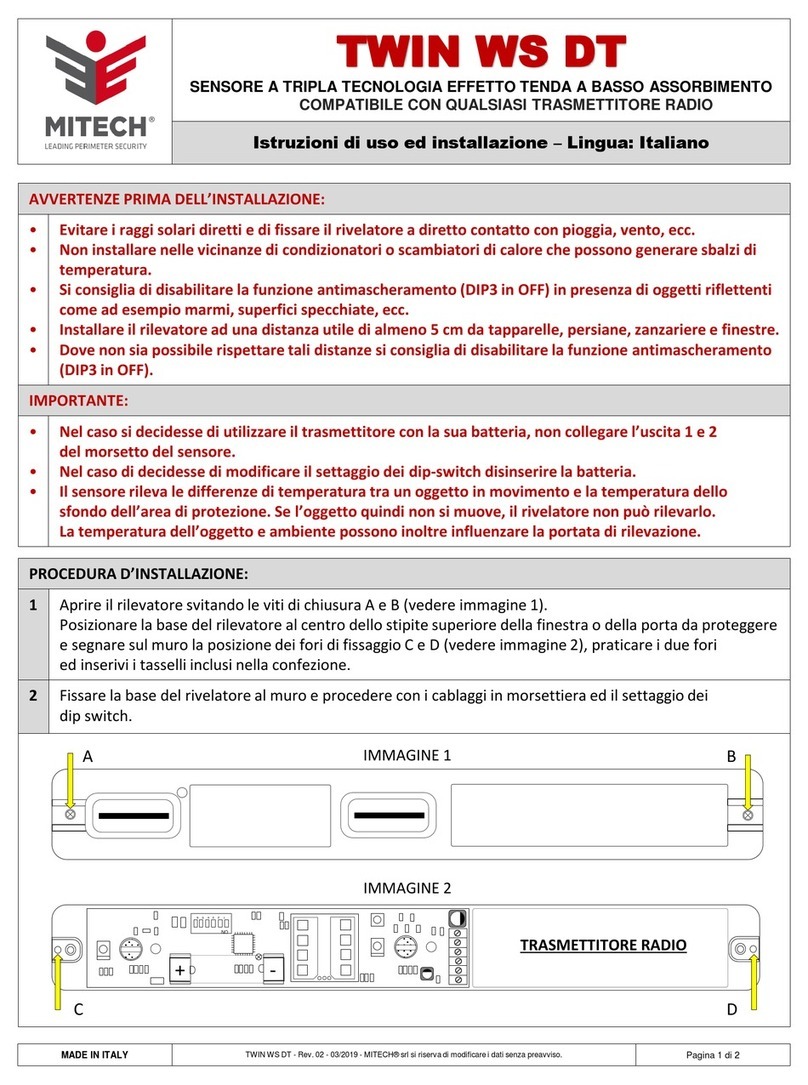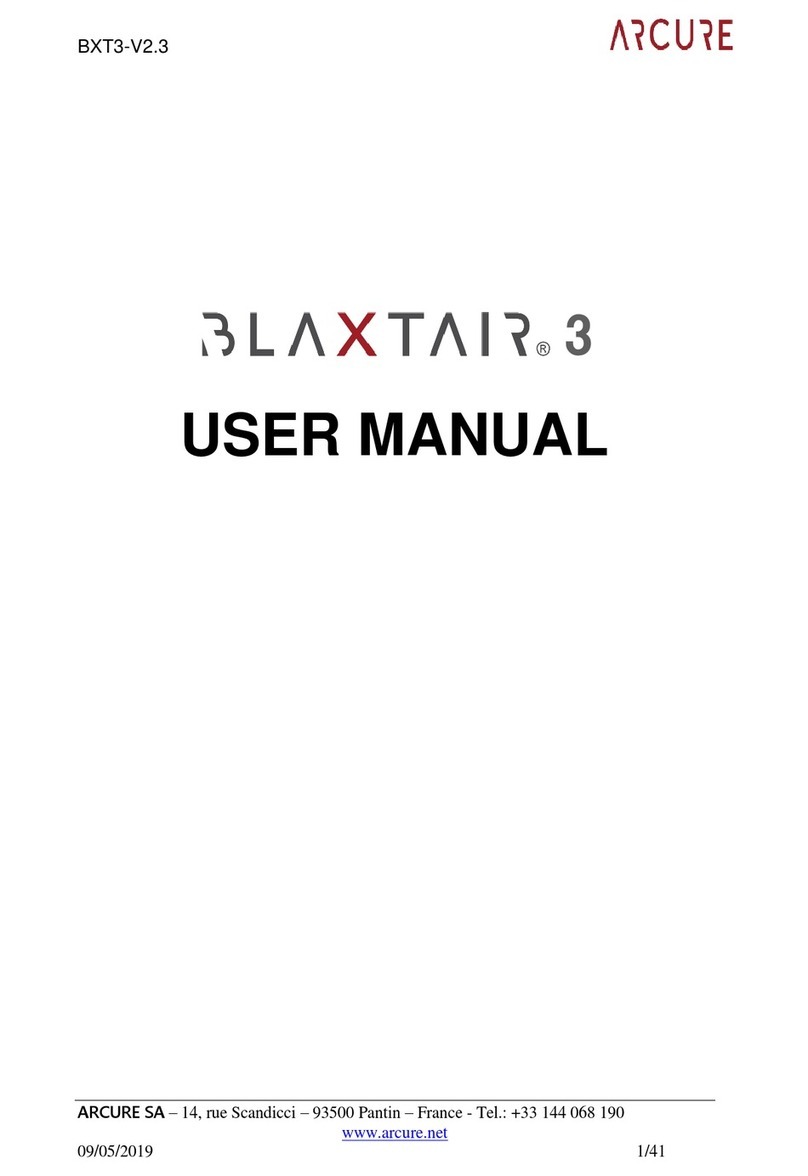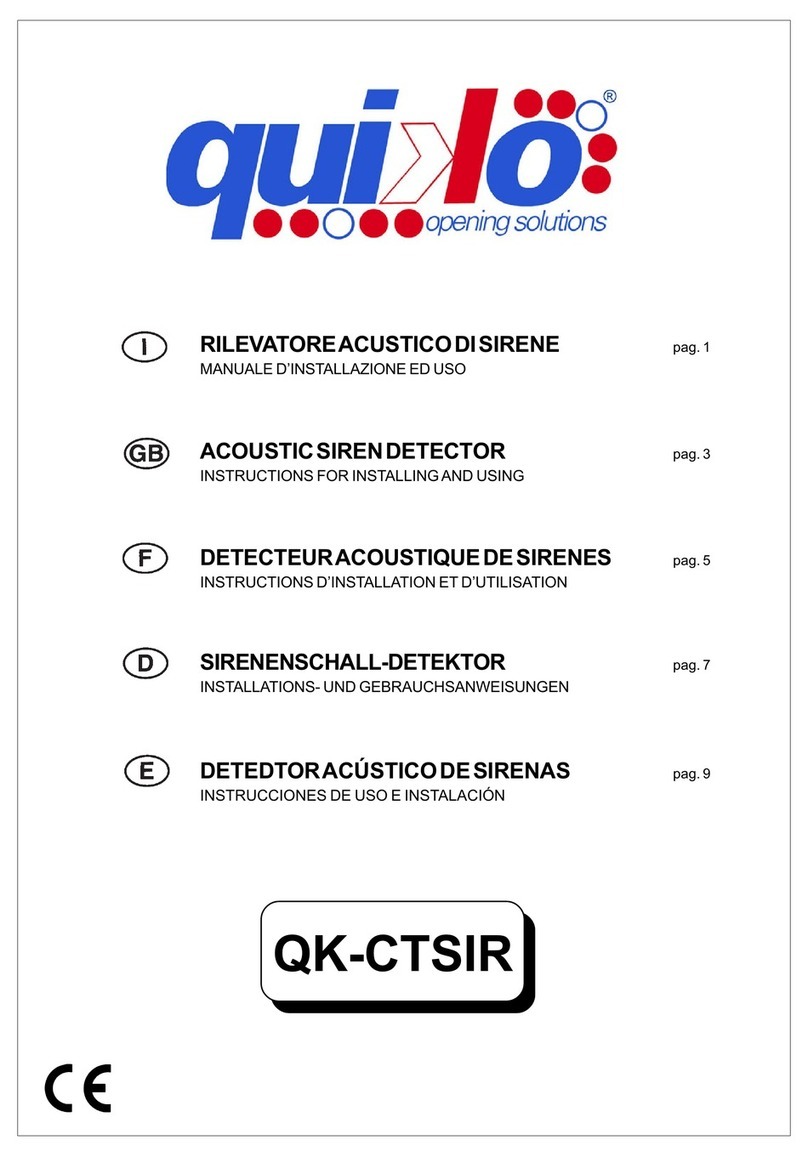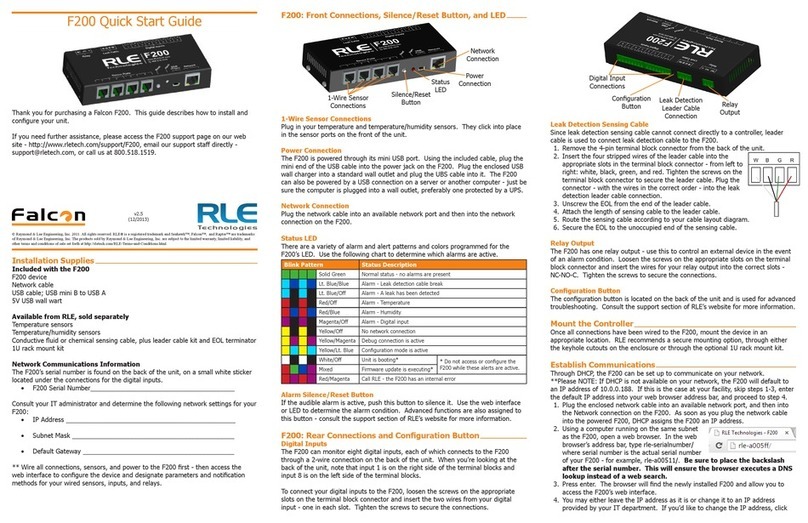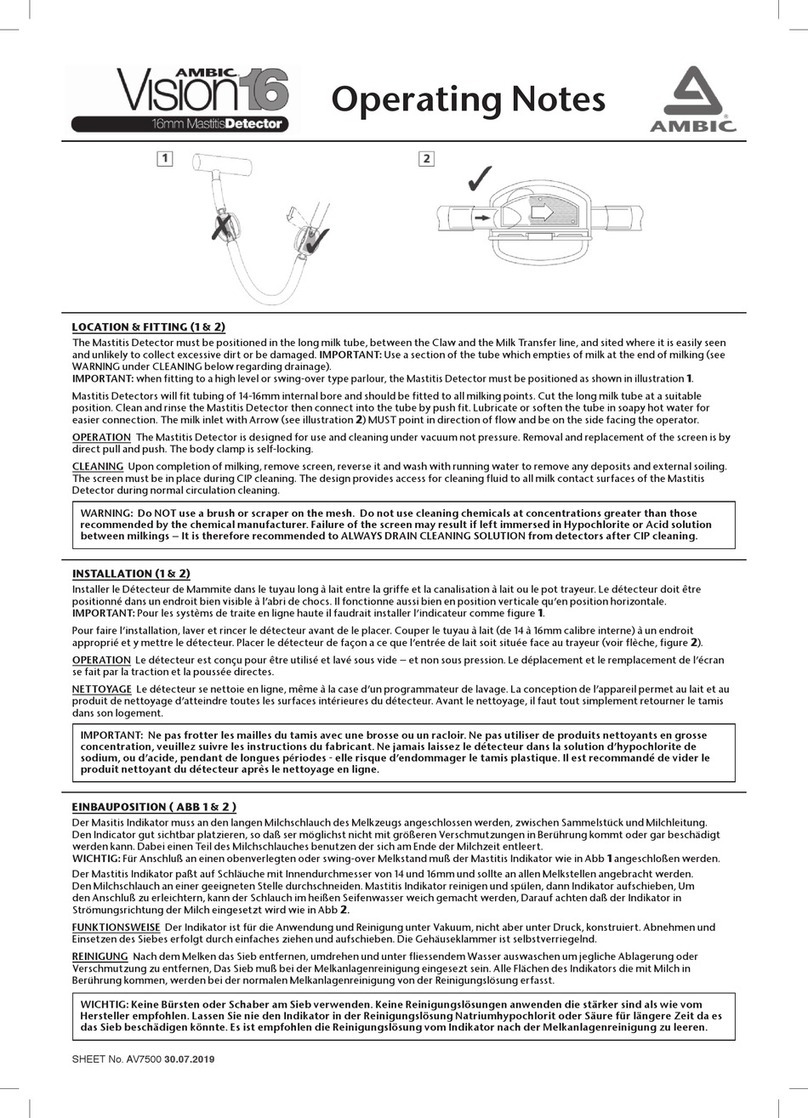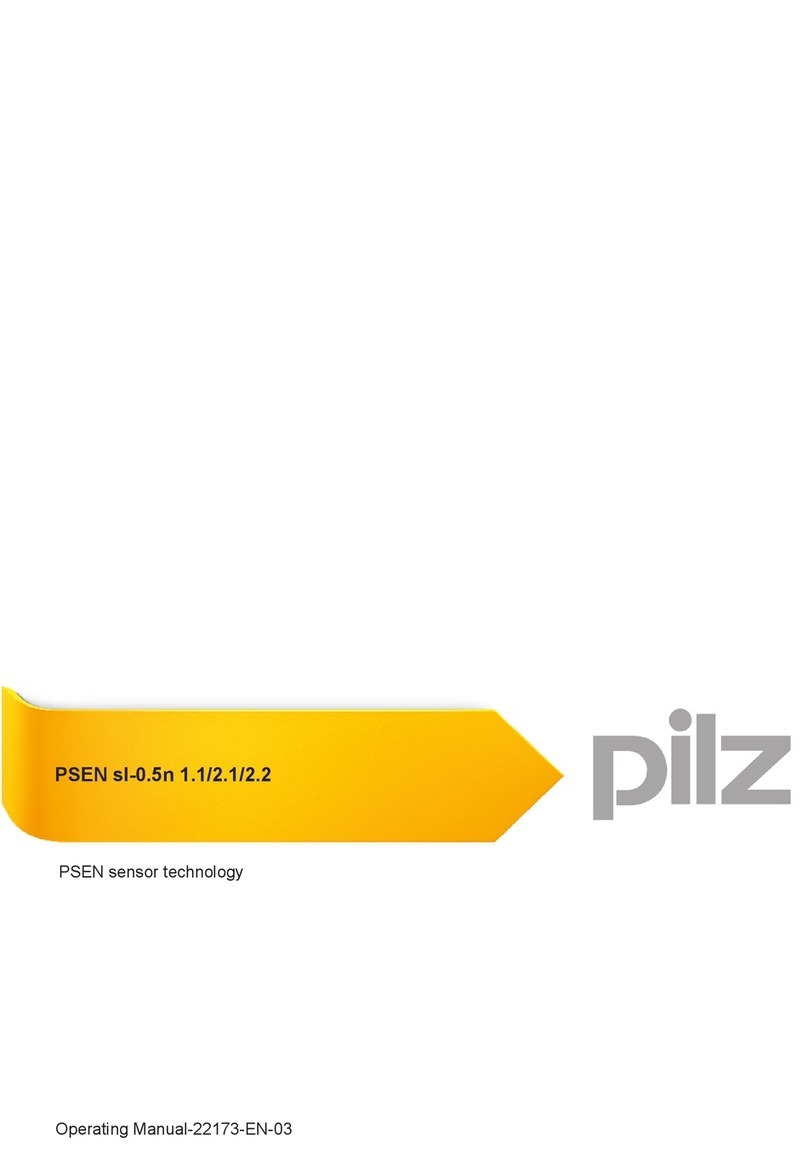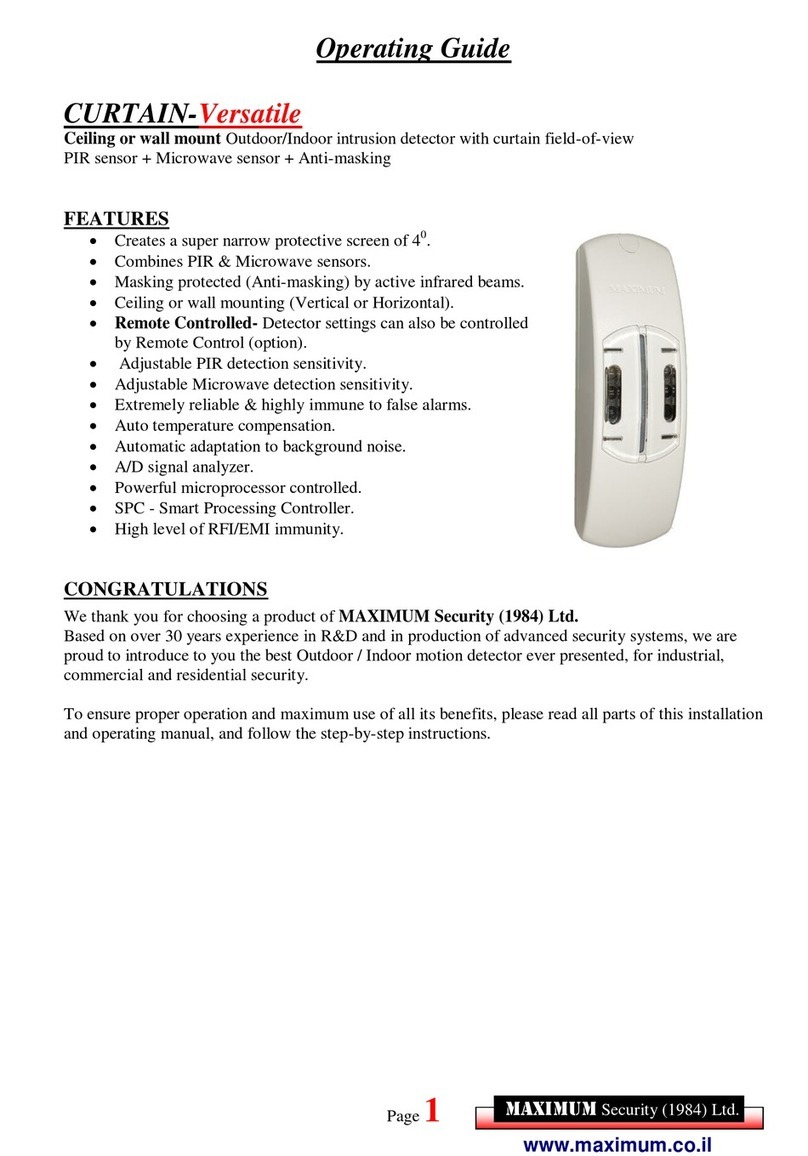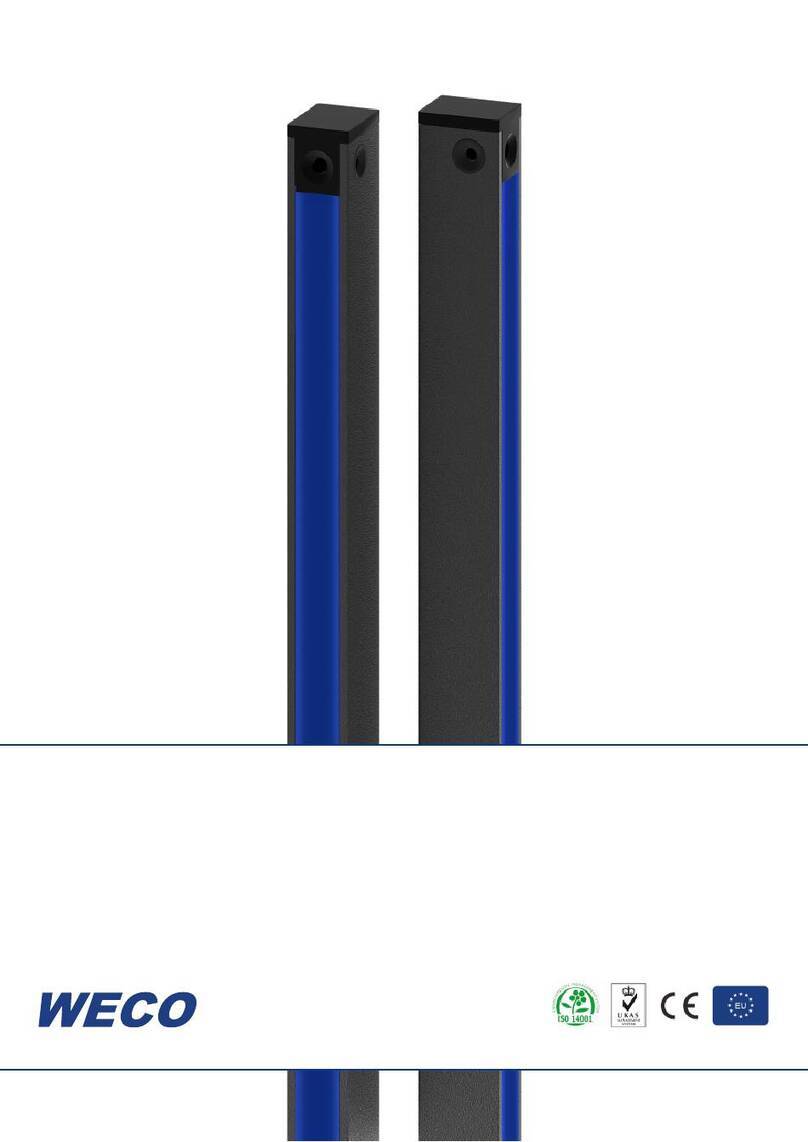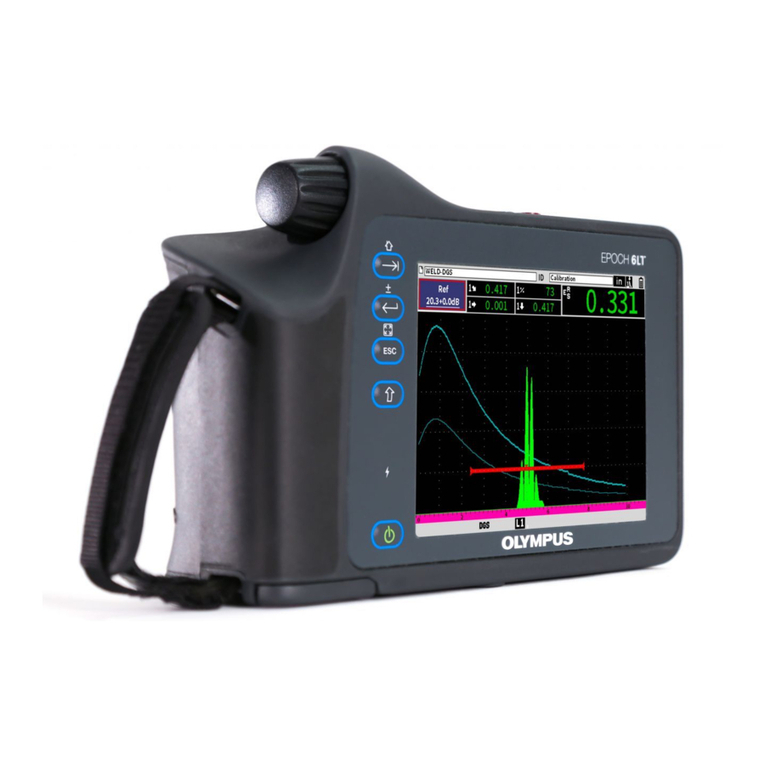Ados MWS 897 User manual

ADOS®MWS 897
A D O S GmbH
Instrumentation and Control
Trierer Str. 23-25 @ 52078 Aachen @ FRG
T E L . : +49(0) 241 9769- 0
F A X : +49(0) 241 9769-16
E-Mail : [email protected]
Internet : http://www.ados.de
Est.
1900
Operating Instructions
Multi-channel Gas Warning Unit
Issue: 08/15
Version: 1.1

ADOS GmbH MWS 897 Page I
Contents
Page
1. Introduction .....................................................................1
2. Operating Summary ..............................................................1
3. Equipment settings / Menu .........................................................3
3.1 Navigation ...............................................................3
3.2 Block Diagramm Menu ......................................................3
3.3 Menu Function Service ......................................................4
3.4 Menu Function System-test ..................................................4
3.5 Menu Function Sensor ......................................................4
3.5.1 Menu Function Sensor->Number .......................................4
3.5.2 Menu Function Sensor->Mute ..........................................4
3.5.3 Menu Function Sensor->Limits .........................................4
3.5.4 Menu Function Sensor->Limit-relay .....................................5
3.5.5 Menu Function Sensor->Buzzer ........................................6
3.5.6 Menu Function Sensor->Init ...........................................6
3.6 Menu Function RS232 ......................................................7
3.6.1 Menu Function RS232->Output ........................................7
3.6.2 Menu Function RS232->Baud ..........................................7
4. Maintenance work ................................................................7
5. Technical Data ..................................................................8
6. Cable list .......................................................................9
7. Terminal schematic ..............................................................10

ADOS GmbH MWS 897 Page 1
1. Introduction
The ADOS gas warning unit is a microcontroller-aided multi-channel gas monitoring unit with warning
and control functions.
Various types of sensor can be connected via a 4-20mA current interface, using 2 or 3 wire
technique.
All information significant to operation, is displayed in clear on a 2-line and 16-digit display. The
information includes the actual gas value, measuring point, alarm status or fault.
The alarms and centralised malfunctions are indicated on LED´s. Three floating alarm outputs can be
used optionally for ventilation and alarm control. One relay is responsible for fault indication.
Two keys are used for operating the equipment. These keys, together with menu-assistance, are
used for setting minimal and maximum limit values, the measuring points, as well as other significant
parameters, without any previous knowledge of programming skills. Alarms can be cancelled by
keystroke. The alarm outputs can be tested without any application of gas.
The unit incorporates a RS232 interface for data communications and a voltage output of 0-5V.
The ADOS gas warning unit MWS 897, depending on the model, can be operated on 230 V~, 110 V~
or 24 V= voltage supplies.
The unit is enclosed in a plastic wall mounting housing, protection class IP 54.
2. Operating Summary
Display and operating controls are located on the frontside of the unit. Two buttons are used for the
basic settings of the unit, stopping the measurement cycle, resetting the alarms and for performing
test routines.
The basic settings of the unit are menu assisted, via the LC-Display and the following keys.
“SELECT” * switching between cyclic and stopping measure mode
* selecting a menu item
* change a value in a menu sub-item
“ENTER” * for selecting a menu item
* to quit an alarm
By simultaneously pressing “ENTER” and “SELECT” keys, entry is made for the input of the code.
After having entered the right code (number of the unit type “897"), entry is allowed into the basic
adjustments. Here, all settings can be checked and modified if required.
A return back to the normal measurement cycle is made pushing the “SELECT” key or automatically
after 90 seconds, if no new key is pressed.
By pushing the “ALARM RESET / ENTER” key during measurement, the internal buzzer can be
prematurely cleared. The alarm (LED & relay outputs) can only be cancelled if the alarm condition is
no longer present. Therefore it is not possible, if the actual gas value > limit.

ADOS GmbH MWS 897 Page 2
After switch-on the unit is automatically ready for normal cyclic measurement operation.
To prevent alarm errors during the stabilising/warm up phase of the gas sensors, the alarm and fault
monitoring is suppressed for approximately 5 minutes after switch on.
The measurement points will be checked periodically. In normal cycle mode each sensor is present
in display for 4 seconds. The fault and alarm management is independent from the actual sensor on
the display. All sensors will be checked permantly.
With the “SELECT” key it is possible to switch between cyclic measure mode and sensor hold on
mode. The hold on mode focusses one sensor on the display. This is indicated by a “*” after the
measuring point.
The first line of the display shows the actual or the average measure value, the gas and the unit. The
second line shows the actual measuring point and the status of this sensor.
In case of a fault or because of special parameters being set, the following messages can occur
instead of the gas concentration:
“????” the sensor is operating below its normal reference point (I < 3,5mA)
“^^^^” the sensor has exceeded its mesurement range (> 110%)
“****” the sensor has been muted and will not be evaluated
Normality, Measure point 2, no faults, no alarm
Third alarm of measure point 4
First alarm, sensor 1 in hold on mode
Display 15 minutes average value, alarm 1 from sensor 1
Input signal from measure point 1 < 3,5mA = fault
Indication through fault LED and K4
CO2: 0.211 VOL%
S2 alarm: 0
CH4: 85 % UEG
S4 alarm: 3
CO: 50 ppm
S1* alarm: 1
15min: 45 ppm
S1* alarm: 1
CO: ???? ppm
S1 fault

ADOS GmbH MWS 897 Page 3
3. Equipment settings / Menu
3.1 Navigation through menu
To modify the basic factory settings, both keys must be hold pressed. The input code is necessary to
protect against unauthorised modification. To enter the code “897", the “SELECT” key must be
pressed to increment the digit. Pressing the “ENTER” key confirms the input and switches to the next
digit.
At the end of input the “ENTER” key must always be pressed for confirmation. With the “SELCT” key
you can browse through the menu without making any modification or you can select a menu item.
After selecting a menu item, press the “ENTER” key and you can change the value with the
“SELECT” key. After confirmation with “ENTER” the value will be saved in memory.
An incomplete modification instruction is not saved without pushing “ENTER”. If no further key is
pressed, after 90 seconds the system returns to normal measuring cycle. If a value was changed by
mistake, enter the menu again and rectify it.
3.2 Block Diagramm Menu
The menu has the following tree structure:

ADOS GmbH MWS 897 Page 4
3.3 Menu Function Service
Switch the maintenance modus “ON” or “OFF” to avoide false alarms during repair or calibrating the
sensors. If the maintenance mode is active, all alarm and faults are supressed. By selecting “ON" the
duration is 60 minutes after leaving the menu.
3.4 Menu Function System-test
In this menu item all alarms can be initiated manually. The alarm relays and LED´s assigned to the
sensor limits are all activated. After this a fault will be generated and the 0-5V analogue output will be
tested. The assignement of the alarm relay (K1, K2, K3) can be changed independently for each
sensor and its limits. The setttings can be changed in the menu function “sensor->limit-relay”.
3.5 Menu Function Sensor
3.5.1 Menu Function Sensor->Number
Set the number of sensors that are connected. After making a change, the equipment must be
reinitialised and the programme makes a restart.
3.5.2 Menu Function Sensor->Mute
This menu item is used when it is required to switch temporarily a measuring point “On” or “Off”. This
function can be of use for example, if a particular section area of the system has to be shut down.
(Caution: Responsibility of the system operator!)
3.5.3 Menu Function Sensor->Limits
Three limit values and characteristics can be set for each measuring point. For every sensor can be
set an average time between 0 and 30 minutes. In the normal cyclic measurement modus the display
switches between actual and average gas value. Zero minutes deactivate the averaging process.
The first line of the display shows the current limit value and in the second line the new modifiable
value is mentioned.
Actuating direction: > alarm, if the limit value exceeds
< alarm, if the level falls below the limit value
Limit value: Possible between 5 and 100% of the measuring range
Reference: Reaction on actual or average gas value
Reset: Set the reset of the limit value to automatic or manual
The alarm reset is only possible, if alarm condition is no longer present.

ADOS GmbH MWS 897 Page 5
3.5.4 Menu Function Sensor->Limit-relay
Assign the alarm relay to the limit value of a measuring point. The allocation is optional, each limit
value can be assigned to a maximum of 3 alarm relays. One alarm relay can also be assigned more
than once (e.g. collective/group alarm). It is not possible to use the fault relay K4 for other functions.
Select measuring point -> select limit -> amount of relay -> assignment
factory settings:
Sensor 1 Limit 1 -> K1
Sensor 1 Limit 2 -> K2
Sensor 1 Limit 3 -> K3
Sensor 2 Limit 1 -> K1
Sensor 2 Limit 2 -> K2
Sensor 2 Limit 3 -> K3
Sensor 3 Limit 1 -> K1
Sensor 3 Limit 2 -> K2
Sensor 3 Limit 3 -> K3
etc.
for example: to generate a group indication with relay K3 use following configuration
Sensor 1 Limit 1 -> K1
Sensor 1 Limit 2 -> K3
Sensor 1 Limit 3 -> 0
Sensor 2 Limit 1 -> K2
Sensor 2 Limit 2 -> K3
Sensor 2 Limit 3 -> 0
the settings can be tested with the menu item “System test”

ADOS GmbH MWS 897 Page 6
3.5.5 Menu Function Sensor->Buzzer
Assigning the internal buzzer to a limit value at a measureing point. Select Level 0 = no function.
The buzzer can always be resetet by pressing the “ENTER” button.
3.5.6 Menu Function Sensor->Init
Base settings for a measurement point: gas, format, unit, range
Gas: setting type of gas
if the type of gas is not avaible, edit the letters of “User”
Format: set the maximum number of digits in front of and after of the decimal place
2.1 -> 00.0
1.2 -> 0.00
3.0 -> 000
Unit: physical size of the measuring range
for example Vol.%, ppm, %LEL, etc.
Range: upper and lower measure range
z.B. ADOS TOX CO 300 ppm -> MIN = 0 und MAX = 300
GTR 196 with ph -> MIN = 2 und MAX = 13

ADOS GmbH MWS 897 Page 7
3.6 Menu Function RS232
This menu is used to set the rate of transfer and the data to be output on the serial interface.
Connections can be made to a qualified printer or pc programm “hyper terminal”. Fixed settings: data
bits 8, stop bits 1, parity none, protocol none
3.6.1 Menu Function RS232->Output
Settting type of output:
OFF: Serial interface is deactivated
single alarm: at every alarm or fault, ouput the relevant measuring
cyclic: The values measured at all measuring points are output at adjustable intervals. The
intervals can be set from 1 to 30 minutes. Also alarms and faults are output as in
single alarm mode
3.6.2 Menu Function RS232->Baud
Select the transfer rate on the RS232 interface. Baud rates of 110 and 57600 are permissible.
4. Maintenance work
The following maintenance work to be carried out, refers to a twice-yearly check that should be
completed only by fully trained personnel.
The owner or operator of the system is offered the possibility of completing a maintenance contract
with the manufacturer, the ADOS GmbH company, which will guarantee a smooth and efficient
servicing by the company's own customer service.
The maintenance work can be divided into checking the sensor functions and checking the complete
gas monitoring unit, MWS897.
Over a period of time, the properties of the sensors can change. Therefore, on all sensors fitted to the
system, the relevant checks must be made as described in the operating instructions, to check the
calibration with zero gas and calibration gas.
Because of the changes that are possible, after establishing that the sensitivity of the sensors is not
sufficient, they must be re-calibrated or where necessary, replaced by new sensors.
The accuracy of the signals on the interface and the function of the output signals from the gas
monitoring unit, must also be checked regularly.

ADOS GmbH MWS 897 Page 8
5. Technical Data
Sensor inputs : 6 two-wire sensors (e.g. ADOS 592 TOX)
or
3 three-wire sensors (e.g. GTR 196)
or
2 three-wire sensors + 4 two-wire sensors
Sensor supply : 19 V= / 300 mA
Measurement ranges : CO 0-300 ppm
NO20- 30 ppm
CH40-100 %UEG
CO20- 10 Vol%
Other ranges on request
Effect of temperature : < 3% for ± 20° C temperature change
Ambient temperature : - 10 ...+ 40° C
Output signals : Serial interface RS 232
Baud : 9600
Data bits : 8
Parity : keine
Stop bits : 1
Protocol : Hardware
Analog output 0 - 5 V
3 alarm relay 230 V~ / 450 VA
1 fault relay 230 V~ / 450 VA
Voltage supply : 230V, 50 Hz
115V, 60 Hz (optional)
24V= (optional)
Power consumption : 14 VA
Dimensions (WxHxD) : 225 x 180 x 105 mm
Weight : ca. 1,5 kg
Protection class : IP 54 (DIN EN 60529)

ADOS GmbH MWS 897 Page 9
6. Cable list
Mains 230V/50Hz : NYM-J 3 x 1,5 mm2
Mains 230V/50Hz
for horns and warning banners : NYM-J 3 x 1,5 mm2
Sensors : J-Y(ST)Y 2 x 2 x 0,8 mm2 , screened
bzw. J-Y(ST)Y 4 x 2 x 0,8 mm2 , screened
Ex-Sensors : NYM (ST)-J 4 x 1,5 mm2 , screened
Warning banners and flash lights : NYM-J 3 x 1,5 mm2
Horns : NYM-J 3 x 1,5 mm2
Warning banners and flash lights : NYM-J 5 x 1,5 mm2
Limit value K1, K2, K3 : NYM-O 9 x 1,5 mm2
Fault K4 : NYM-O 3 x 1,5 mm2

ADOS GmbH MWS 897 Page 10
Drawing no. 890-5622/e : MWS 897 with sensor GTR 196
Drawing no. 890-5622/f : MWS 897 with sensor ITR 498
7. Terminal schematic

ADOS GmbH MWS 897 Page 11
Drawing no. 890-5622/g : MWS 897 with sensor ADOS 592 TOX
Drawing no. 890-5622/h : MWS 897 with sensor LCTR 903

ADOS GmbH MWS 897 Page 12
Drawing no. 890-5622/c : MWS 897 24V DC
Drawing no. 890-5622/d : MWS 897 USV

ADOS GmbH MWS 897 Page 13
Drawing no. 890-5622/i : MWS 897 230V with UPS 2000
Table of contents
Other Ados Security Sensor manuals