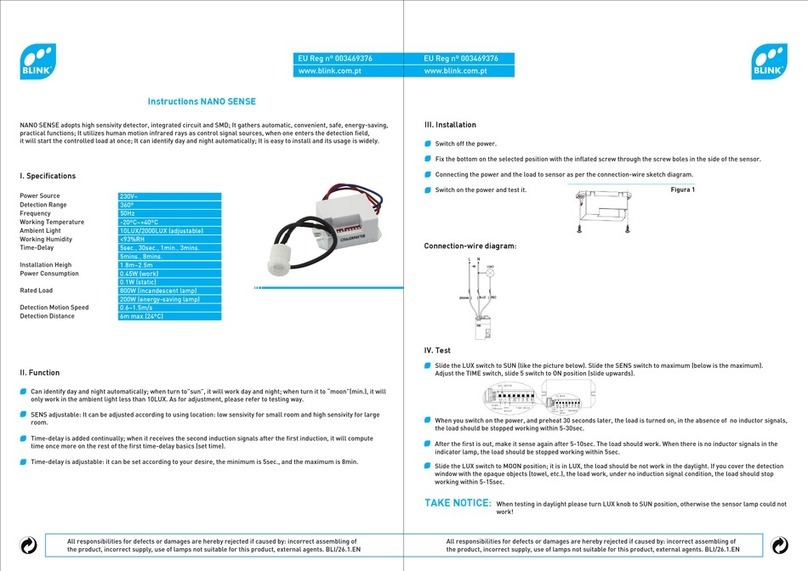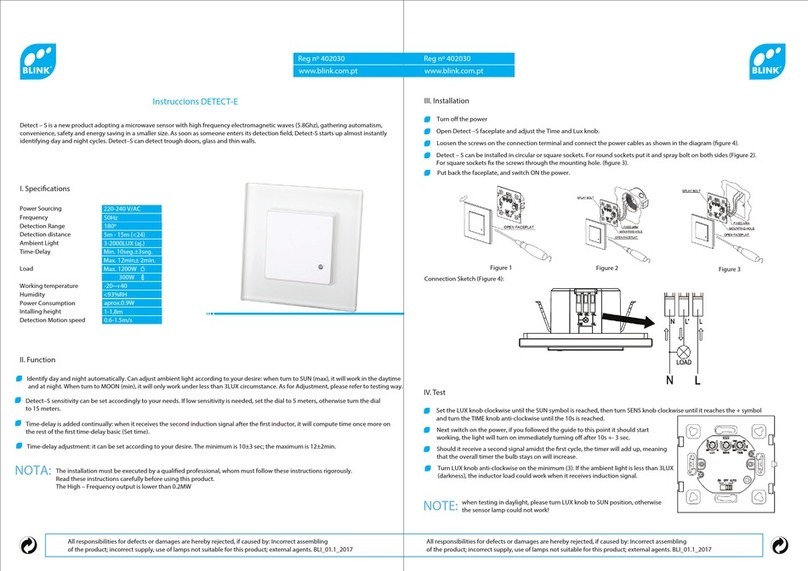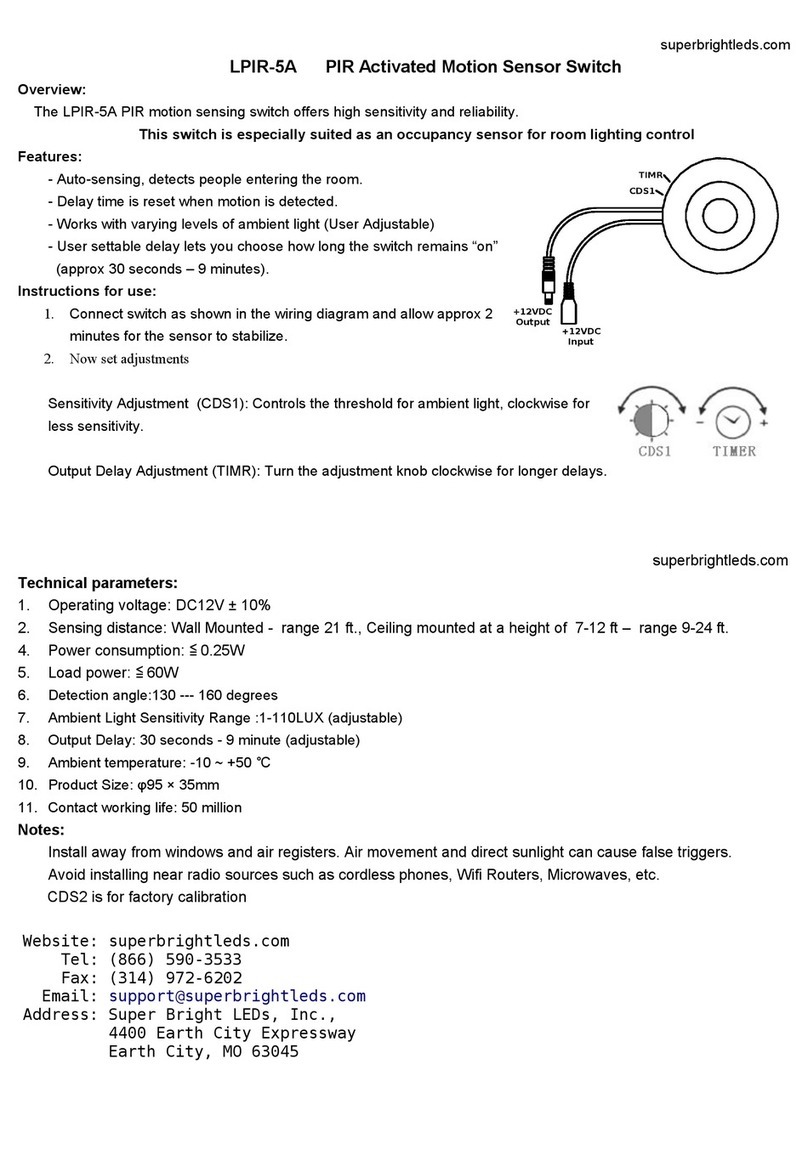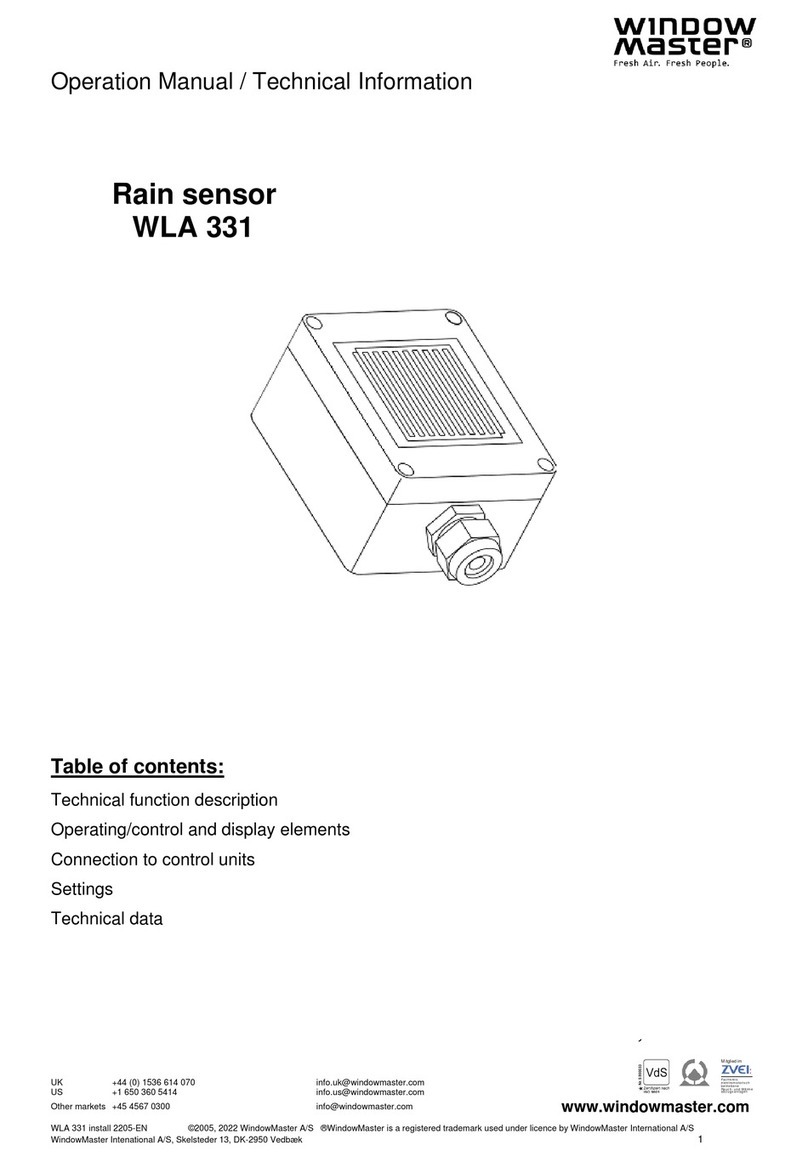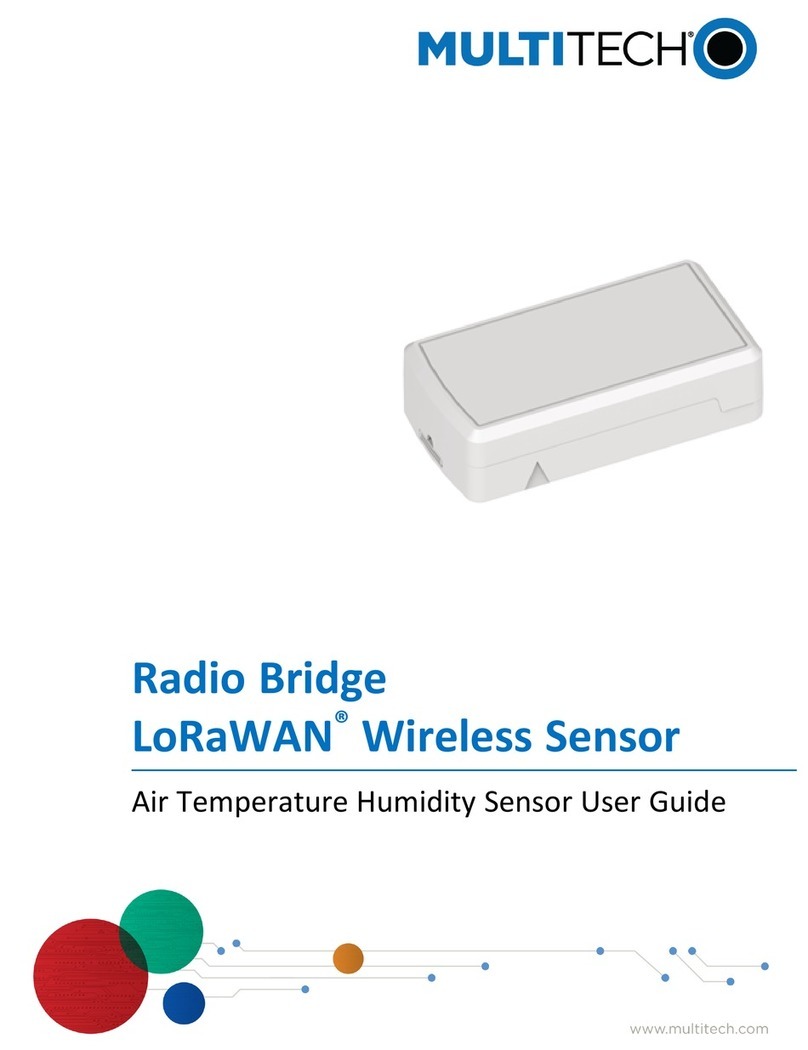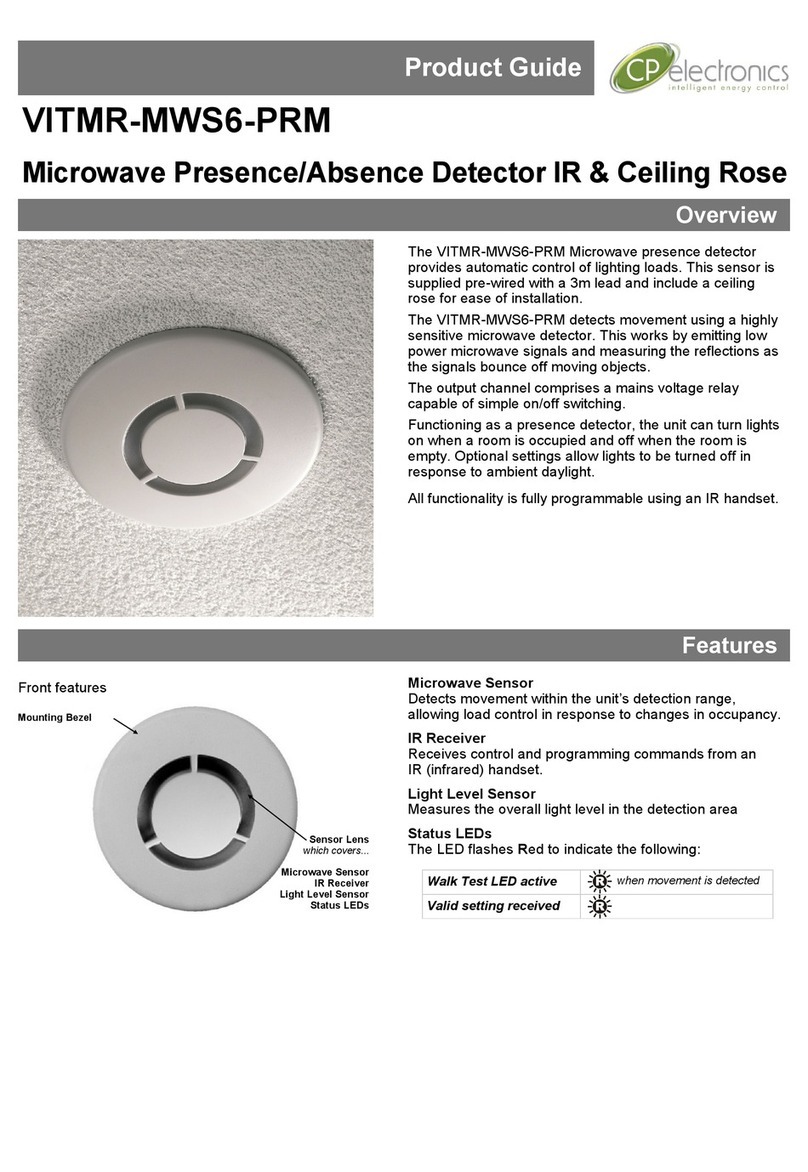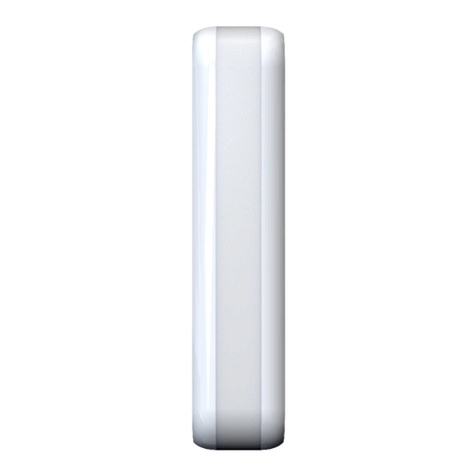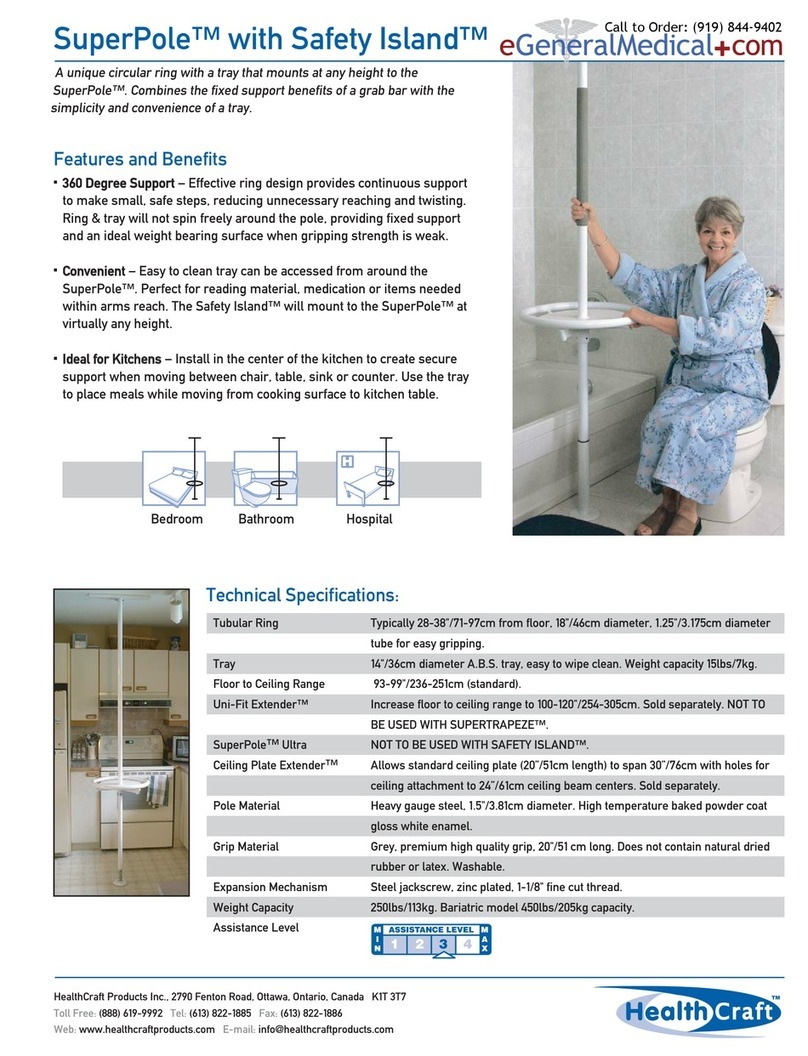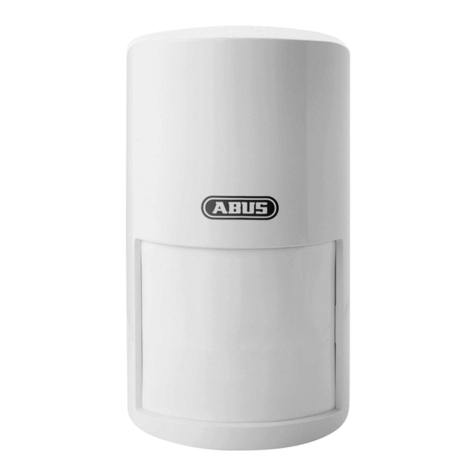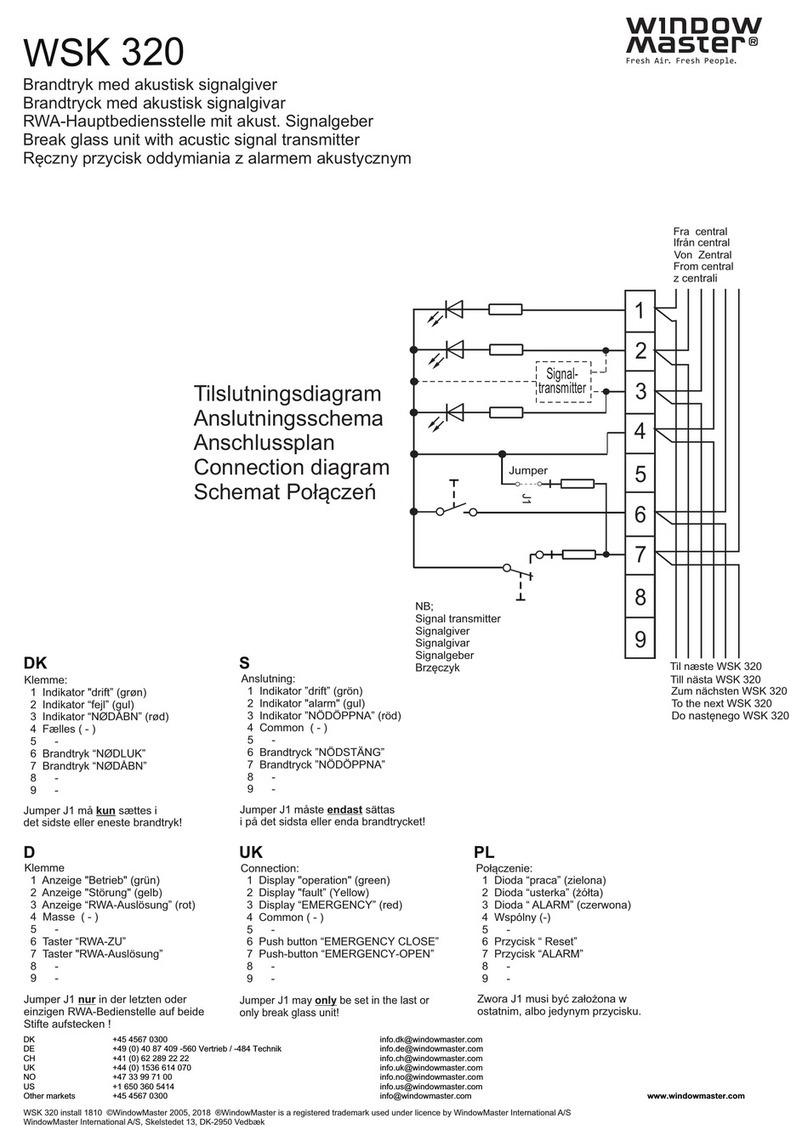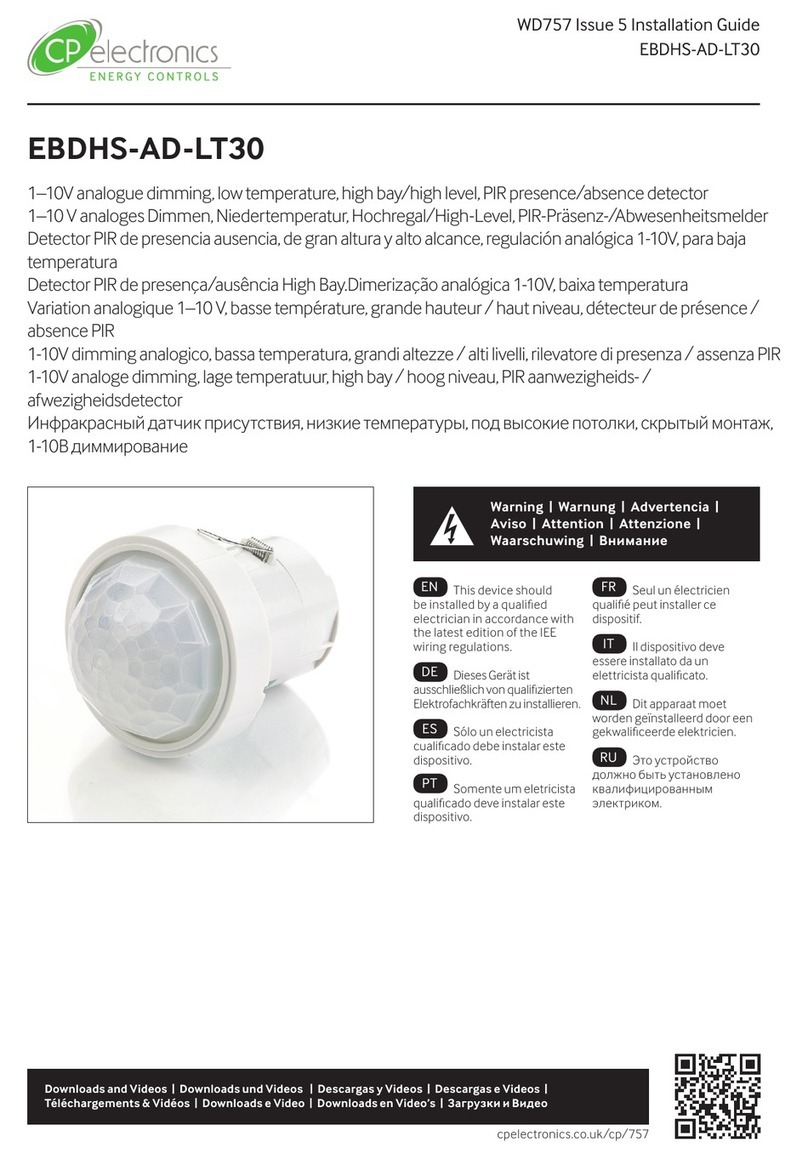B-Link Focos User manual

Blink Focos
Sports Tracking Gimbal User Manual

1
Contents
Before Use
2
2
6
3
4
3
5
5
5
8
8
10
10
12
13
13
Quick Start Guide
Introduction
Auto Tracking
Using Blink Focos
Specifications
Cautions
Storage and Maintenance
Buttons and Controllers
Adjusting the Gimbal
Using Blink Focos App
Component Diagram
Charging
Mounting Smartphones
Getting Started
Choosing a Recording Location
3
Phone Stabilizer

Before Use
Quick Start Guide
1. Open Blink Focos app
2. Click “User Manual”
3. Watch the “Video Tutorial
”
Tips:
(1) Fully charge the gimbal before the first use.
(2) Turn off the power when not in use.
(3) Mount a mobile phone to the phone holder securely.
Scan the following QR code to download Blink Focos app from the App Store.
The iOS version of Blink Focos supports iOS 14.0 and later. We strongly recommend
upgrading to v14.7 and later.
Using this Manual
2

3
Blink Focos supports iOS 14.0 and later. We strongly recommend you upgrade iOS to
version 14.7 or later.
Introduction
Blink Focos User Manual
Phone Stabilizer
In addition, Blink Focos Gimbal is a full function phone gimbal that can
stablilize video recording of smartphones. If you want to use it as a stabilizer
for a mobile phone, please install another app, “Gimbal Pro”, from the App
Store. For more information, refer to the “Blink Gimbal User Manual” from
the “Download” section of the Blink Tech official website: www.blinktech.us
Auto Tracking
Thank you for choosing Blink Focos! This is the first smartphone-based team
sports tracking and recording system in the world. To use our gimbal to auto-
matically track, record or stream sports games, go to the App Store or scan the
following QR code to download “Blink Focos” app.

4
Component Diagram
2
1
5
4
8
9
10
3
6
7
11
12
1. Smartphone Holder
2. Folding Shaft
3. Bluetooth Indicator
4. Joystick
5. Power Button
6. Battery Level Indicators
7. ¼” Thread Screw
8. Type-C Charging Port
9. Mode Button
10. Handle
11. Shutter Button
12. Thread Hole
Blink Focos User Manual

Charging
5
Getting Started
Mounting Smartphone
1. Mount the phone on the holder.
2. It is recommended to remove the phone case before mounting because:
(1) The phone will have a better grip with the holder;
(2) The phone will dissipate heat better (overheating phones at high
temperatures could result in a shutdown).
Blink Focos User Manual
Charging CompletedThis product can be operated during charging.
To charge Blink Focos, connect a USB adapter (not included) to the USB-C
charging port using the charging cable (included). This device supports fast
charging. It is recommended to use a 5V/2A adapter.
Charging time: 80 mins.
Max. runtime: 4 ~ 5 hours
When charging Blink Focos, the blue power indicator lights should flash.
If not, check if the adapter and the cable are right. All 4 power lights will turn
into blue once charging is completed.

Mounted
Direction Indicator
6
Choosing a Recording Location (Highly Recommended)
When record sport games, for the best tracking performance, it is highly
recommended to setup the device near the center line of the field (as shown
below). If recording in training mode, setup the device near the middle of the
field as well.
Blink Focos User Manual
3. Follow the direction indicator of the phone holder, and mount the phone at
the center of the holder.

7
Blink Focos User Manual
Please try to align the shutter button towards the center line of the target
field. This applies to all recording modes, except for basketball half court
mode.
It is recommended to use a tripod to maintain stability of gimbal during
recording and tracking.

Blink Focos User Manual
Using Blink Focos
Buttons and Controls
1. Power Button
Power on: press and hold the power button for 1 second until the indicator
lights turn on and the gimbal makes a start sound.
Power off: press the power button for 1 second until the indicator lights
go off.
2. Mode Button
Press twice: make the gimbal gets back to the center position.
3. Shutter
Reset Bluetooth: press and hold the power button and the shutter button
for 3 seconds to reset the Bluetooth, which will disconnect the gimbal from
the mobile phone currently paired.
Single quick press: quick press the power button to switch between
horizontal and vertical shooting modes. When the gimbal is jammed, the AF
light will flash; reset this with a single quick press.
Tips: The arms should be folded manually after power down, and the phone holder should
get back to the storage position.
8

Blink Focos User Manual
5. Battery Indicator Lights
6. Bluetooth Indicator Light
7. 1/4” Thread Port
The threaded port on the bottom allows Blink Focos to attach to tripods.
The first light is flashing 10%-25%
25%-50%
50%-75%
75%-99%
100%
The first light is on, and the second
light is flashing
The first and second lights are on,
and the third light is flashing
The first three lights are on, and the
fourth light is flashing
Four lights are all on
Charging Status
4. Joystick
Move vertically to tilt the mobile phone and move horizontally to pan the
mobile phone.
9
Battery Level
Bluetooth indicator breathing (flashing slowly)
Bluetooth indicator flashing
Bluetooth light is on
Indicator Light Status
Bluetooth is not connected
Bluetooth is connecting
Bluetooth is connected
Bluetooth Status

Blink Focos User Manual
Using Blink Focos App
To connect the gimbal with the app.
Here’s the instruction:
1. Enable Bluetooth from the mobile
phone settings.
2. Open Blink Focos app.
3. Click “Connect”. Blink Focos device
with the naming convention of
“GP7_XXXX” shall be found. Select
to connect to it. If the device cannot
be seen, check if the device can be
found through bluetooth settings of
the mobile phone. It might be paired
with other phones and thus cannot be
seen by the desired phone.
Adjusting the Gimbal
1. Focos is recommended to record in landscape mode. To do this, click the
power button once to switch the phone to from the initial portrait mode to
the landscape mode.
2. Before shooting, double-click the mode button to set the gimbal back to
the center position. Try to align the shutter button with the center line of the
field.
10

Blink Focos User Manual
11
The stream will be broadcasted on Blink’s own platform and will be publicly available
for everyone with the broadcast link.
4. Once connected, select the target scenario and enter recording mode. In
recording mode, press the red recording button to start auto sports
tracking and recording.
5. The recorded videos will be saved in the app. Select “Manage” and then
“Local” to see all the saved videos. Select “Cloud” for uploading videos to
the cloud space.
6. To use our cloud storage and live streaming services, please register an
account and login the account first.
7. To turn on live streaming, click “Start Live” button on the recording screen.
It will ask for a picture as a cover and a name for streaming.

Blink Focos User Manual
Specifications
Gimbal Weight 362g
Payload 280g
Operating Temperature 0°C - 40°C
Voltage 3.4~4.2V (Standard 3.7V)
Compatible Phone Size
Diagonal: ≤ 180mm
Width: 55-90mm
Thickness: ≤ 9.5mm
Operating Current 150~3000mA (Standard 1500mA)
Dimensions Unfolded: 260mm*130mm*88mm
Folded: 152mm*110mm*46.6mm
Charging Time 80 mins (use 5V/2A adapter)
Run Time 4~5 hours
Input Voltage 5V
Input Current 2A
12

Blink Focos User Manual
Cautions
Storage and Maintenance
Once the gimbal is powered on, make sure its rotation is not blocked by any external
forces. Otherwise, it may result in a failure, indicated by a “dinging”sound.
When the gimbal is powered on, please keep the handle stable. Shaking the gimbal may
result in a failure. It is therefore recommended to mount the gimbal on a tripod for use.
The gimbal is NOT waterproof. Do not expose the product to any liquids, and do not get
the product wet or immersed in water. Do not expose it to seawater or corrosive liquids.
Do not disassemble the gimbal. If you accidentally disassemble it and cause an issue,
contact us for repairment.
Excessive continuous operations may cause the motor to reach a high temperature and
damage the device. Please use it with caution.
Avoid dropping the device. The gimbal is not shockproof, and dropping it may damage
it or cause abnormal function.
Please keep this product and battery away from children and pets.
Please don’t put this product near heat sources (stove or heater, etc.), or leave it in
cars in hot weather. Do not store the product in an environment above 60°C.
Please store the product and battery in a dry environment.
Do not overcharge or discharge the battery, otherwise the battery cell will be damaged.
Please use this product in an environment with a temperature between 0°C and 40°C.
This content is subject to change.
Download the latest version from
www.blinktech.us
13
Table of contents
Other B-Link Security Sensor manuals