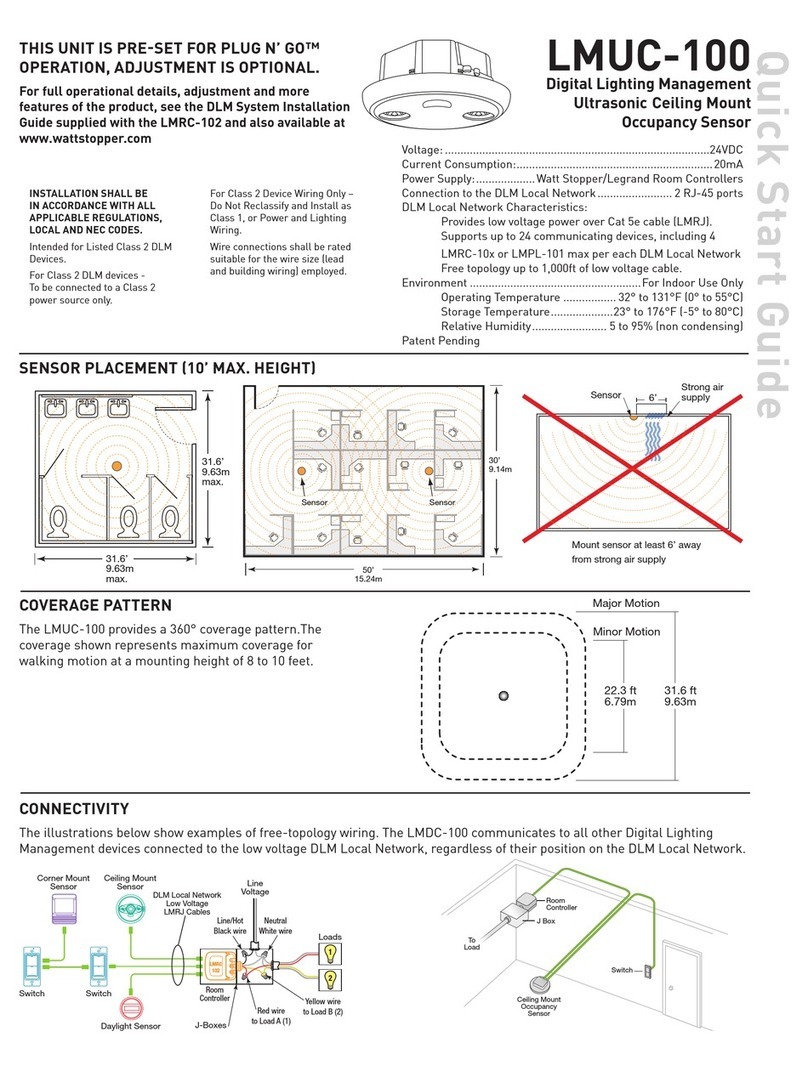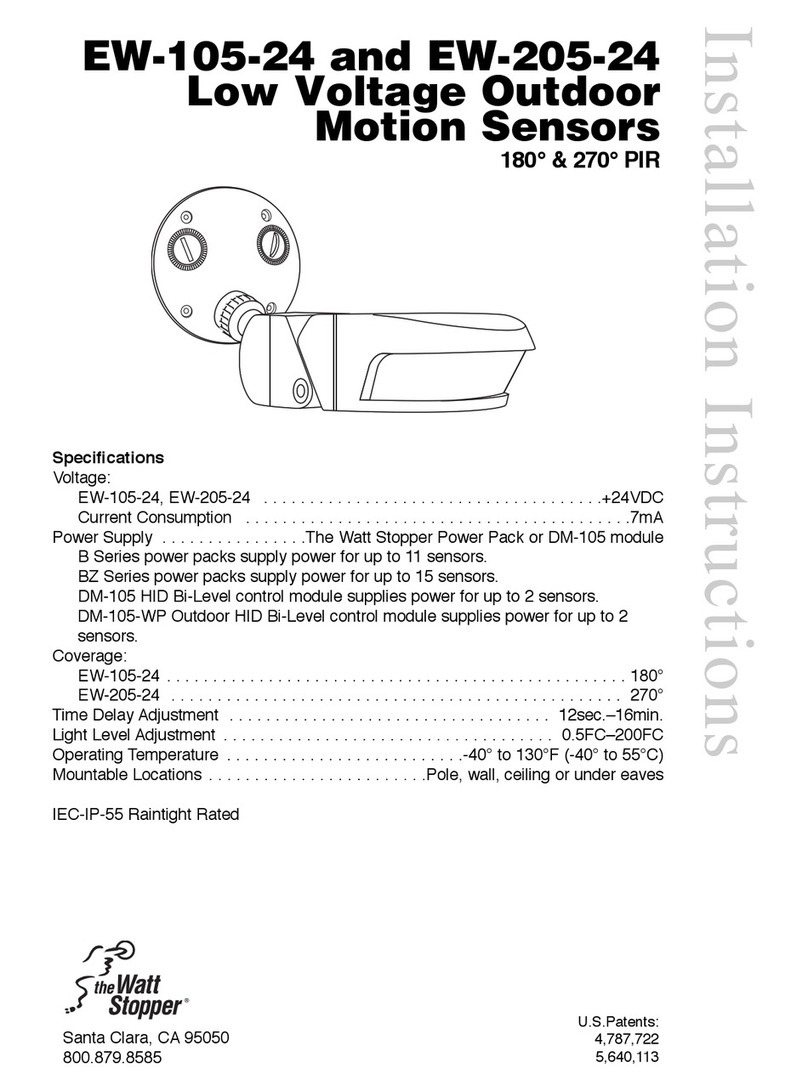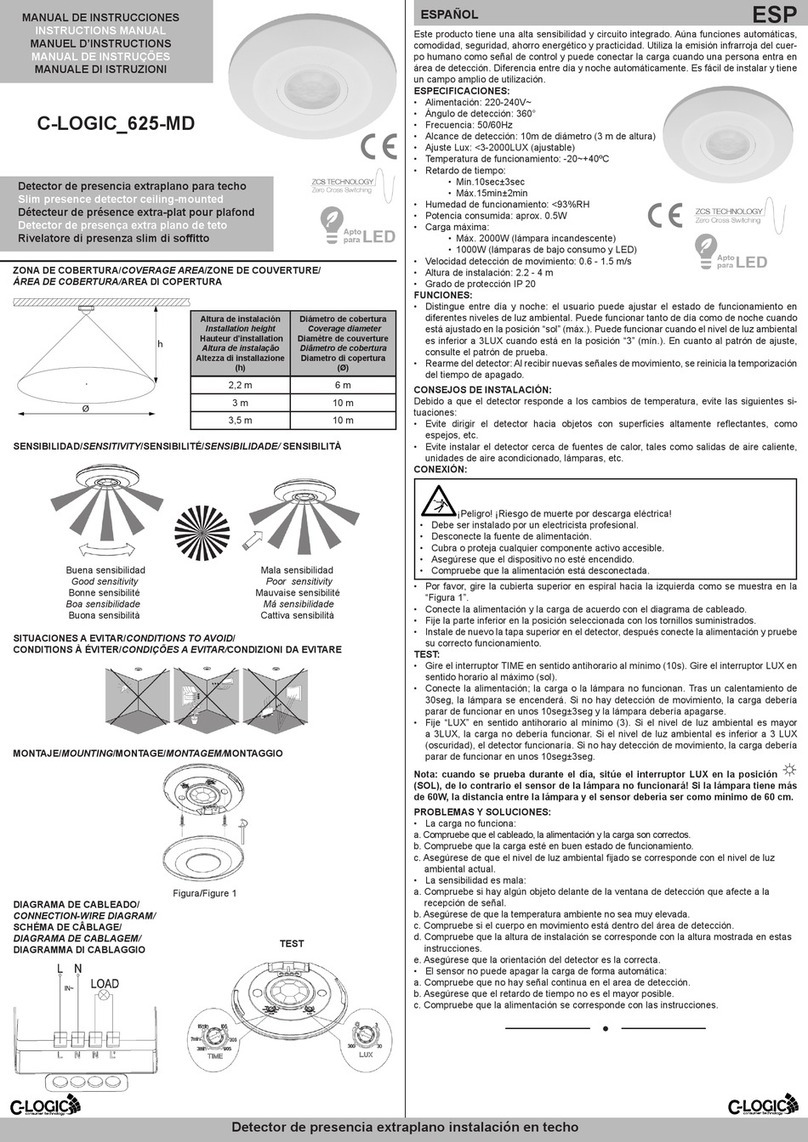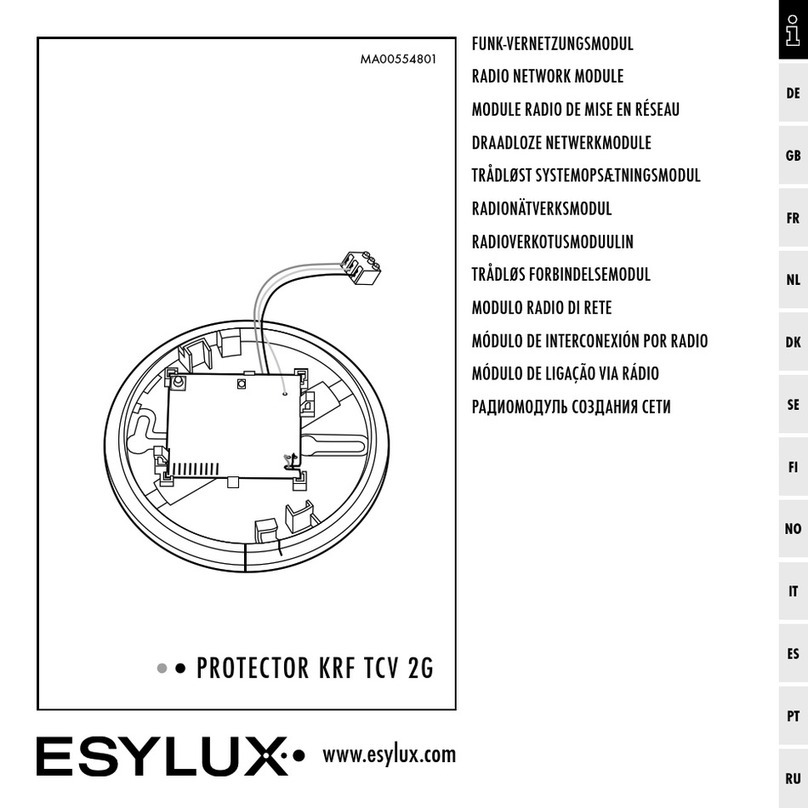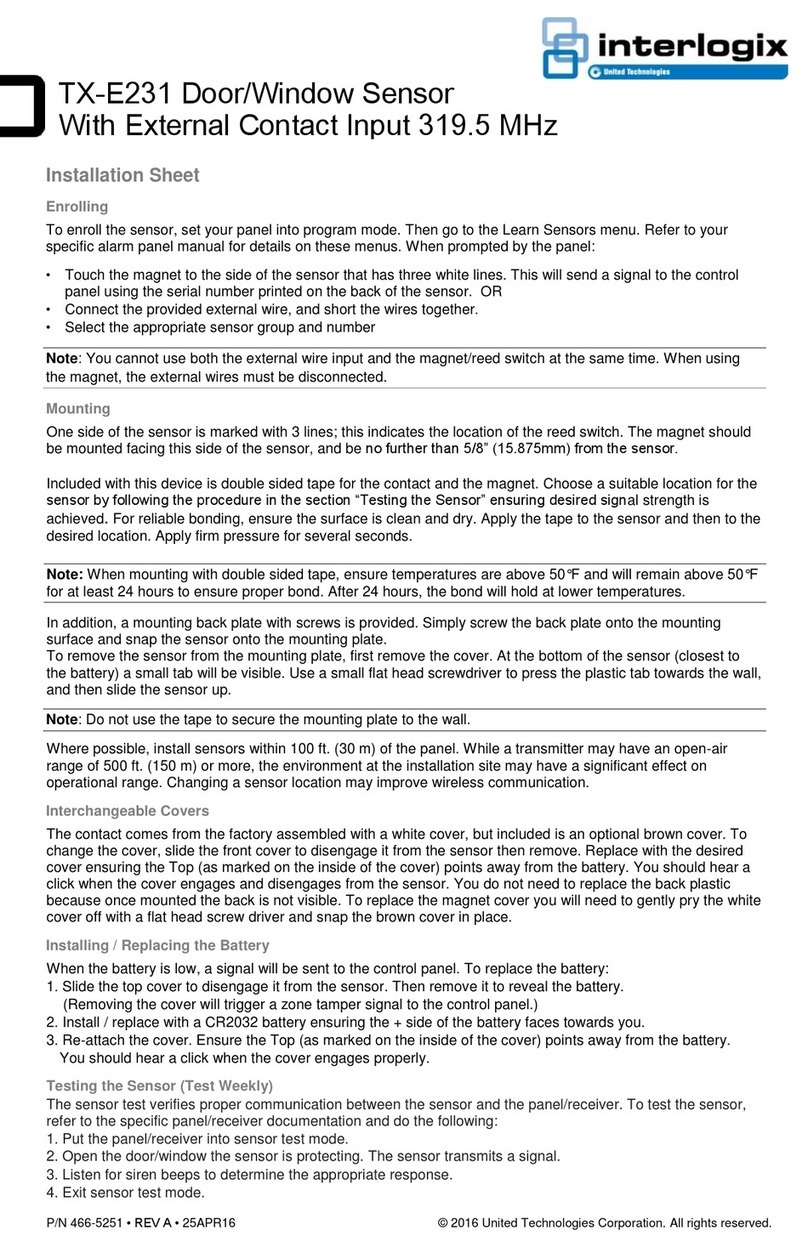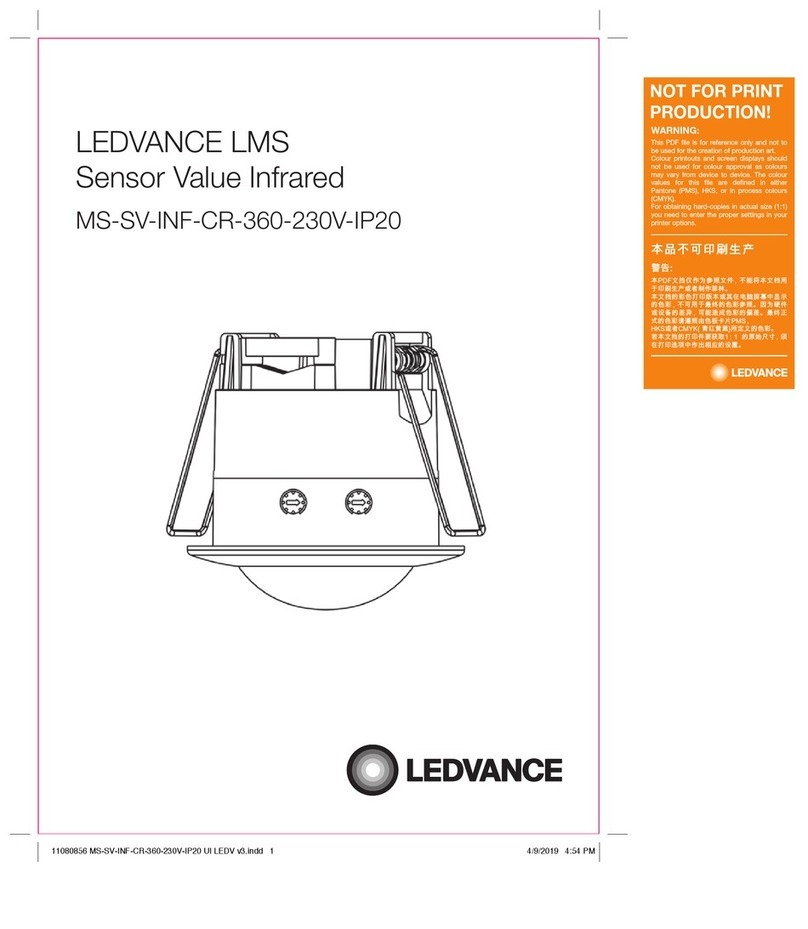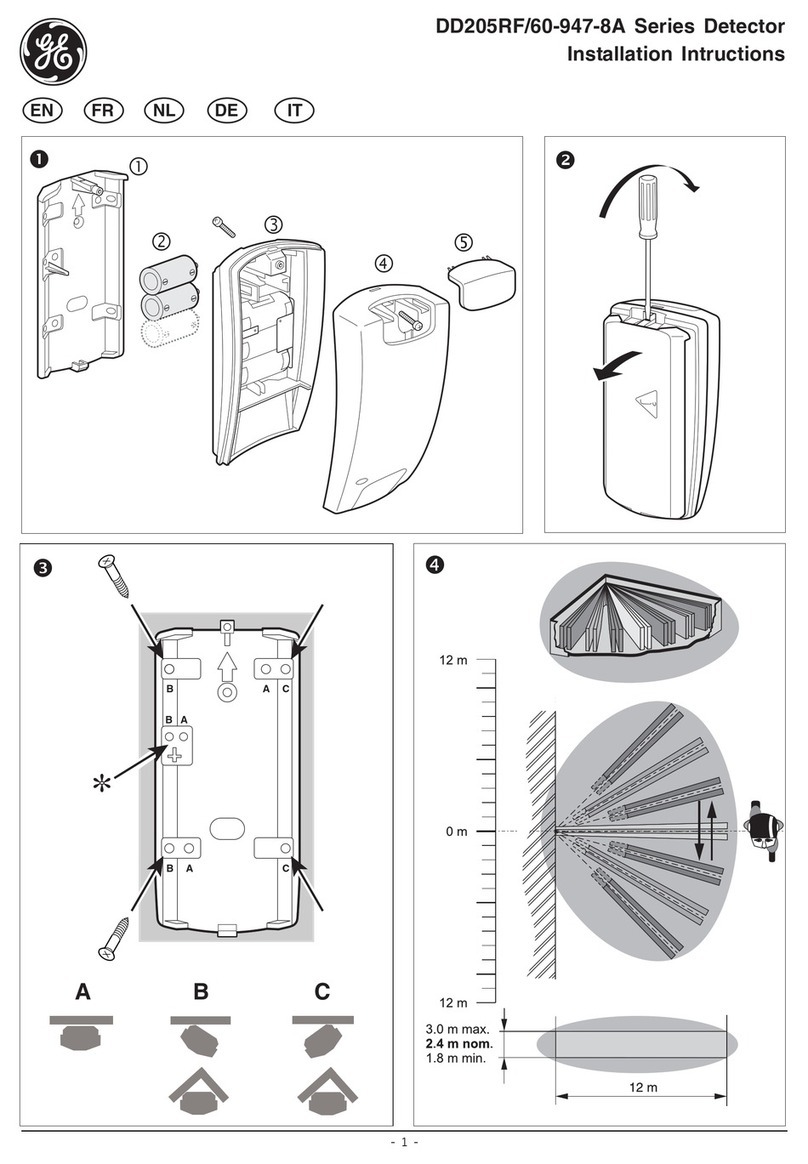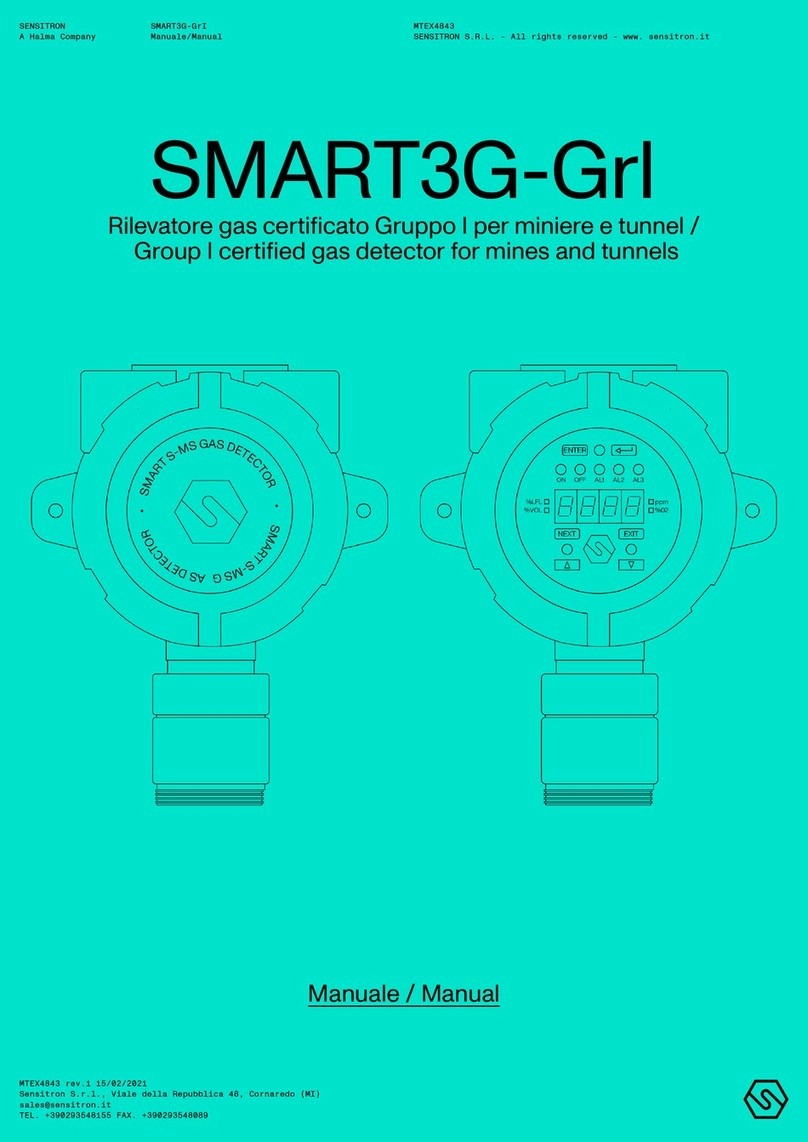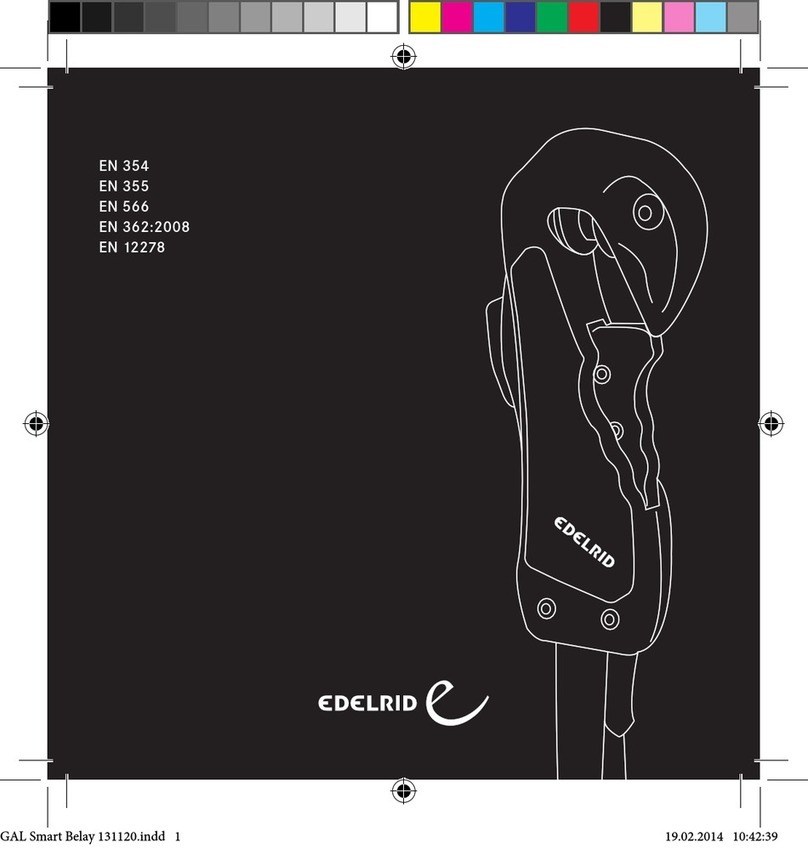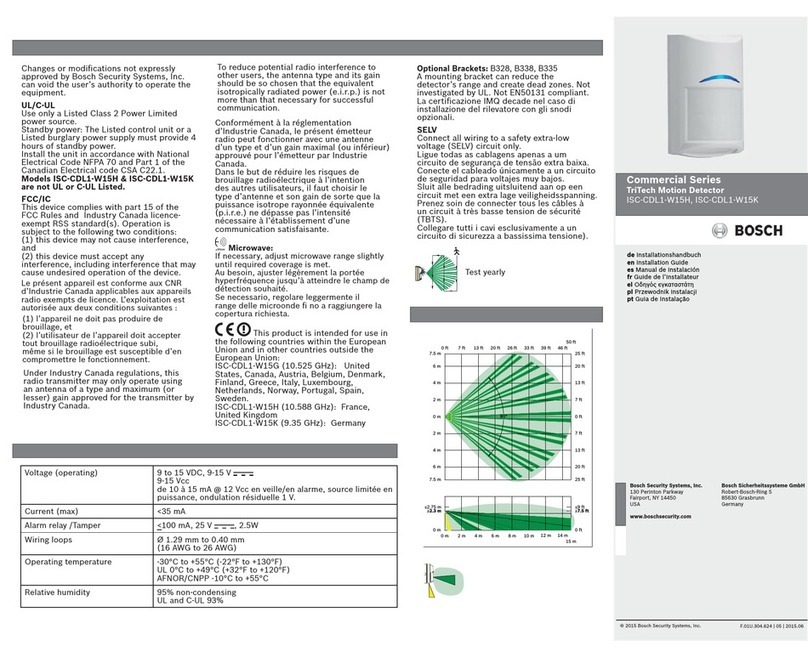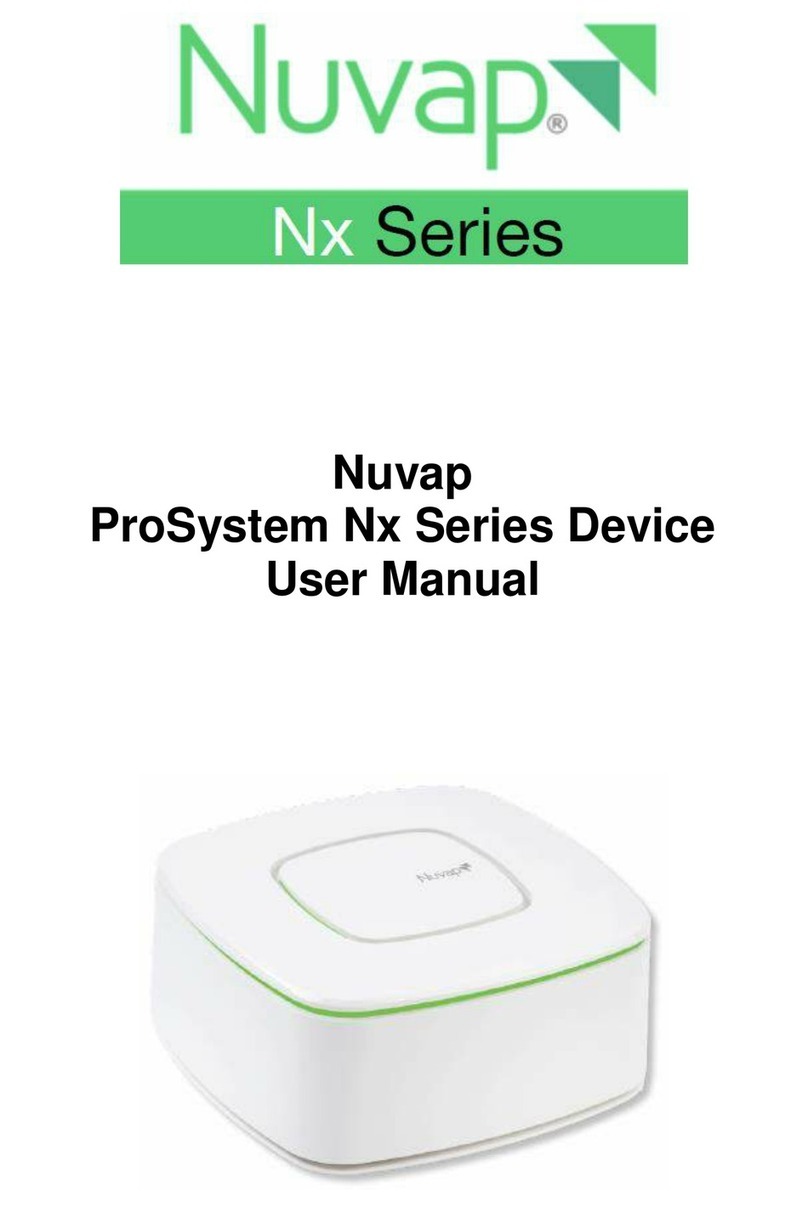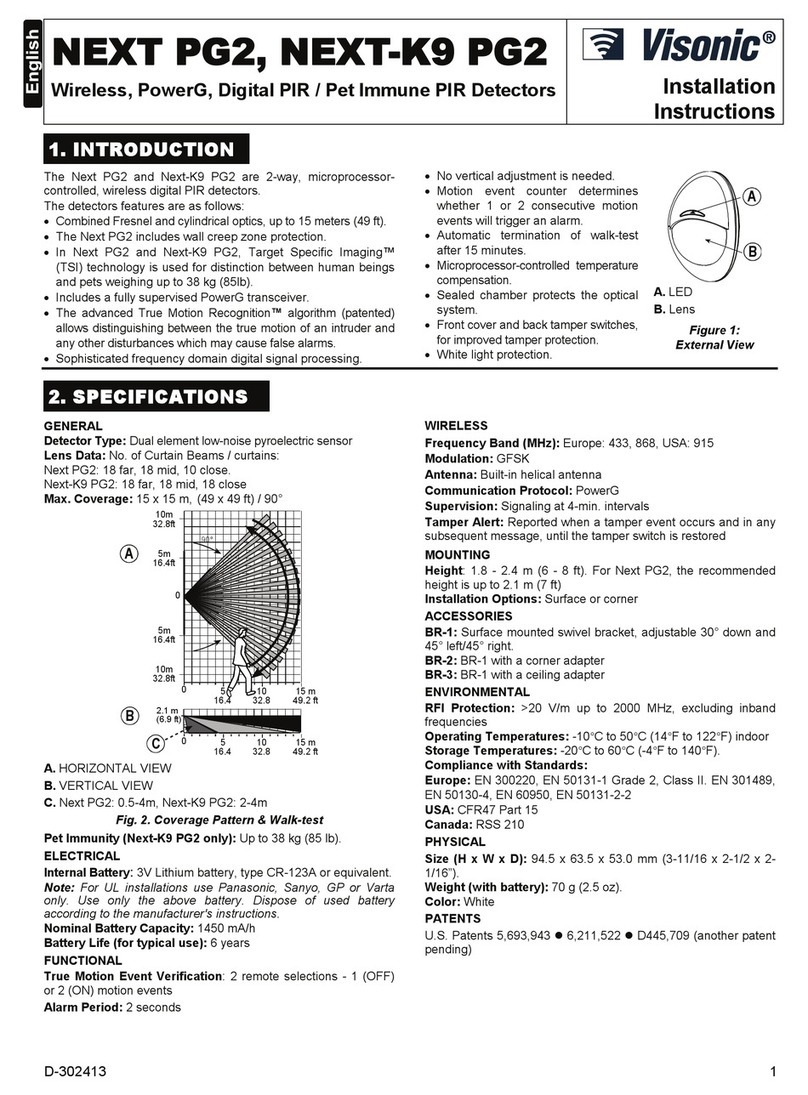The CI-300 has 7 DIP switches under the cover. They
are used to set manual/automatic on/off functions,
time delay and sensor activation LED settings.
The Manual ON function is facilitated by installing
a momentary switch such as a Watt Stopper LVS-1
Momentary Toggle Switch, or RS2-3 Low Voltage
Momentary Switch. This switch connects to the
sensor’s Manual (Man.) Switch and Common
terminals as shown in the wiring diagram. Each
time the switch is pressed, the load changes state.
The sensor’s operation as related to the manually
operated switch is determined by the setting for DIP
switch 1.
: In this mode, the switch is required to
turn on the load. The sensor is then used to keep
the load on, based on occupant activity. After the
time delay ends the manual switch must be used to
turn the load on, if there is no movement detected
within the 30 second re-trigger period.
: This mode uses occupancy as
well as switch activation to turn the load ON. A
manual switch provides the following additional
functionality:
a. The load can be turned ON by manual switch
activation and it stays on as long as occupancy
is detected. The sensor time delay operates
as programmed. When the load turns OFF due
to lack of occupancy detection, the load can
be turned ON again by occupancy detection or
switch activation.
b. Activating the manual switch while the load is ON turns the load OFF.
• WhentheloadisturnedOFFmanually,aslongasthesensorcontinuesto
detect occupancy the load stays OFF. Five minutes after the last occupancy
detection, the lights stay off and the sensor reverts to the automatic-on mode.
• WhentheloadisturnedOFFmanually,pressingtheswitchagainturnsthe
load ON and the sensor reverts to the automatic-on mode.
• Oncethesensorreturnstoautomatic-onmode,eithertheswitchor
occupancy detection can turn the load ON.
Call 800.879.8585 for Technical Support