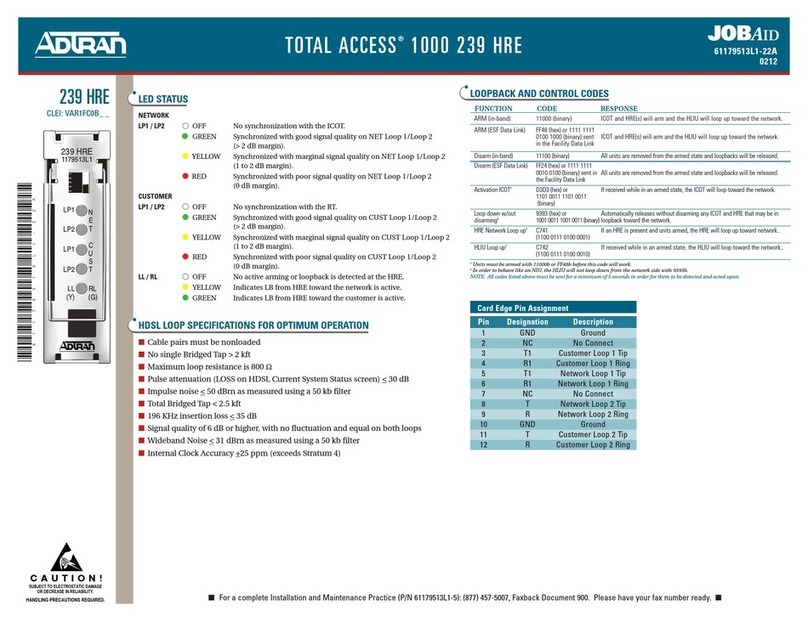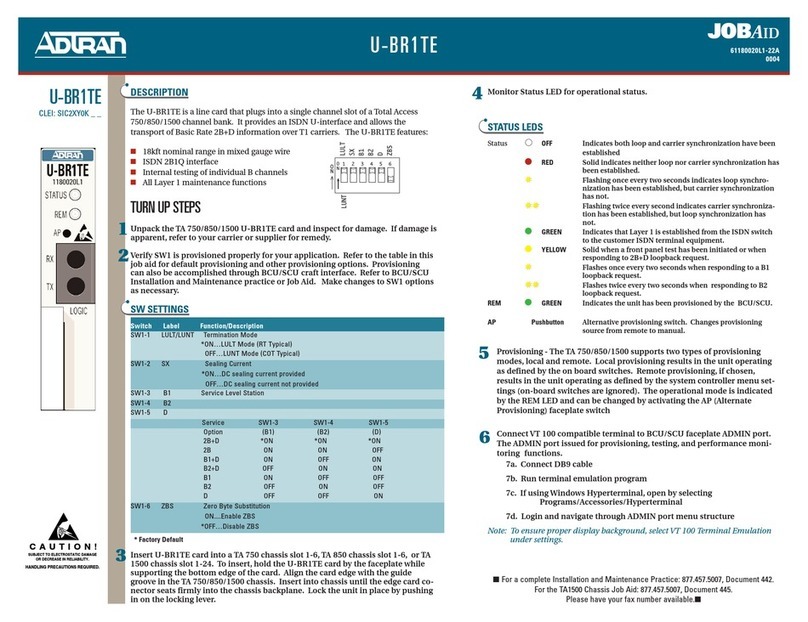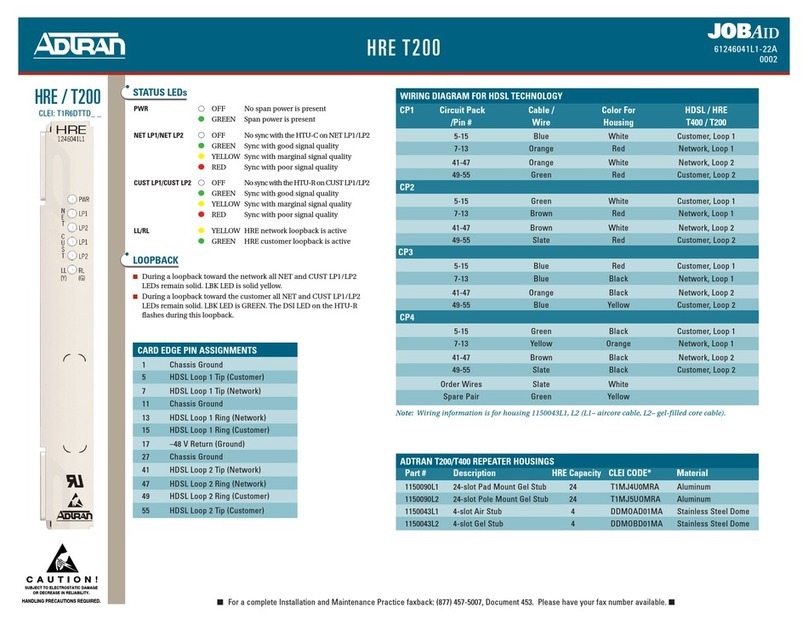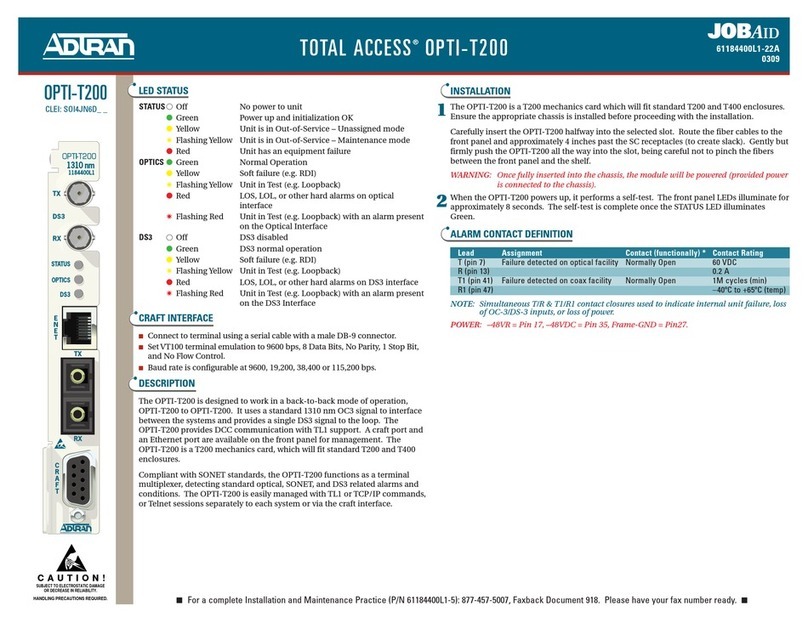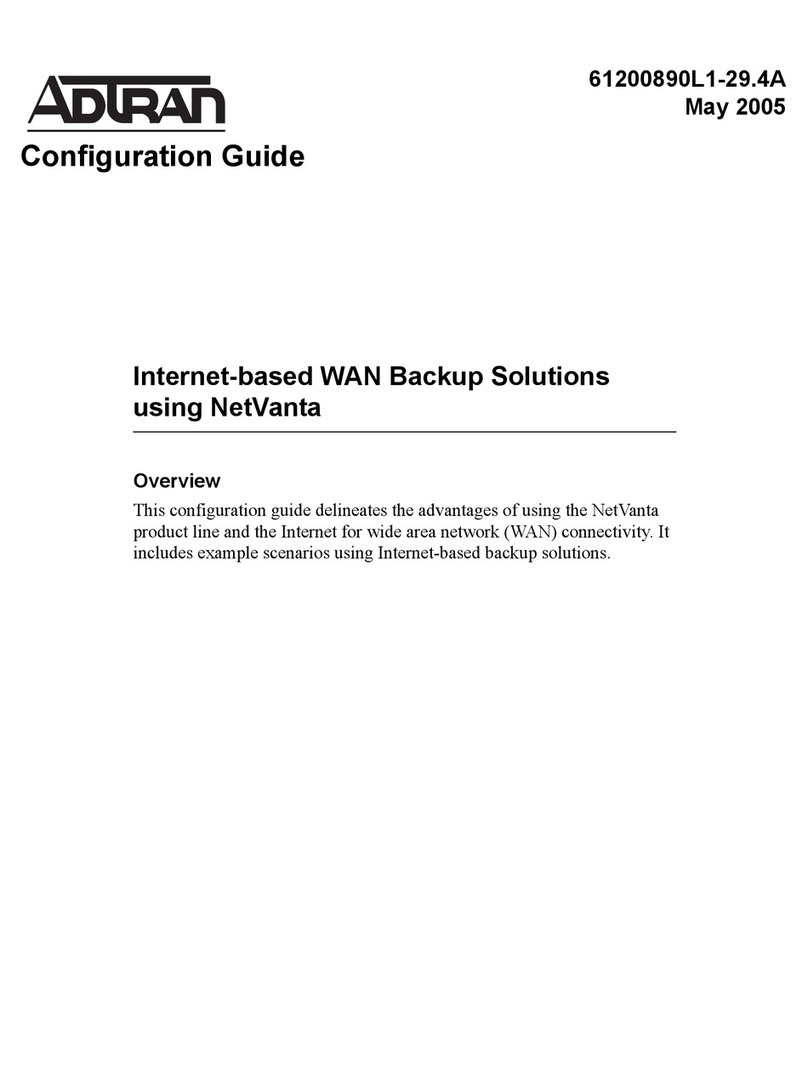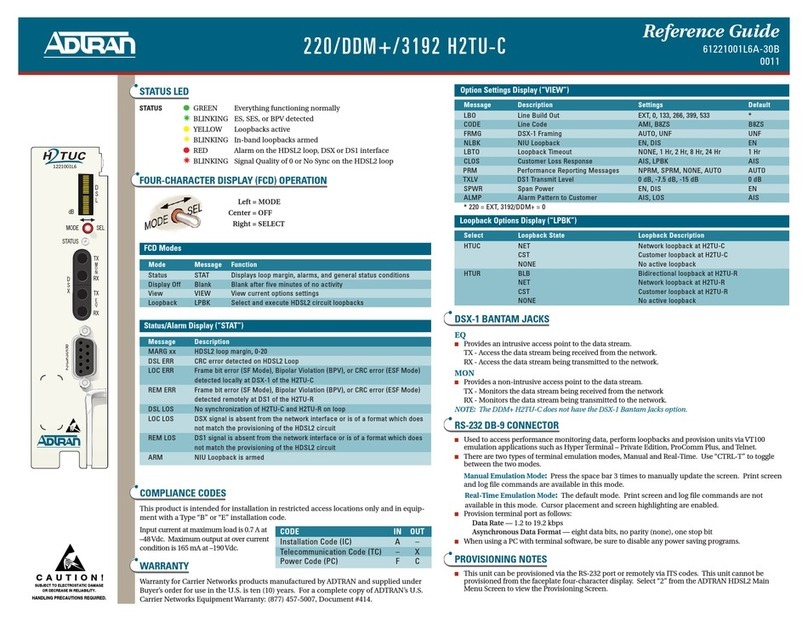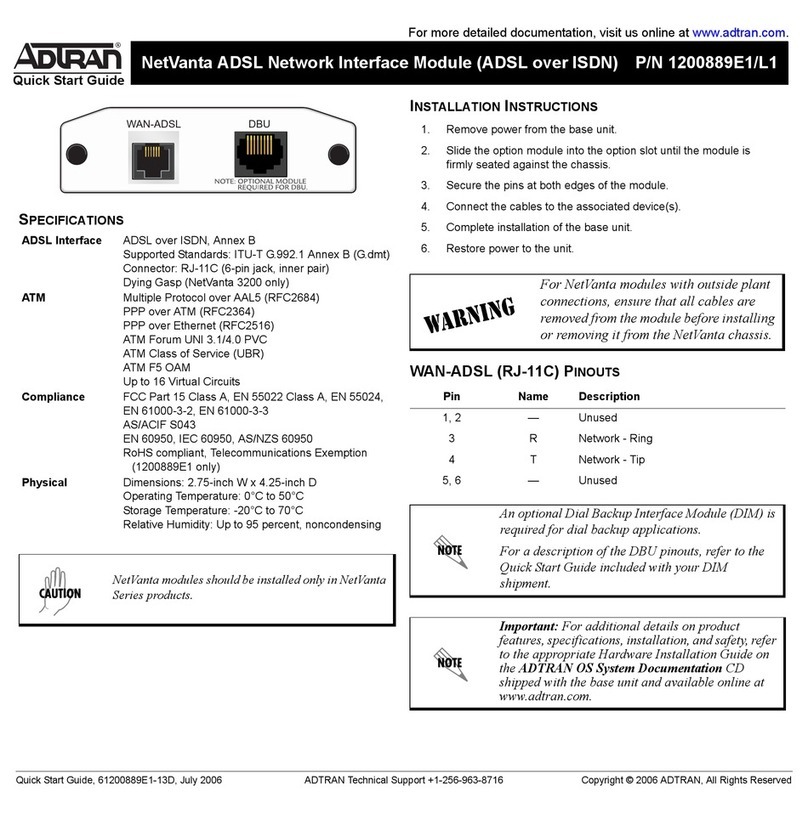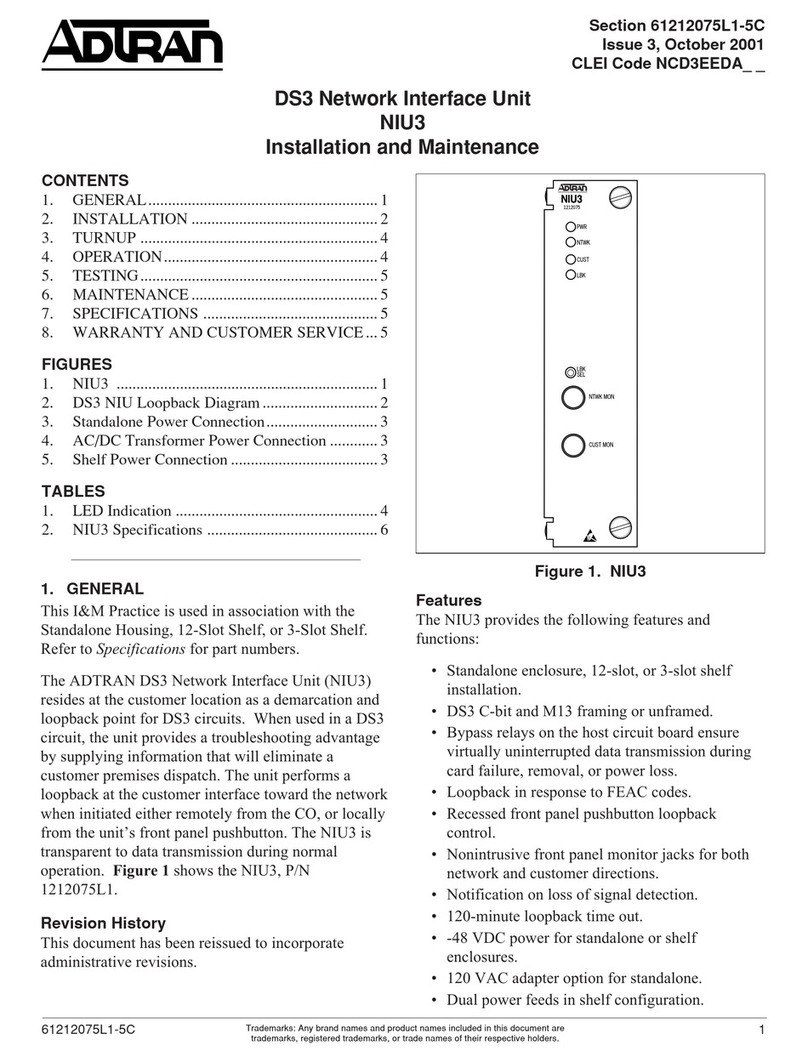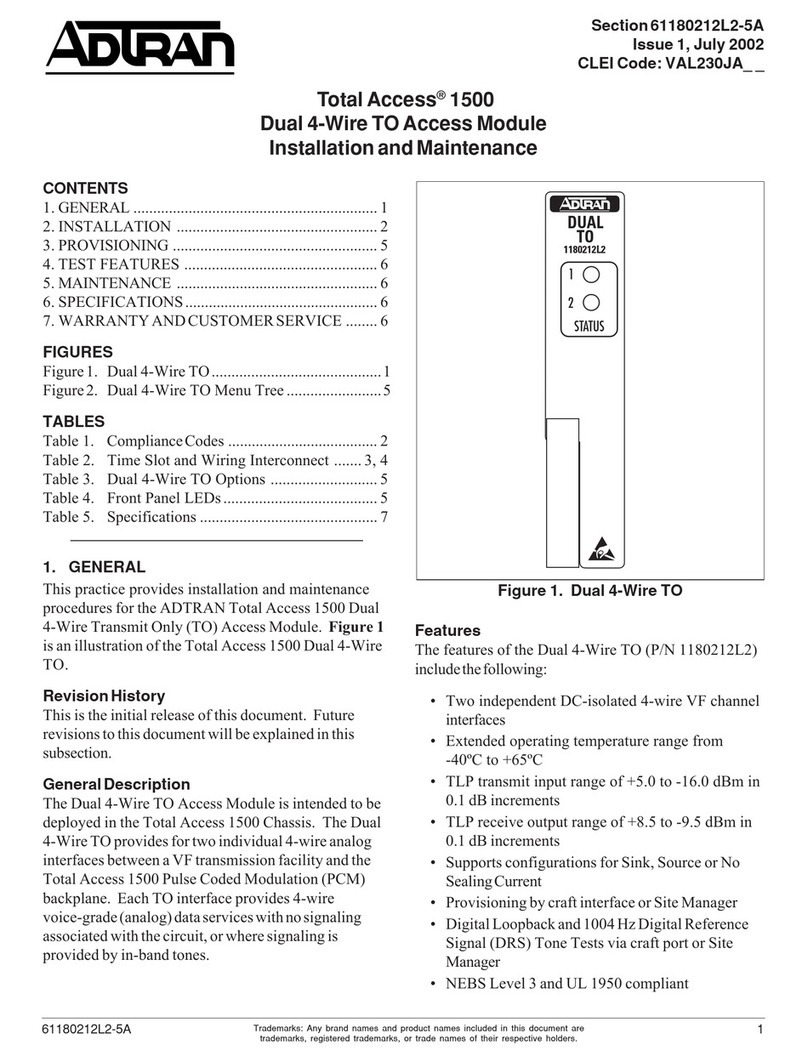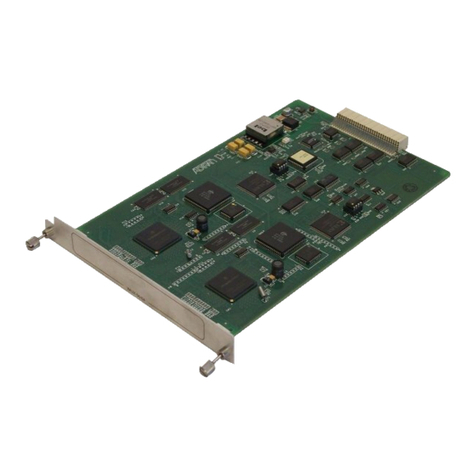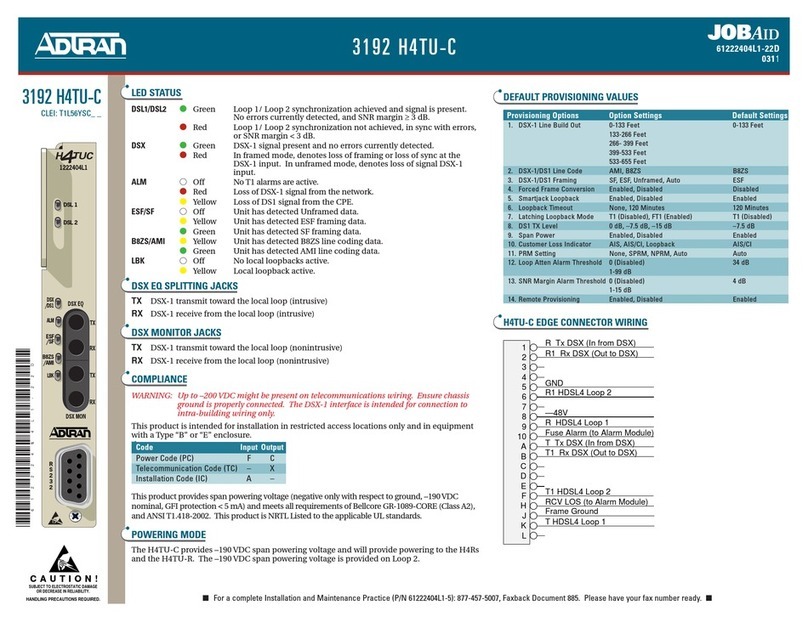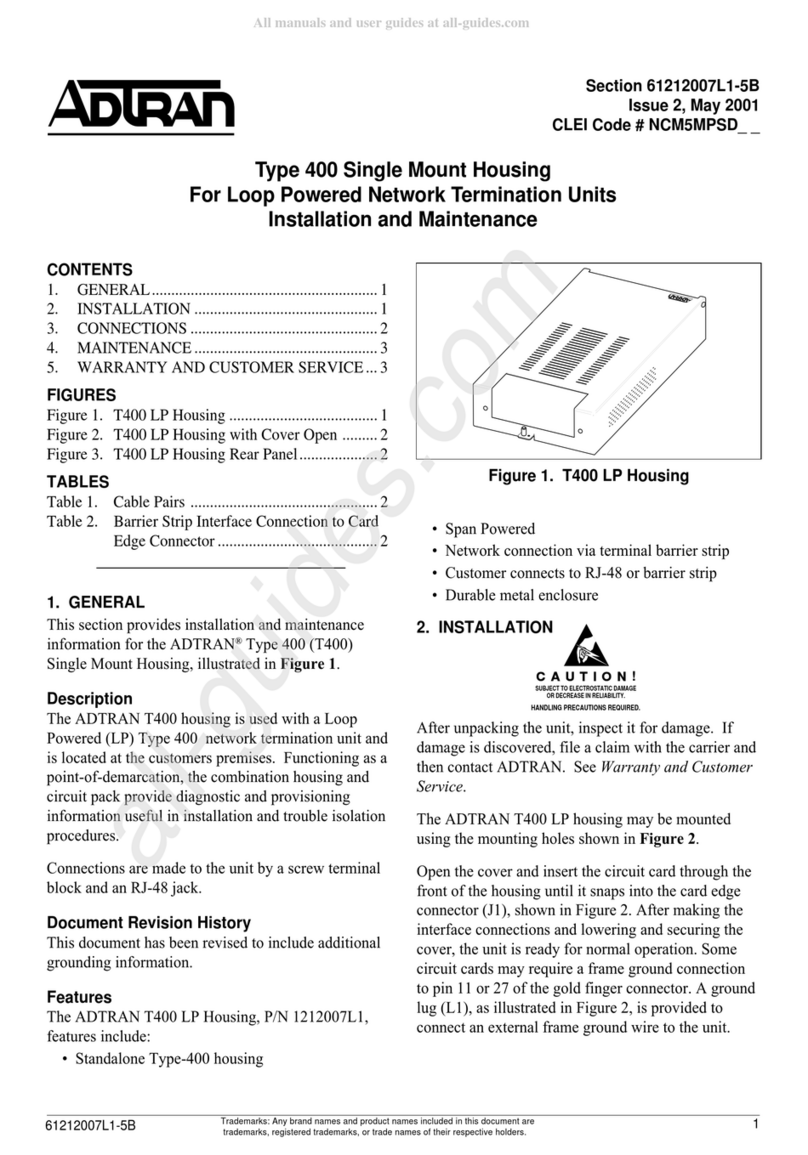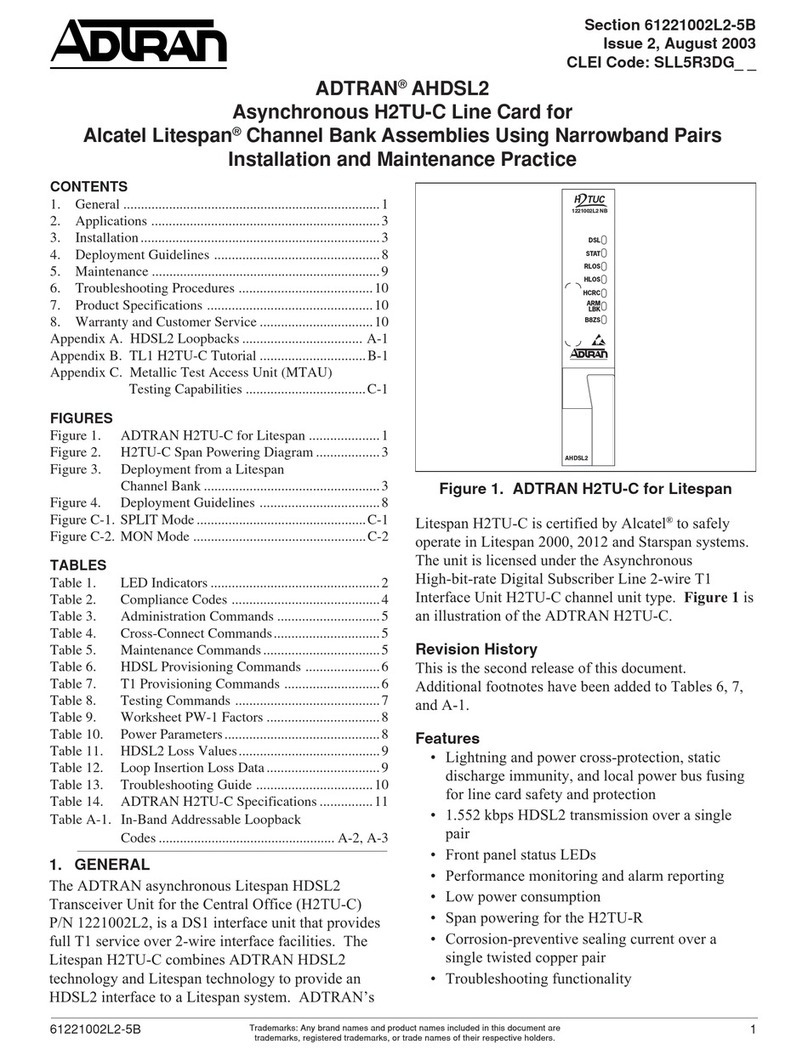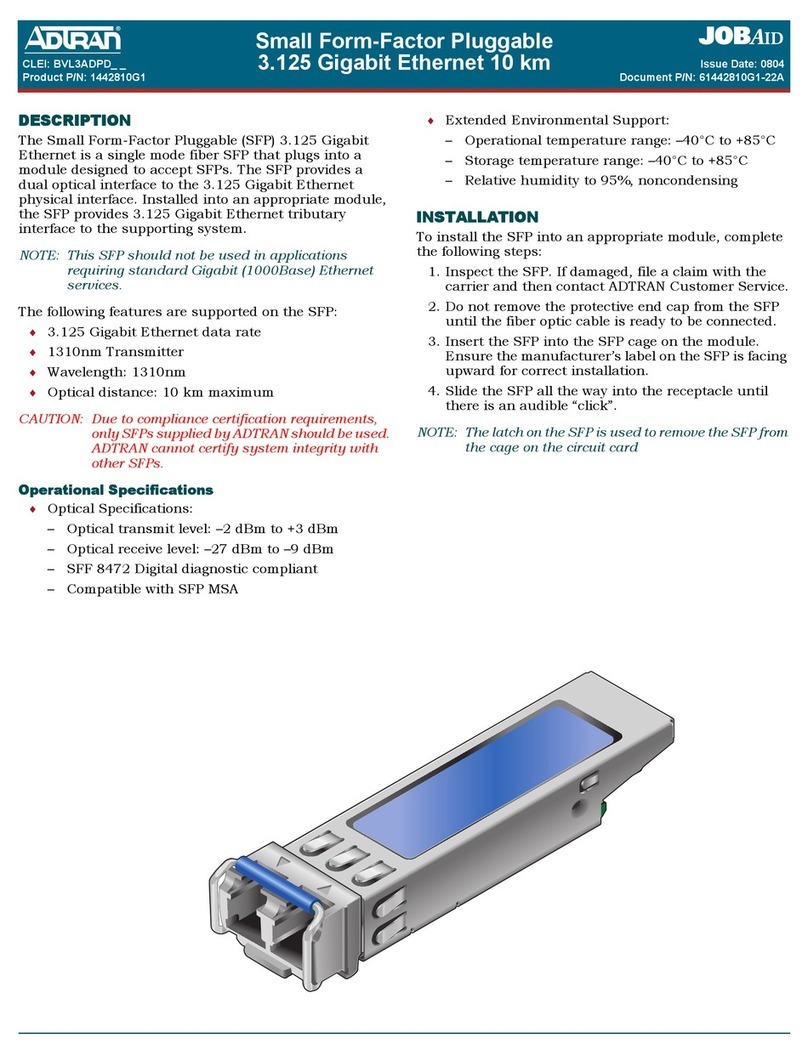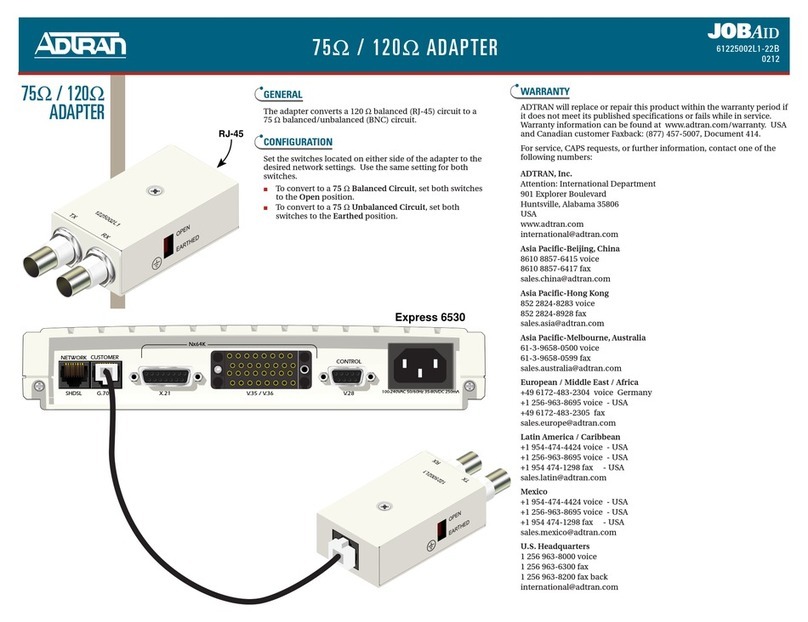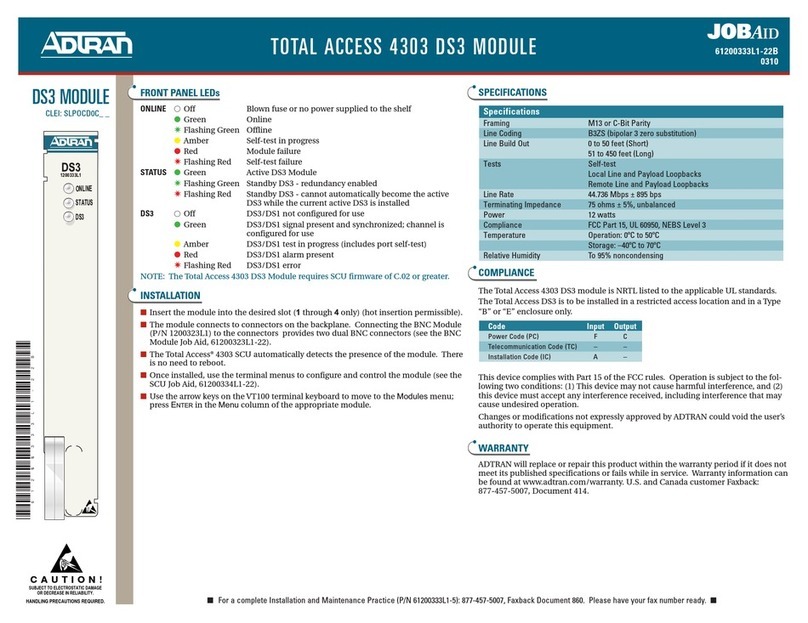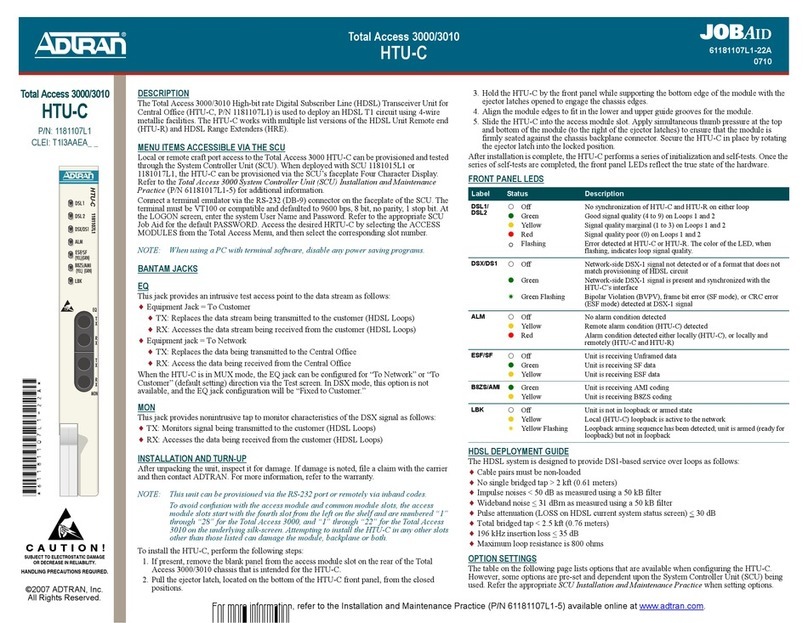PRICING AND AVAILABILITY 800.827.0807
TECH SUPPORT 800.726.8663
RETURN FOR REPAIR 256.963.8722
www.adtran.com
61223004L4-22G
Warranty: ADTRAN will replace or repair this product within the warranty period if it does not meet its published specifications or fails while in service.
Warranty information can be found online at www.adtran.com/warranty.
TROUBLESHOOTING HDSL2
This ADTRAN HDSL2 unit is equipped with troubleshooting-at-a-glance LEDs (identified on the reverse side of this document)
that provide a simple means of identifying the location of certain faults. Additionally, screens available via the craft interface
simplify the trouble isolation process. These screens and their associated benefits are described below.
Troubleshooting Screen
The Troubleshooting screen, available via the Main Menu, provides both current and 7-day historical view of performance. Errors
and/or alarms detected at any of the monitored inputs (DSX-1, DS1 and HDSL) will be displayed in tabular format and highlighted
in reverse video. This screen automatically escalates the error/alarm conditions using reverse video display. Faults detected and their
associated meanings are as follows:
DSL:
LOS Loss of HDSL sync
MARG Margin has exceeded the alarm threshold
ATTEN Attenuation has exceeded the alarm threshold
ERR Errors recorded at the HDSL receiver
Facility:
GROUND Ground Fault Interrupt on span voltage (facility pair grounded)
SHORT Short circuit (or low impedance) between facility pairs
OPEN Open circuit between facility pairs
DSX-1/DS1:
LOS Loss of signal (Red Alarm) at the DSX-1/DS1 receiver
CLK T1 receive clock is out of range
RAI Remote Alarm Indication (Yellow Alarm) detected at DSX-1/DS1 receiver
AIS Alarm Indication Signal (Blue Alarm) detected at DSX-1/DS1 receiver
ERR Errors recorded at DSX-1/DS1 receiver
Troubleshooting Guidance Screens
The Troubleshooting Guidance screens, available via the Troubleshooting screen, provide guidance on the fault(s) detected. The
screens also provide the possible cause(s) and suggested corrective actions that can be taken.
Along with the Troubleshooting screens, the Detailed Status screen and Performance History screen, available via the craft access
terminal, provide both real-time and historical view of this circuit.
FEATURES
TScan 2.0
This module incorporates the TScan 2.0™feature. TScan allows for remote retrieval of circuit diagnostics and performs advanced
fault location. For more information about TScan refer to the Installation and Maintenance practice.
Bad Splice Detection
The Runtime TScan splice detection feature is an ADTRAN proprietary non-intrusive method for detection of anomalies (bad
splices) in the copper plant.
Data transmission transceivers, especially echo-cancelled technologies, such as HDSL2 (or HDSL4) are subject to degraded
performance in the presence of bad splices. Poor splices in the cable are often undetected by normal testing methods. Often, these
splices present no problem for the data transmission equipment until the point at which oxidation with the splice itself causes a rapid
impedance change. Such a change in impedance may cause errors, signal margin fluctuation, and/or a retrain of the DSL
transceivers. To address the difficulty in identifying bad splices, ADTRAN has developed the splice detection feature. This feature
non-intrusively monitors the cable pair during runtime for the presence of bad splices, which may potentially impact service.
Fault Bridging
Fault Bridging is a feature that minimizes downtime due to an intermittent impairment (GFI, short, micro-interruption, bad splice,
noise burst, etc.) that appears on the cable pair.
The bridging feature allows the DSL transceivers to maintain synchronization during such an interruption, thus avoiding a 25 to 30
second retrain. Depending on the type of impairment, interruptions as long in duration as 200 ms can be bridged.
Fast Retrain
Fast Retrain is an ADTRAN proprietary feature that minimizes downtime due to an intermittent impairment (bad splice, noise burst,
etc.) which due to its duration cannot be bridged.
When such impairments occur after HDSL synchronization has been achieved, the fast retrain feature will be invoked to restore
service within 5 to 7 seconds. This short retrain time allows for reduced downtime compared to the traditional 25 to 30 second
retrain duration.
NOTE: Fast-Retrain capable units must be installed on both ends of the HDSL2 circuit for this feature to function properly. Also, if there is a failure of a
fast retrain attempt, for any reason, then the traditional (25-30 second) retrain will be initiated.
LOOPBACK AND CONTROL CODES
1 Units must be armed with 11000b or FF48h before this code can work.
2 This code will be detected only if the units are armed and there are no loopbacks active.
NOTE: All codes listed above must be sent for a minimum of five seconds in order to be detected and acted upon.
NOTE: If NIU is enabled, then the H2TU-R can be in network loopback when the H2TU-C loop-up codes are sent.
Function Code (Hex / Bin) Response
ARM (in-band)
a.k.a. 2-in-5 pattern
11000 When sent from the network, the units arm and the H2TU-R loops up, if NIU Loopback
is enabled. When sent from the customer, the units arm.
ARM
(ESF Data Link)
FF48 or
1111 1111 0100 1000
sent via
Facility Data Link (FDL)
When sent from the network, the units arm and the H2TU-R loops up, if NIU Loopback
is enabled. When sent from the customer, the units arm.
Disarm (in-band)
a.k.a. 3-in-5 pattern
11100 When sent from the network or customer, all units are removed from the armed state and
loopbacks are released
Disarm
(ESF Data Link)
FF24 or
1111 1111 0010 0100
(FDL)
When sent from the network or customer, all units are removed from the armed state and
loopbacks are released.
H2TU-C Network
Loopback1
D3D3 or
1101 0011 1101 0011
If armed, the H2TU-C loops toward the network, 2 seconds of AIS (all 1s) is transmitted,
the looped data is sent for 5 seconds, and a burst of 231 logic errors is injected. The burst
of 231 logic errors continues every 20 seconds as long as the D3D3 pattern is detected.
When the pattern is removed, the unit remains in loopback. If the pattern is re-instated,
the injection of 231 logic errors continues every 20 seconds. If the pattern is sent from
the network, the loop up and error injection is toward the network. If the pattern is sent
from the customer, the loopback and error injection will be toward the customer
H2TU-R Customer
Loopback1
3F02 or
0011 1111 0000 0010
When sent from the network, if the units are armed, the H2TU-R loops up data from the
customer toward the customer
Loopdown
w/o disarm
9393 or
1001 0011 1001 0011
When sent from the network or customer, all units currently in loopback loop down.
Armed units do not disarm. In order to behave like a smartjack, the H2TU-R does not
loop down from a network loopback in response to the 9393 pattern if NIU Loopback is
enabled. In order to behave like an NIU, the H2TU-R will not loop down from the net-
work side with 9393h.
Loopback Query1D5D5 or
1101 0101 1101 0101
This pattern allows a query of the devices to determine whether any units are in loop-
back. If D5D5 hex is received while in a loopback state, the unit in question transmits a
logic error count. When sent from the network, logic errors are injected towards the net-
work to indicate a loopback is present toward the network as follows: 231 bit errors every
20 seconds if an H2TU-C; 200 bit errors every 10 seconds if an H2TU-R. When sent
from the customer, 200 bit errors will be injected toward the customer every 20 seconds
if an H2TU-R is in customer loopback.
Loopback Time Out
Override1, 2
D5D6 or
1101 0101 1101 0110
When sent from the network or customer, if the units are armed or a unit is currently in
loopback, the loopback timeout override is disabled, and loopbacks do not time out
(regardless of the current loopback timeout setting). As long as the units remain armed,
the timeout remains disabled. When the units are disarmed, the loopback timeout reverts
to the previous setting.
Span Power
Disable1, 2
6767 or
0110 0111 0110 0111
When sent from the network or customer, if the units are armed, span power is disabled.
When sent from the network, the span power is disabled as long as the pattern is detected.
Once the pattern is no longer being received, the H2TU-C reactivates span power. All
units then re-train and return to the disarmed and unlooped state. When sent from the
customer, span power is only disabled momentarily.
Query Loop
Parameters1
DBDB or
1101 1011 1101 1011
If the H2TU-C is in network loopback, errors are injected into the DSX-1 signal, and
repeated every 20 seconds. The number of errors injected each time depends on the cur-
rent status of signal margin and pulse attenuation parameters on each loop. 111 errors are
injected if all HDSL2 receiver points (H2TU-C, H2R, NET LP, H2R CST, and H2TU-R
LP) indicate pulse attenuation is 30 and signal margin is 6 dB. 11 errors at a time are
injected if any of the receiver points indicate pulse attenuation is > 30 dB and/or signal
margin is < 6 dB.
H2TU-R Address 20
for extended
demarc.
C754 or
1100 0111 0101 0100
If armed the H2TU-R loops up, 2 seconds of AIS (all 1s) is transmitted, the looped data is
sent for 5 seconds, and then a burst of 200 logic errors is injected. The burst of 200 logic
errors continues every 10 seconds as long as the C754 pattern is detected from network
(20 seconds if from customer). When the pattern is removed, the unit remains in loop-
back. If the pattern is re-instated, the injection of 200 logic errors continues. If the pattern
is sent from the network, the loopup and error injection is toward the network. If the pat-
tern is sent from the customer, the loopback and error injection is toward the customer.
HDSL2
3192 H2TU-C