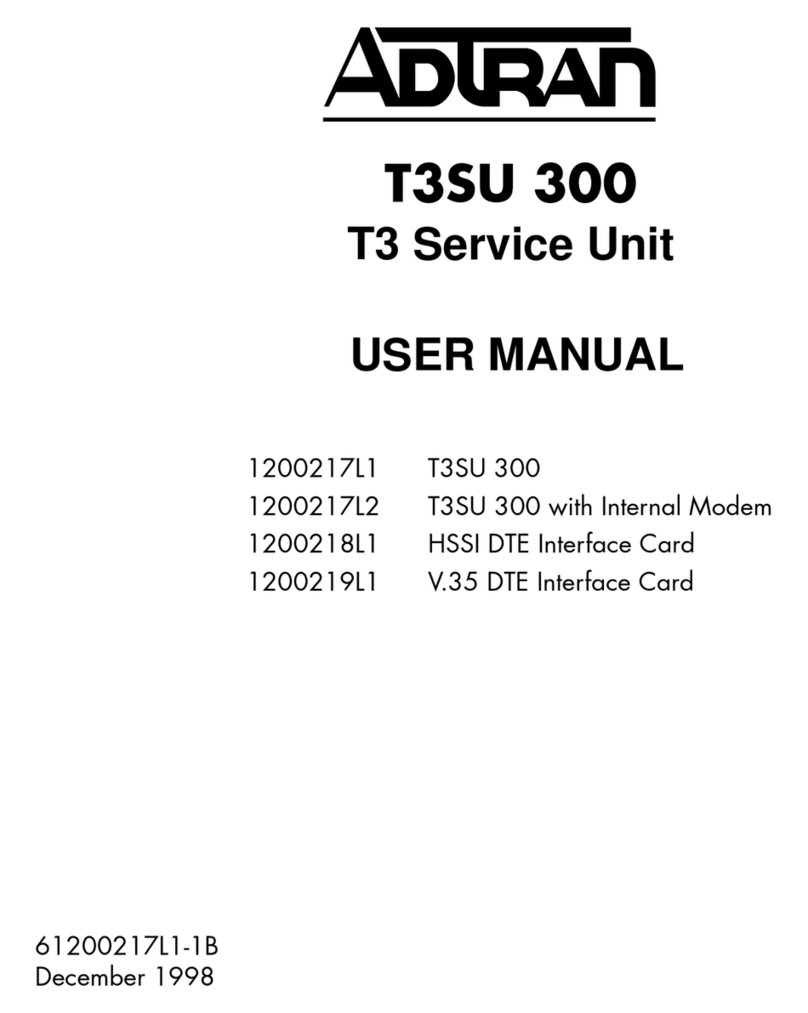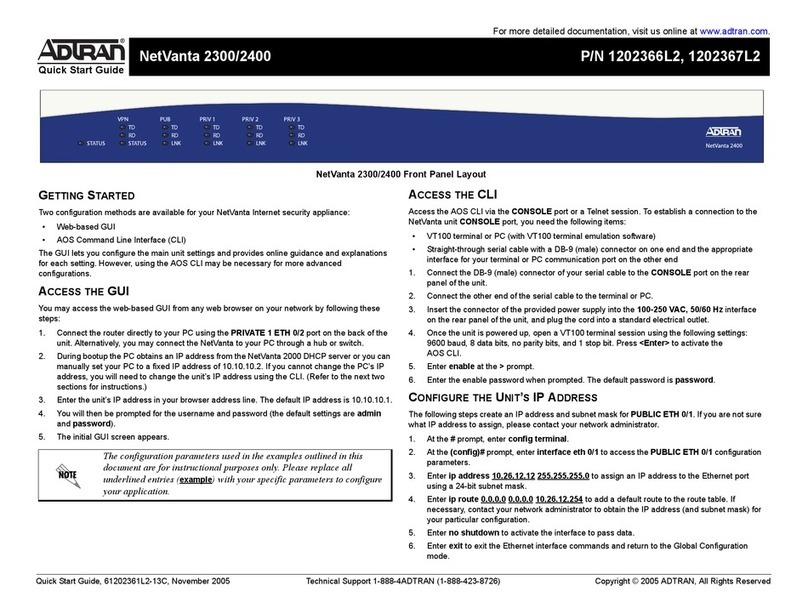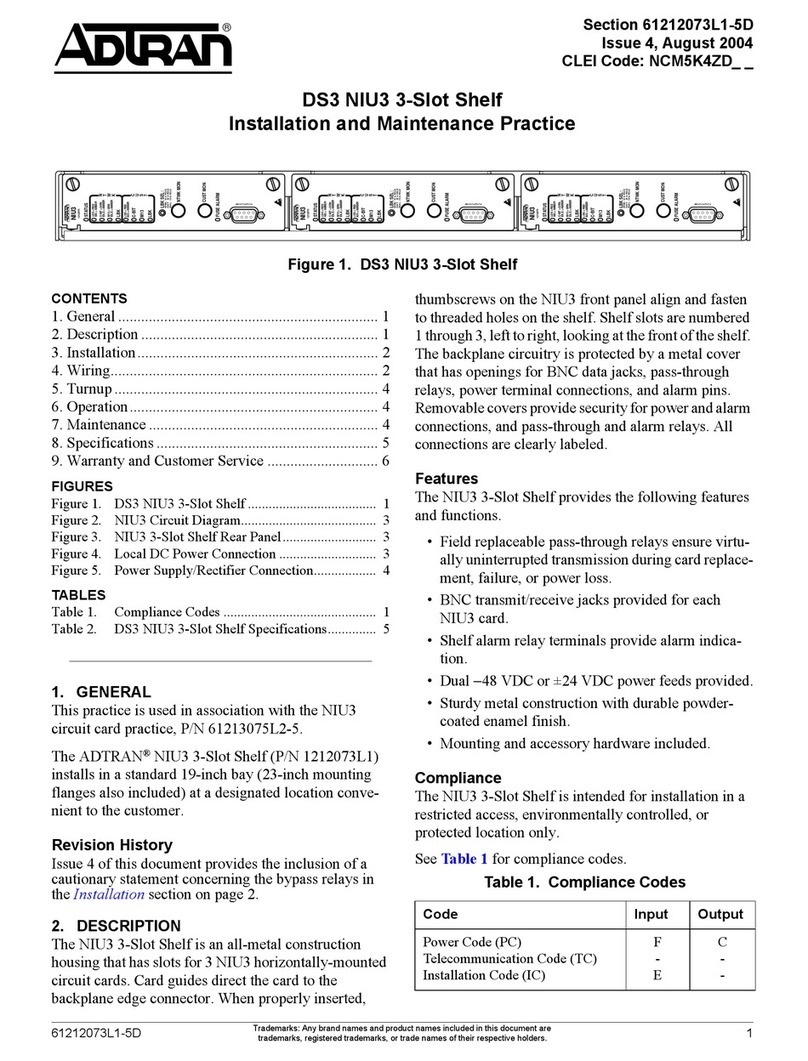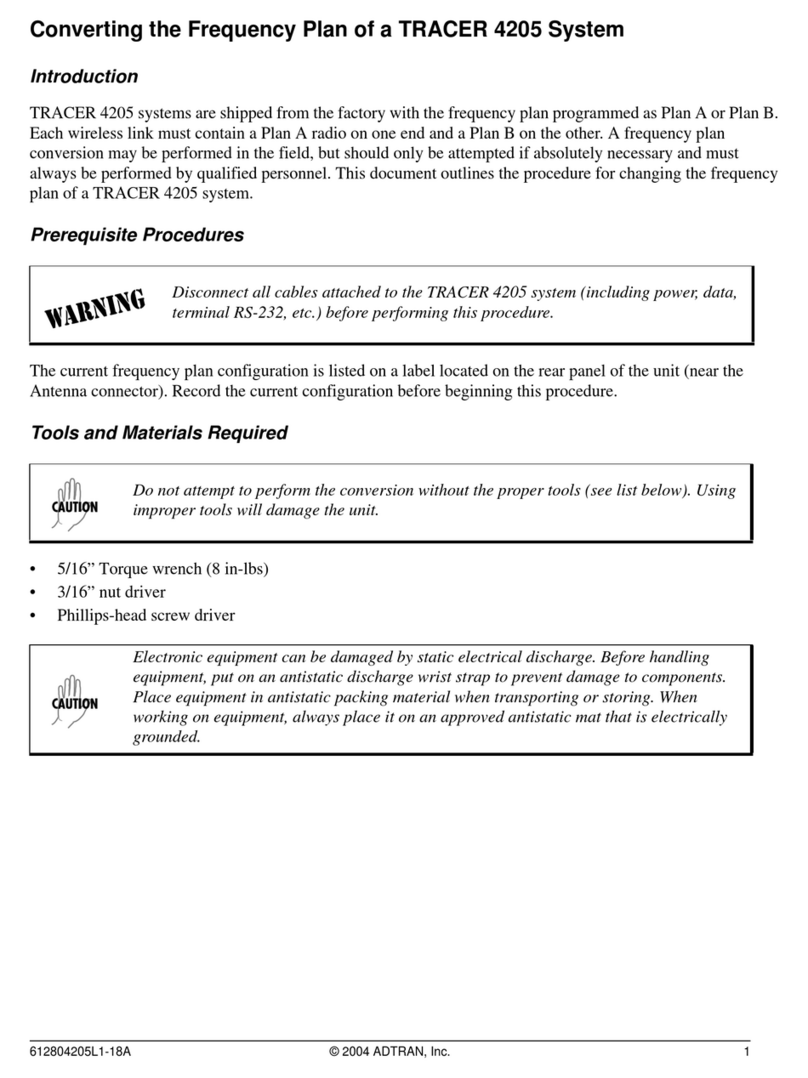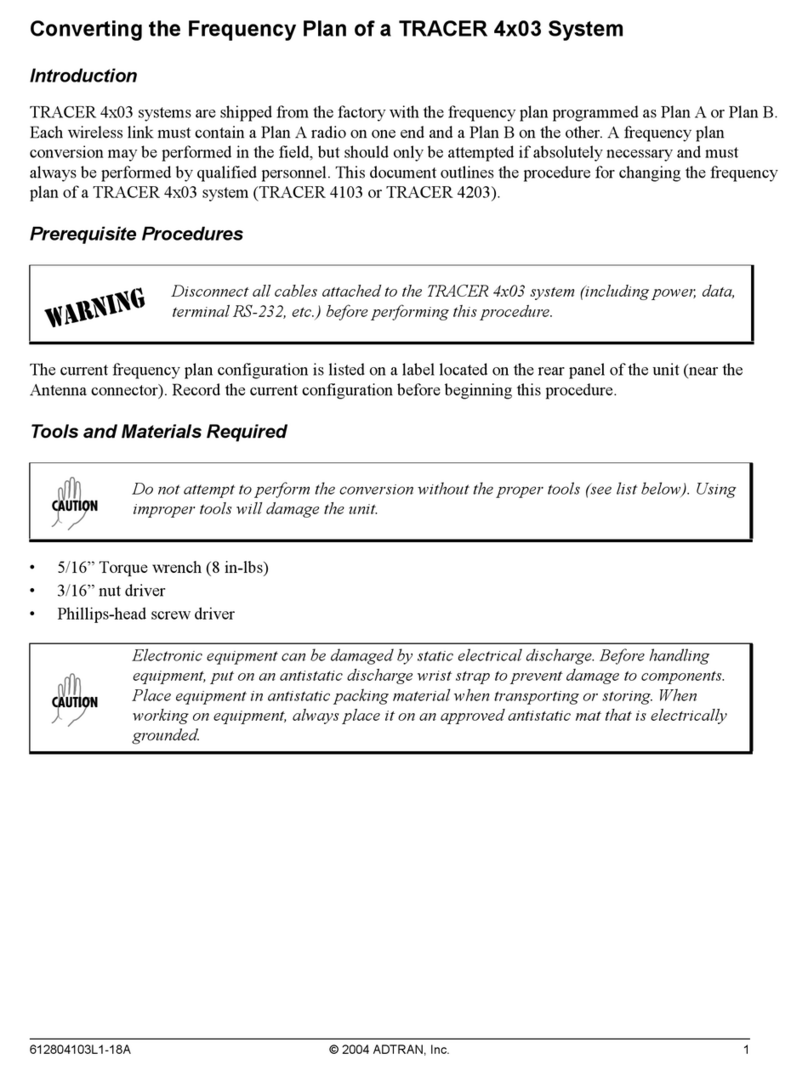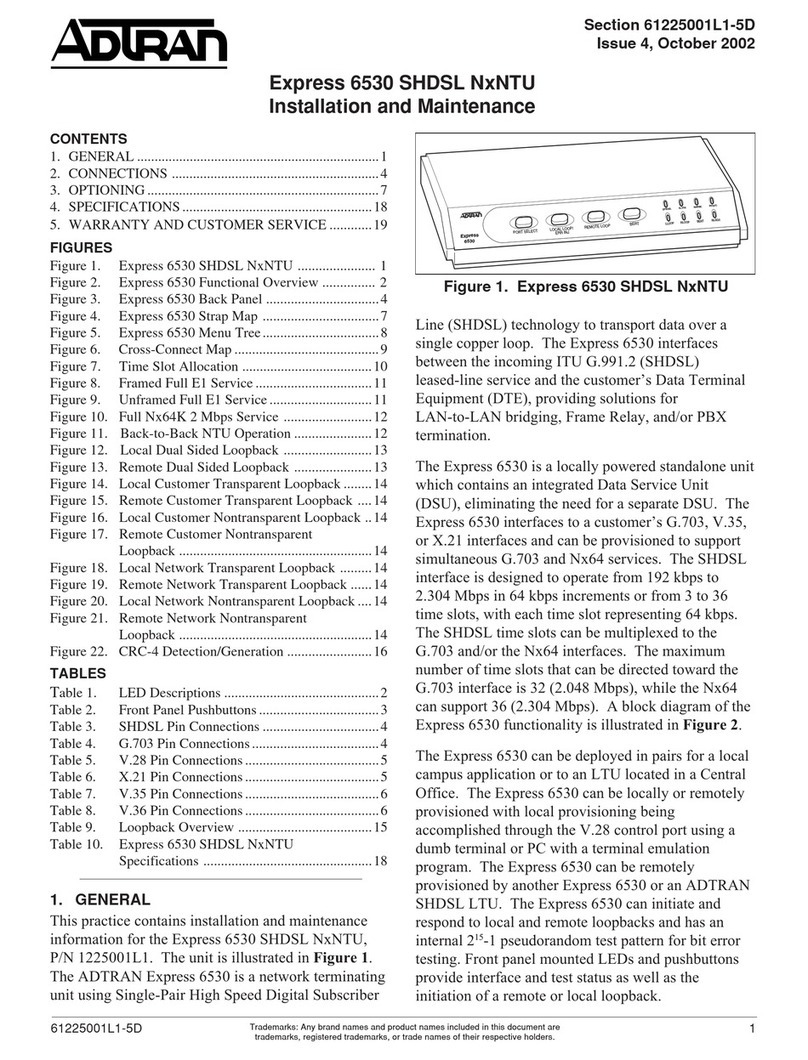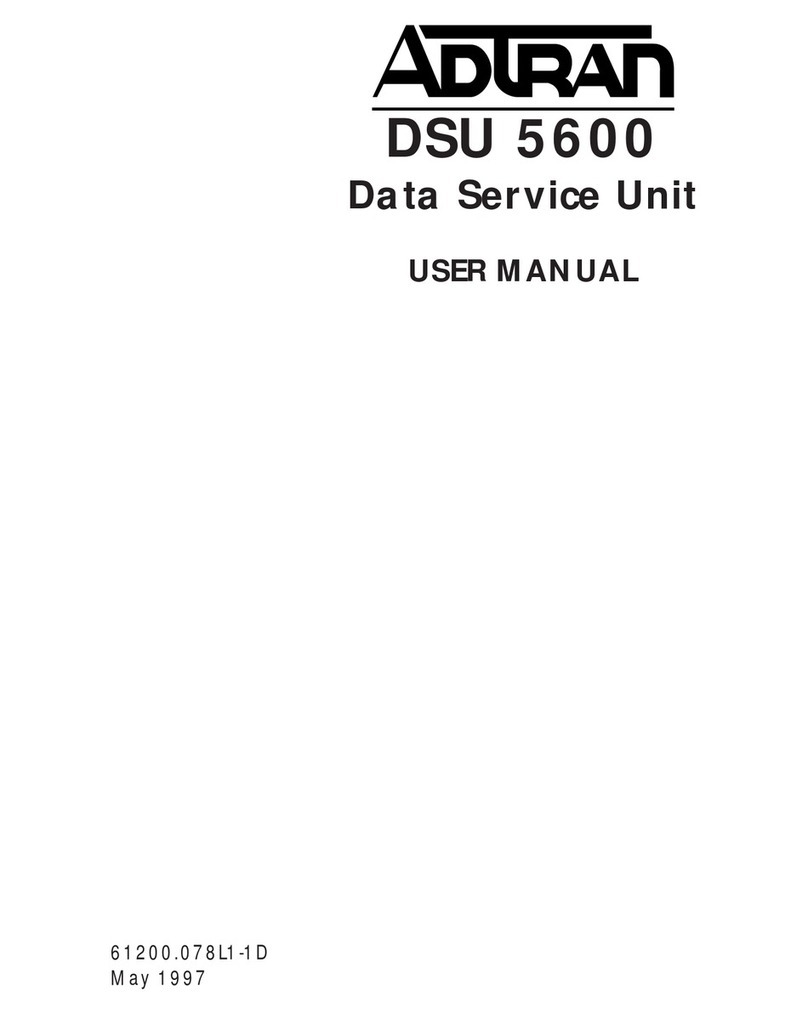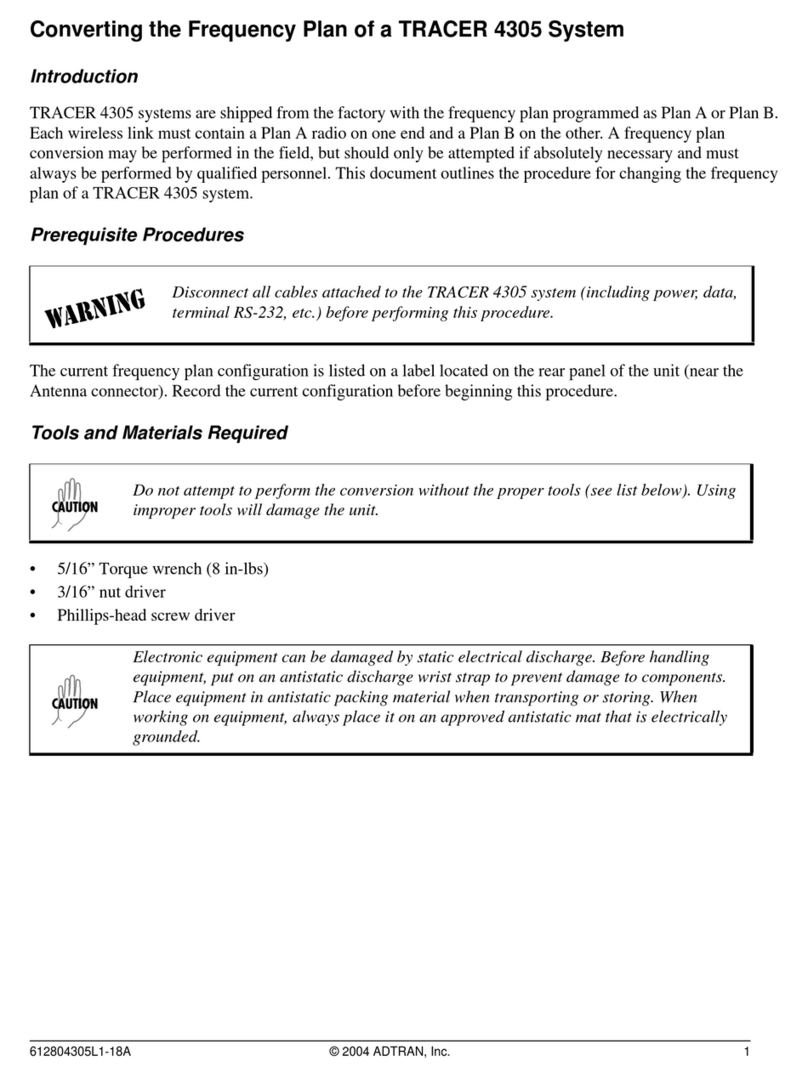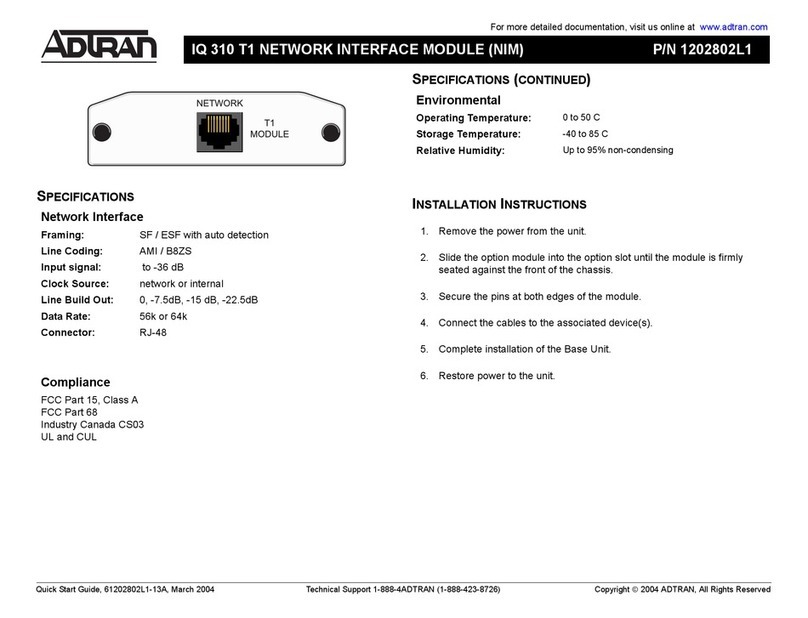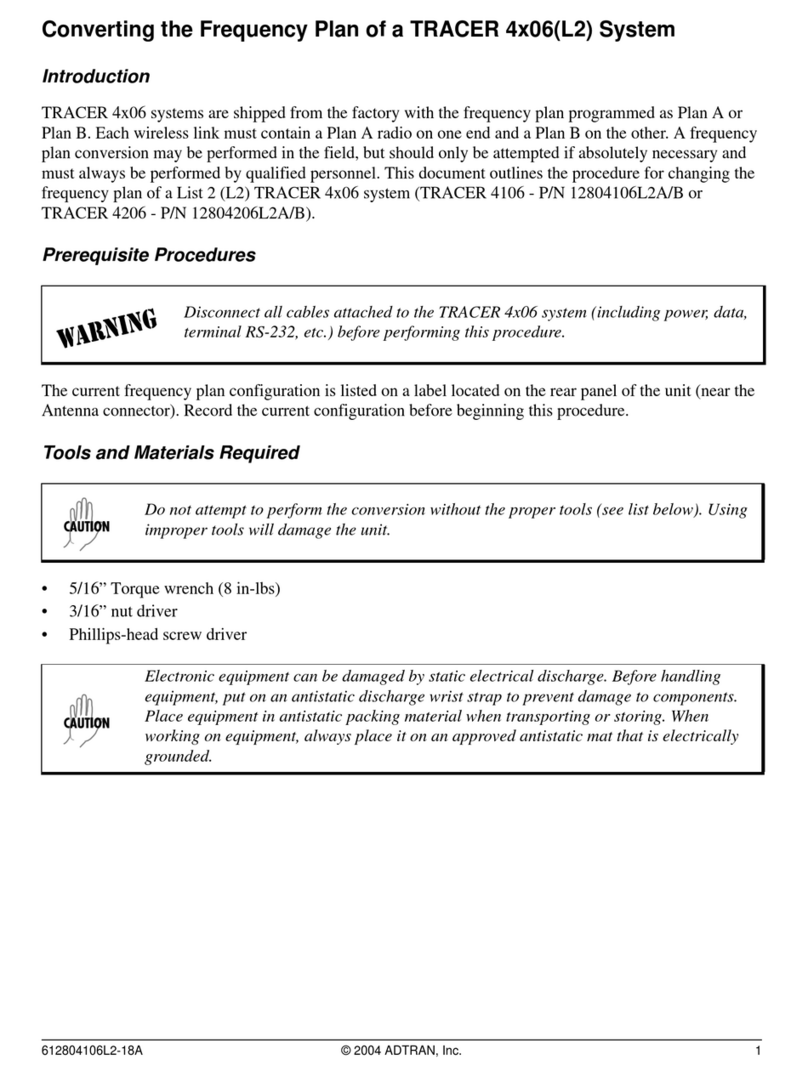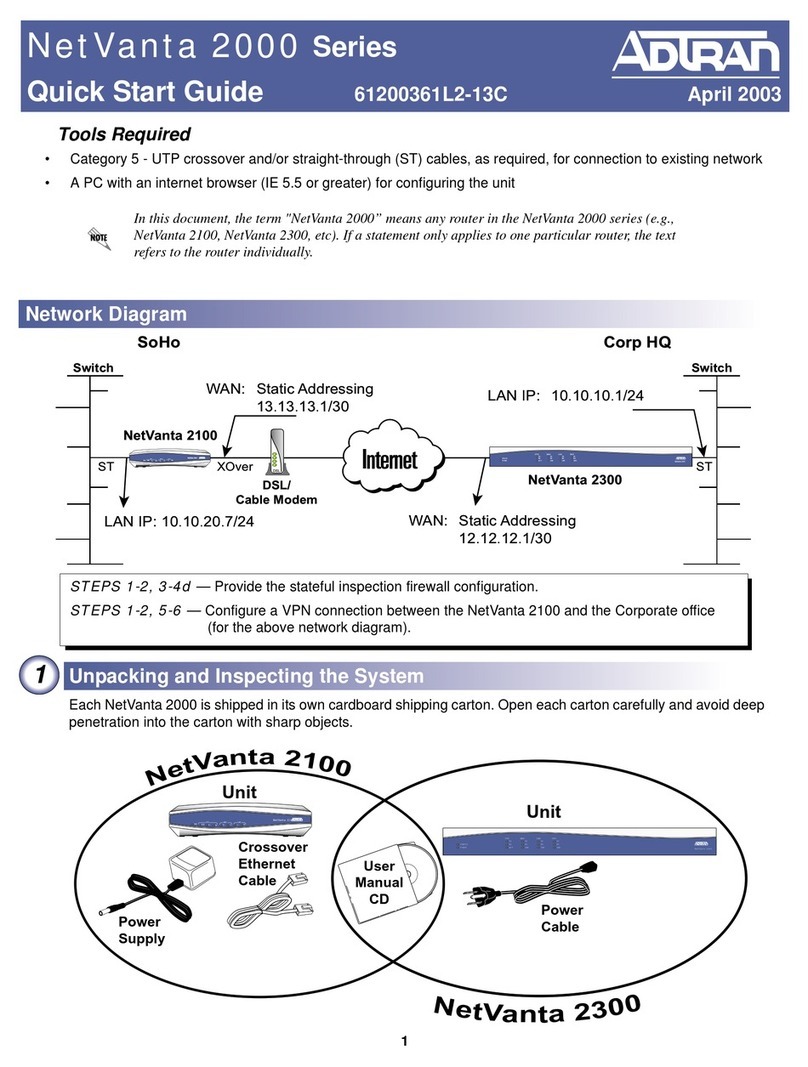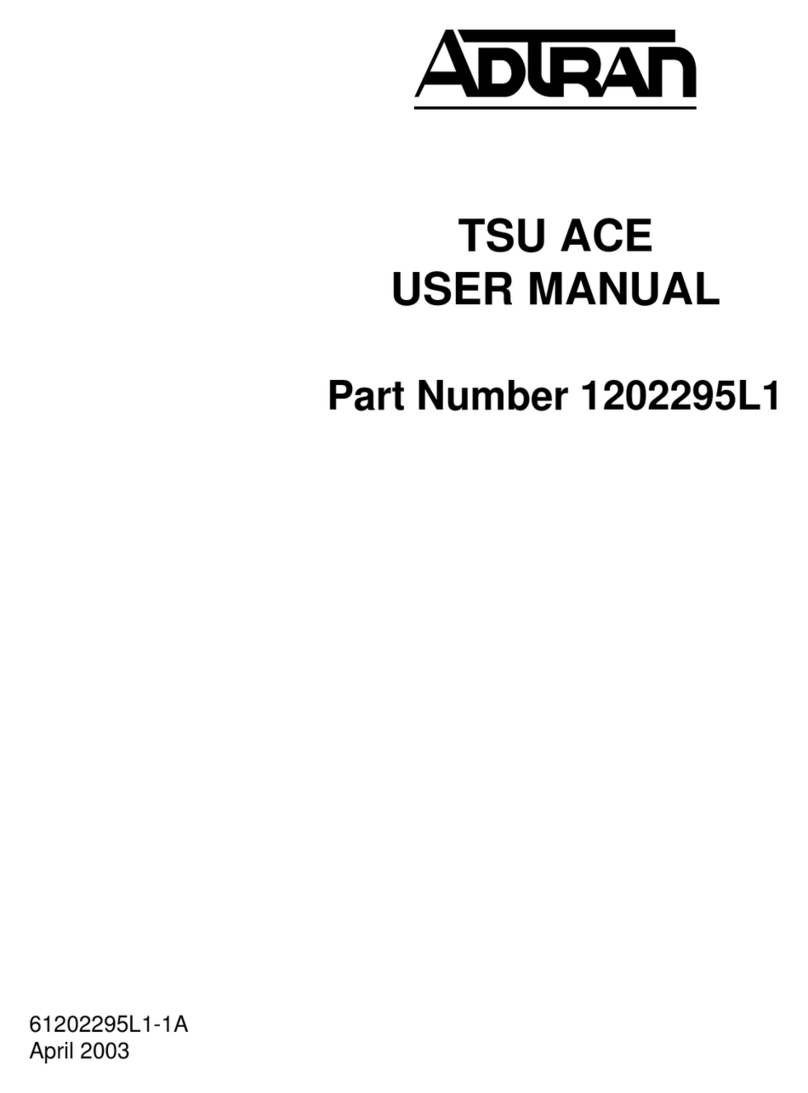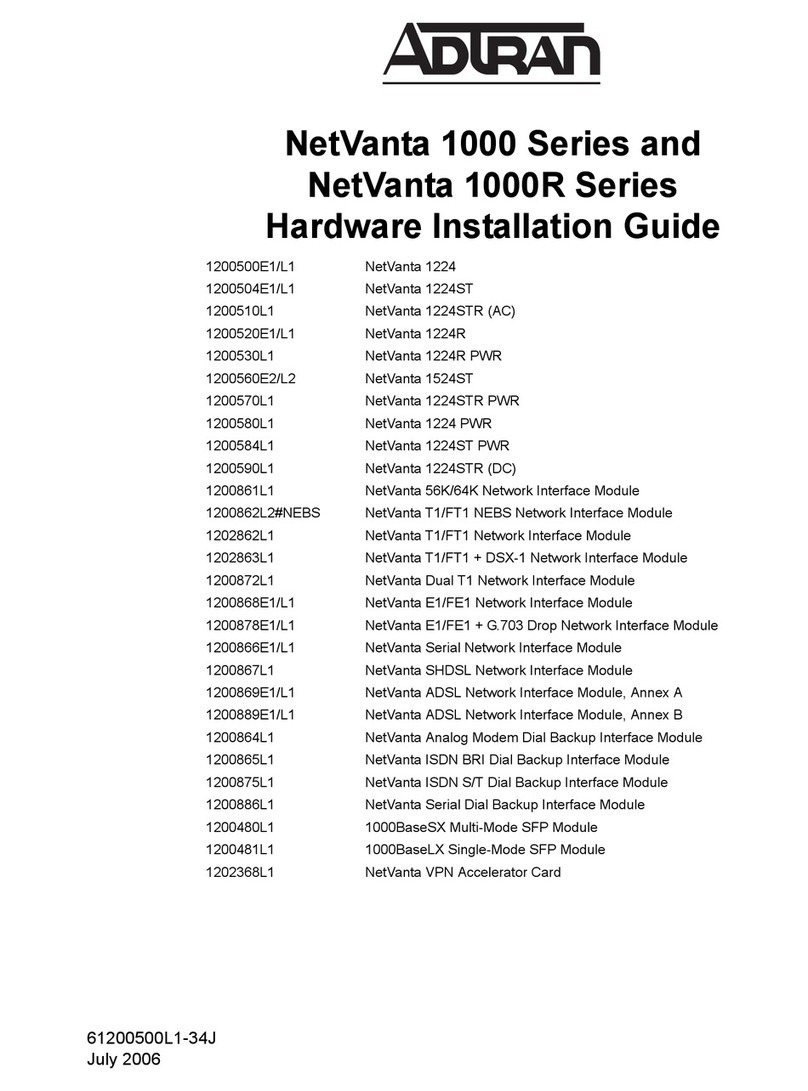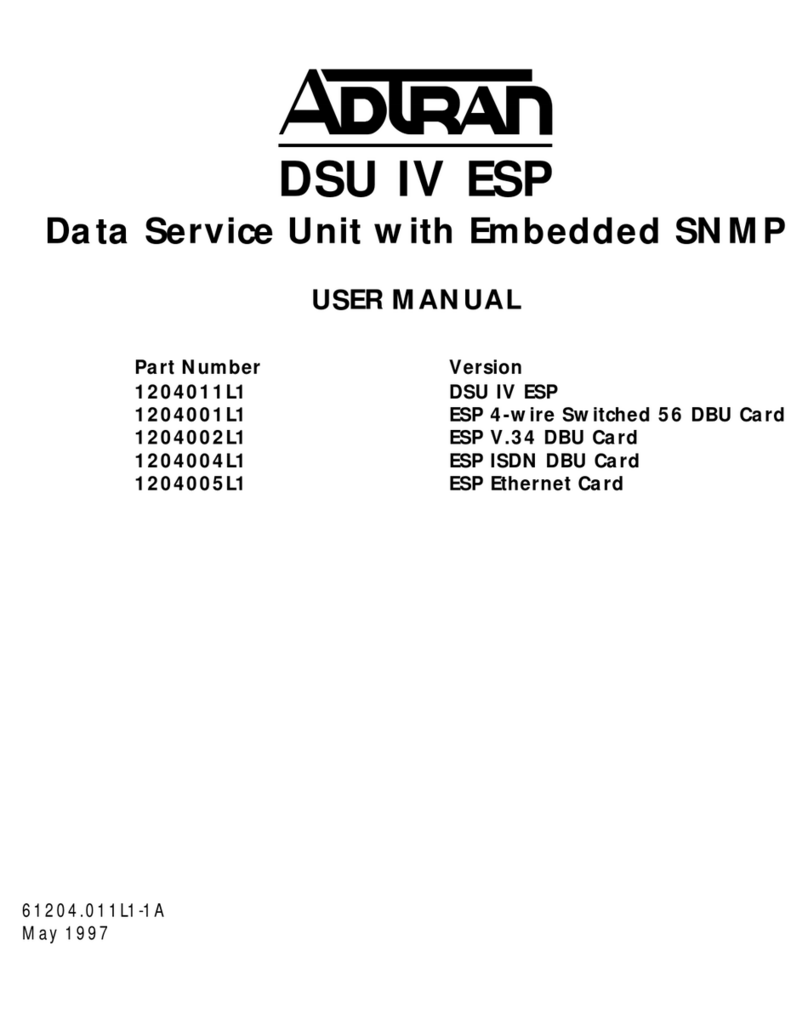PRICING AND AVAILABILITY 800.827.0807
TECHNICAL SUPPORT 800.726.8663
RETURN FOR REPAIR 256.963.8722
www.adtran.com
61220010L2-22C
T200 IDSL OCU-R
DUAL POWER CAPABILITY
The T200 IDSL OCU-R can be powered from either -48 VDC provided locally, or by -120 VDC from an ADTRAN
U-BR1TE-With-Power circuit card.
CONTROL PORT OPERATION
The front panel DB-9 provides an RS-232 interface for a VT100 or compatible controlling terminal. The terminal
interface operates at data rates from 1.2 to 19.2 kbps, asynchronous, 8 data bits, no parity, and one stop bit.
Terminal sessions provide access to screen menus for the following:
■Provisioning.
■Testing.
■Performance Monitoring.
Upon terminal connection, press space bar three times to access screens. Directions on the screens guide craft
personnel through the various menus.
NOTE: When conducting a Terminal Session, always select VT100 mode prior to making the craft connection.
TROUBLESHOOTING GUIDE
No Power at the IDSL OCU-R
■Check local or span power available to the IDSL OCU-R.
• Span power: Remove IDSL OCU-R. Measure T/R voltage at the T200 mounting (Tip to Ring = -118 VDC to
-122 VDC).
• If power unavailable at OCU-R, check span powering at U-BR1TE.
• U-BR1TE span power: Tip to GND = -118 to -122 VDC, Tip to Ring = -118 to -122 VDC, Ring to GND = 0.
• Local power: Check for -48 VDC across pins 17 and 35 on mounting.
■If local or span power is available a faulty IDSL OCU-R is indicated.
■If span power is required but not available, check POWER option on U-BR1TE.
Sync LED On Red
■No synchronization indicates lack of continuity between IDSL OCU-R and the ADTRAN U-BR1TE. Check
continuity of the 2-wire loop (Tip pin 41, Ring pin 47).
■Verify all deployment guidelines are adhered to.
■Relocate the IDSL OCU-R to splice points sequentially closer to the ADTRAN U-BR1TE to isolate suspect cable
sections.
Excessive Errors On Loop
■Check cable does not exceed 2 kft bridged tap.
■Ensure loop length is within deployment guidelines.
■Compare resistance of individual conductors. If different, high-resistance or intermittant opens are indicated.
A TDR is commonly used to find such faults.
Trouble Codes
The IDSL OCU-R transmits an ASC (9Eh) trouble code toward the network from the customer premises for the
following 4-wire loop faults:
■4-wire customer interface loss of signal.
■Invalid 4-wire interface framing (may be due to mismatched IDSL OCU-R and DSU/CSU data rates).
■Open loop on 4-wire customer interface.
■The ADTRAN U-BR1TE transmits an MOS (9Ah) trouble code toward the network for similar 2-wire loop faults.
■ASC (9Eh) is transmitted to the network in B1 during loopback conditions initiated by the IDSL OCU-R.
Remote Access
The IDSL OCU-R responds to or supports the following:
■ADTRAN Digital System 6 Message Protocol.
■TPI 108/109 and 105 portable test sets.
■Hekimian React 2001 Release 1.900.
■ANSI Standard T1.107-1995 “Digital Hierarchy Format Specifications Annex G.”
TESTING
For test purposes the IDSL OCU-R supports the following loopbacks and applications:
■OCU latching and non-latching loopbacks.
■Bidirectional loopback.
■Remote end initiated loopbacks from ADTRAN U-BR1TE and IDSL OCU-R.
■CSU latching and non-latching loopbacks (the IDSL OCU-R provides sealing current reversal when CSU
loopback detected).
■Loopback tests may also be initiated via the craft interface by selecting “Loopbacks”from the main menu.
LBK & Pushbutton Tests (U-BR1TE must be ADTRAN for Loopback Response from OCU-R.)
The following tests are initiated by the IDSL OCU-R LBK pushbutton:
■Press once. This loops the U-BR1TE toward the IDSL OCU-R.
■Press a second time. This loops the IDSL OCU-R toward the 4-wire customer interface.
■Pressing the LBK pushbutton a third time or while a loopback is active, disables all loopbacks.
■Depressing the LBK pushbutton for five seconds will toggle between local and remote provisioning.
Successful loopback tests initiated by the TEST/LBK pushbuttons will show the LED indications listed and will
transmit the trouble codes shown. (Applicable to D4 U-BR1TE.)
WARRANTY
Warranty for Carrier Networks products manufactured by ADTRAN and supplied under Buyer’s order for use in
the U.S. is ten (10) years. For a complete faxback copy of ADTRAN’s U.S. and canada Carrier Networks
Equipment Warranty, call (877) 457-5007, Document #414.
1. Connect DSO test set
2. Select NT1 on ADTRAN U-BR1TE
3. Push once for IDSL OCU-R loopback towards network (D4)