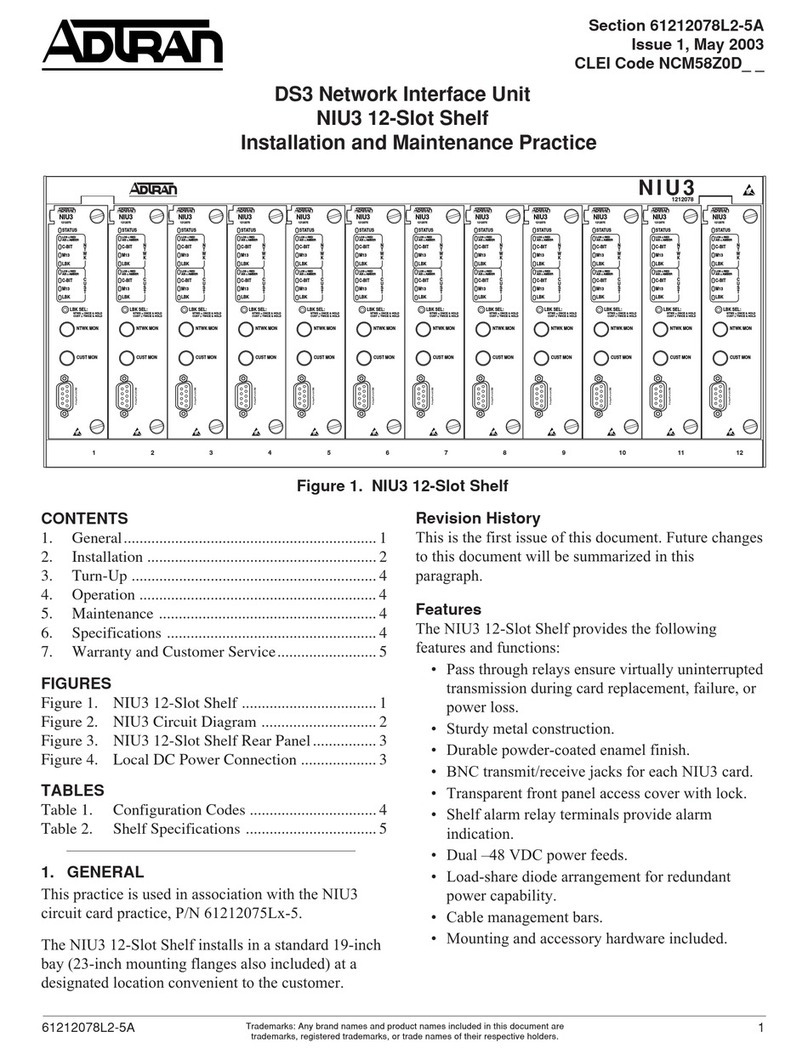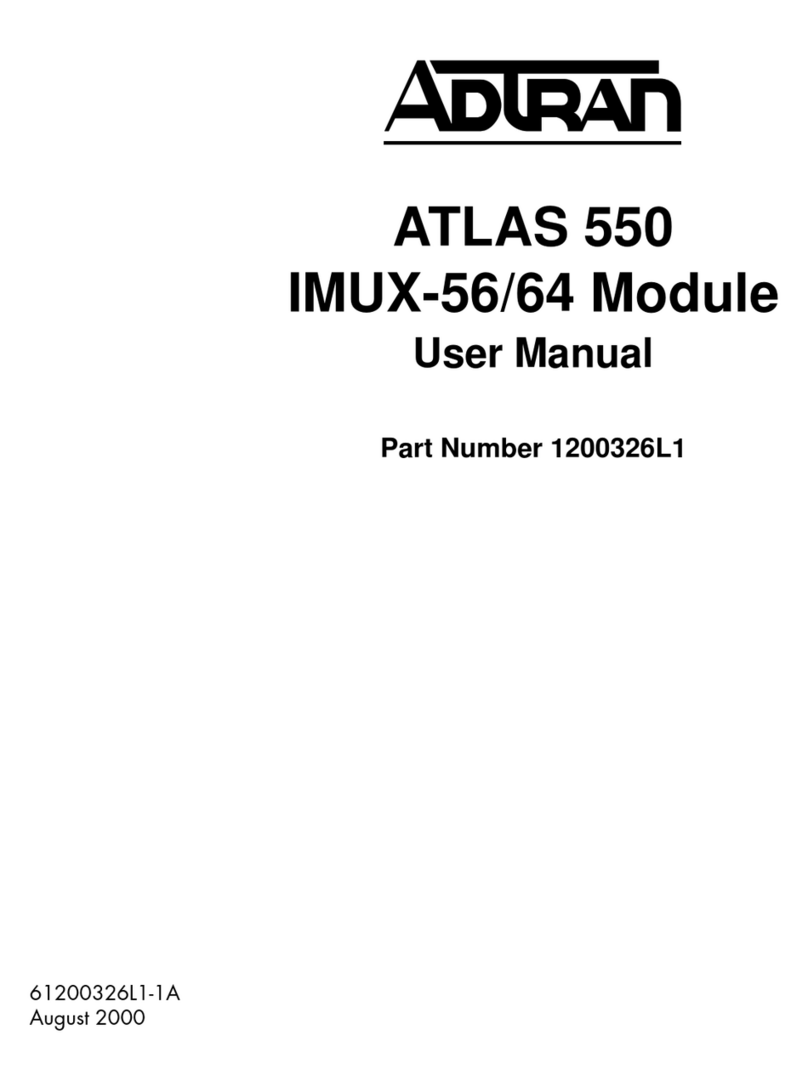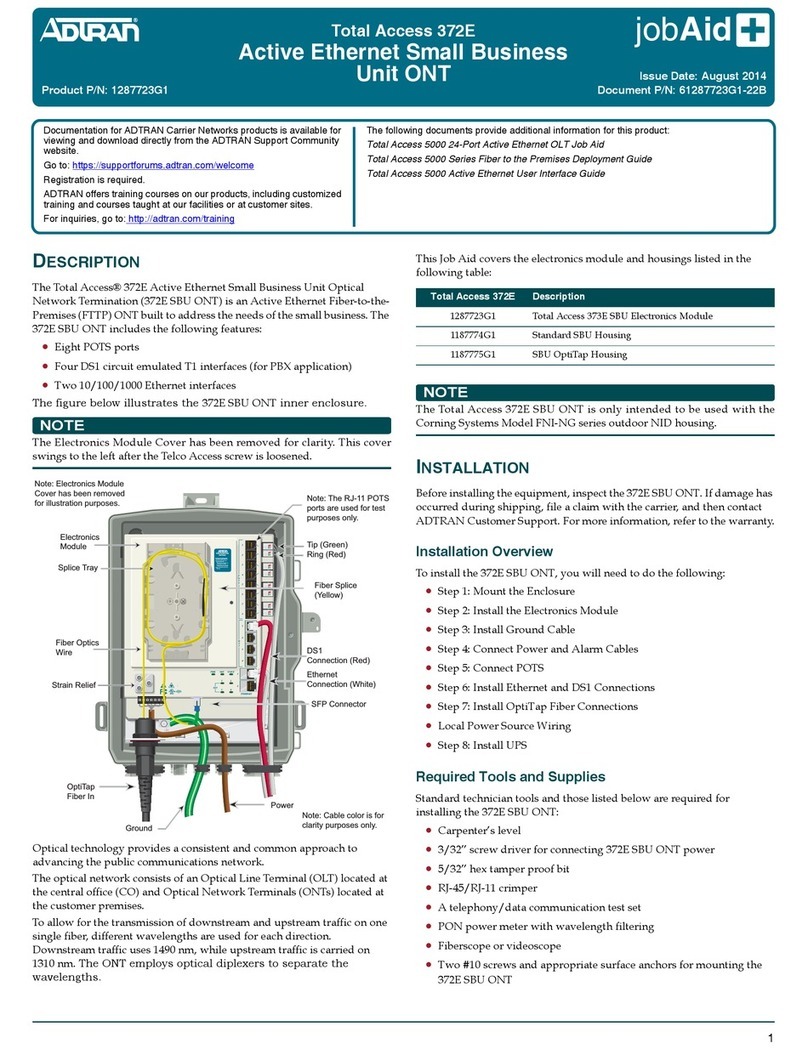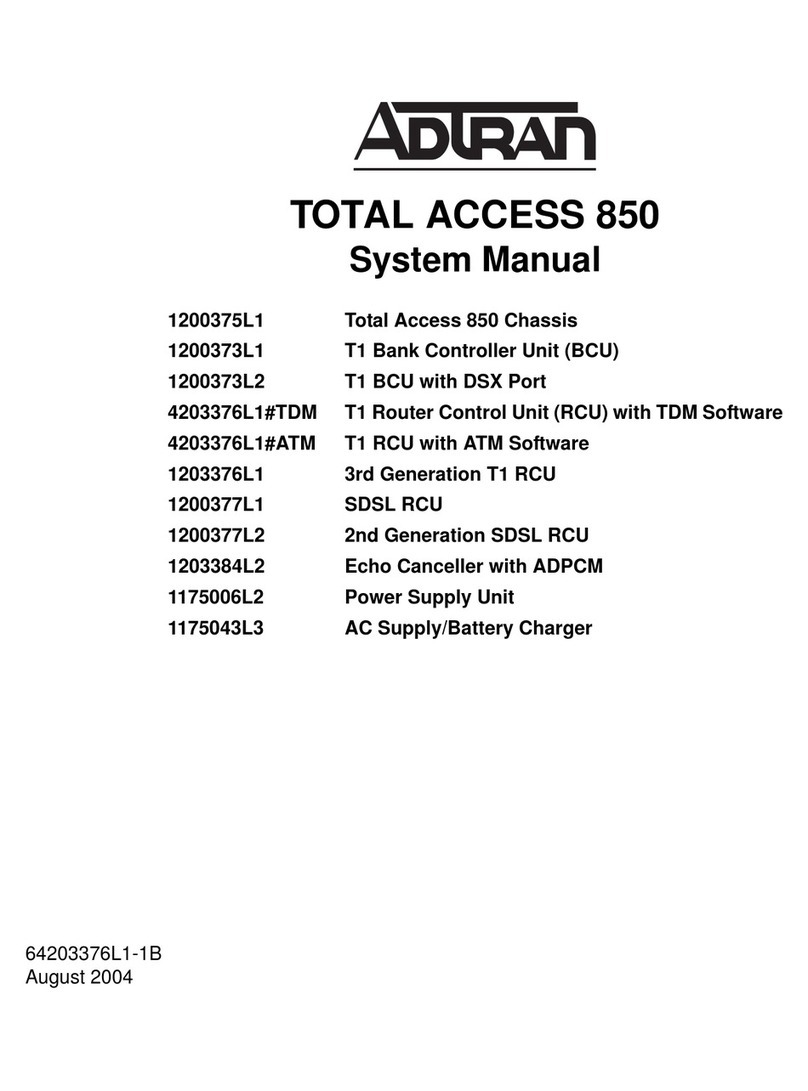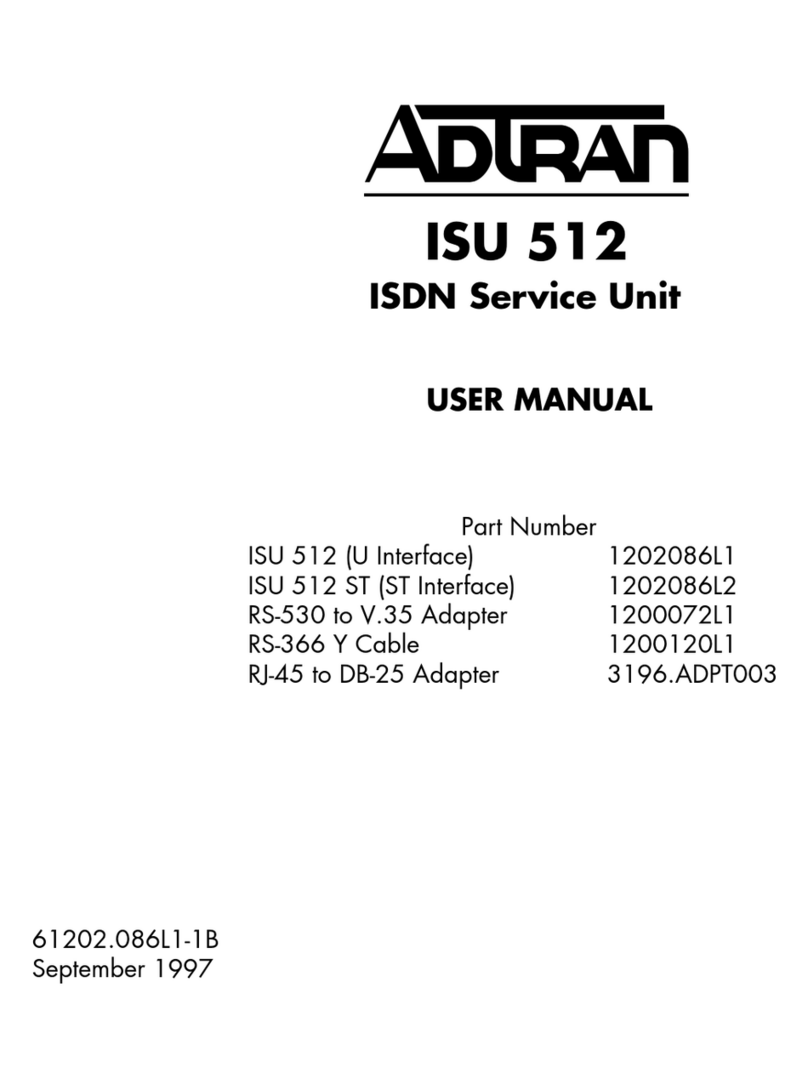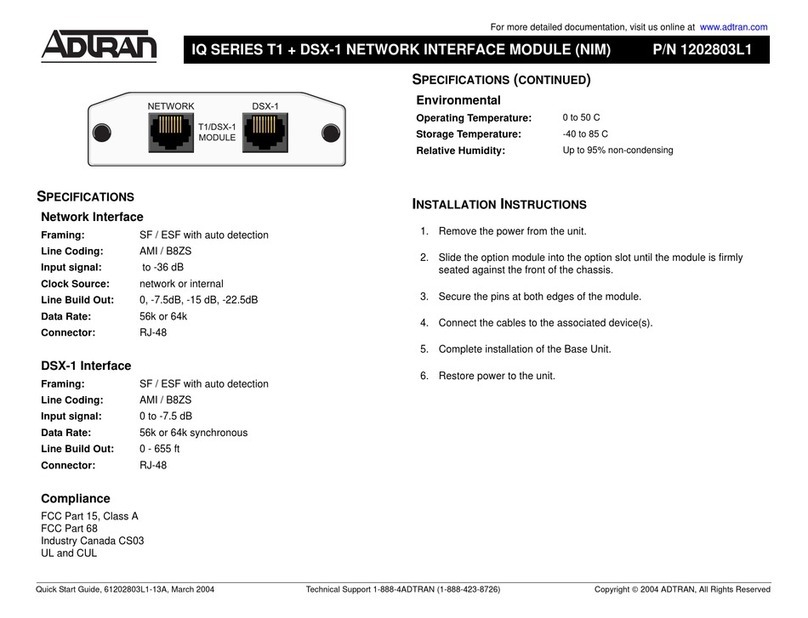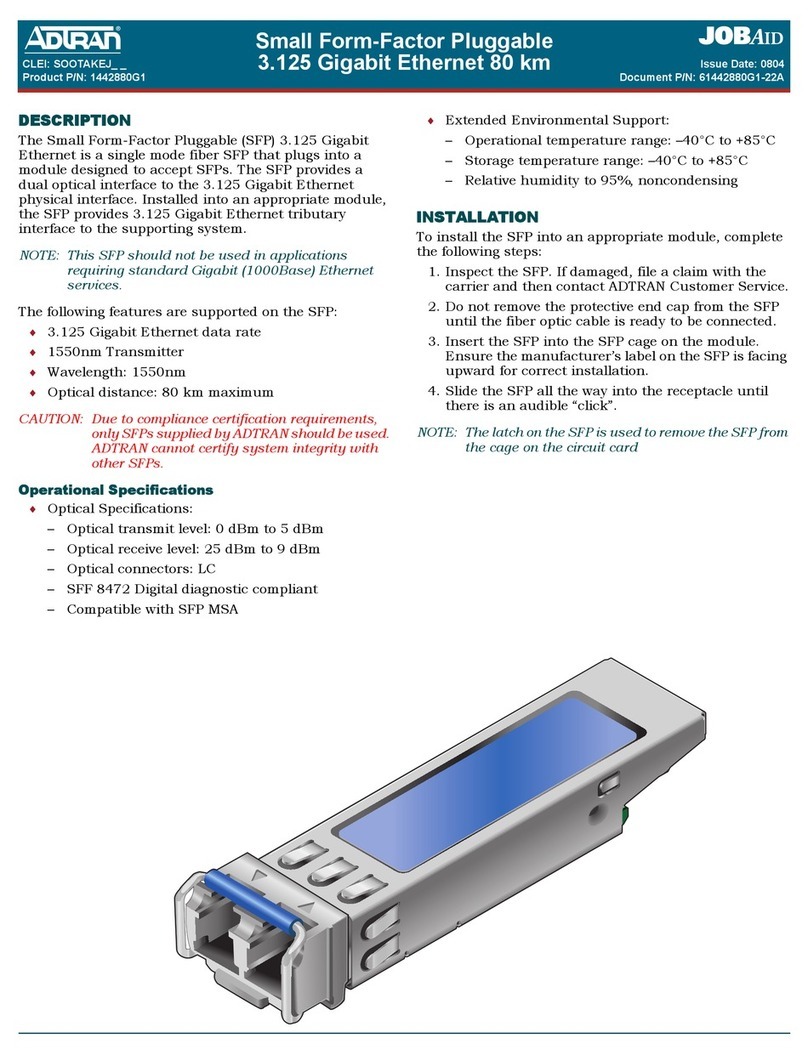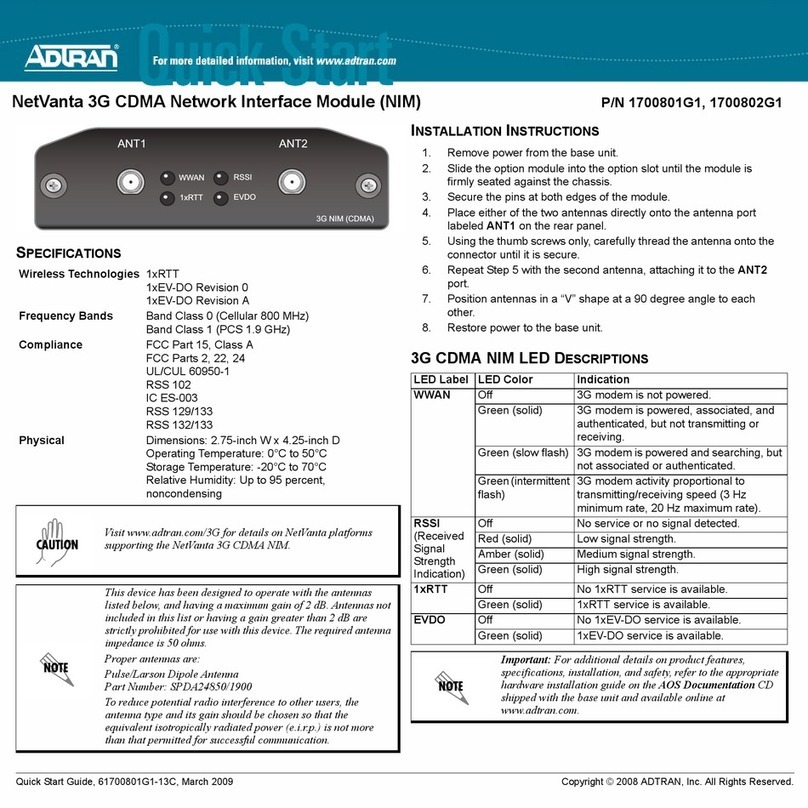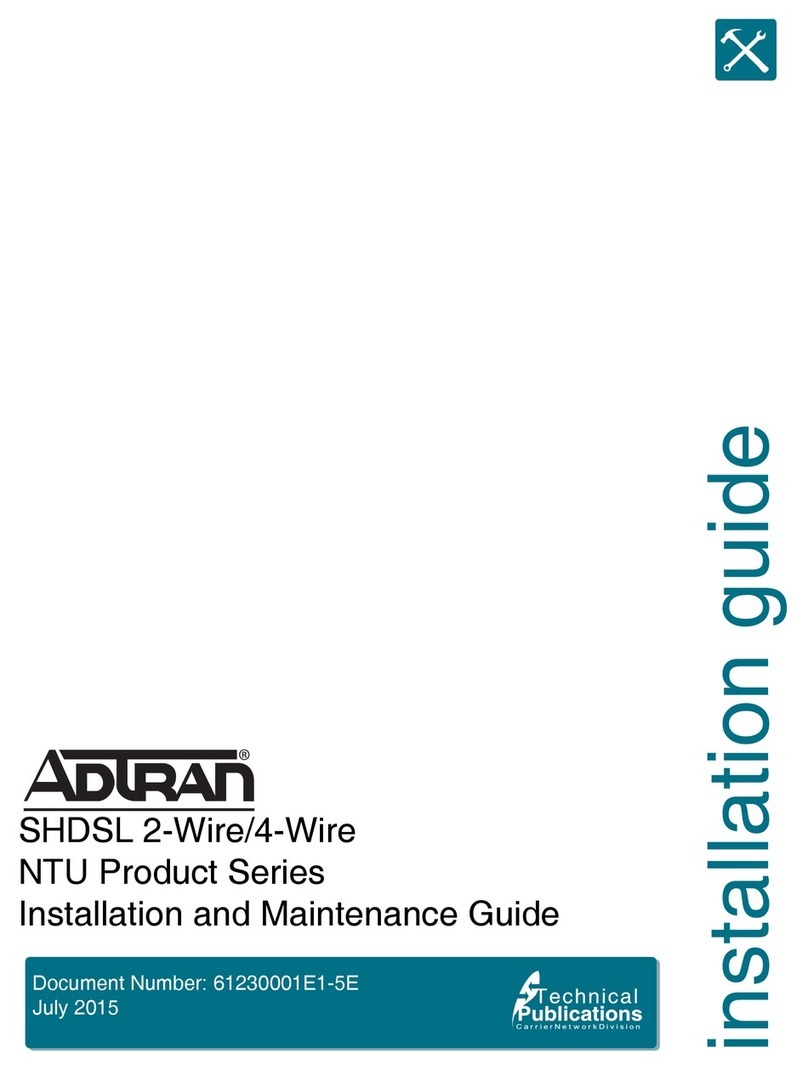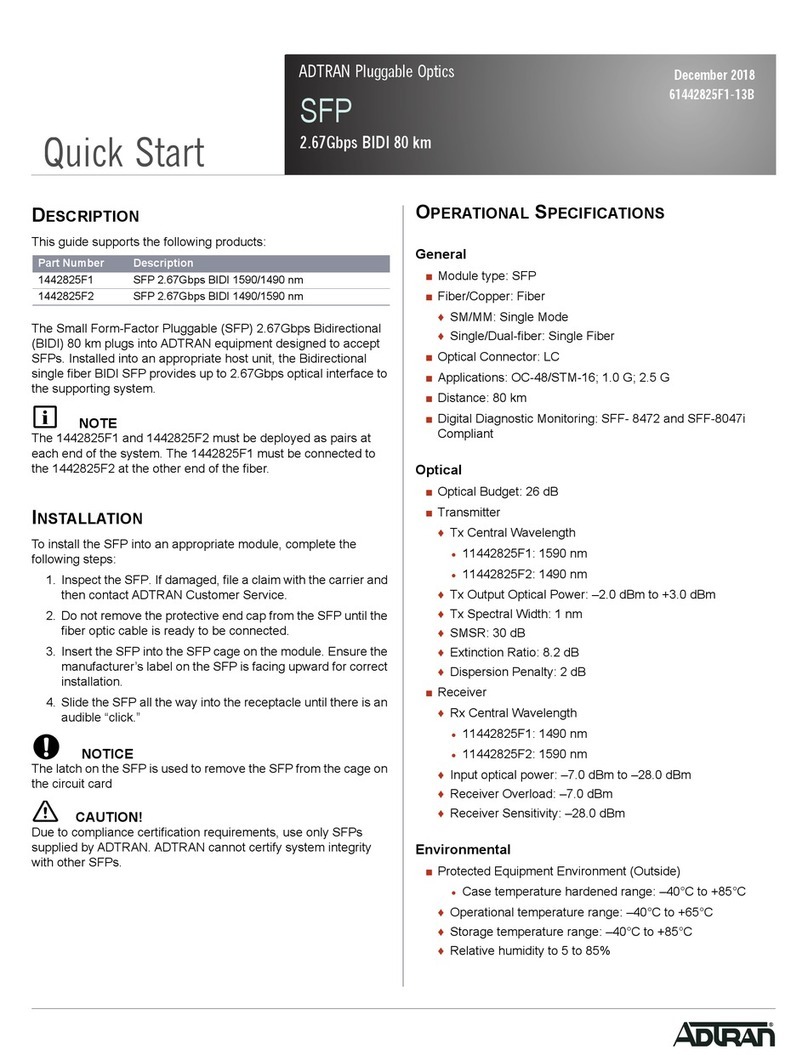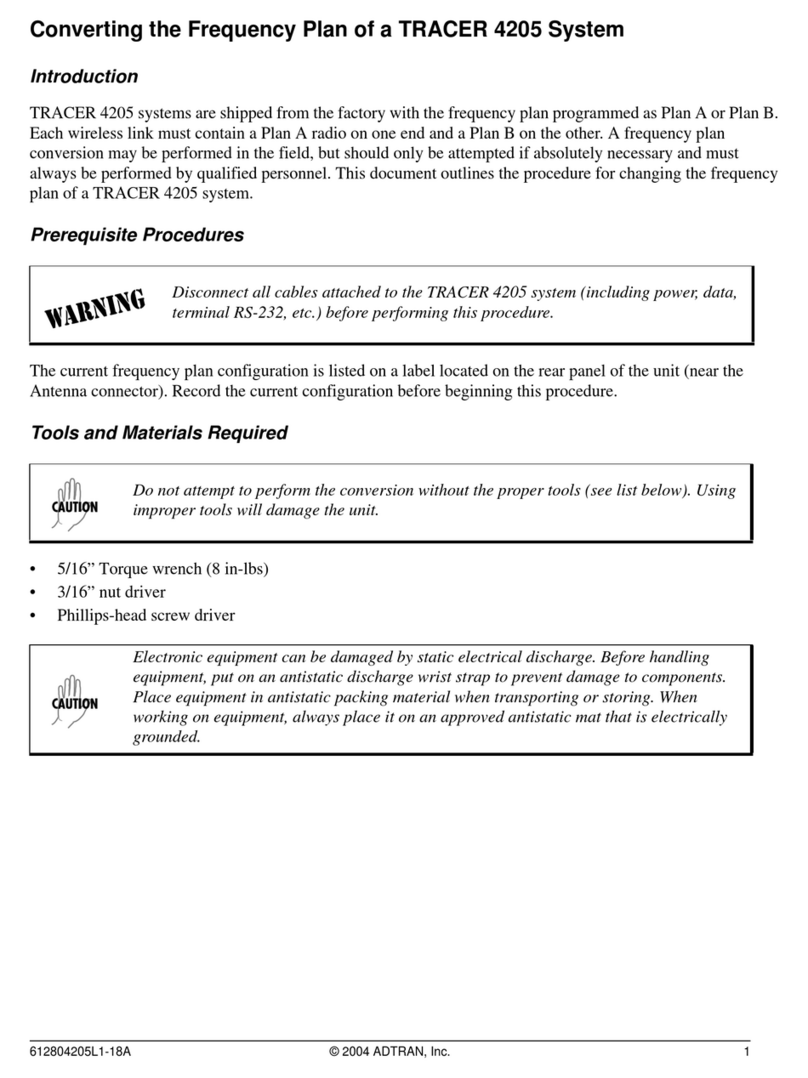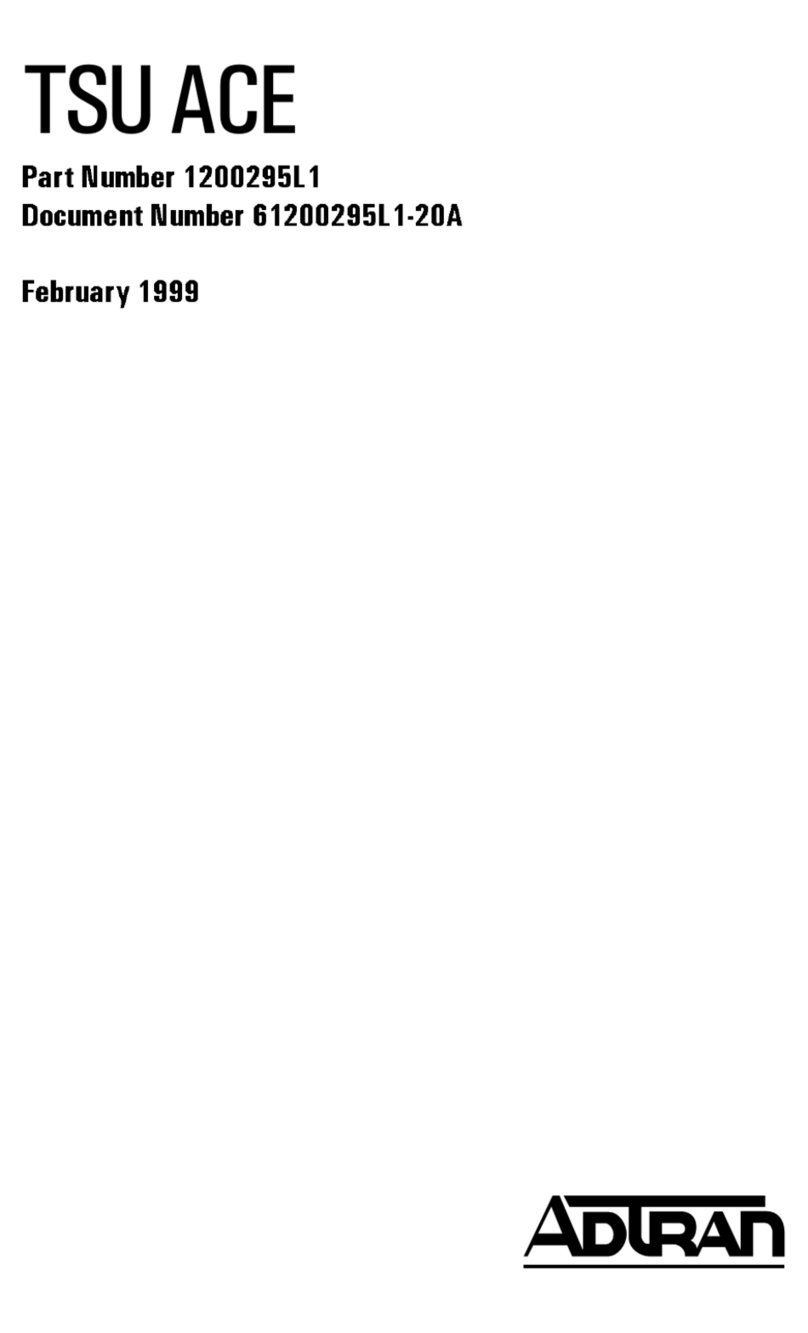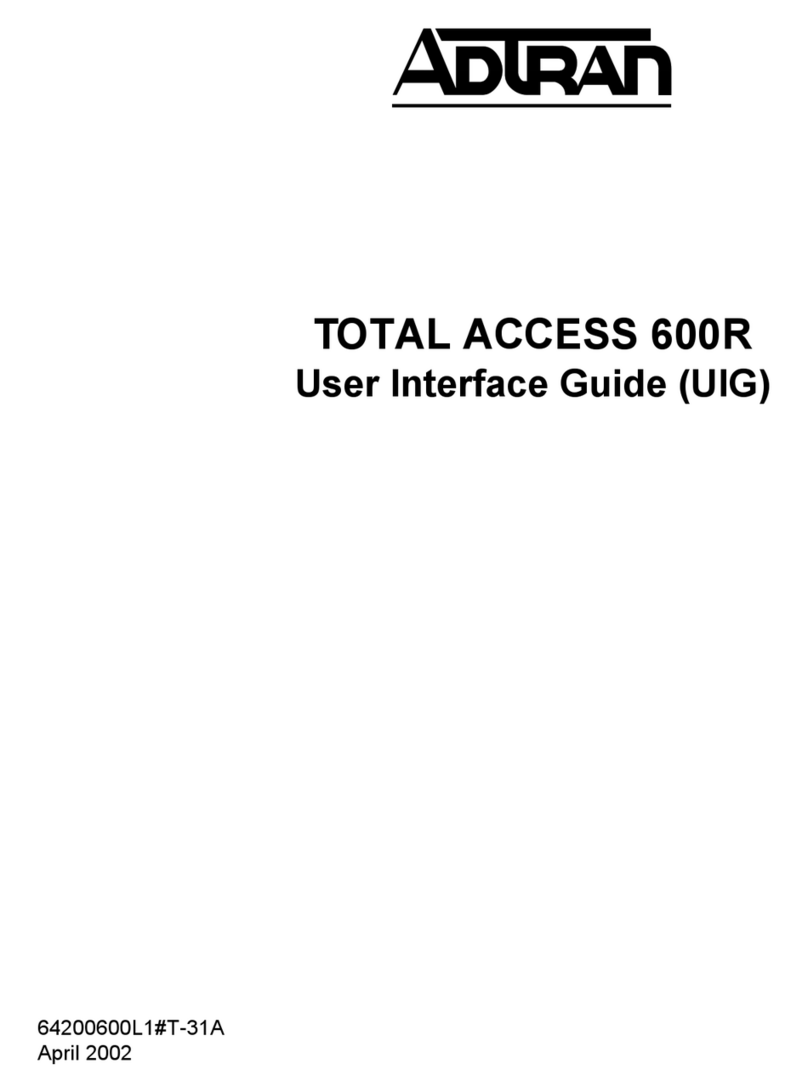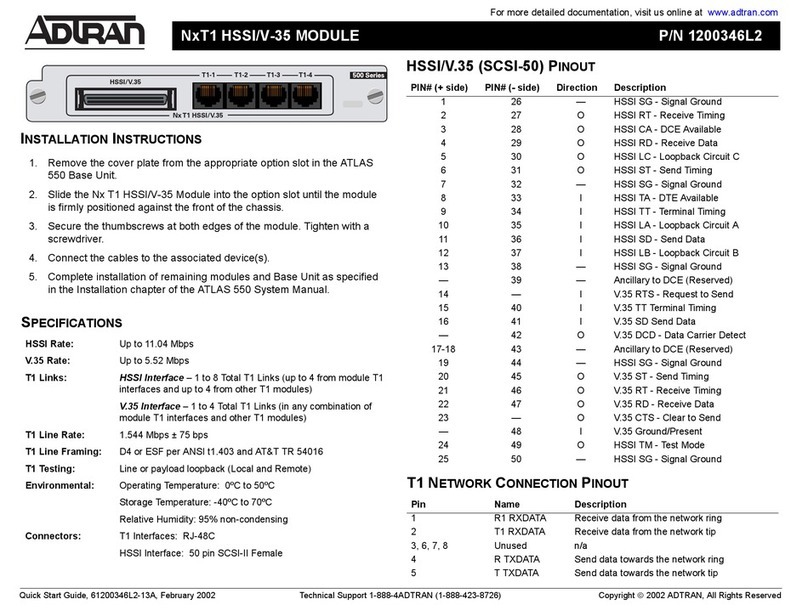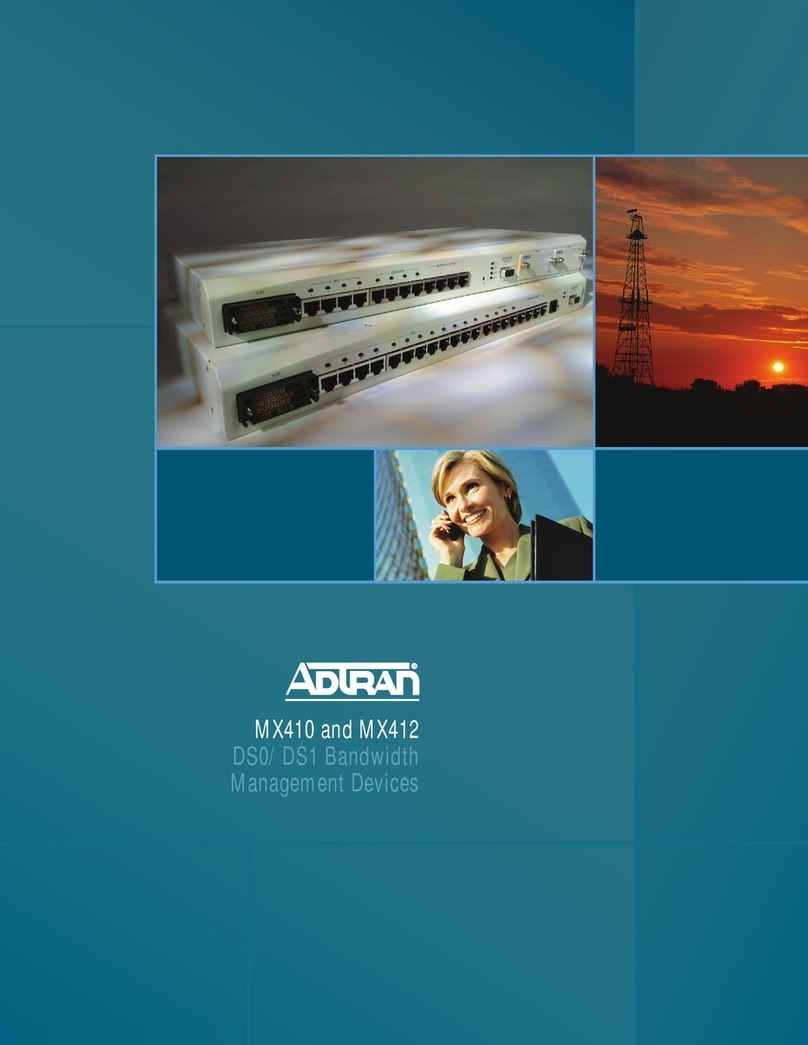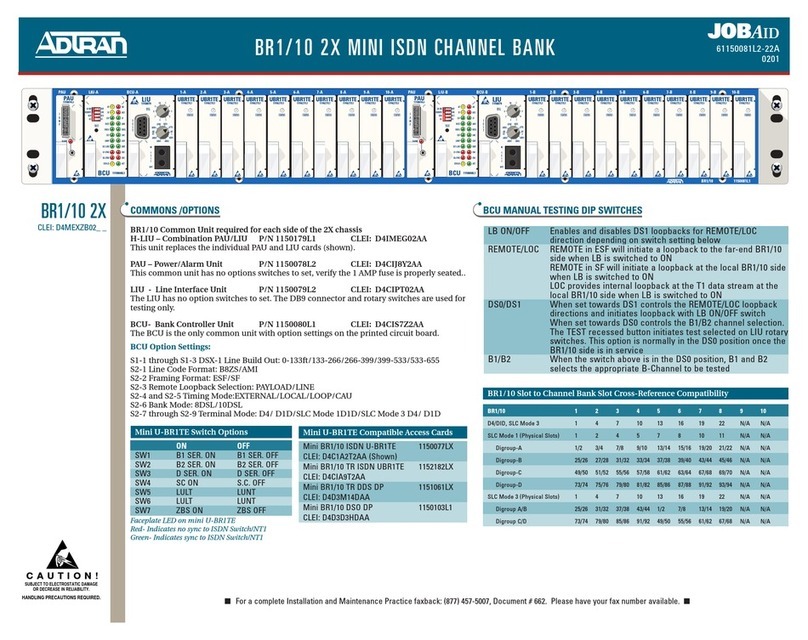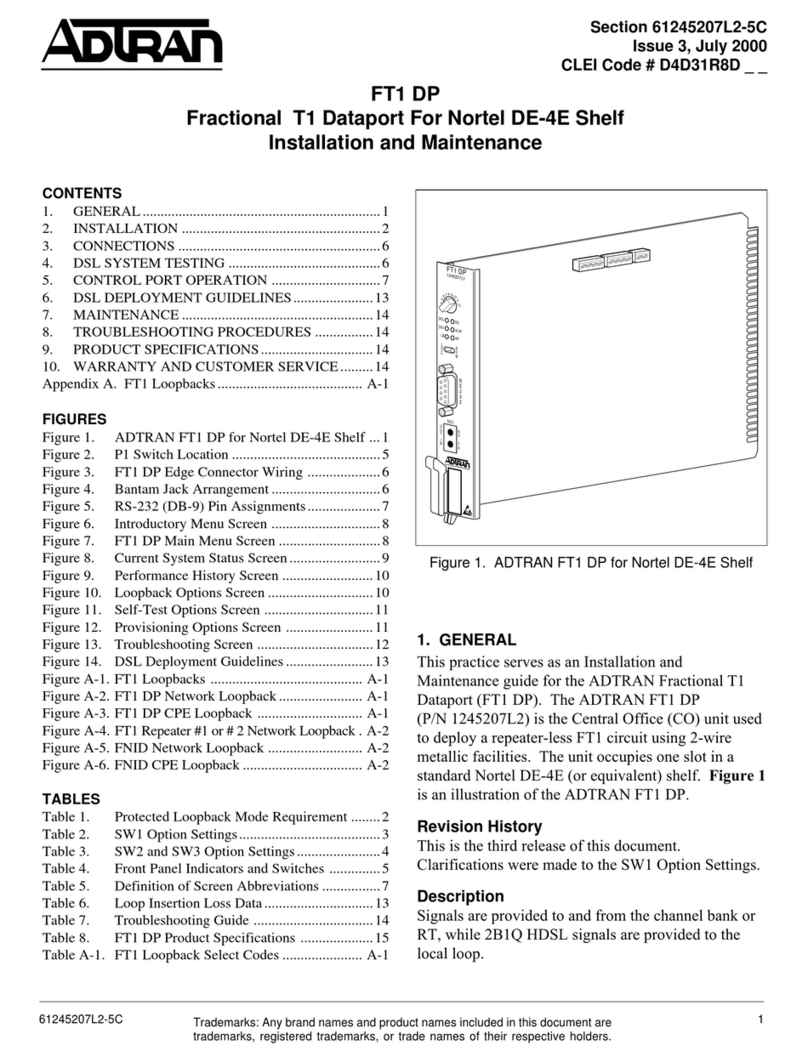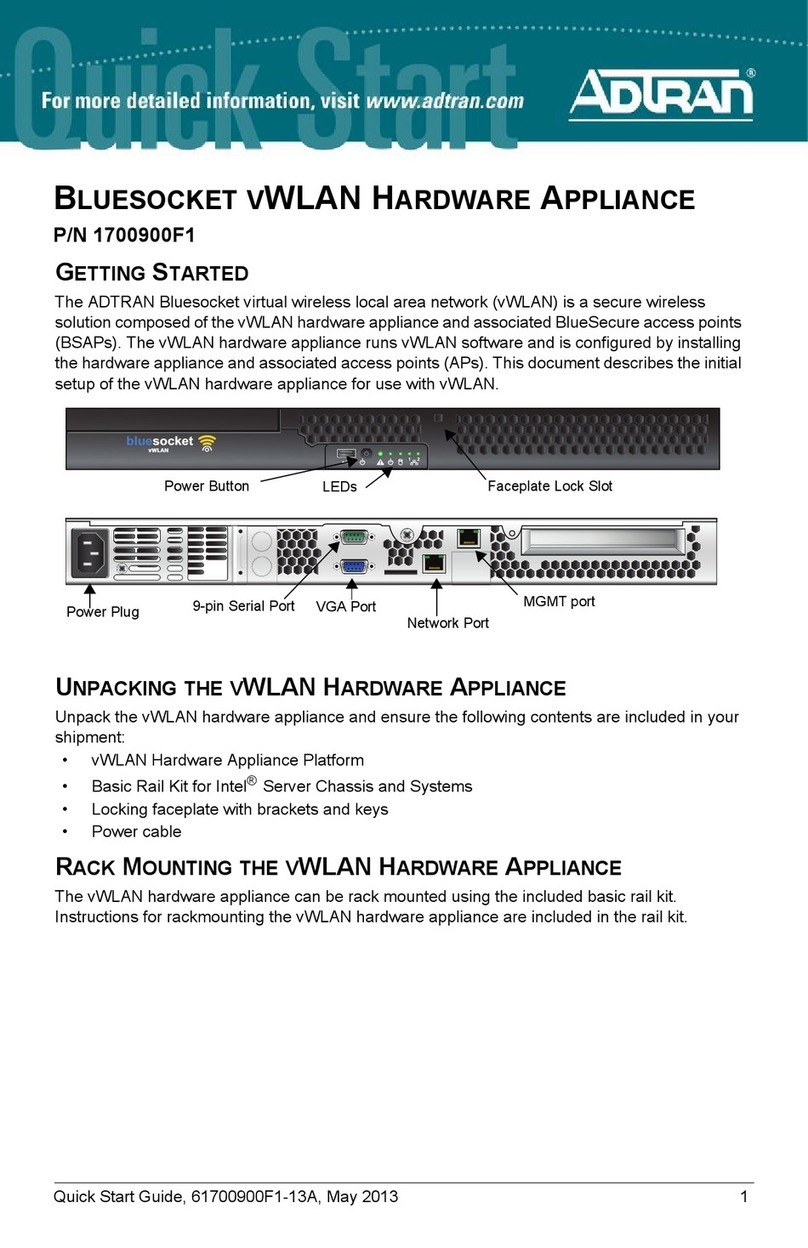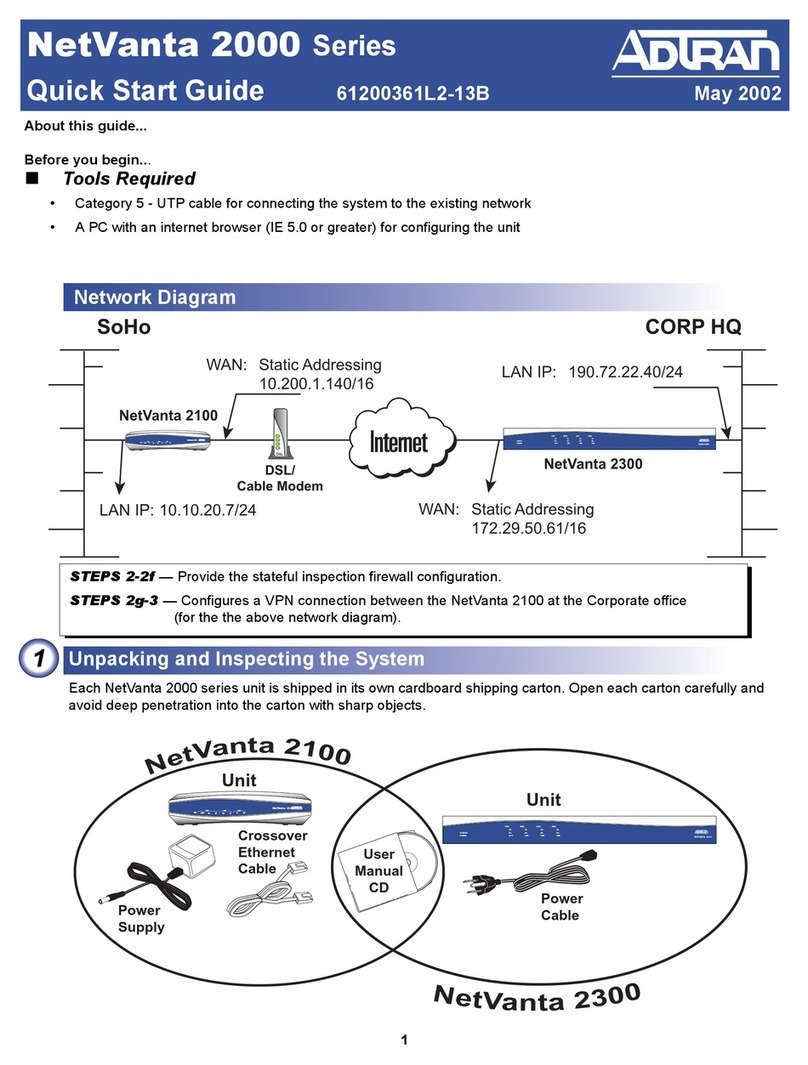C A U T I O N !
SUBJECT TO ELECTROSTATIC DAMAGE
OR DECREASE IN RELIABILITY.
HANDLING PRECAUTIONS REQUIRED.
For more information, refer to the Installation and Maintenance Practice (P/N 61180208L2-5) available online at www.adtran.com.
©2008 ADTRAN, Inc.
All Rights Reserved.
Total Access 1500
Dual FXS/DPO
P/N: 1180208L2
CLEI: VAL2CC0A_ _
NOTE: The system automatically maps DS0s in the T1 as determined by the LIU
operational configuration. Automatic assignment can be overridden by
manually changing the T1 mapping in the LIU menu system.
PROVISIONING
The Dual FXS/DPO supports remote provisioning only, and is provisioned
through the common equipment ADMIN port of the Total Access 1500 System
Controller Unit Remote Terminal (SCU RT, P/N 61180008Lx). To connect a
VT100-compatible terminal to the ADMIN port for provisioning, testing, and
performance monitoring functions, complete the following steps:
1. Connect a DB-9 cable to the DB-9 CRAFT port.
2. Run a terminal emulation program. If using Windows Hyperterminal, open
the program by selecting Programs>Accessories>Hyperterminal.
3. Log in and navigate through the ADMIN port menu structure to the Dual
FXS/DPO provisioning options and perform the desired function.
NOTE: To ensure proper display background, select VT100 Terminal Emulation
under Settings.
NOTE: To traverse through the menus, select the desired entry and press Enter.
To work backwards in the menu, press Esc.
TESTING
To test the operation of the Dual FXS/DPO, initiate tests through the Total
Access 1500 SCU ADMIN port. The table below describes the available tests.
Test Purpose
Network On-Hook/Off-Hook Test This test sends on/off hook signaling to
the network.
Digital Loopback Test This test loops back DS0 data coming
from the network.
Customer Ring Test This test activates the unit ring relay in a
2-on / 4-off ring cadence, providing
ringing to the customer loop.
1004 Hz DRS Tone Generation Test This test sends the DRS signal to the loop,
to the network, or to both simultaneously.
DESCRIPTION
The Dual Foreign Exchange Station and Dial Pulse Origination unit (Dual FXS/
DPO, P/N 1180208L2) is used for analog voice extension and DID circuits. The
Dual FXS/DPO offers private line automatic ringdown. The Dual FXS/DPO has
the following features:
♦Dual independent FXS/DPOs on a single card
♦FXS, DPO, PLAR, TR08 SP, TR08 UVG, Tandem, and TO with Sealing
Current operating modes
♦Loop Start, Ground Start, and Wink Start signaling modes
♦Custom Local Area Signaling Services (CLASS™) compatibility
♦Digital loopback to network, via site manager or craft interface
FRONT PANEL LEDS
INSTALLATION
After unpacking the Dual FXS/DPO, inspect it for damage. If damage is noted,
file a claim with the carrier and then contact ADTRAN. For more information,
refer to the warranty.
To install the Dual FXS/DPO, complete the following steps:
1. If present, remove the Access Module Blank (P/N 1175099L1) from the
appropriate access module slot of the Total Access 1500 chassis.
2. Pull the ejector latch, located on the lower left-hand side of the Dual FXS/
DPO front panel, from its closed position.
3. Hold the Dual FXS/DPO by the front panel while supporting the bottom edge
of the module with the ejector latch opened to engage the chassis edge.
4. Align the module edges to fit in the lower and upper guide grooves for any
access module slot 1-24.
5. Slide the module into the access module slot. Simultaneous thumb pressure
at the top and at the bottom of the module will ensure that the module is
firmly positioned against the backplane of the chassis.
6. Secure the Dual FXS/DPO in place by pushing in on the ejector latch.
When the Dual FXS/DPO first powers up it runs a power up self-test. Once the
power up self-test is complete, the status LEDs will reflect the operational state
of the hardware. Monitor the LEDs for operational status.
Label Status Description
STATUS 1 / 2 {
z
z
z
Off
Green
Yellow
Red
Idle
Busy
Test
Fault
61180208L2-22B
0812
Total Access 1500
Dual FXS/DPO