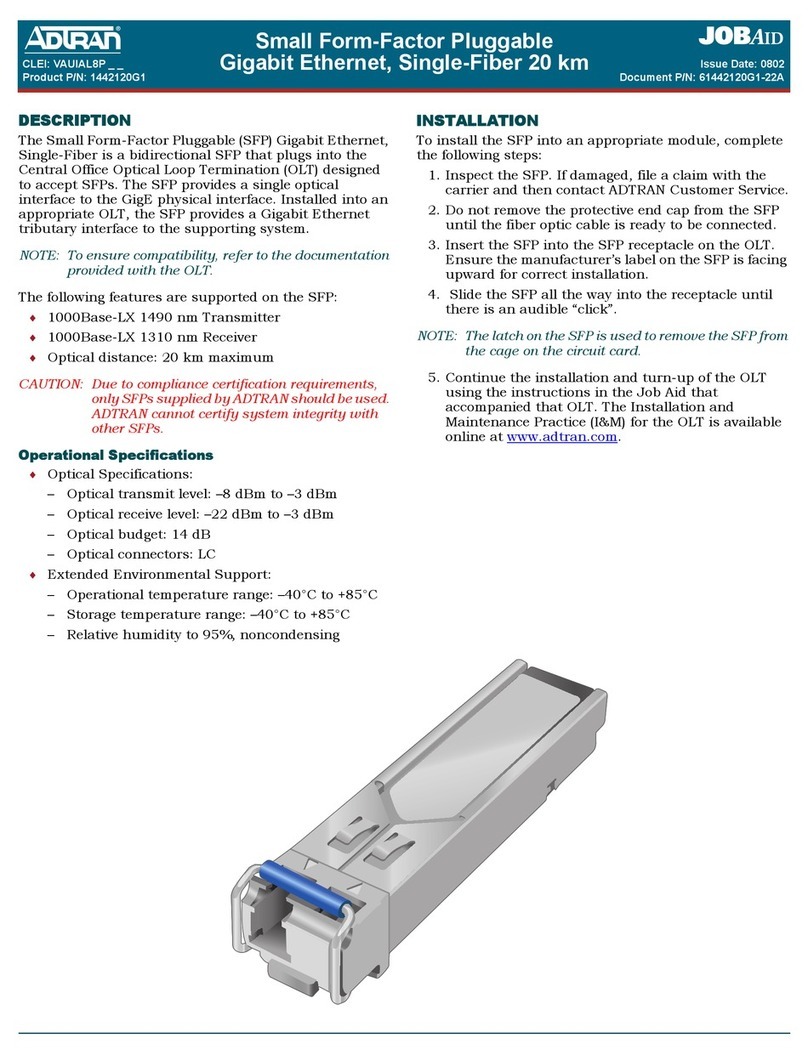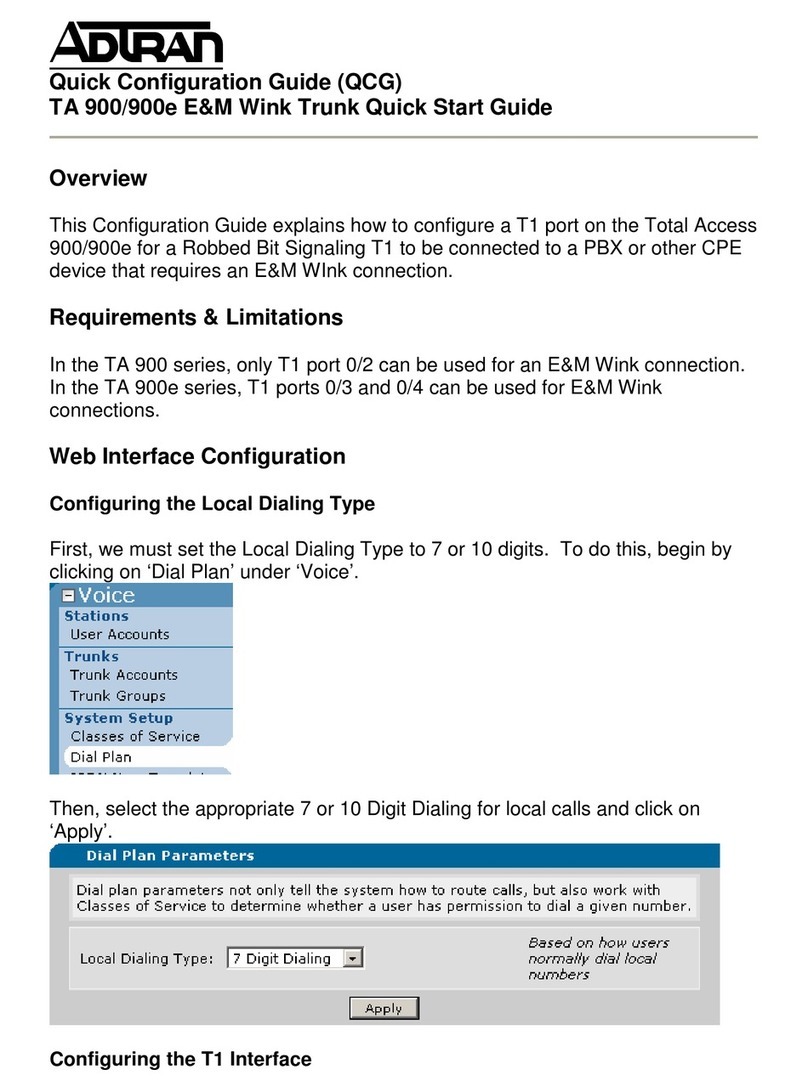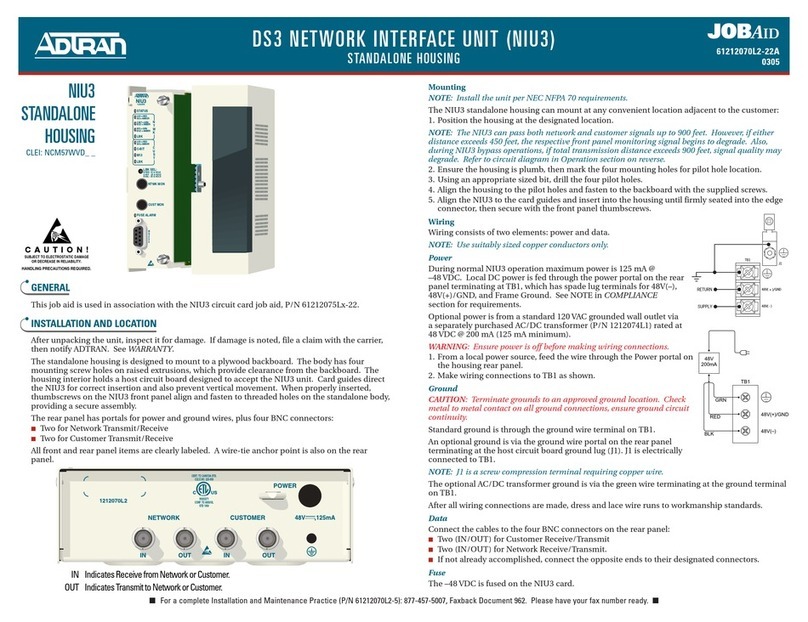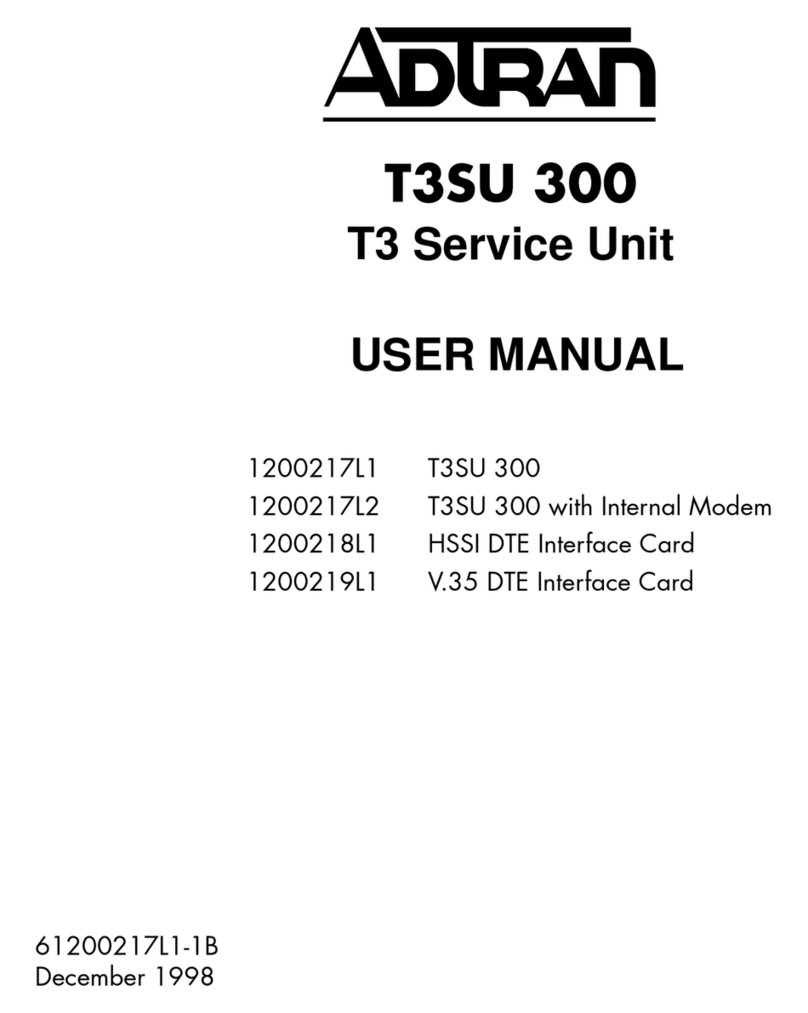ADTRAN MX410 User manual
Other ADTRAN Network Hardware manuals

ADTRAN
ADTRAN NETVANTA 6355 User manual

ADTRAN
ADTRAN Total Access 300 Series Product manual

ADTRAN
ADTRAN 602 User manual
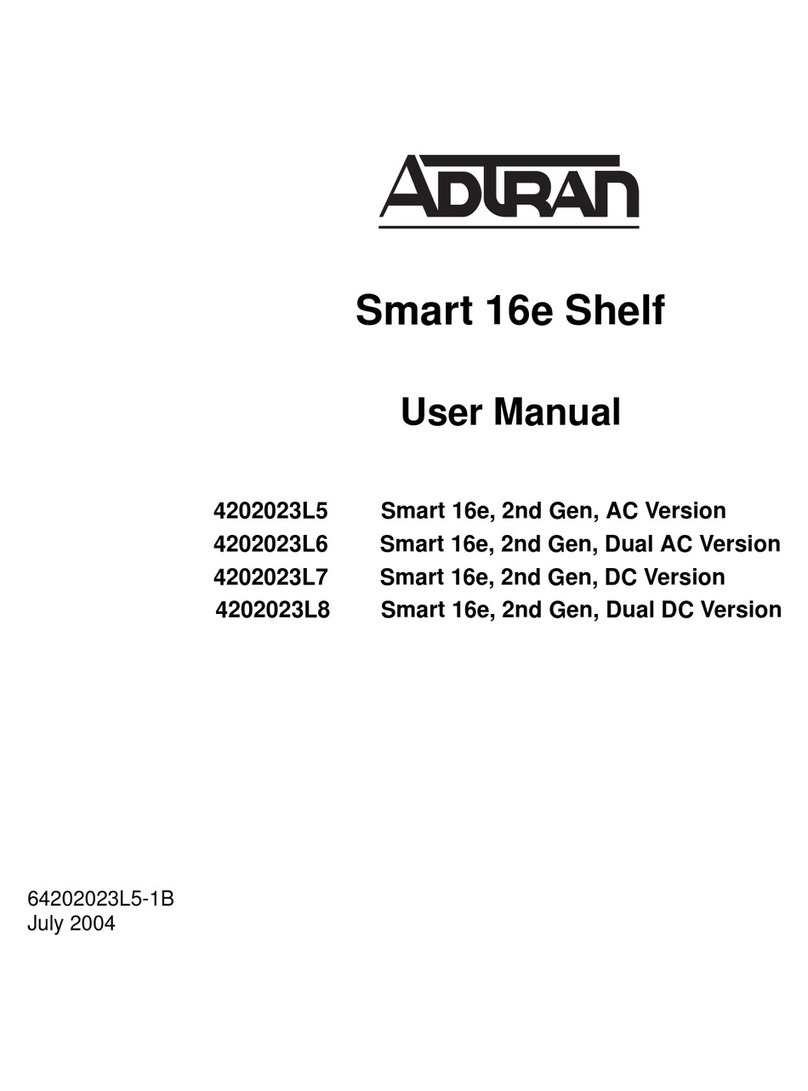
ADTRAN
ADTRAN Smart 16e Shelf User manual

ADTRAN
ADTRAN Total Access 850 Instruction Manual
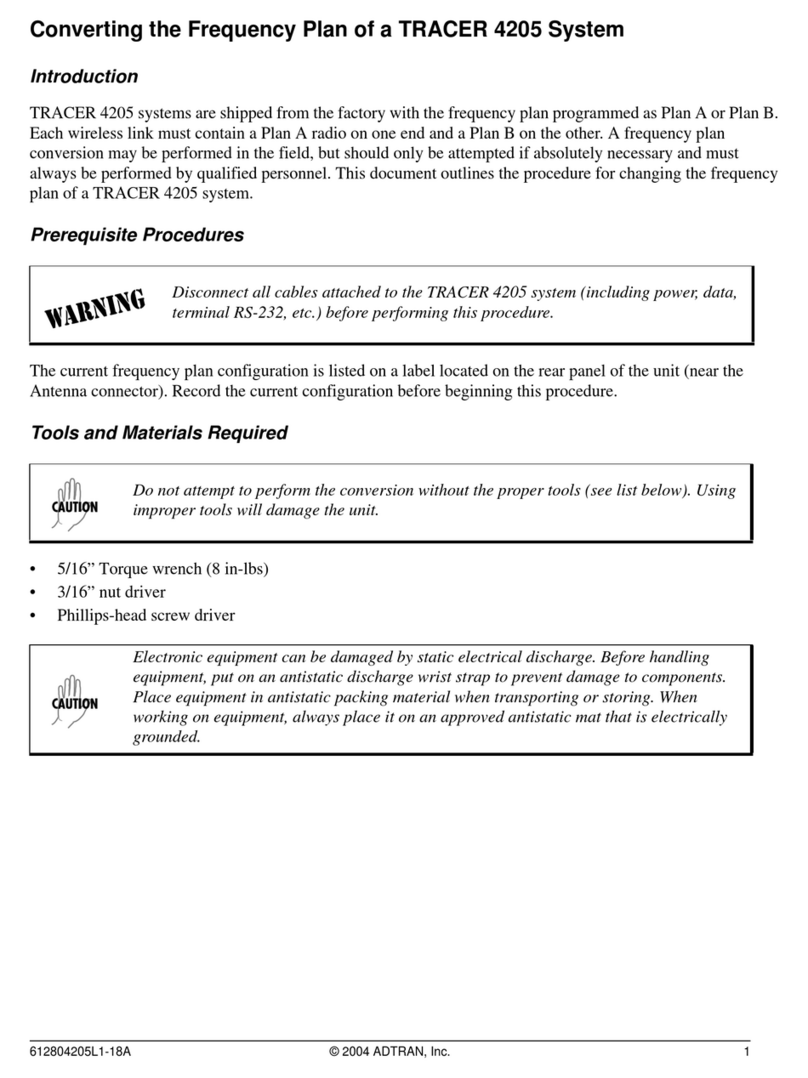
ADTRAN
ADTRAN TRACER 4205 User manual

ADTRAN
ADTRAN NetVanta 6360 User manual
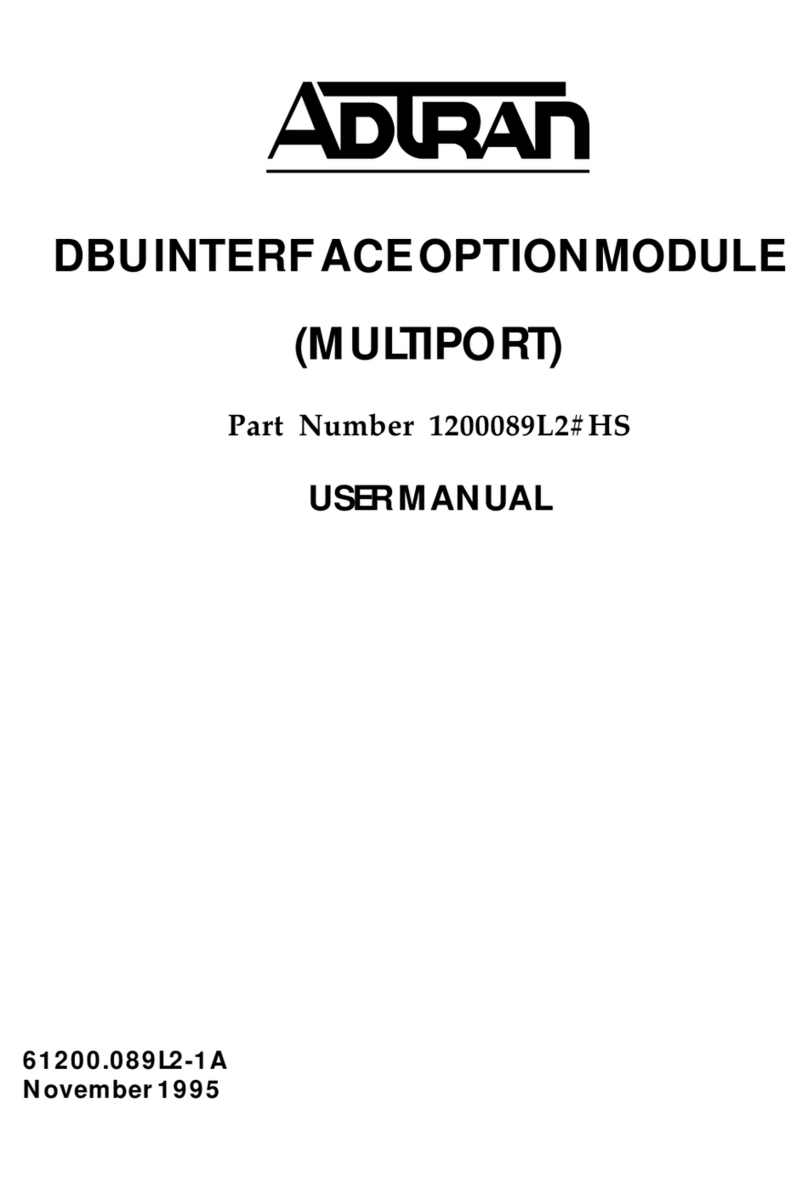
ADTRAN
ADTRAN 1200089L2 HS User manual
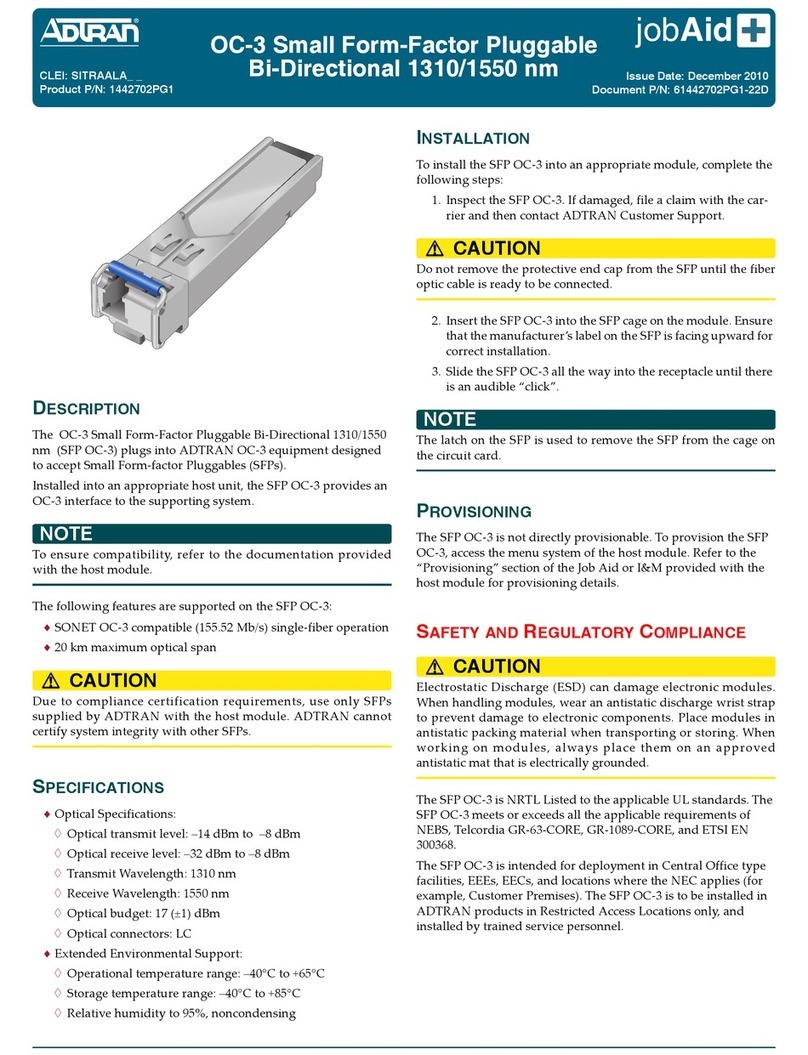
ADTRAN
ADTRAN 1442702PG1 User manual

ADTRAN
ADTRAN CenturyLink C424G User manual

ADTRAN
ADTRAN DUAL Nx56/64 1200142L1# User manual

ADTRAN
ADTRAN NetVanta Series User manual

ADTRAN
ADTRAN Total Access 301 User manual
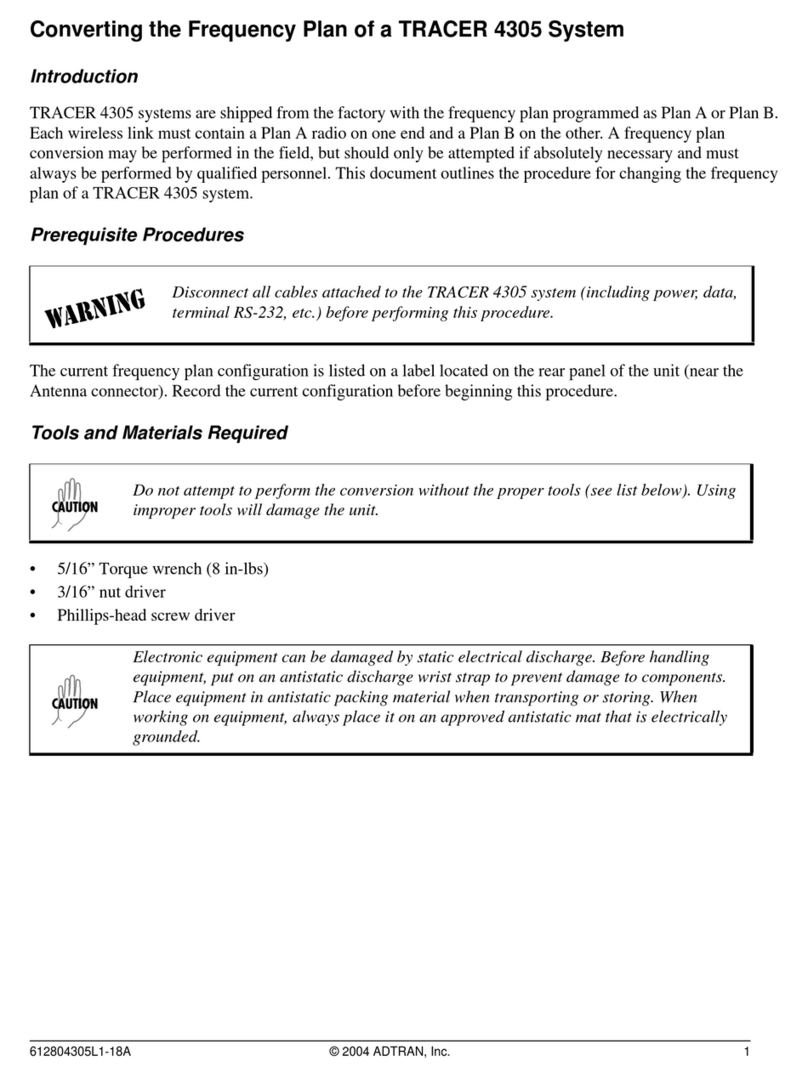
ADTRAN
ADTRAN TRACER 4305 User manual
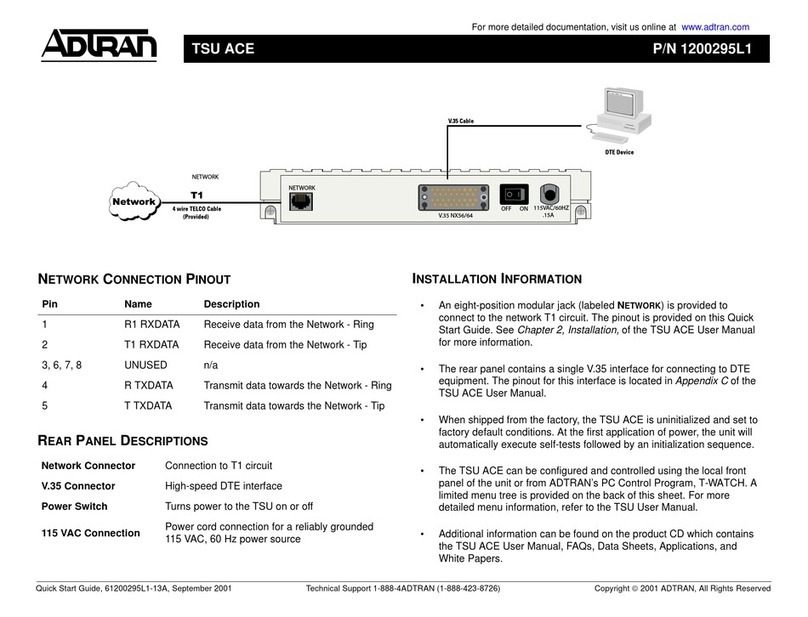
ADTRAN
ADTRAN TSU ACE Service manual
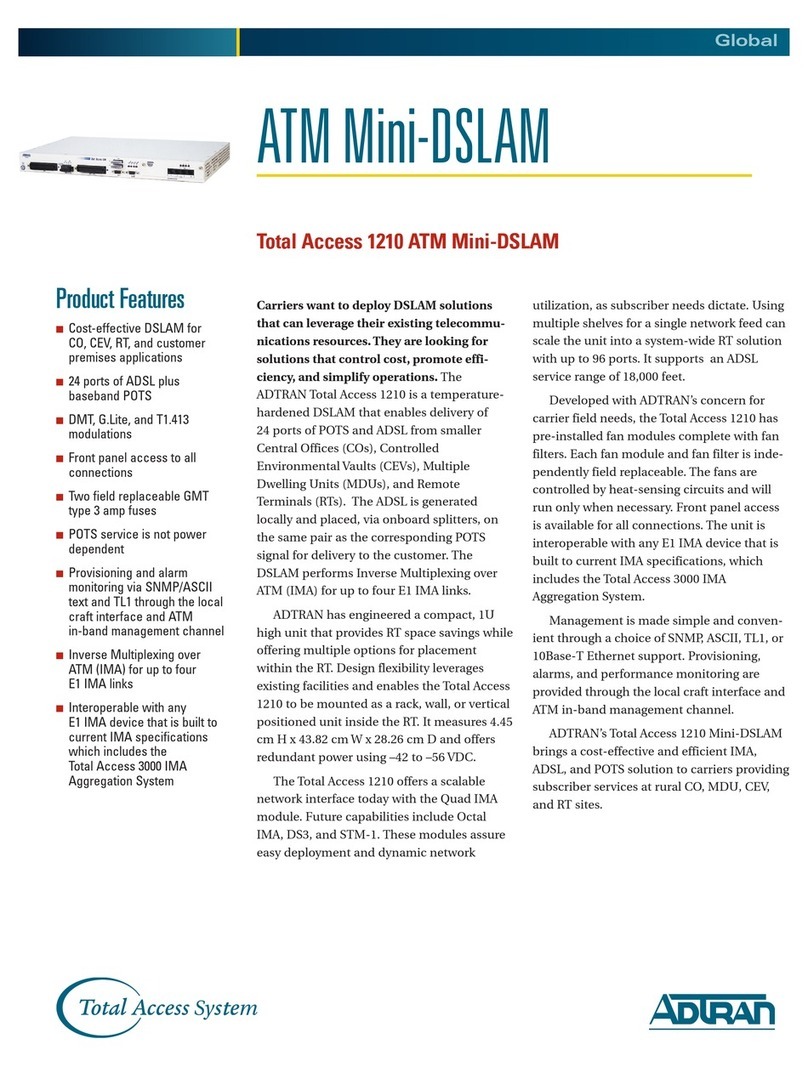
ADTRAN
ADTRAN ATM Mini-DSLAM User manual
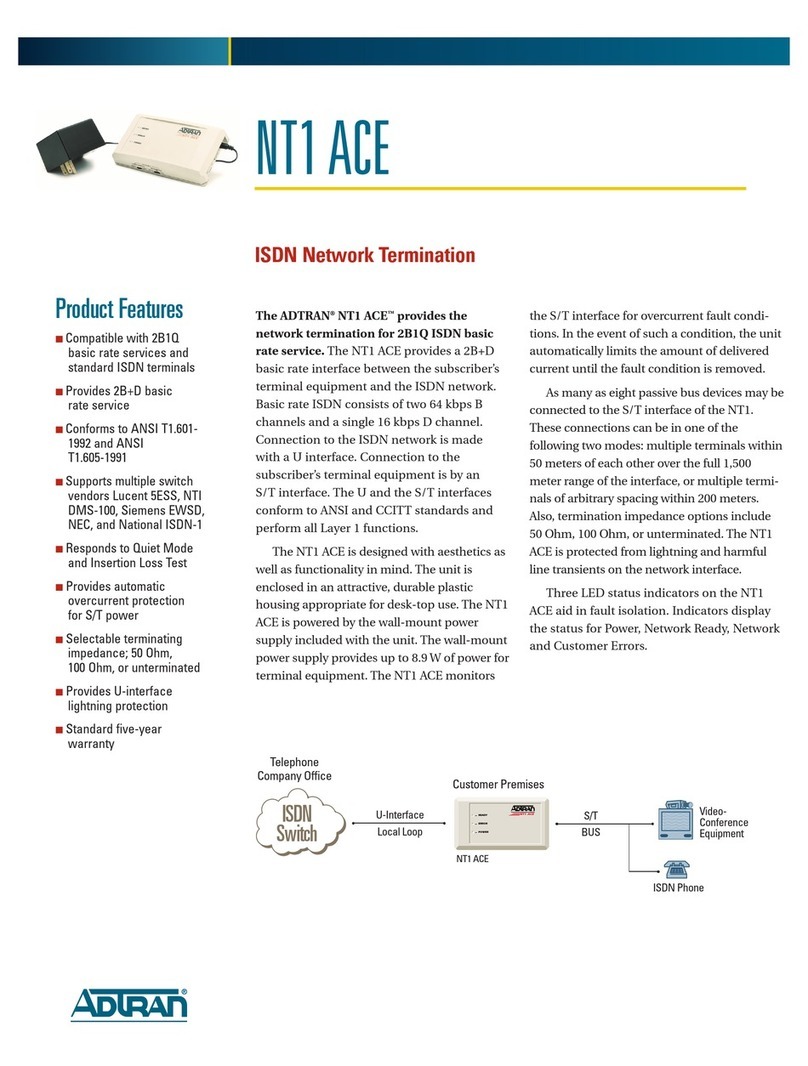
ADTRAN
ADTRAN NT1 ACE User manual
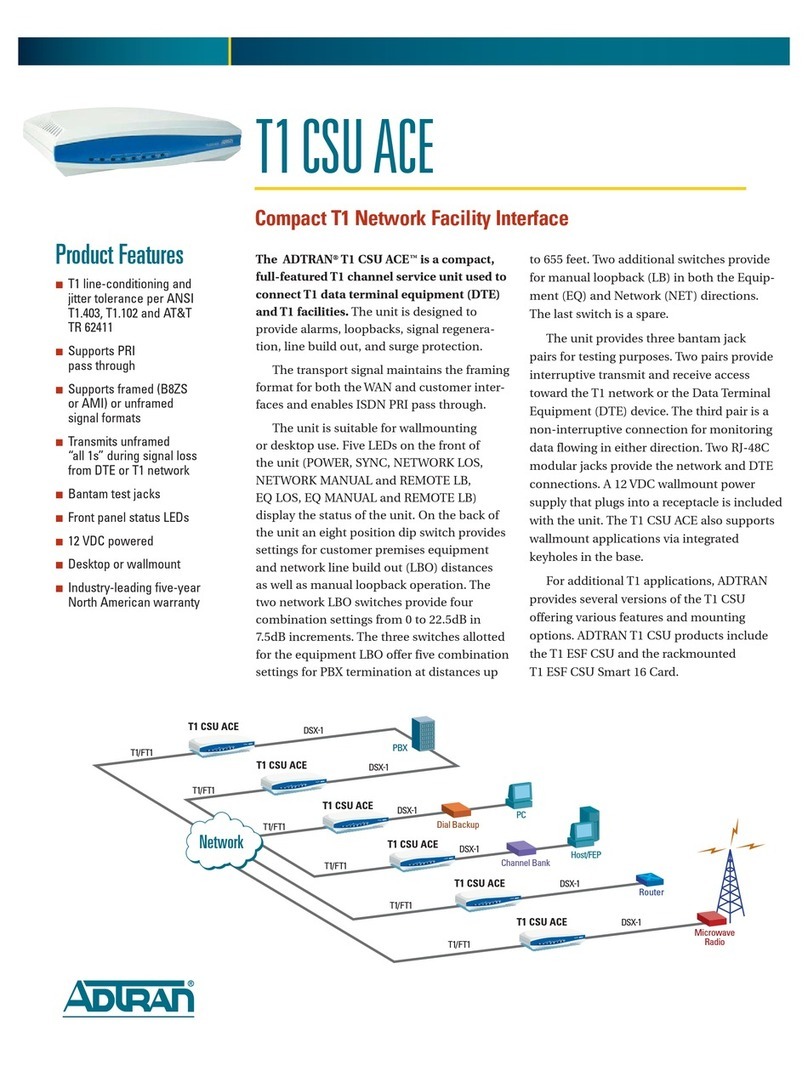
ADTRAN
ADTRAN T1 CSU ACE User manual
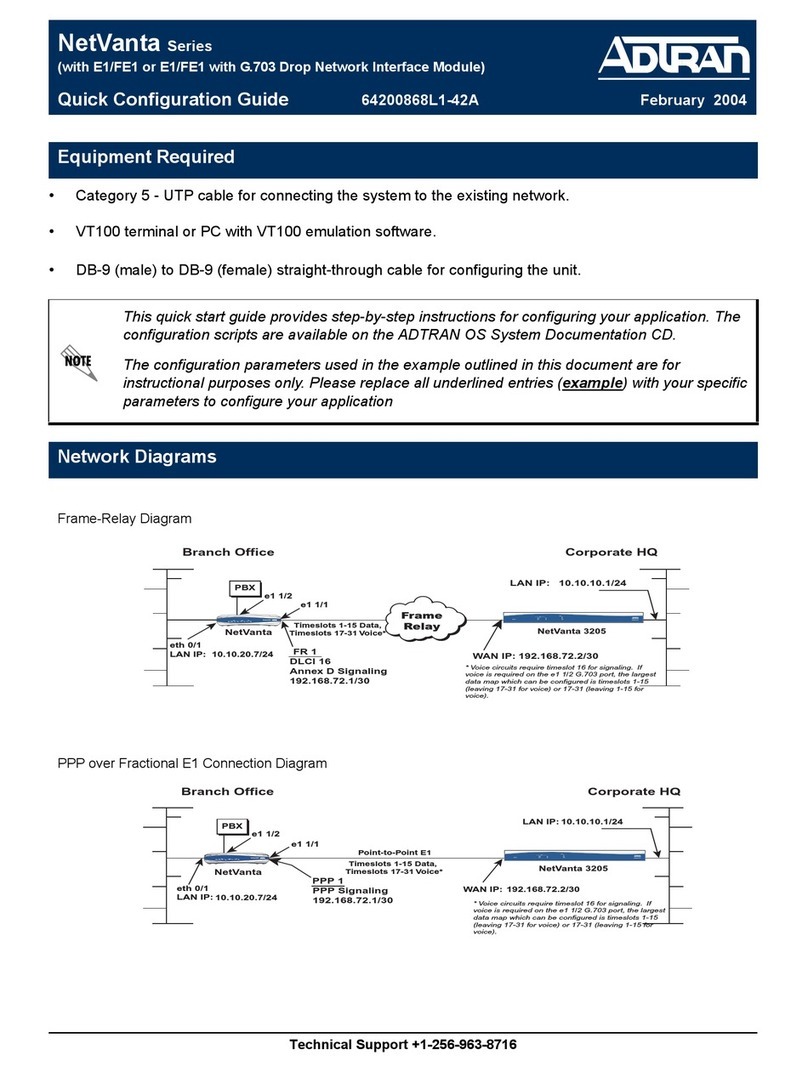
ADTRAN
ADTRAN NetVanta Series User manual

ADTRAN
ADTRAN SDX 611 GPON SFU ONT User manual
Popular Network Hardware manuals by other brands

Matrix Switch Corporation
Matrix Switch Corporation MSC-HD161DEL product manual

B&B Electronics
B&B Electronics ZXT9-IO-222R2 product manual

Yudor
Yudor YDS-16 user manual

D-Link
D-Link ShareCenter DNS-320L datasheet

Samsung
Samsung ES1642dc Hardware user manual

Honeywell Home
Honeywell Home LTEM-PV Installation and setup guide