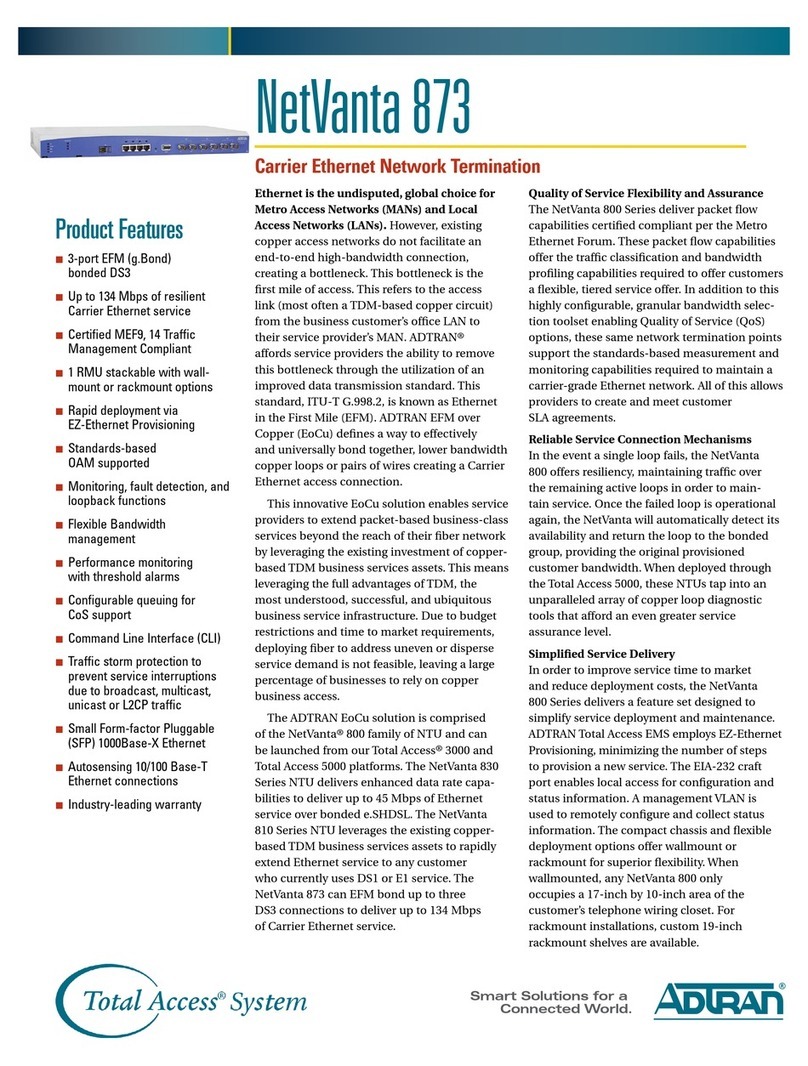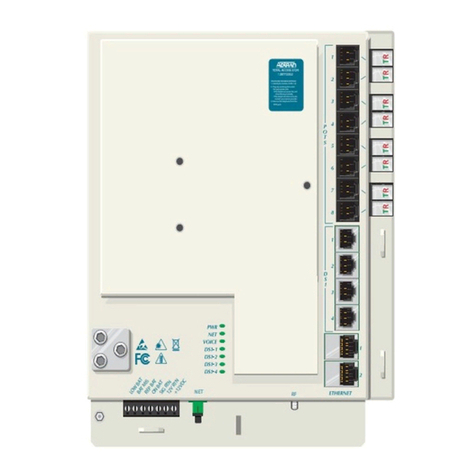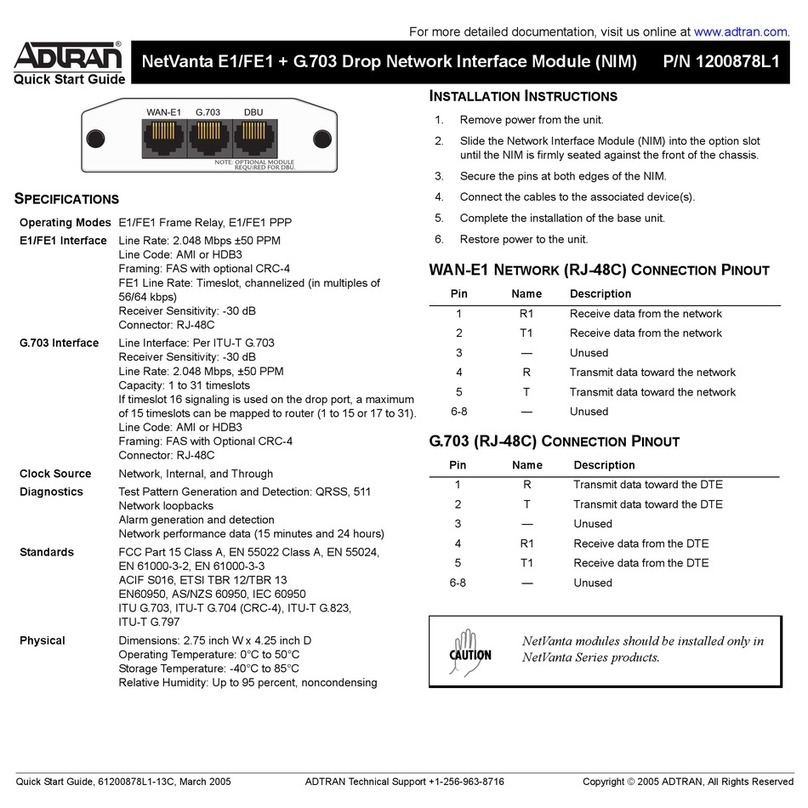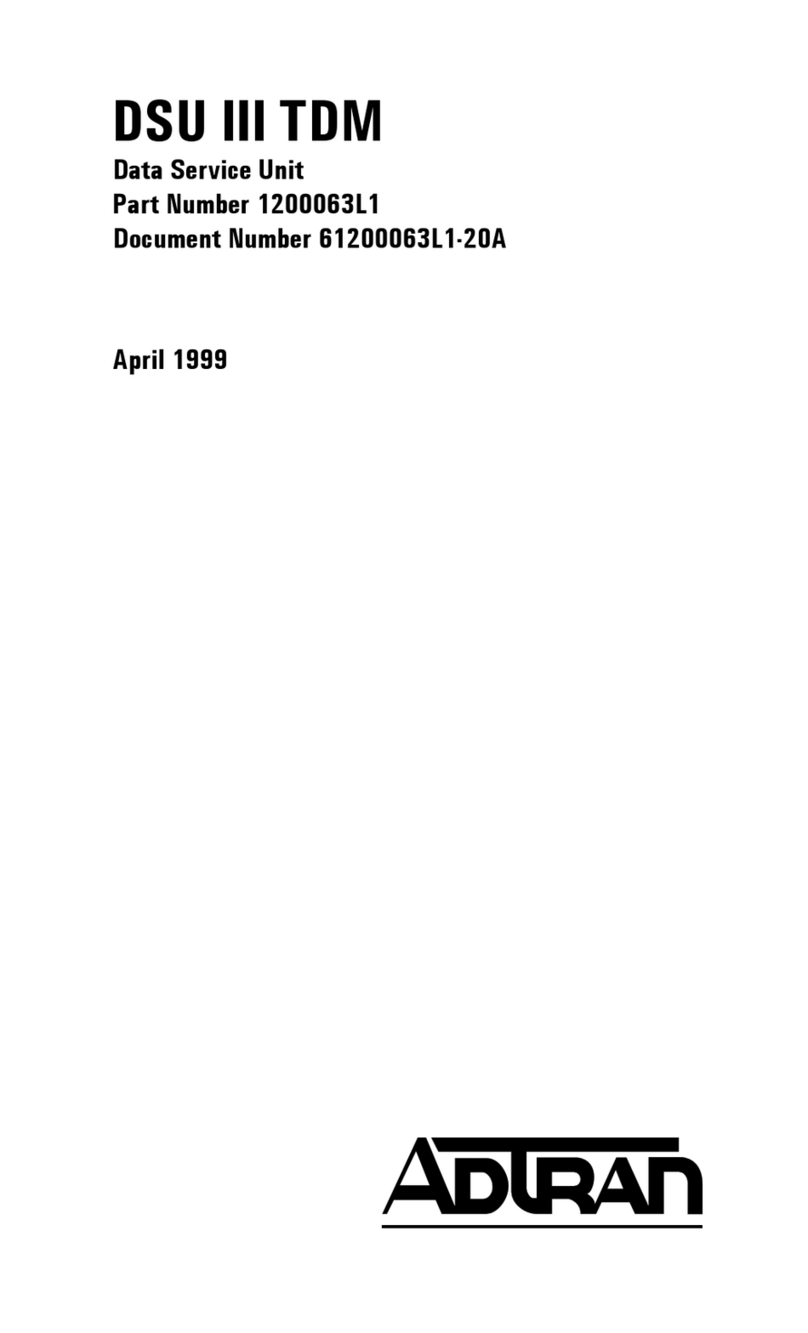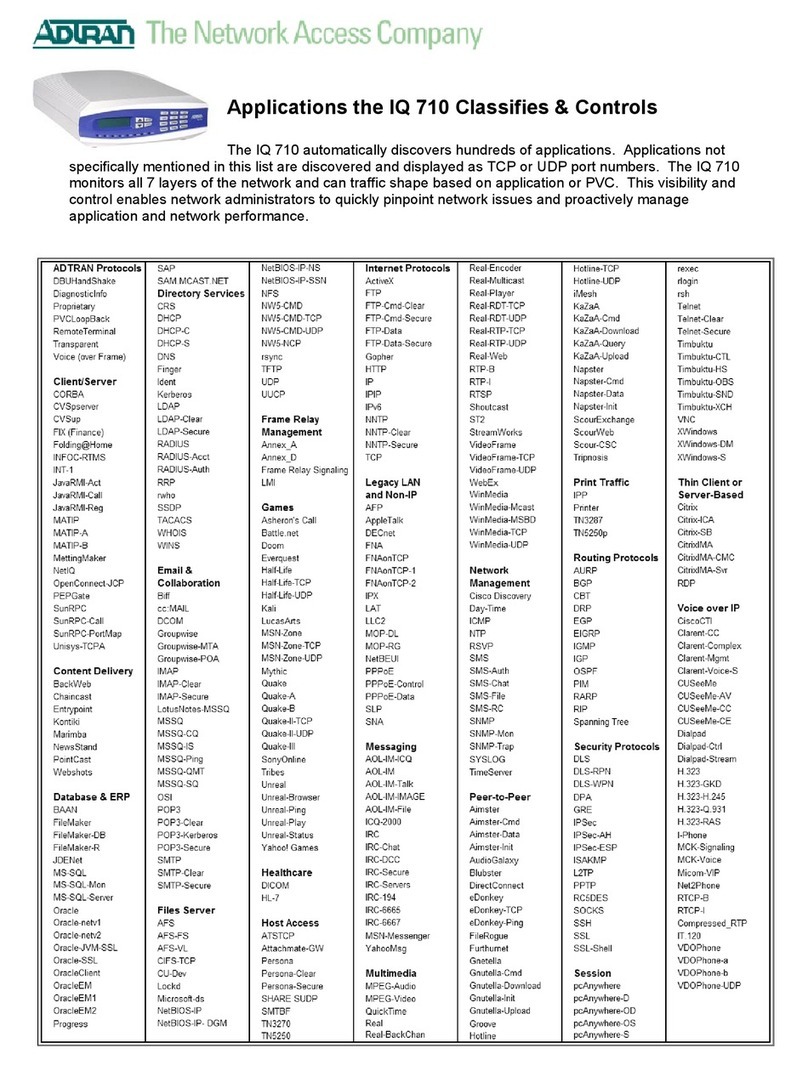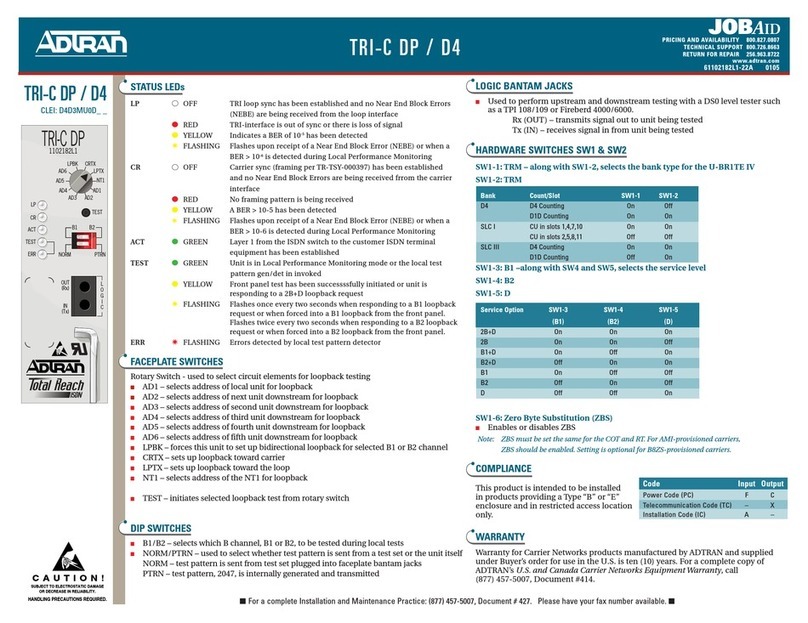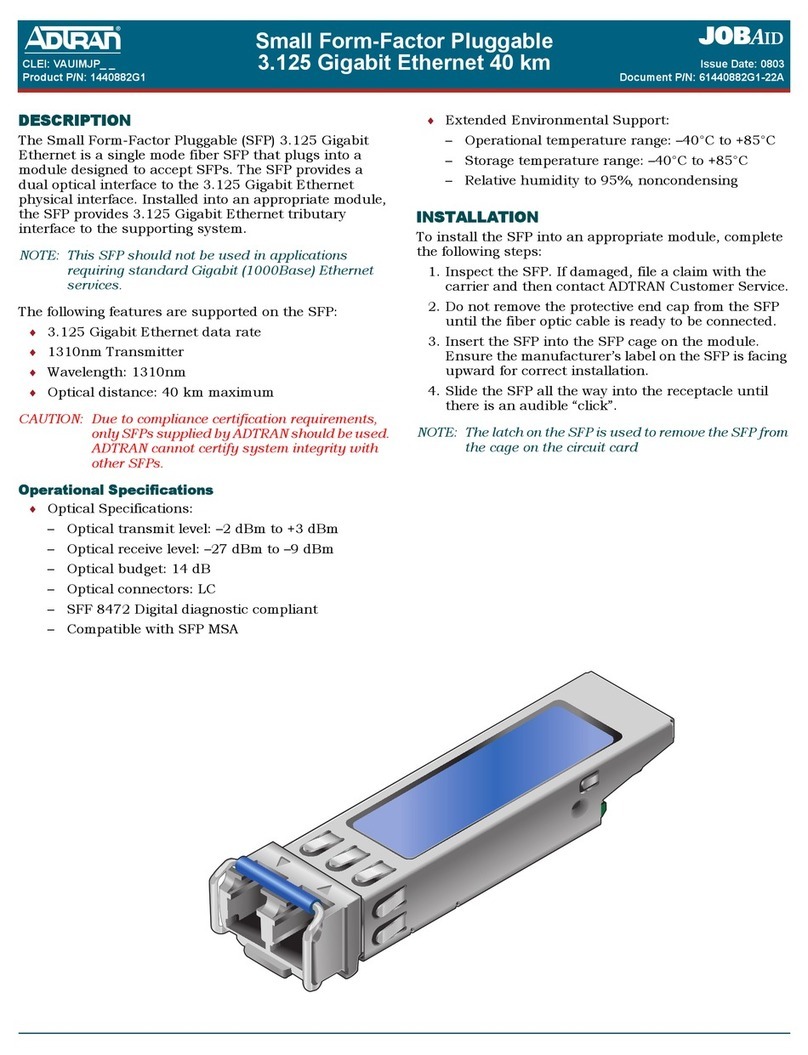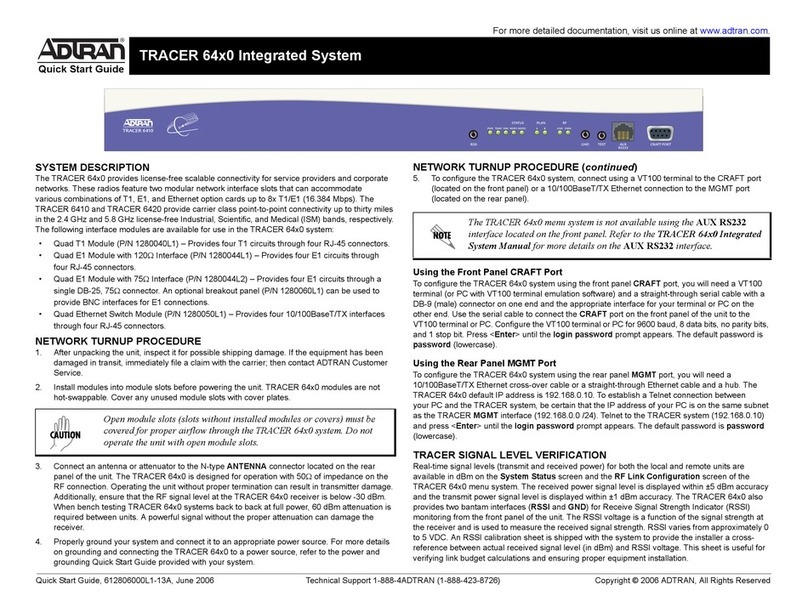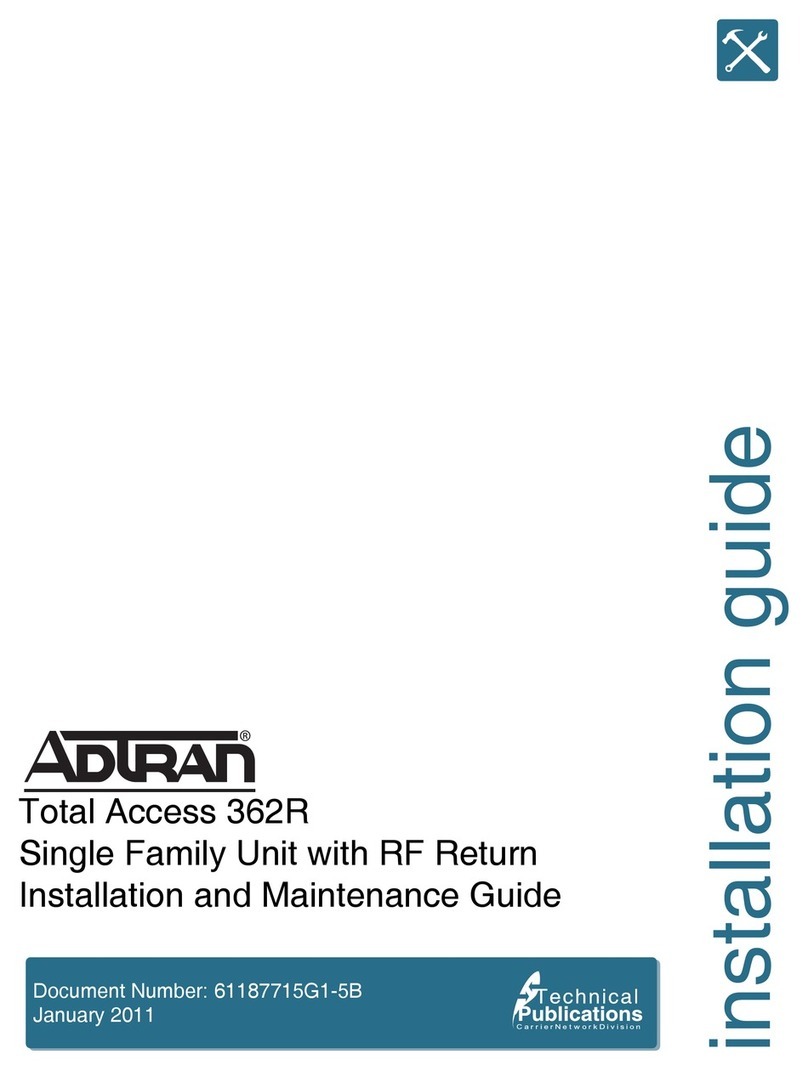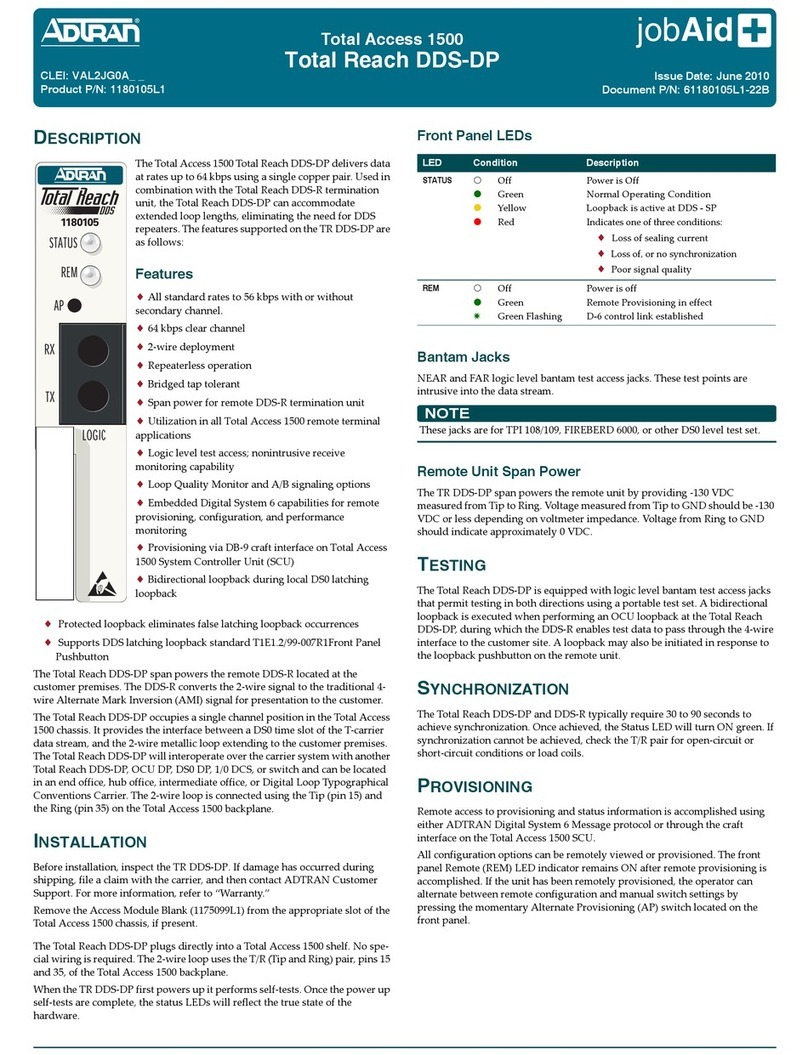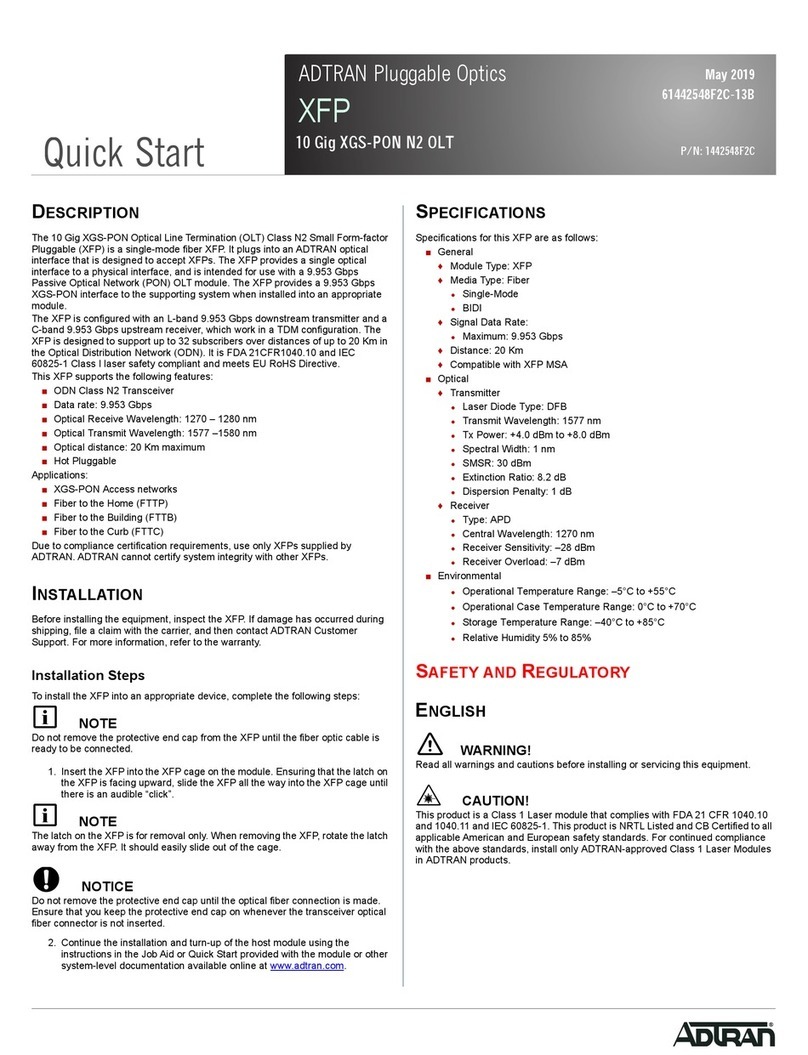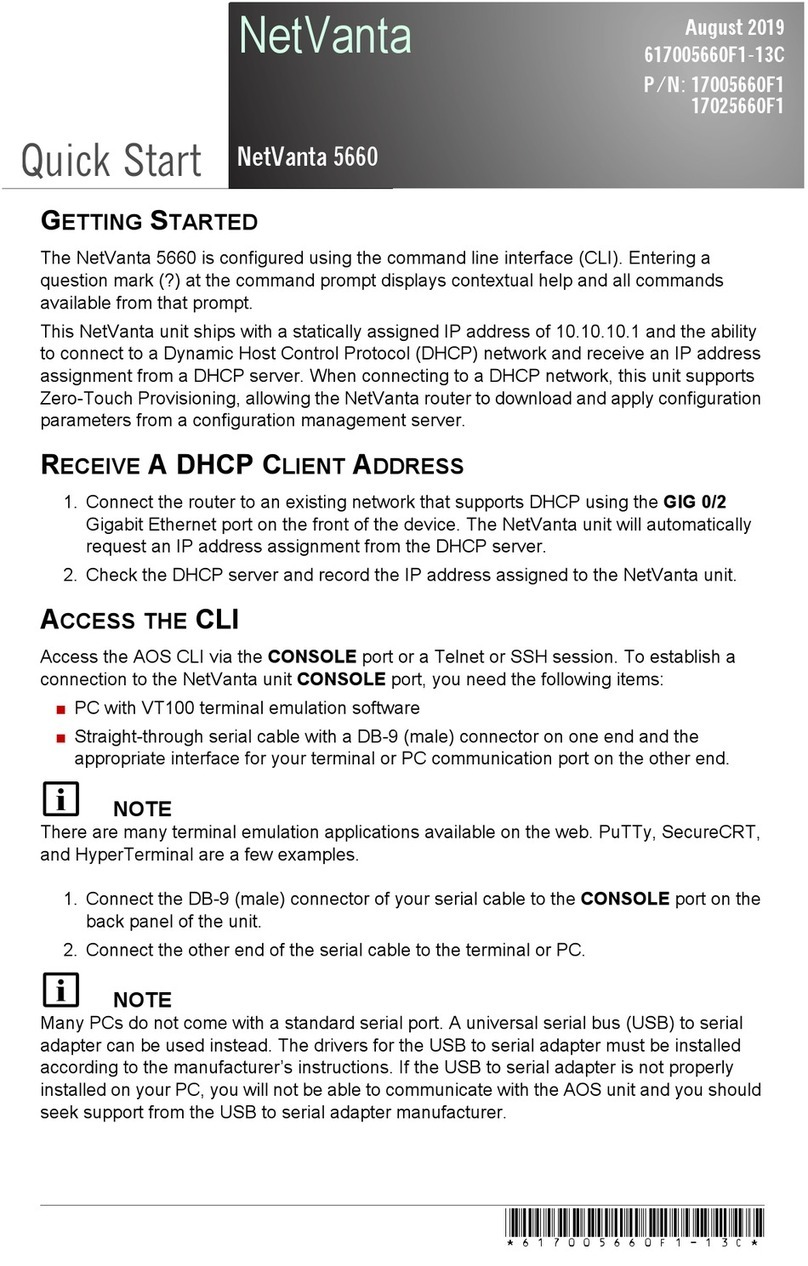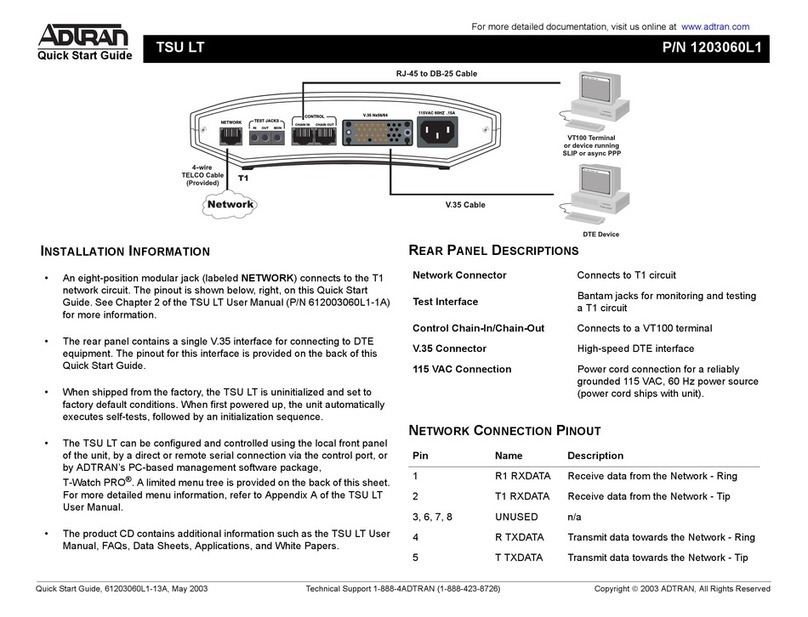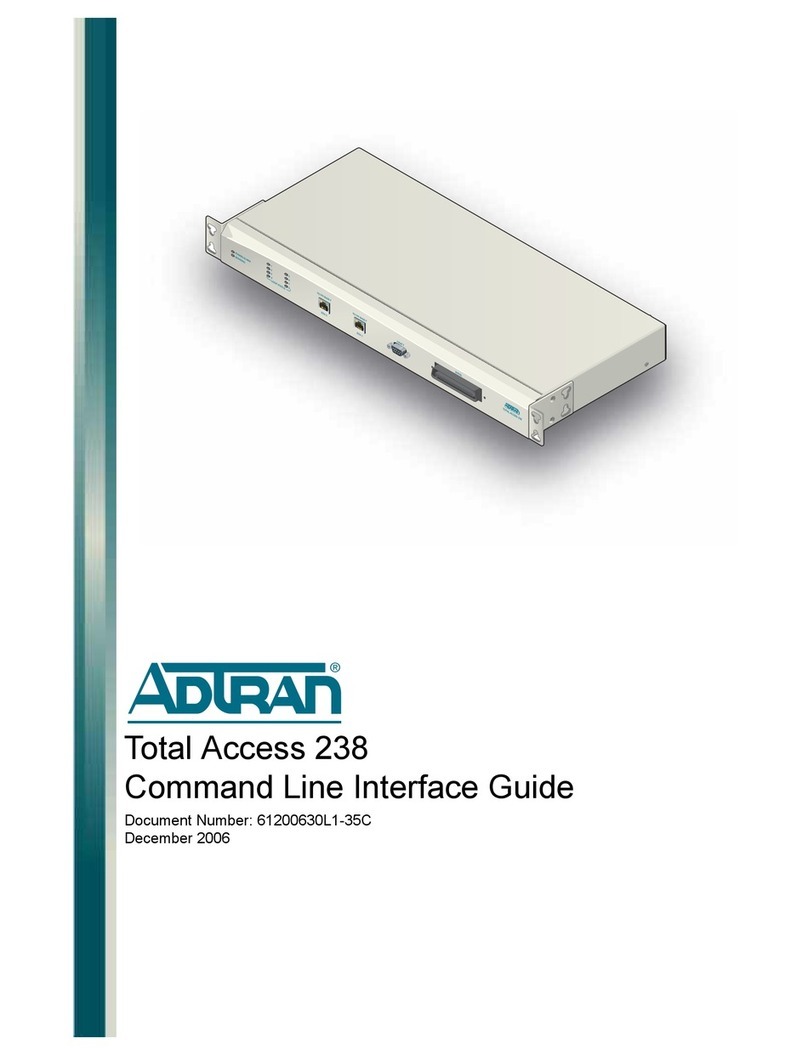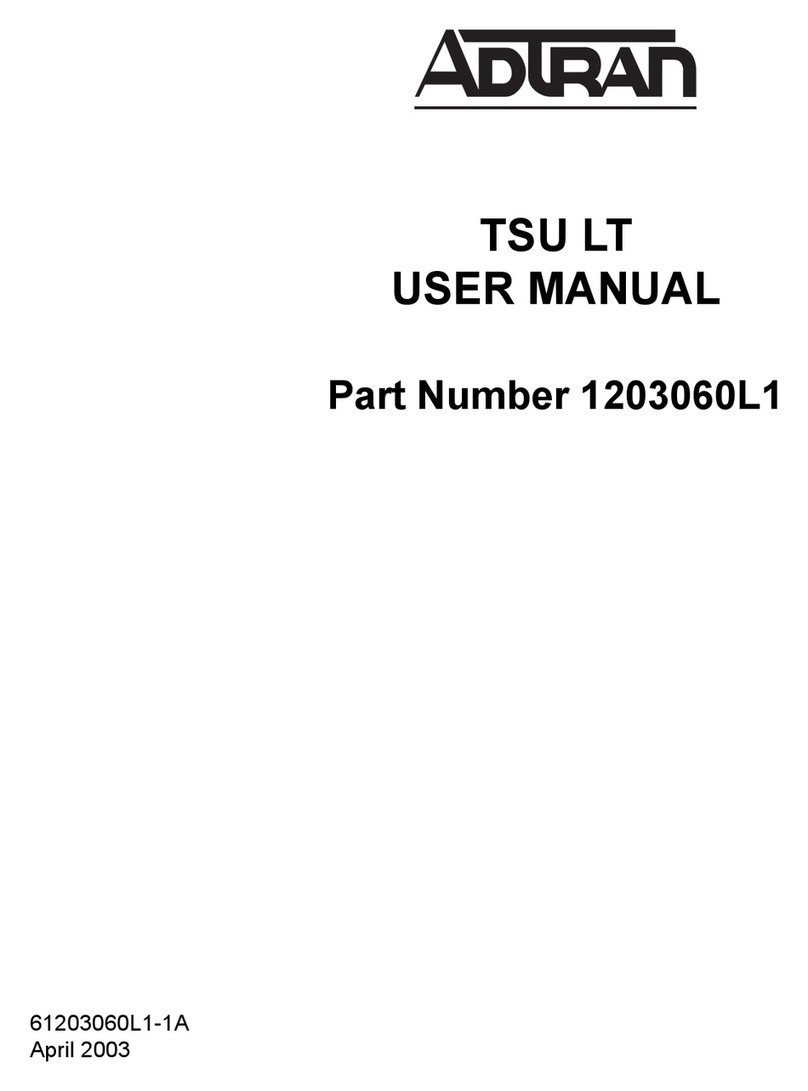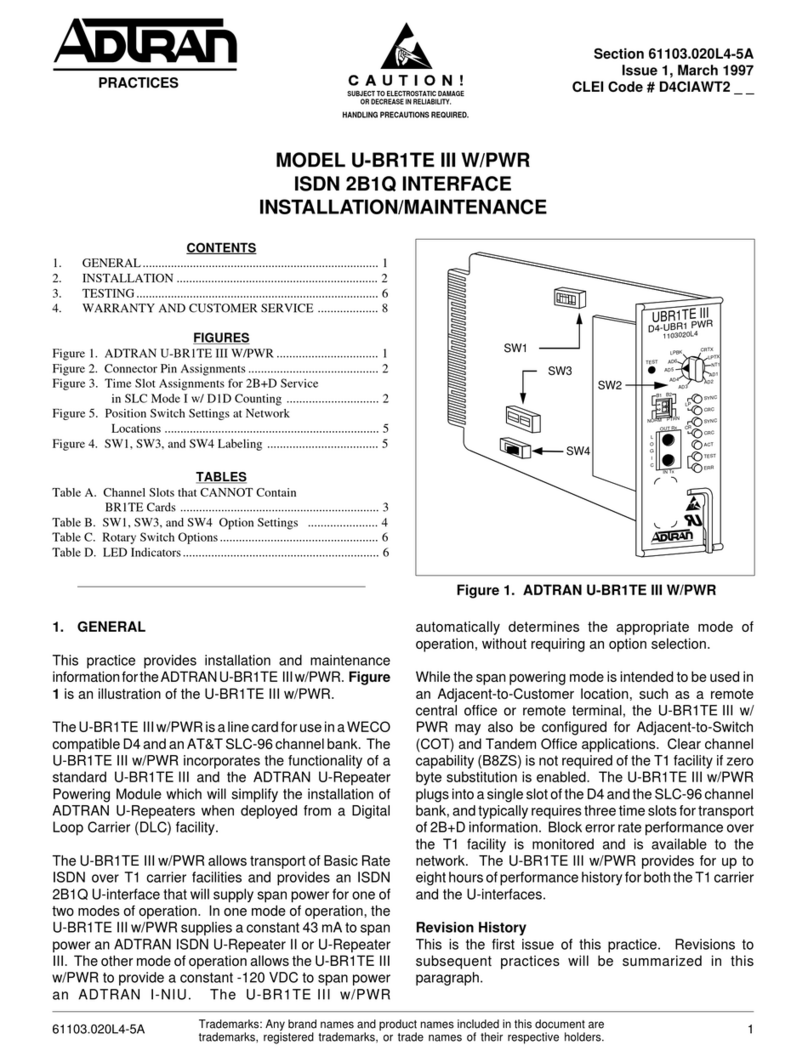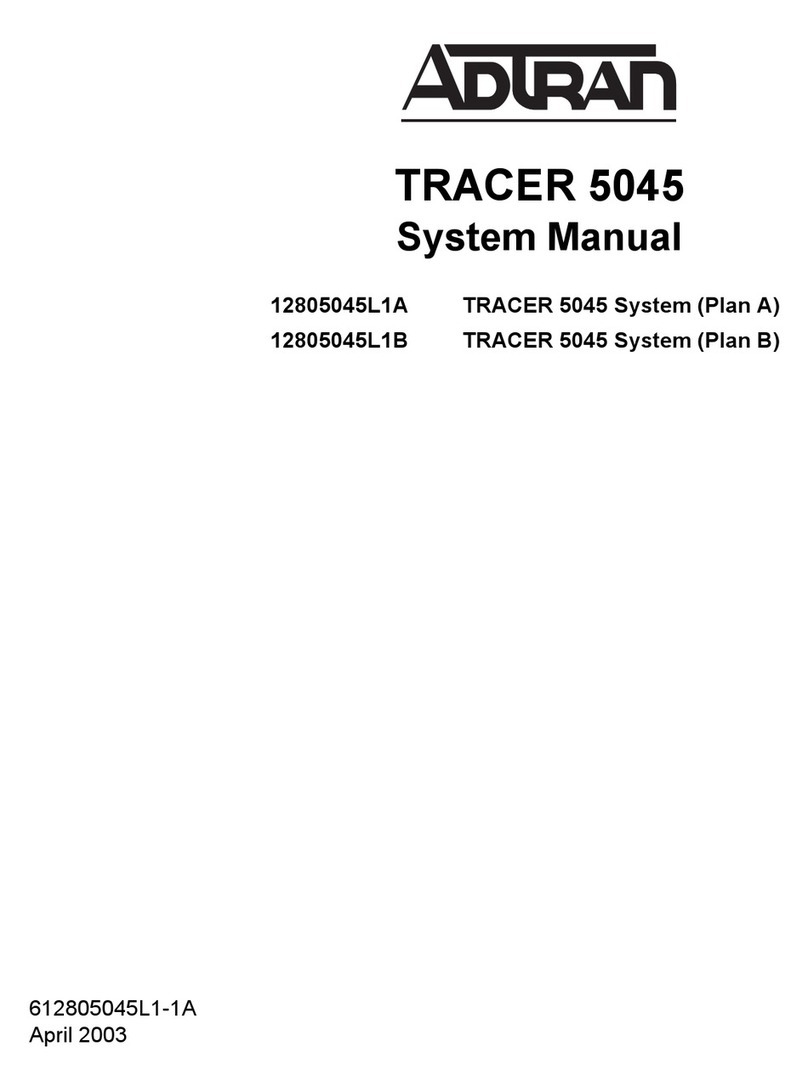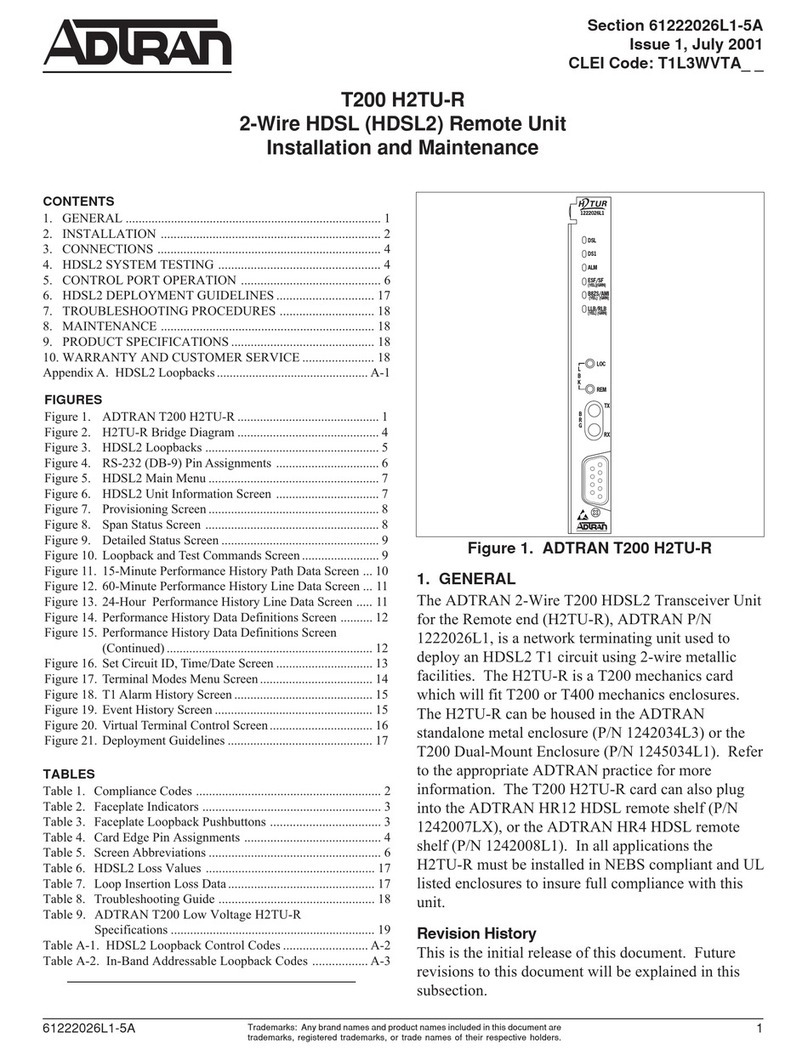Quick Start Guide, 61700801G1-13C, March 2009 Copyright © 2008 ADTRAN, Inc. All Rights Reserved.
NetVanta 3G CDMA Network Interface Module (NIM) P/N 1700801G1, 1700802G1
ANT1 ANT2
3G NIM (CDMA)
WWAN RSSI
1xRTT EVDO
SPECIFICATIONS
Wireless Technologies 1xRTT
1xEV-DO Revision 0
1xEV-DO Revision A
Frequency Bands Band Class 0 (Cellular 800 MHz)
Band Class 1 (PCS 1.9 GHz)
Compliance FCC Part 15, Class A
FCC Parts 2, 22, 24
UL/CUL 60950-1
RSS 102
IC ES-003
RSS 129/133
RSS 132/133
Physical Dimensions: 2.75-inch W x 4.25-inch D
Operating Temperature: 0°C to 50°C
Storage Temperature: -20°C to 70°C
Relative Humidity: Up to 95 percent,
noncondensing
Visit www.adtran.com/3G for details on NetVanta platforms
supporting the NetVanta 3G CDMA NIM.
This device has been designed to operate with the antennas
listed below, and having a maximum gain of 2 dB. Antennas not
included in this list or having a gain greater than 2 dB are
strictly prohibited for use with this device. The required antenna
impedance is 50 ohms.
Proper antennas are:
Pulse/Larson Dipole Antenna
Part Number: SPDA24850/1900
To reduce potential radio interference to other users, the
antenna type and its gain should be chosen so that the
equivalent isotropically radiated power (e.i.r.p.) is not more
than that permitted for successful communication.
INSTALLATION INSTRUCTIONS
1. Remove power from the base unit.
2. Slide the option module into the option slot until the module is
firmly seated against the chassis.
3. Secure the pins at both edges of the module.
4. Place either of the two antennas directly onto the antenna port
labeled ANT1 on the rear panel.
5. Using the thumb screws only, carefully thread the antenna onto the
connector until it is secure.
6. Repeat Step 5 with the second antenna, attaching it to the ANT2
port.
7. Position antennas in a “V” shape at a 90 degree angle to each
other.
8. Restore power to the base unit.
3G CDMA NIM LED DESCRIPTIONS
LED Label LED Color Indication
WWAN Off 3G modem is not powered.
Green (solid) 3G modem is powered, associated, and
authenticated, but not transmitting or
receiving.
Green (slow flash) 3G modem is powered and searching, but
not associated or authenticated.
Green (intermittent
flash)
3G modem activity proportional to
transmitting/receiving speed (3 Hz
minimum rate, 20 Hz maximum rate).
RSSI
(Received
Signal
Strength
Indication)
Off No service or no signal detected.
Red (solid) Low signal strength.
Amber (solid) Medium signal strength.
Green (solid) High signal strength.
1xRTT Off No 1xRTT service is available.
Green (solid) 1xRTT service is available.
EVDO Off No 1xEV-DO service is available.
Green (solid) 1xEV-DO service is available.
Important: For additional details on product features,
specifications, installation, and safety, refer to the appropriate
hardware installation guide on the AOS Documentation CD
shipped with the base unit and available online at
www.adtran.com.