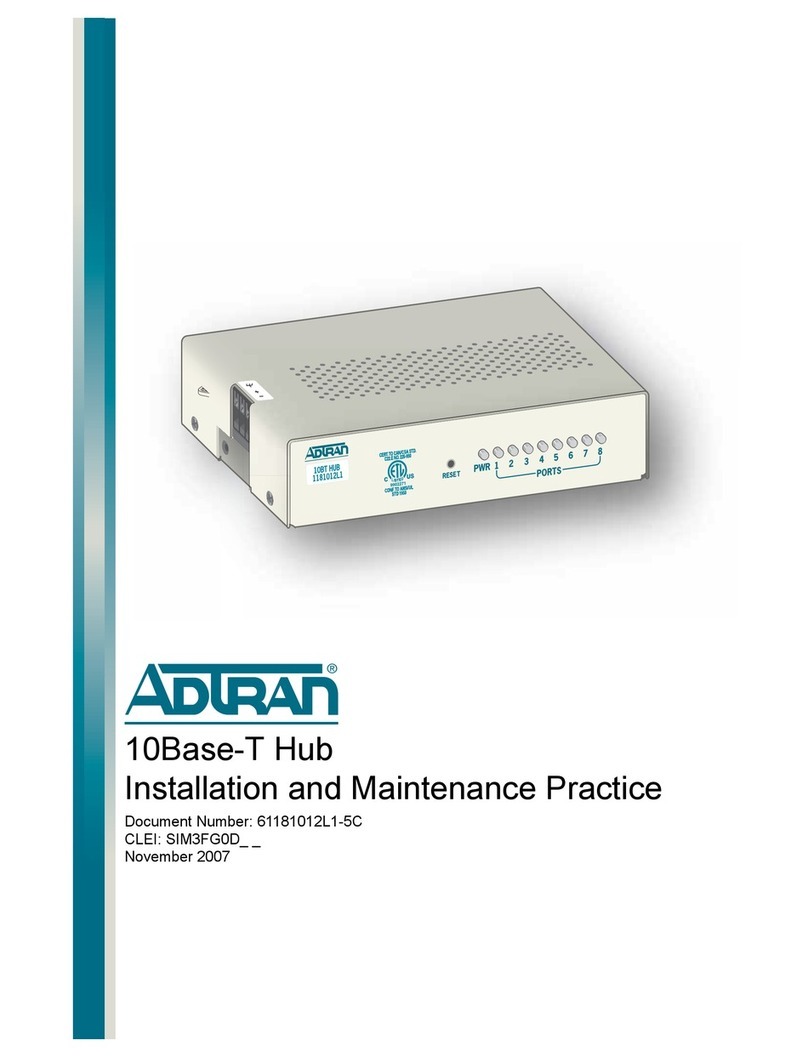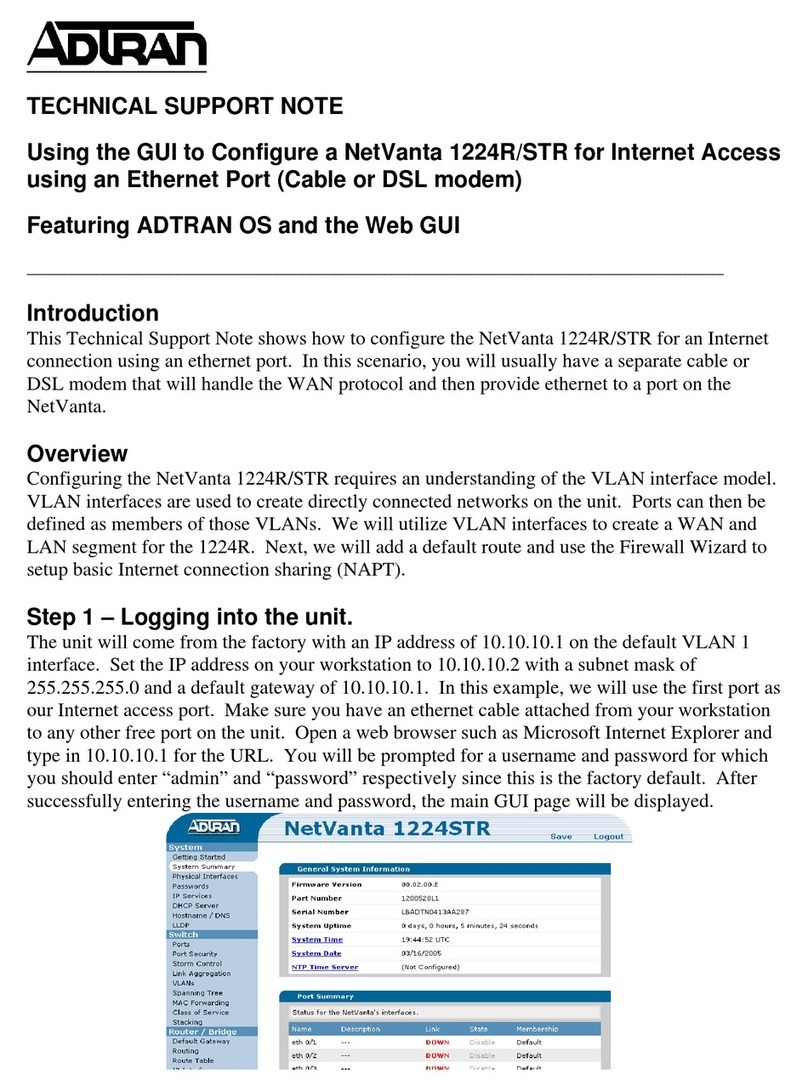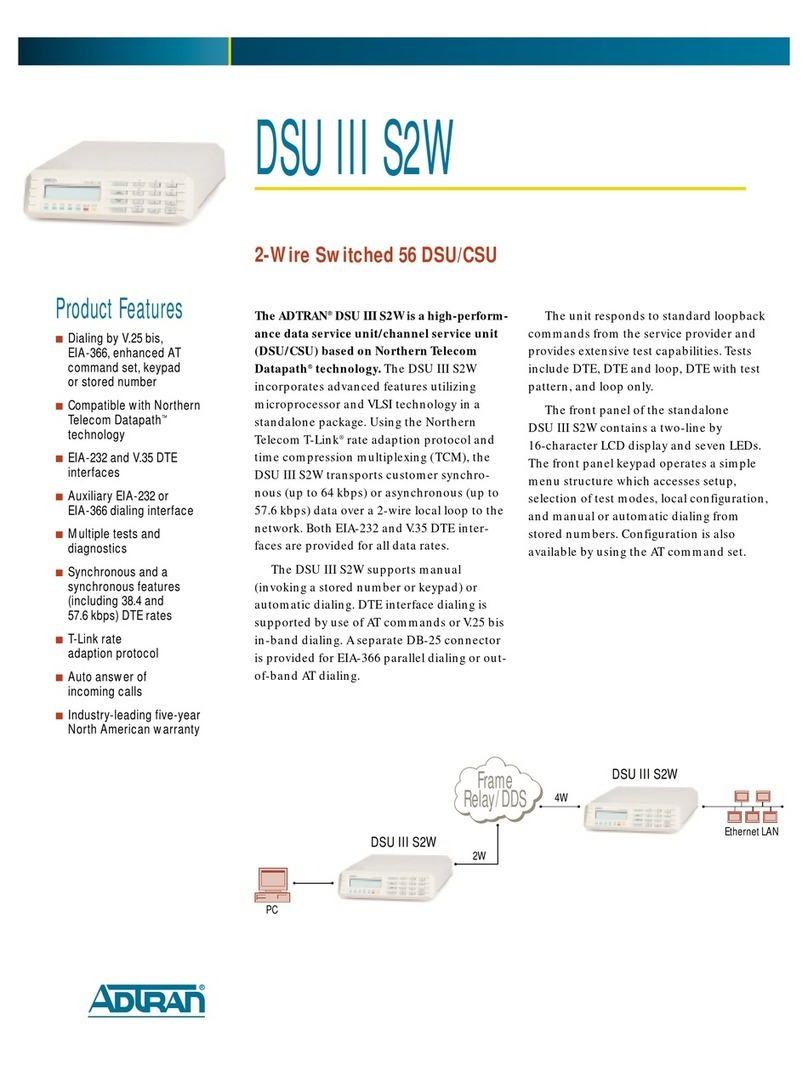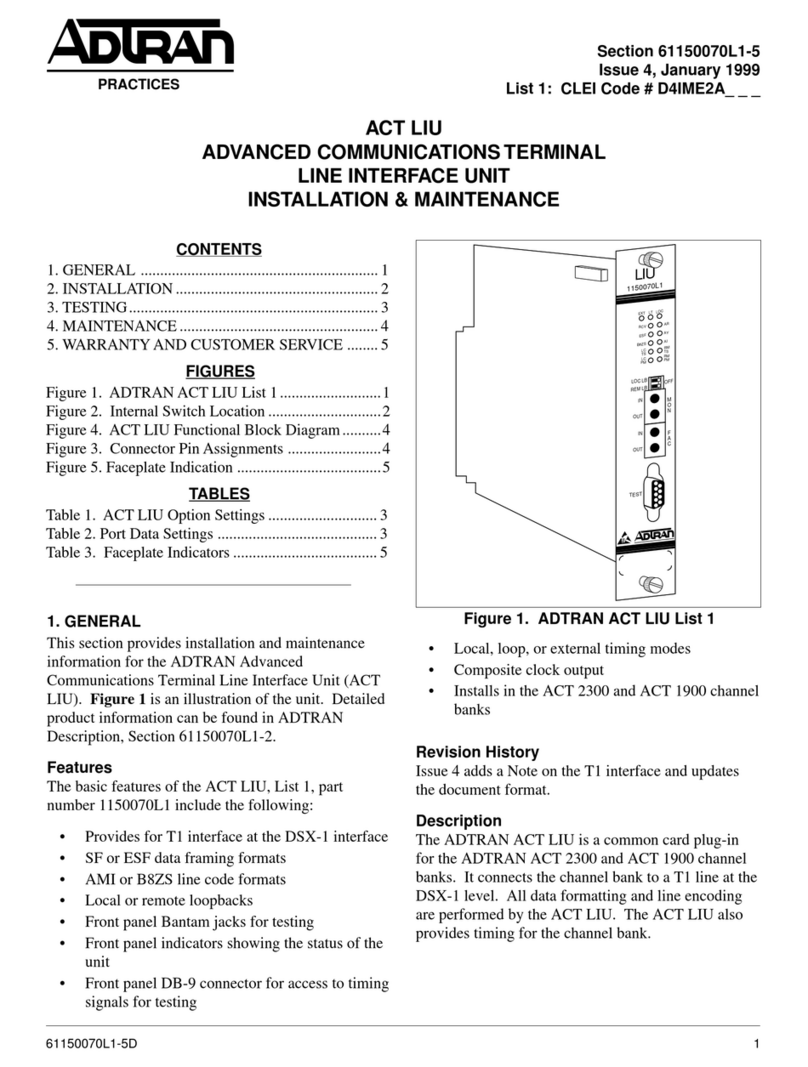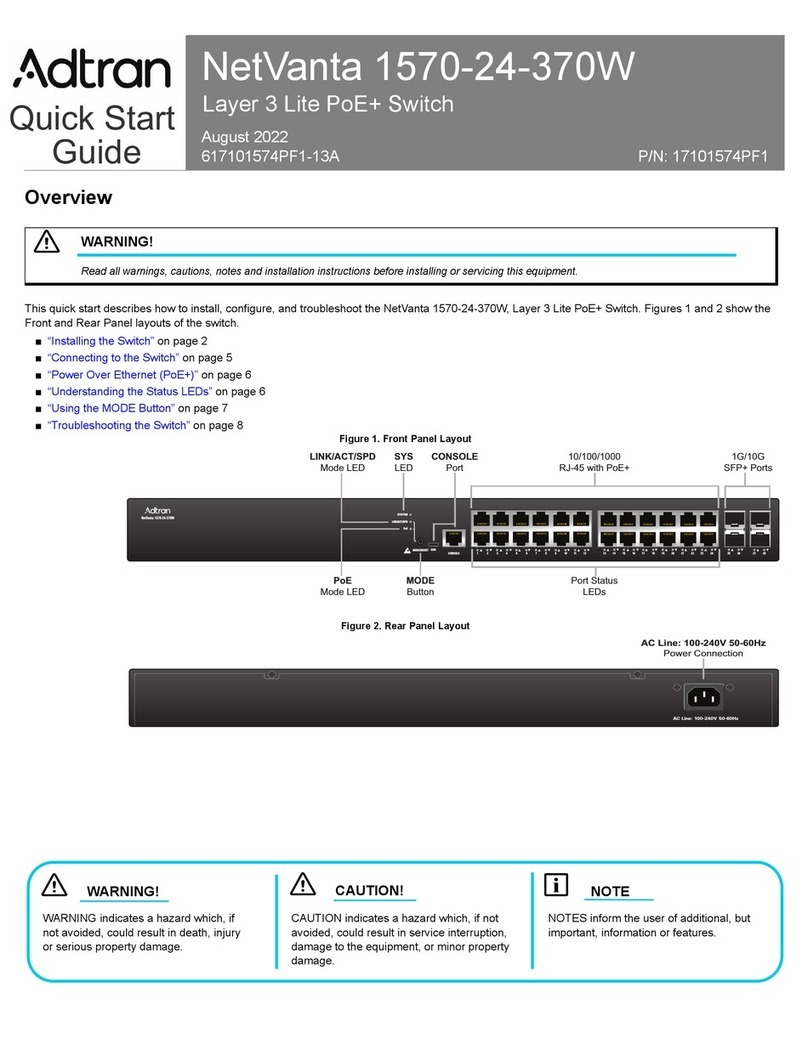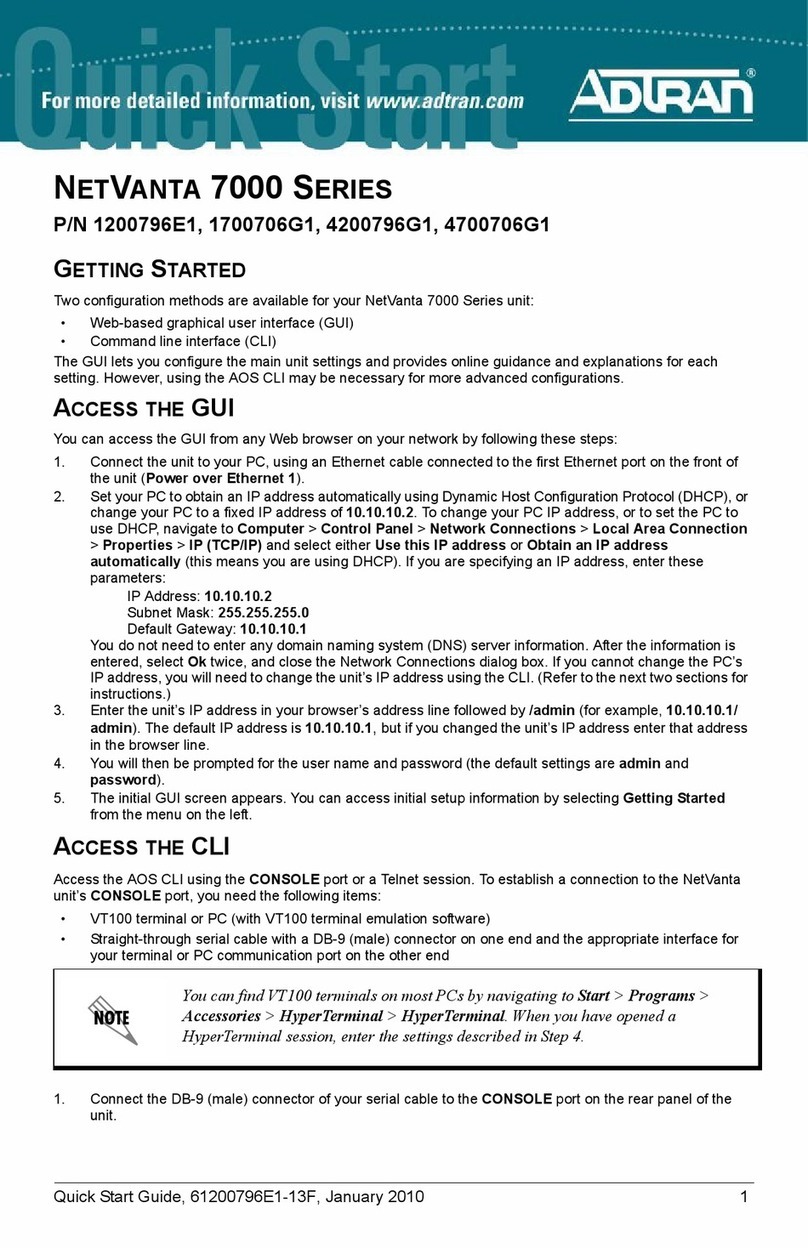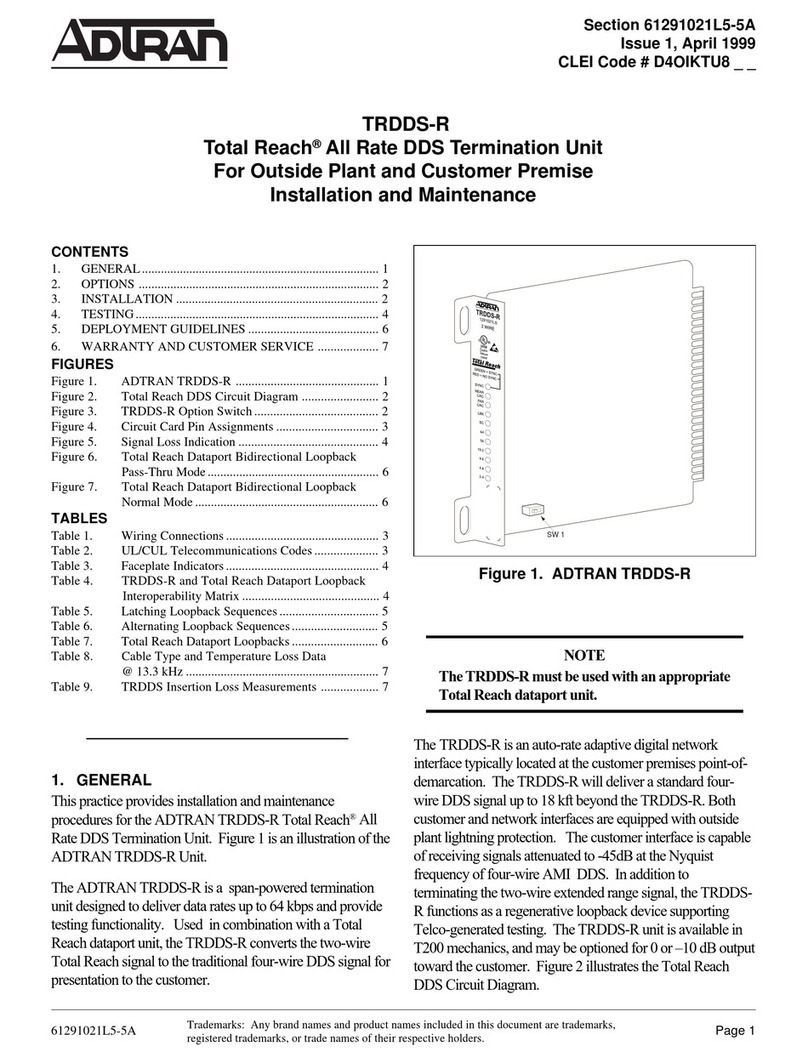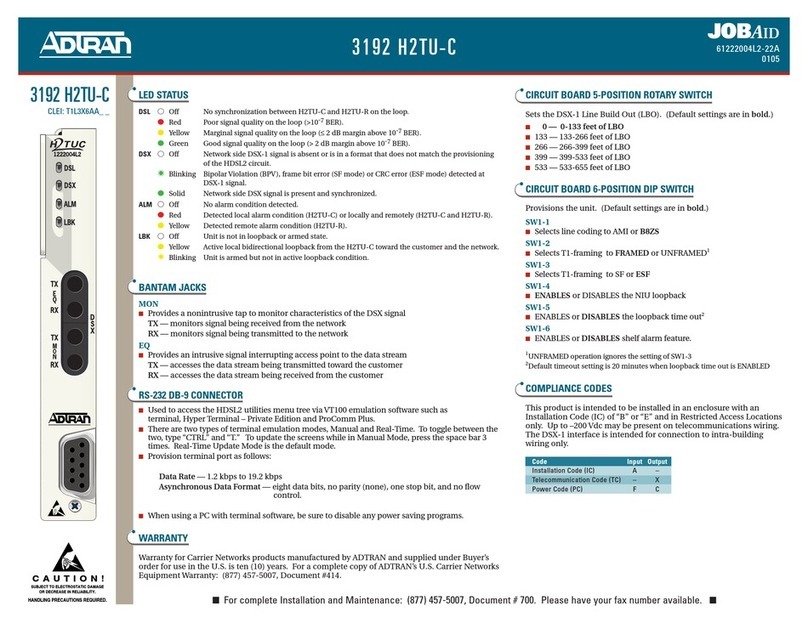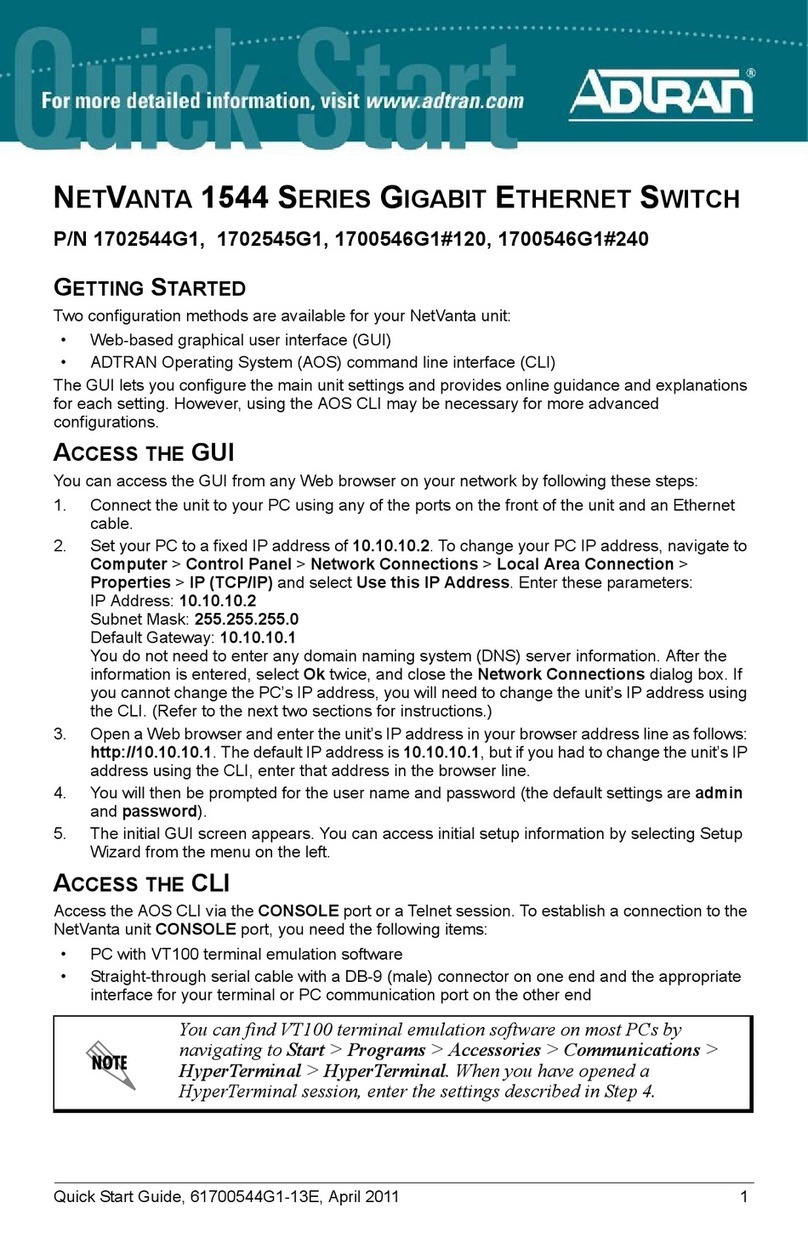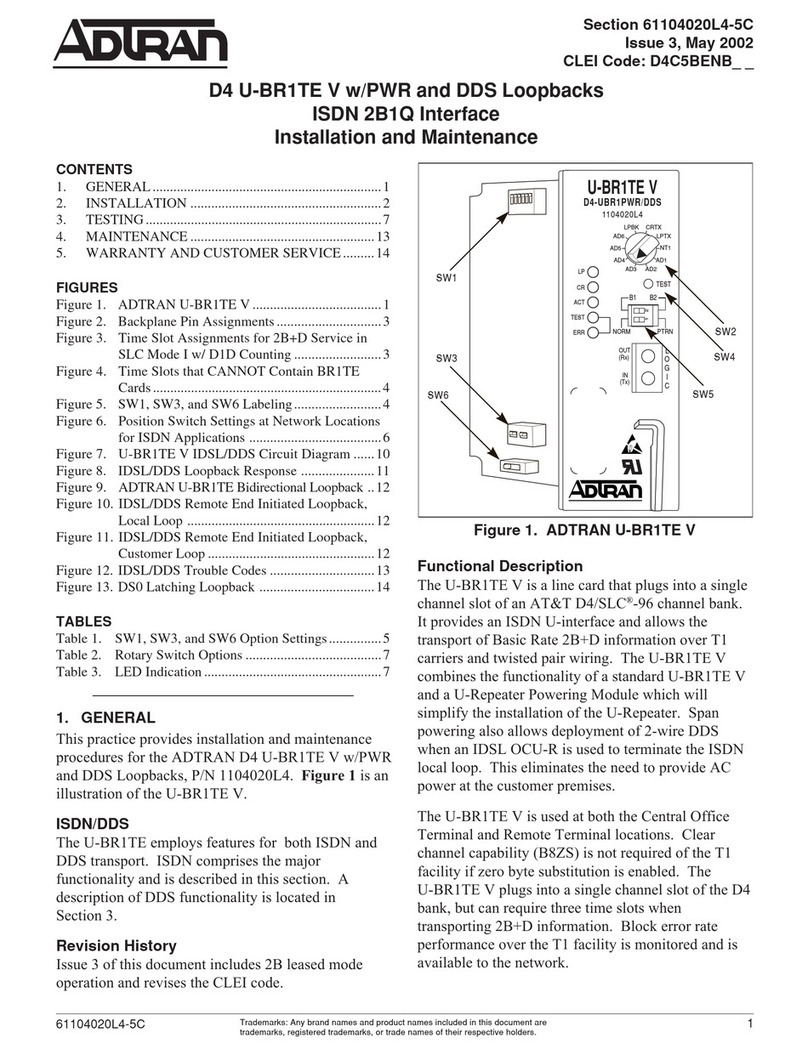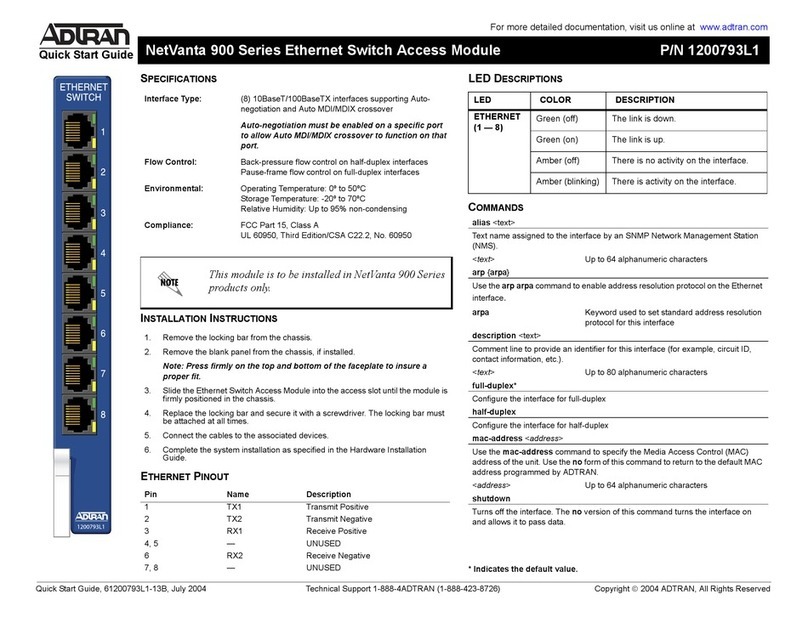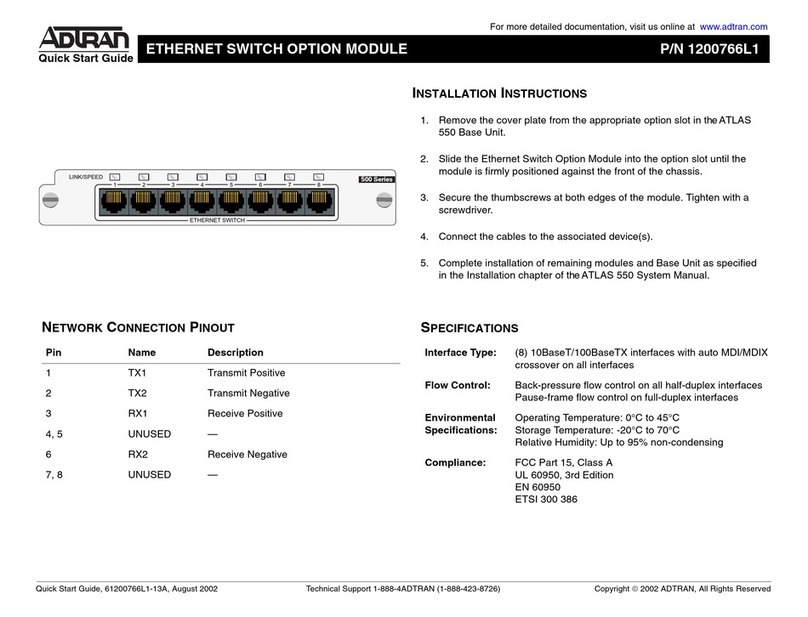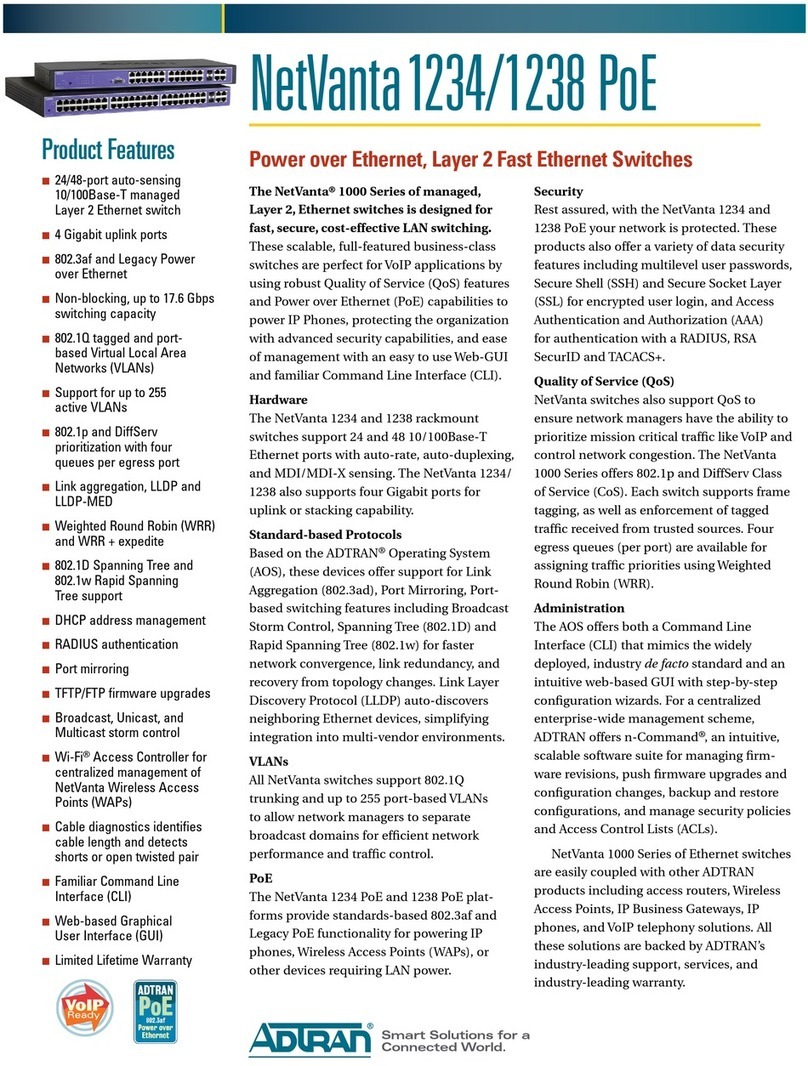NetVanta 1748F
1700558F1#MC
–2–61700558F1MC-13A
January 2016
Support - Phone: 888-423-8726
Copyright © 2016 ADTRAN, Inc. All Rights Reserved.
Safety and Regulatory Information
FCC Class A
This equipment has been tested and found to comply with the limits for
a Class A digital device, pursuant to part 15 of the FCC Rules. These limits
are designed to provide reasonable protection against harmful
interference when the equipment is operated in a commercial
environment. This equipment generates, uses, and can radiate radio
frequency energy and, if not installed and used in accordance with the
instruction manual, may cause harmful interference to radio
communications. Operation of this equipment in a residential area is
likely to cause harmful interference in which case the user will be
required to correct the interference at his own expense.
You are cautioned that changes or modications not expressly approved
by the party responsible for compliance could void your authority to
operate the equipment.
You may use unshielded twisted-pair (UTP) for RJ-45 connections,
Category 3 or better for 10 Mbps connections, Category 5 or better for
100 Mbps connections, Category 5, 5e, or 6 for 1000 Mbps connections.
For ber optic connections, you may use 50/125 or 62.5/125 micron
multimode ber or 9/125 micron single-mode ber.
Laser Safety
Warning:
Fiber Optic Port Safety: Class A Laser Device
When using a ber optic port, never look at the transmit laser while it is
powered on. Also, never look directly at the ber TX port and ber cable
ends when they are powered on.
Power Cord Safety
Please read the following safety information carefully before installing
the unit:
Warning:
• Installation and removal of the unit must be carried out by qualied
personnel only.
• The unit must be connected to an earthed (grounded) outlet
to comply with international safety standards.
• Do not connect the unit to an AC outlet (power supply) without an
earth (ground) connection.
• The appliance coupler (the connector to the unit and not the wall
plug) must have a conguration for mating with an EN 60320/IEC 320
appliance inlet.
• The socket outlet must be near to the unit and easily accessible. You
can only remove power from the unit by disconnecting the power
cord from the outlet.
• This unit operates under SELV (Safety Extra Low Voltage) conditions
according to UL 60950-1. The conditions are only maintained if the
equipment to which it is connected also operates under SELV
conditions.
Power Cord Set
The cord set must be UL-approved.
The minimum specications for the exible cord are:
- No. 18 AWG - not longer than 2 meters or 16 AWG
- Type SV or SJ
- 3-conductor
The cord set must have a rated current capacity of at least 10 A.
The attachment plug must be an earth-grounding type with NEMA
5-1SP (15 A, 125 V) conguration.
Warnings and Cautionary Messages
Warning:
• This product contains no user serviceable parts.
• Installation and removal of the unit must be carried out by
qualied personnel only.
• When connecting this device to a power outlet, connect the eld
ground lead on the tri-pole power plug to a valid earth ground line
to prevent electrical hazards.
• This switch uses lasers to transmit signals over ber optic cable.
The lasers are compliant with the requirements of a Class 1 Laser
Product and are inherently eye safe in normal operation. However,
you should never look directly at a transmit port when it is
powered on.
• When selecting a ber SFP/SFP+/QSFP+ device, considering safety,
make sure that it can function at a temperature that is not more
than the recommended maximum operational temperature of the
product. You must also use an approved Laser Class 1
SFP/SFP+/QSFP+ transceiver.
Caution:
• Wear an anti-static wrist strap or take other suitable measures to
prevent electrostatic discharge when handling this equipment.
• Do not plug a phone jack connector in the RJ-45 port. This may
damage this device.
• Use only twisted-pair cables with RJ-45 connectors that conform to
FCC standards.
• The switch includes plug-in power supply and fan tray modules
that are installed into its chassis. All installed modules must have a
matching airow direction. That is, all modules must have a
front-to-back (F2B) airow direction, or all modules must have a
back-to-front (B2F) airow direction. The airow direction of PSUs
and fan trays is indicated by labels on the modules.
• Installing the switch in a rack requires two people: one should
position the switch in the rack, while the other secures it using the
mounting screws.