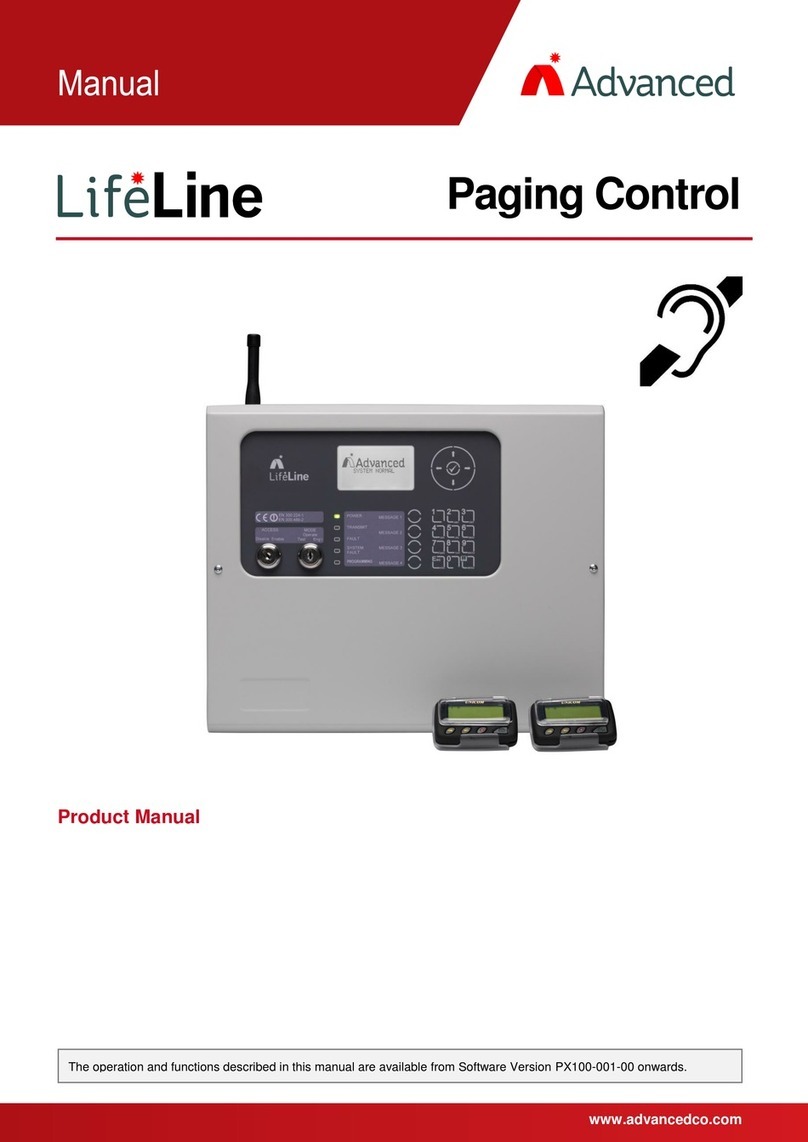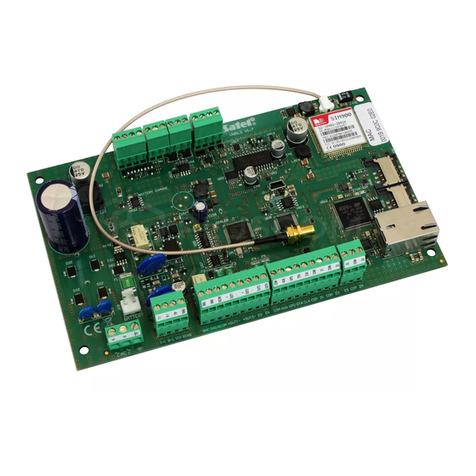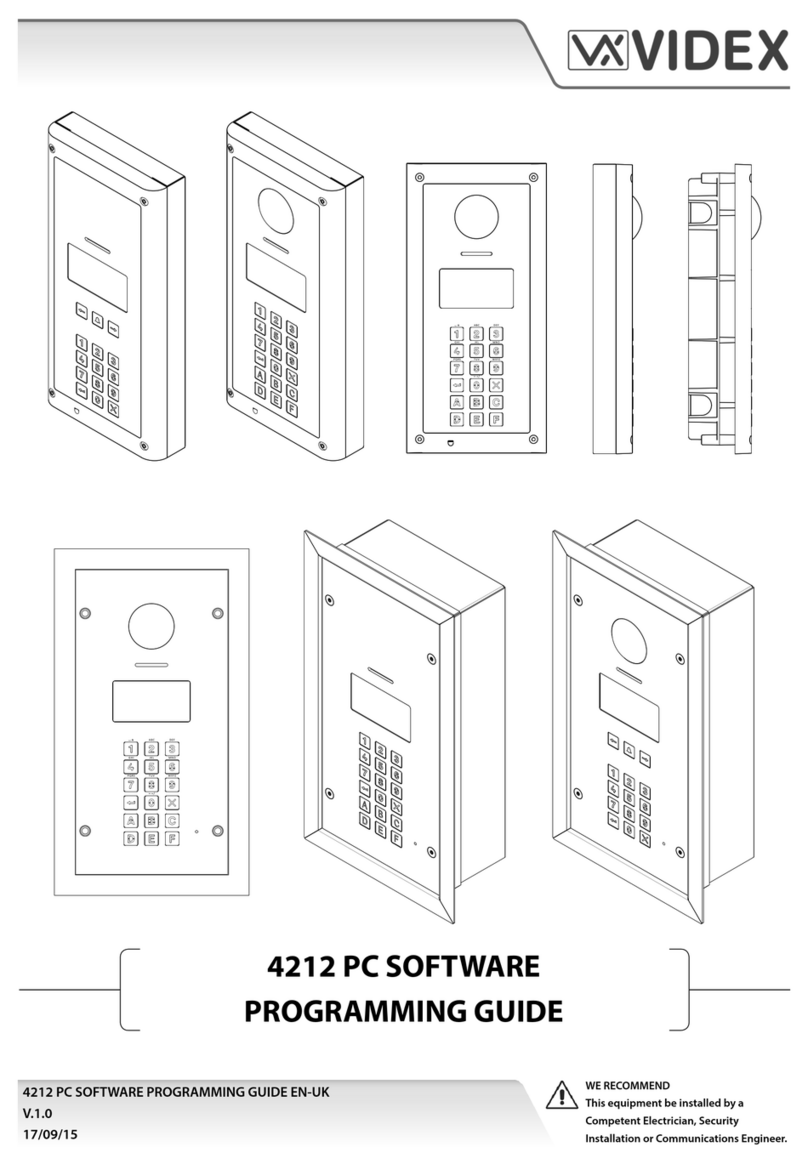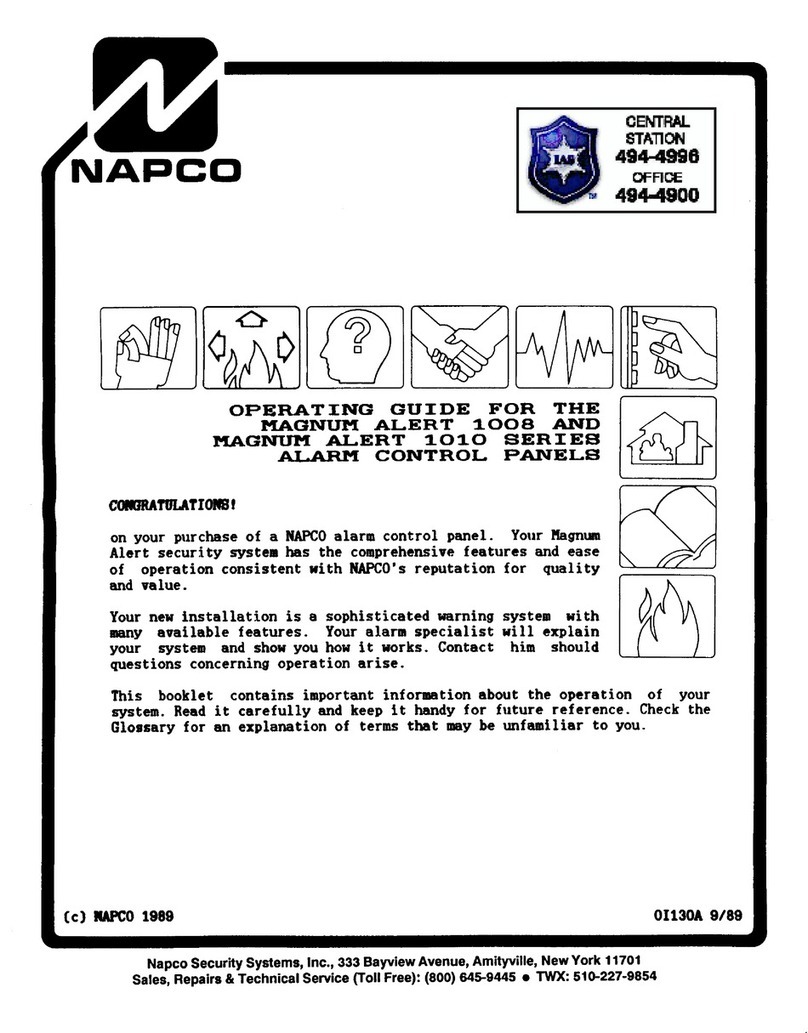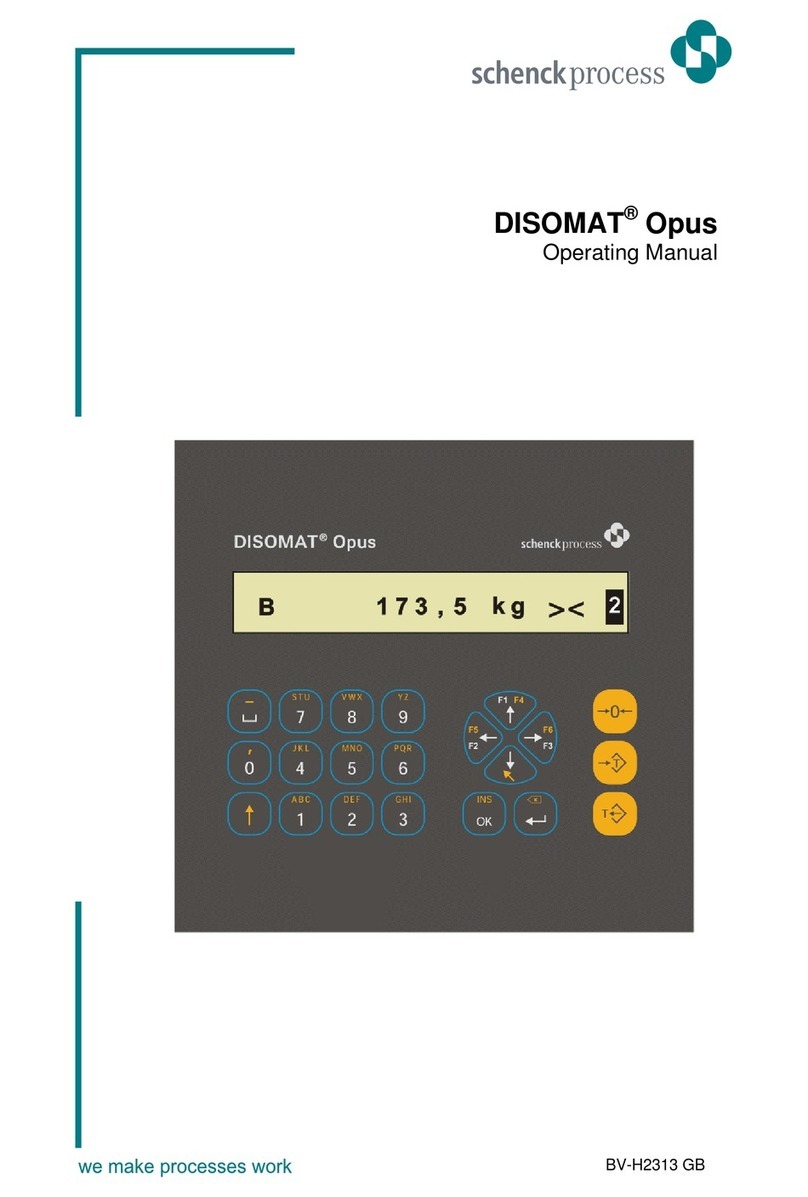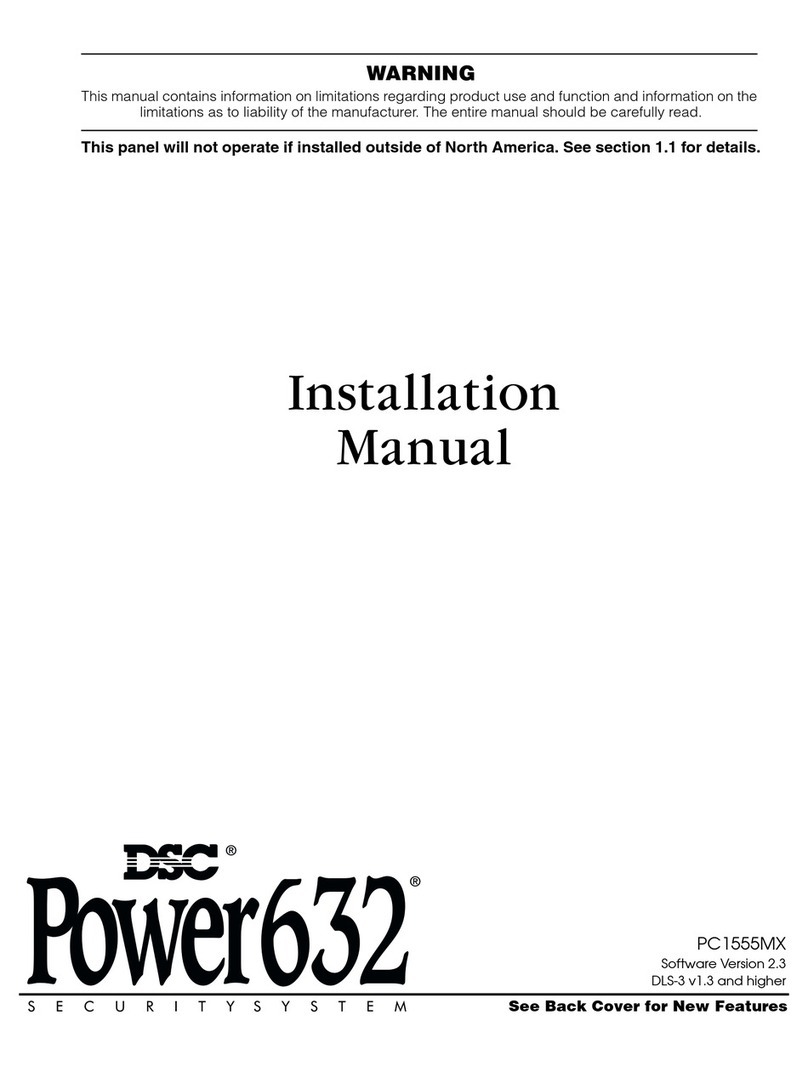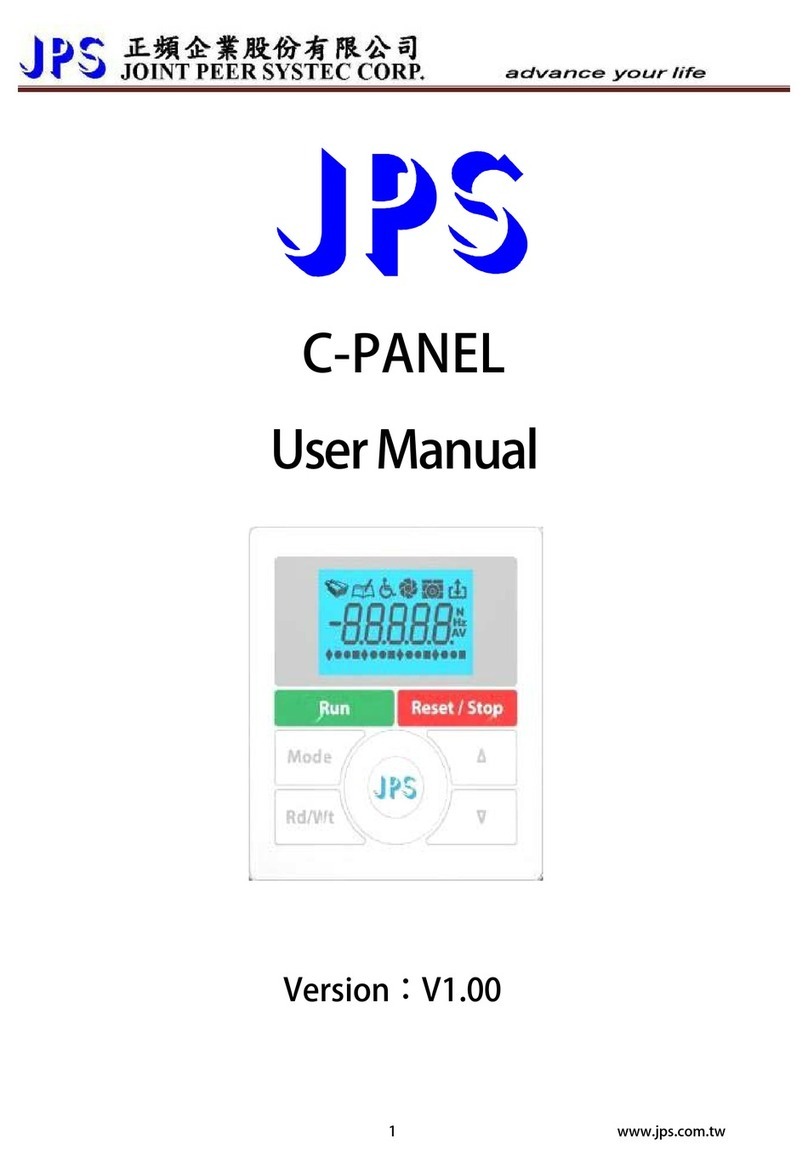Advanced Mx Pro 4 User manual






This manual suits for next models
5
Table of contents
Other Advanced Control Panel manuals
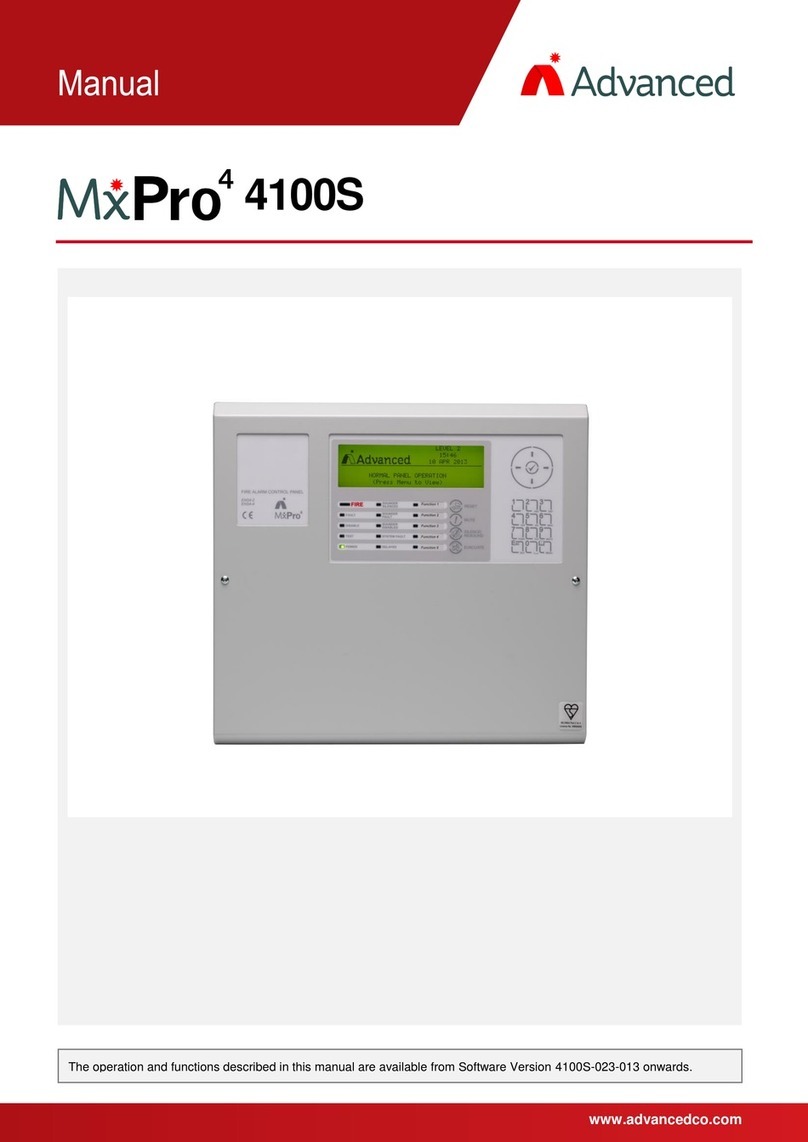
Advanced
Advanced MxPro 4 4100S User manual
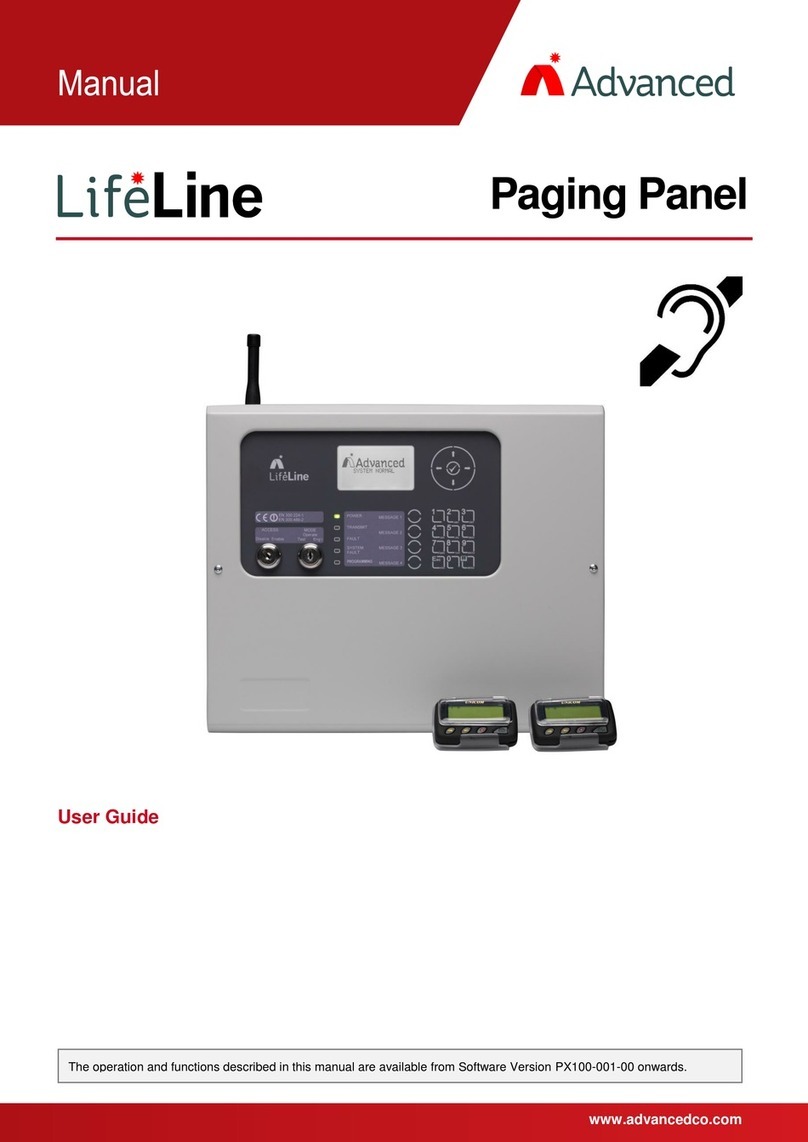
Advanced
Advanced LIFELINE Px-100 User manual

Advanced
Advanced MxPro 5 Installation and operating instructions

Advanced
Advanced Lux Intelligent LX-9400 User manual

Advanced
Advanced Quick Zone XL Guide

Advanced
Advanced MxPro4 Mx-4200 User manual

Advanced
Advanced ExGo Series User manual

Advanced
Advanced MxPro4 Series User manual

Advanced
Advanced MxPro4 Series User manual
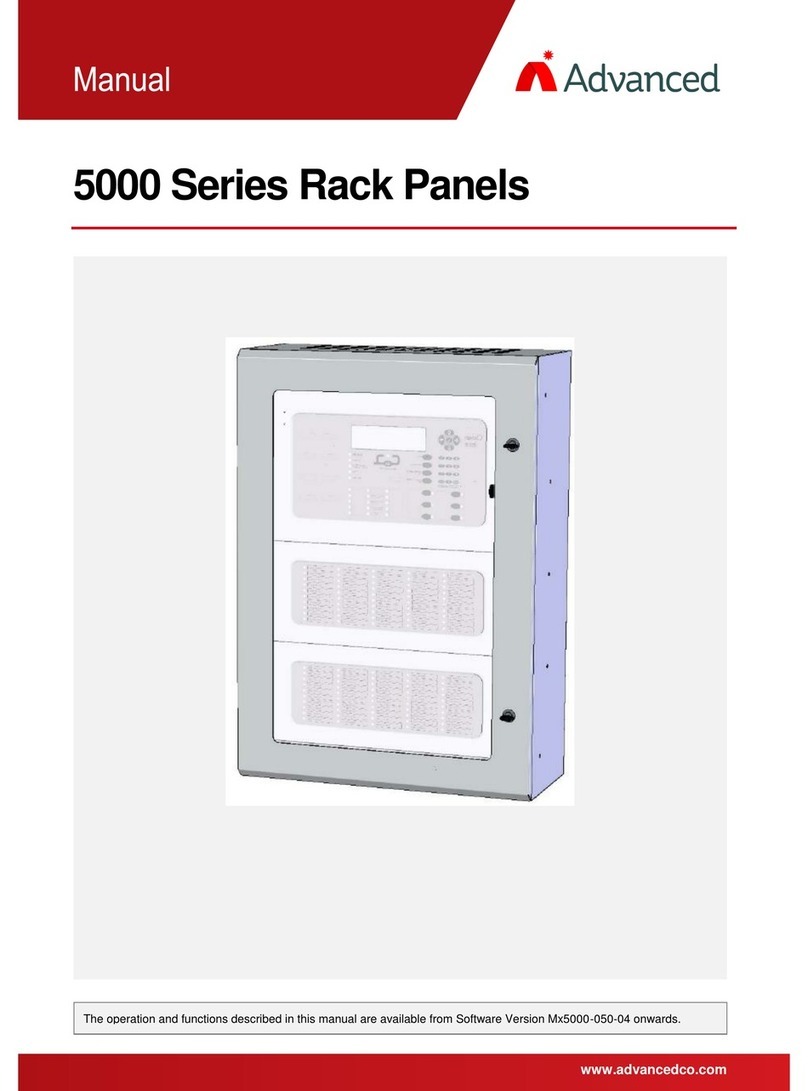
Advanced
Advanced Mx-5101xR User manual
Popular Control Panel manuals by other brands

CAME
CAME ZL22N installation manual

Philips
Philips Pronto TSU9600/79 Specifications
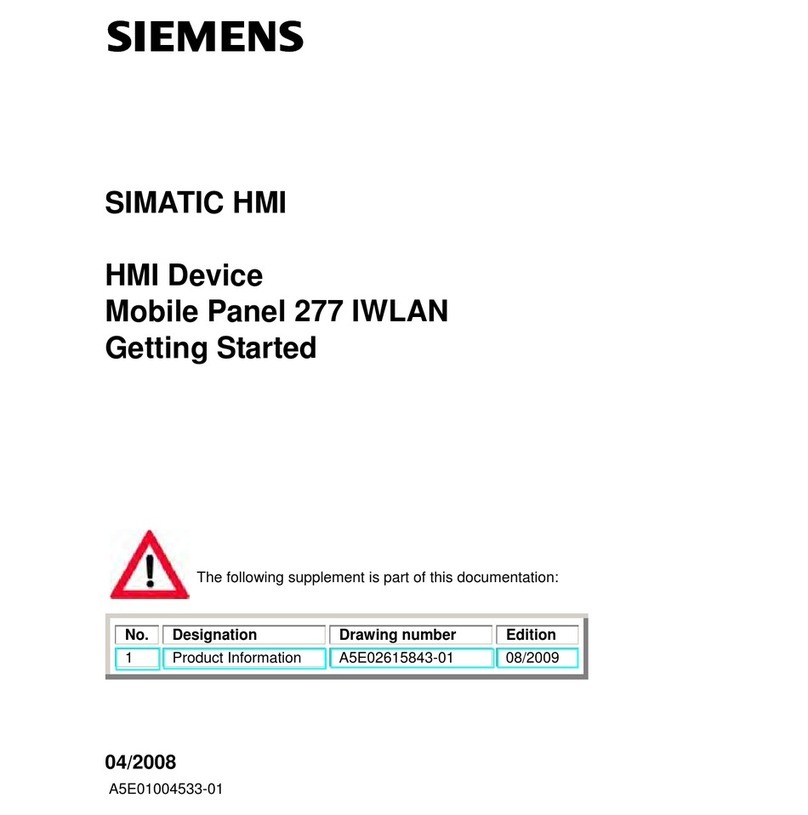
Siemens
Siemens SIMATIC 277 IWLAN Getting started
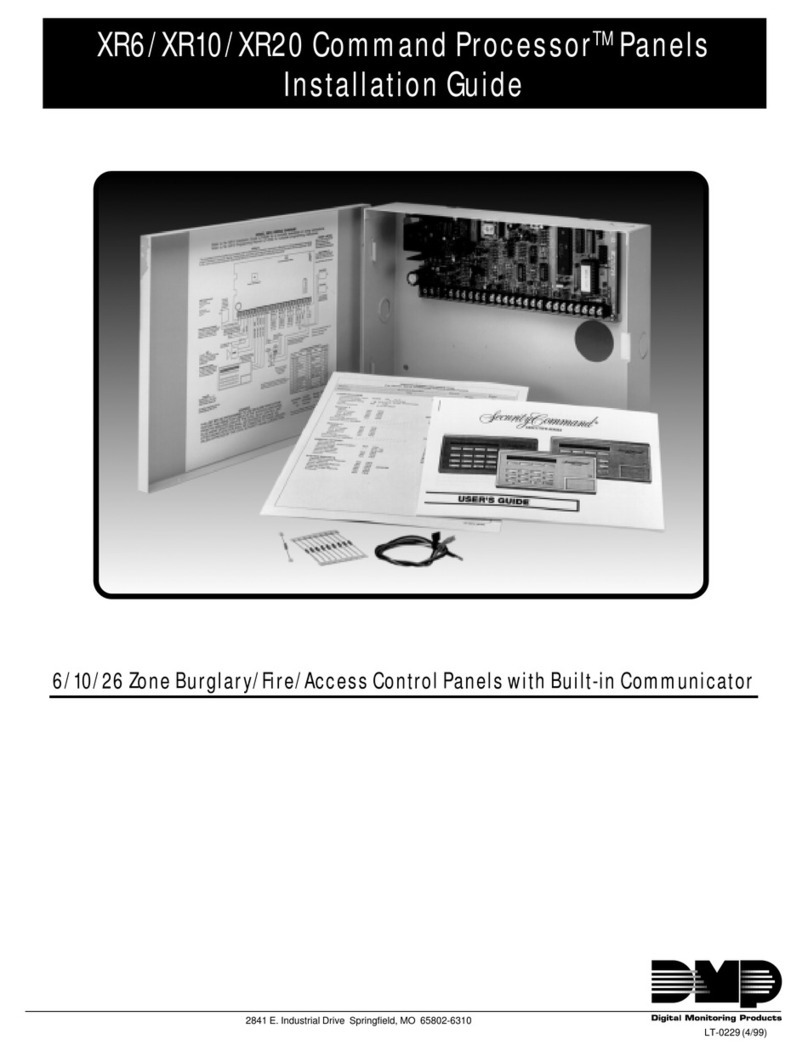
DMP Electronics
DMP Electronics SecurityCommand XR6 installation guide
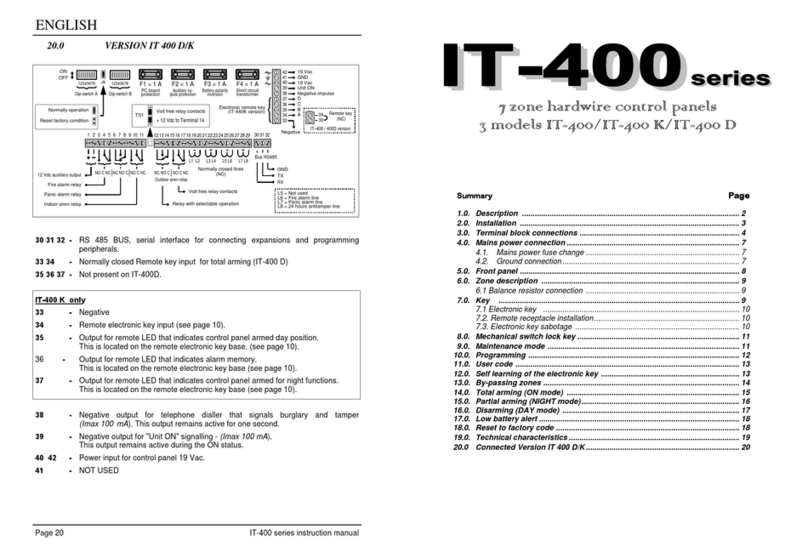
TRE i SYSTEMS
TRE i SYSTEMS IT-400 manual

HUBBELL LIGHTING
HUBBELL LIGHTING CX16 Quick Start, Installation & Programming Guide