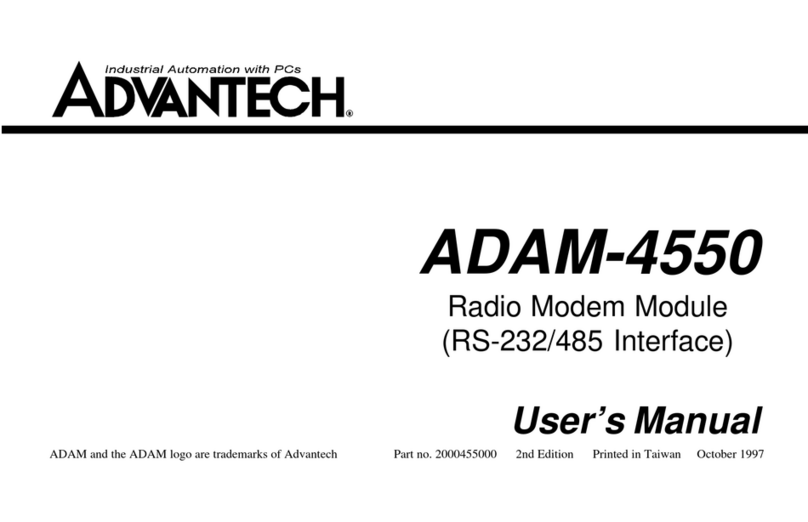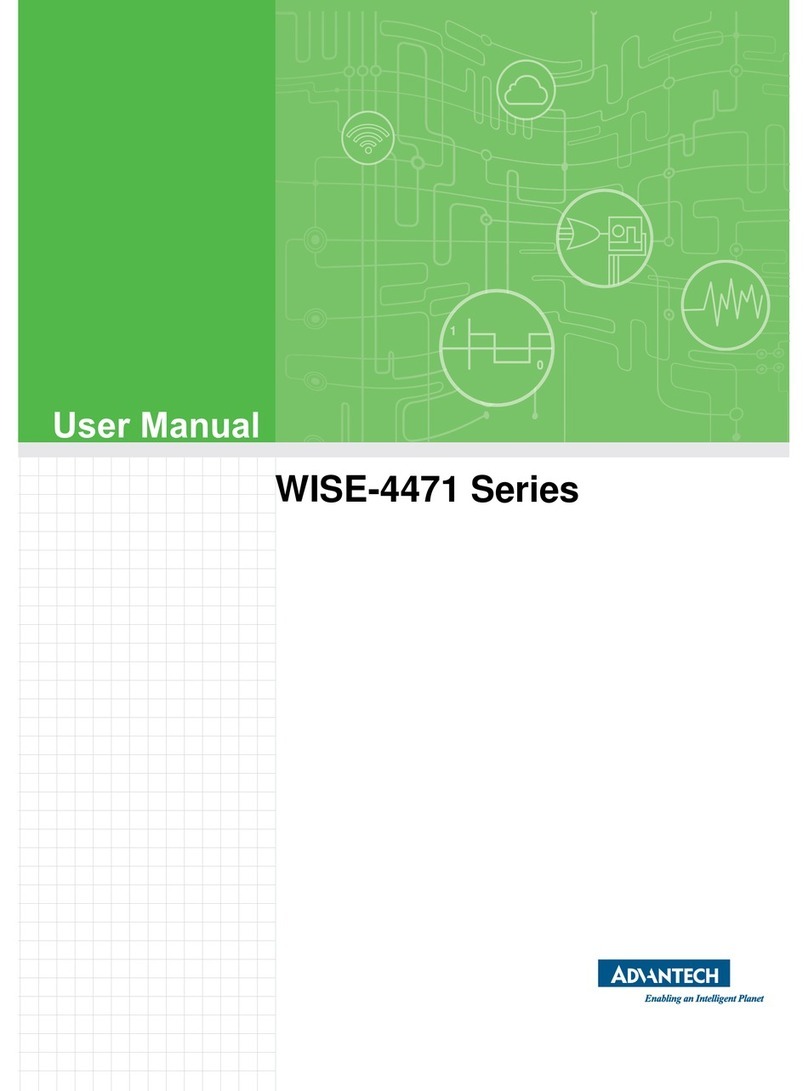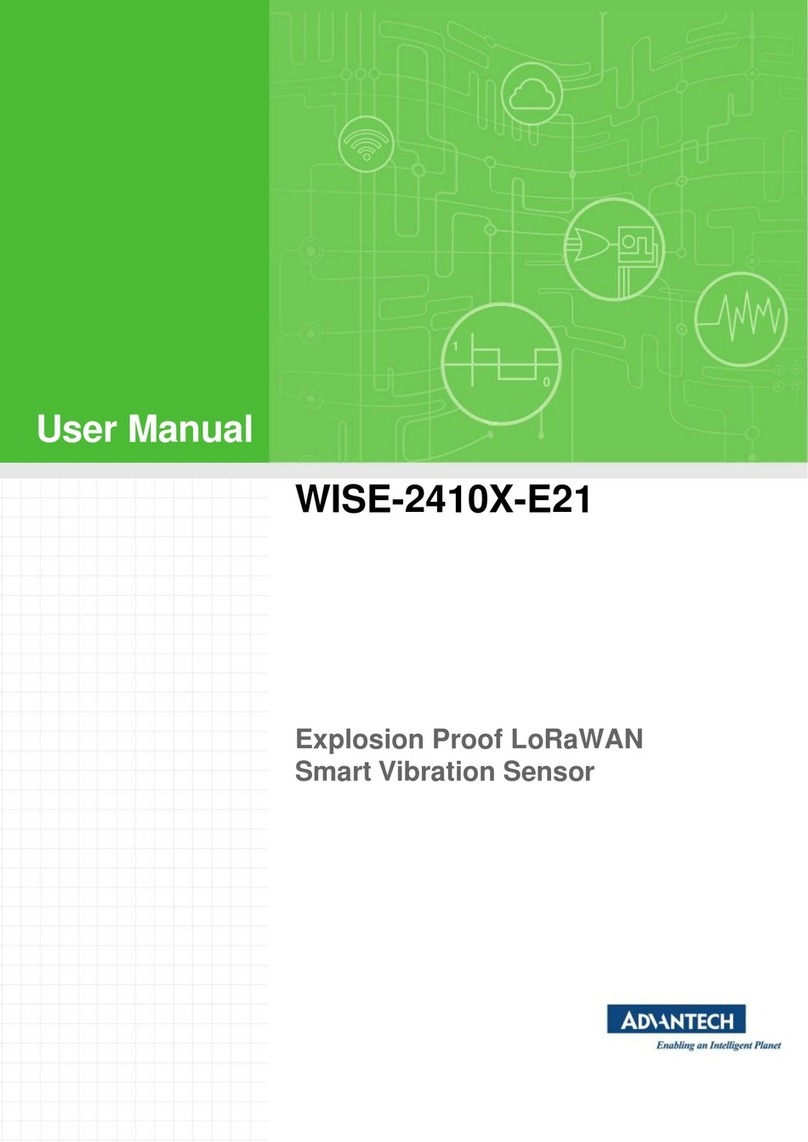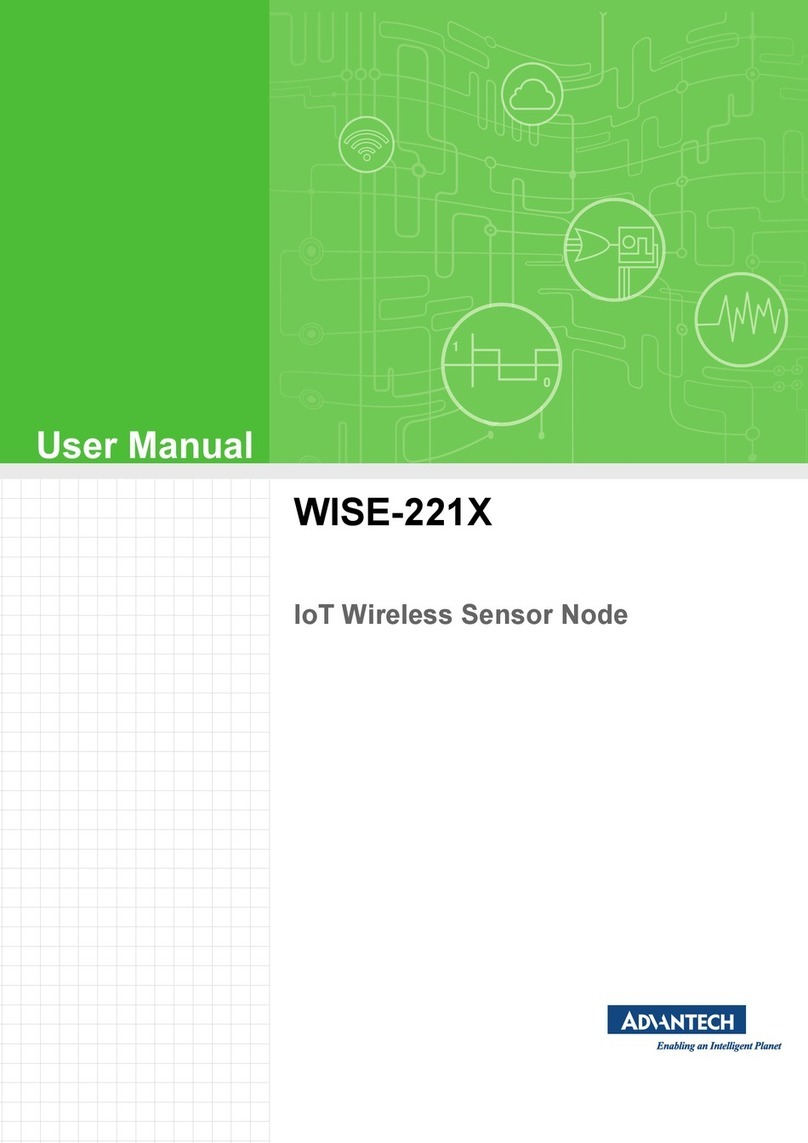2 WISE-2410 Startup Manual
4. UsethewebcongurationinWISEUtilityorpress
Open In Browsertoopenthewebcongurationinany
browser (Google Chrome is recommended).
5. Click Information to check the status of the module or
tocongurethemodule.
6. Click IO Status to check vibration and temperature
data.
1) Users can easily see the details of all channels
2) Users can choose channel 0,1,2,3 which means x,
y, z axis to see the detailed vibration features (velocity
RMS, acceleration peak - a total of eight features).
LED
Indication
LED Colour Behaviour Description
Status Green On Indicates
power is on;
the light turns
o after three
seconds
Quick Start
Notes
1. USBisonlyforconguration.
1. Precision Instrument Inside, please handle with care.
2. ThemagneticmetalbaseneedstobexedontheDUT
rst,WISE-2410locksonthesecond.
3. Make sure WISE-2410 is covered by EVA foam in the
storage environment.
4. To prevent damage to the sensor, tensile stresses must
be avoided under all conditions.
1. Remove top chassis
2. Grab the mylar and disconnect the connection between
battery holder and PCBA
3. Take out the battery holder and plug in new batteries.
Please make sure the batteries are both in the right
anode and cathode position.
4. Plug in the battery pack and make sure the cable is hid-
den between the PCBA and the battery pack.
5. Make the connection between battery holder and
PCBA. Please make sure the cable has crossed by the
dent which is on the right side of the PCBA
Caution
LED Indicators
Battery Replacement