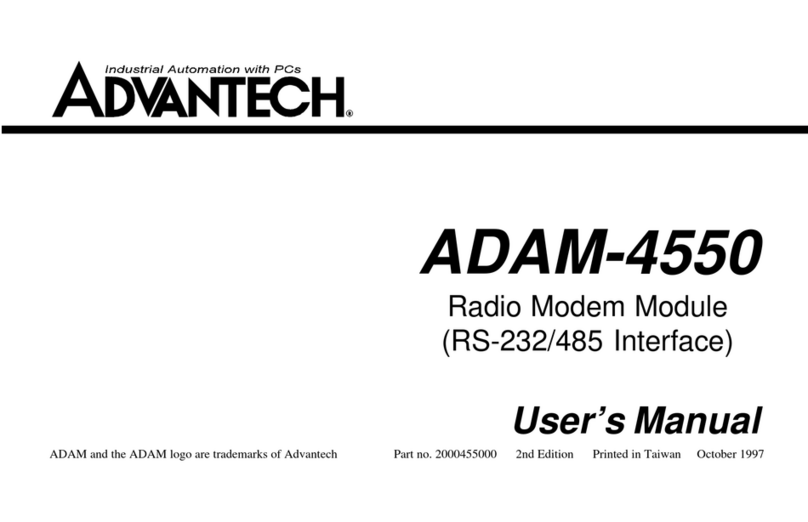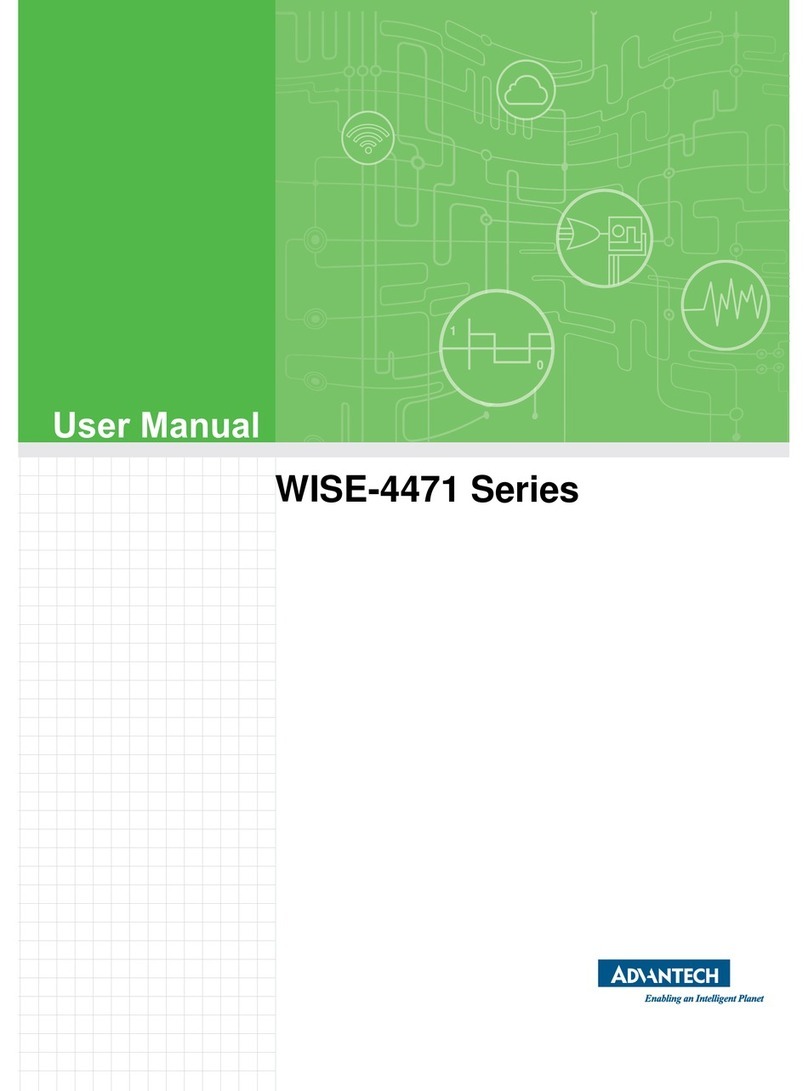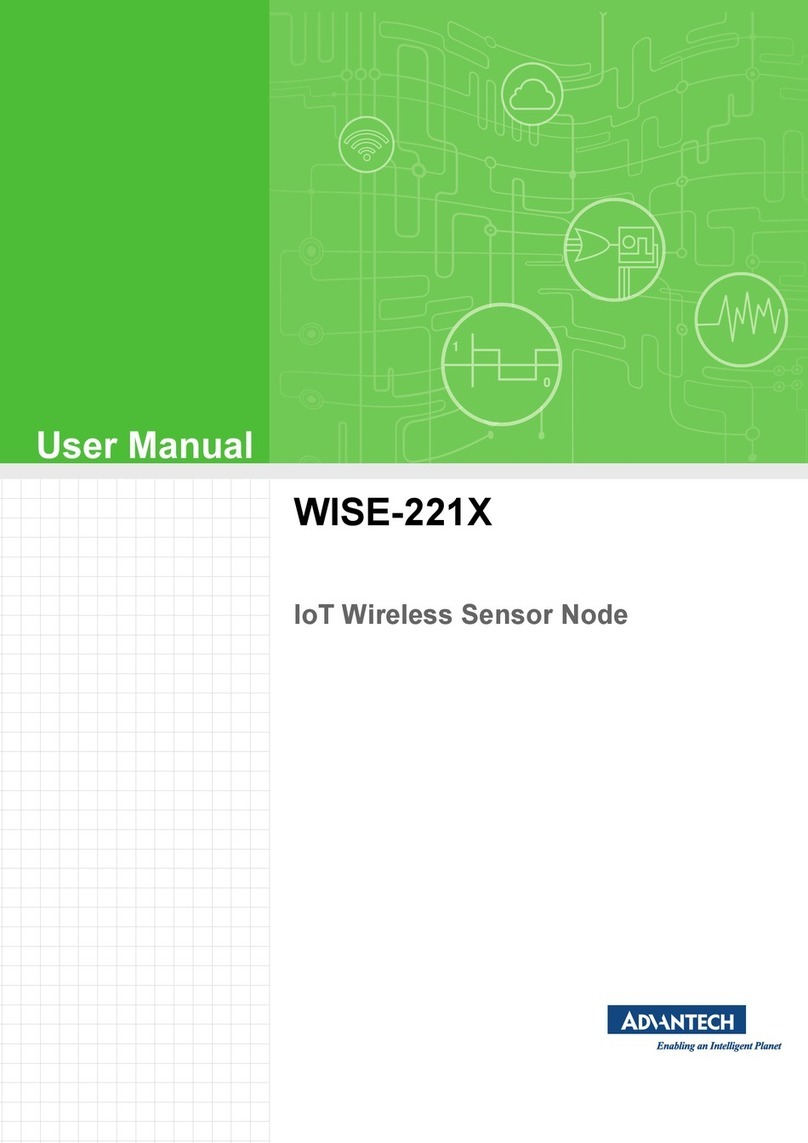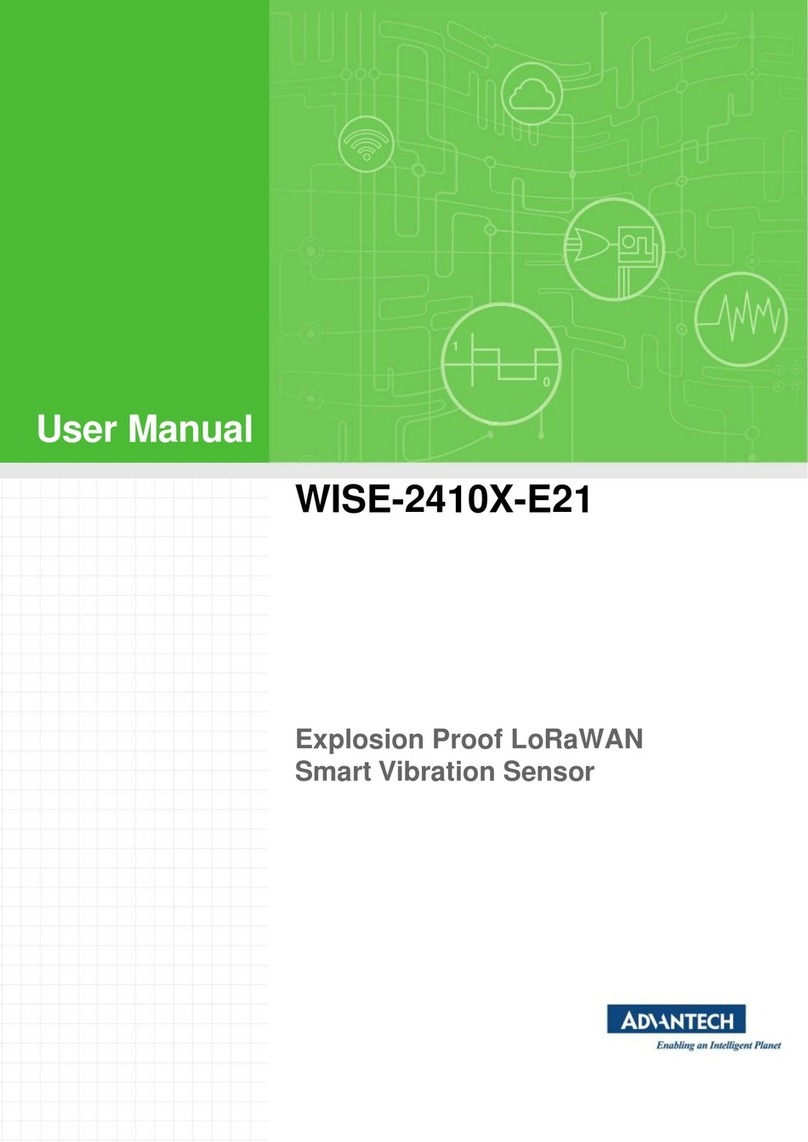UL Class 1, Division 2
Notications and Warnings
Conduit Models Only
UL Listed Model Numbers:
BB-WSD2C31010, BB-WSD2C21150,
(BB-WSD2C06010, pending)
10
Radio Equipment Directive
(RED) Statement
9
Hereby, B+B SmartWorx, Inc. declares that the
radio equipment type “Wzzard Wireless Mesh” is
in compliance with Directive 2014/53/EU.
The complete CE Declaration of Conformity is
available at:
https://support.advantech-bb.com/
Keywords, enter [model number]
Material Type, select Reference
Click Search
SUITABLE FOR USE IN CLASS I, DIVISION
2, GROUPS A, B, C AND D HAZARDOUS
LOCATIONS, OR NONHAZARDOUS LOCATIONS
ONLY.
CONVENANT À L’EMPLOI DANS LES SITES
DANGEREUX DE CLASSE I, DIVISION 2,
GROUPES A, B, C ET D, OU DANS LES SITES
NON HASARDEUX SEULEMENT
WARNING - EXPLOSION HAZARD - DO NOT
DISCONNECT EQUIPMENT WHILE THE CIRCUIT
IS LIVE OR UNLESS THE AREA IS KNOW TO BE
FREE OF IGNITABLE CONCENTRATIONS.
ATTENTION - RISQUE D’EXPLOSION - NE PAS
DÉCONNECTER L’ÉQUIPEMENT PENDANT
QUE LE CIRCUIT EST VIVANT OU À MOINS
QUE LA ZONE NE SAIT ÊTRE EXEMPTE DE
CONCENTRATIONS IGNIFIABLES.
THIS EQUIPMENT IS TO BE INSTALLED IN AN
ENCLOSURE SUITABLE FOR THE ENVIRONMENT
THAT IS ONLY ACCESSIBLE WITH THE USE OF A
TOOL.
CET ÉQUIPEMENT DOIT ÊTRE INSTALLÉ DANS
UNE ENCEINTE ADAPTÉE À L’ENVIRONNEMENT
QUI N’EST ACCESSIBLE QUE POUR L’UTILISATION
D’UN OUTIL.
The unit is to be connected to a Class 2 power source
via the terminal block.
L’unité doit être connectée à une source d’alimentation
de classe 2 via le bornier.
These products must use only the following batteries:
either Model XL-060F manufactured by XENO Energy
Co. Ltd. Or Model ER14505 manufactured by EVE.
Please be advised of the following warning statement
regarding battery replacement.
Ces produits utilisent les batteries suivantes: soit le
modèle XL-060F fabriqué par XENO Energy Co.
Ltd. Ou Modèle ER14505 fabriqué par EVE. Veuillez
prendre connaissance de l’avertissement suivant
concernant le remplacement de la batterie.
WARNING: Risk of Fire and Burns. Do Not Recharge,
Open, Crush, Heat Above 100 ˚C, Or Incinerate the
batteries. Batteries are not user replaceable, only
a qualied technician should replace the batteries.
Do not mix battery types, Do not mix old and new
batteries” or similar shall be included on the device or
accompanying documentation.
ATTENTION: Risque d’incendie et de brûlures. Ne
pas recharger, ouvrir, écraser, chauffer au-dessus de
100 °C, ou incinérer les batteries. Les piles ne sont
pas remplaçables par l’utilisateur, seul un technicien
qualié doit remplacer les piles. Ne pas mélanger
les types de piles. Ne pas mélanger les anciennes et
les nouvelles piles “ou similaires sur l’appareil ou la
documentation qui l’accompagne.
Torque value of 5 to 8 lb-in for screws used to secure
the cover to main housing must be included in
accompanying documentation.
Une valeur de couple de 5 à 8 lb-in pour les vis utilisées
pour xer le couvercle au boîtier principal doit être
incluse dans la documentation d’accompagnement.
WSD2C devices are suitable for use in a Type 3
(outdoor) environment. WSD2M devices (with M12
connector) are suitable or use in a Type 1 environment
and must be used in a suitable enclosure.
Les appareils WSD2C peuvent être utilisés dans un
environnement de type 3 (extérieur). Les appareils
WSD2M (avec connecteur M12) conviennent ou sont
utilisés dans un environnement de type 1 et doivent être
utilisés dans un boîtier approprié.
Operating temperature code for these products is T5.
Le code de température de fonctionnement pour ces
produits est T5.
See User Manual for information that is provided
separately.
Voir le manuel de l’utilisateur pour des informations
fournies séparément.
UL Class1/Division2 Applications
B+B SmartWorx Product Exceptions Summary
Note: M12 models are not UL Listed.
UL C1/D2 rating is voided if magnetic mounting is used
for permanent installation.
UL C1/D2 rating is voided when using non UL-specied
batteries. Do not mix old and new batteries.