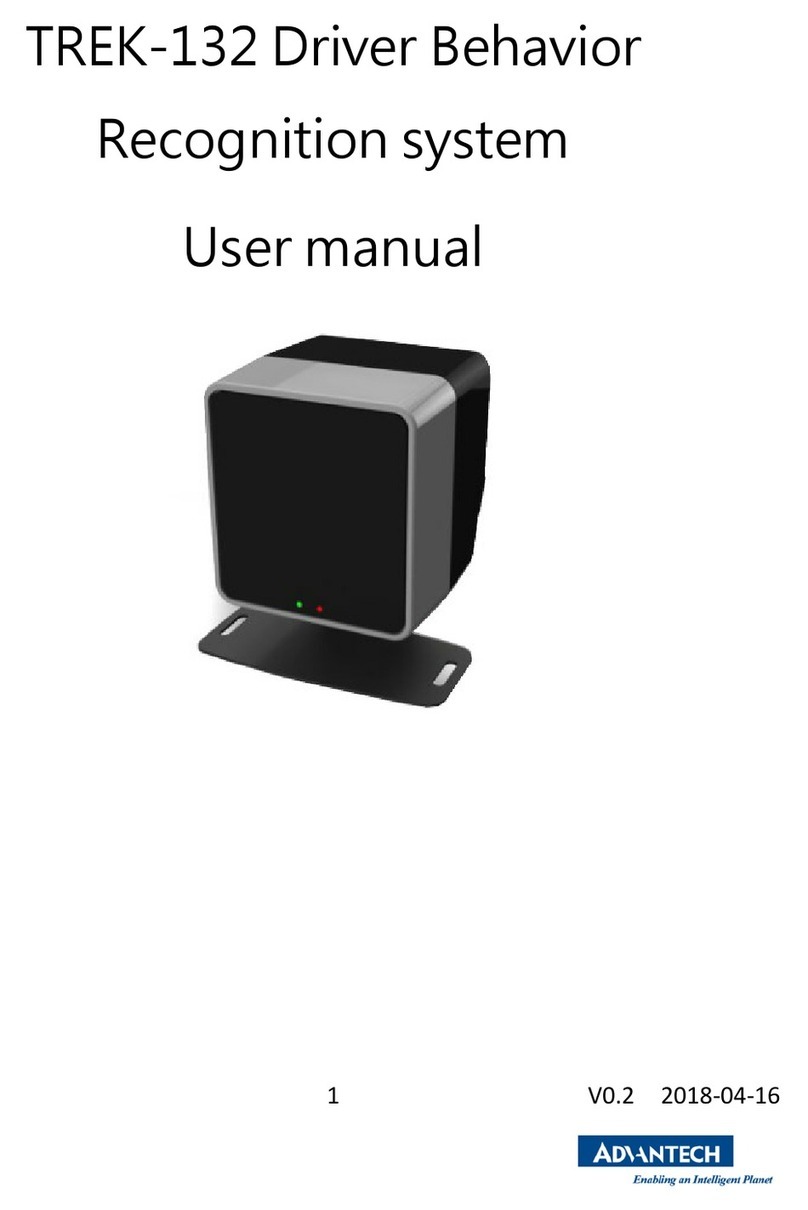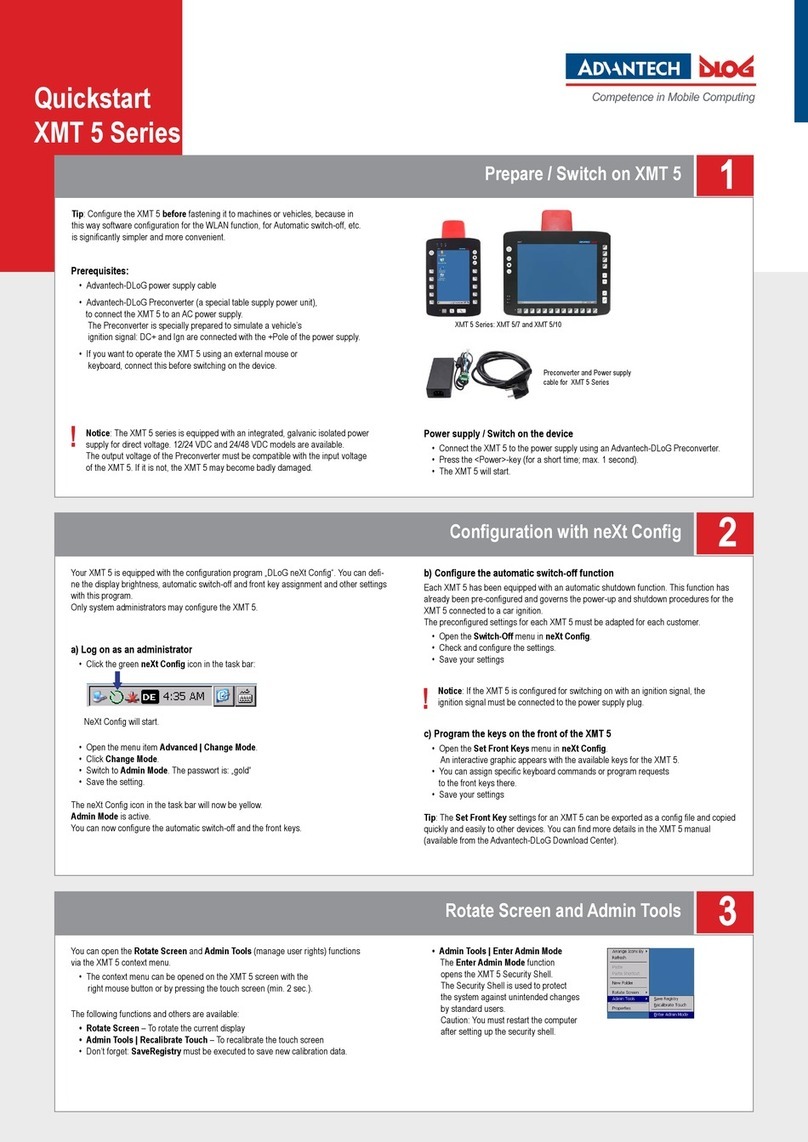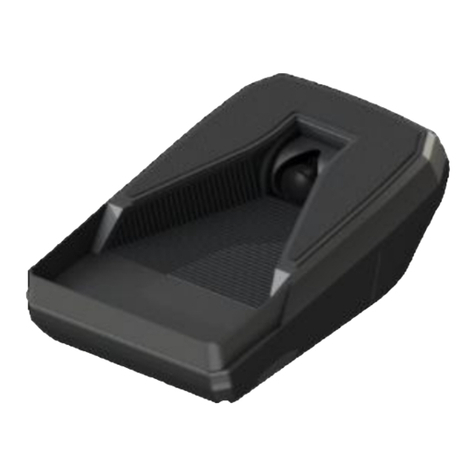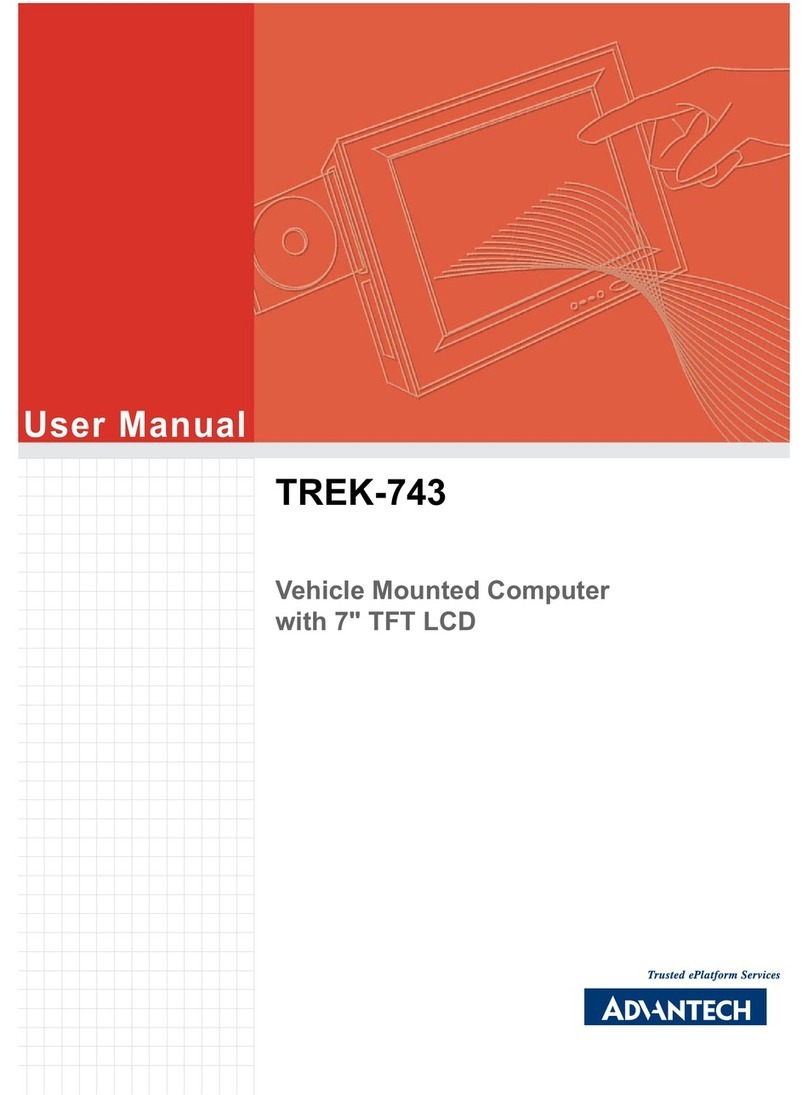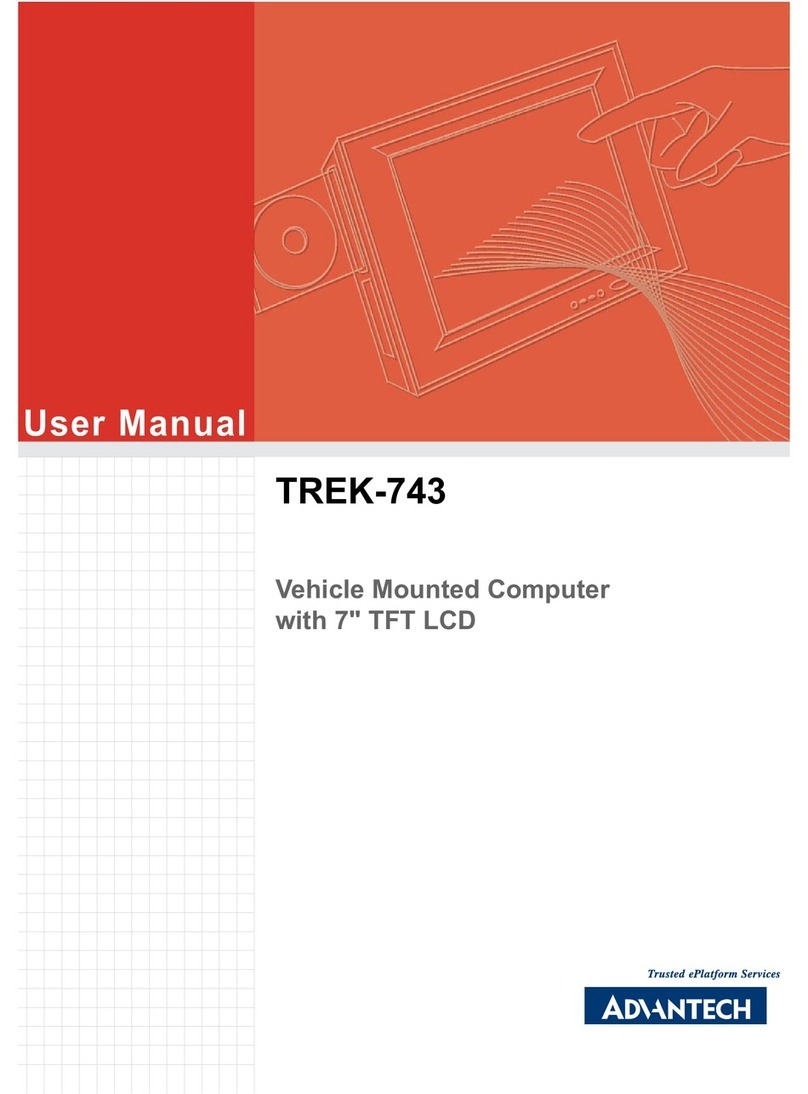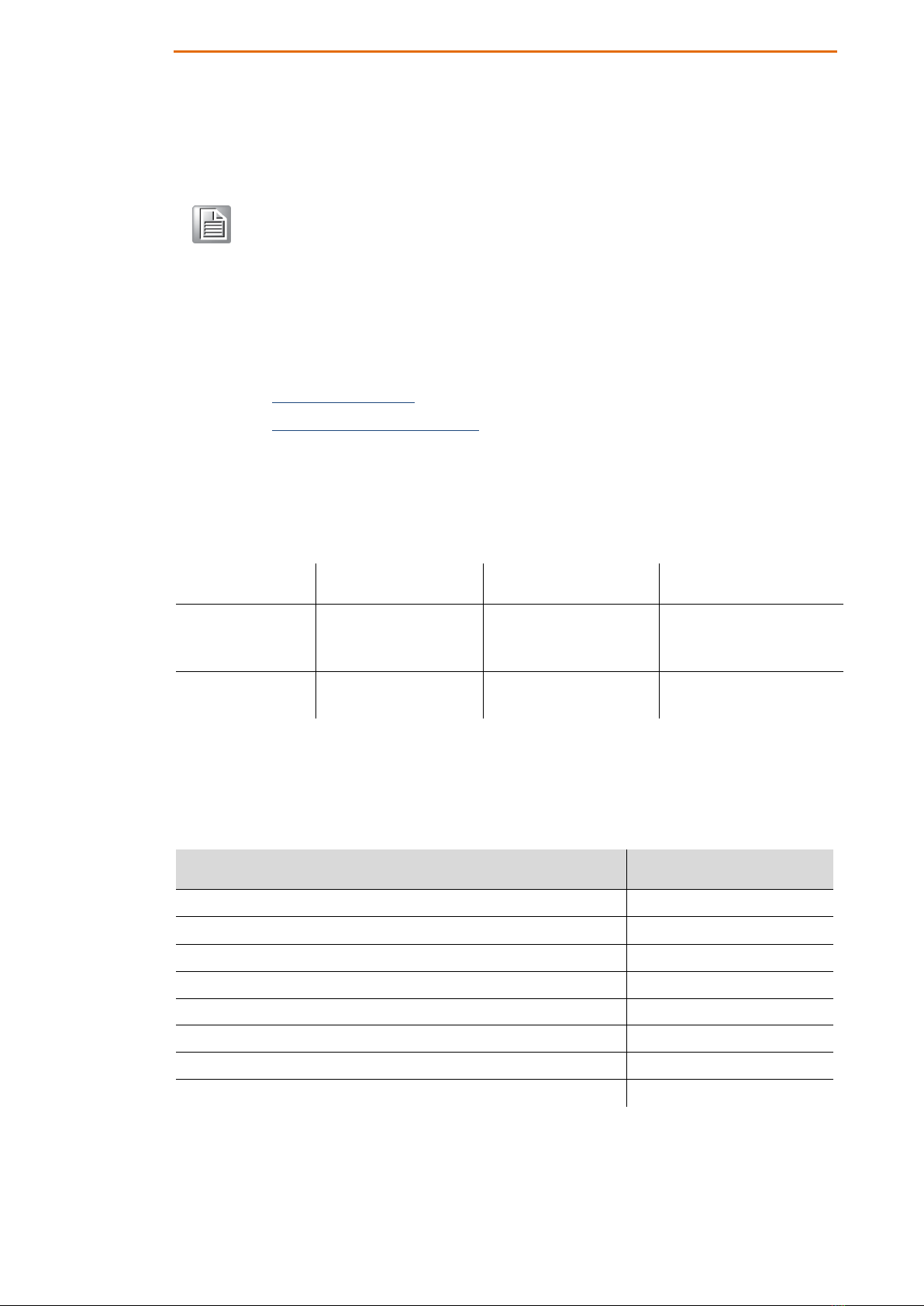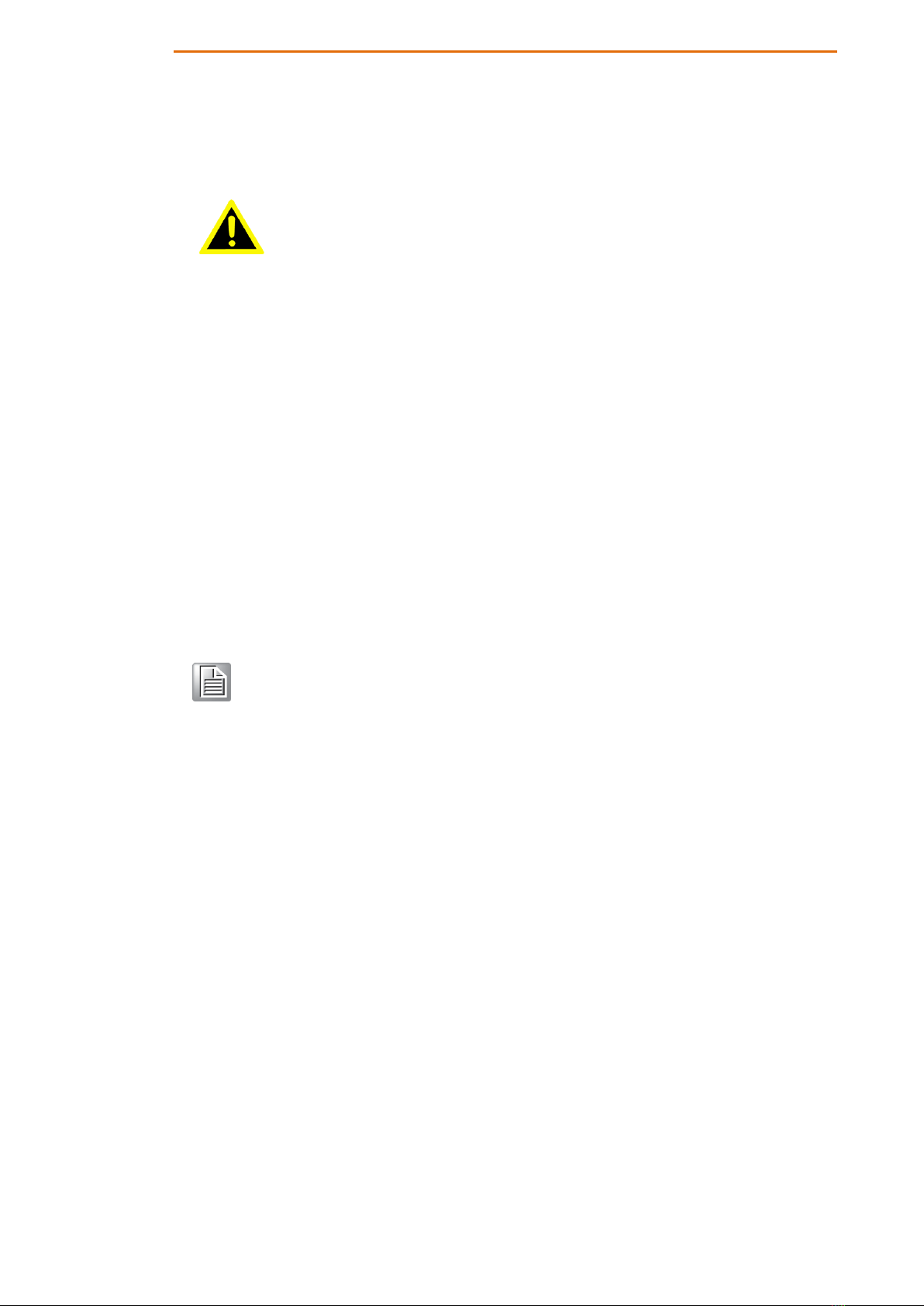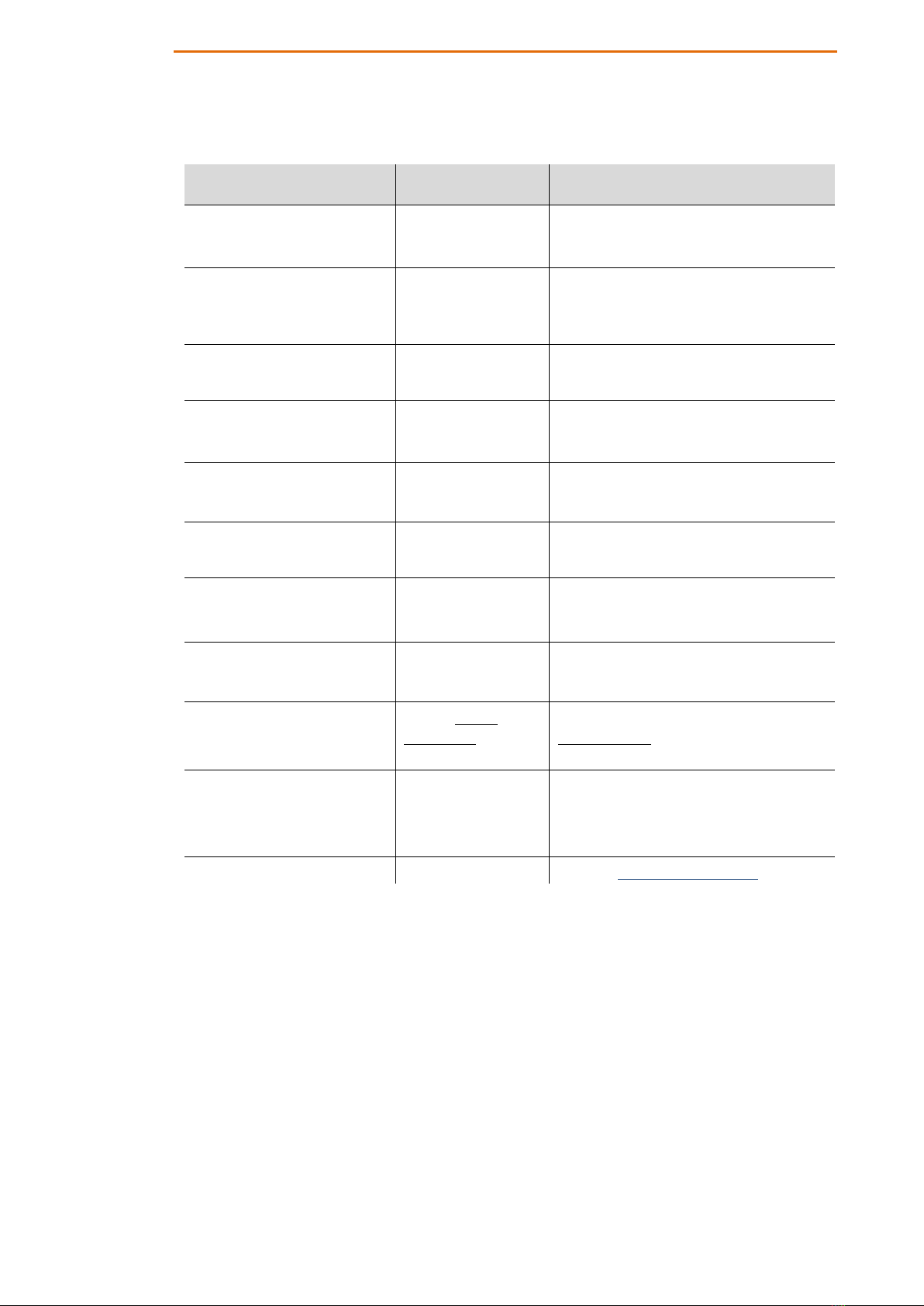DLT-SA6100 Manual V1.10
Contents
1. Introduction..................................................7
1.1. About the DLT-SA6100 Manuals .......................................................................................................... 8
1.1.1. Manuals Available..................................................................................................................... 8
1.1.2. Abbreviations Used in the Manuals .......................................................................................... 8
1.1.3. Design Elements Used in the Manuals..................................................................................... 9
1.1.4. Text Formatting Conventions.................................................................................................. 10
1.2. DLT-SA6100 Product Versions Described.......................................................................................... 11
2. Safety Chapter ...........................................12
2.1. General Safety Notes.......................................................................................................................... 13
2.1.1. Test the System Prior to Live Use .......................................................................................... 13
2.1.2. Safety during Ongoing Work Operations ................................................................................ 13
2.2. Safety Notes for the Sensor Stick Version .......................................................................................... 14
2.2.1. Observe when Getting Started ............................................................................................... 14
2.2.2. Do not Use any Intermediate or Extension Cables................................................................. 14
2.2.3. Protect the Sensor Stick against Unauthorized Removal ....................................................... 14
2.2.4. Notes for ADLoG VMTs .......................................................................................................... 14
2.2.5. Safety during Ongoing Work Operations ................................................................................ 15
2.2.6. Regular Maintenance Work .................................................................................................... 15
3. Functional Description ..............................16
3.1. Intended Use....................................................................................................................................... 17
3.2. Functional Description......................................................................................................................... 17
3.2.1. On-Board Solution .................................................................................................................. 17
3.2.2. Sensor Stick Solution.............................................................................................................. 17
3.3. Area of Application .............................................................................................................................. 18
3.3.1. DLT-SA6100 Screen Blanking Solution on ADLoG VMTs...................................................... 19
3.4. Notes for the Sensor Stick Version ..................................................................................................... 19
3.5. Operating Systems Supported ............................................................................................................ 20
3.6. Mount, Operate and Service the Device Correctly.............................................................................. 20
4. Technical Data ...........................................21
4.1. Technical Data DLT-SA6100 Sensor Stick ......................................................................................... 22
5. Initial Start-up.............................................23
5.1. On-Board Version: Overview of Start-Up Steps.................................................................................. 24
5.2. Sensor Stick Version: Overview of Start-Up Steps ............................................................................. 25
5.2.1. Connect the DLT-SA6100 Sensor Stick ................................................................................. 25
5.2.2. Notes for ADLoG VMTs .......................................................................................................... 26