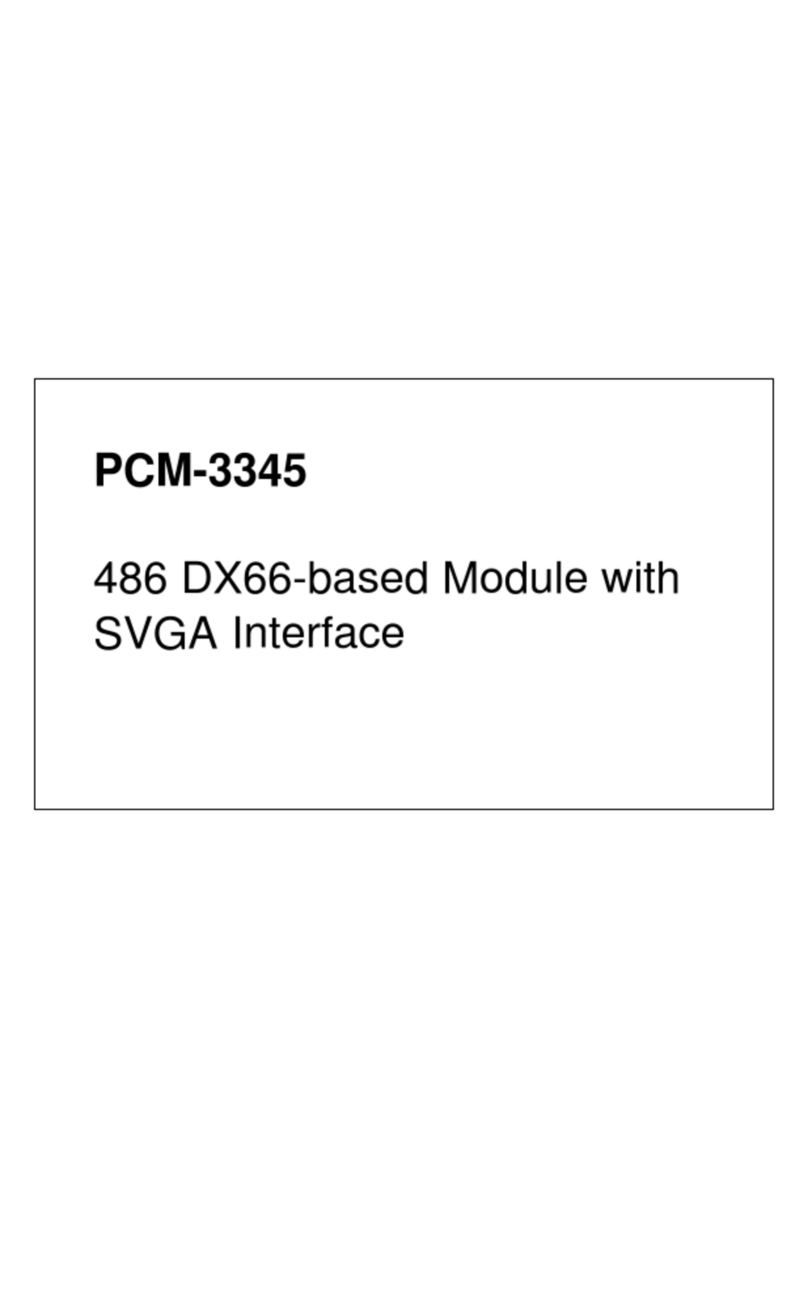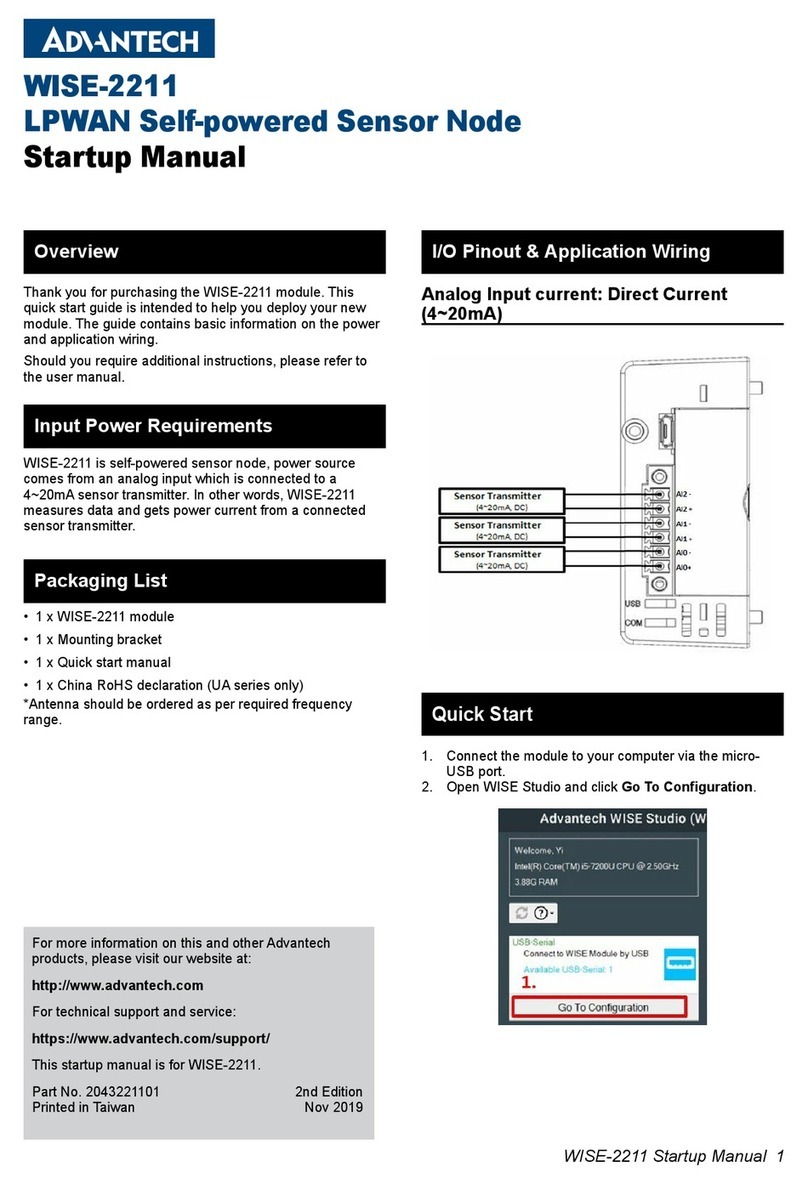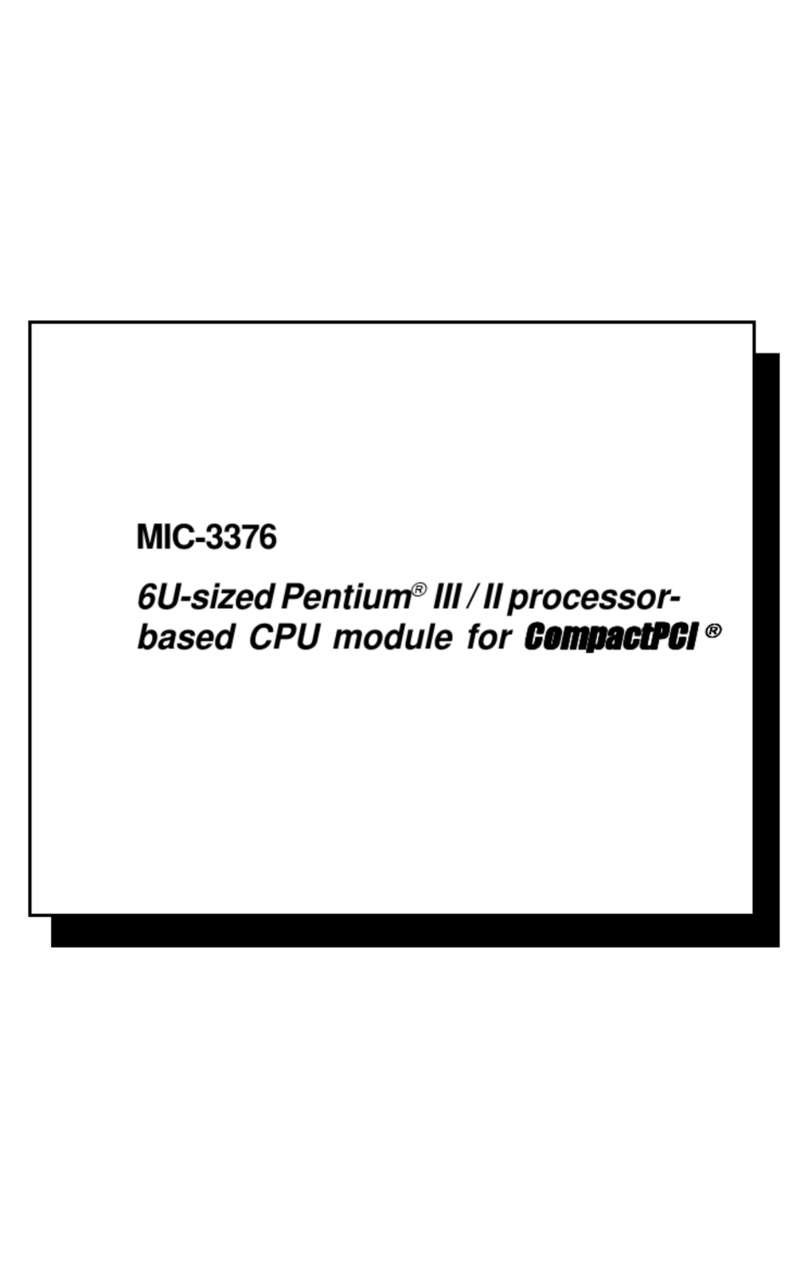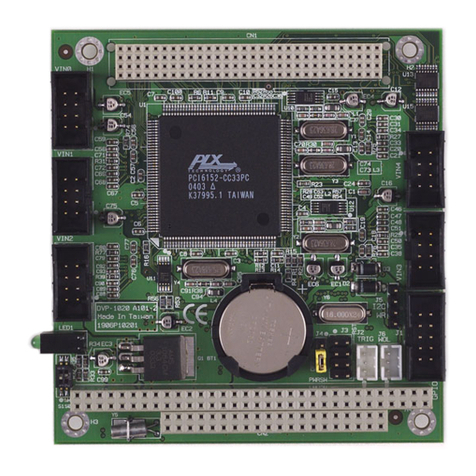Advantech PCM-3116 Installation and operation manual
Other Advantech Control Unit manuals

Advantech
Advantech PCM-3618 User manual
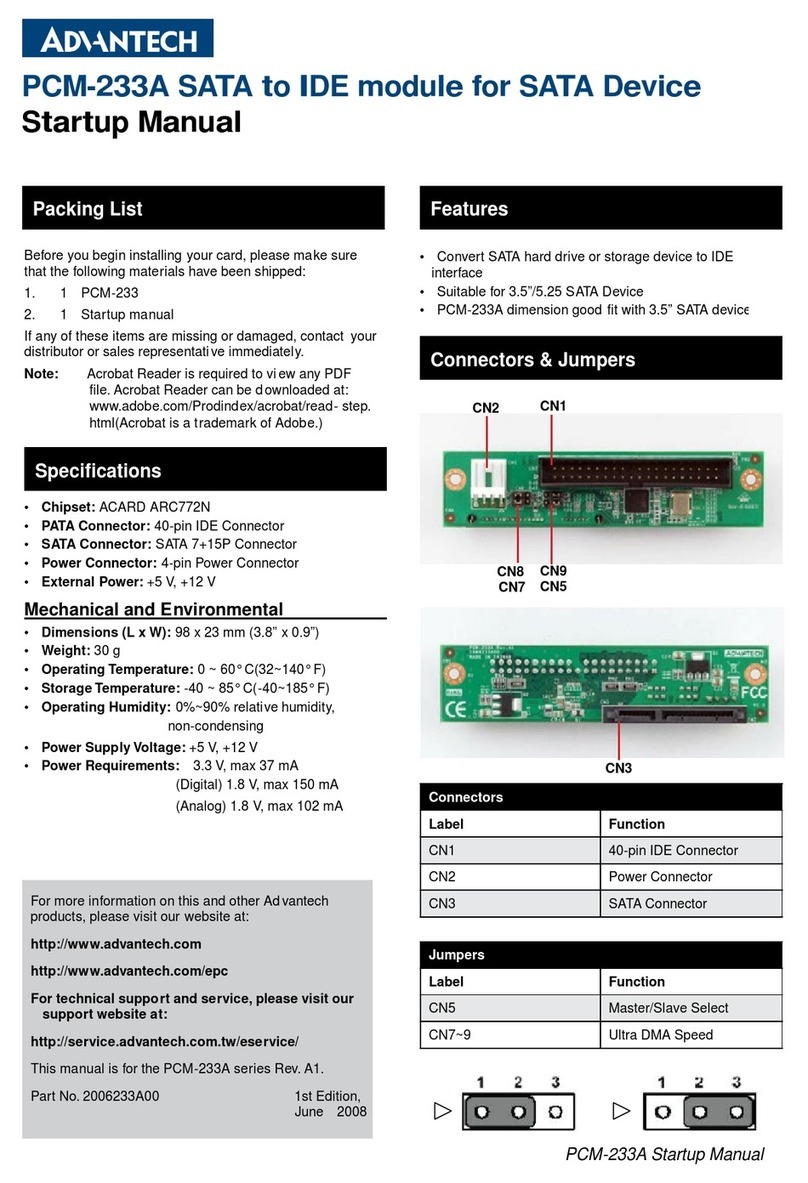
Advantech
Advantech PCM-233A Installation and operation manual

Advantech
Advantech B+B SmartWorx 232PTC9 User manual
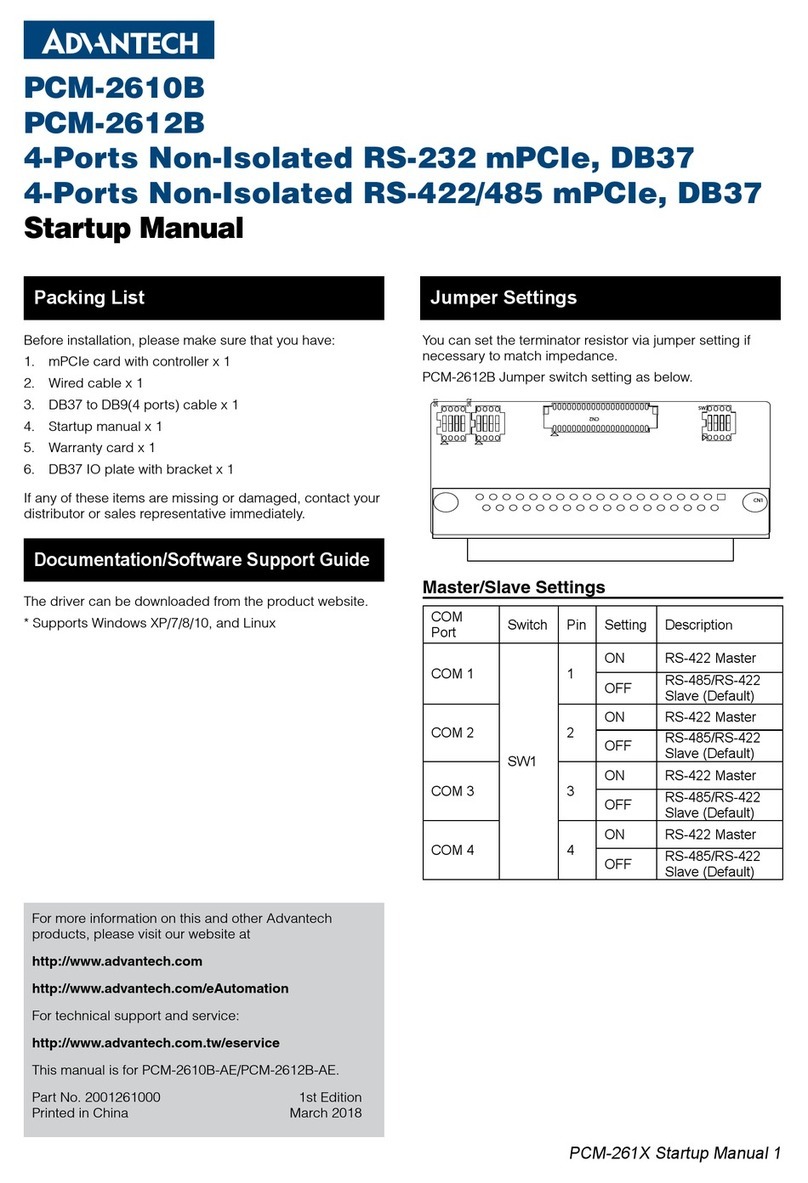
Advantech
Advantech PCM-2610B Installation and operation manual
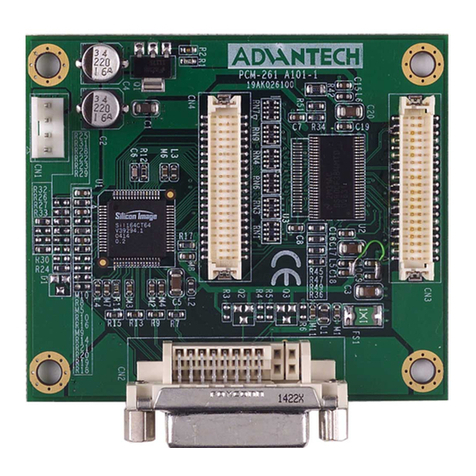
Advantech
Advantech PCM-261 Installation and operation manual

Advantech
Advantech SOM-2569 User manual
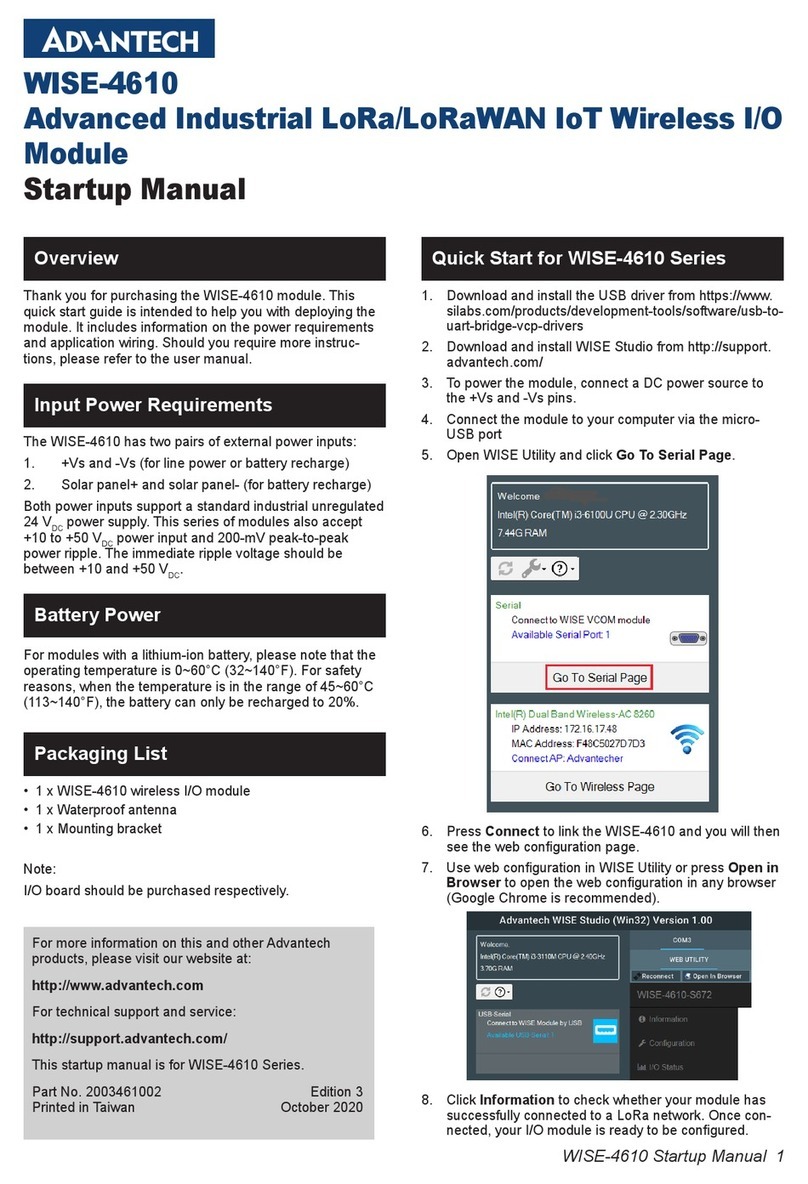
Advantech
Advantech WISE-4610 Series Installation and operation manual

Advantech
Advantech ADAM-6217 User manual
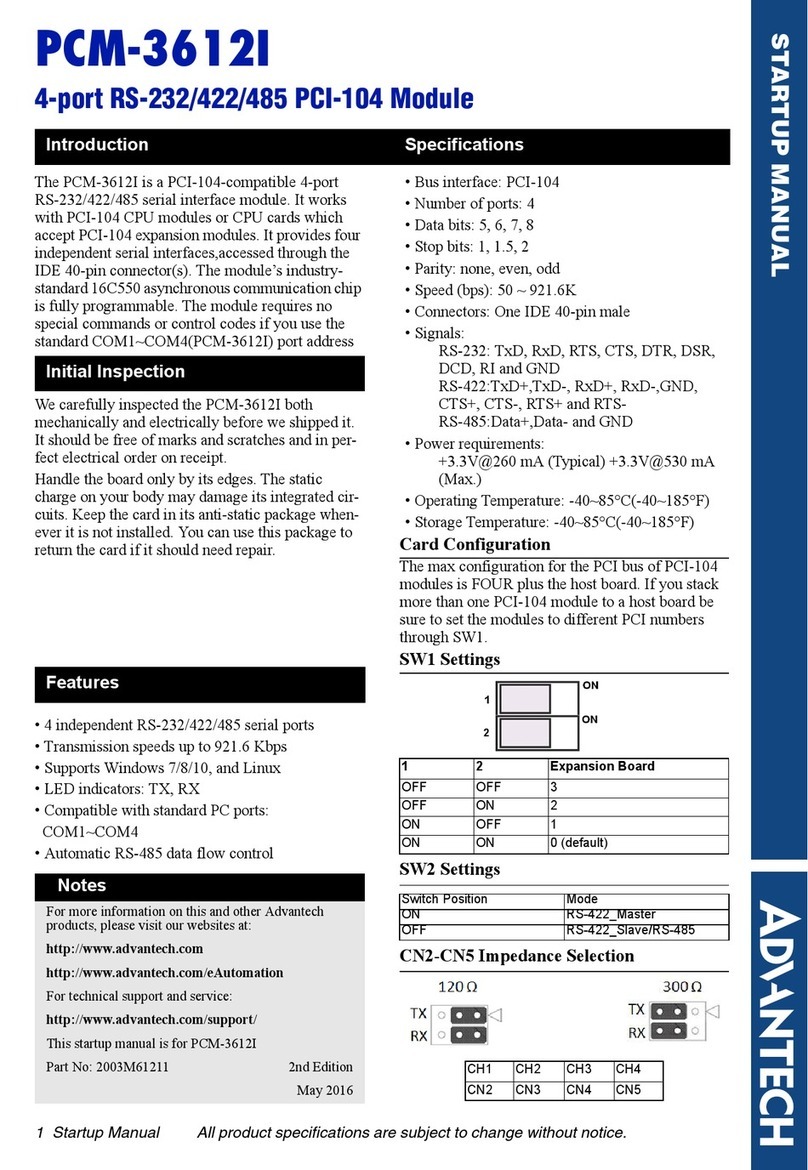
Advantech
Advantech PCM-3612I Installation and operation manual
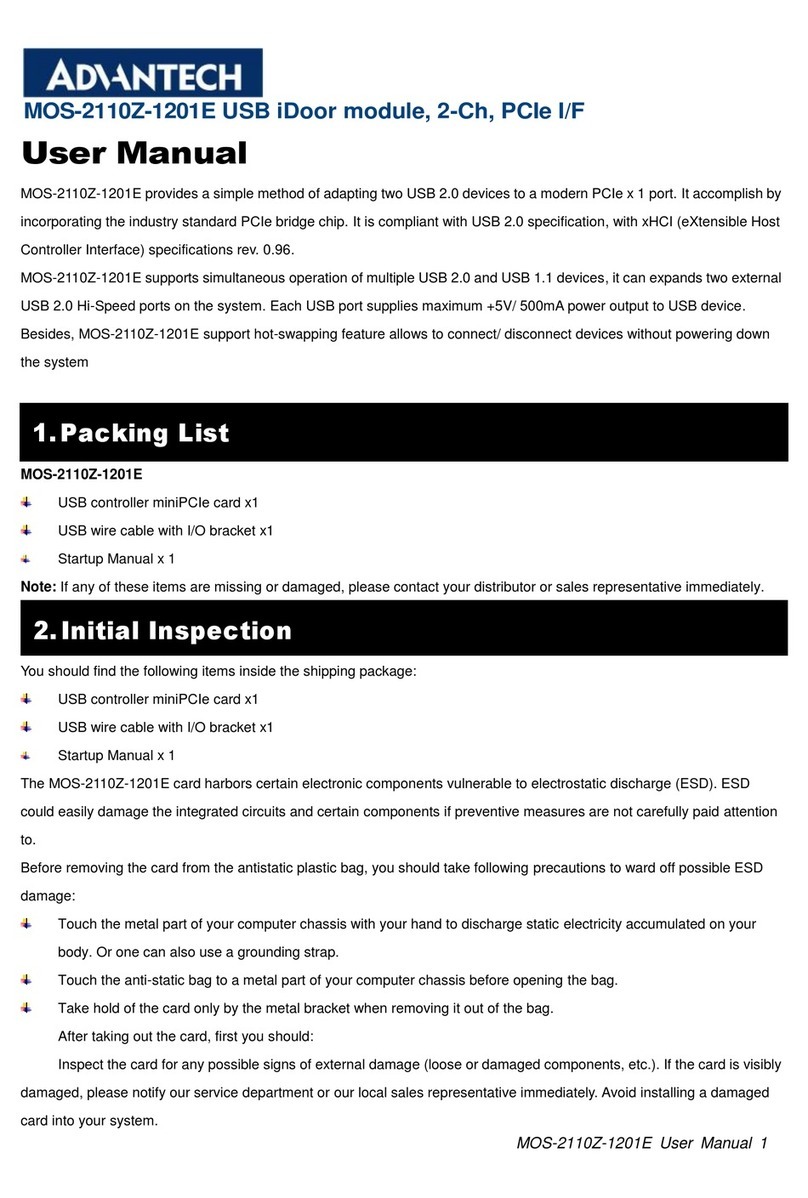
Advantech
Advantech MOS-2110Z-1201E User manual

Advantech
Advantech PCM-24BXWF Installation and operation manual
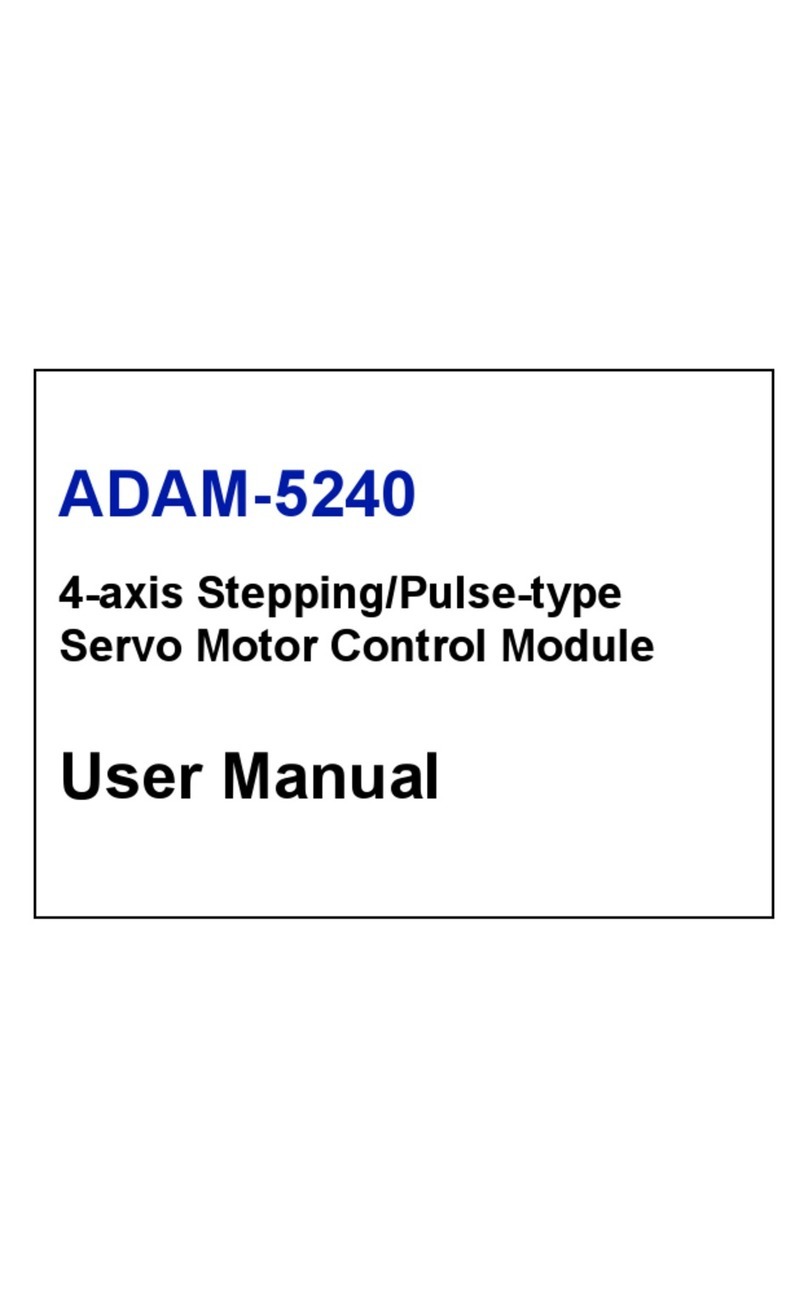
Advantech
Advantech ADAM-5240 User manual
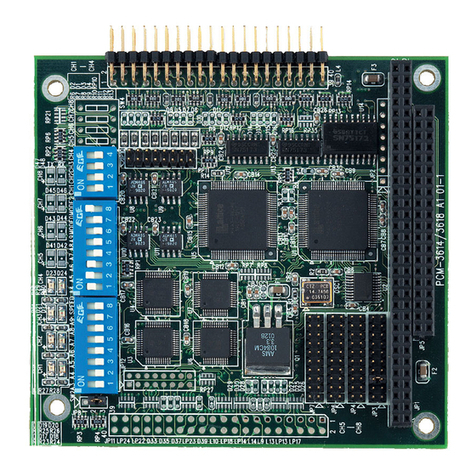
Advantech
Advantech PCM-3614 User manual

Advantech
Advantech ADAM-3656 Installation and operation manual
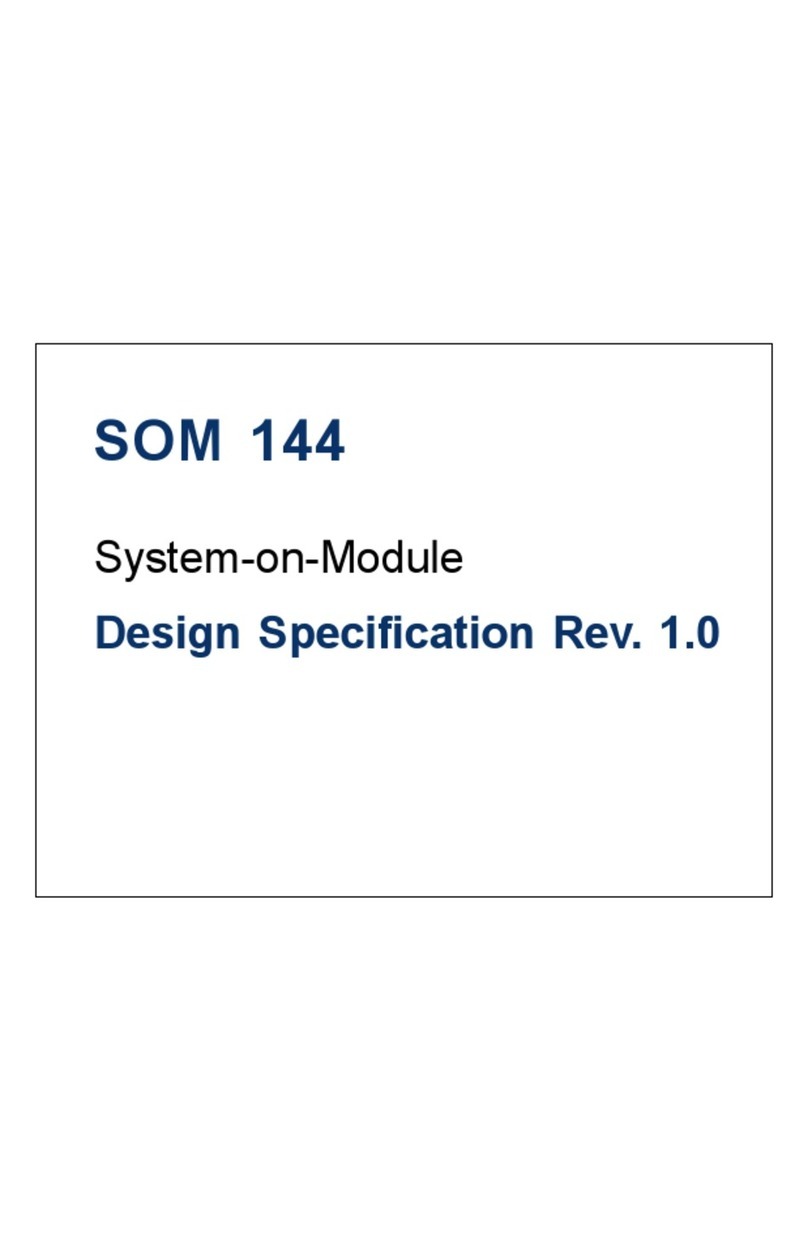
Advantech
Advantech SOM 144 Guide

Advantech
Advantech USB-4716 User manual

Advantech
Advantech PCM-3643 Installation and operation manual
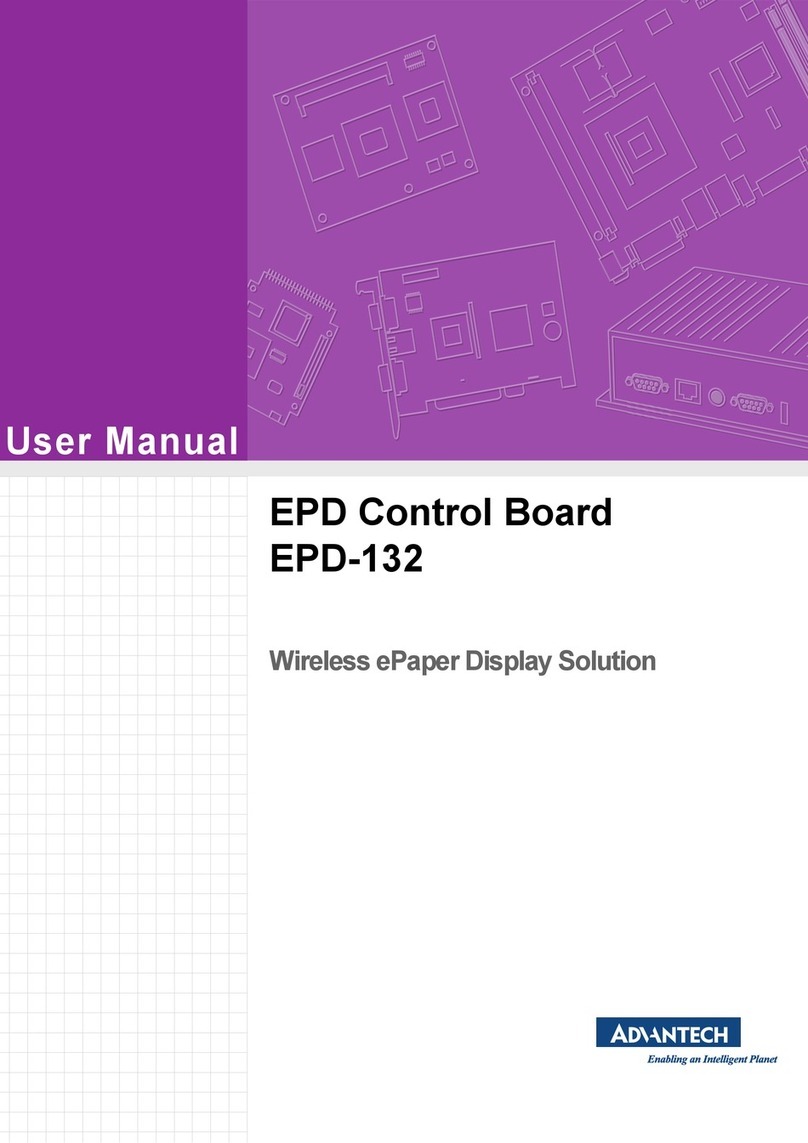
Advantech
Advantech EPD-132 User manual

Advantech
Advantech PCM-3718 Series User manual
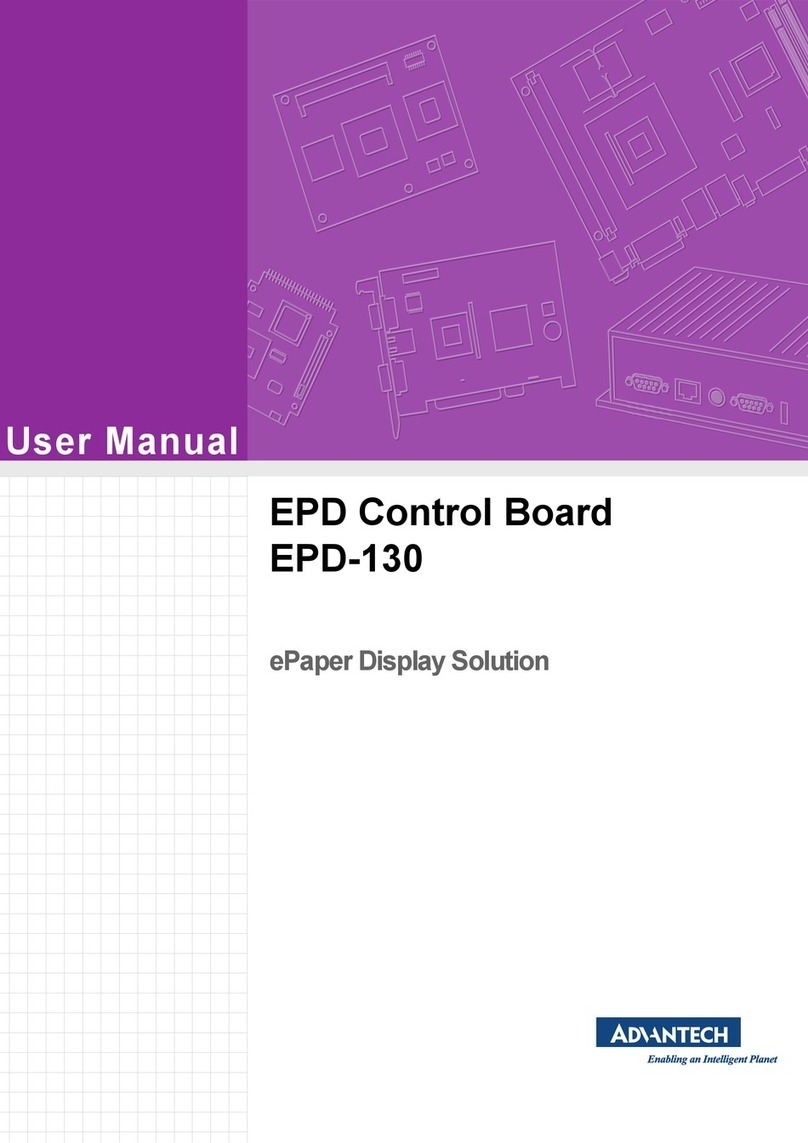
Advantech
Advantech EPD-130 User manual