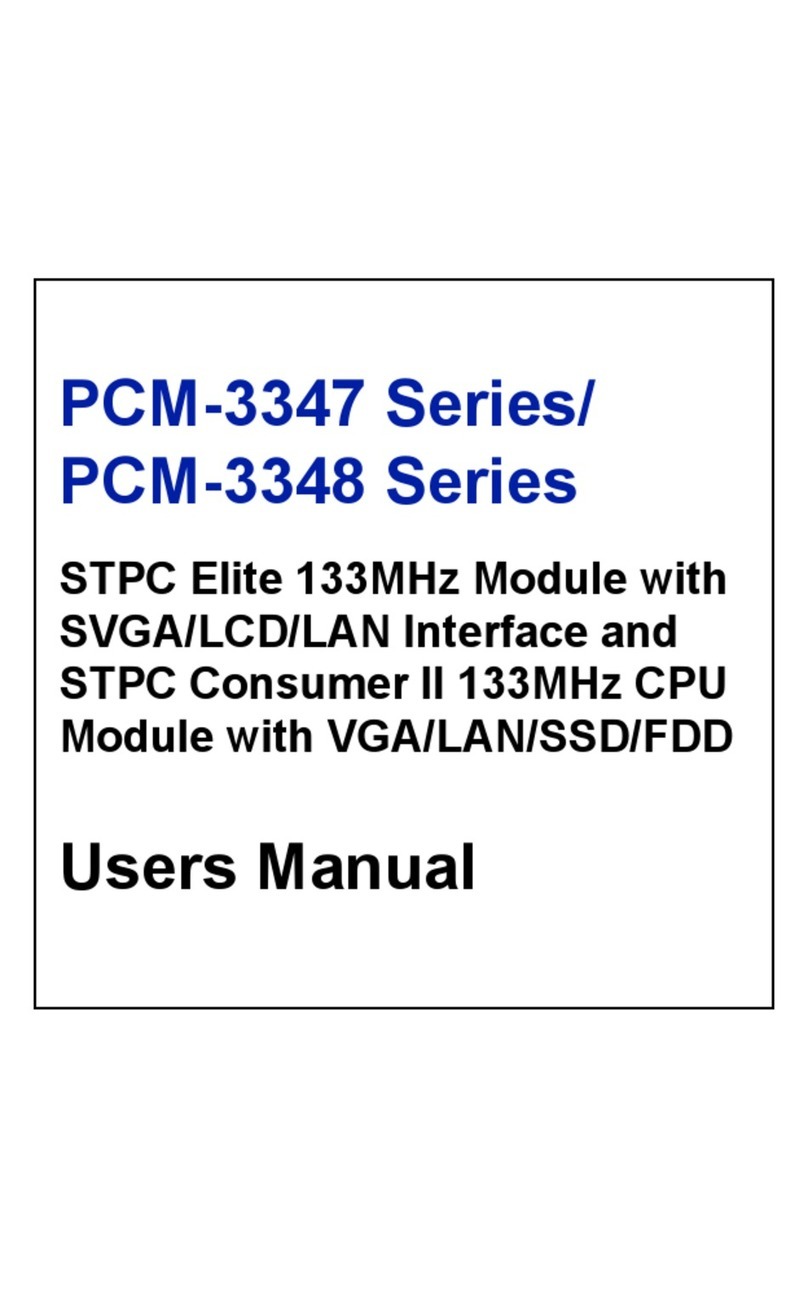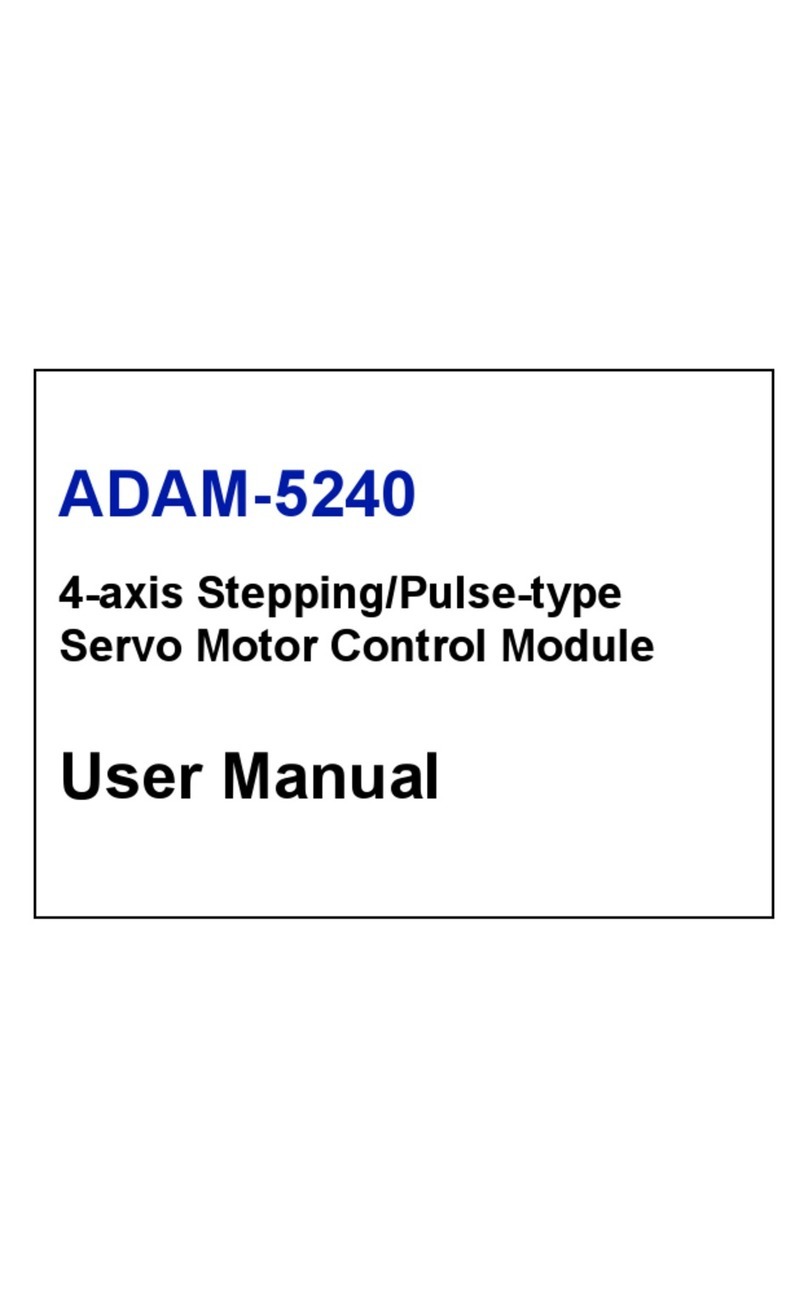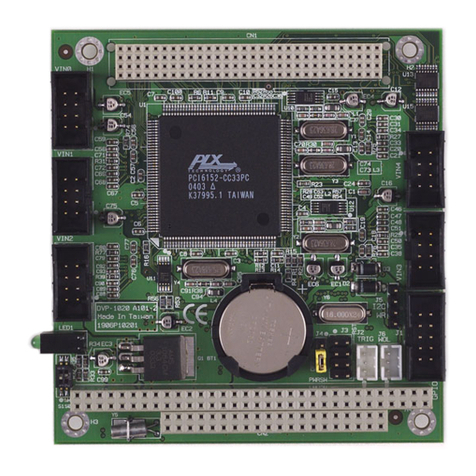Advantech PCM-3531 Installation and operation manual
Other Advantech Control Unit manuals
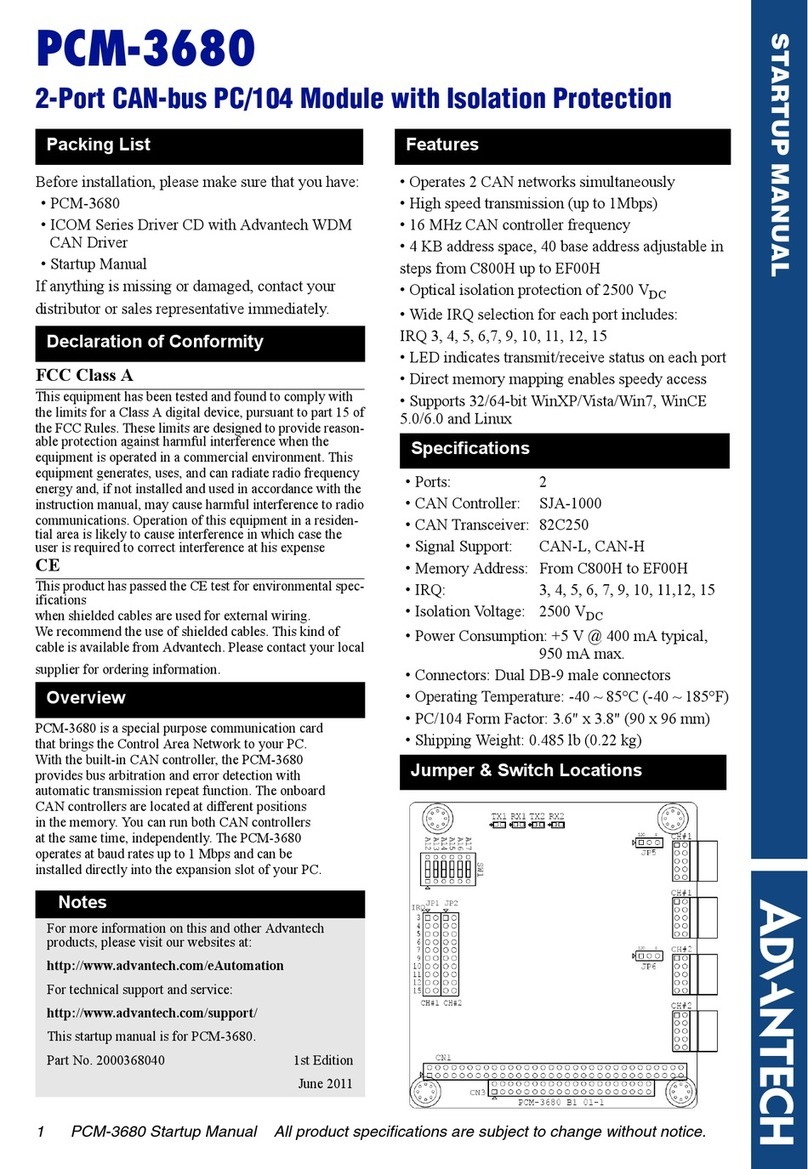
Advantech
Advantech PCM-3680 Installation and operation manual

Advantech
Advantech PCM-3643 Installation and operation manual
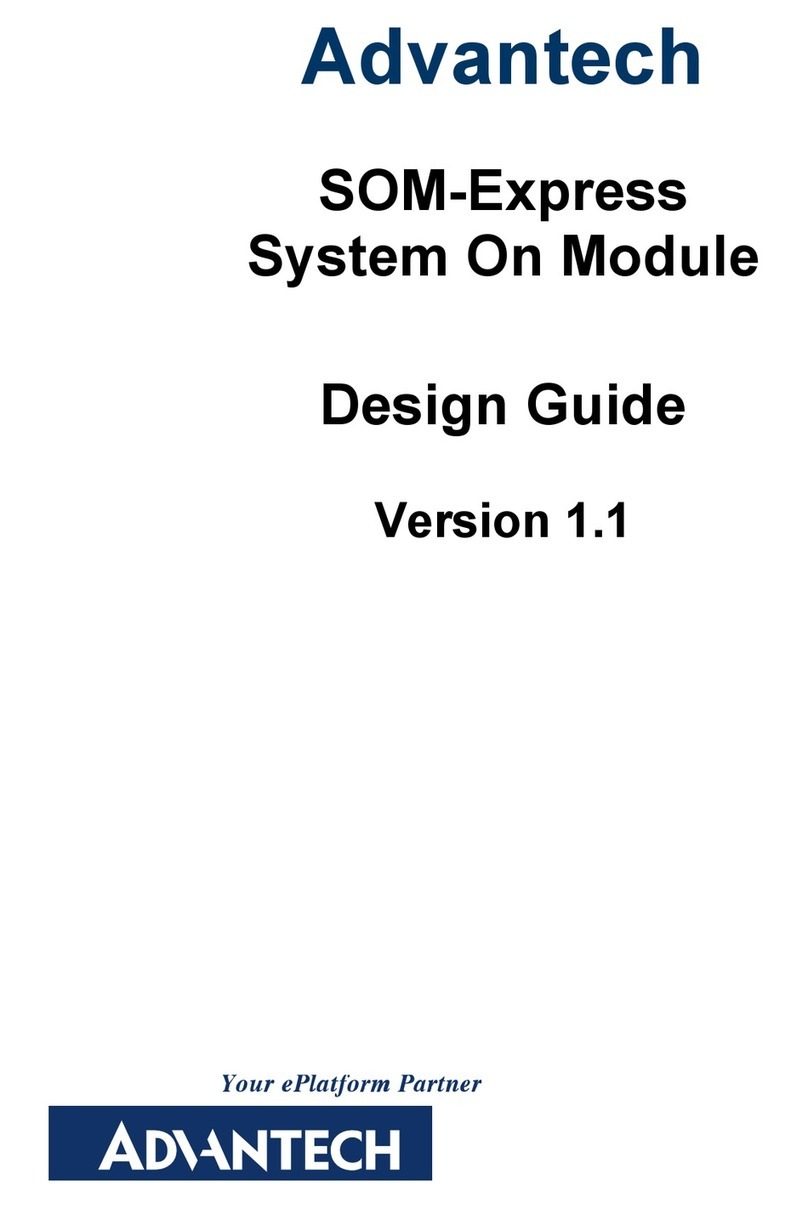
Advantech
Advantech SOM-5780 Guide

Advantech
Advantech SOM-5962 User manual

Advantech
Advantech PCM-3117 Installation and operation manual
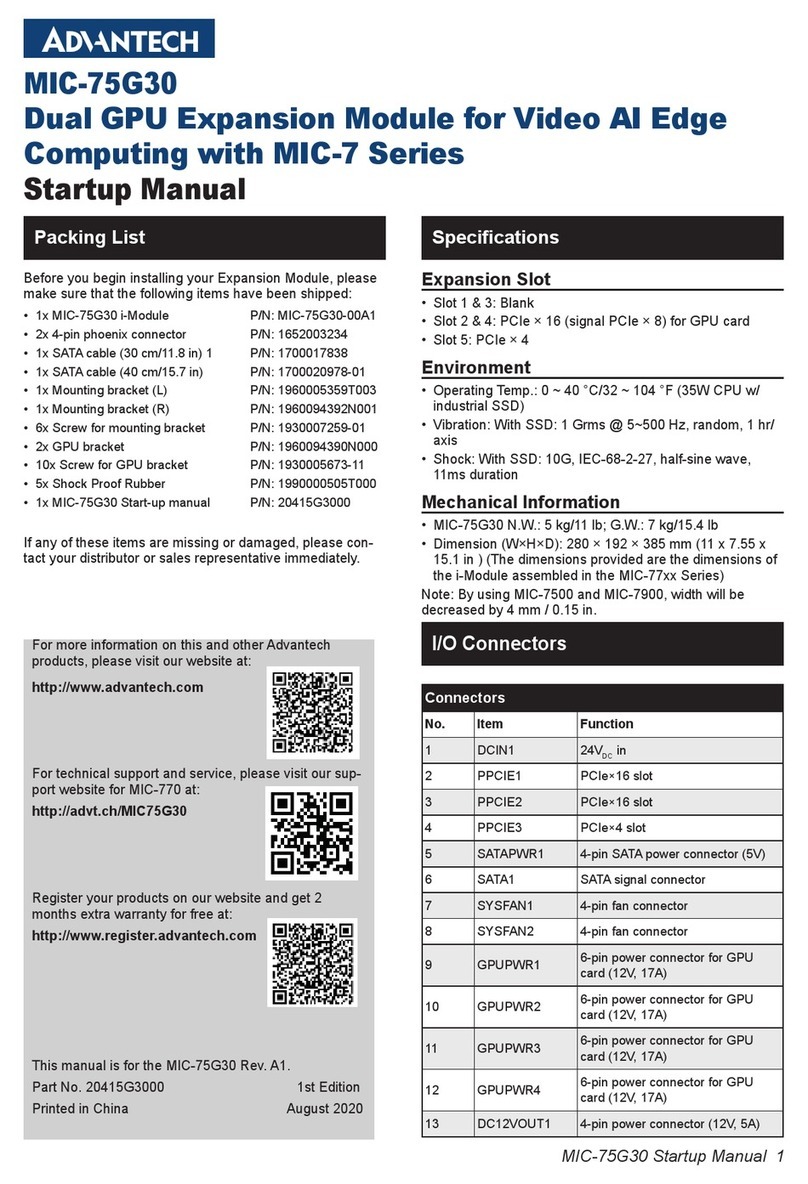
Advantech
Advantech MIC-75G30 Installation and operation manual
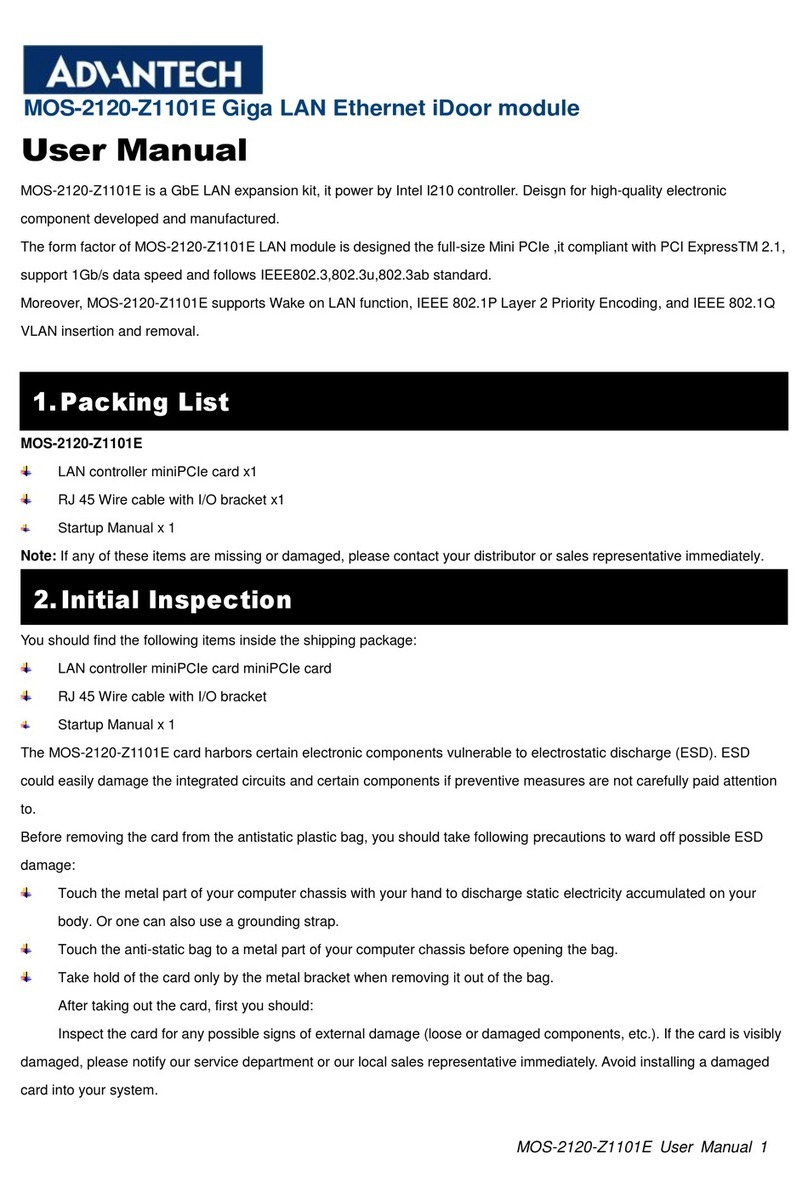
Advantech
Advantech MOS-2120-Z1101E User manual
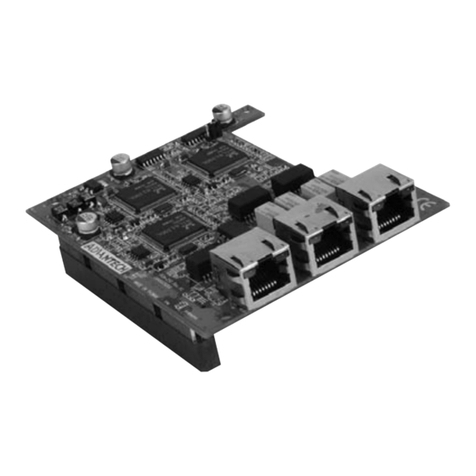
Advantech
Advantech MIO-6250 MIO/160 Installation and operation manual
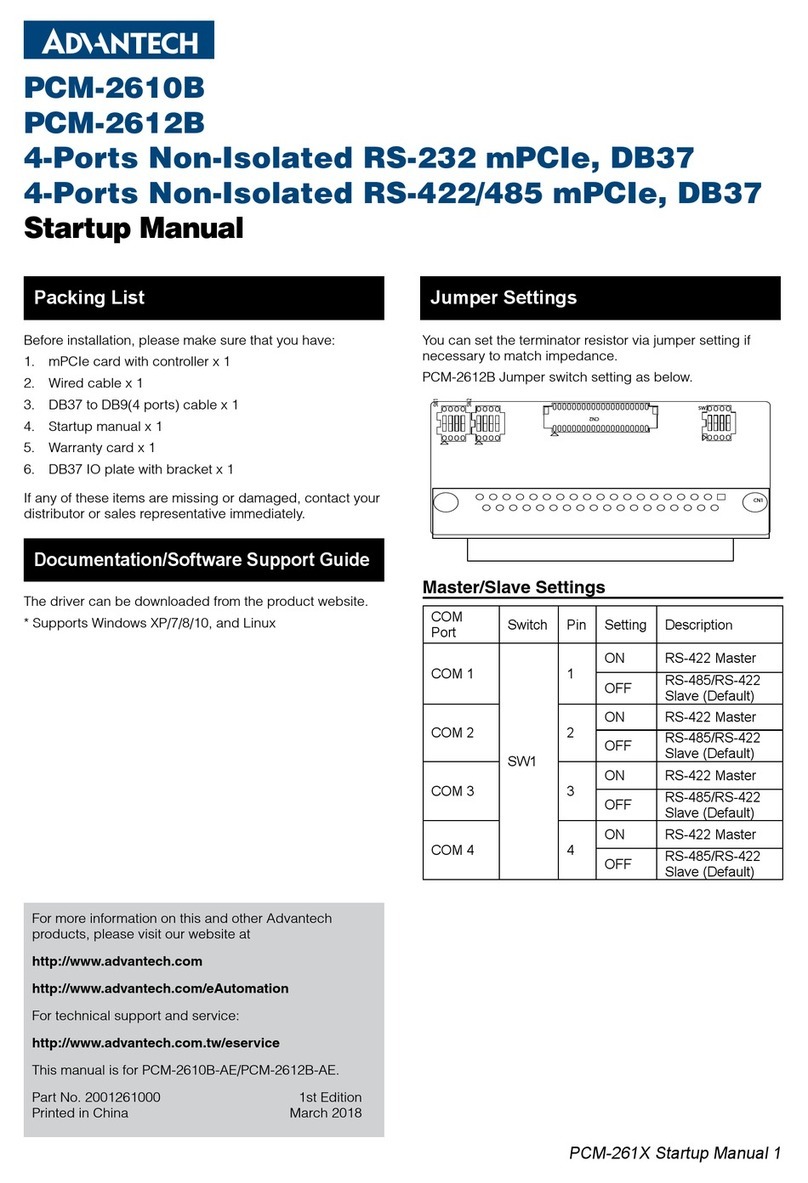
Advantech
Advantech PCM-2610B Installation and operation manual
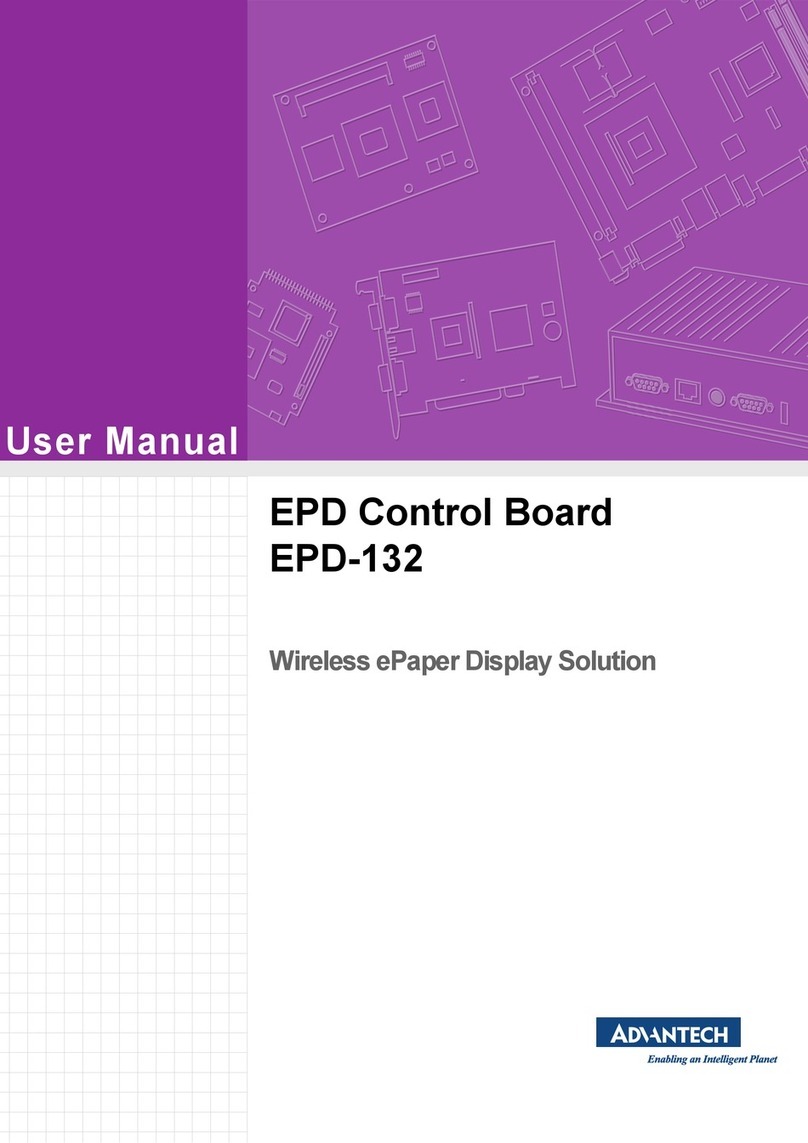
Advantech
Advantech EPD-132 User manual

Advantech
Advantech MIO-6254 Installation and operation manual

Advantech
Advantech iDAQ-817 User manual

Advantech
Advantech ADAM-6217 User manual

Advantech
Advantech VEGA-330 Installation and operation manual
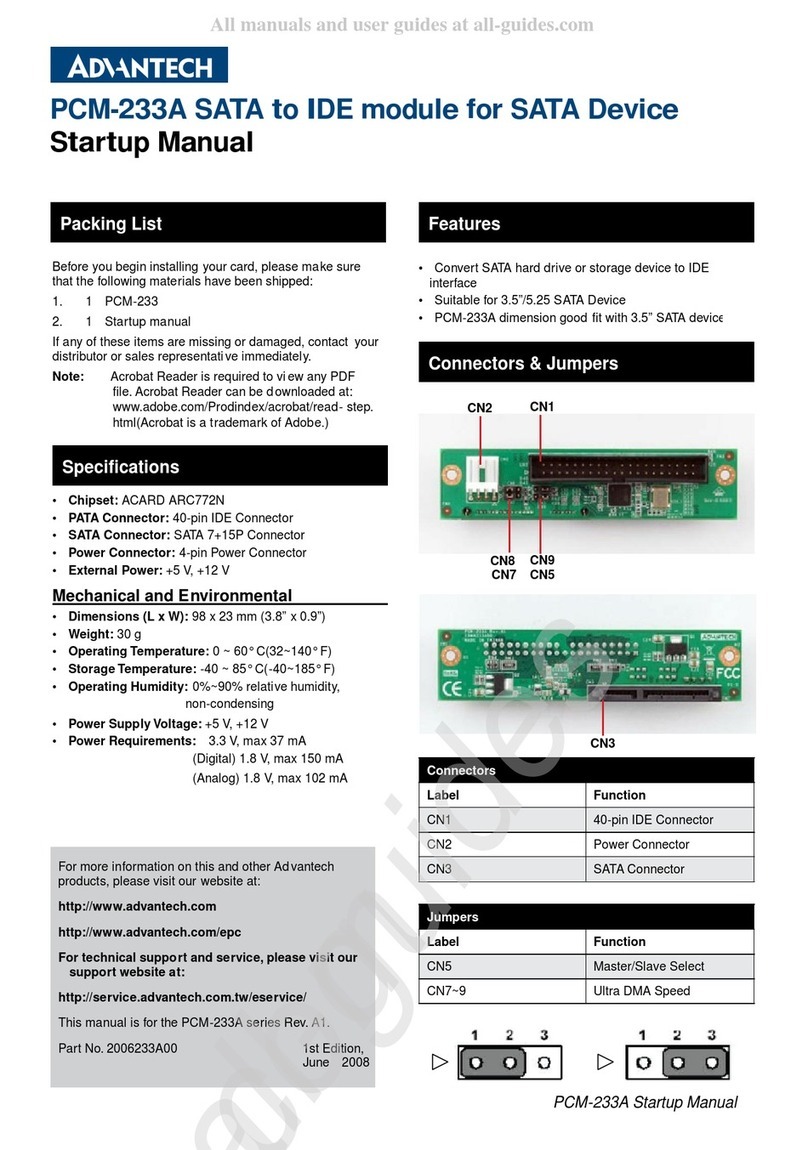
Advantech
Advantech PCM-233A Installation and operation manual

Advantech
Advantech SOM-2569 User manual
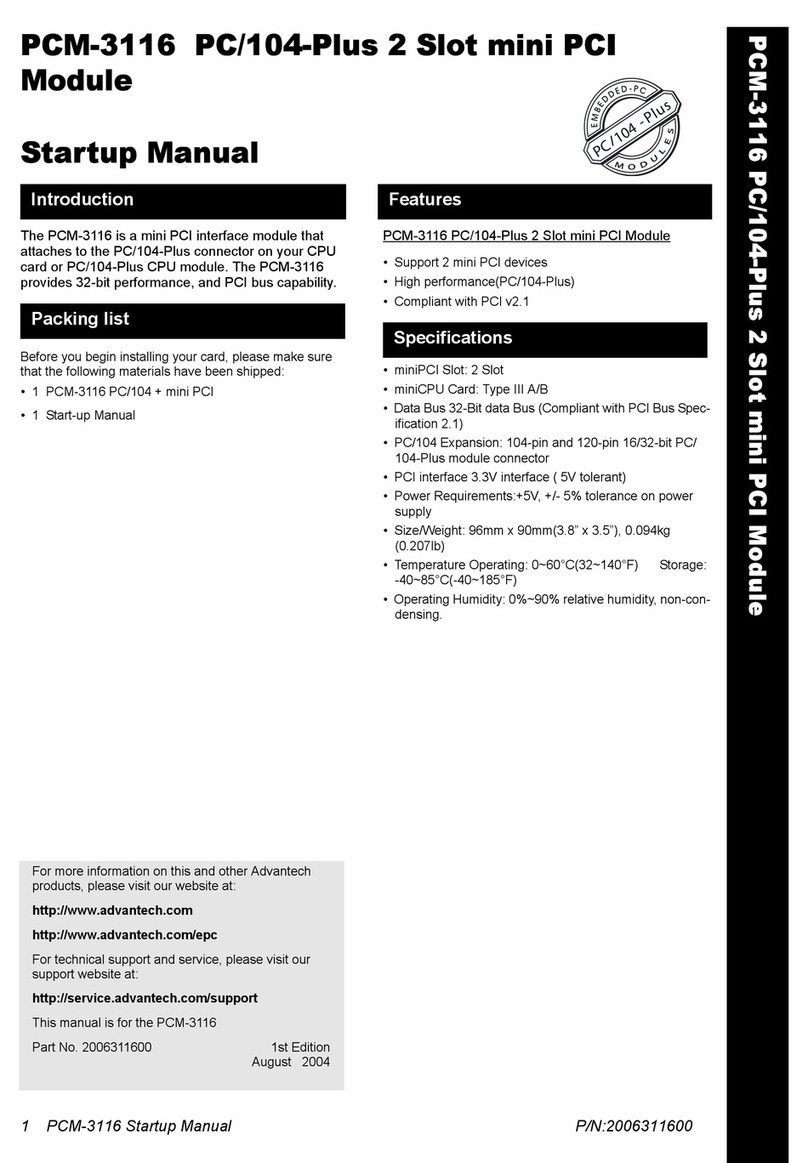
Advantech
Advantech PCM-3116 Installation and operation manual
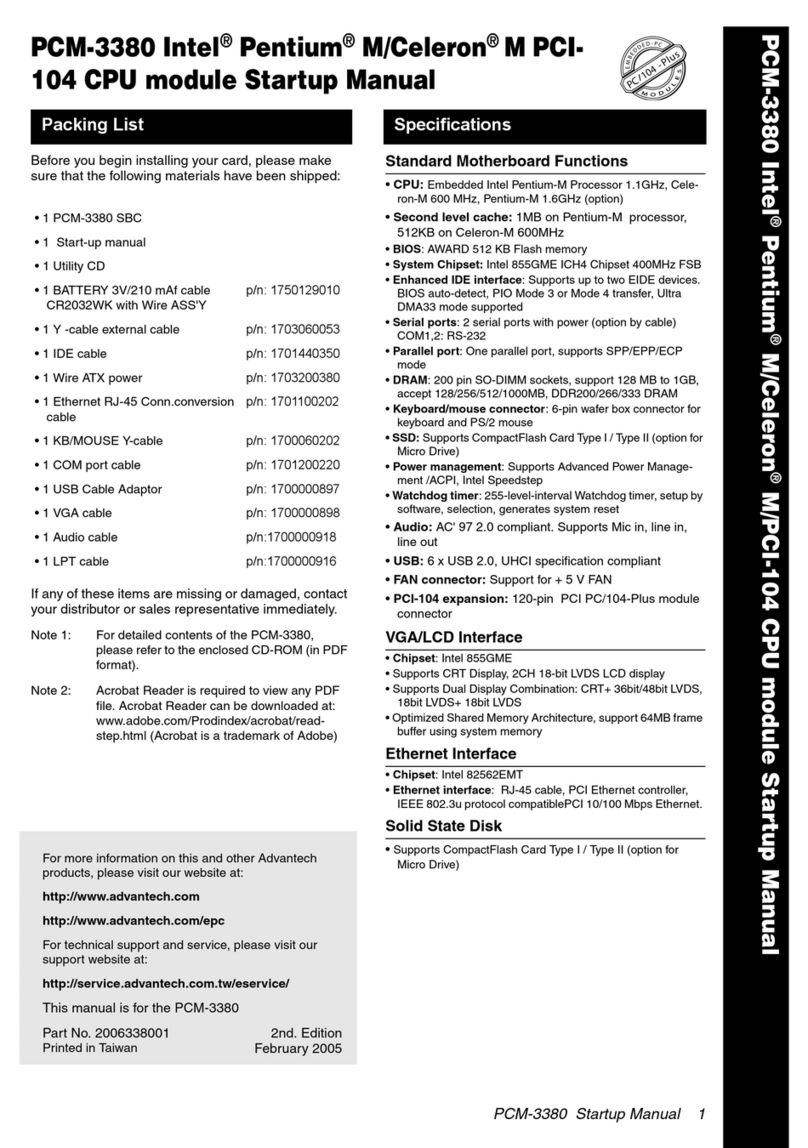
Advantech
Advantech PCM-3380 Installation and operation manual

Advantech
Advantech ADAM-2510Z User manual

Advantech
Advantech SOM-5893 User manual