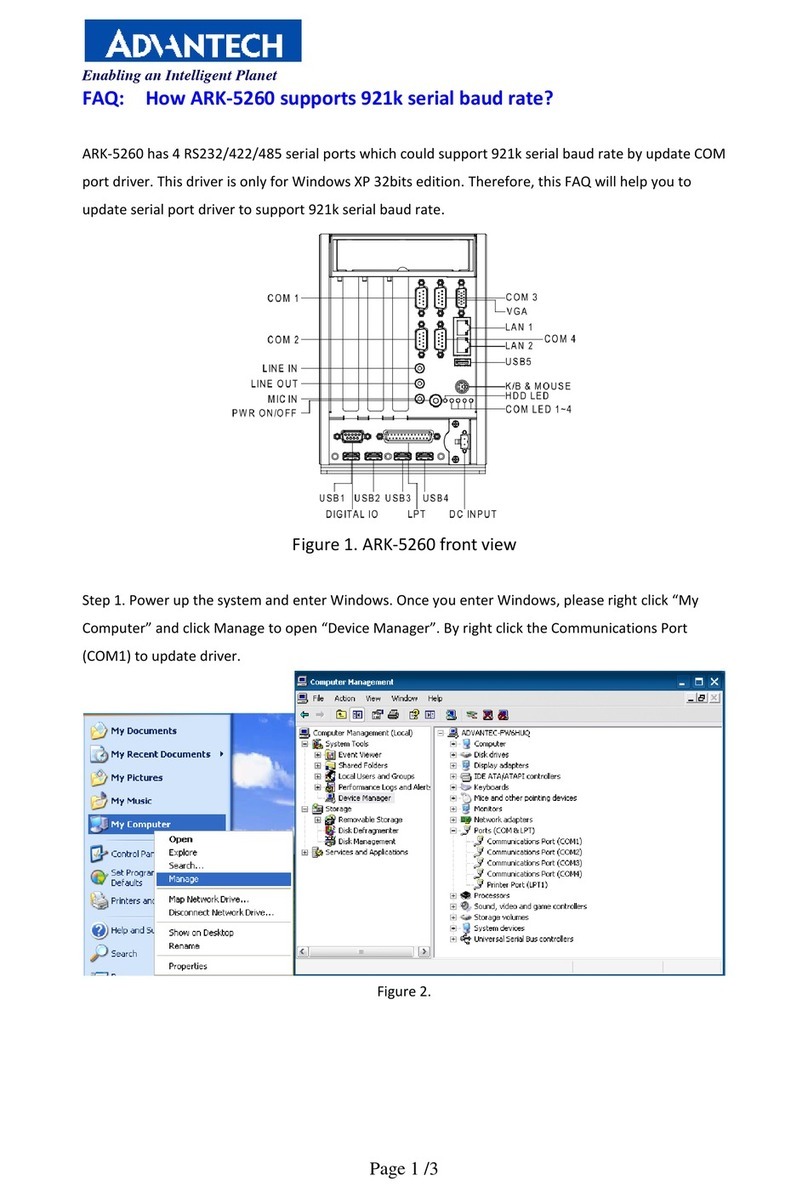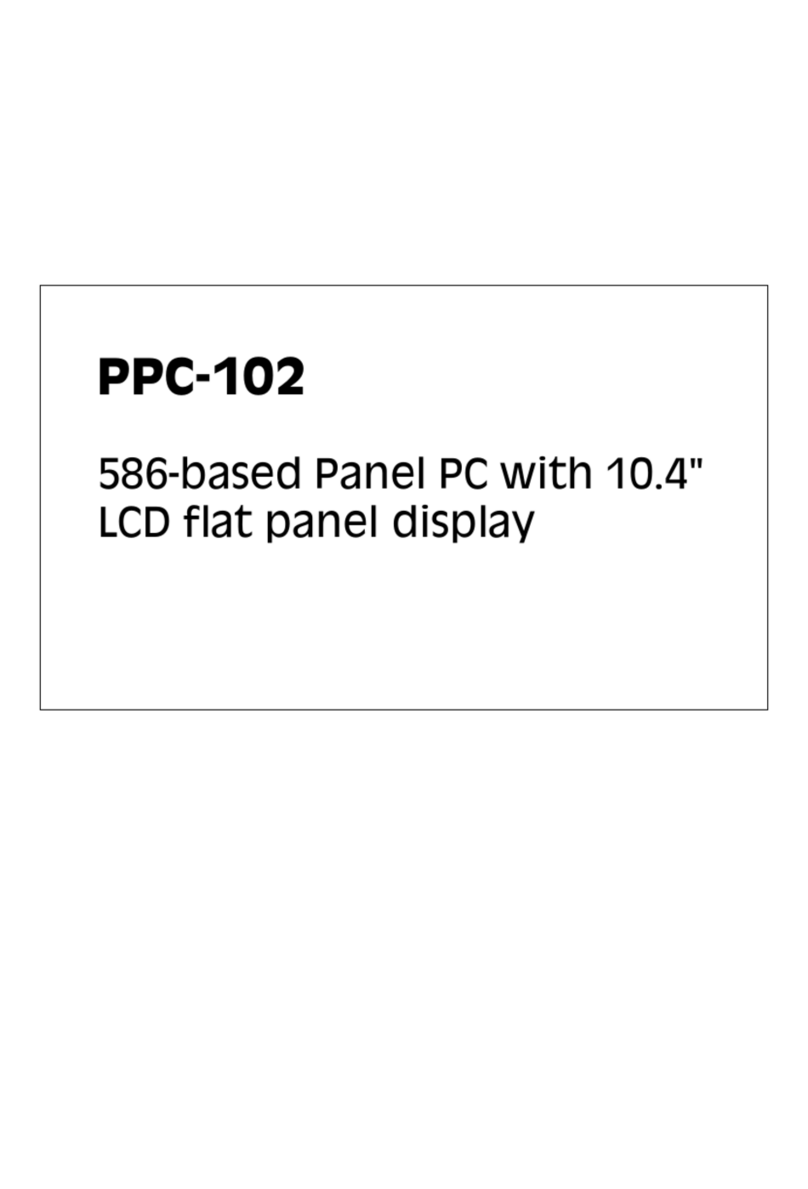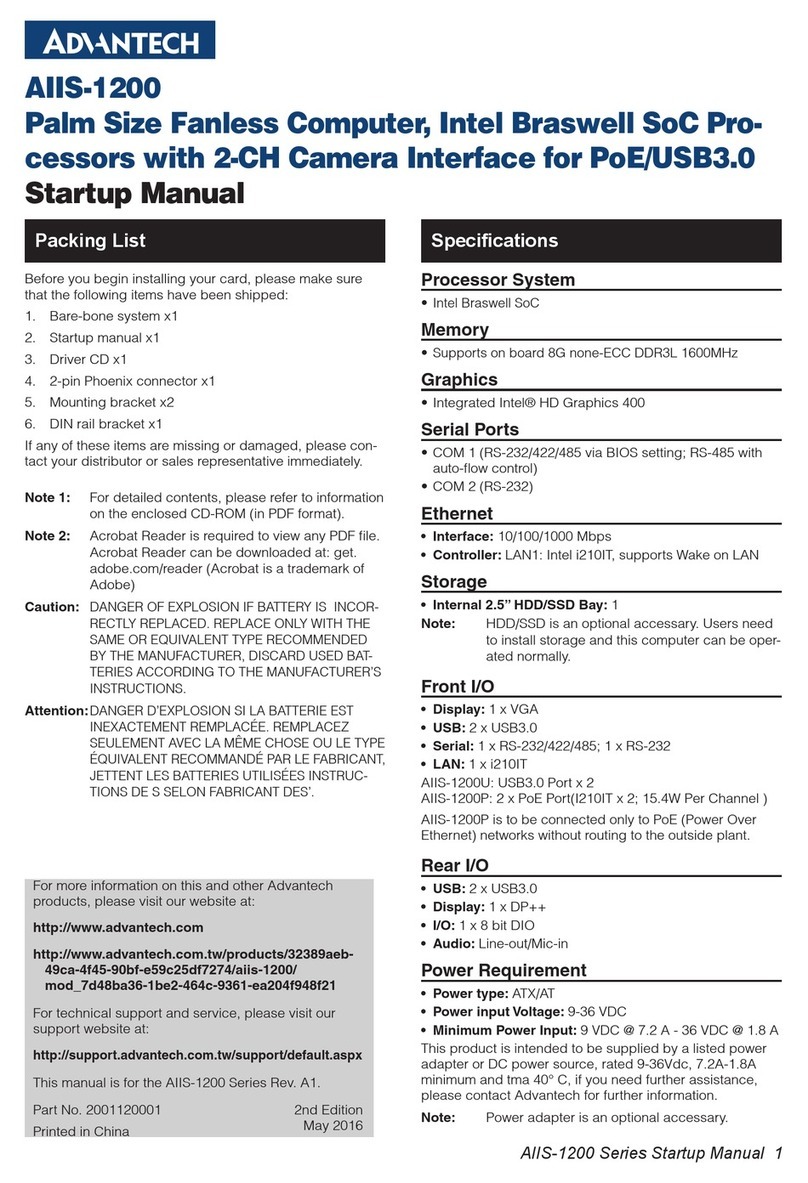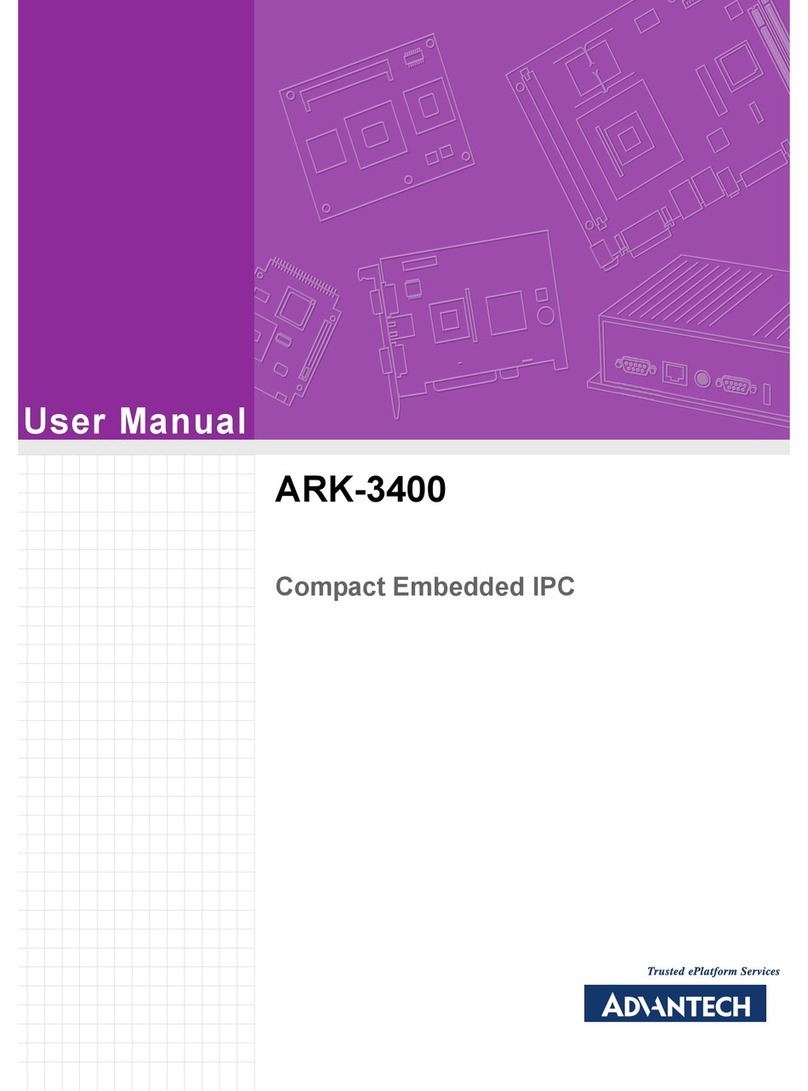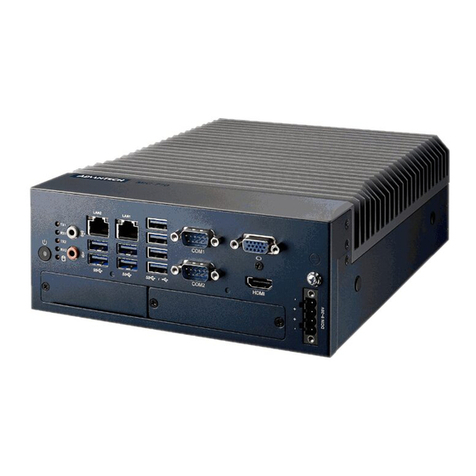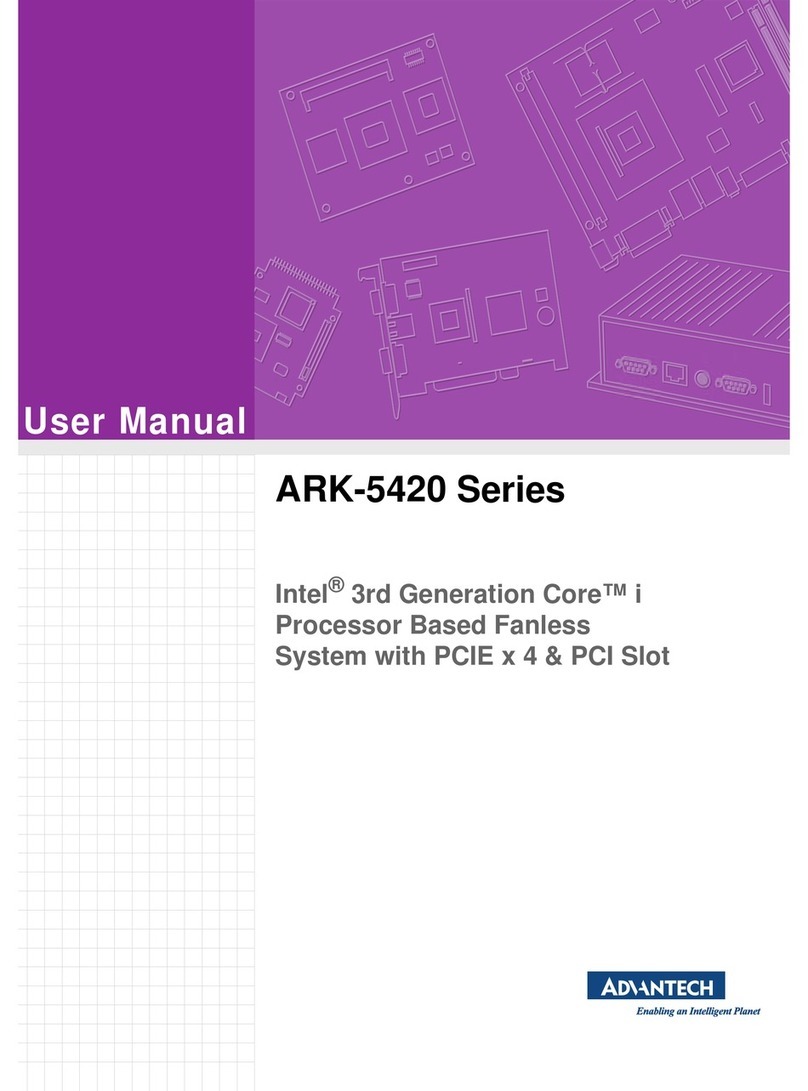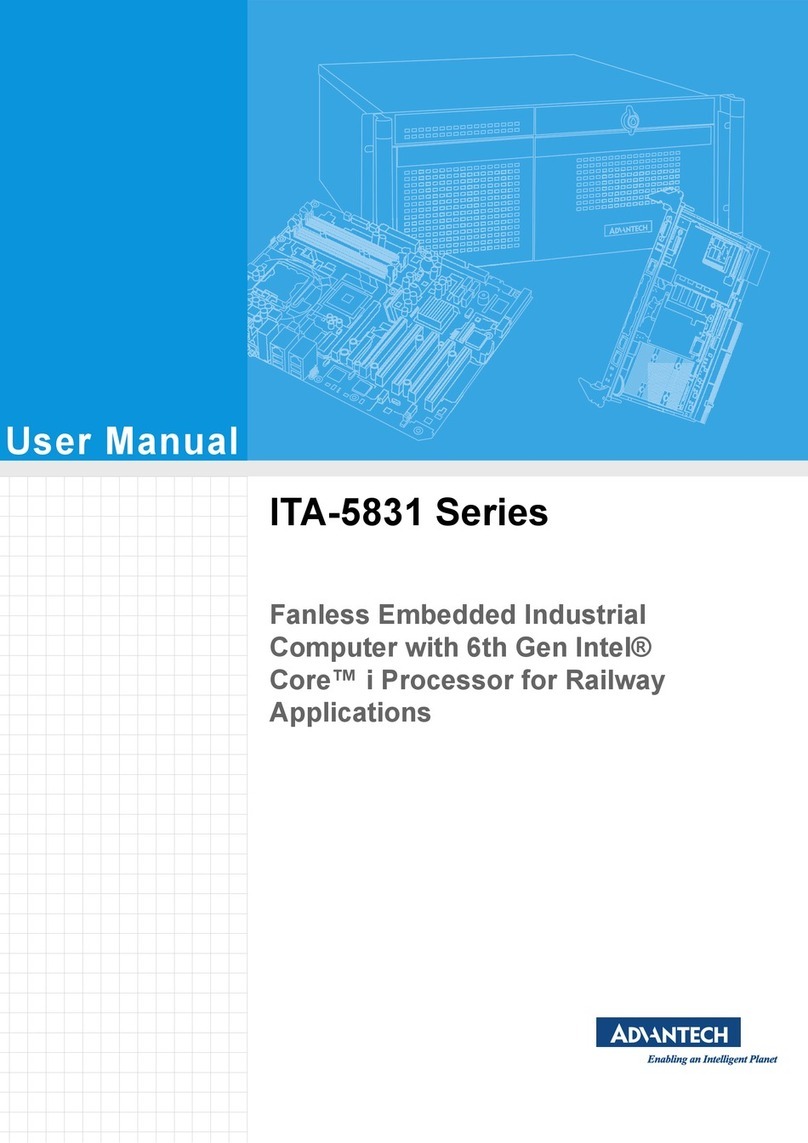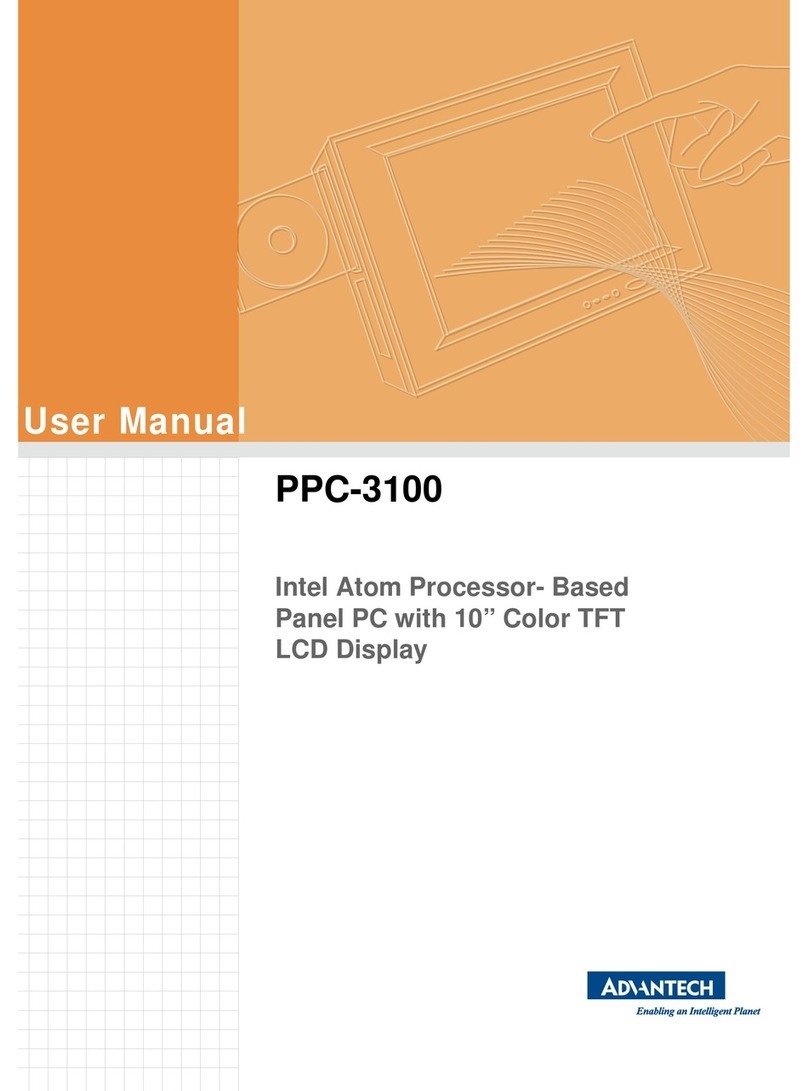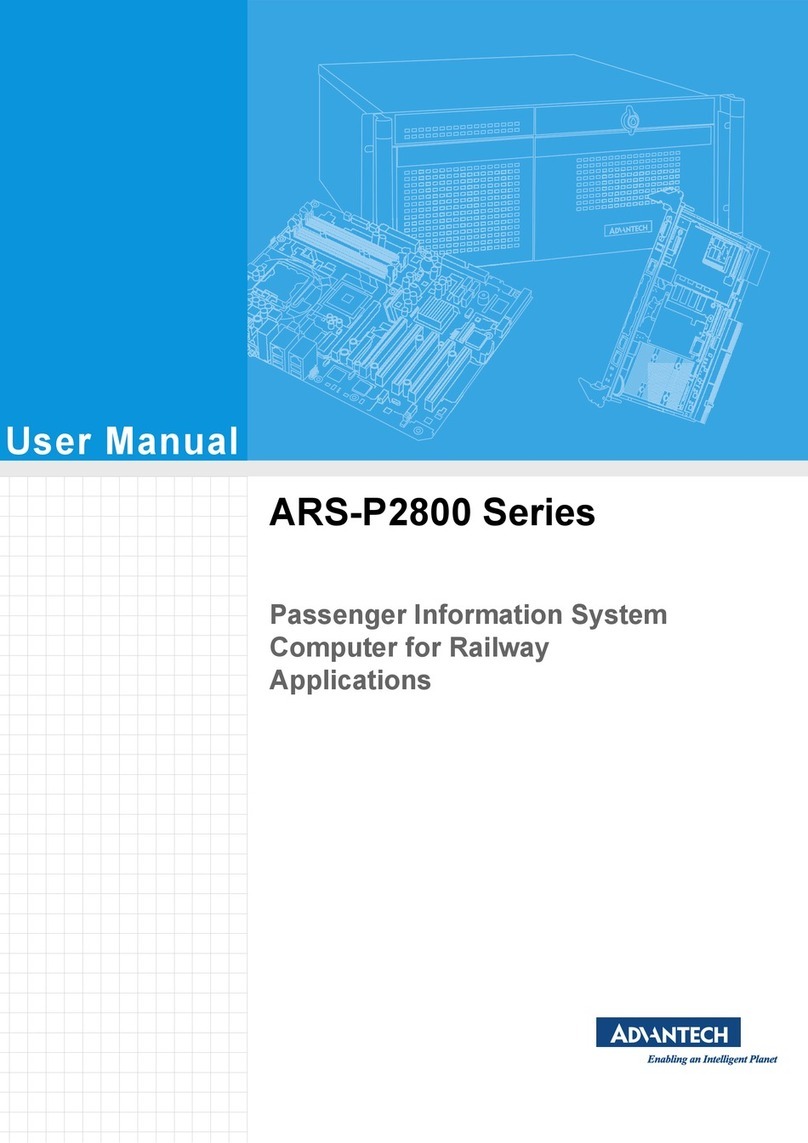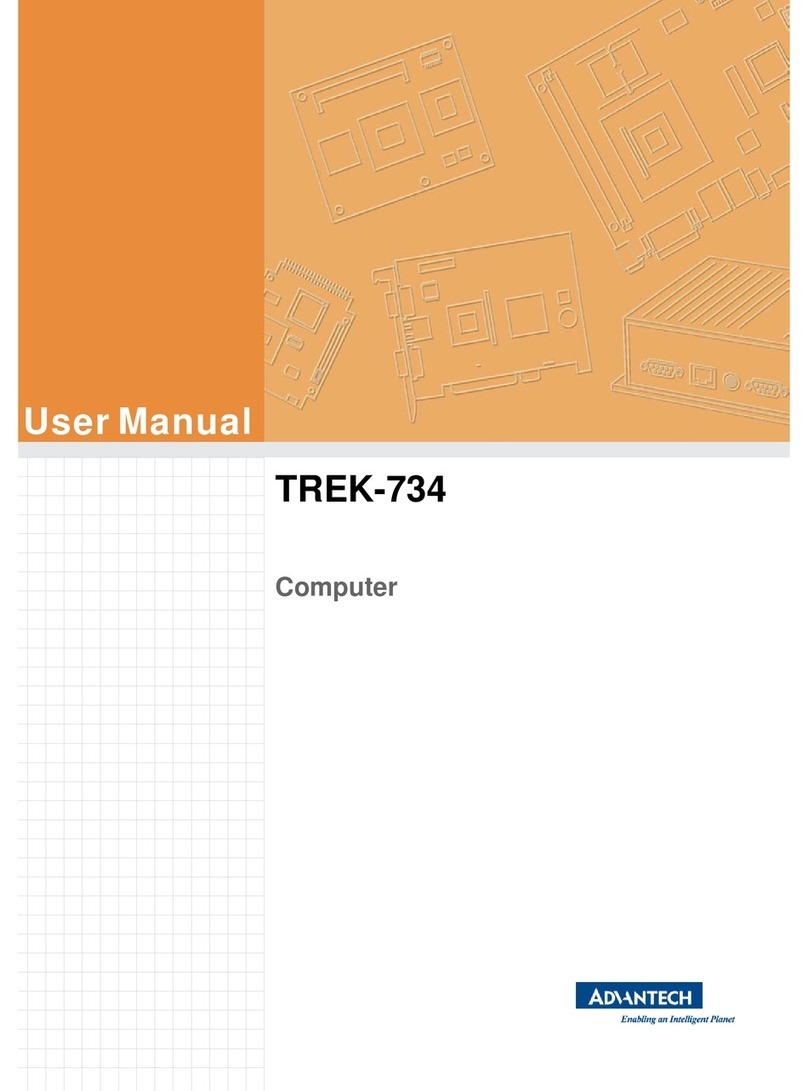vii EPC-R4680 User Manual
Contents
Chapter 1 General Introduction ...........................1
1.1 Introduction ............................................................................................... 2
1.2 Specifications ............................................................................................ 2
1.2.1 Functional Specifications .............................................................. 2
1.2.2 Mechanical Specifications............................................................. 3
1.2.3 Electrical Specifications ................................................................ 3
1.3 Environmental Specifications .................................................................... 3
Chapter 2 H/W Installation....................................5
2.1 Introduction ............................................................................................... 6
2.2 EPC-R4680 IO Overview .......................................................................... 6
2.3 Connectors................................................................................................ 7
2.3.1 Power Button ................................................................................ 7
2.3.2 COM3/COM4/COM5/COM6 RS232 ............................................. 7
2.3.3 USB............................................................................................... 8
2.3.4 Reset Button ................................................................................. 9
2.3.5 COM1/Debug .............................................................................. 10
2.3.6 COM2.......................................................................................... 11
2.3.7 GPIO ........................................................................................... 12
2.3.8 VGA ............................................................................................ 13
2.3.9 DC-IN .......................................................................................... 13
2.3.10 Audio Jack .................................................................................. 13
2.3.11 LAN ............................................................................................. 14
2.3.12 HDMI........................................................................................... 14
2.3.13 OTG ............................................................................................ 15
2.3.14 Antenna....................................................................................... 15
2.4 Quick Start of EPC-R4680 ...................................................................... 16
2.4.1 Debug Port Connection............................................................... 16
2.4.2 Debug Port Settings.................................................................... 16
Chapter 3 Software Functionality ......................17
3.1 Introduction ............................................................................................. 18
3.2 Set Up Build Environment ....................................................................... 18
3.2.1 Install Docker .............................................................................. 18
3.2.2 Getting Base Images .................................................................. 18
3.2.3 Getting Android Source Code ..................................................... 18
3.2.4 Building Android 6.0.1 image ...................................................... 19
3.3 GPIO ....................................................................................................... 20
3.4 UART ...................................................................................................... 22
3.5 Audio ....................................................................................................... 23
3.6 SD/MMC Card......................................................................................... 24
3.6.1 Browse the SD ............................................................................ 24
3.7 USB DISK ............................................................................................... 25
3.7.1 USB Disk Status ......................................................................... 25
3.8 HDMI ....................................................................................................... 27
3.8.1 HDMI Resolution......................................................................... 27
3.8.2 HDMI Audio................................................................................. 27
3.9 Multi-Display............................................................................................ 28
3.9.1 VGA(edp) and HDMI(4K) ............................................................ 28
3.9.2 HDMI(4K) and LVDS................................................................... 28
3.9.3 LVDS and VGA (edp).................................................................. 28