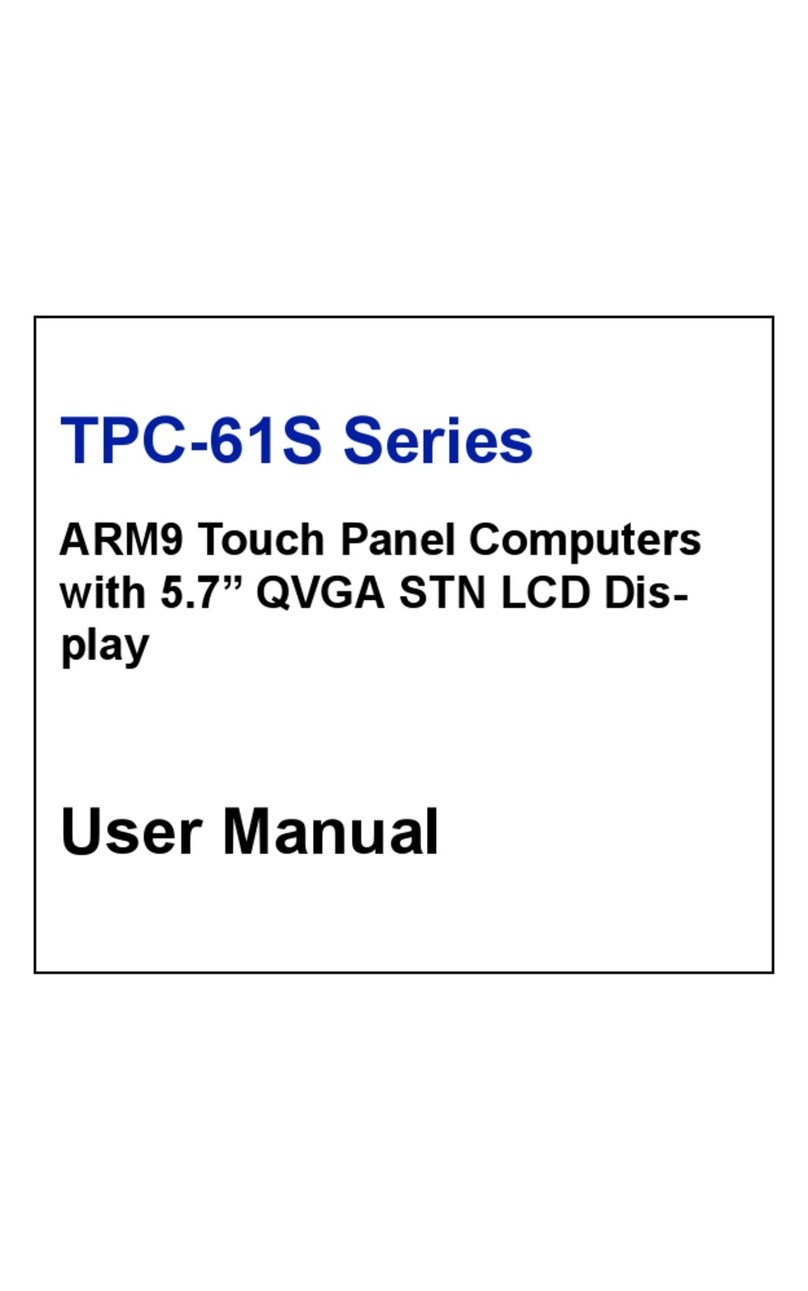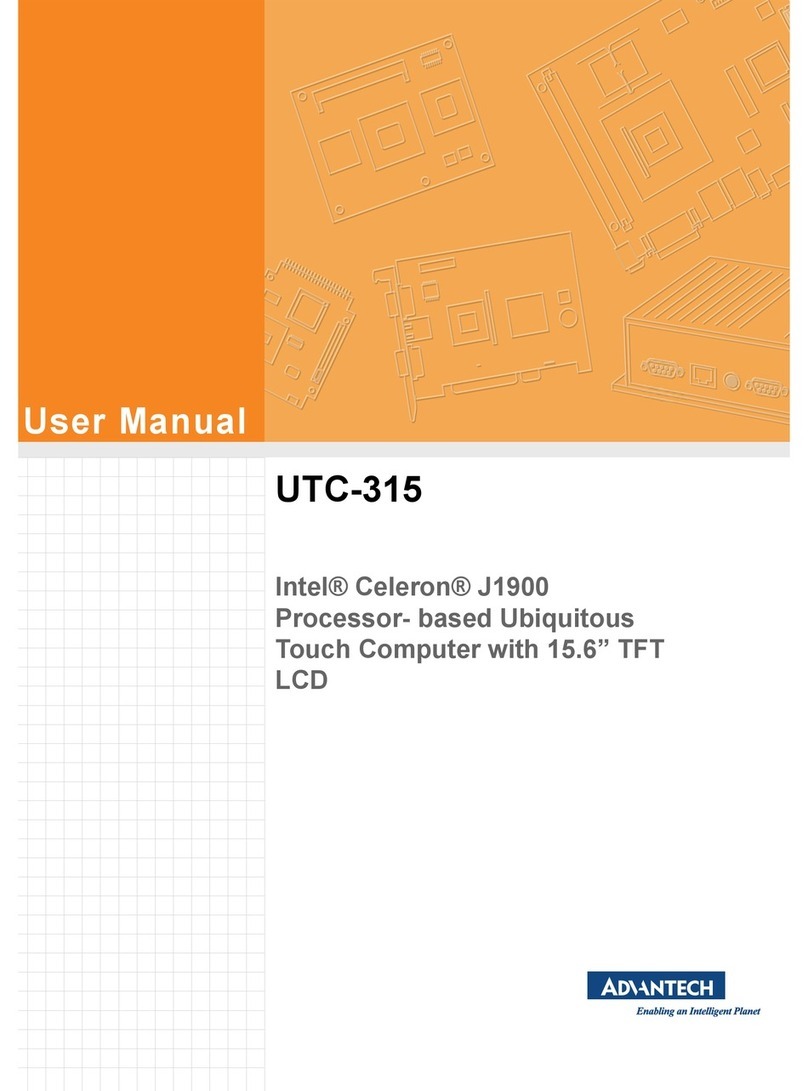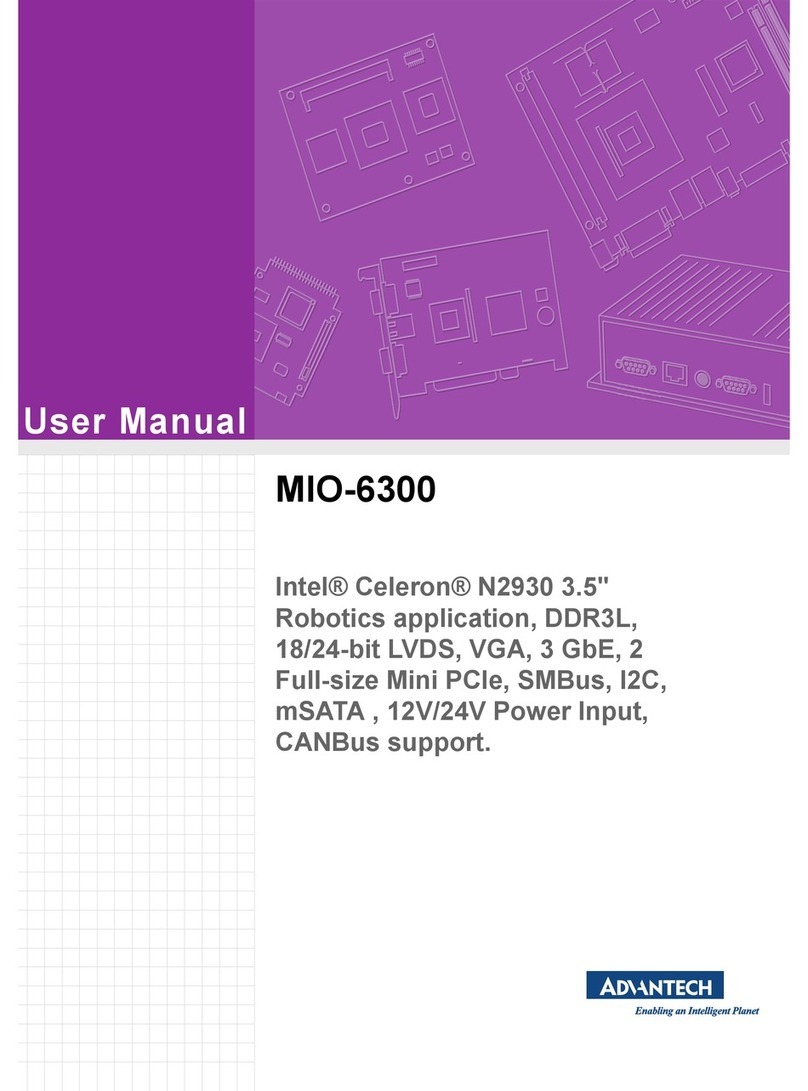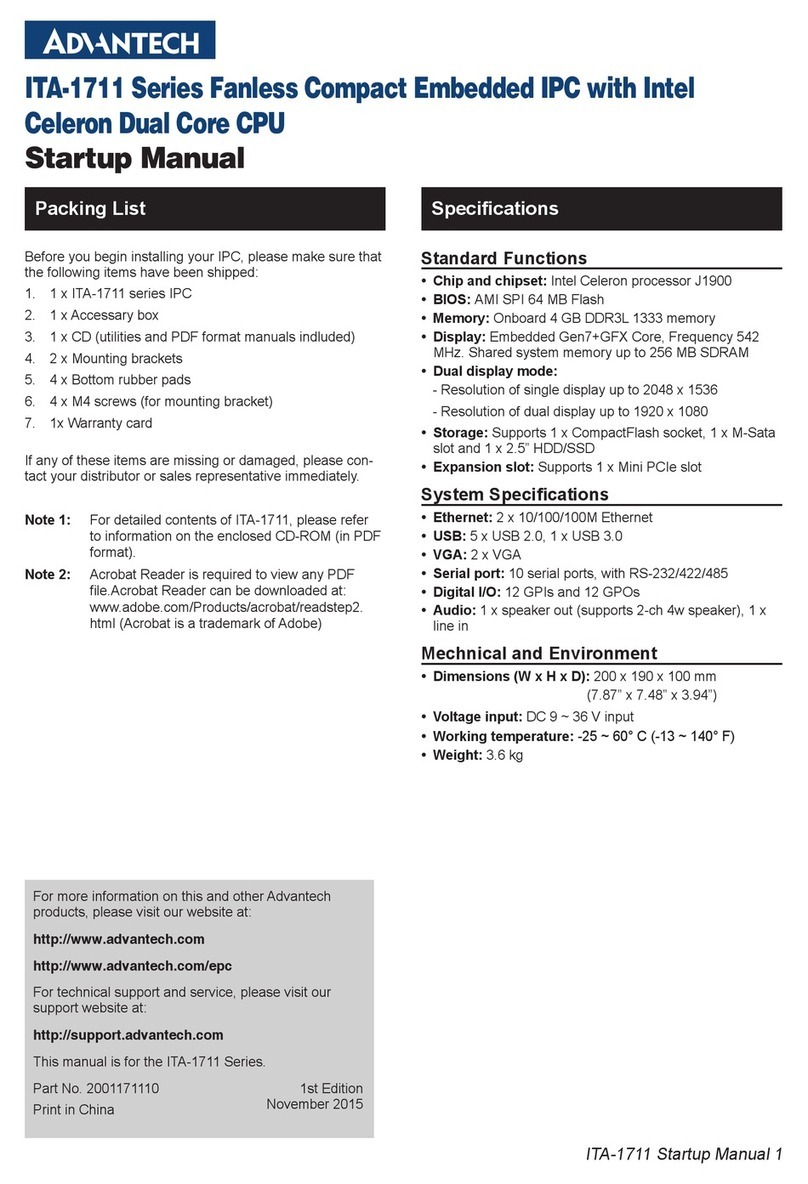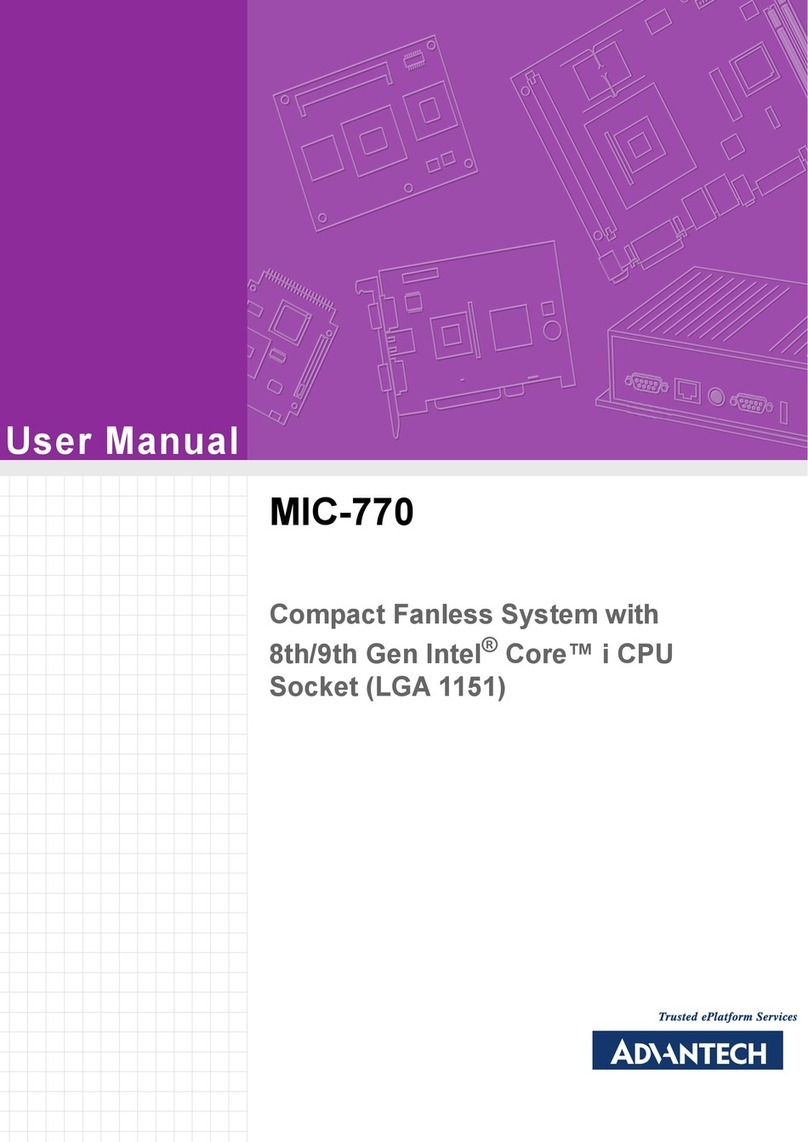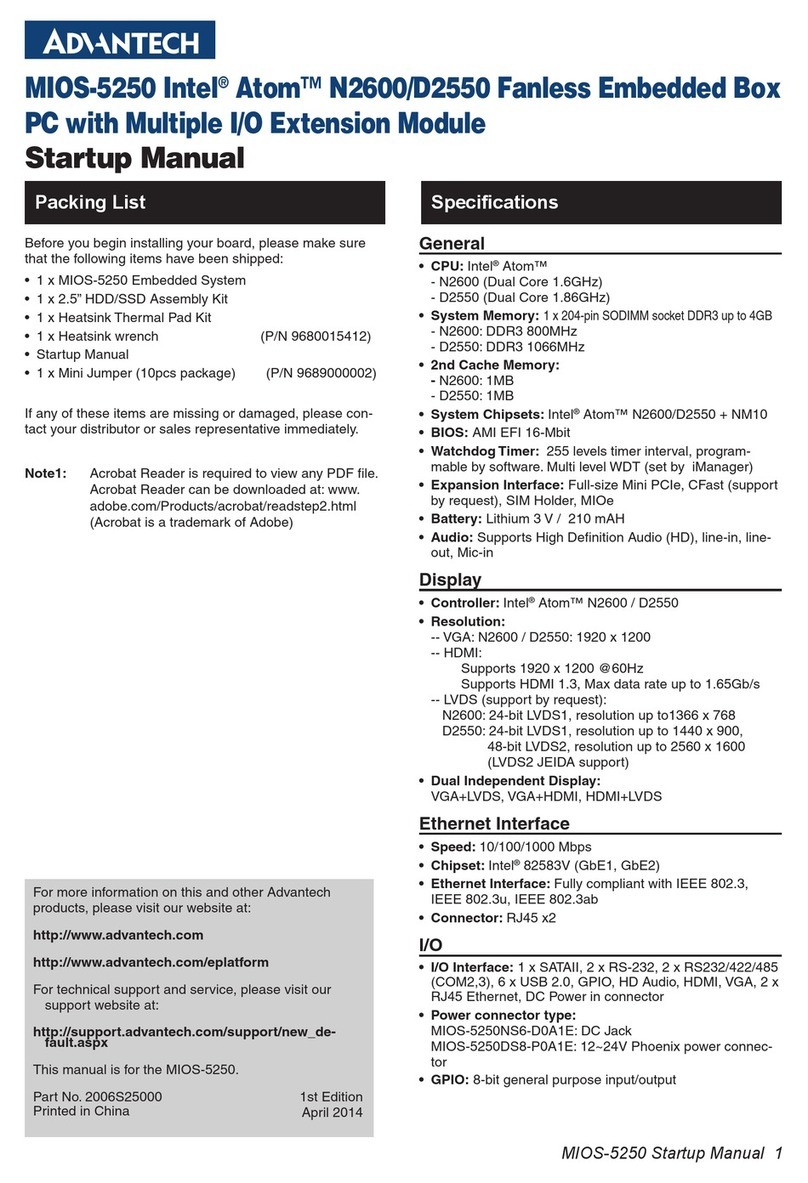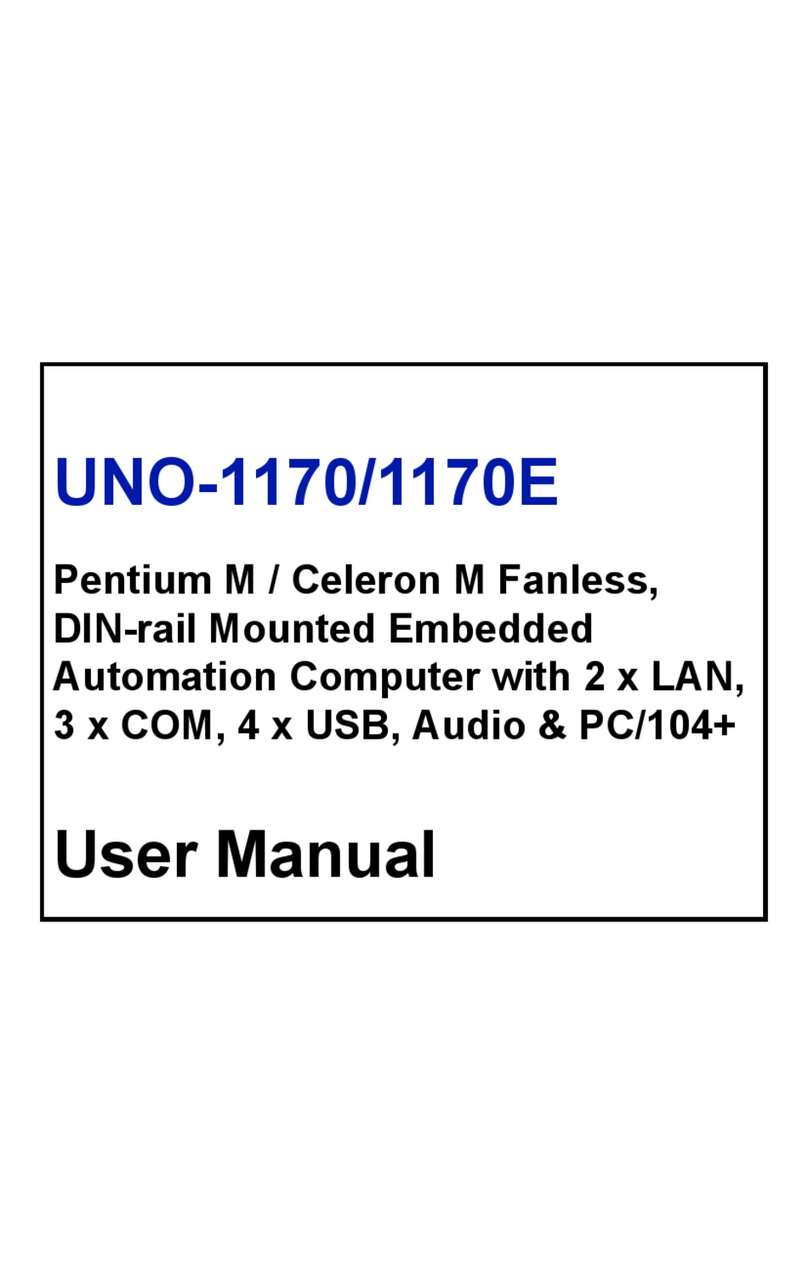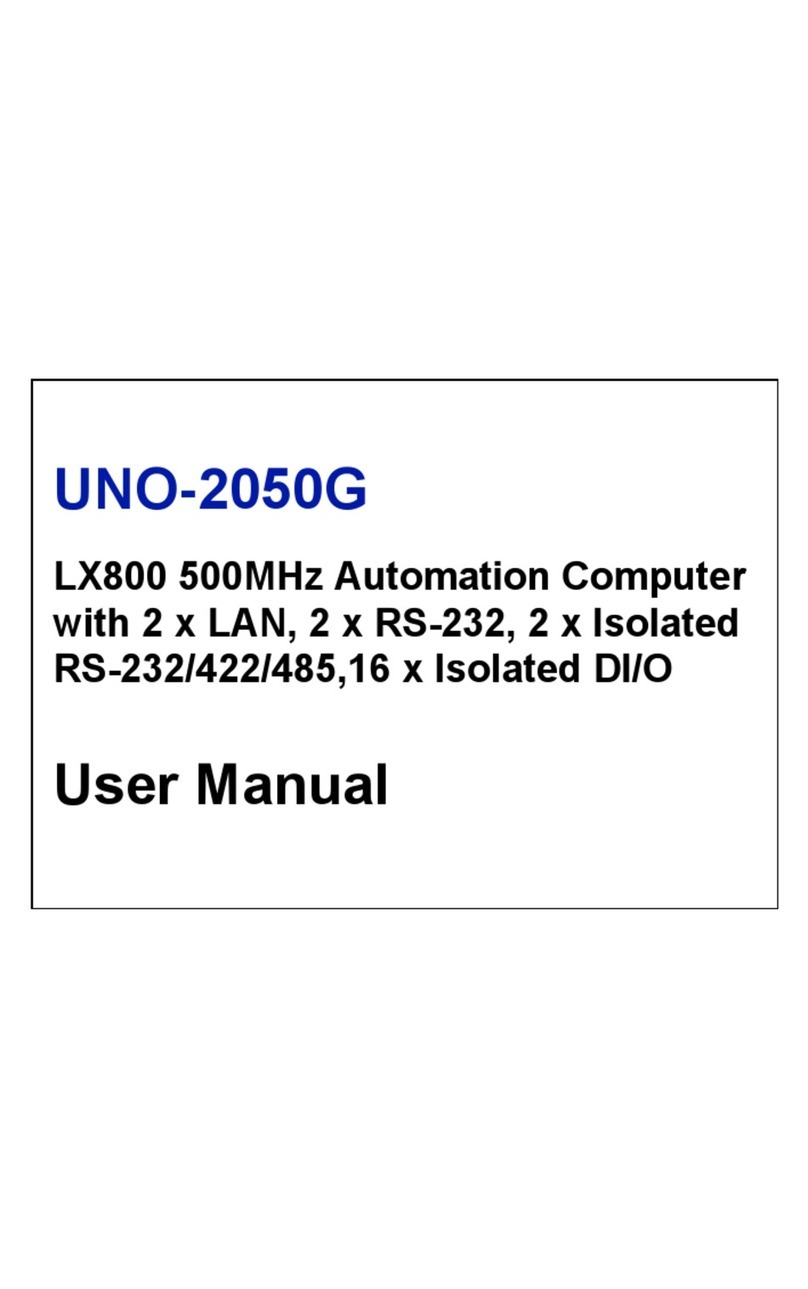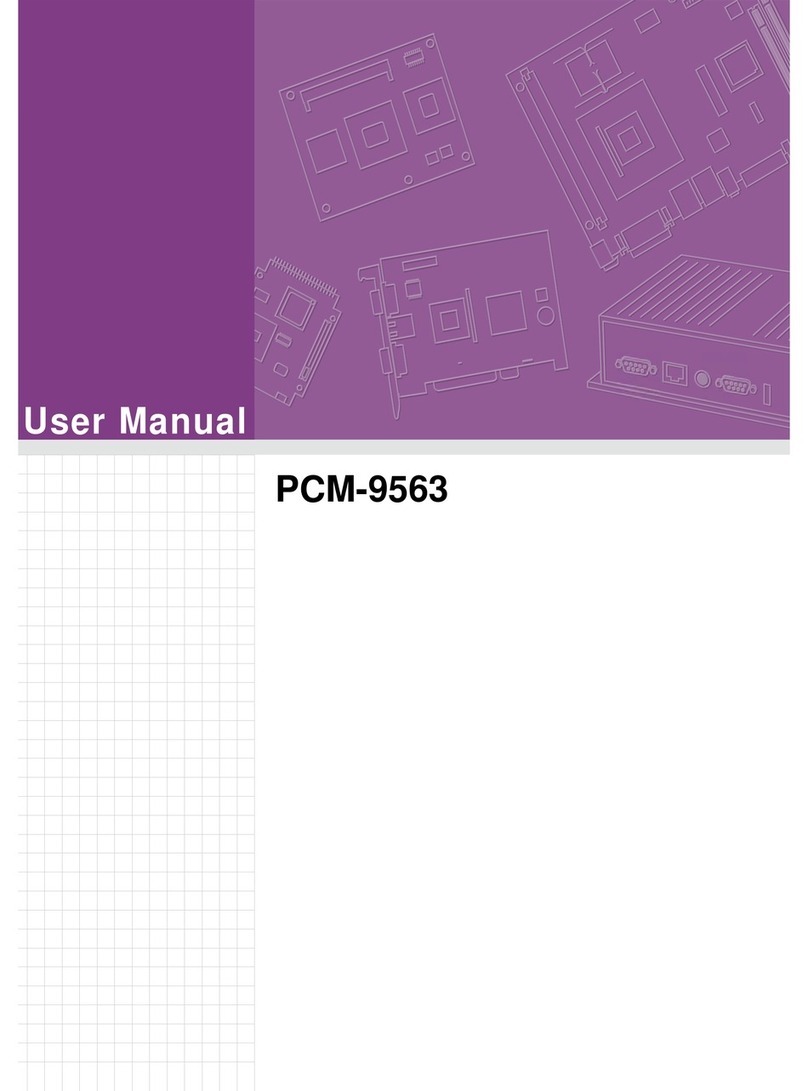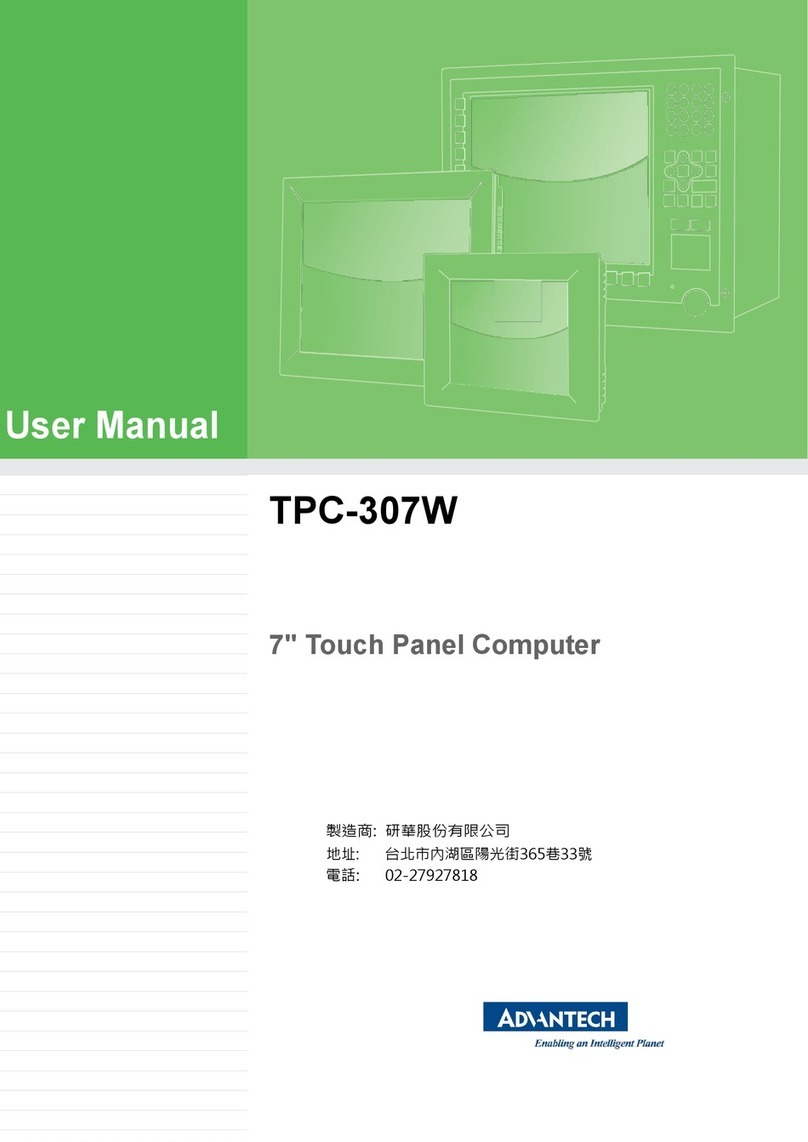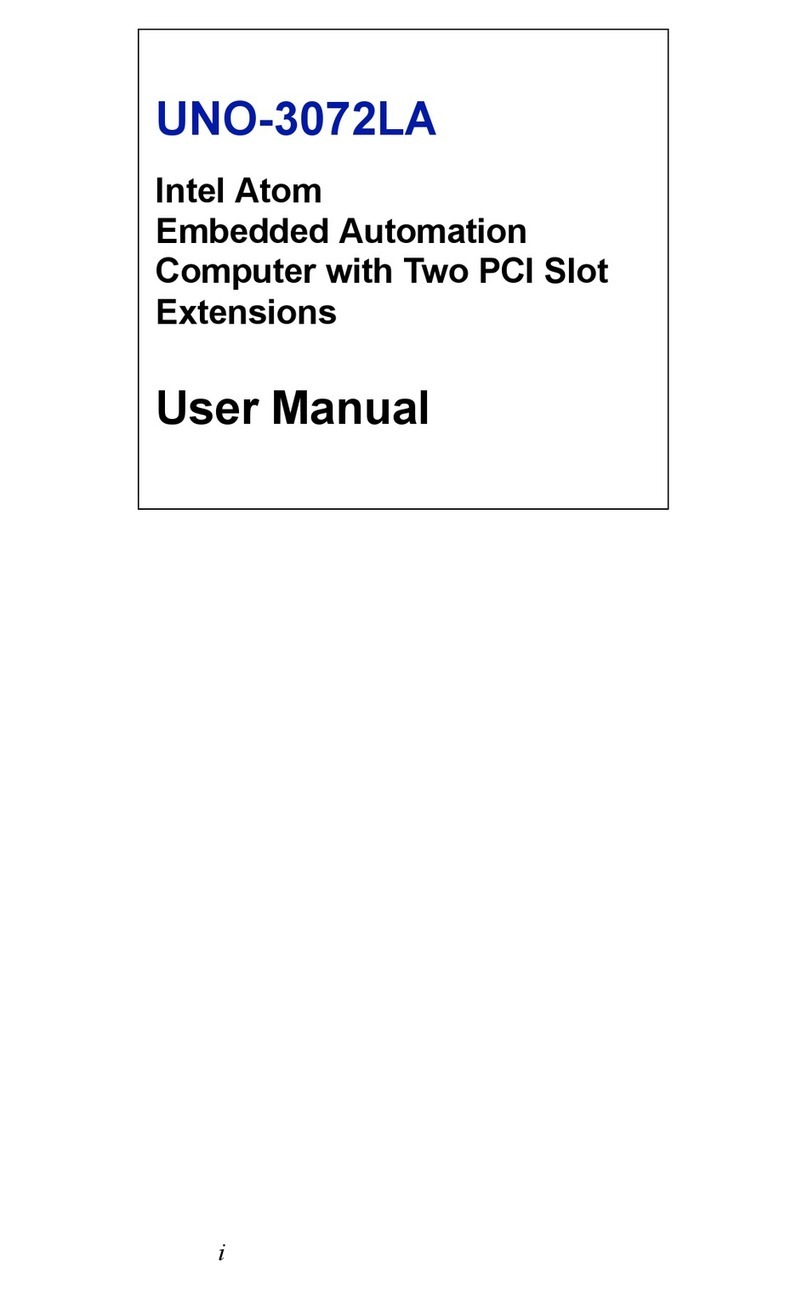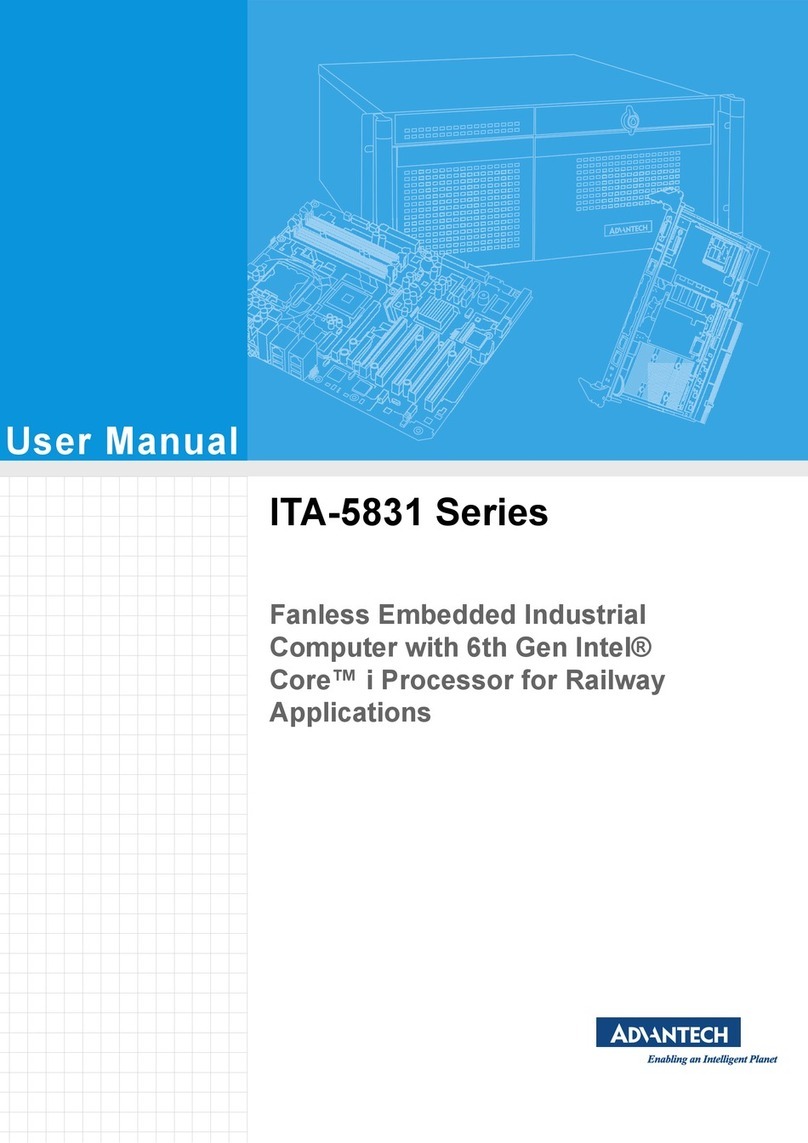Easy Setup
Power On Computer
1) Press Power on/off button
2) Connect to adapter or docking station if battery capacity is
lower than 10%. Charging light turns orange while charging,
and turns blue when fully charged.
Docking Station (Optional)
1) Plug in DC-in power before any use.
2) Insert MICA-071 and start to use other I/O ports
Barcode Scanner
The barcode scanner is ready for use without any preset. Follow
the instructions to launch and utilize.
1) Open Wordpad, Notepad, or Microsoft Word and scan.
2) Additionally, move anywhere to text and scan.
3) For non-recognized barcodes, contact an Advantech regional
service center or sales representative to obtain information
about enabling certain barcodes.
Dashboard & Programmable Key
1) Press the “Programmable” key to launch dashboard. Note
that this is the default function.
2) Under “Utility” tab is Brightness Control, Camera, and
Programmable Key Settings.
3) Once the Programmable key has been changed to another
function, launch the dashboard by double-clicking
“AMB_Dashboard.exe” on the desktop, or clicking the
“AMB_Dashboard” brick in Metro mode.
Speaker/Receiver Switch
1) Double-click “Realtek Speaker & Receiver Switch Tool” on
desktop.
2) Play a sound track to test.
Bluetooth
1) Go to Windows PC Settings to switch on Bluetooth and
connect to desired Bluetooth device.
NFC
1) Go to Windows PC Settings to switch on NFC.
2) Place the NFC card near device’s back cover, under
and slightly left of rear camera.
GPS
1) Go to Windows PC Settings to switch on GNSS.
2) To test, ask Advantech regional service center or sales
representative for assistance and SOP.
WiFi
1) Go to Windows PC Settings to switch on WiFi.
2) Connect to a network you trust. You may be required to key
in password or other information.
Camera
1) Click “Camera” brick in Metro mode.
2) Or launch Dashboard, go to “Utility” tab, and launch camera.
3) Note: only rear camera has auto-focusing and flashlight.
Cleaning and Disinfecting
During normal use, MICA-071 may become dirty and should be
cleaned regularly.
1) Prepare a cleaning agent per manufacturer’s instruction or
hospital’s protocol.
2) Prepare a clean cloth that has been moistened in a cleaning
solution.
3) Wipe the MICA-071 thoroughly with a clean wipe.
Applicable Cleaning Agents List
No Cleaning Agents No Cleaning Agents
1 Cidex 11 Virkon and water
(1:100)
2 Isopropyl alcohol 12 DISPATCH
3 Green tinctured
soap
13 SDW 70C
4 Windex 14 Trigene
5 Alcohol 15 ANTIGONE WIPES
6 Alcohol 70% 16 SporeClear
7 Incidin plus 17 AntiGone
8 Incidin liquid 18 MikroBac
9 Mikrozid liquid
10 Chloride 1000ppm
* Do not immerse or rinse MICA-071 or its peripherals.
* Do not directly spray cleaning agents on the chassis
* Do not use disinfectants containing phenol