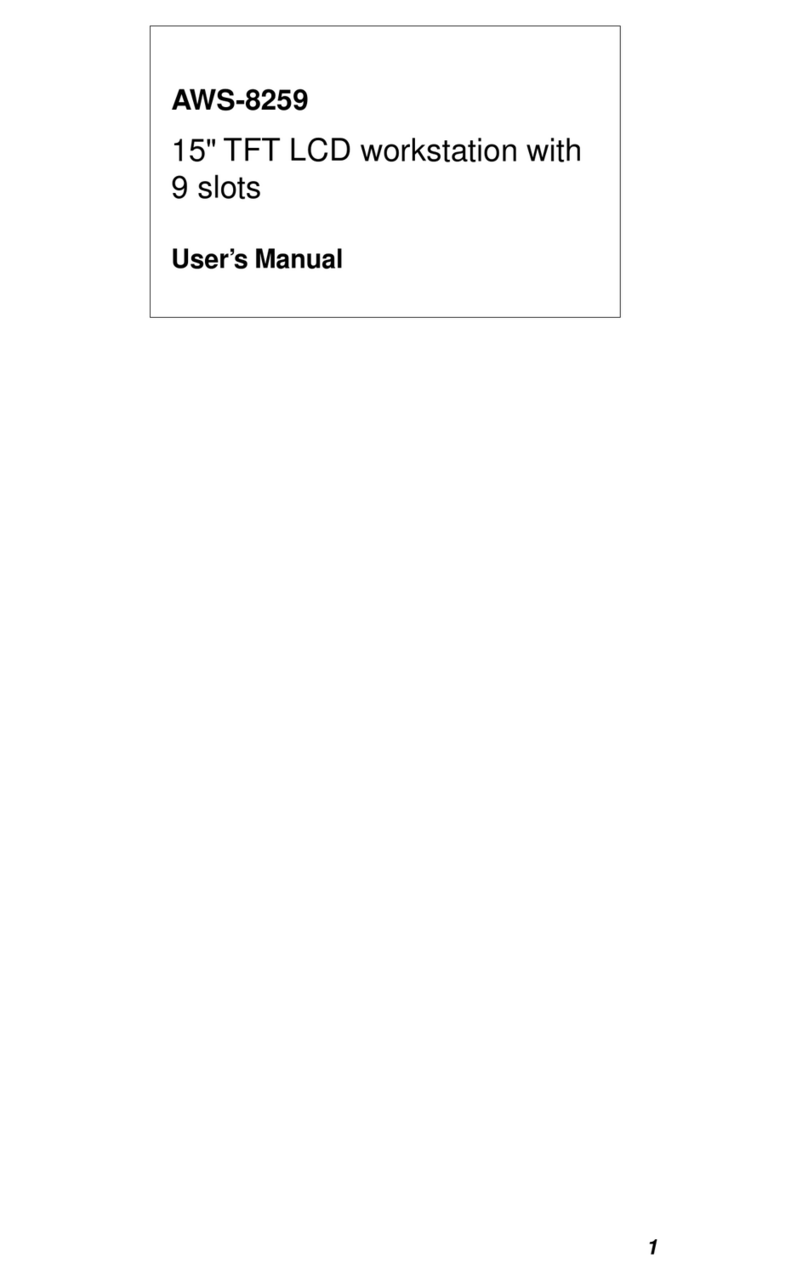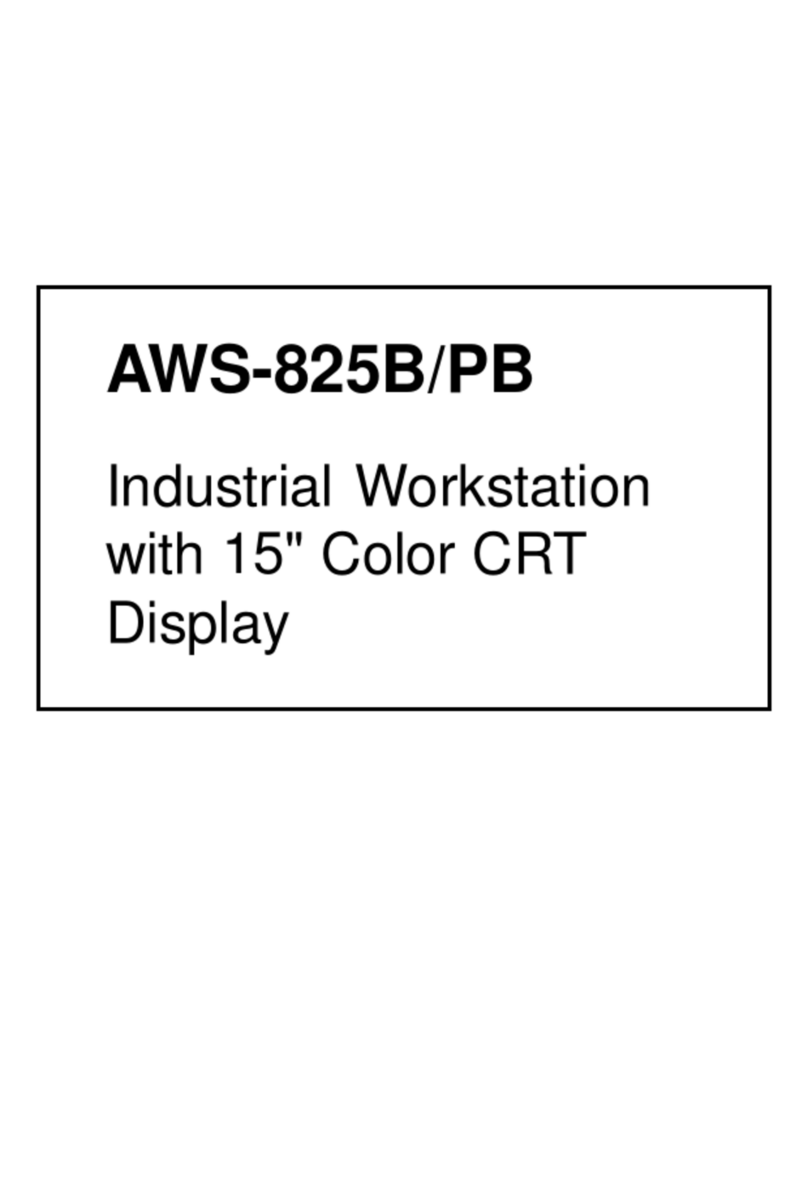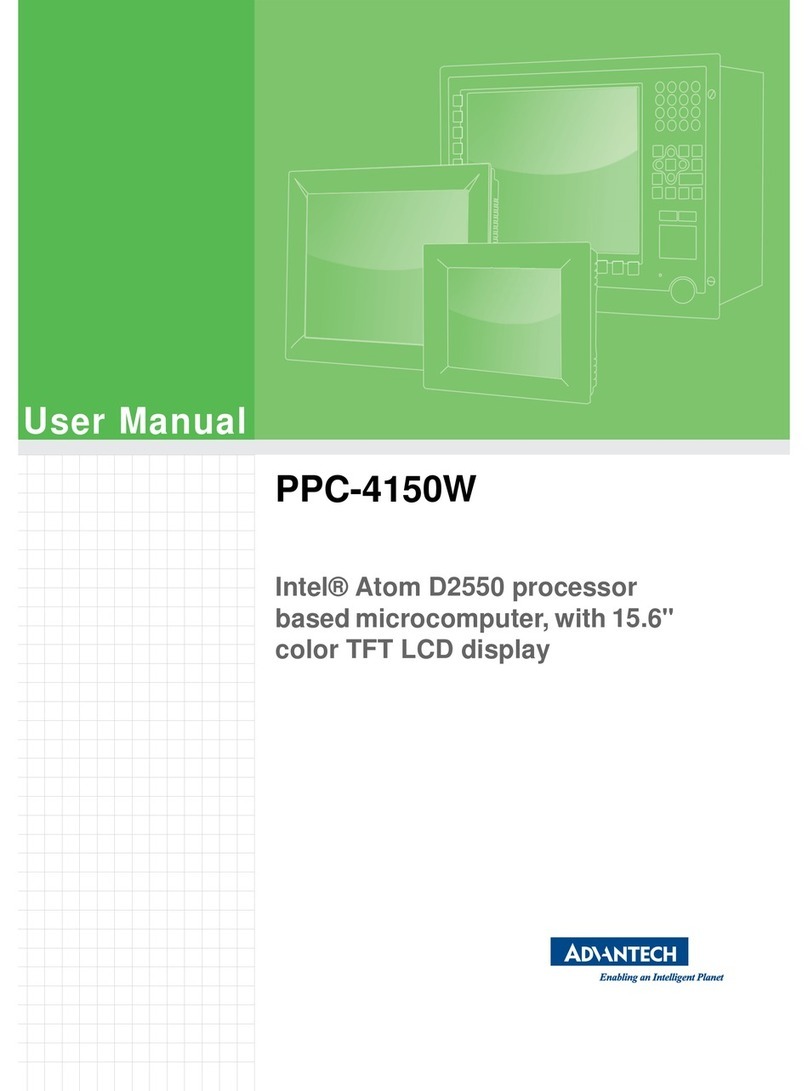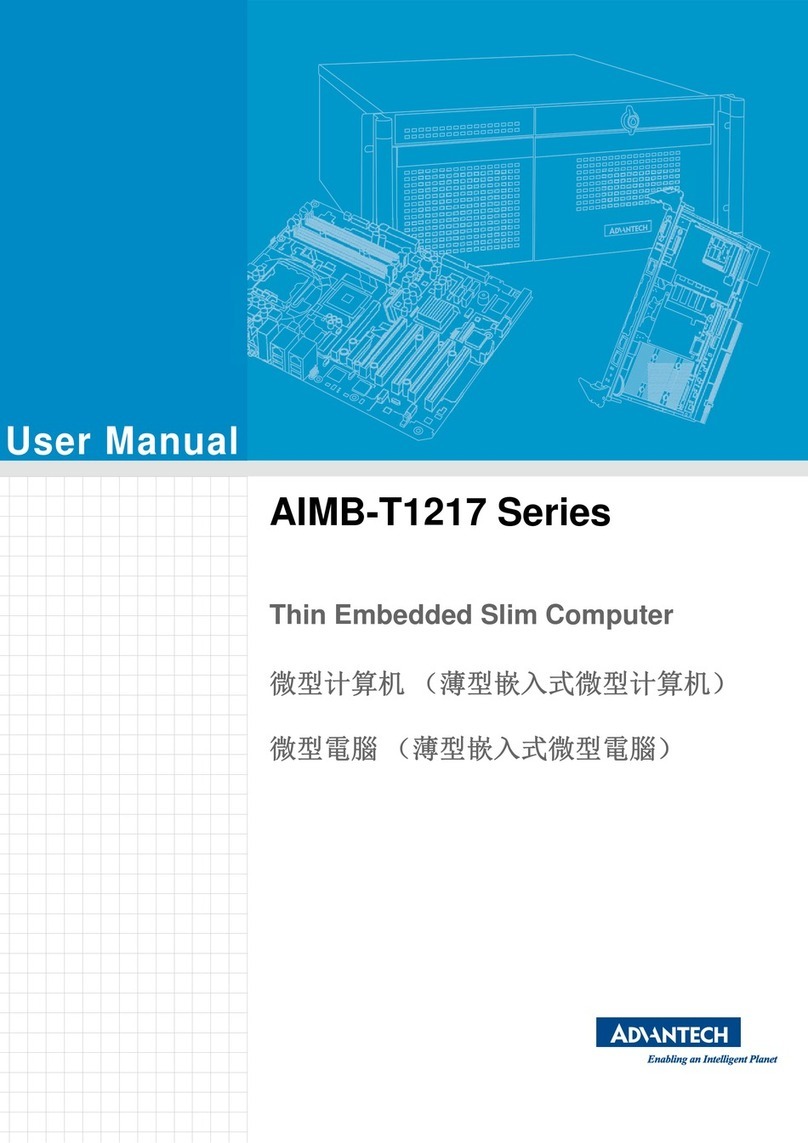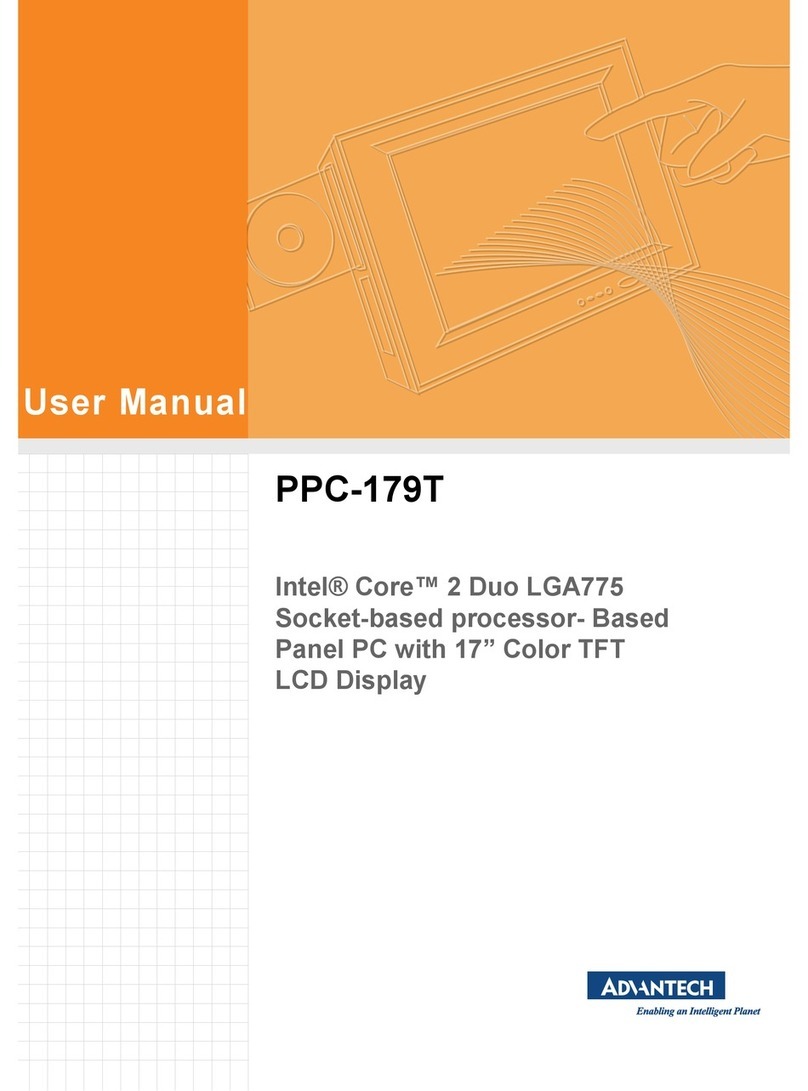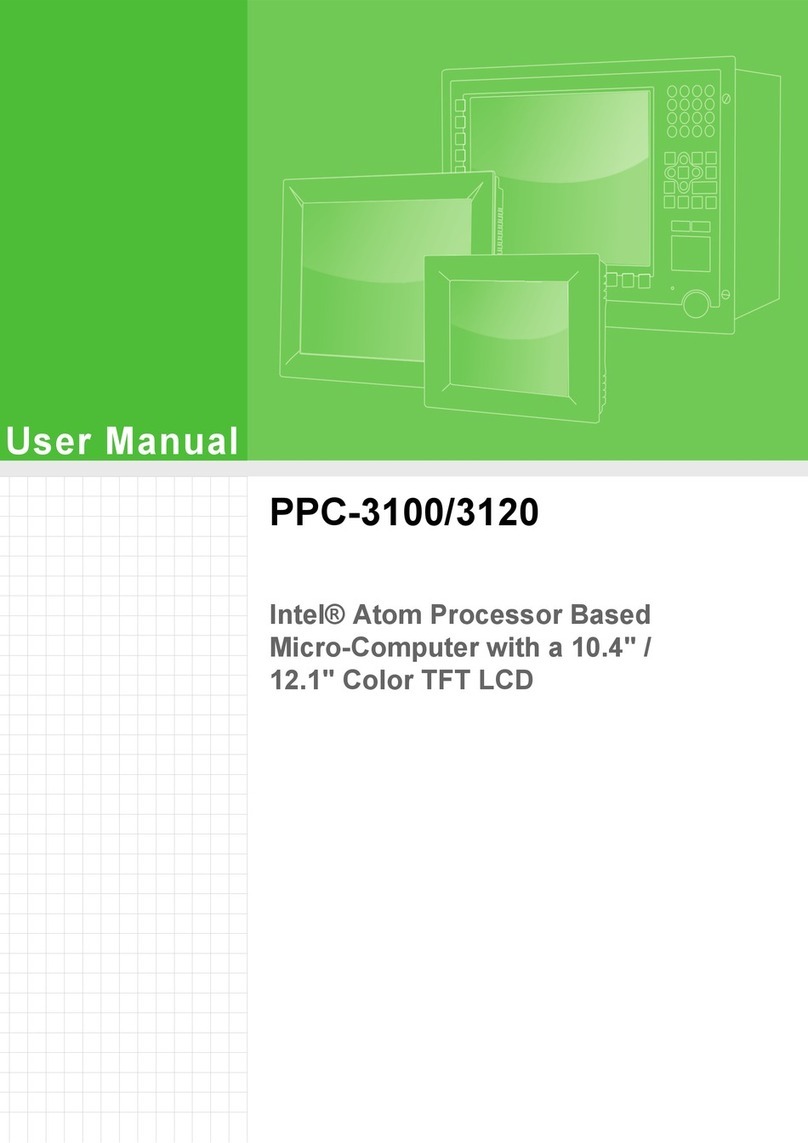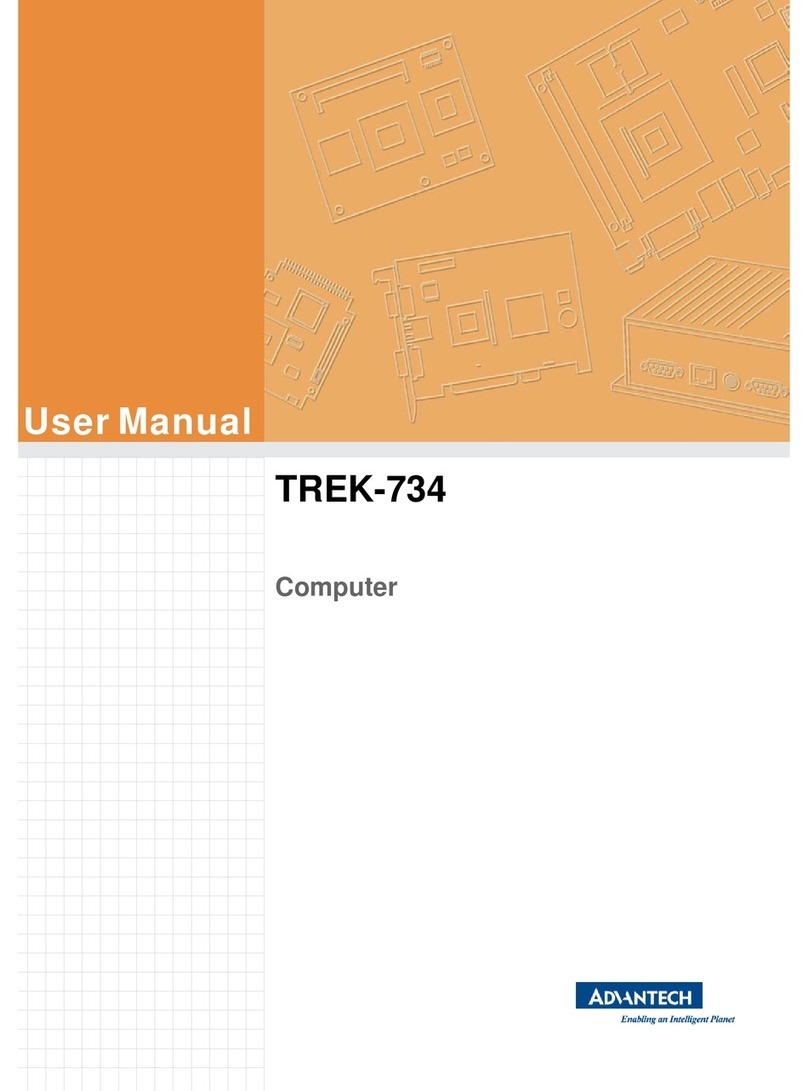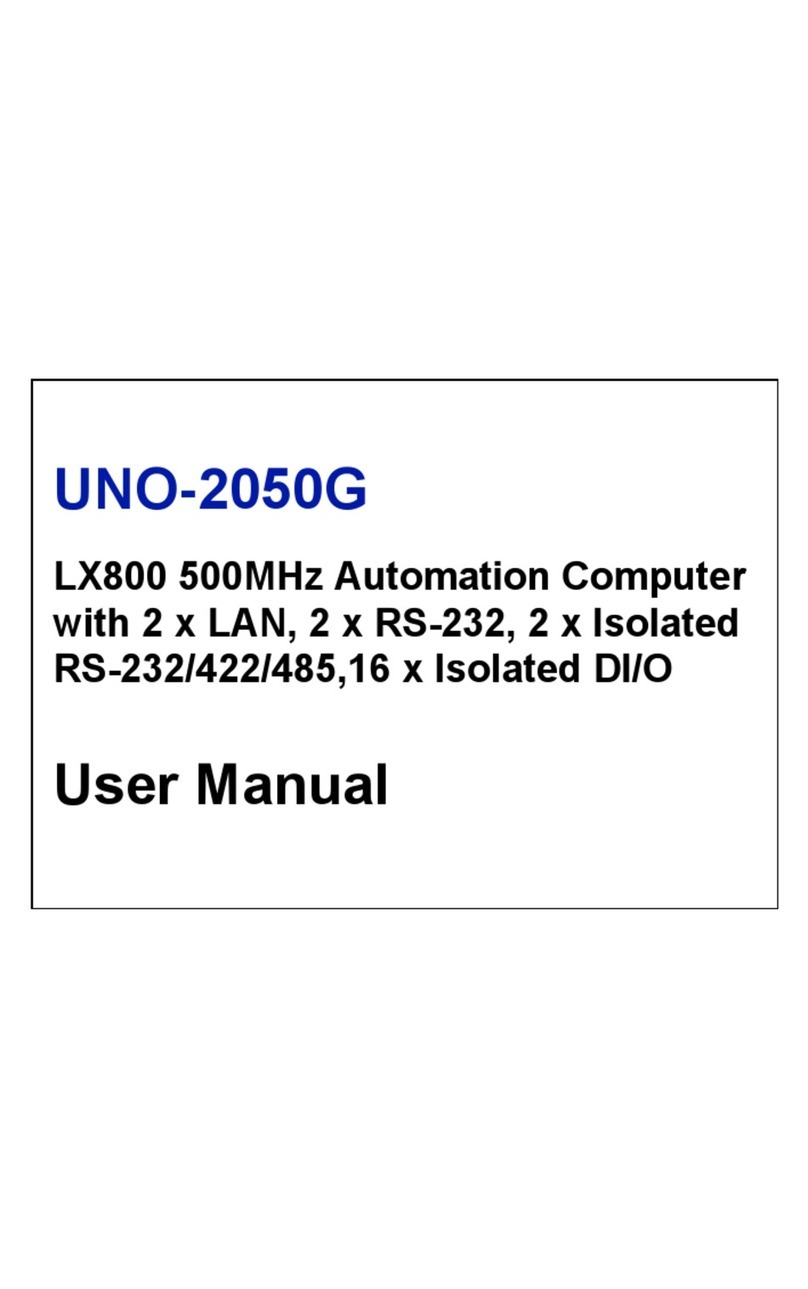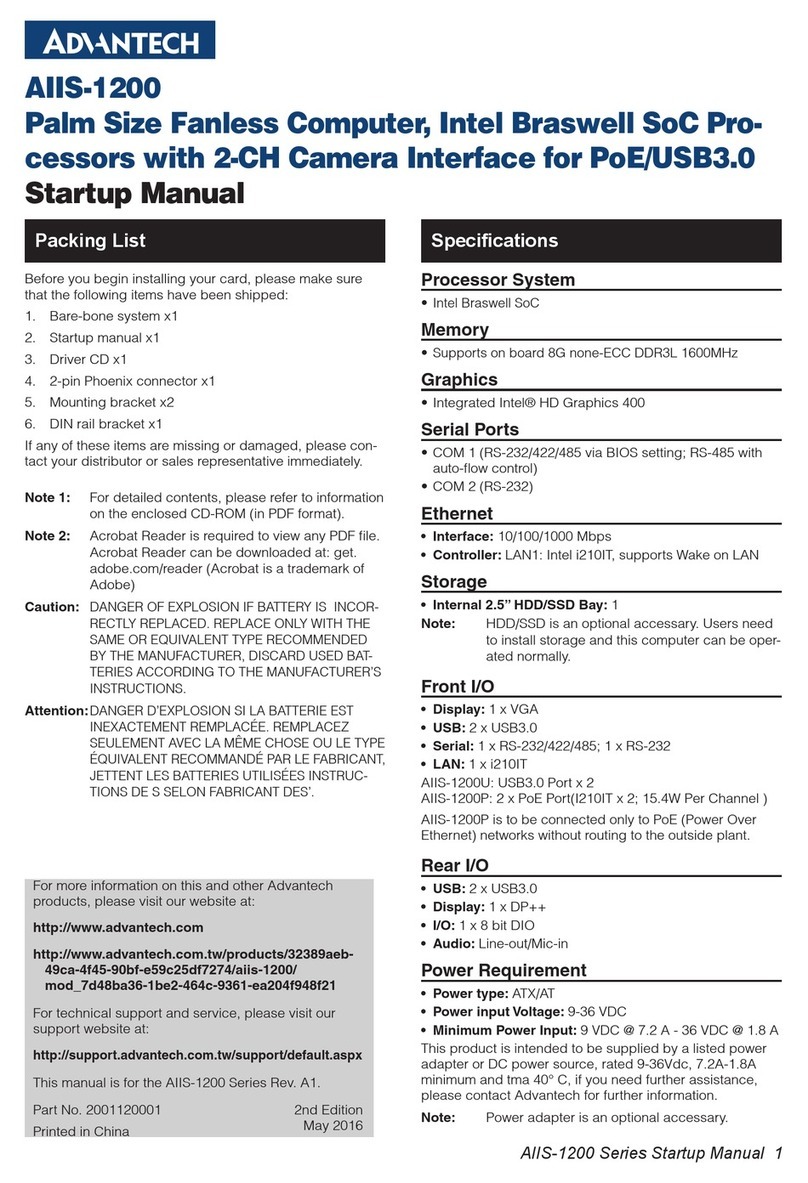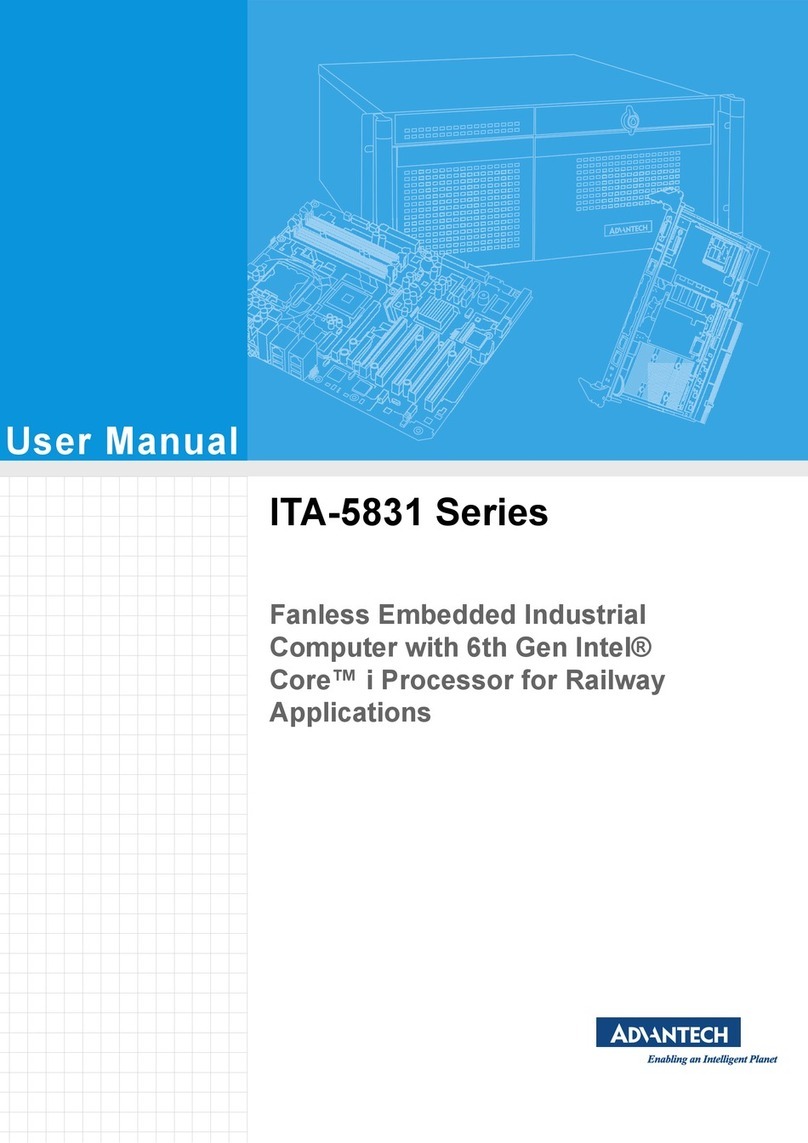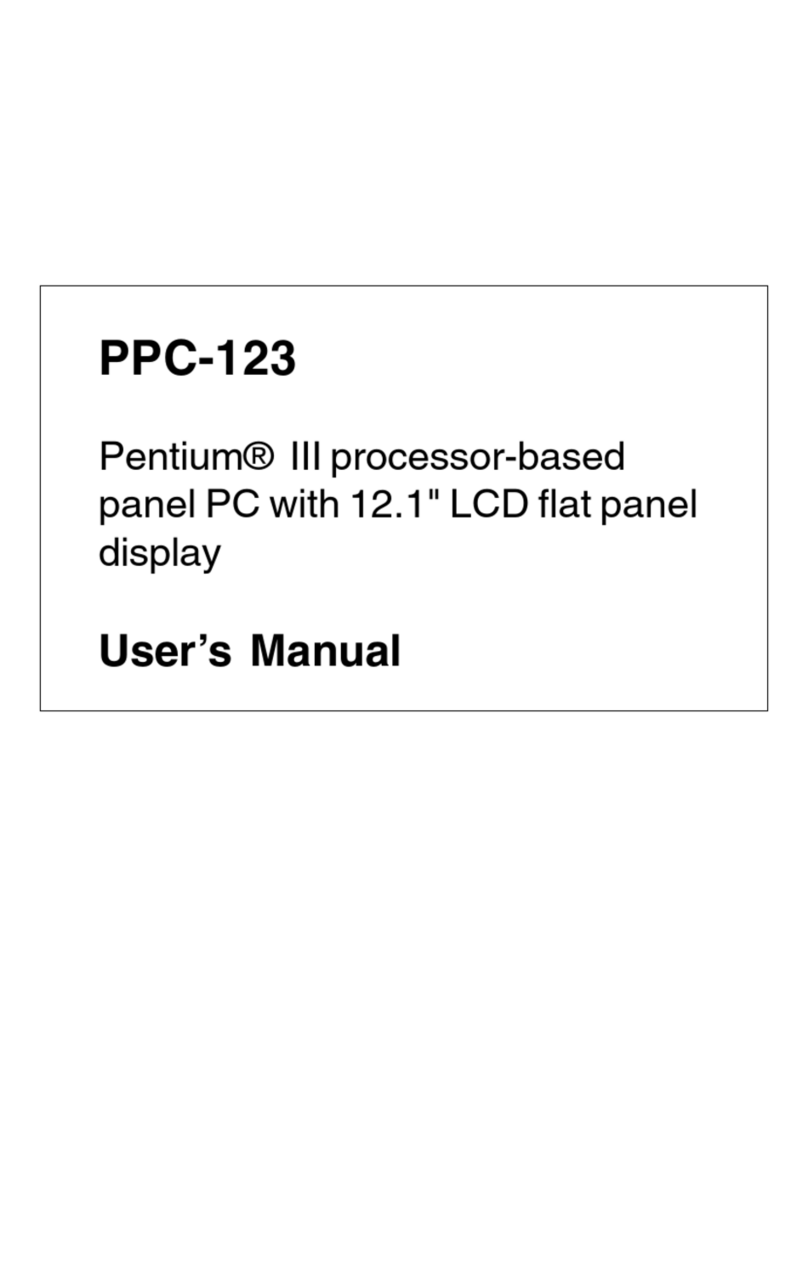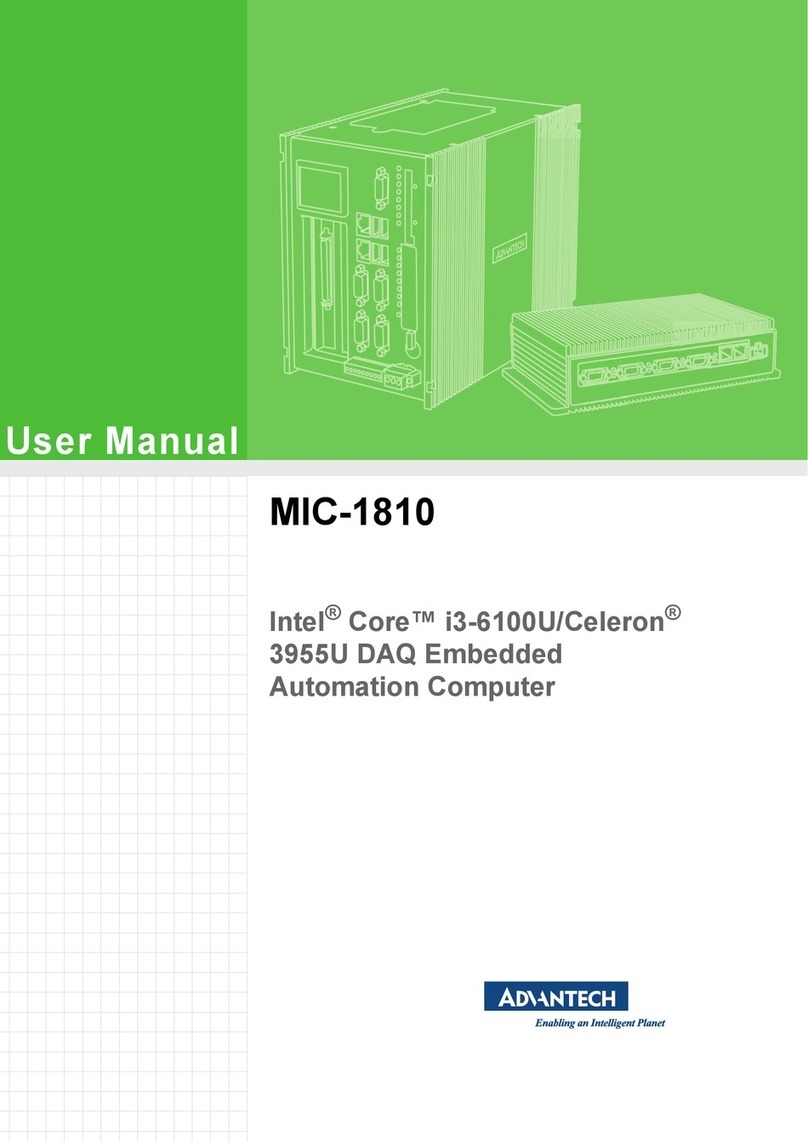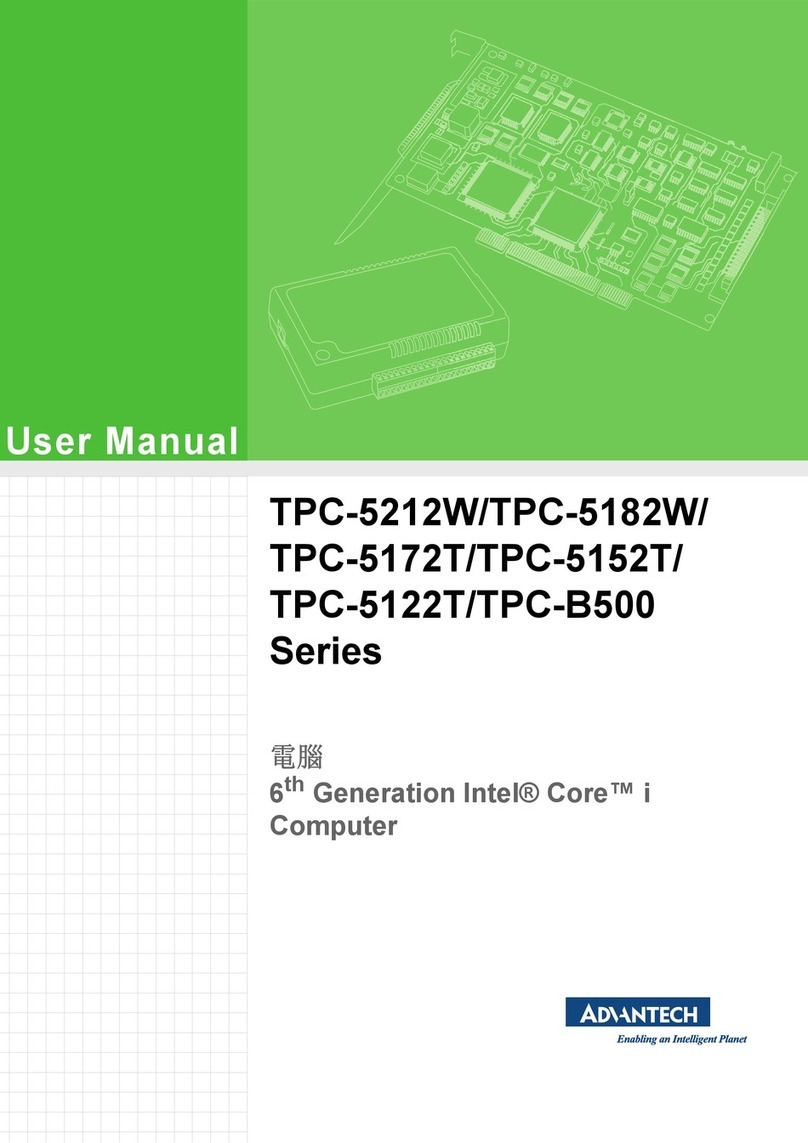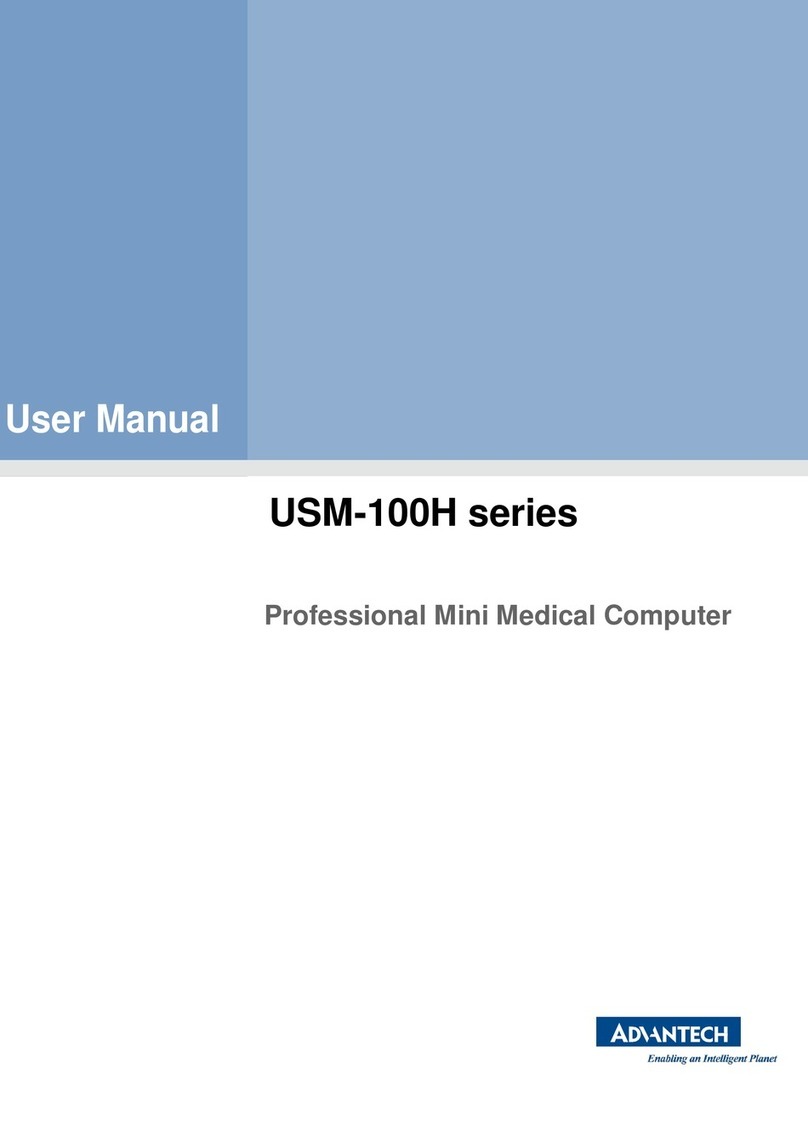vii Table of Contents
Contents
Chapter 1 Overview .......................................................... 2
1.1 Introduction ....................................................................... 2
1.2 Hardware Specifications ................................................... 2
1.3 Safety Precautions ............................................................. 4
1.4 Chassis Dimensions........................................................... 5
Figure 1.1:Chassis Dimensions ...................................... 5
1.5 Packing List....................................................................... 6
Chapter 2 Hardware Functionality ............................... 10
2.1 Introduction ..................................................................... 10
Figure 2.1:Front Panel of UNO-3072LA ..................... 10
2.2 RS-232/422/485 Interface (COM1~COM2) .................. 11
2.2.1 16C950 UARTs with 16-byte FIFO Standard ............. 11
2.2.2 RS-422/485 Jumperless Detection ............................... 11
2.2.3 Automatic Data Flow Control Function for RS-485 ... 11
2.2.4 RS-232/422/485 Selection ........................................... 11
Figure 2.2:RS-422/485 Jumper Setting ....................... 12
Figure 2.3:RS-232 Jumper Setting ............................... 12
2.2.5 Terminal Resistor Setup for RS-422/485 ..................... 13
Table 2.1:Terminal Resistor Settings ........................... 13
2.2.6 RS-485 Auto Flow/RS-422 Master/Slave Selection .... 14
2.3 Optional RS-232 Interfaces (COM3~COM4)................. 15
2.4 LAN: Ethernet Connector ............................................... 17
2.5 Power Inputs.................................................................... 17
Figure 2.4:Figure Location of Power and grounding .. 17
2.5.1 LED and Buzzer for System Diagnosis ....................... 17
Figure 2.5:Programmable LED .................................... 18
Table 2.2:LED Control Register .................................. 18
2.6 USB Connector .............................................................. 19
2.7 DVI-I Display Connector................................................ 19
2.7.1 VGA Support and Hotkey ............................................ 19
2.7.2 Multiple Video Output Option ..................................... 20
2.8 Reset Button .................................................................... 21
2.9 Power Button................................................................... 22
Figure 2.6:Hardware AT mode Jumper Location ........ 22
2.10 Audio............................................................................... 22
Chapter 3 Initial Setup.................................................... 24
3.1 Inserting a CompactFlash Card ....................................... 24
3.2 Connecting Power ........................................................... 24
3.3 Installing a Hard Disk ..................................................... 25
3.4 Installing a PCI-bus Card ................................................ 28
3.5 Mounting UNO-3072LA................................................. 32
3.6 Installing Power Cable .................................................... 32
3.7 BIOS Setup and System Assignments ............................ 33