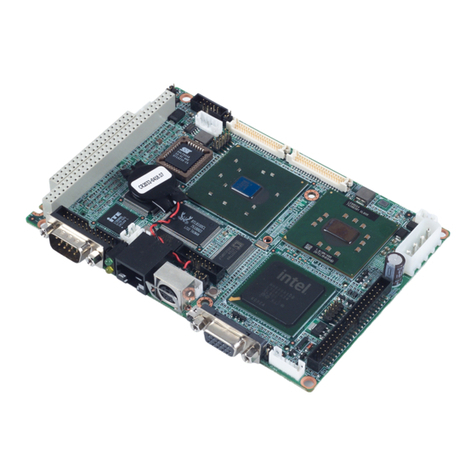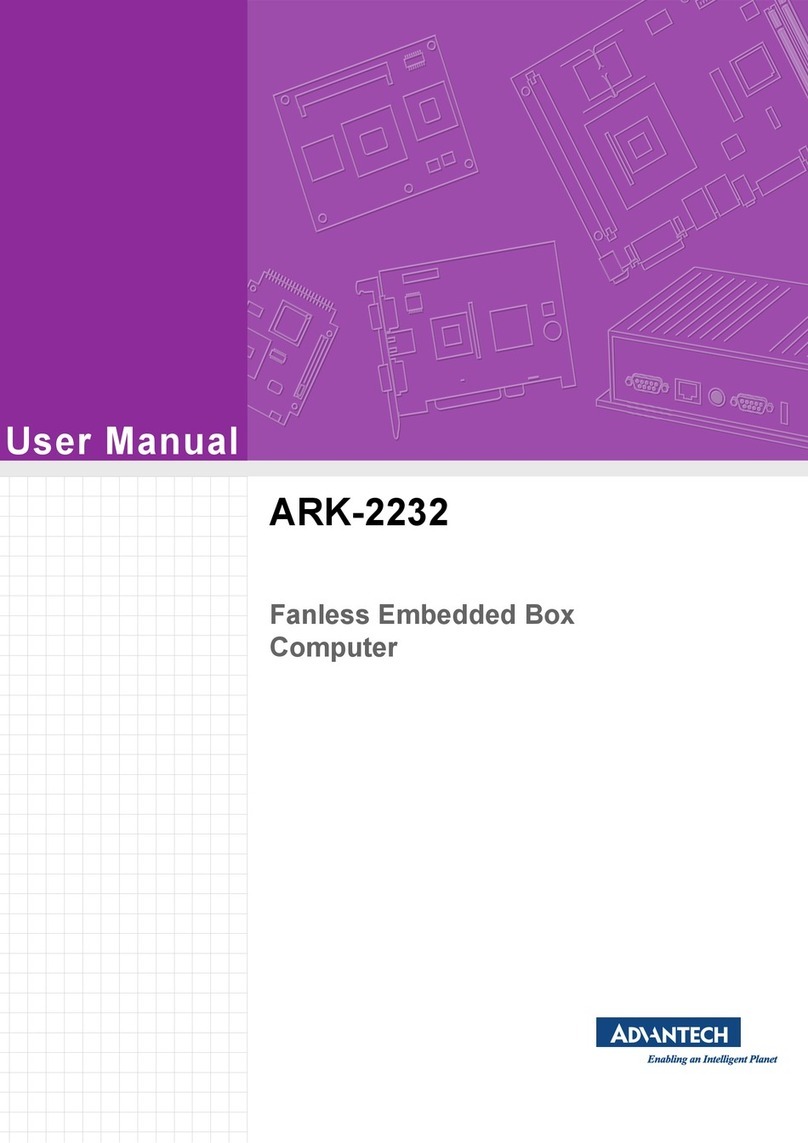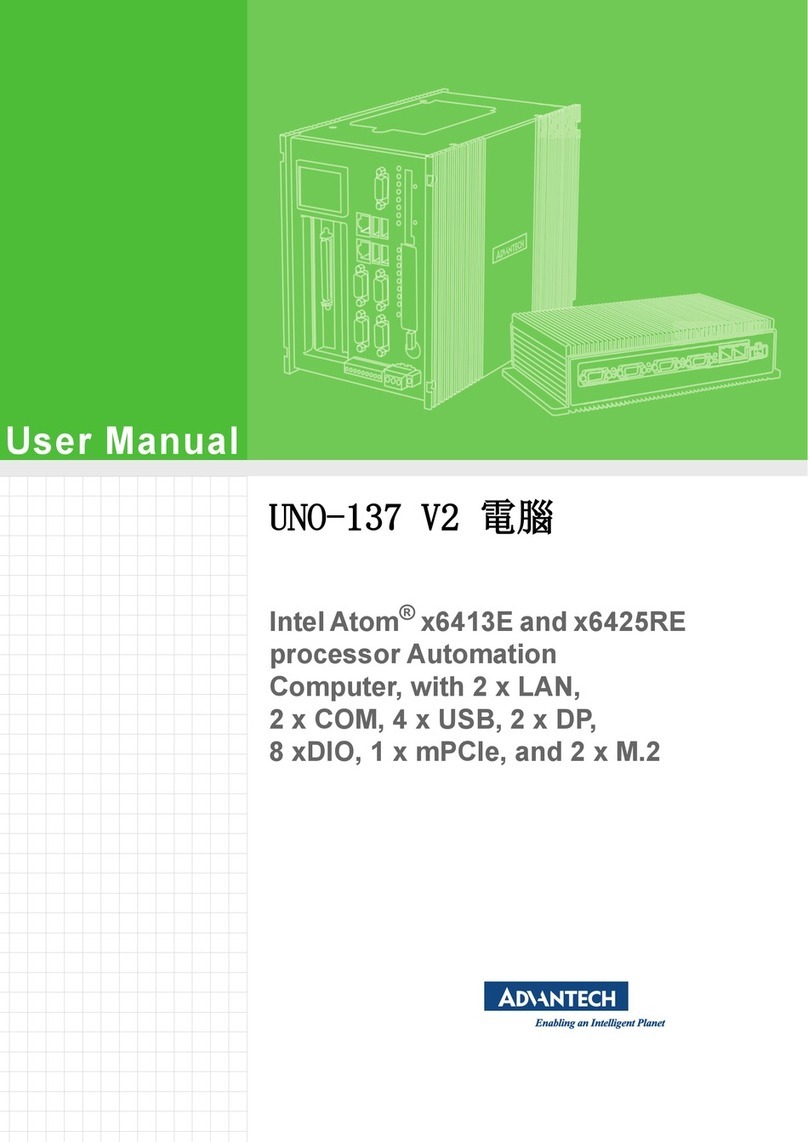Advantech MR6550 User manual
Other Advantech Desktop manuals
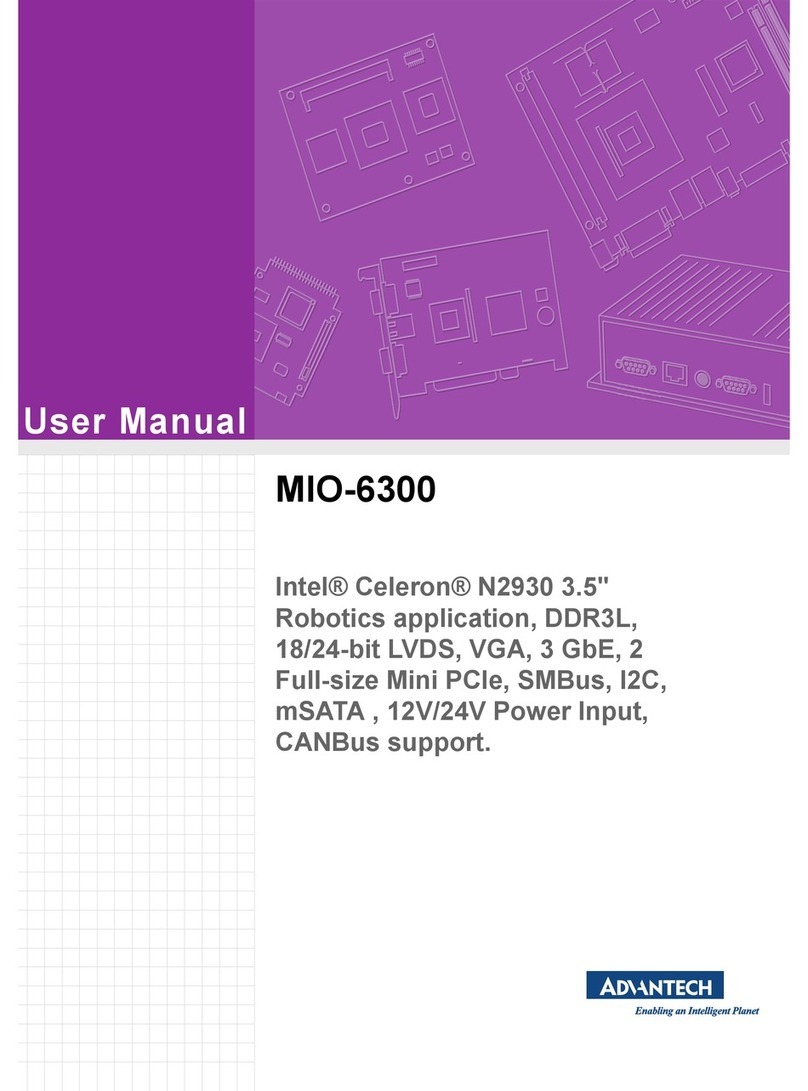
Advantech
Advantech MIO-6300 User manual

Advantech
Advantech SKY-6100 1U Installation and operation manual

Advantech
Advantech UTC-318 Series User manual
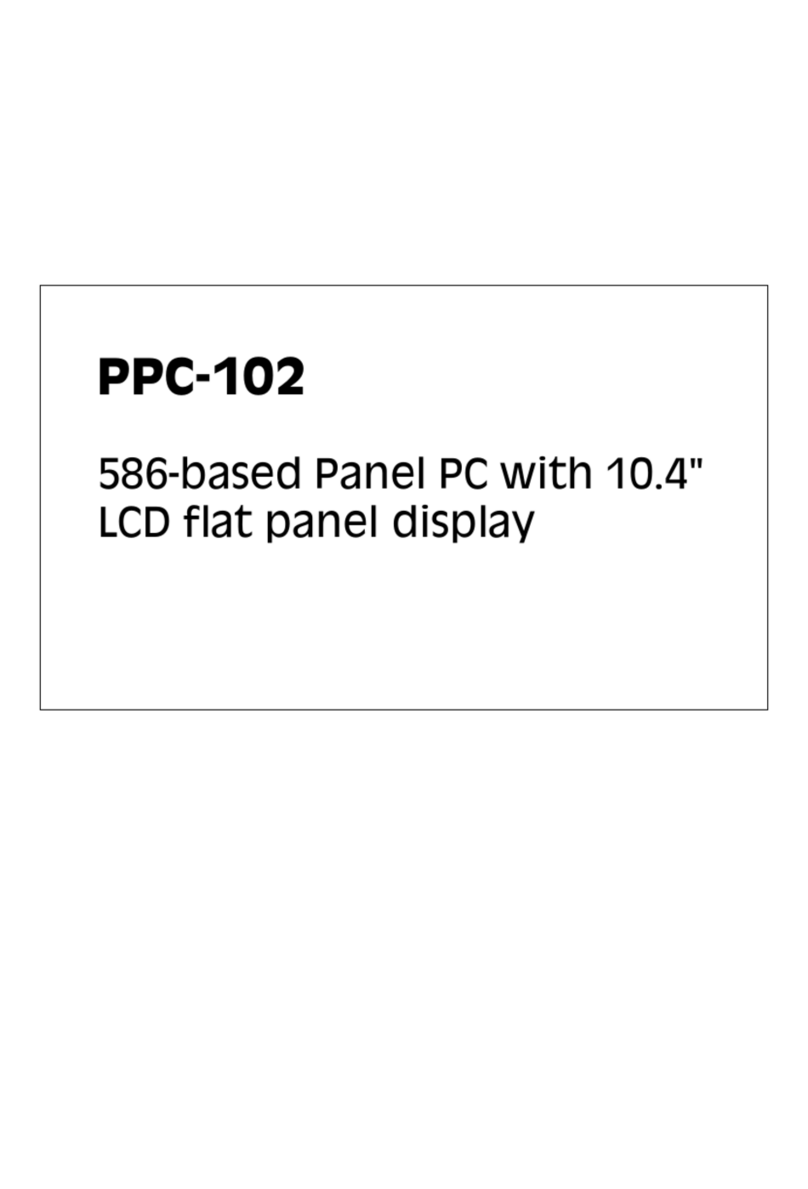
Advantech
Advantech PPC-102 User manual

Advantech
Advantech ARK-3399 User manual
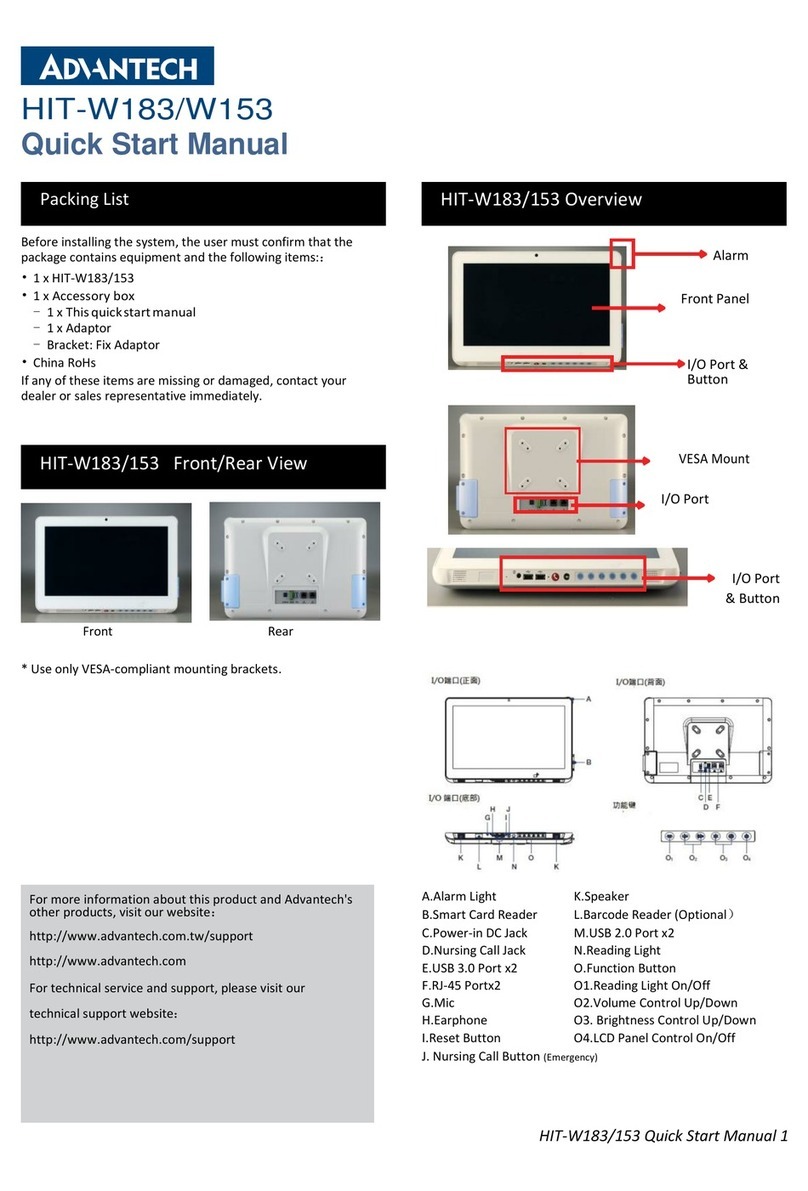
Advantech
Advantech HIT-W183 Instruction manual

Advantech
Advantech USC-160 Series Installation and operation manual
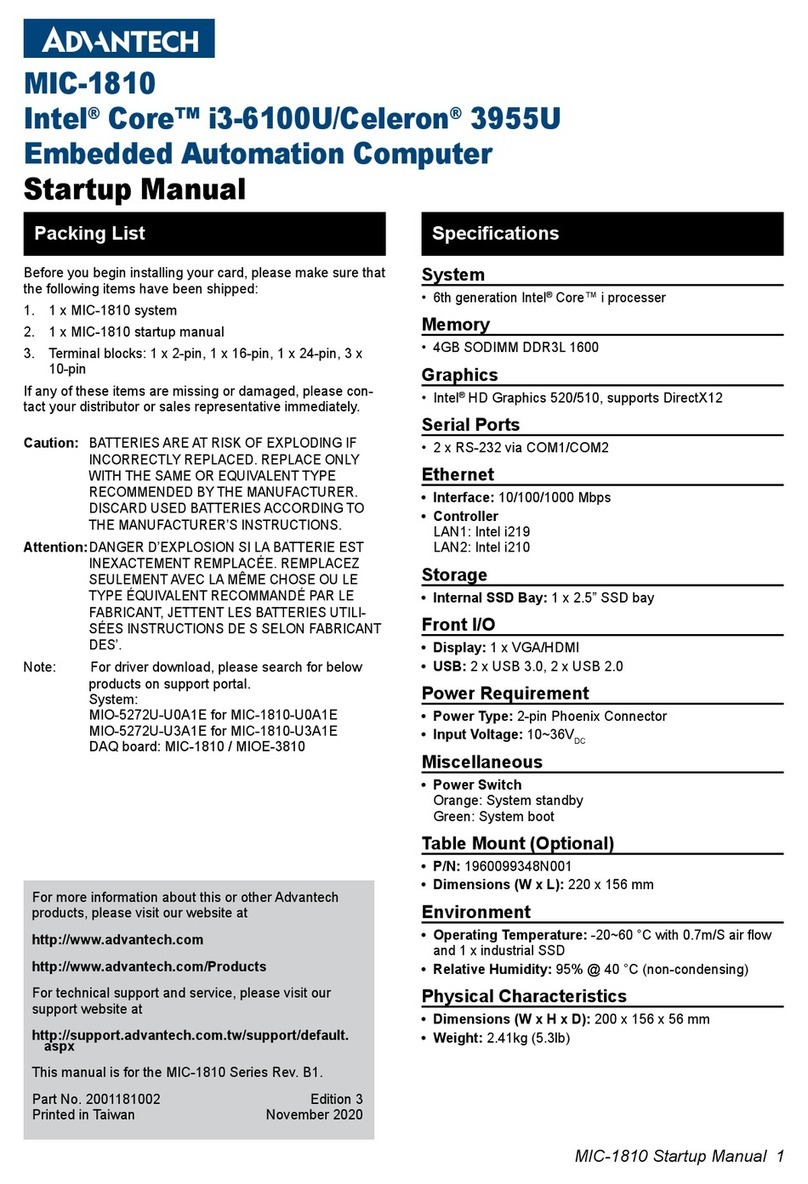
Advantech
Advantech MIC-1810 Installation and operation manual
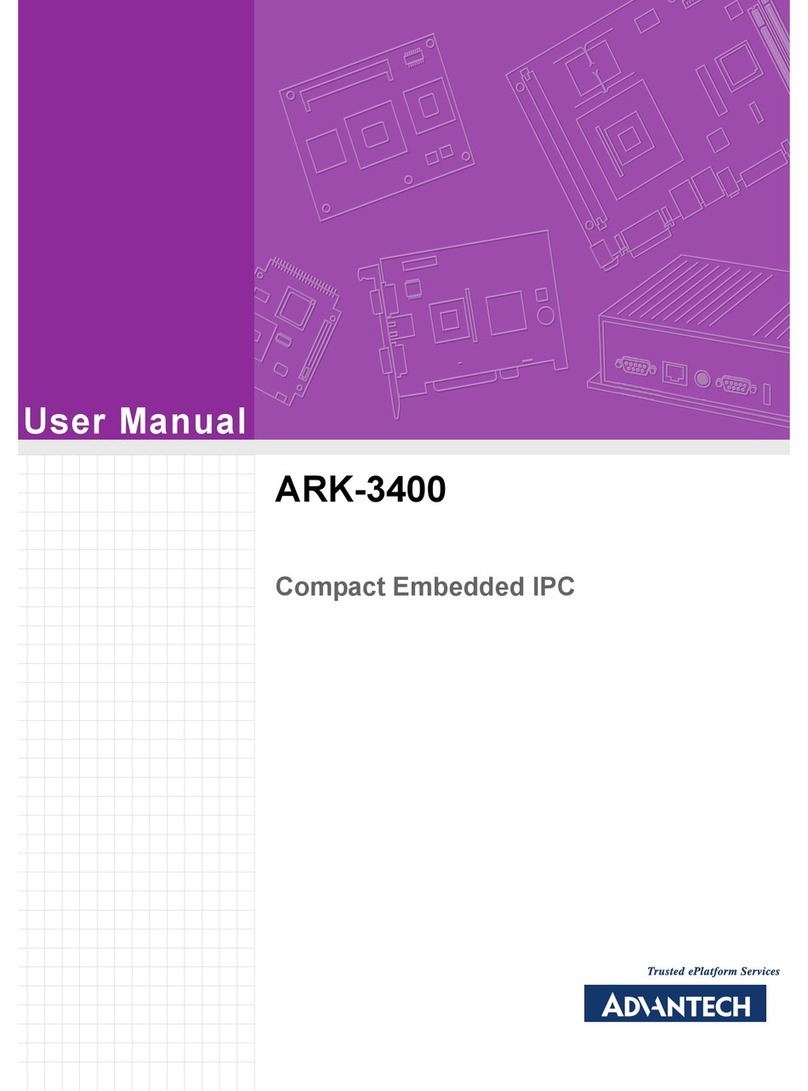
Advantech
Advantech ARK-3400 User manual

Advantech
Advantech AiMC-3402 Installation and operation manual

Advantech
Advantech UNO-2483G User manual

Advantech
Advantech TREK-550 User manual
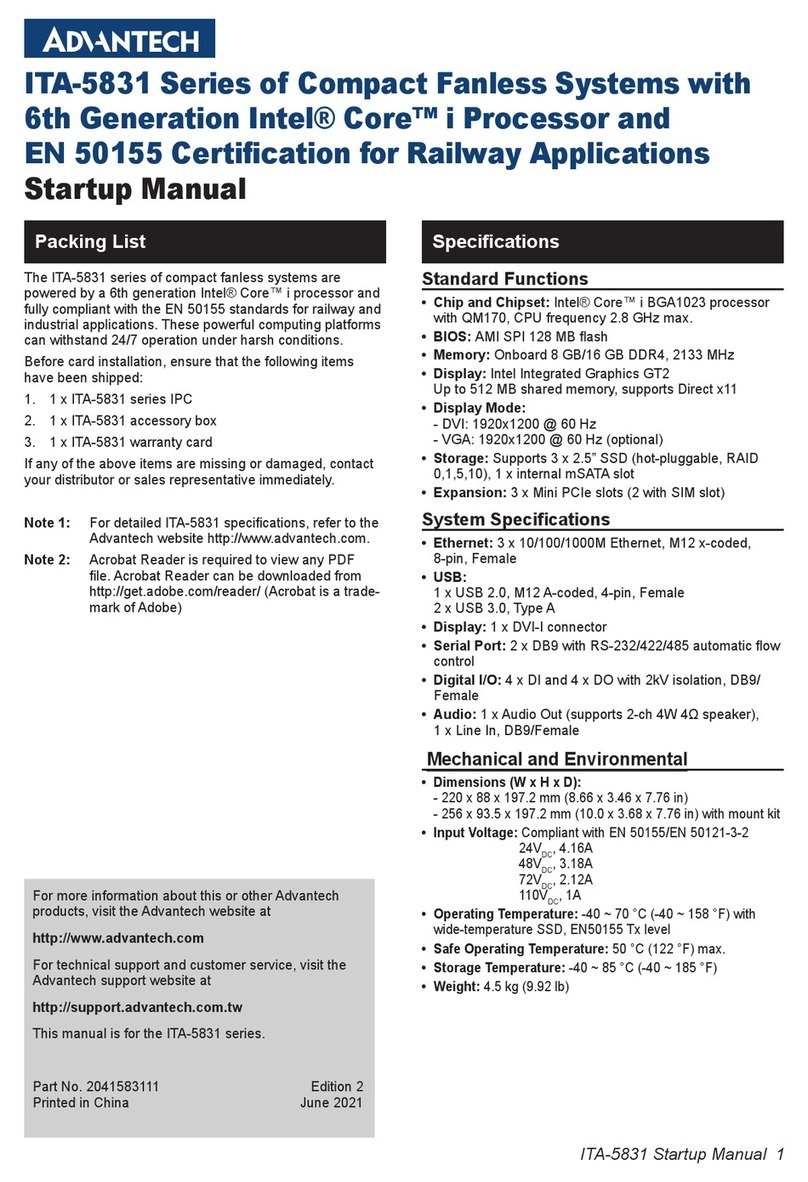
Advantech
Advantech ITA-5831 Series Installation and operation manual

Advantech
Advantech ark-3405 User manual
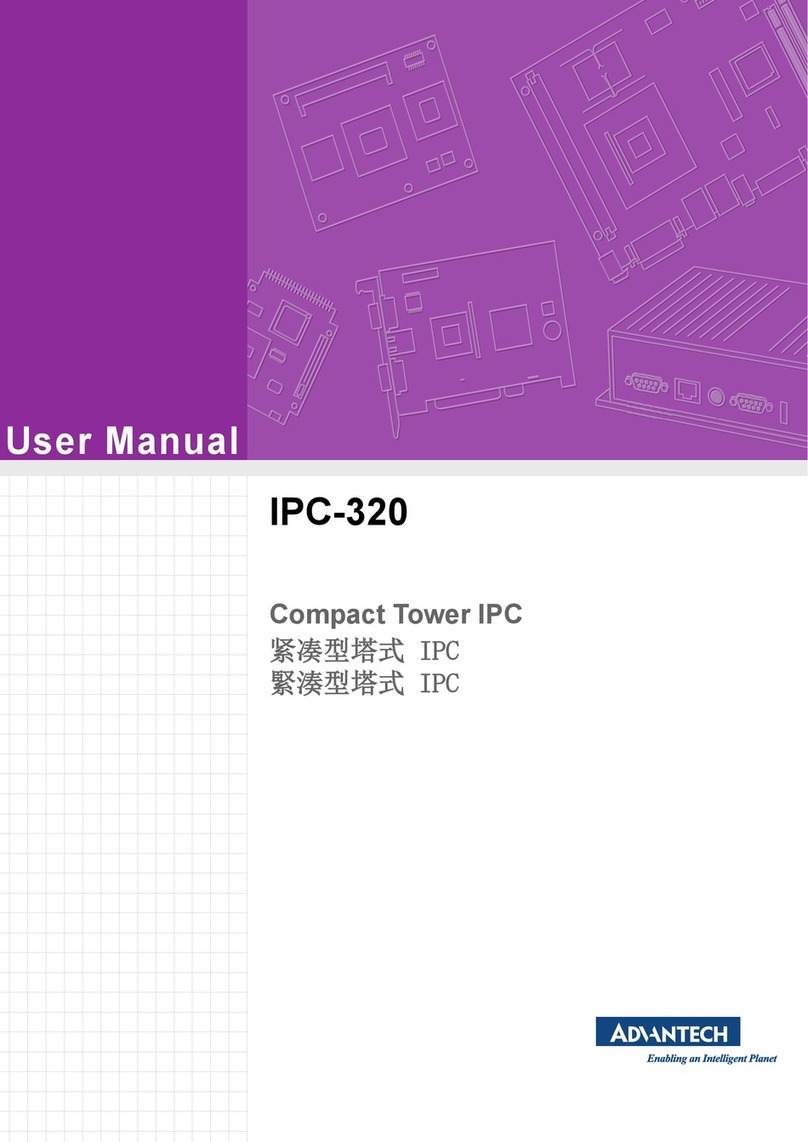
Advantech
Advantech IPC-320 User manual

Advantech
Advantech UNO-137 User manual
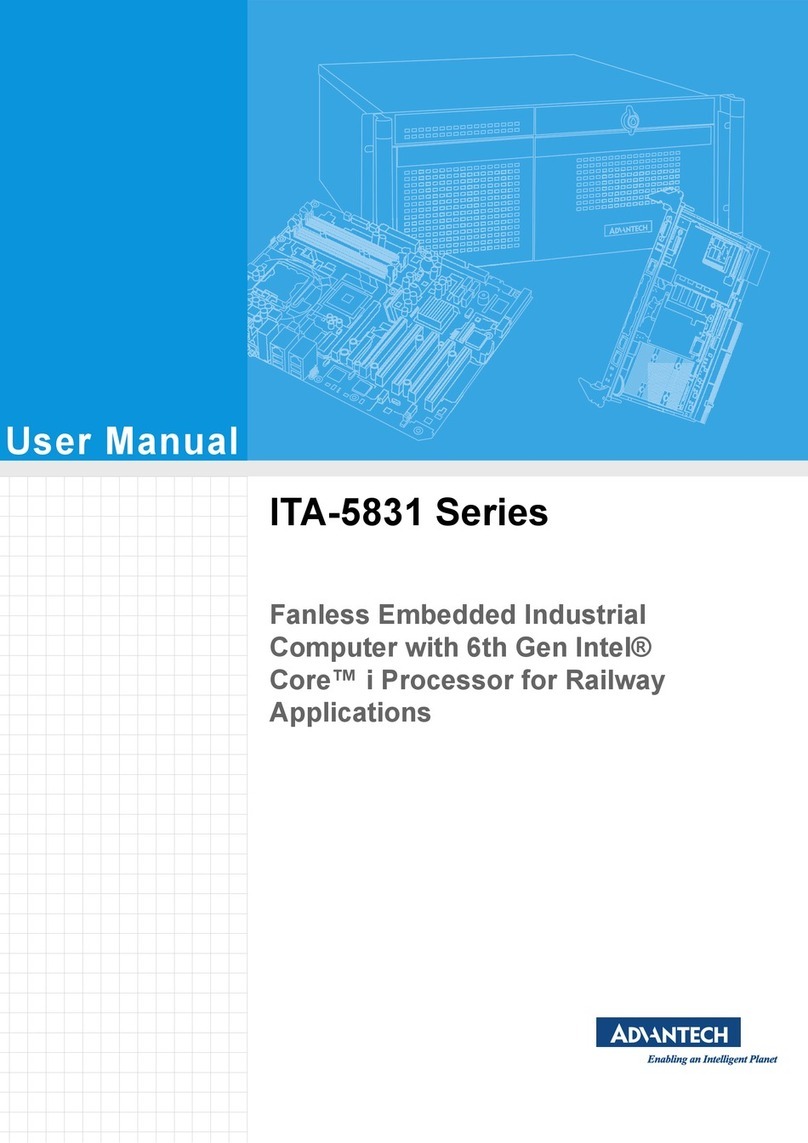
Advantech
Advantech ITA-5831 Series User manual
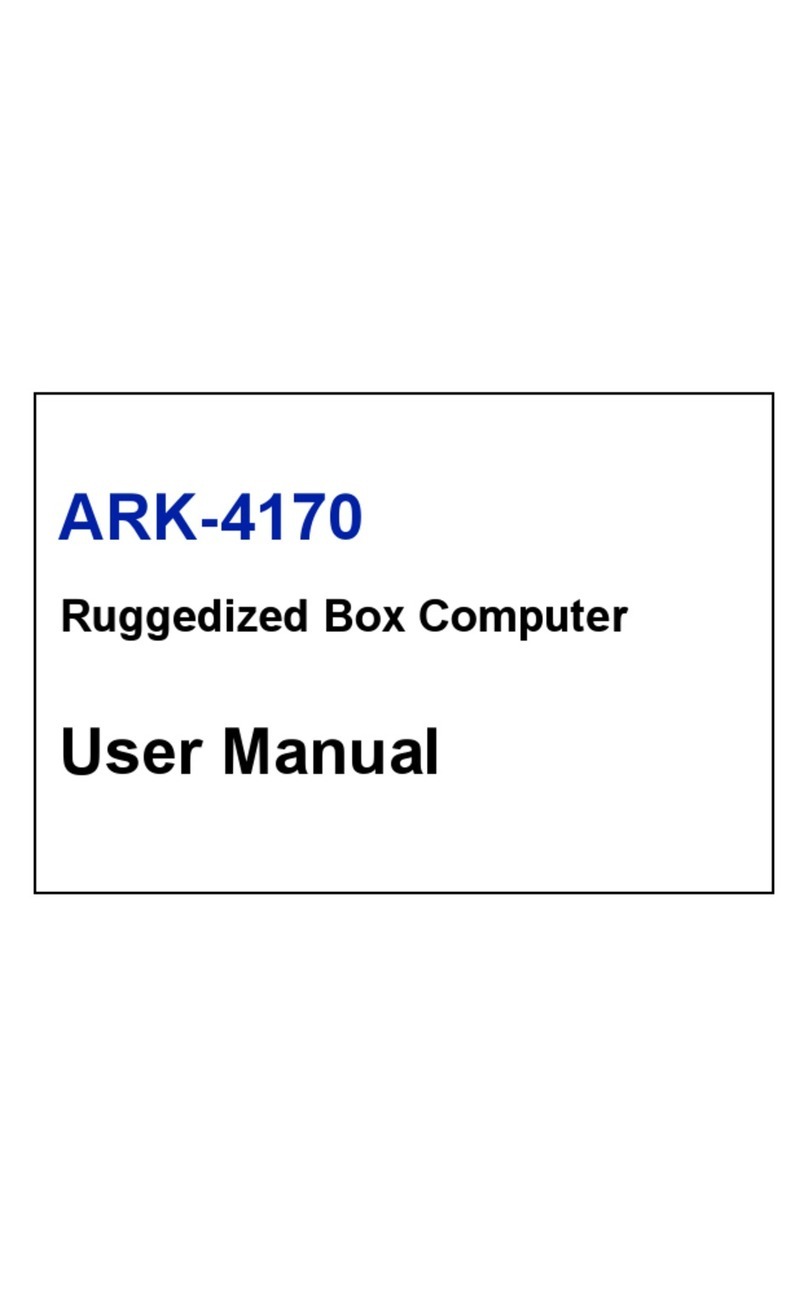
Advantech
Advantech ARK-4170 User manual
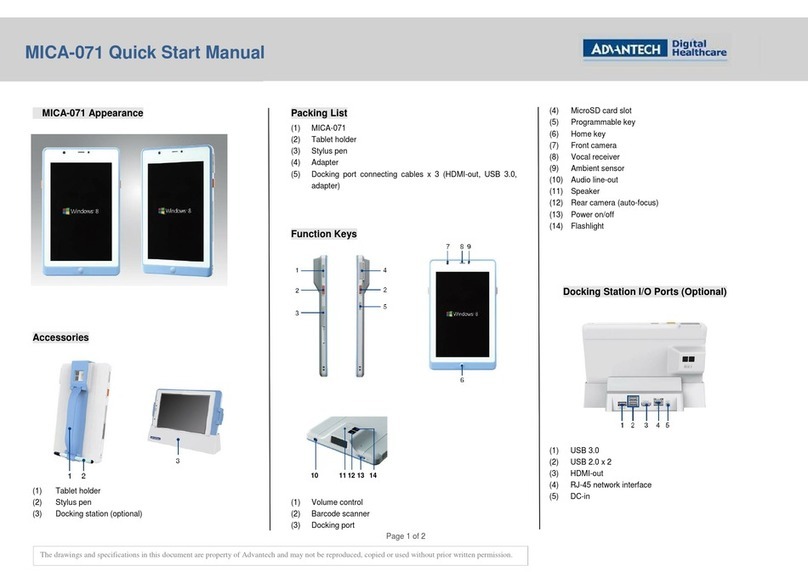
Advantech
Advantech MICA-071 Instruction manual

Advantech
Advantech IACP-4000 Series User manual