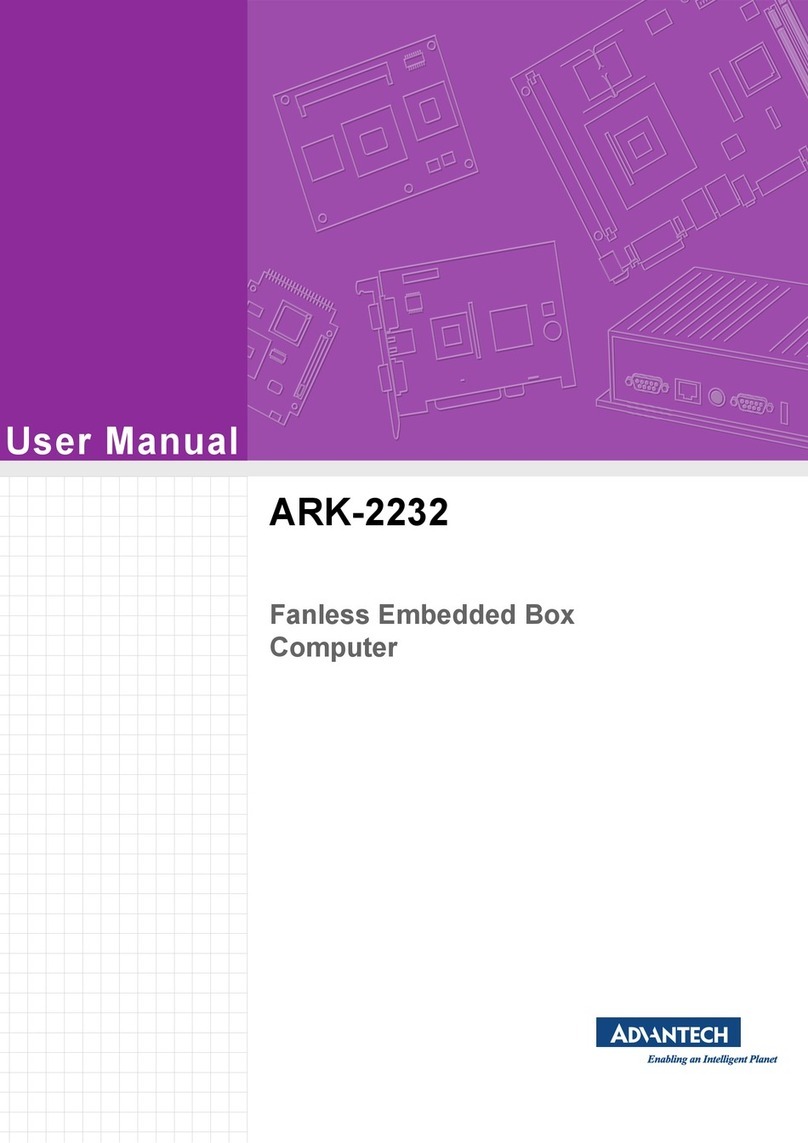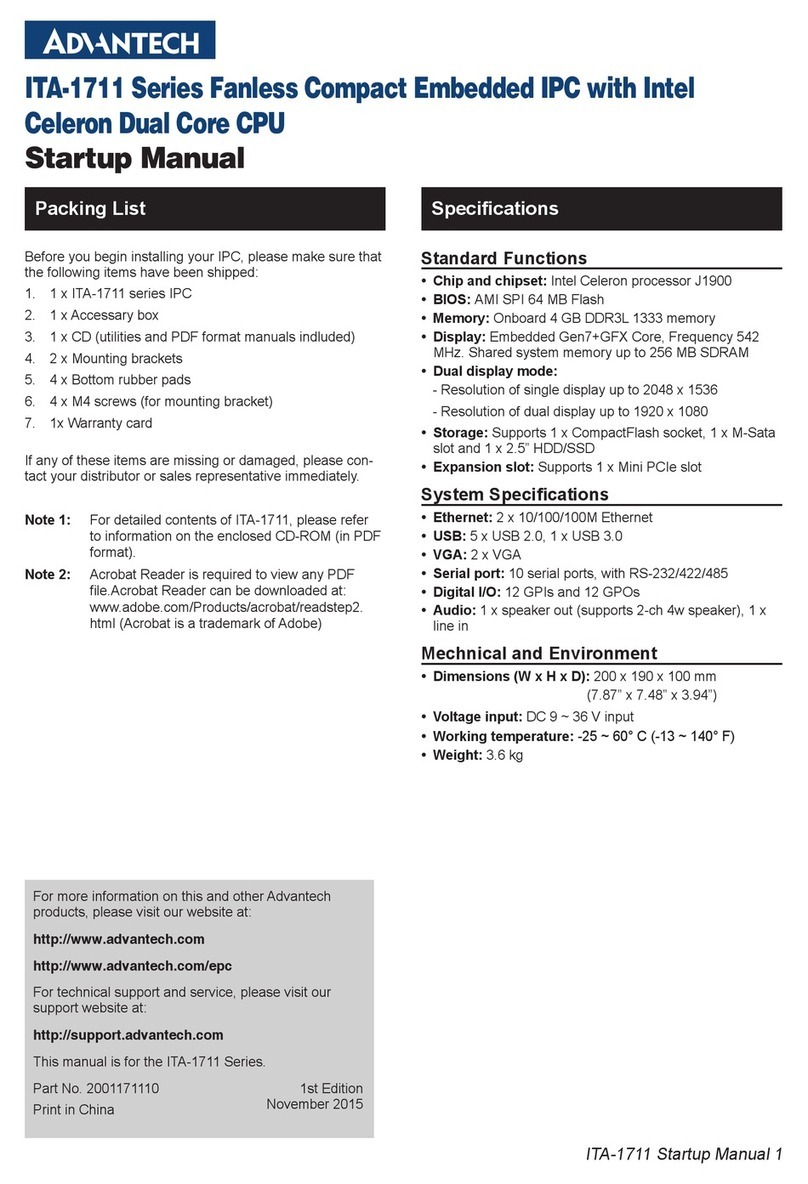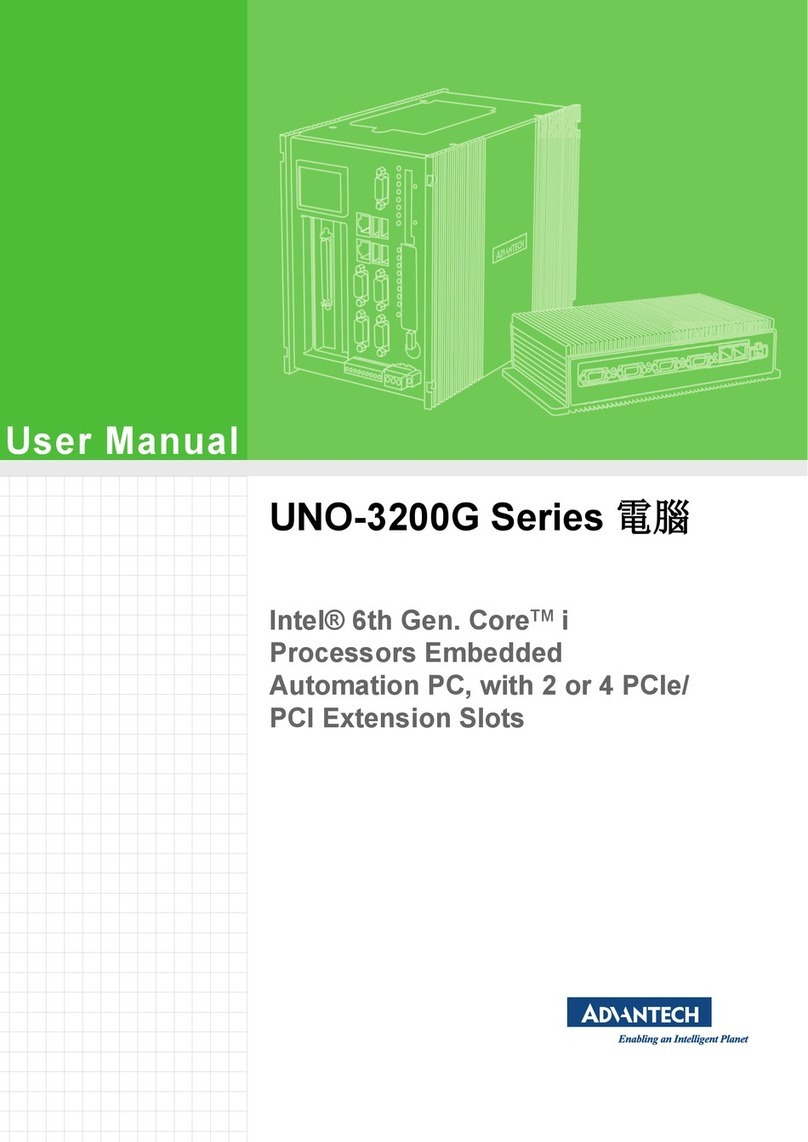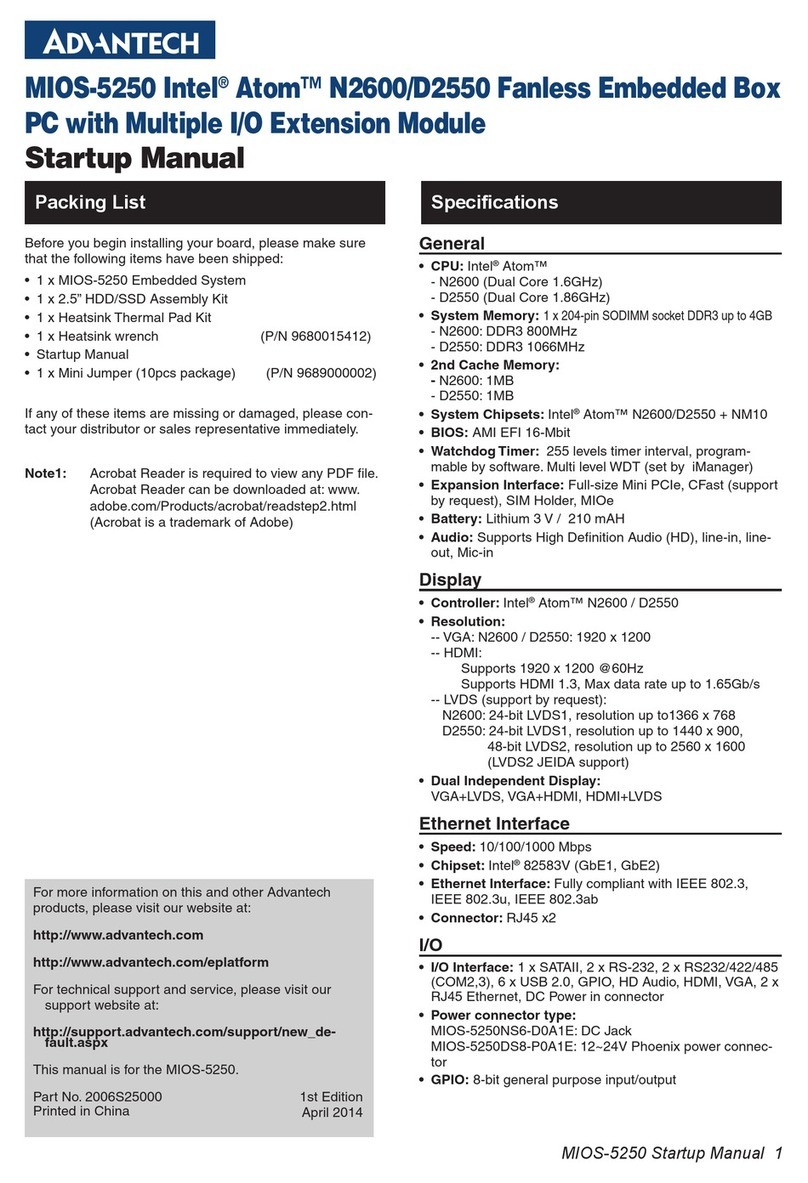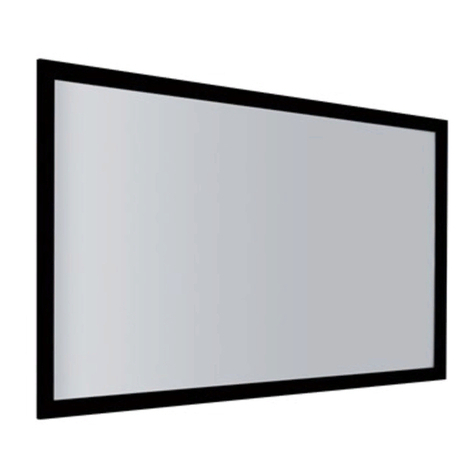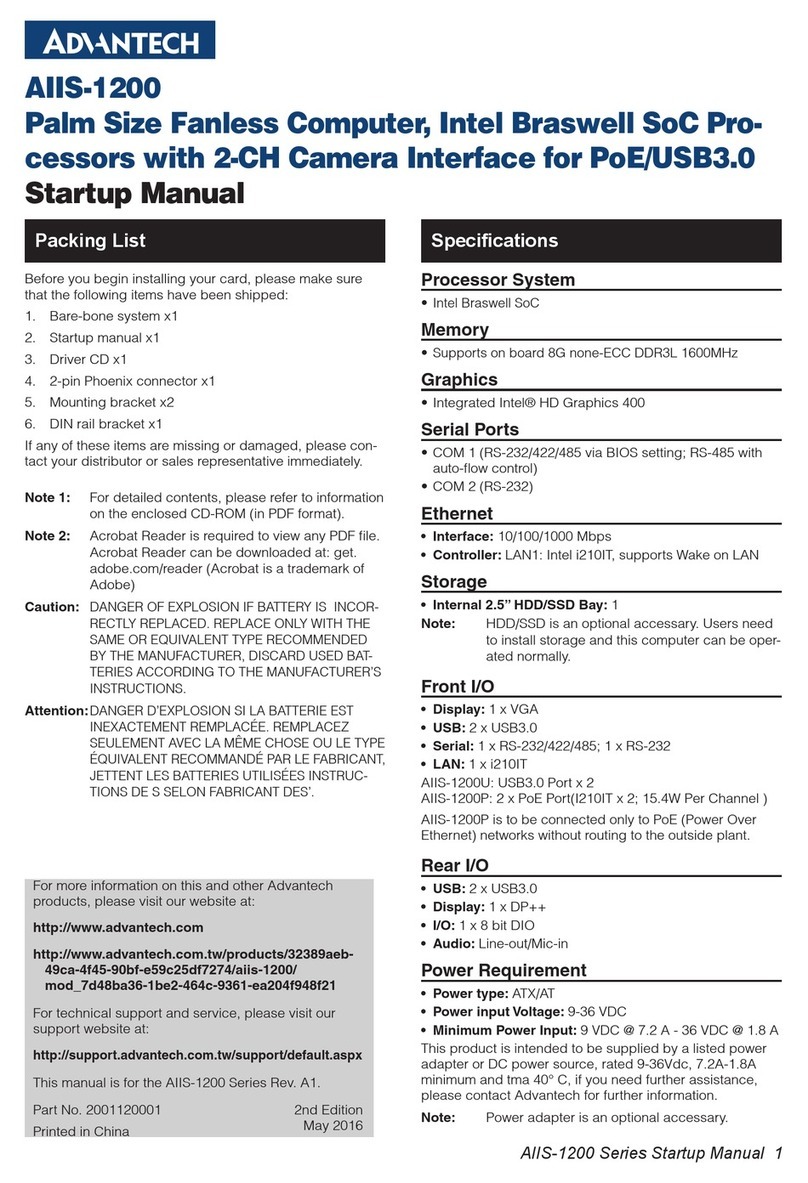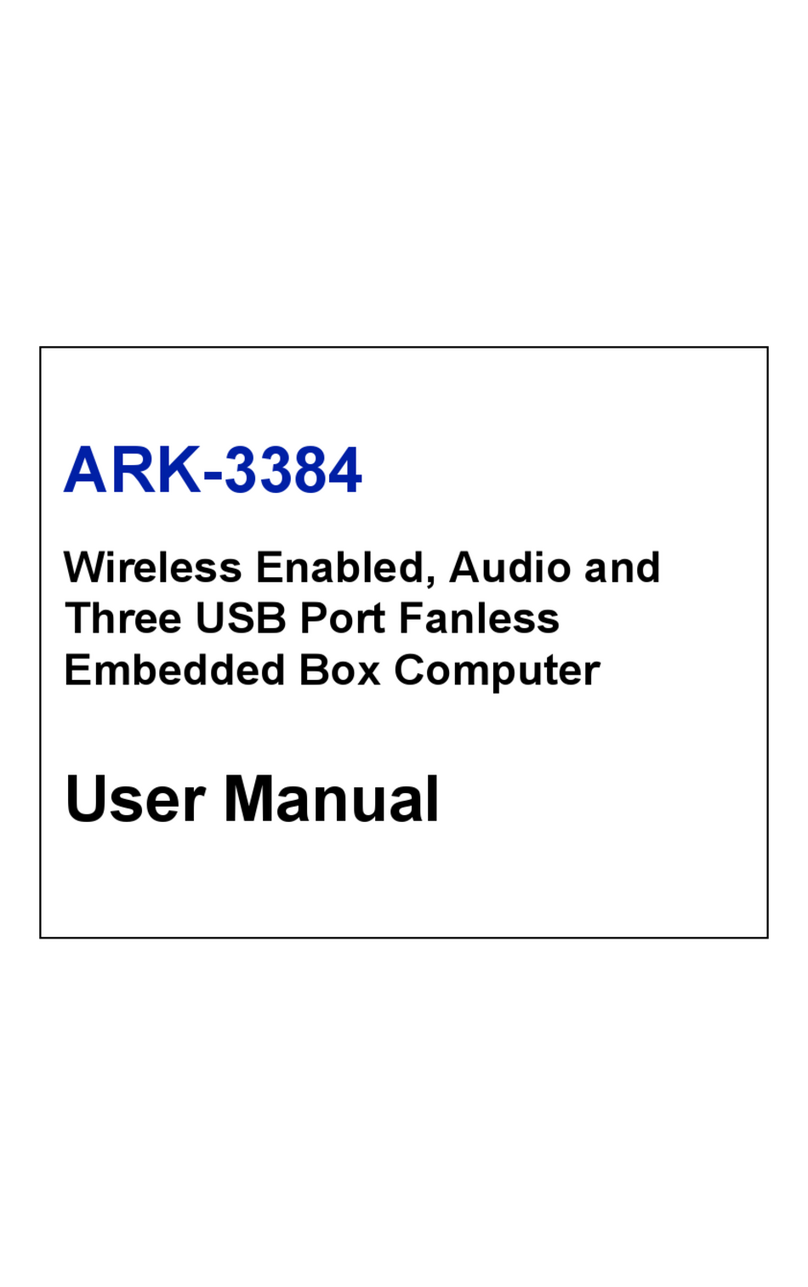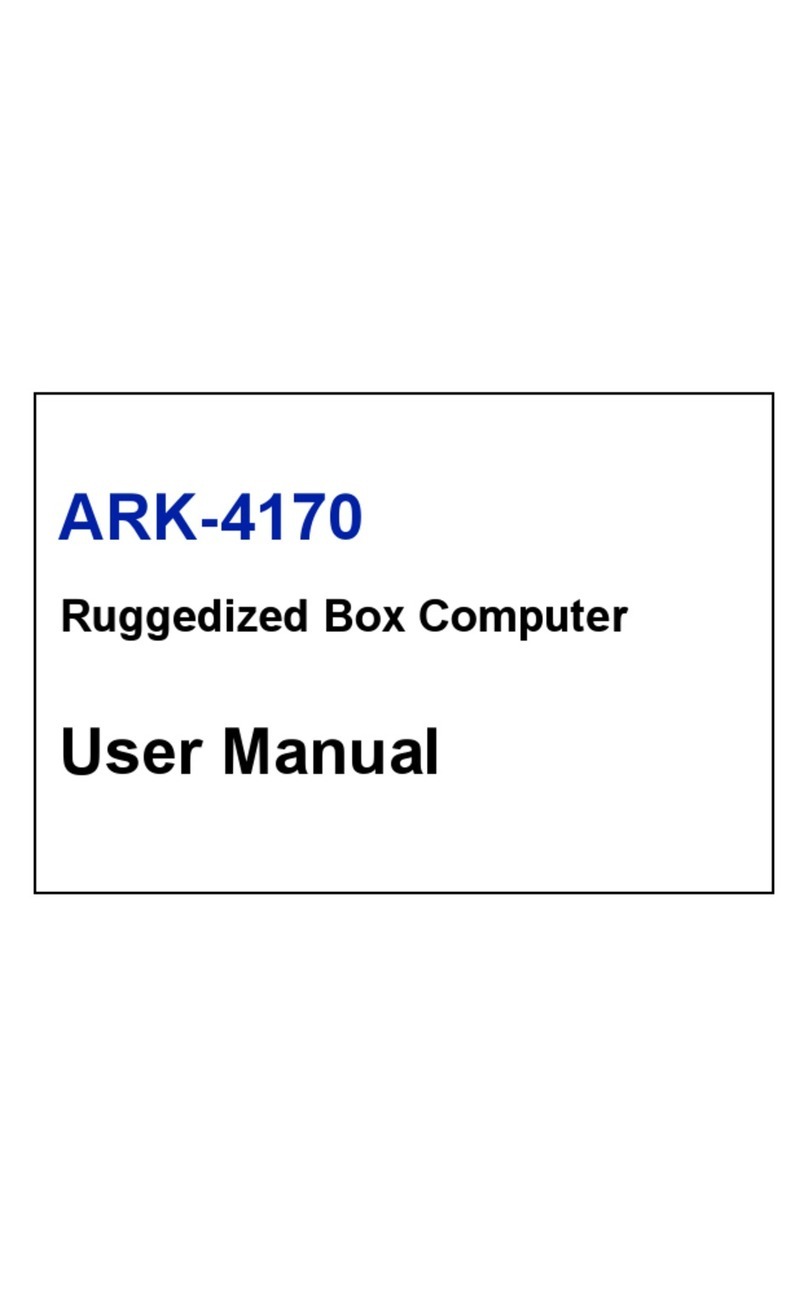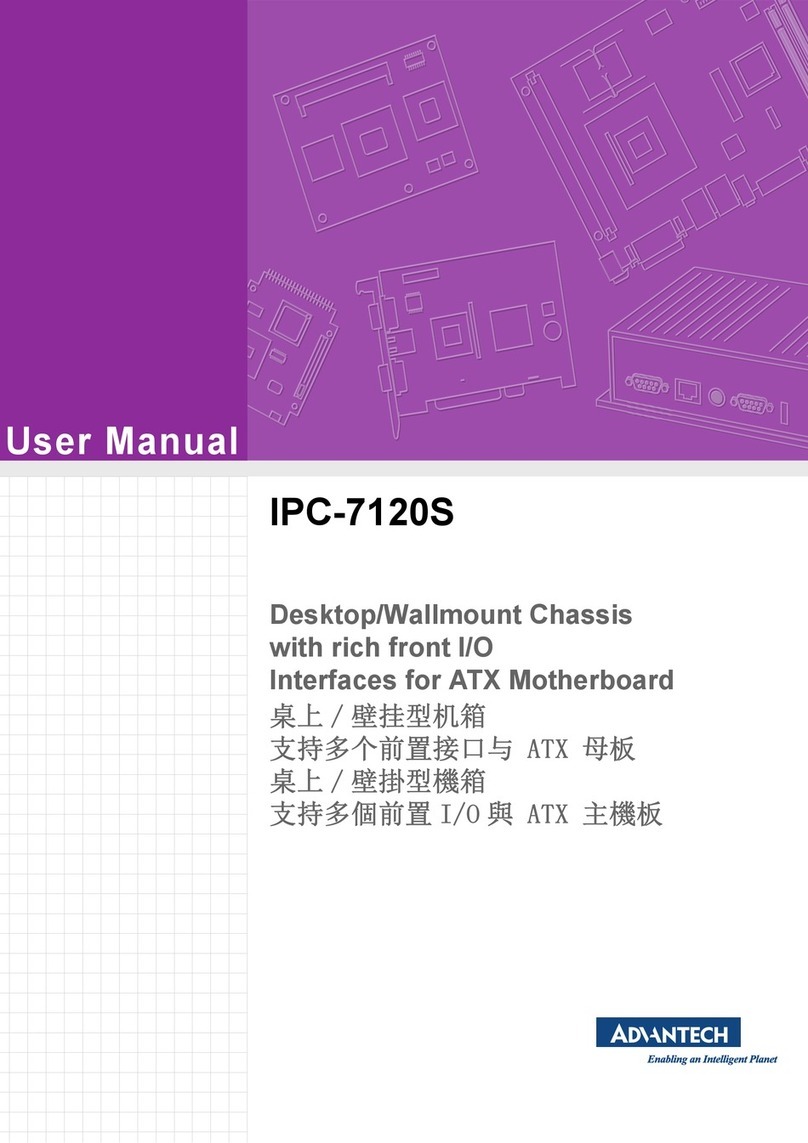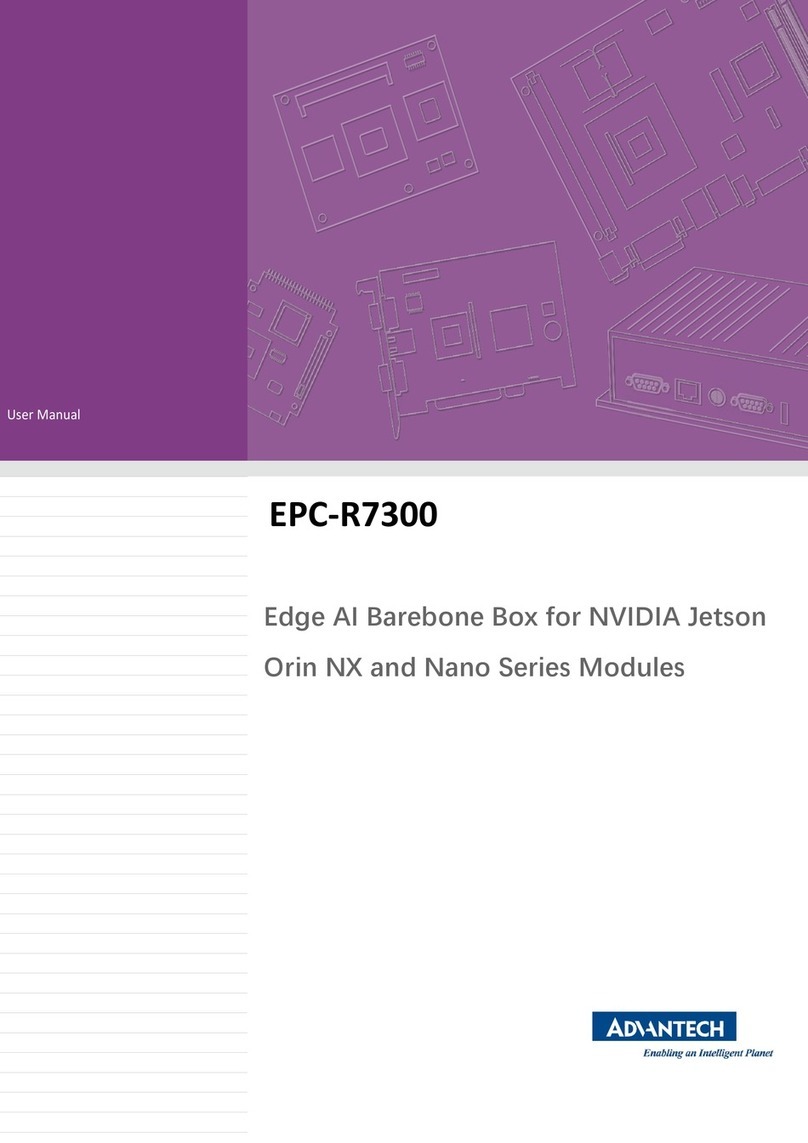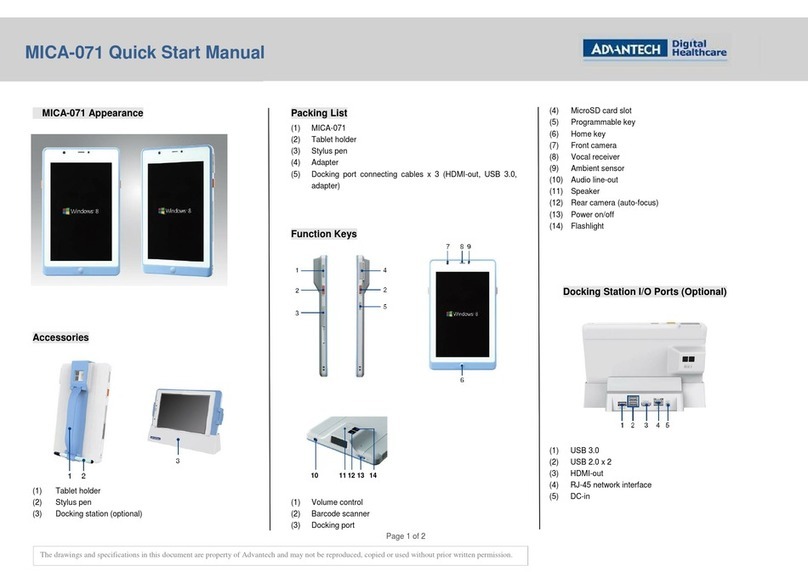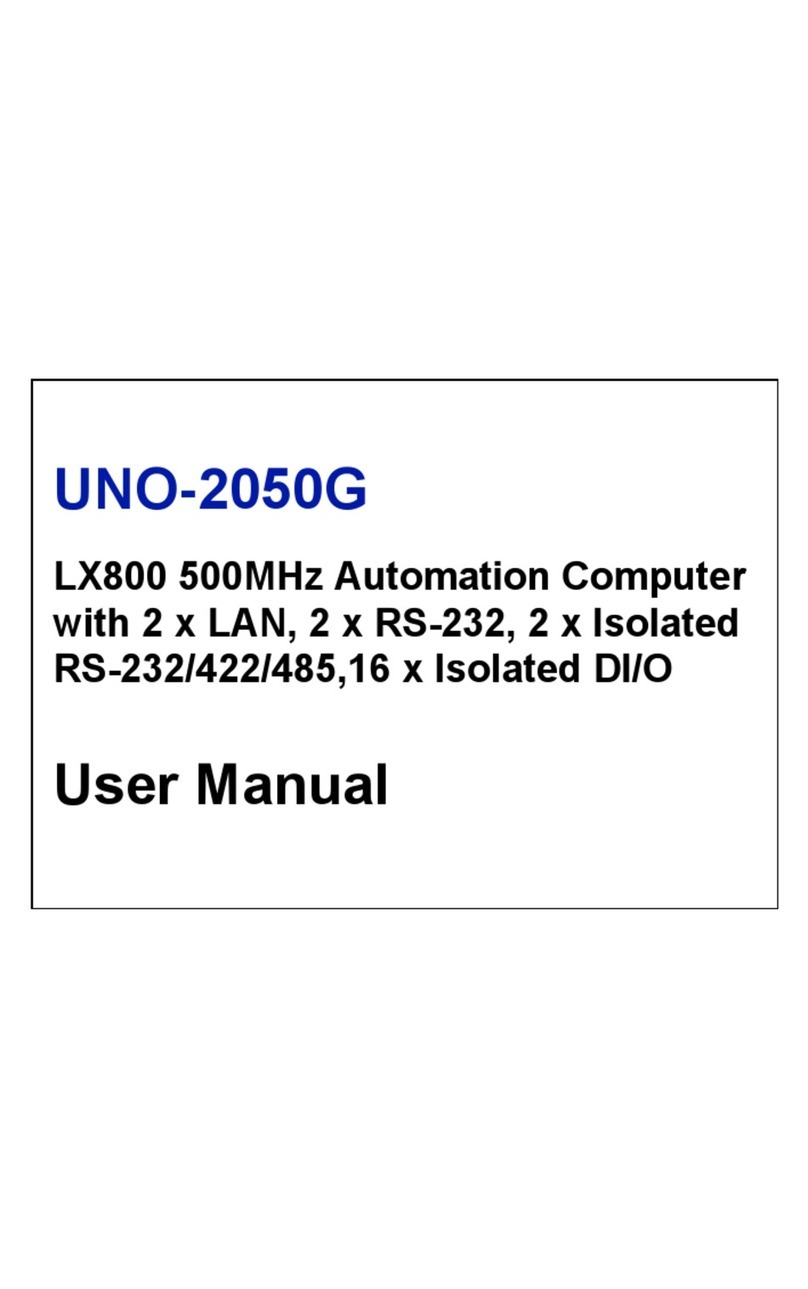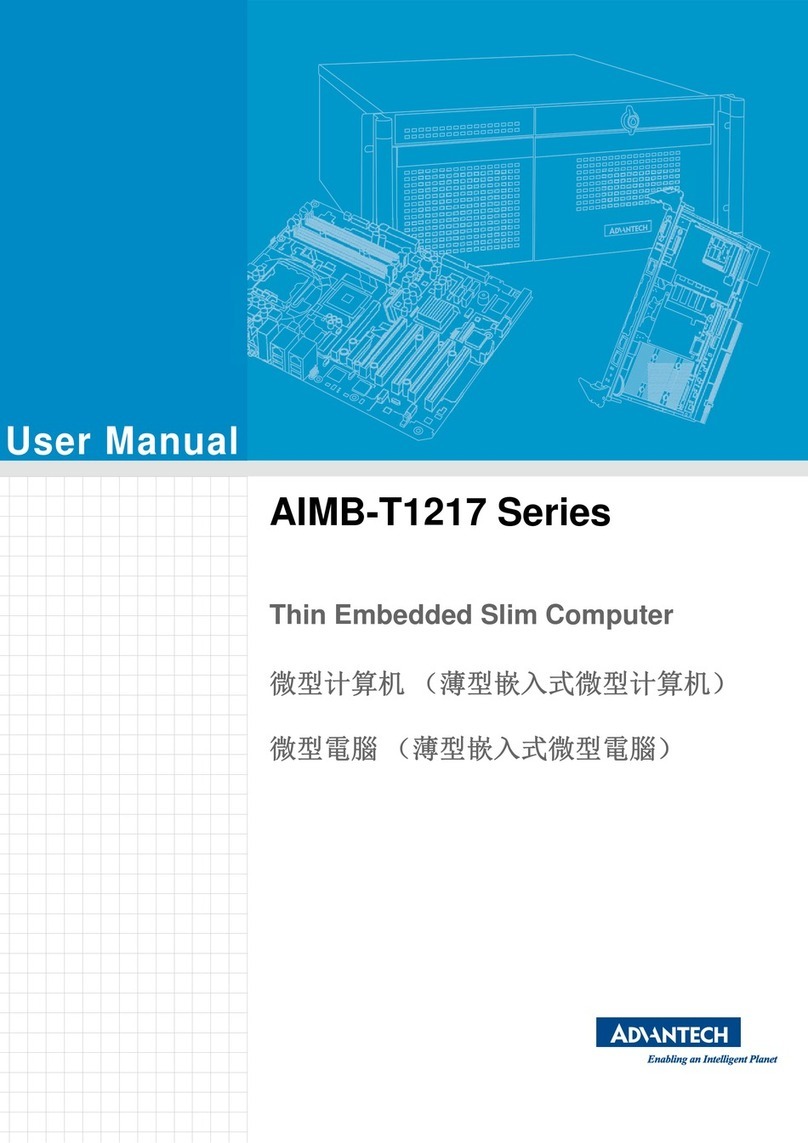vii PCM-9388 User Manual
Contents
Chapter 1 General Introduction ...........................1
1.1 Introduction ............................................................................................... 2
1.2 Product Specifications............................................................................... 2
1.2.1 General ......................................................................................... 2
1.2.2 I/O ................................................................................................. 2
1.2.3 Ethernet ........................................................................................ 2
1.2.4 Display .......................................................................................... 3
1.3 Chipset ...................................................................................................... 3
1.3.1 Functional Specifications .............................................................. 3
1.3.2 Mechanical Specifications............................................................. 5
1.3.3 Electrical Specifications ................................................................ 5
1.3.4 Environmental Specifications........................................................ 6
Chapter 2 H/W installation....................................7
2.1 Jumpers .................................................................................................... 8
2.1.1 Jumper List ................................................................................... 8
2.1.2 Jumper Settings ............................................................................ 8
2.1.3 Jumper Description ....................................................................... 9
2.2 Connectors.............................................................................................. 10
2.2.1 Connector List............................................................................. 10
2.2.2 Connector Settings ..................................................................... 11
2.3 Mechanical .............................................................................................. 14
2.3.1 Jumper and Connector Location................................................. 14
Figure 2.1 PCM-9388 Jumper and Connector Layout (Component
Side) ......................................................................... 14
Figure 2.2 PCM-9388 Jumper and Connector Layout (Solder
Side) ......................................................................... 14
2.3.2 Board Dimensions....................................................................... 15
Figure 2.3 Board Dimensions (Component Side)
.................................................................................. 15
Figure 2.4 Board Dimensions (Solder Side) .............................. 15
Chapter 3 BIOS Operation..................................17
3.1 BIOS Introduction.................................................................................... 18
3.2 BIOS Setup ............................................................................................. 18
3.2.1 Main Menu .................................................................................. 19
3.2.2 Standard CMOS Features .......................................................... 20
3.2.3 Advanced BIOS Features ........................................................... 21
3.2.4 Advanced Chipset Features........................................................ 23
3.2.5 Integrated Peripherals................................................................. 25
3.2.6 Power Management Setup ......................................................... 26
3.2.7 PnP/PCI Configurations .............................................................. 28
3.2.8 PC Health Status ........................................................................ 29
3.2.9 Frequency/Voltage Control ......................................................... 30
3.2.10 Load Optimized Defaults............................................................. 31
3.2.11 Set Password.............................................................................. 32
3.2.12 Save & Exit Setup ....................................................................... 34
3.2.13 Quit Without Saving .................................................................... 34